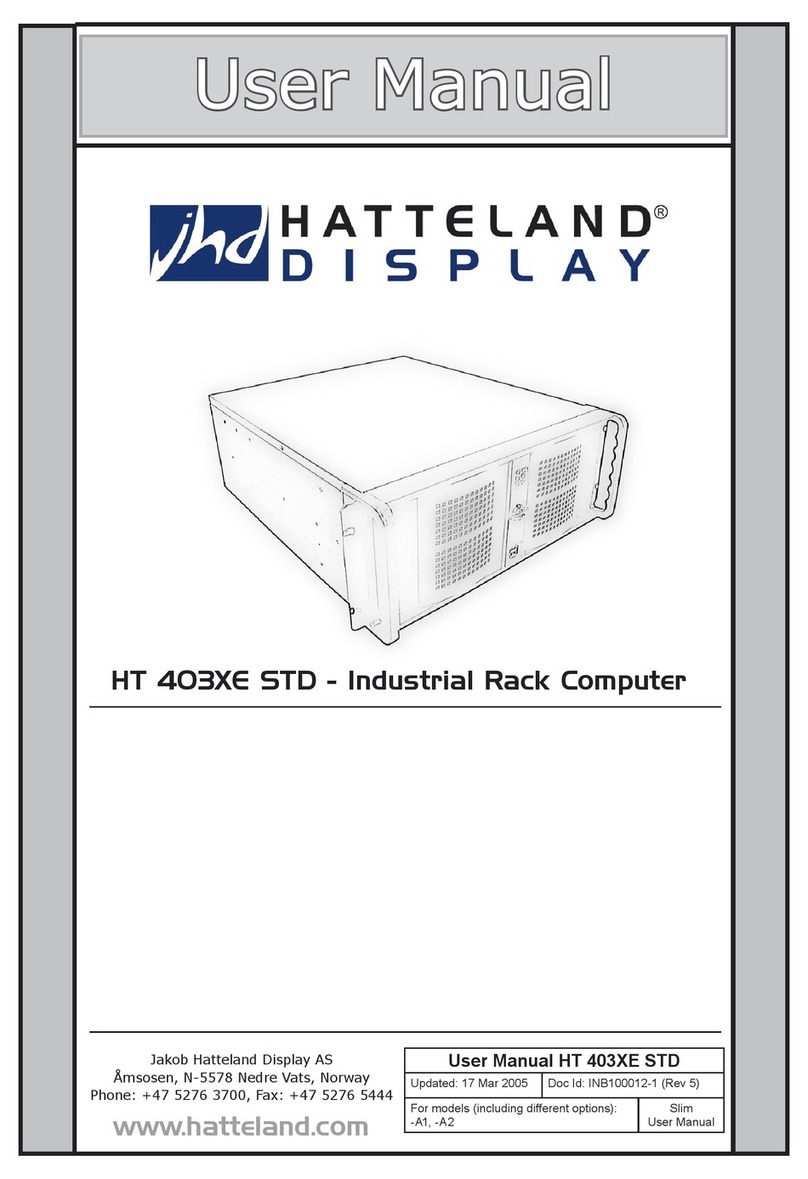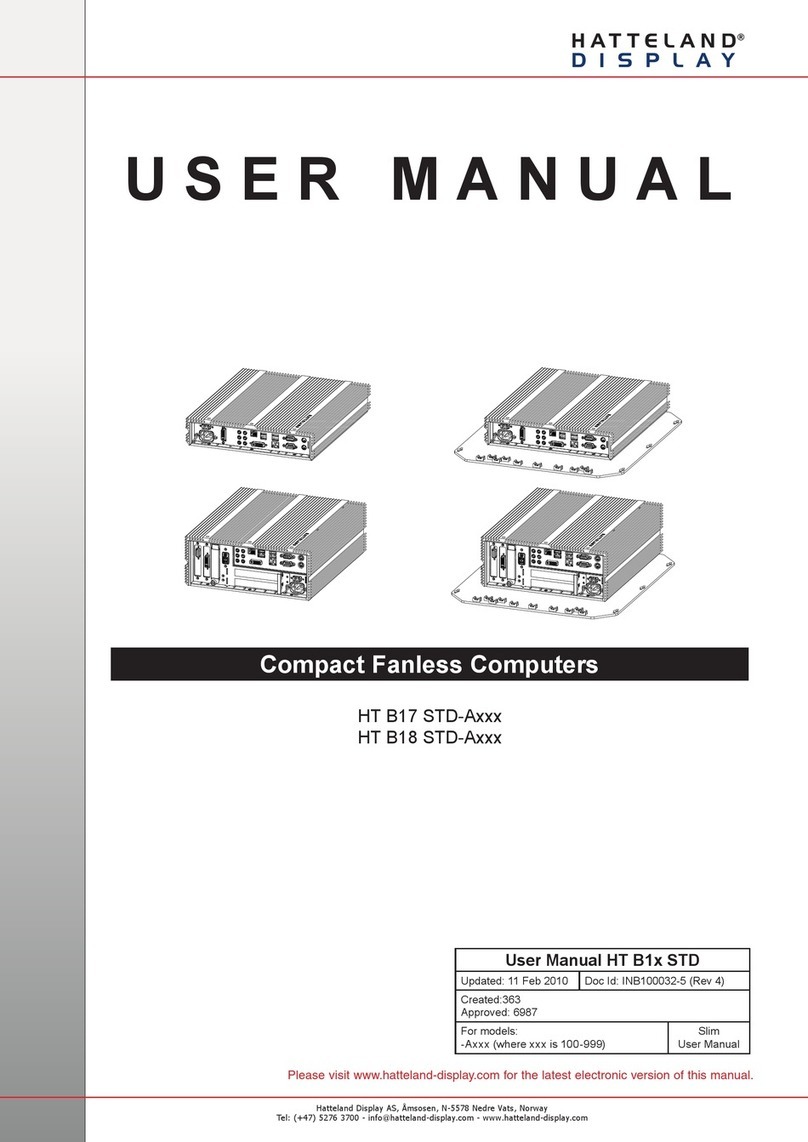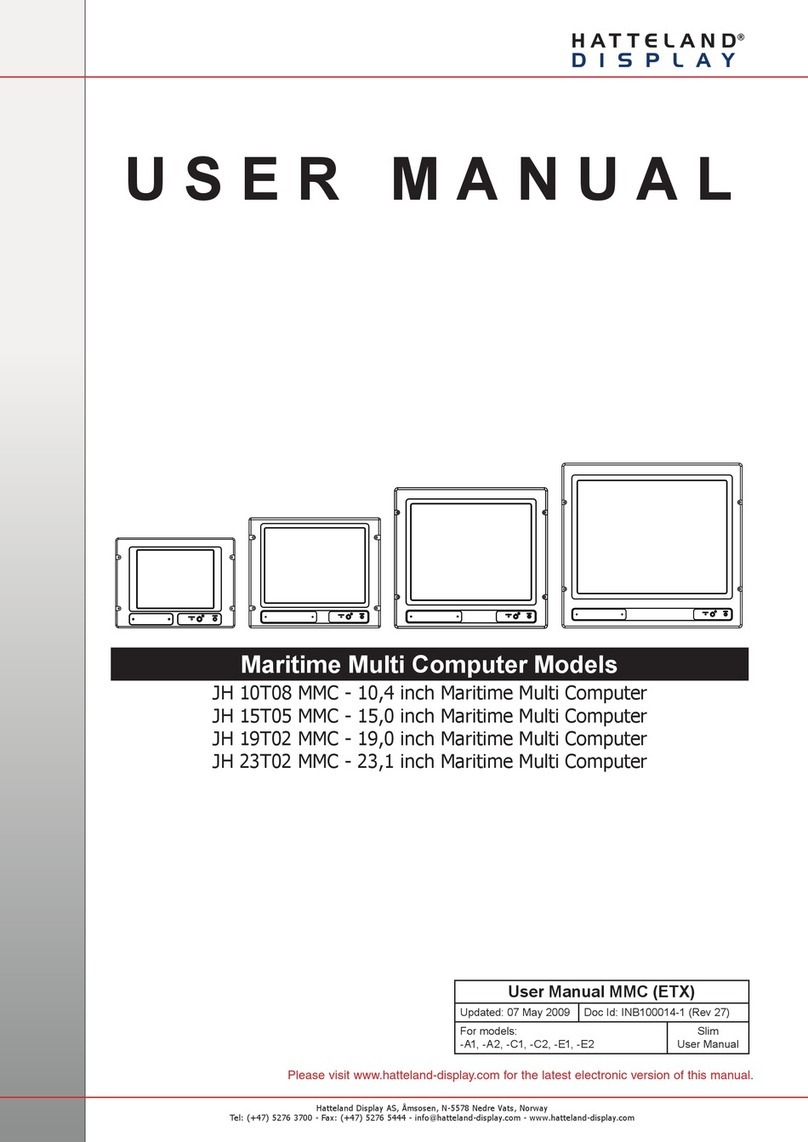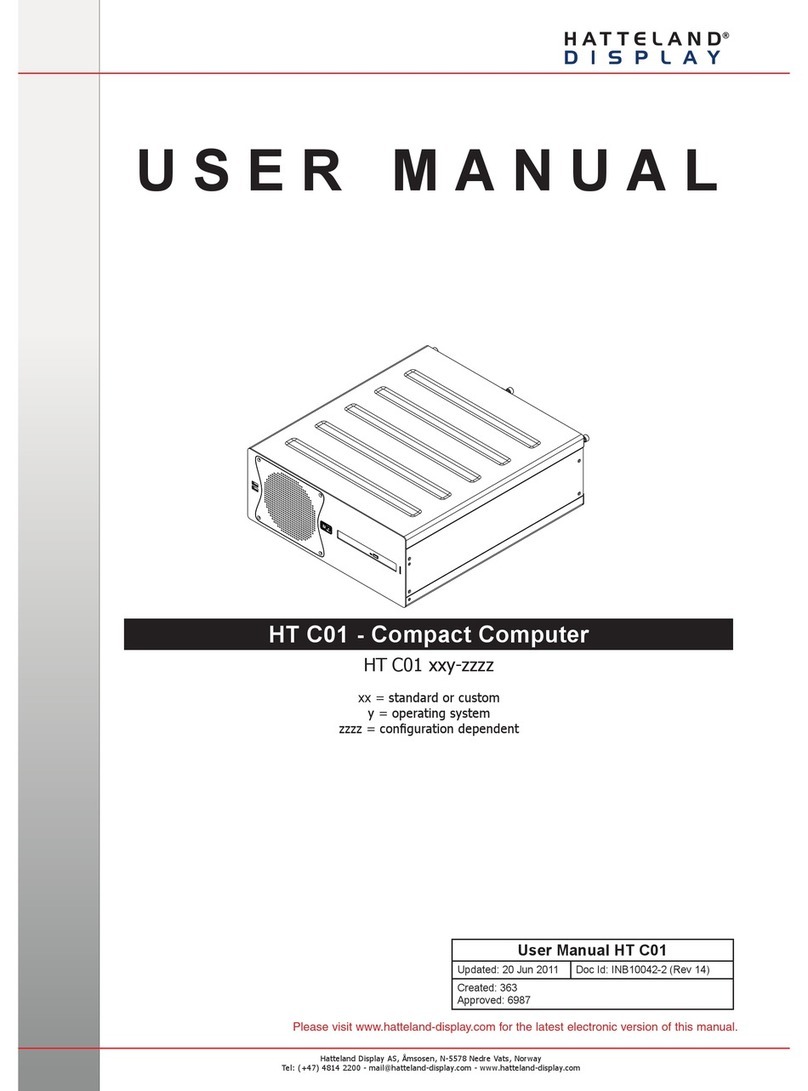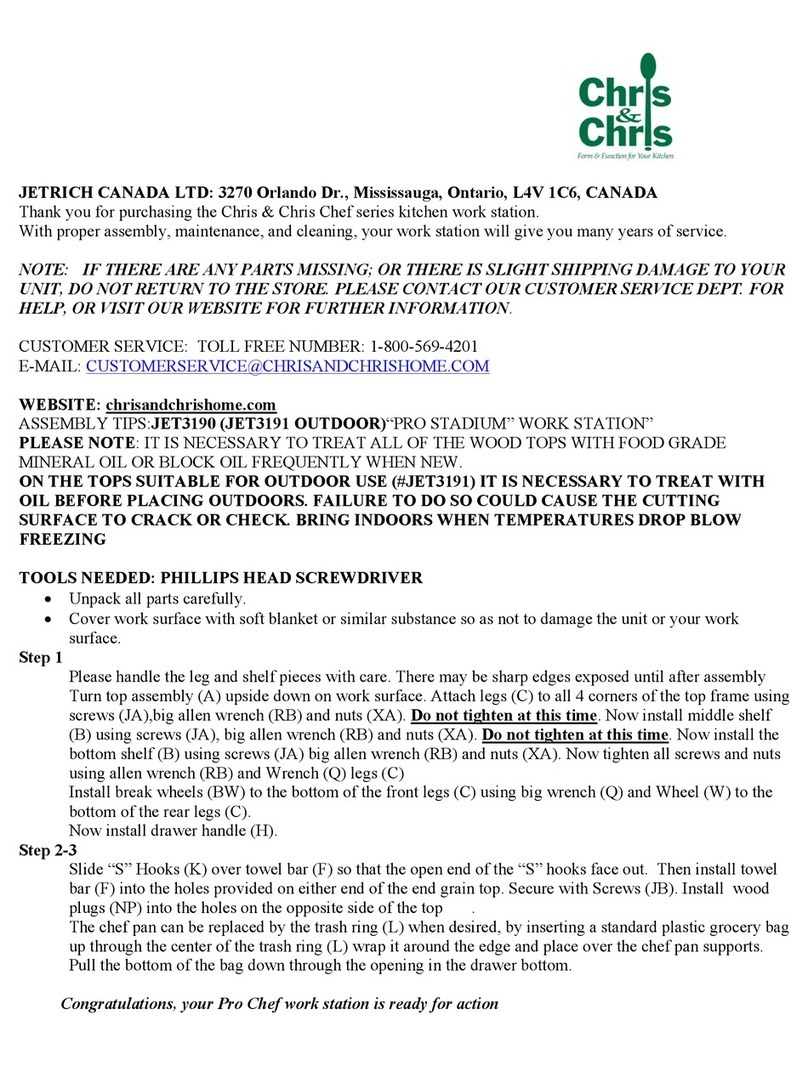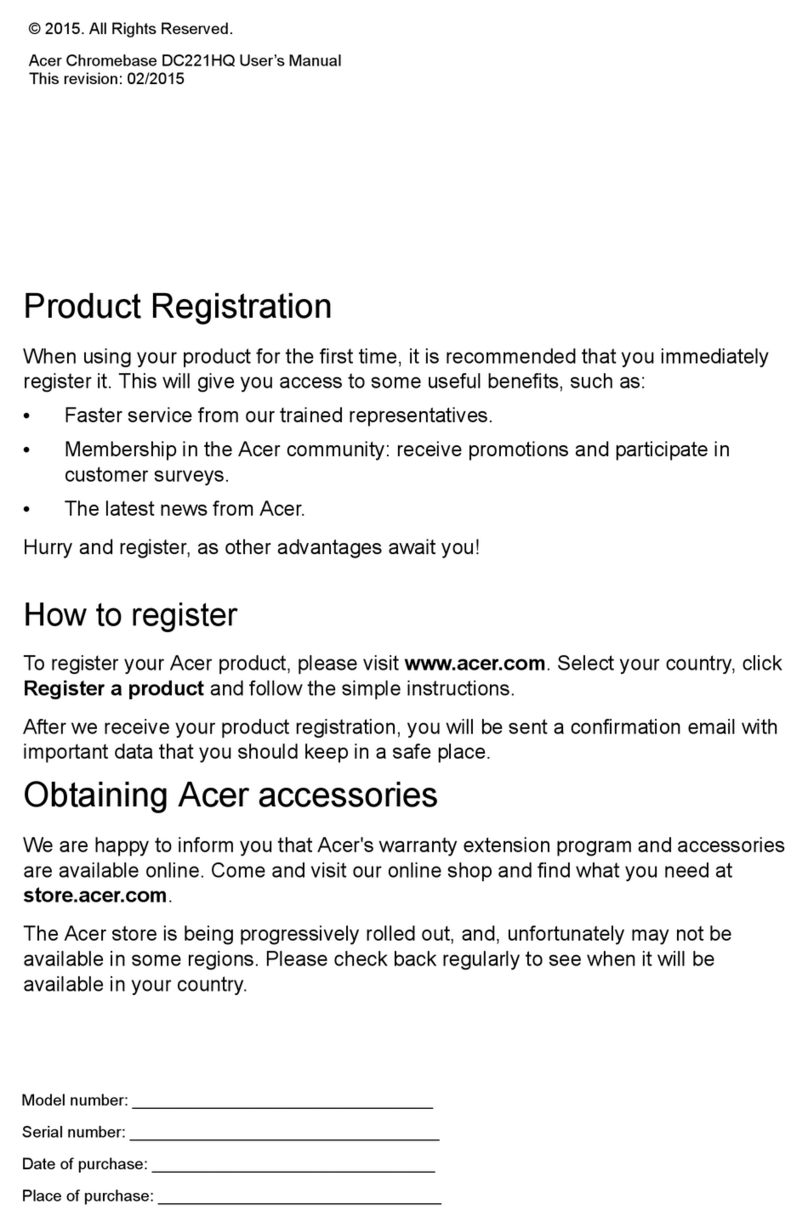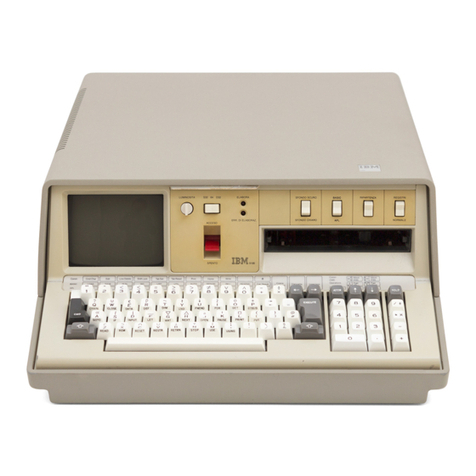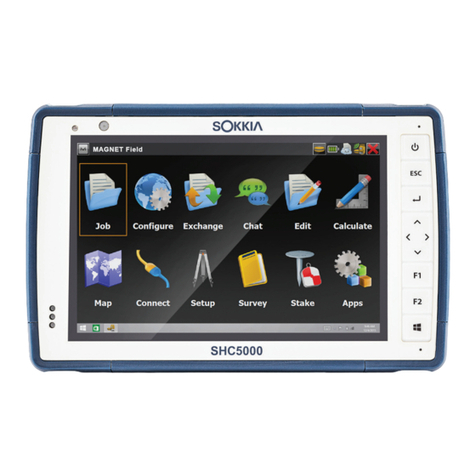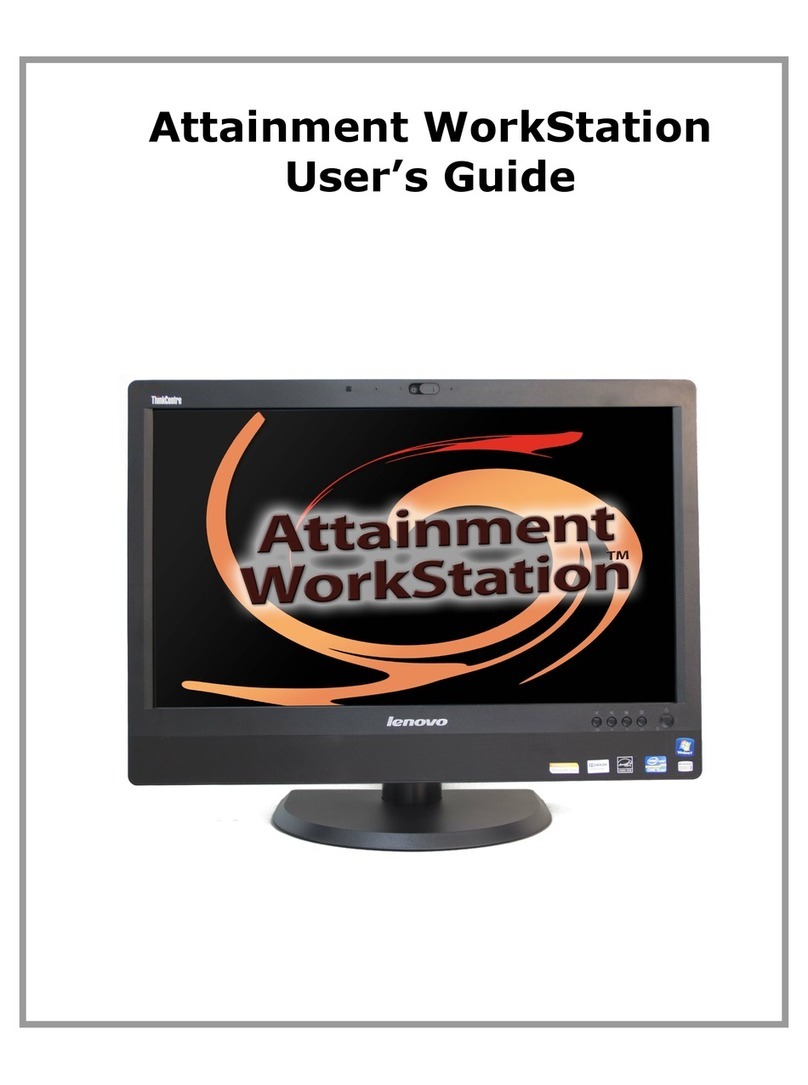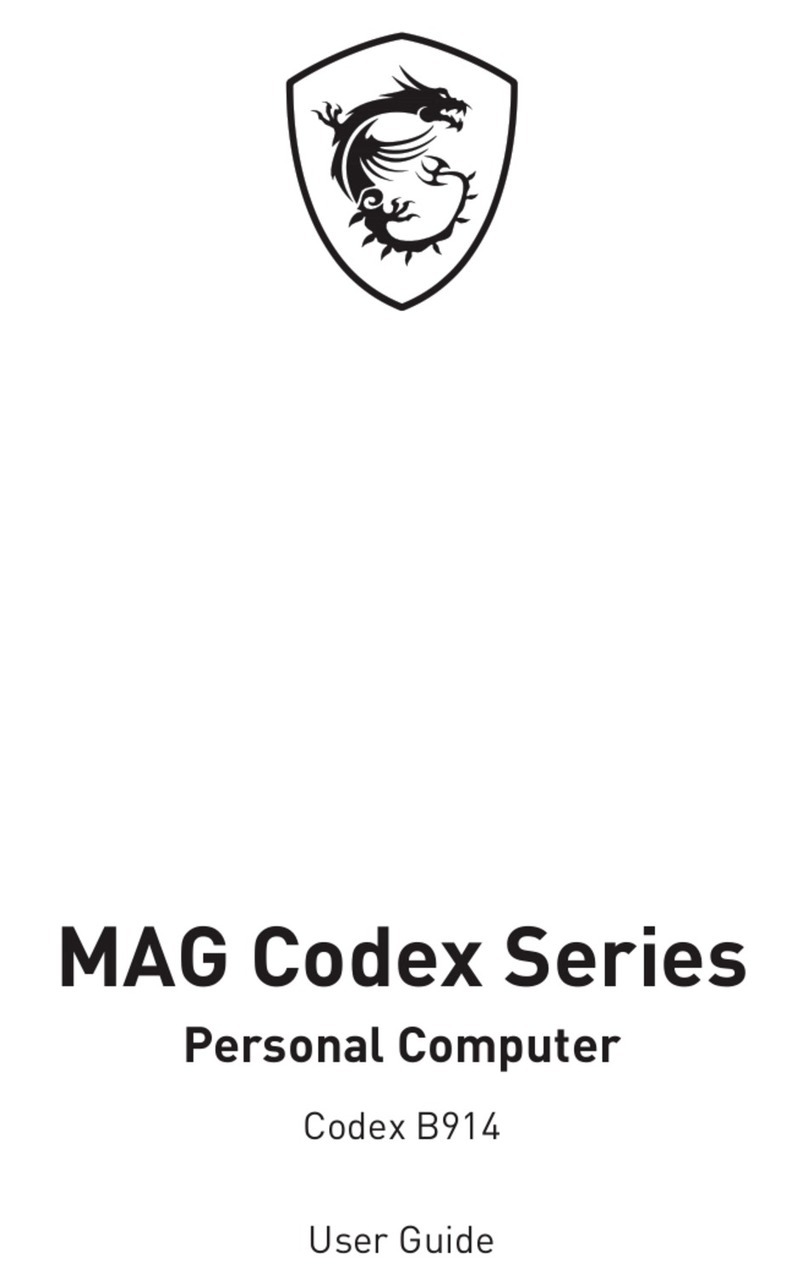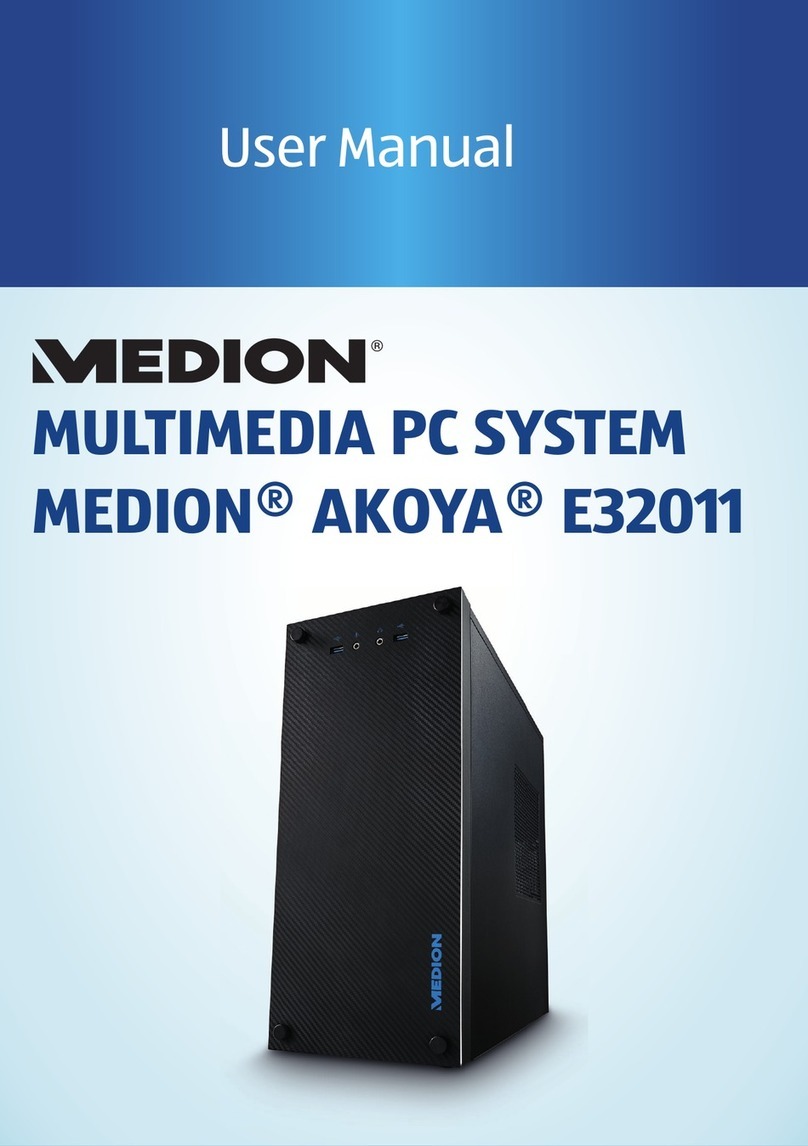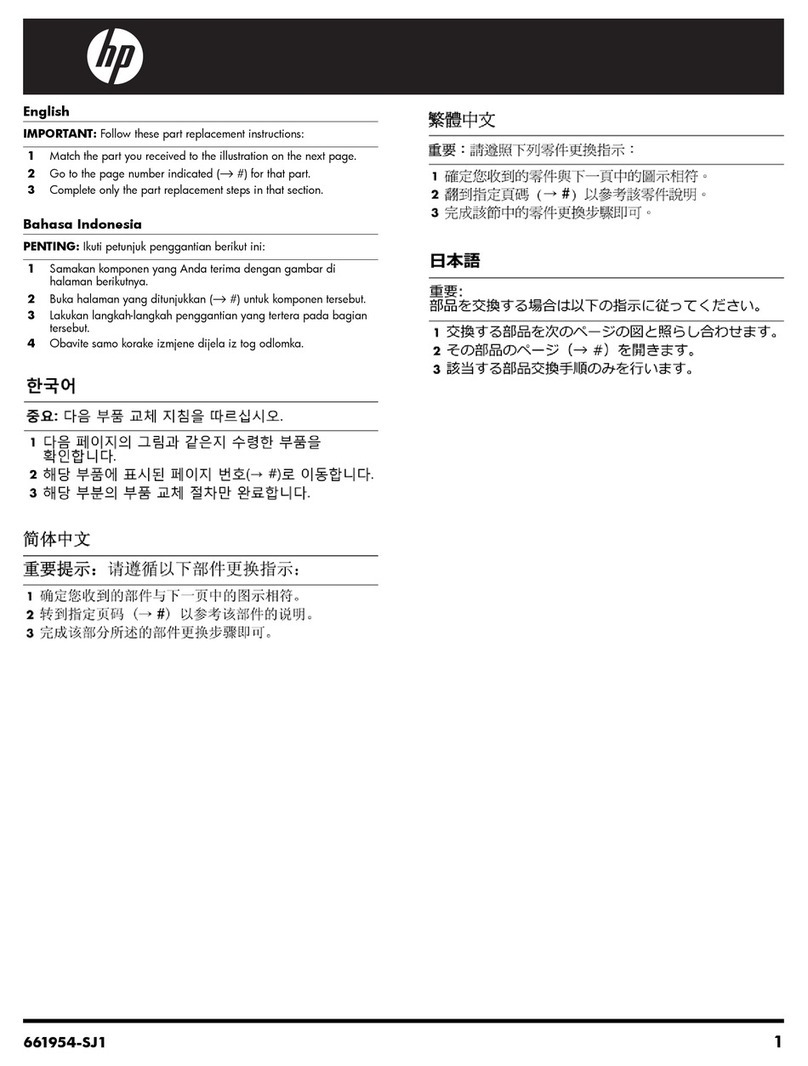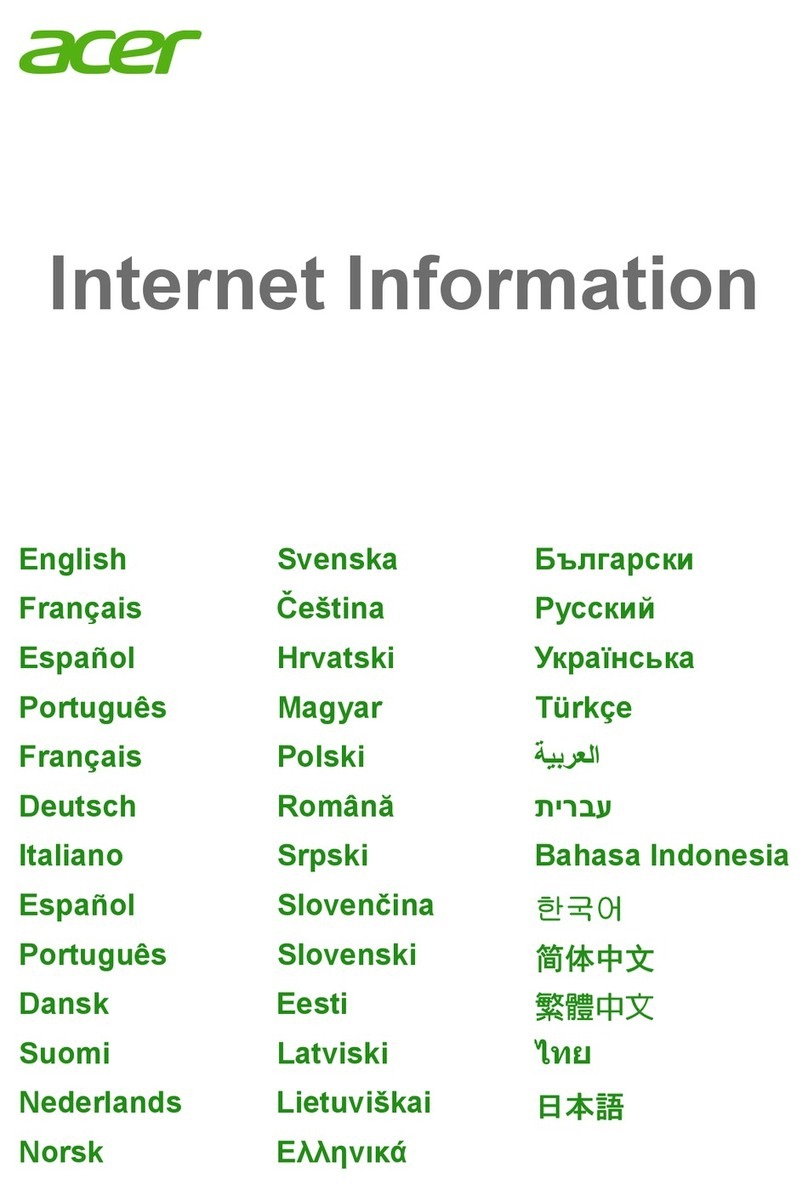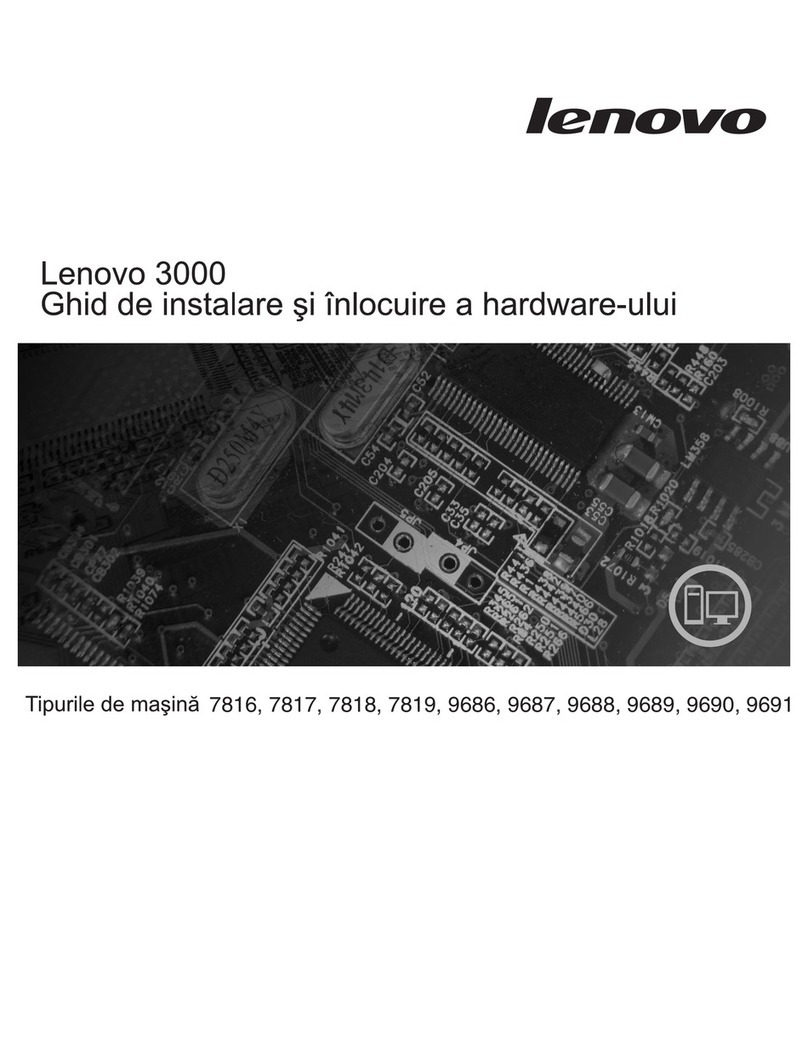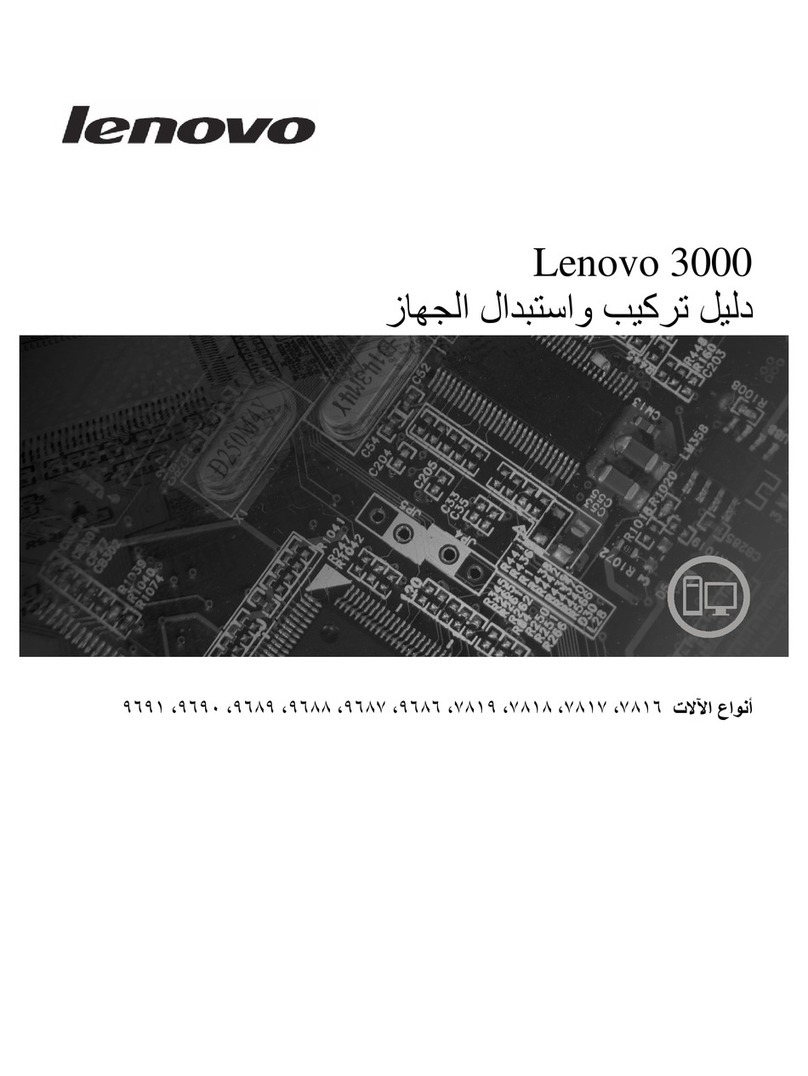Hatteland HT 205P4 STD User manual

User Manual HT 205P4 STD
Updated: 18 Dec 2008 Doc Id: INB100028-1 (Rev 11)
For models:
-A1
Slim
User Manual
USER MANUAL
HT 205P4 STD - Maritime Rack Computer
Hatteland Display AS, Åmsosen, N-5578 Nedre Vats, Norway
Tel: (+47) 5276 3700 - Fax: (+47) 5276 5444 - info@hatteland-display.com
Please visit our website for the latest electronic version of this manual.

Copyright © 2008 Hatteland Display AS
Aamsosen, N-5578 Nedre Vats, Norway
Information in this manual is copyrighted to the respective owners. All rights are reserved by
Hatteland Display AS. This information may not, in whole or in part, be copied, photocopied, reproduced,
translated or reduced to any electronic medium or machine-readable form without the prior written consent
of Hatteland Display AS.
The products described, or referenced, herein are copyrighted to the respective owners.
The products may not be copied or duplicated in any way. This documentation contains proprietary
information that is not to be disclosed to persons outside the user’s company without prior written consent
of Hatteland Display AS.
The copyright notice appearing above is included to provide statutory protection in the event of
unauthorized or unintentional public disclosure.
All other product names or trademarks are properties of their respective owners !
WARNING: This is a class A product. In a domestic environment this product may cause radio interference
in which case the user may be required to take adequate measures.

3
IND100206-9
INB100028-1 (Rev 11)
Contents.................................................................................... 3
Contents of package ..........................................................................4
General ...................................................................................... 5
About Hatteland Display.....................................................................6
About this manual...............................................................................6
Basic Construction .............................................................................7
Product Labels (Example)..................................................................8
Serial Number Label ......................................................................8
Warranty Label ...............................................................................8
Installation................................................................................. 9
Installation and mounting of computers............................................10
Cables ..............................................................................................10
Ferrites .............................................................................................10
Operation................................................................................. 11
Physical Overview - HT 205P4 STD ................................................12
Specications ......................................................................... 13
Specications - HT 205P4 STD........................................................14
Technical Drawings ................................................................ 15
Technical Drawings - HT 205P4 STD...............................................16
Standard Version..........................................................................16
Slide Mounting .............................................................................17
Appendixes ............................................................................. 19
Pin Assignments - Common Connectors..........................................20
Basic Trouble-shooting.....................................................................23
Declaration of Conformity.................................................................24
Return Of Goods Information ...........................................................25
Terms................................................................................................26
Notes ................................................................................................28
Revision History ...............................................................................30
Contact Information ............................................................... 32
Contents

4
IND100207-2
INB100028-1 (Rev 11)
Item Description Illustration
Documentation/Drivers/Software CD(s) for factory installed
components like mainboard, IDE, network etc.
1 pcs of power cable European Type F “Schuko” to IEC.
Length 1.8m
Note: Power cable not included with the DC model.
EUR TYPE F
IEC
1 pcs of power cable US Type B plug to IEC.
Length 1.8m
Note: Power cable not included with the DC model.
US TYPE B IEC
1 pcs of User Manual (Slim version)
Note: The separate documentation for third party
components may be available on attached CD. The printed
manual only covers specific information for Hatteland
products, and not third party components.
1 pcs of configuration, test report and checklist sheets.
This product is shipped with:
Contents of package

5INB100028-1 (Rev 11)
General

6
Hatteland Display AS
IND100077-1
INB100028-1 (Rev 11)
General
About Hatteland Display
Hatteland Display is the leading technology provider of maritime display and computer products. We deliver high
quality, unique and customized solutions to the international maritime market.
The company represents innovation and quality to the system integrators world wide. Effective quality assurance and
investment in sophisticated in-house manufacturing methods and facilities enable us to deliver type approved and Mil
tested high quality products.
Our customer oriented approach, technical knowledge and dedication to R&D, makes us a trusted and preferred
supplier of approved solutions, which are backed up by a strong service network.
About this manual
The manual contains electrical, mechanical and input/output signal specications. All specications in this manual,
due to manufacturing, new revisions and approvals, are subject to change without notice. However, the last update
and revision of this manual are shown both on the frontpage and also in the “Revision History” chapter. Please use
that as a reference.
Furthermore, for third party datasheet and user manuals, please see dedicated interactive CD (where included) deliv-
ered with the product or contact our sales personnel for support. Please see the Contents Of Package chapter in the
beginning of this manual to determine if a dedicated manual CD are included.

7
IND100209-1
INB100028-1 (Rev 11)
General
Basic Construction Rack Computers
Chassis
Basic Construction
Mainboard
Fans
Harddrive
Removable Harddrive
Peripheral PCI/AGP cards
Memory
CD-ROM & Floppy

8
IND100240-1
INB100028-1 (Rev 11)
General
Product Information
Manufacturer: Product: Product type:
Hatteland Display Computer HT 202P4 STD-A1
Serial Number
NORWAY HT 202P4 STD-A1-121
Product Labels (Example)
Serial Number Label
Product Type & Serial Number
HT XXAXX AAA-AX-XXX NOMENCLATURE
HT 202P4 STD-A1-121 Example
Serial Number
Hardware Sub Version (AC-Odd / DC-Even number)
Standard Term ID or Customized Term ID
Processor/CPU Type ID
Mechanical Chassis/Cabinet ID
Rack Size ID (2=2U - 4=4U - B=Black Box)
Manufacturer ID/Product Series ID
Manufacturer & Country Product Type & Serial Number
Description
Warranty Label
This label may be present on the product (hardware dependent). If you are to perform service
on a unit still under warranty, the warranty will be void if this label is attempted removed, re-
glued or removed completely. This label is usually located on the back of the product and
covers an mechanical gap/edge or protects a key screw. This is to enable service departments
determine if there has been any unauthorized service on a product still under warranty.

9INB100028-1 (Rev 11)
Installation

10
IND100210-1
INB100028-1 (Rev 11)
Installation
Installation and mounting of computers
1. Units may be intended for various methods of installation or mounting (rack mounting, panel mounting,
bracket mounting, ceiling/wall mounting); for details, please see the relevant mechanical drawings.
2. Adequate ventilation is a necessary prerequisite for the life of the unit. The air inlet and outlet openings must
denitely be kept clear; coverings which restrict ventilation are not permissible. The product might be without
any ventilation aperatures which means pt.2 does not apply.
3. Exposure to direct sunlight can cause a considerable increase in the temperature of the unit, and might under
certain circumstances lead to overtemperature. This point should already be taken into consideration when
the bridge equipment is being planned (sun shades, distance from the windows, ventilation, etc.)
4. Space necessary for ventilation, for cable inlets, for the operating procedures and for maintenance, must be
provided.
5. To further improve the cooling of the unit we recommend installing Cooling Fans underneath blowing upwards
into the unit air inlet. This may be required in high temperature applications and also when there is reason to
expect temperature problems due to non-optimal way of mounting.
General mounting instructions
1. The useful life of the components of all Electronics Units generally decreases with increasing ambient
temperature; it is therefore advisable to install such units in air-conditioned rooms. If there are no such
facilities, these rooms must at least be dry, adequately ventilated and kept at a suitable temperature in order
to prevent the formation of condensation inside the unit.
2. With most Electronic Units, cooling takes place via the surface of the casing. The cooling must not be
impaired by partial covering of the unit or by installation of the unit in a conned cabinet.
3. In the area of the wheel house, the distance of each electronics unit from the magnetic standard compass or
the magnetic steering compass must not be less than the permitted magnetic protection distance. This
distance is measured from the centre of the magnetic system of the compass to the nearest point on the
corresponding unit concerned. The exact distance is often mentioned in the specic product specications.
4. Transportation damage, even if apparently insignicant at rst glance, must immediately be examined and be
reported to the freight carrier. The moment of setting-to-work of the equipment is too late, not only for
reporting the damage but also for the supply of replacements.
Cables
Use only high quality shielded signal cables. For RGB/DVI cables use only cables with separate coax for Red, Green
and Blue.
Ferrites
On selected products, the ferrites prevent high frequency electrical noise (radio frequency interference) from exiting
or entering the equipment. To verify if your product require this, please see the “Physical Overview” chapter in this
manual. The ferrites are part of the contents of the package also specied in the “Contents Of Package” chapter early
in this manual. The ferrites must be mounted on specic cables to fully comply with the Type Approvals!
The ferrites should be mounted (clipped in place on the cable as shown in illustration) as close as possible to
the cable connector on the rear side of the computer product. Open up the ferrite, place the cable inside
as shown in FIG1, and then gently close it until a click can be heard (FIG2).
General Installation Recommendations
FIG1 FIG2
To computer To computer

11 INB100028-1 (Rev 11)
Operation

12
IND100211-7
INB100028-1 (Rev 11)
Physical Overview - HT 205P4 STD
Front area of computer
Connector area of computer
VGA1*
Network
USB 4,5
MIC IN*
LINE IN*
LINE OUT*
*VGA1: Not in use if you have a AGP or PCI graphics card installed.
*MIC IN, LINE IN, LINE OUT: Depends if you choose 2 channel audio or 6 channel audio. Please review the motherboard/bios manual
on the attached documentation cd.
*COM2 is an optional bracket.
Free Slot #1
PCI Slot #1 or Comport Bracket (COM2*)
Comport bracket (COM3, COM4)
* not connected or in use!
PS/2 Mouse
PS/2 Keyboard
USB 0,1,2,3 Parallel
COM1
Hatch Keylock Power Switch Floppy Drive / 2.5” Bay
Reset Button CD-ROM / 3.5” Bay
Alarm LED*
Fan LED*
S2 LED*
Power LED
Harddrive LED
S1 LED*
Air Filter

13 INB100028-1 (Rev 11)
Specications

14
IND100212-7
INB100028-1 (Rev 11)
Specications - HT 205P4 STD
Note: All specifications are subject to change without prior notice!
PRODUCT SPECIFICATIONS - HT 205P4 STD
2/2
T E C H N I C A L D E S C R I P T I O N
M E C H A N I C A L D E S C R I P T I O N
A P P R O V A L S & C E R T I F I C A T E S
This product have been tested / type approved by the following classification societies:
EN60945 4th (IEC945 4th) DNV - Det Norske Veritas ABS - American Bureau of Shipping IACS E-10
BV - Bureau Veritas ClassNK - Nippon Kaiji Kyokai GL - Germanischer Lloyd LRS - Lloyd's Register of Shipping
Computer Specifications: (Standard model)
Power Specifications:
Power Supply Options:
• 115VAC/60Hz or 230VAC/50Hz : Model HT 205P4 STD A1 (400W - Autorange)
Power Consumption:
• Operating : TBD(TYP) - TBD (MAX)
Physical Specifications:
• 427.00 (W) x 88.50 (H) x 480.00 (D) mm
• 16.81" (W) x 3.43" (H) x 18.90" (D)
• Weight: 10 kg (approx)
• 2U Rackmount Chassis
• Black Heavy-duty steel chassis with handles
• Removable air filter
• Dual lockable latch doors
Available Options:
Connector Type:
Connector Type:
• Installed OS : None, please specify when ordering
• Processor : Intel® Pentium®4 2.8GHz / Socket 478 / 800MHz FSB / 1MB L2 Cache
• System Chipset : Intel® 875P
• BIOS : Award BIOS™
• PCI Slots : 1 x PCI2.3 Slots 32-bit, 3V and 5V Interface, Full Length Profile via Raiser Card
• Memory : 4 x 184 Pin DIMM Sockets, 512MB Installed (1 slot used) (PC3200 DDR400) (Max 4GB possible)
• Graphics/Refresh : On-board SMI 712 (2D), 2MB Display Mem, Max 1024x768 @ 85 Hz 1 x DB15F
• IDE HDD : 1 x 80GB 2.5", 5400 RPM, 8MB Cache SATA150 Installed (Max 120GB possible)
• Media Drive : 1 x DVD/CD-RW Dual Layer Recorder/Player - 48x(CD) / 16x(DVD-R) / 6x(DVD-R DL) / 8x(DVD+R DL)
• Floppy Drive : 1 x 1.44 MB 3.5"◦°
• Parallel Port (LPT) : 1 x Bi-Directional Centronics with ECP or EPP mode 1 x DB25F
• Serial Ports : 3 x RS-232 16C550 Compatible 3 x DB9M
• Ethernet : 1 x 10/100/1000Mbps Intel® 82547GI Gigabit LAN 1 x RJ-45
• USB Ports : 6 x USB 2.0 (in back) 6 x USB
• Keyboard Port : 1 x Standard PS/2 mini DIN connector 1 x PS/2
• Mouse Port : 1 x Standard PS/2 mini DIN connector 1 x PS/2
• Audio : ICH5R built-in Sound Controller + AC97 Codec ALC650 (5.1 channels) Line In, Line Out, Mic In 3 x JACKS
• Power Manager : APM and ACPI
• Memory upgradeable to max 4GB
• 2.5" Harddisk upgradeable to max 120GB
• Bracket for additional comport (1 x RS232/422/485) (will occupy 1 PCI bracket area) 1 x DB9M
• Rail Kit
Note: These options are factory installed.
Compass Safe Distance: HT 205P4 STD Standard: 155cm Steering: 115cm
Environmental Considerations:
• Operating : Temperature -15 deg. C to +55 deg. C
Humidity up to 95%
• Storage : Temperature -20 deg. C to +60 deg. C
Humidity up to 95%
Safety Considerations:
Even although the test conditions for bridge units provide for a maximum
operating temperature of 55°C, continuous operation of all electronic
components should, if possible, take place at ambient temperatures of only
25°C. This is a necessary prerequisite for long life and low service costs.

15 INB100028-1 (Rev 11)
Technical Drawings

16
IND100221-7
INB100028-1 (Rev 11)
Technical Drawings - HT 205P4 STD
Standard Version
Dimensions might be shown with or without decimals and indicated as mm [inches]. Tolerance on drawings is +/- 1mm. For accurate measurements, check relevant DWG le.

17
IND100221-7
INB100028-1 (Rev 11)
Technical Drawings - HT 205P4 STD
Slide Mounting
This document is the property of Hatteland Display AS. This document and any authorized reproduction thereof, must not be used in any way against the interest of Hatteland Display AS.
Any authorized reproduction, in whole or in part, must include this legend. Hatteland Display Proprietary information. Not to be distributed to any third party without written permission.
Dimensions might be shown with or without decimals and indicated as mm [inches]. Tolerance on drawings is +/- 1mm. For accurate measurements, check relevant DWG le.
This document is the property of Hatteland Display AS.
This document and any authorized reproduction thereof, must not be used in
any way against the interest of Hatteland Display AS.
Any authorized reproduction, in whole or in part, must include this legend.

18 INB100028-1 (Rev 11)
This page left intentionally blank

19 INB100028-1 (Rev 11)
Appendixes

20
IND100241-2
INB100028-1 (Rev 11)
Appendix
Pin Assignments - 5P PS/2 MOUSE
Pin 1: Mouse Data
Pin 3: Ground
Pin 5: Mouse Clock
Pin 2: Not Connected
Pin 4: Vcc +5V
Pin 6: Not Connected
Pin Assignments - USB TYPE A
Pin 2: Negative Data
Pin 1: VCC +5V Pin 3: Positive Data
Pin 4: Ground
Pin Assignments - RJ45 10/100 LAN
Pin 01 - TDP Transmit Differential Pair (Positive)
Pin 02 - TDN Transmit Differential Pair (Negative)
Pin 03 - RDP Receive Differential Pair (Positive)
Pin 04 - NC Not Connected
Pin 05 - NC Not Connected
Pin 06 - RDN Receive Differential Pair (Negative)
Pin 07 - NC Not Connected
Pin 08 - NC Not Connected
1 2 3 4 5 6 7 8
Use category 5 - twisted pair cable
Pin Assignments - 9P Serial COM RS232
This connector is commonly used for:
Serial Remote Control Interface (SCOM) and
Touch Screen communication.
Pin 01 - DCD Data Carry Detect
Pin 02 - SIN Serial In or Receive Data
Pin 03 - SOUT Serial Out or Transmit Data
Pin 04 - DTR Data Terminal Ready
Pin 05 - GND Ground
Pin 06 - DSR Data Set Ready
Pin 07 - RTS Request To Send
Pin 08 - CTS Clear To Send
Pin 09 - RI Ring Indicate
5 4 3 2 1
9 8 7 6
Pin Assignments - Common Connectors
Pin Assignments - RJ45 10/100/1000 GBLAN
Pin 01 - D0P Differential Pair 0 (Positive)
Pin 02 - D0N Differential Pair 0 (Negative)
Pin 03 - D1P Differential Pair 1 (Positive)
Pin 04 - D2P Differential Pair 2 (Positive)
Pin 05 - D2N Differential Pair 2 (Negative)
Pin 06 - D1N Differential Pair 1 (Negative)
Pin 07 - D3P Differential Pair 3 (Positive)
Pin 08 - D3N Differential Pair 3 (Negative)
1 2 3 4 5 6 7 8
Note: Not all connectors may be available on your specic product. This depends on the amount of additional hardware installed from factory,
or customized solutions. These pin assignments are for the common connectors used. Connectors are seen from users Point Of View (POV).
Pin Assignments - 15P HD RGB VGA
Pin 01 Red, analog
Pin 02 Green, analog
Pin 03 Blue, analog
Pin 04 Reserved for monitor ID bit 2 (grounded)
Pin 05 Digital ground
Pin 06 Analog ground red
Pin 07 Analog ground green
Pin 08 Analog ground blue
Pin 09 +5V power supply for DDC (optional)
Pin 10 Digital ground
Pin 11 Reserved for monitor ID bit 0 (grounded)
Pin 12 DDC serial data
Pin 13 Horizontal sync or composite sync, input
Pin 14 Vertical sync, input
Pin 15 DDC serial clock
5 4 3 2 1
15 14 13 12 11
10 9 8 7 6 Pin Assignments - 5P PS/2 KEYBOARD
Pin 1: Keyboard Data
Pin 3: Ground
Pin 5: Keyboard Clock
Pin 2: Not Connected
Pin 4: Vcc +5V
Pin 6: Not Connected
Pin Ass. - 5P PS/2 KEYBOARD+MOUSE Combined
Pin 1: Keyboard Data
Pin 3: Ground
Pin 5: Keyboard Clock
Pin 2: Mouse Data
Pin 4: Vcc +5V
Pin 6: Mouse Clock
Pin Assignments - USB TYPE B
Pin 2: Negative Data
Pin 3: Positive Data Pin 4: Ground
Pin 1: VCC +5V
Pin Assignments - FIREWIRE IEEE-1394
Pin 01 - VCC Power
Pin 02 - GND Grounding for power and inner cable shield
Pin 03 - TPB- Twisted Pair B- Receive Strobe, Transmit Data
Pin 04 - TPB+ Twisted Pair B+ Receive Strobe, Transmit Data
Pin 05 - TPA- Twisted Pair A- Transmit Strobe, Receive Data
Pin 06 - TPA+ Twisted Pair A+ Transmit Strobe, Receive Data
1
3
5
2
4
6
Pin Assignments - 5P S-VHS/S-VIDEO
Pin 1: Ground (Y)
Pin 3: Y - Intensity (luminance)
Pin 2: Ground (C)
Pin 4: C - Color (chrominance)
Pin Assignments - RCA/BNC 1P COMP. VIDEO
Ground Shield
Pin 1: Video Signal
Table of contents
Other Hatteland Desktop manuals

Hatteland
Hatteland X G2 Series User manual

Hatteland
Hatteland HT 403P4 STD User manual
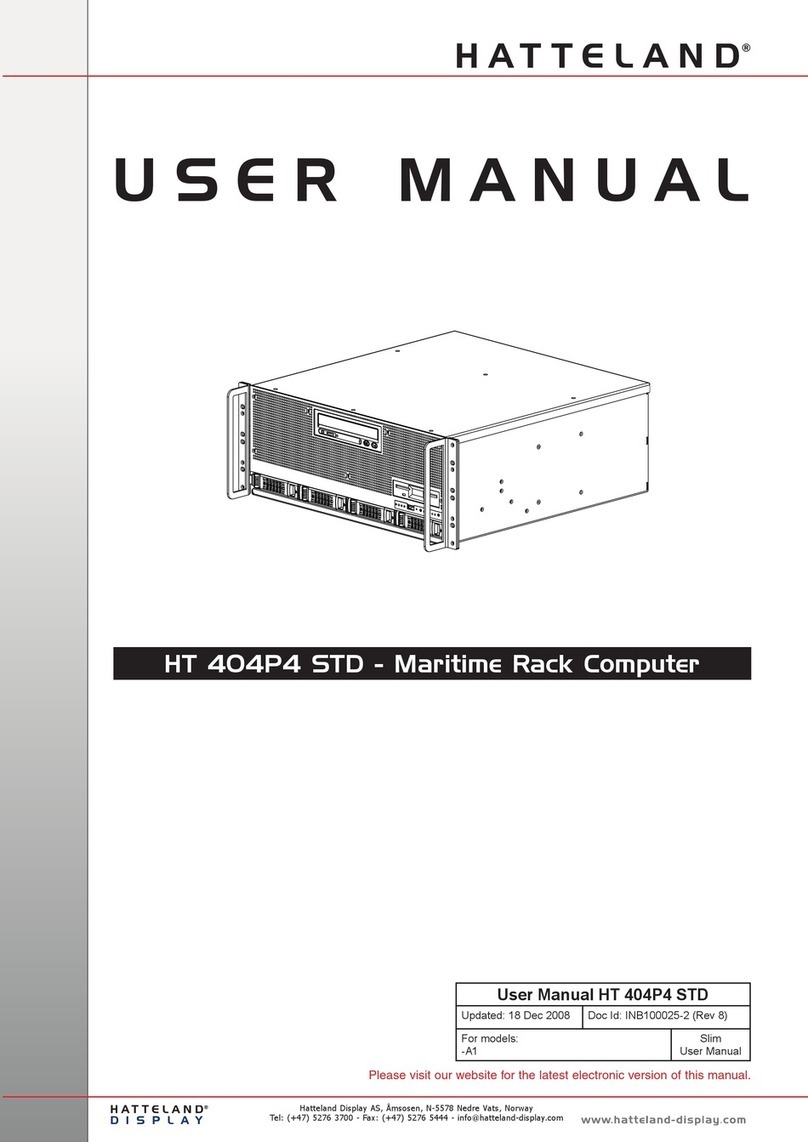
Hatteland
Hatteland HT 404P4 STD User manual

Hatteland
Hatteland X Series User manual
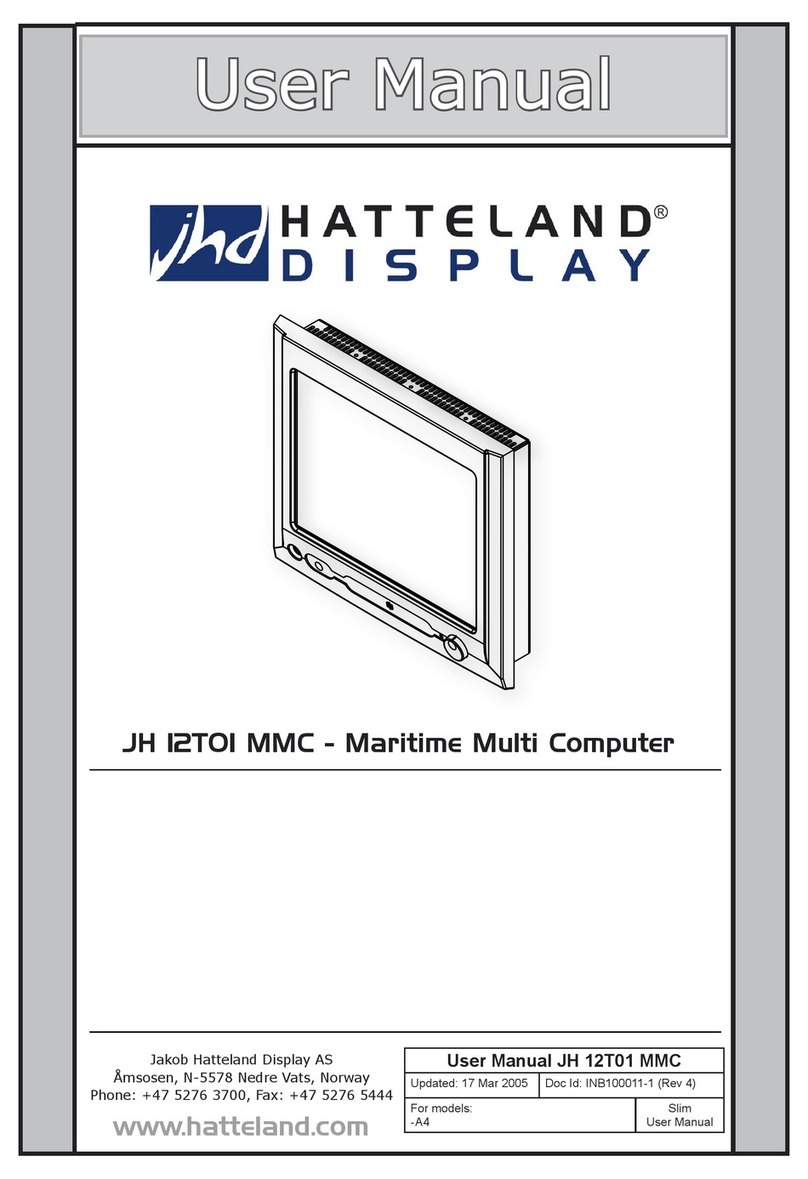
Hatteland
Hatteland JH I2TOI MMC User manual
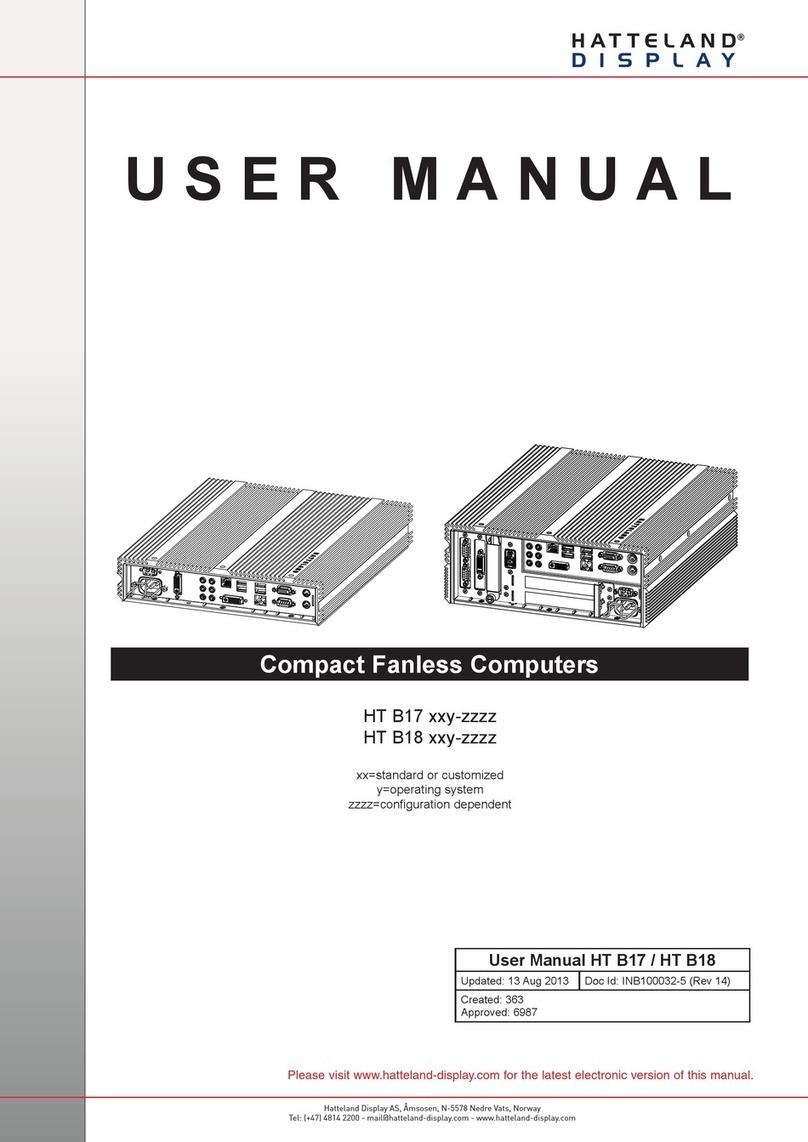
Hatteland
Hatteland HT B17 Series User manual
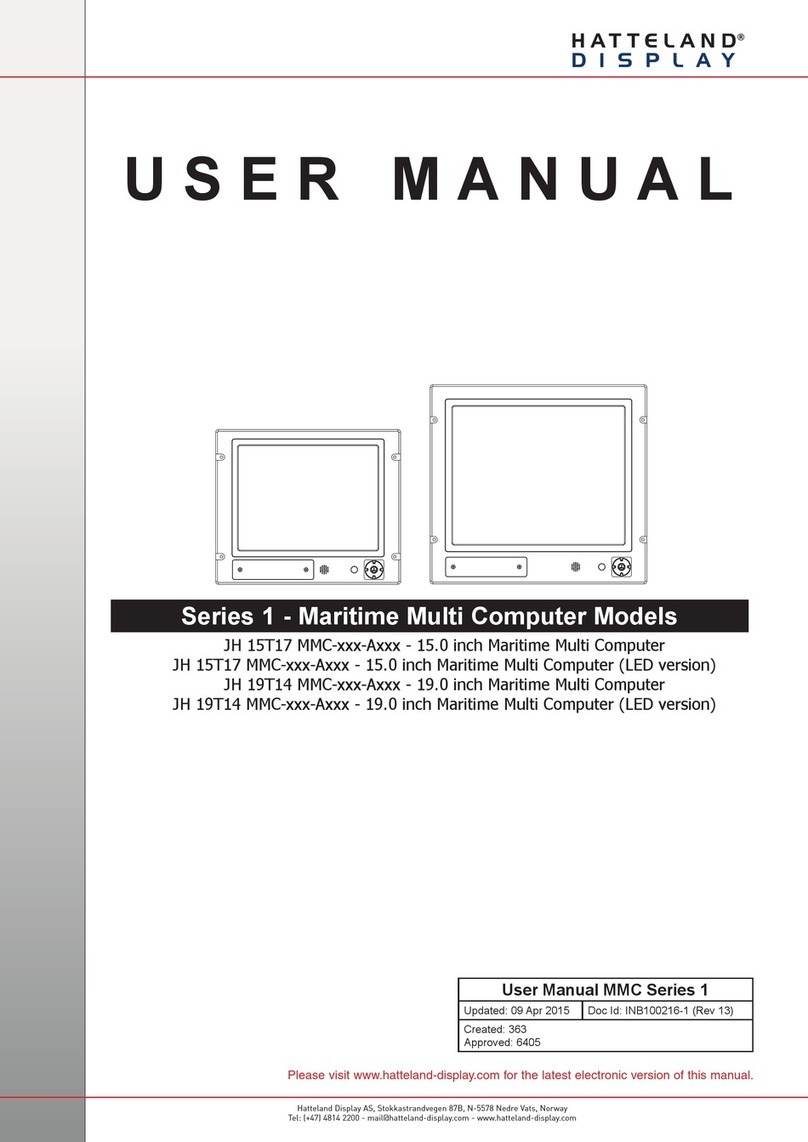
Hatteland
Hatteland JH 15T17 MMC series User manual
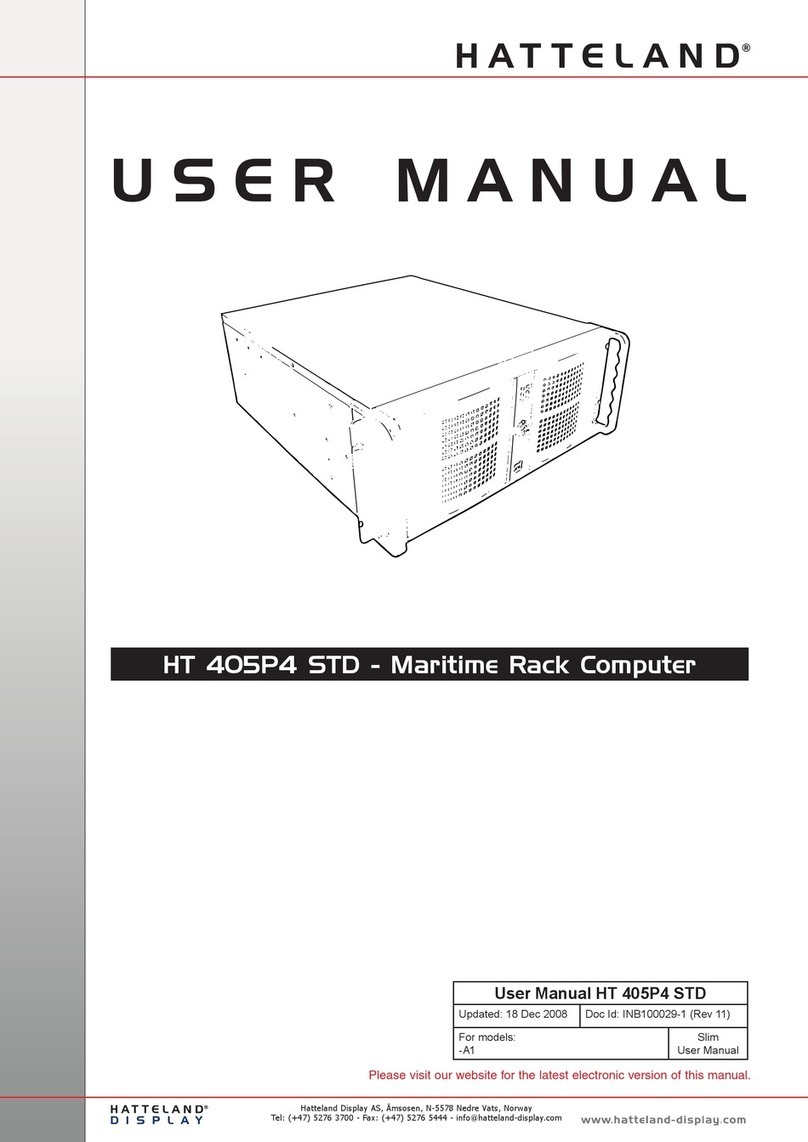
Hatteland
Hatteland HT 405P4 STD User manual

Hatteland
Hatteland HT 221 User manual
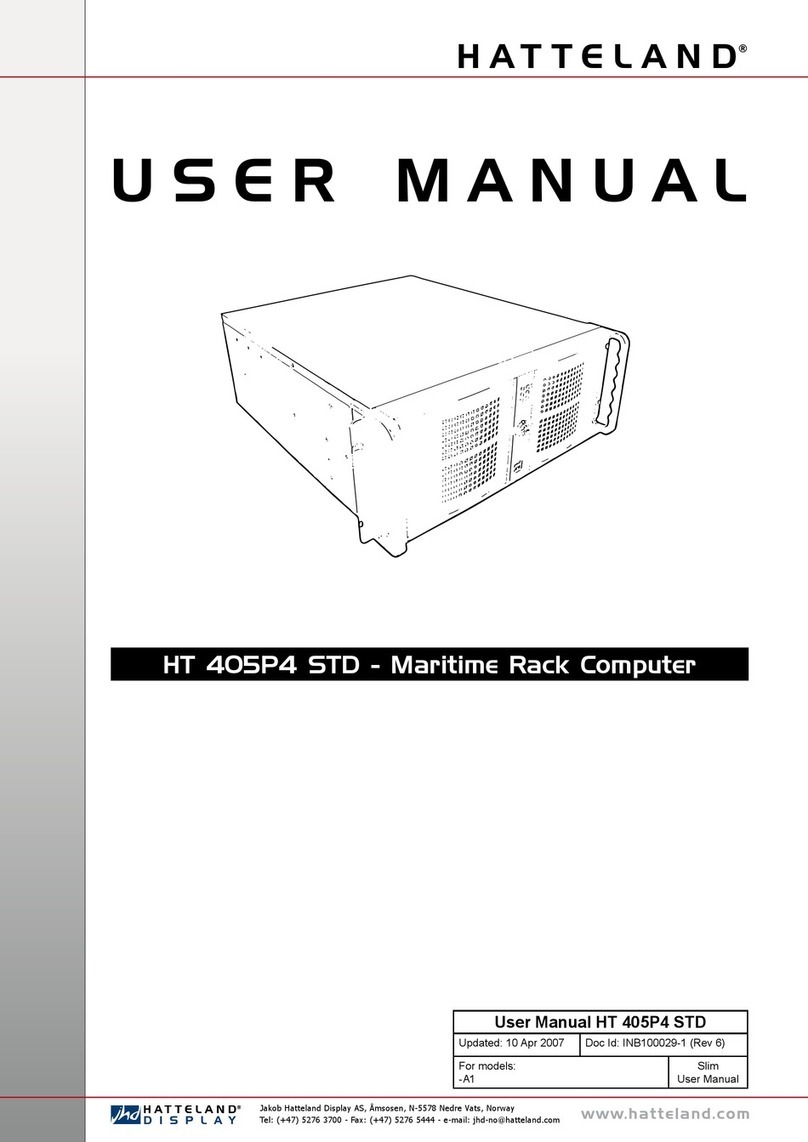
Hatteland
Hatteland HT 405P4 STD User manual