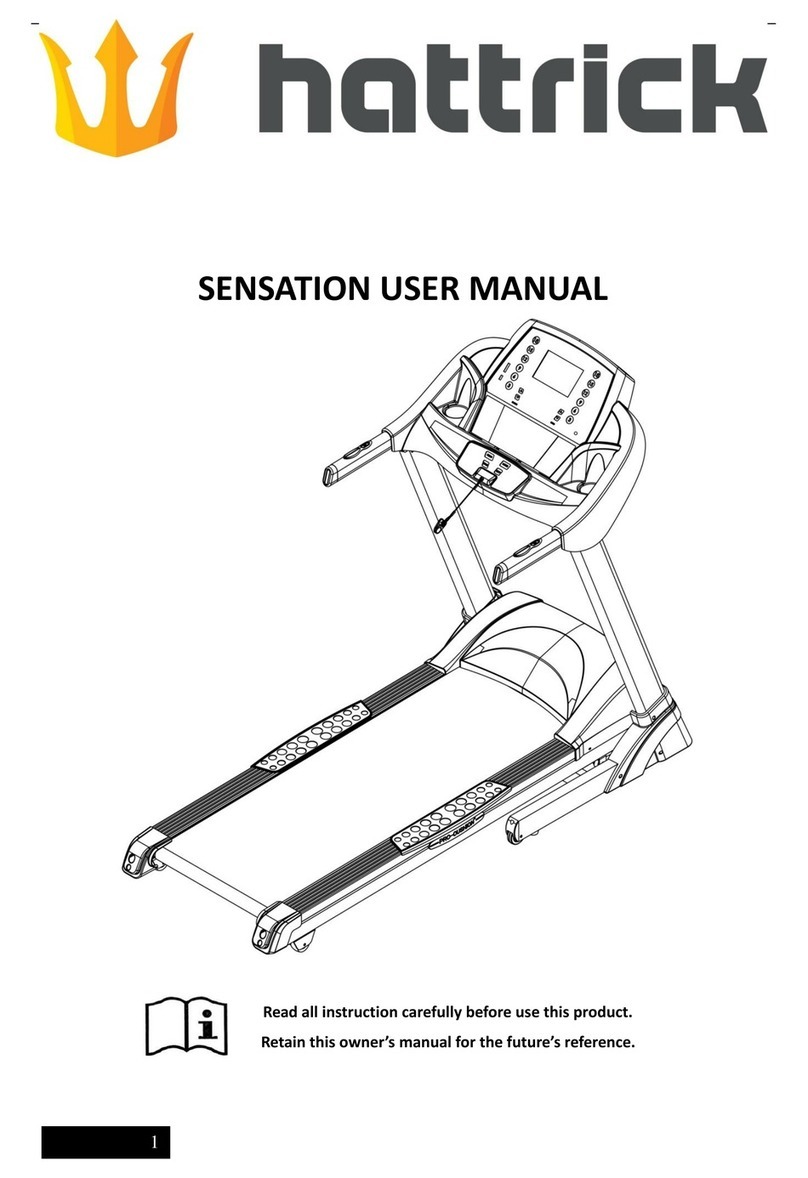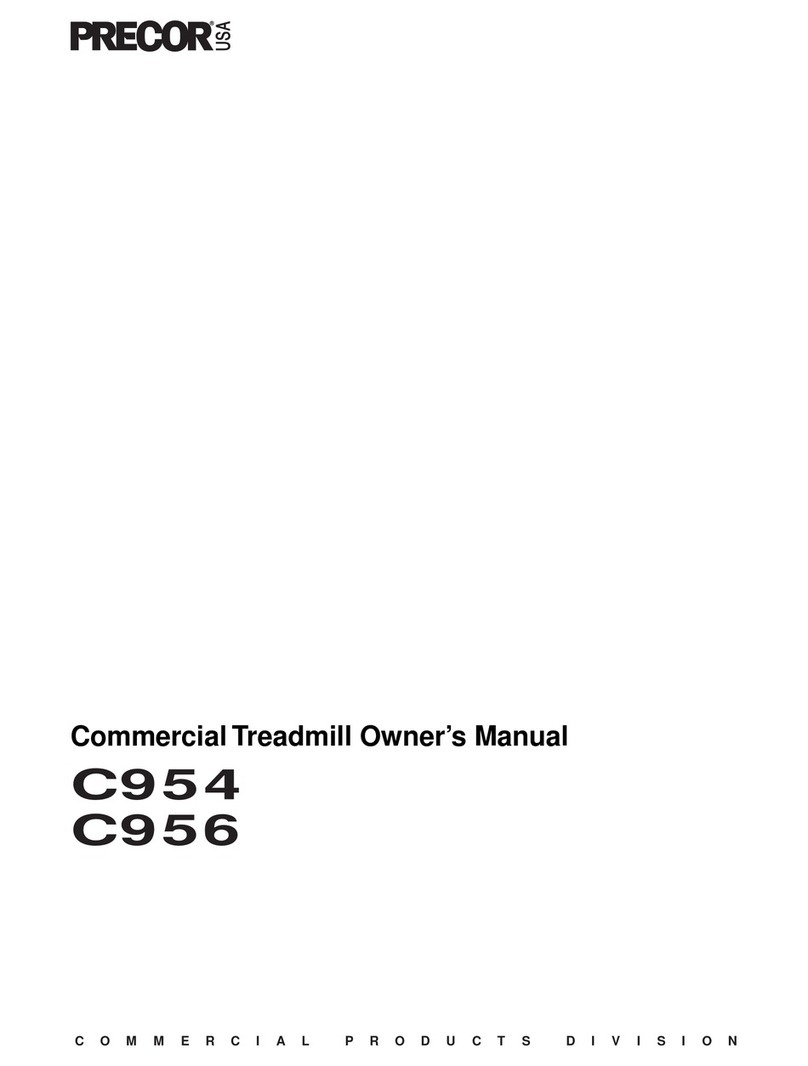hattrick Synergy User manual


















Table of contents
Other hattrick Treadmill manuals

hattrick
hattrick VISION Instruction Manual

hattrick
hattrick EVOLUTION User manual

hattrick
hattrick TRAINER User manual

hattrick
hattrick ARENA User manual

hattrick
hattrick I-CONCEPT User manual

hattrick
hattrick OLYMPIC User manual

hattrick
hattrick TRENDY M User manual

hattrick
hattrick Energy User manual
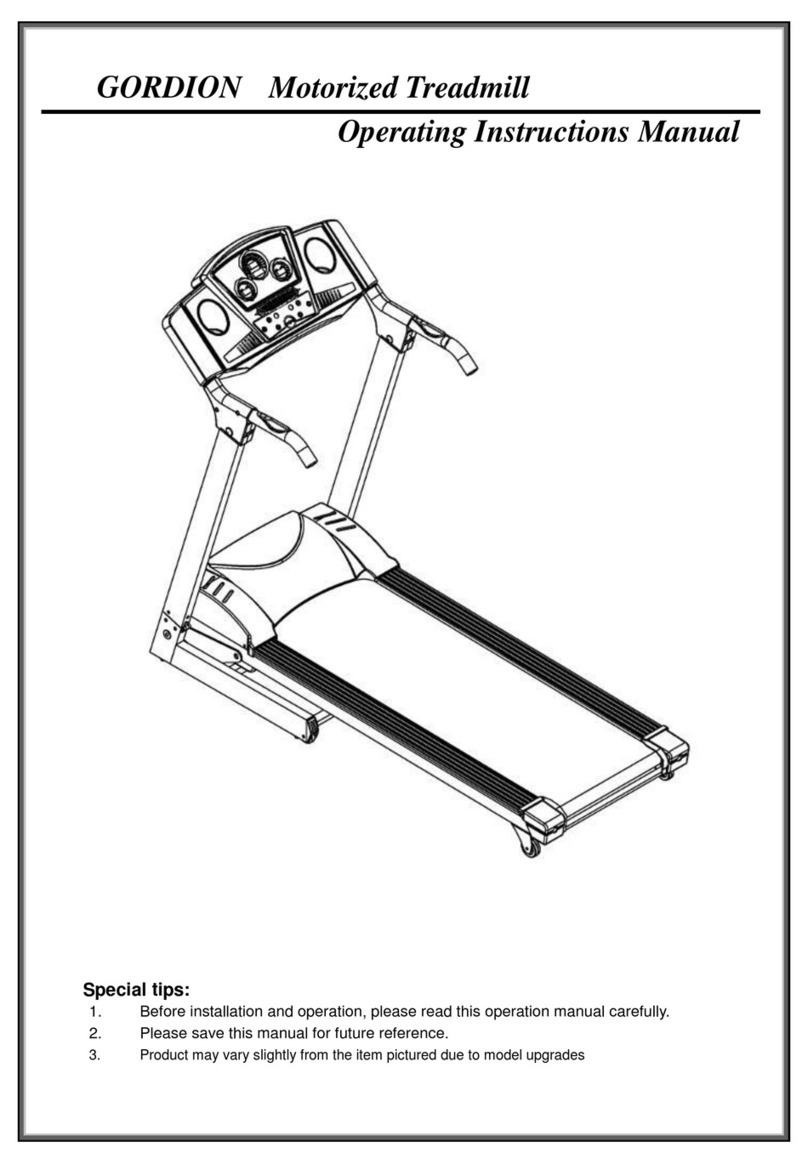
hattrick
hattrick GORDION Instruction Manual
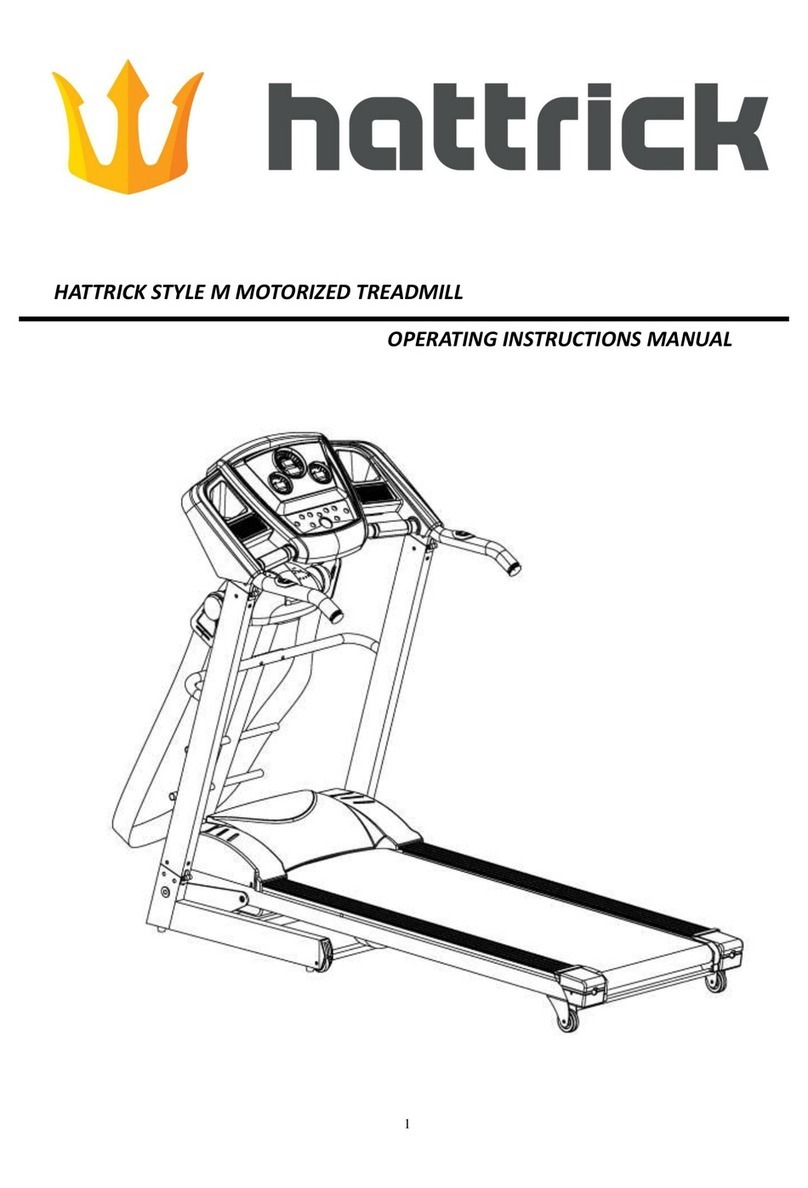
hattrick
hattrick STYLE M Instruction Manual
Popular Treadmill manuals by other brands

True Fitness
True Fitness Commercial Series Treadmills CS4.0 Specifications
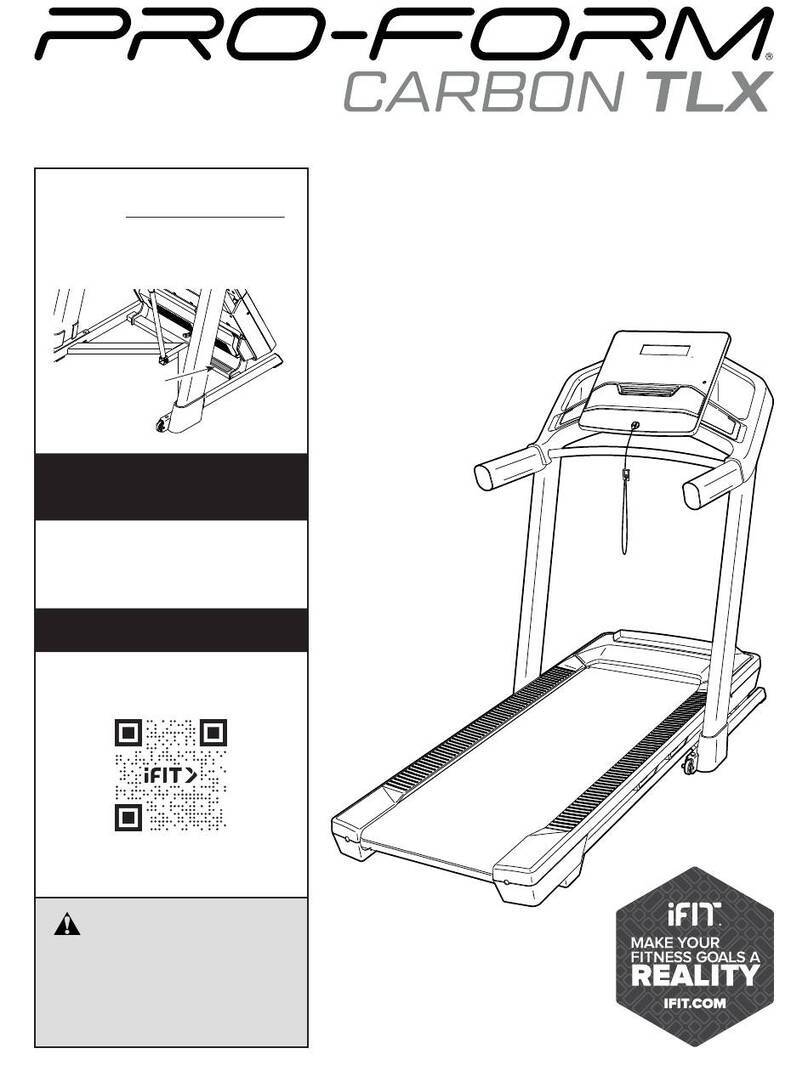
iFIT
iFIT Pro-Form Carbon TLX PFTL90924.1 user manual

FitNord
FitNord DIAMOND DASH 1000 owner's manual

Horizon Fitness
Horizon Fitness T600 Service manual

Technogym
Technogym Jog Now Excite+ 700 Technical service guide

SOLE
SOLE F65 owner's manual

Trojan
Trojan MARATHON 200 Care instructions and assembly manual
ICON Health & Fitness
ICON Health & Fitness NordicTrack T 6.5 Si user manual

Horizon Fitness
Horizon Fitness Ti21 owner's guide

Spirit Fires
Spirit Fires XT685 owner's manual
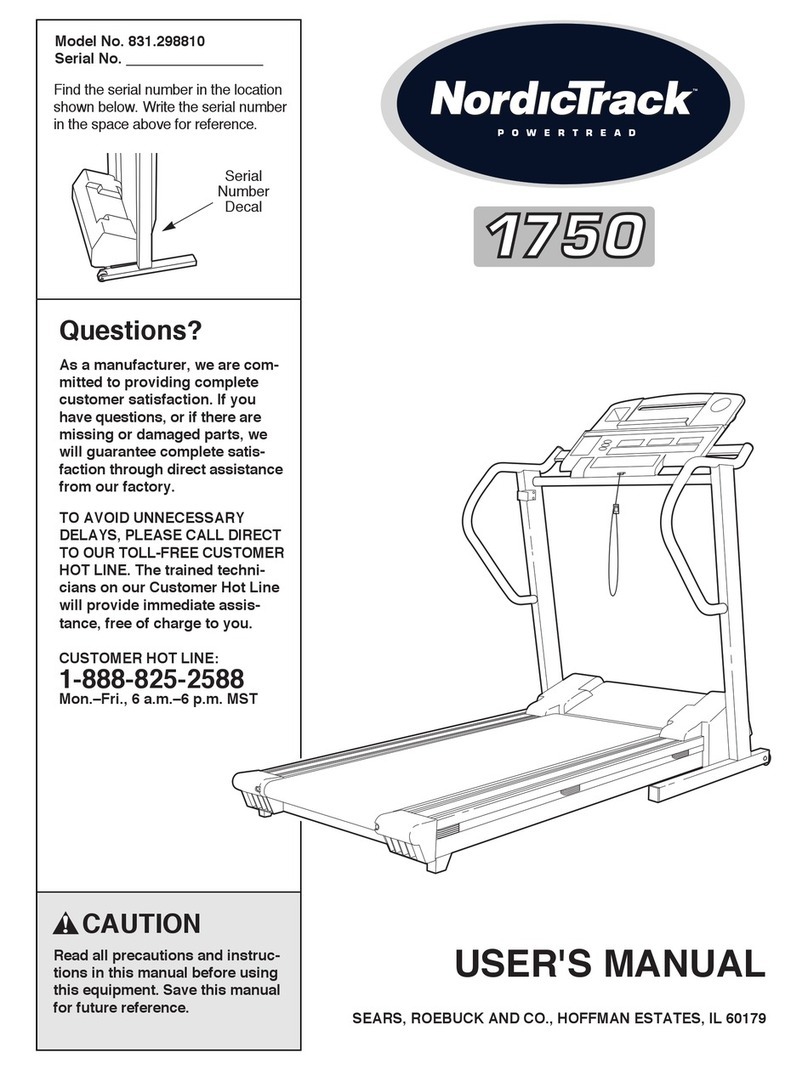
NordicTrack
NordicTrack 831.298810 user manual

NordicTrack
NordicTrack E 3100 Bedienungsanleitung