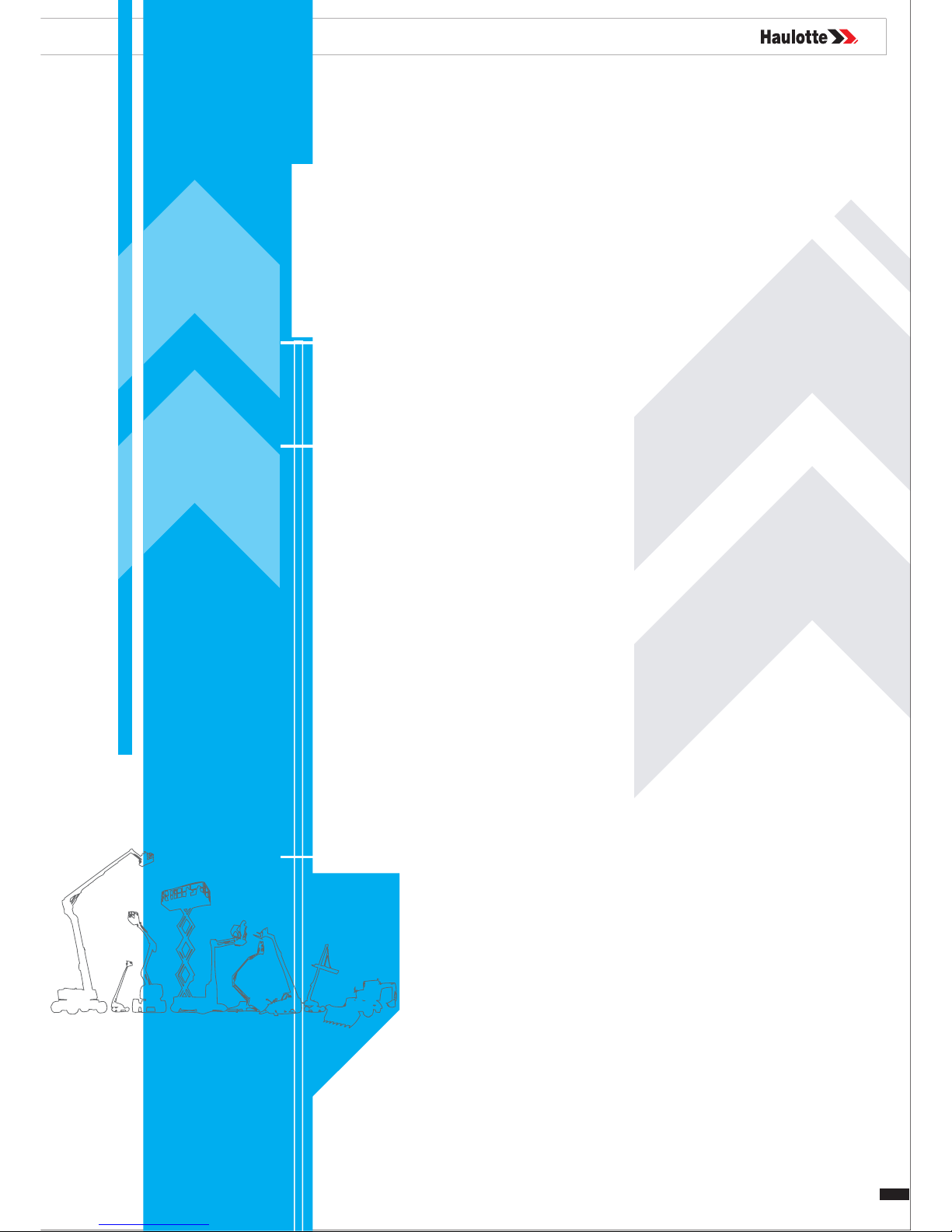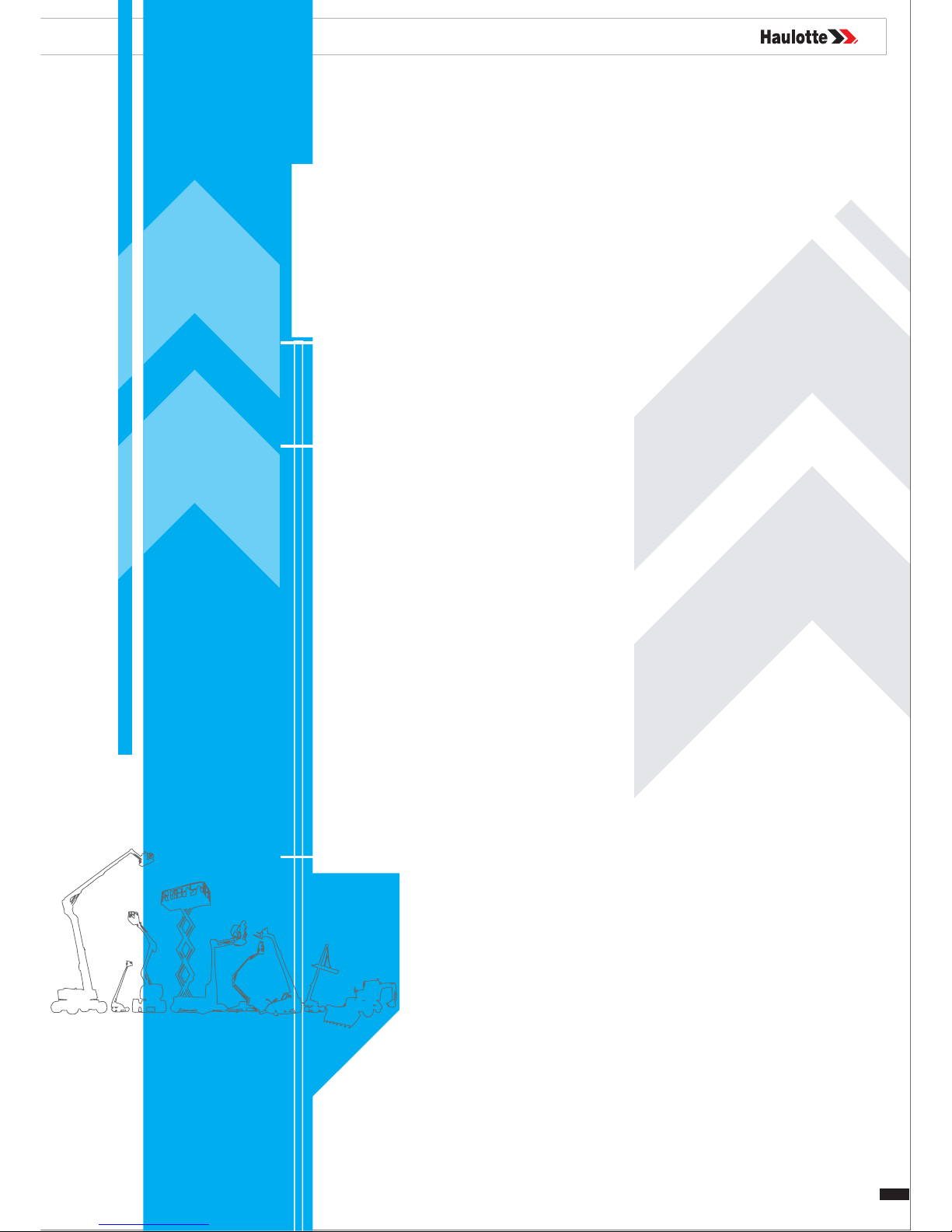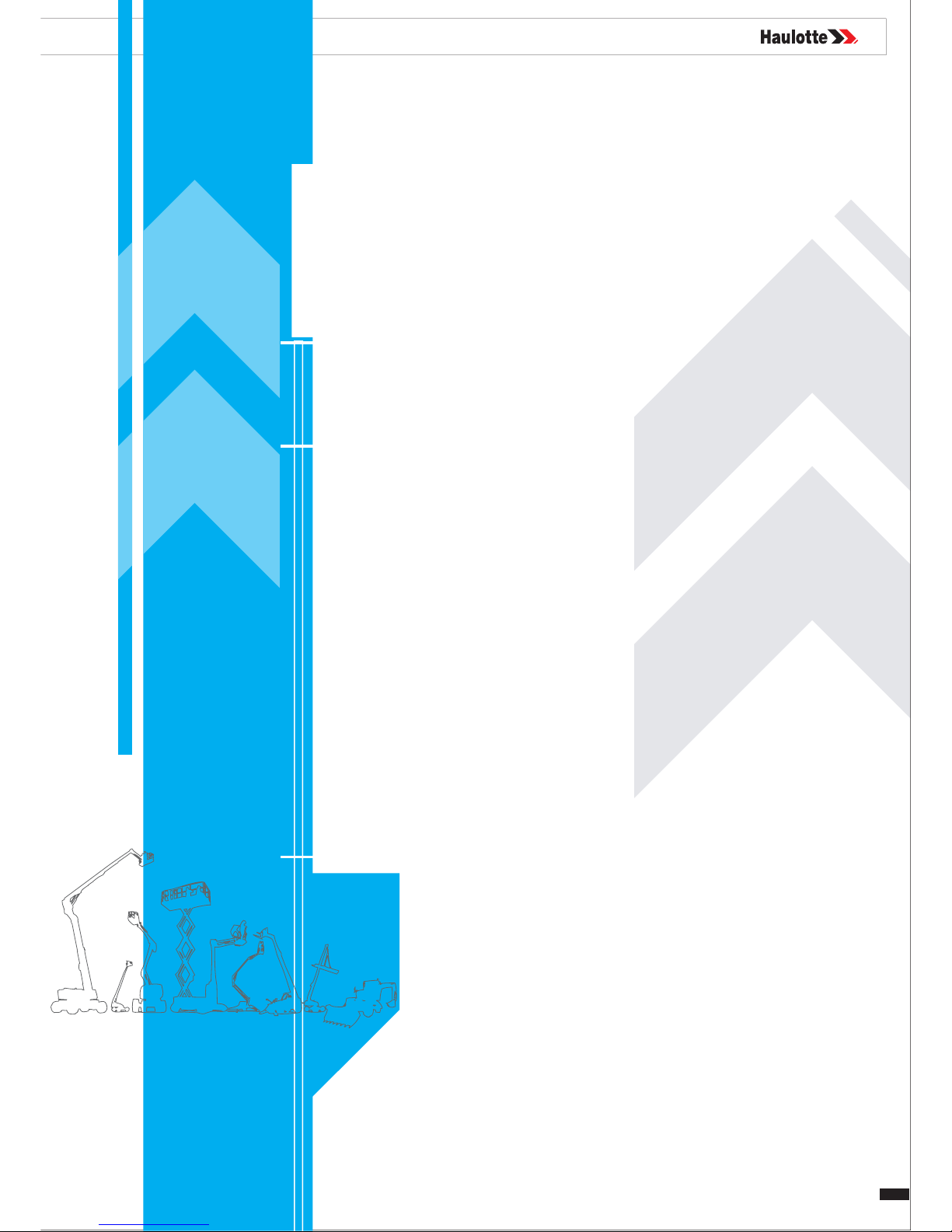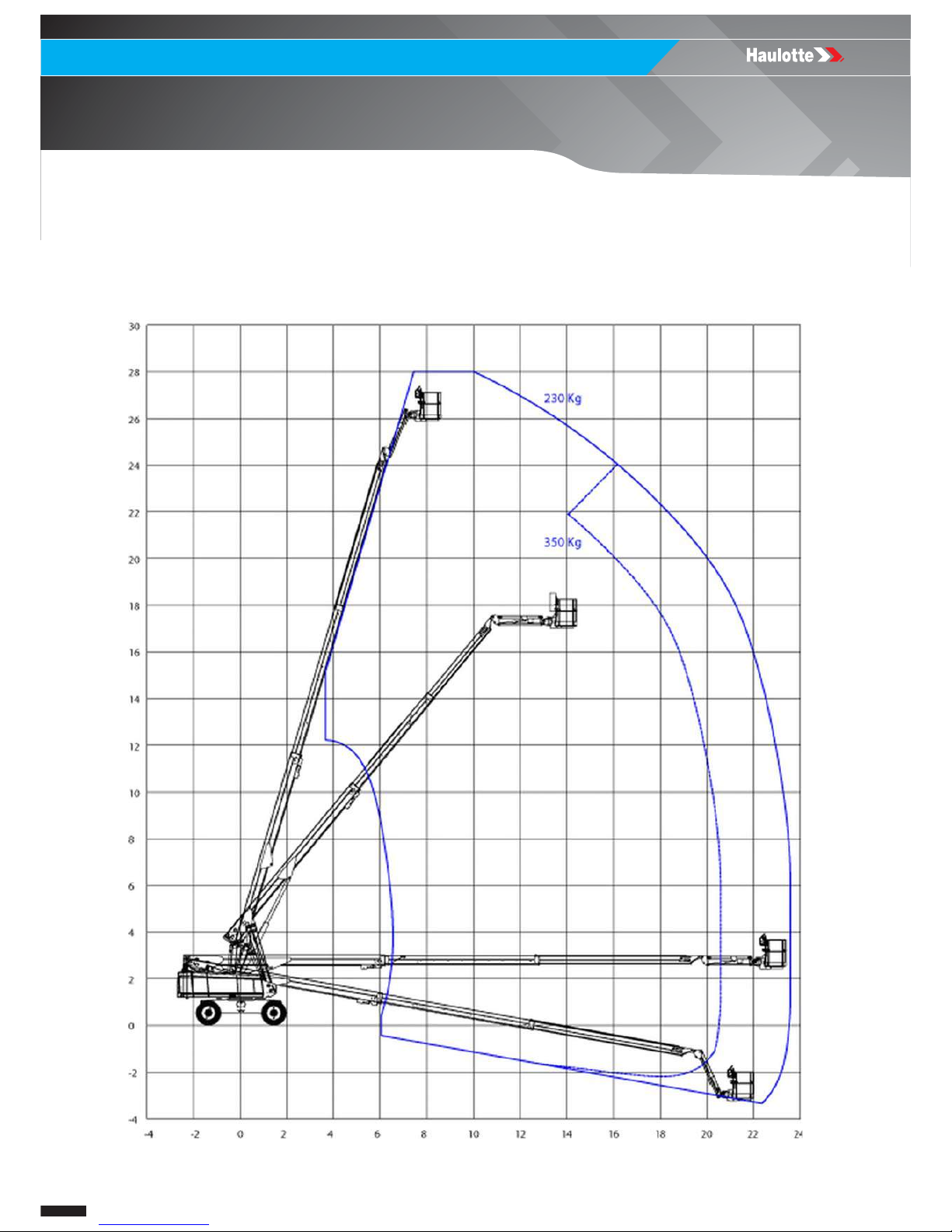4
Training manual
2 - List of actuators and sensors . . . . . . . . . . . . .
56
2.1 - Sensors and actuators. . . . . . . . . . . . . . . . . . . . . . . . . . . . . . . . . . . . . . . . . 56
2.2 - Sensors detail. . . . . . . . . . . . . . . . . . . . . . . . . . . . . . . . . . . . . . . . . . . . . . . . . 59
2.2.1 - Turret . . . . . . . . . . . . . . . . . . . . . . . . . . . . . . . . . . . . . . . . . . . . . 59
2.2.2 - Engine . . . . . . . . . . . . . . . . . . . . . . . . . . . . . . . . . . . . . . . . . . . . 61
2.2.3 - Boom sensors . . . . . . . . . . . . . . . . . . . . . . . . . . . . . . . . . . . . . . 66
2.2.4 - Upper controls . . . . . . . . . . . . . . . . . . . . . . . . . . . . . . . . . . . . . . 71
2.2.5 - Option Activ' Lighting System . . . . . . . . . . . . . . . . . . . . . . . . . . 73
2.2.5.1 - Architecture of the system . . . . . . . . . . . . . . . . . . . . . . . . . . . . . 74
2.3 - Actuators and their location . . . . . . . . . . . . . . . . . . . . . . . . . . . . . . . . . . . . . 76
2.3.1 - List of actuators . . . . . . . . . . . . . . . . . . . . . . . . . . . . . . . . . . . . . 76
2.3.2 - Modules . . . . . . . . . . . . . . . . . . . . . . . . . . . . . . . . . . . . . . . . . . . 76
2.3.3 - Fuses . . . . . . . . . . . . . . . . . . . . . . . . . . . . . . . . . . . . . . . . . . . . . 77
2.3.4 - Inputs . . . . . . . . . . . . . . . . . . . . . . . . . . . . . . . . . . . . . . . . . . . . . 78
2.3.5 - Outputs . . . . . . . . . . . . . . . . . . . . . . . . . . . . . . . . . . . . . . . . . . . 80
2.4 - The working zone control. . . . . . . . . . . . . . . . . . . . . . . . . . . . . . . . . . . . . . . 83
2.4.1 - Machine positions. . . . . . . . . . . . . . . . . . . . . . . . . . . . . . . . . . . . 83
2.4.1.1 - States of the sensors depending the position of
boom/telescope . . . . . . . . . . . . . . . . . . . . . . . . . . . . . . . . . . . . . 84
2.5 - Cut out conditions of every function. . . . . . . . . . . . . . . . . . . . . . . . . . . . . . 86
2.5.1 - Glossary . . . . . . . . . . . . . . . . . . . . . . . . . . . . . . . . . . . . . . . . . . . 86
2.5.2 - Power supply/commands . . . . . . . . . . . . . . . . . . . . . . . . . . . . . . .90
2.5.3 - Drive . . . . . . . . . . . . . . . . . . . . . . . . . . . . . . . . . . . . . . . . . . . . . . .93
2.5.3.1 - Validation . . . . . . . . . . . . . . . . . . . . . . . . . . . . . . . . . . . . . . . . . . 93
2.5.4 - Steering . . . . . . . . . . . . . . . . . . . . . . . . . . . . . . . . . . . . . . . . . . . .95
2.5.4.1 - Validation . . . . . . . . . . . . . . . . . . . . . . . . . . . . . . . . . . . . . . . . . . 95
2.5.4.2 - Actuators . . . . . . . . . . . . . . . . . . . . . . . . . . . . . . . . . . . . . . . . . . 96
2.5.5 - Orientation . . . . . . . . . . . . . . . . . . . . . . . . . . . . . . . . . . . . . . . . . .97
2.5.5.1 - Validation . . . . . . . . . . . . . . . . . . . . . . . . . . . . . . . . . . . . . . . . . . .97
2.5.5.2 - Actuators . . . . . . . . . . . . . . . . . . . . . . . . . . . . . . . . . . . . . . . . . . .98
2.5.6 - Boom . . . . . . . . . . . . . . . . . . . . . . . . . . . . . . . . . . . . . . . . . . . . . .99
2.5.6.1 - Validation . . . . . . . . . . . . . . . . . . . . . . . . . . . . . . . . . . . . . . . . . . 99
2.5.6.2 - Actuators . . . . . . . . . . . . . . . . . . . . . . . . . . . . . . . . . . . . . . . . . 101
2.5.7 - Telescope. . . . . . . . . . . . . . . . . . . . . . . . . . . . . . . . . . . . . . . . . .102
2.5.7.1 - Validation . . . . . . . . . . . . . . . . . . . . . . . . . . . . . . . . . . . . . . . . . 102
2.5.7.2 - Actuators . . . . . . . . . . . . . . . . . . . . . . . . . . . . . . . . . . . . . . . . . 104
2.5.8 - Jib. . . . . . . . . . . . . . . . . . . . . . . . . . . . . . . . . . . . . . . . . . . . . . . .105
2.5.8.1 - Validation . . . . . . . . . . . . . . . . . . . . . . . . . . . . . . . . . . . . . . . . . 105
2.5.8.2 - Actuators . . . . . . . . . . . . . . . . . . . . . . . . . . . . . . . . . . . . . . . . . 107
2.5.9 - Basket rotation . . . . . . . . . . . . . . . . . . . . . . . . . . . . . . . . . . . . . .108
2.5.9.1 - Validation . . . . . . . . . . . . . . . . . . . . . . . . . . . . . . . . . . . . . . . . . 108
2.5.9.2 - Actuators . . . . . . . . . . . . . . . . . . . . . . . . . . . . . . . . . . . . . . . . . 110
2.5.10 - Basket compensation . . . . . . . . . . . . . . . . . . . . . . . . . . . . . . . . .111
2.5.10.1 - Validation . . . . . . . . . . . . . . . . . . . . . . . . . . . . . . . . . . . . . . . . . 111
2.5.10.2 - Actuators . . . . . . . . . . . . . . . . . . . . . . . . . . . . . . . . . . . . . . . . . 112
2.5.11 - Differential lock. . . . . . . . . . . . . . . . . . . . . . . . . . . . . . . . . . . . . .113
2.5.11.1 - Validation . . . . . . . . . . . . . . . . . . . . . . . . . . . . . . . . . . . . . . . . . 113
2.5.11.2 - Actuators . . . . . . . . . . . . . . . . . . . . . . . . . . . . . . . . . . . . . . . . . 113
2.5.12 - Brake release . . . . . . . . . . . . . . . . . . . . . . . . . . . . . . . . . . . . . . .114
2.5.12.1 - Validation . . . . . . . . . . . . . . . . . . . . . . . . . . . . . . . . . . . . . . . . . 114
2.5.12.2 - Actuators . . . . . . . . . . . . . . . . . . . . . . . . . . . . . . . . . . . . . . . . . 114
2.5.12.3 - Oscillating axles . . . . . . . . . . . . . . . . . . . . . . . . . . . . . . . . . . . . .115
2.5.12.4 - Validation . . . . . . . . . . . . . . . . . . . . . . . . . . . . . . . . . . . . . . . . . 115
2.5.12.5 - Actuators . . . . . . . . . . . . . . . . . . . . . . . . . . . . . . . . . . . . . . . . . 115
2.5.13 - Activ' Shield Bar . . . . . . . . . . . . . . . . . . . . . . . . . . . . . . . . . . . . .116