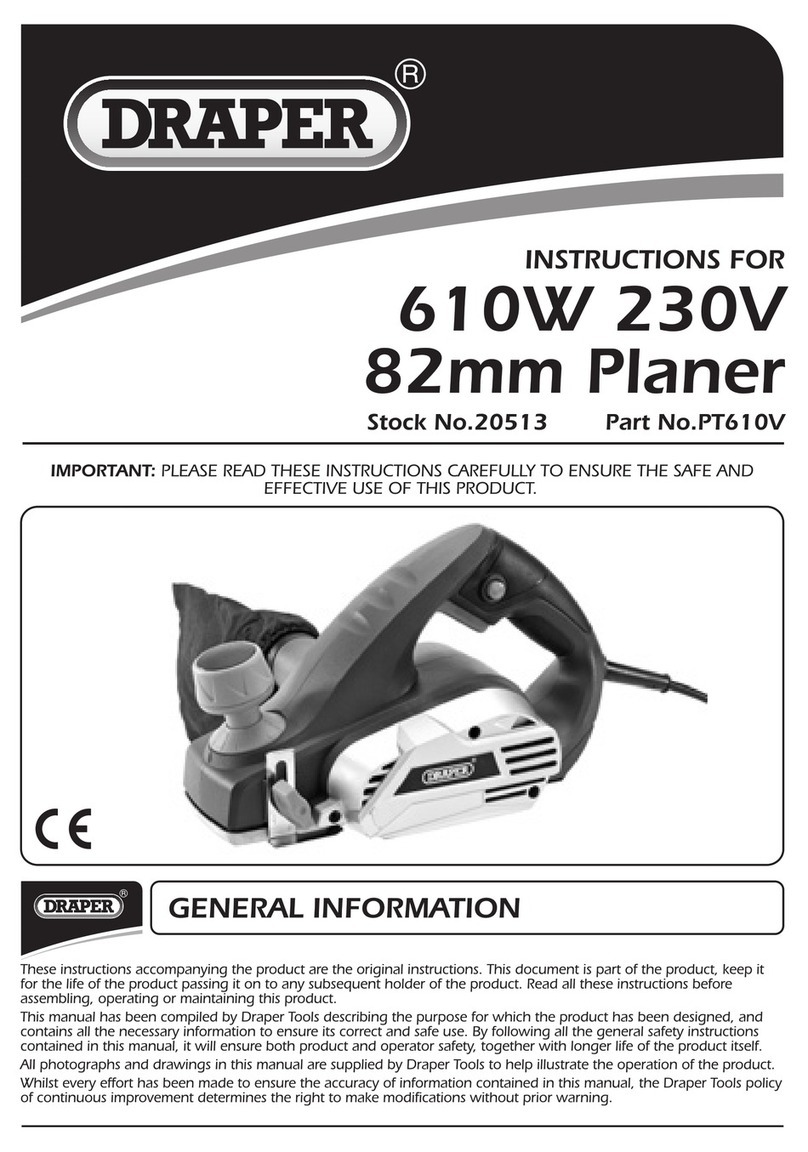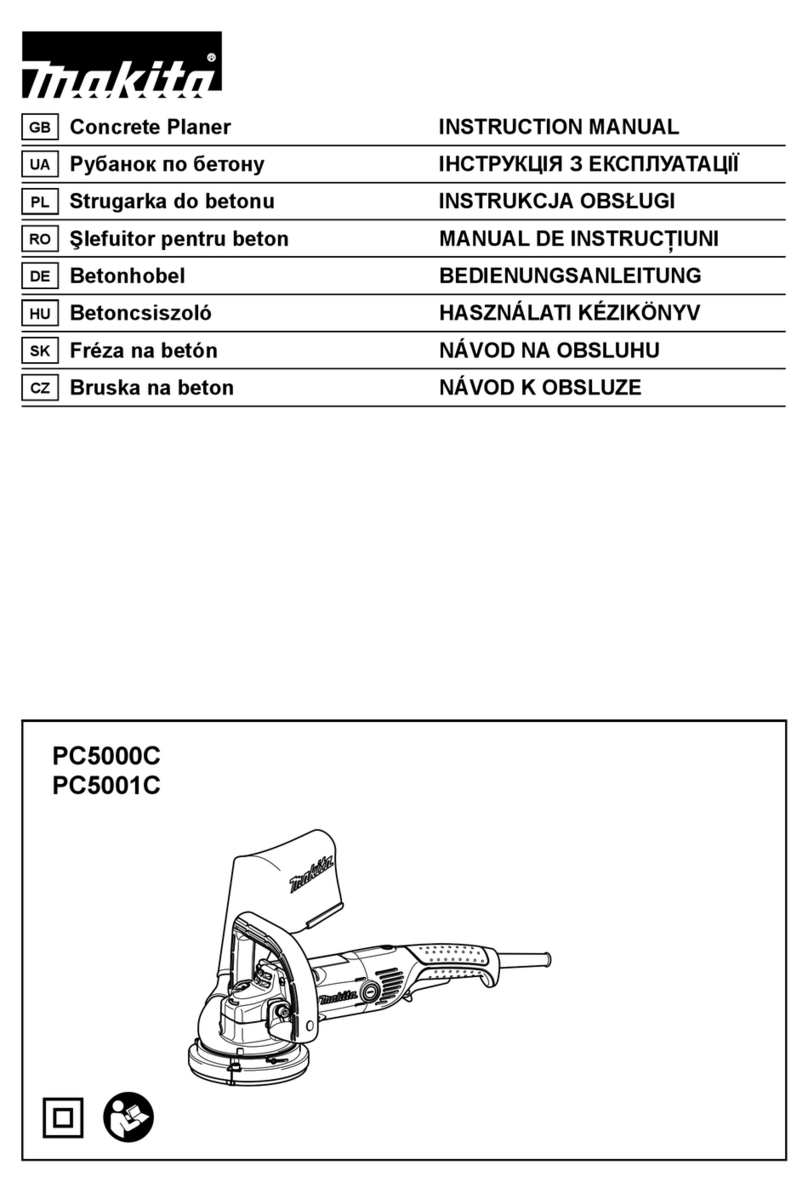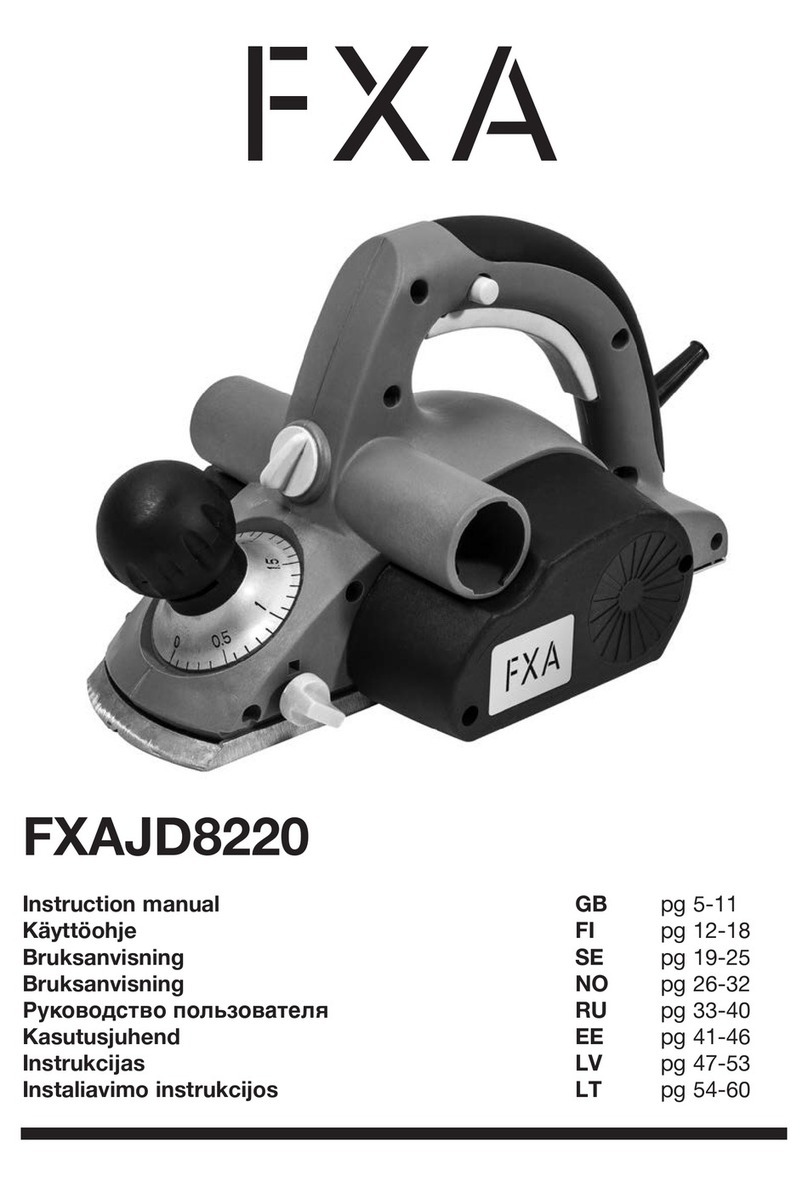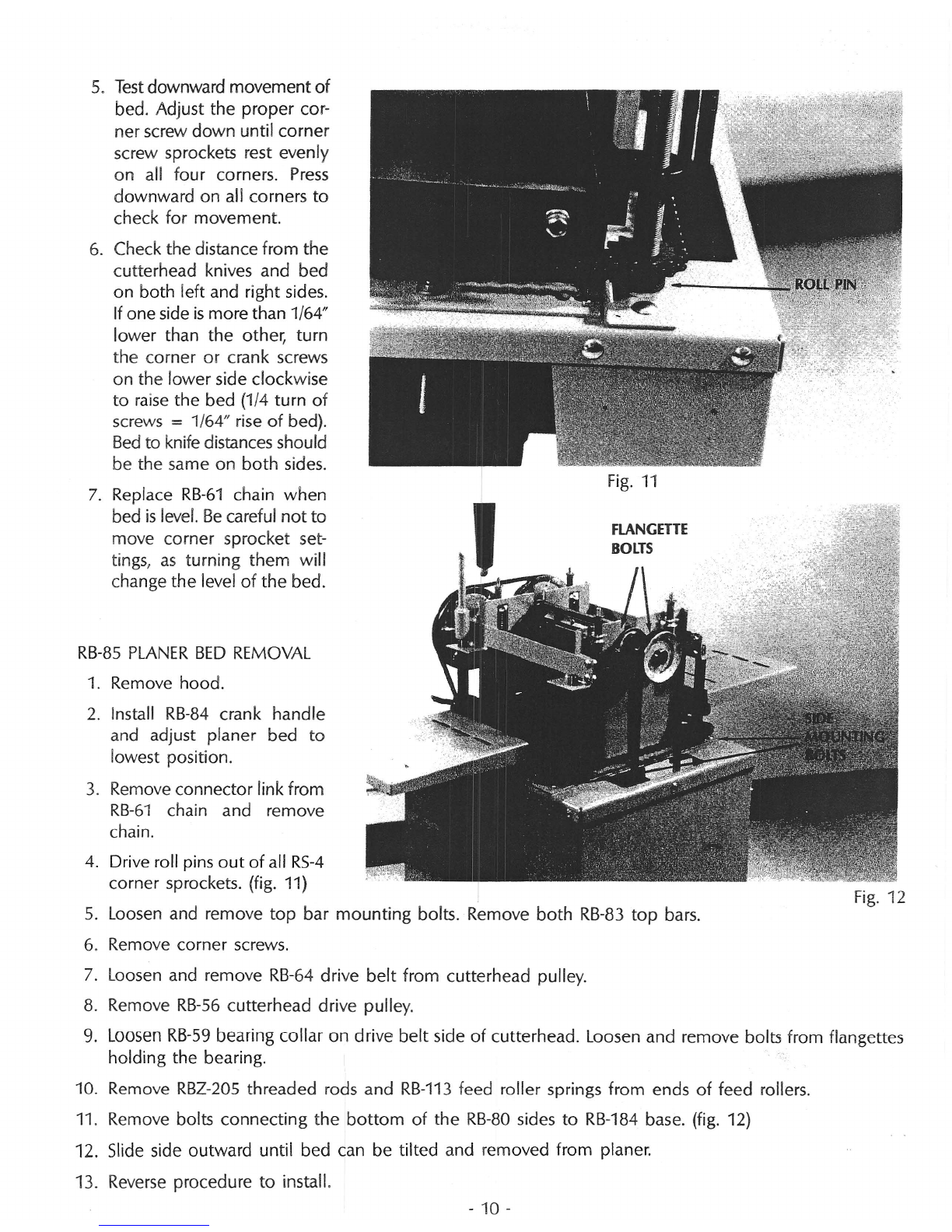ADJUSTING CUTTERHEAD
DRIVE BELTTENSION
1. Loosen bottom nut on RB-47
threaded rod (#80 on parts break-
down drawing).
2. To tighten belt, tighten nut on rod
that is above RB-187 adjustment
bracket. This should lower the mo-
tor adjustment bracket. (fig. 8)
3. When drive belt is of desired ten-
sion, tighten bottom nut on rod
against the adjustment bracket.
RB-85 BED HEIGHT ADJUSTMENT
1. Place RB-84crank handle on RB-79
crank screw. (fig. 9)
2. Turning handle clockwise raises
bed. Counter-clockwise lowers
bed.
3. Bed moves 1/16" with each com-
plete turn. Maximum depth of cut
for this machine is 3/32" (1 1/2
turns).
CLEANING RB-51-Z FEED ROLLERS
During extended periods of time and
during moist wood operation, resin
may accumulate on the feed rollers.
To remove this build-up, wipe the
rollers with a rag moistened with
kerosene.
KNIFE SHARPENING
1. For major sharpening, the beveled
edge of the knife should be ground
to a 30 or 45 degree angle over the
entire length of the knife to remove
all nicks and notches.
2. For minor sharpenings between
major sharpenings, use ahone on
the flat side of the knife cutting
edge over the entire length of the
knife.
RB-85 PLANER BED LEVELING
1. Place the RB-84 crank handle on
RB-79 crank screw.
2.
Turn crank until the top of the cor-
ner screw ear on the bed is five
inches from the top of the base.
3. Remove the RB-61chain connector
link and remove chain from sprock-
ets. (fig. 10)
4. Adjust the corner screws until all
ears are the same distance from the
top of the base.
THREADED
ROD Fig. 8
Fig. 9
MASTER
LINK
Fig. 10
- q -