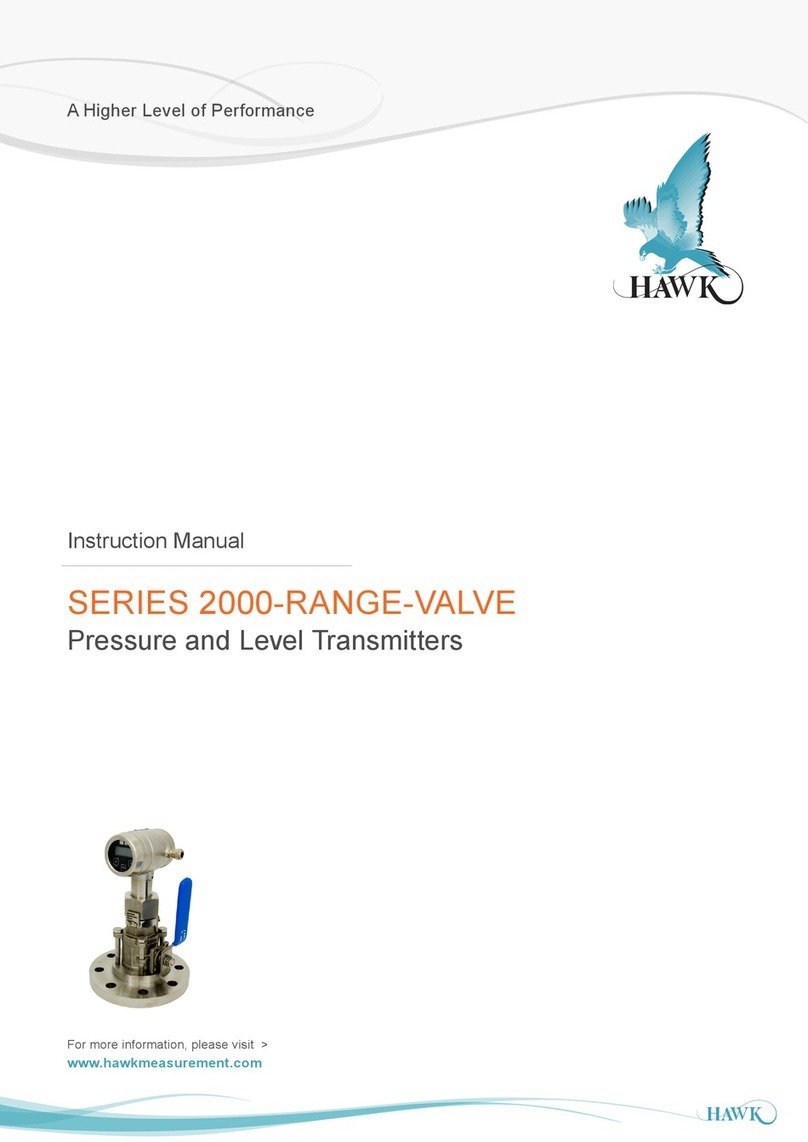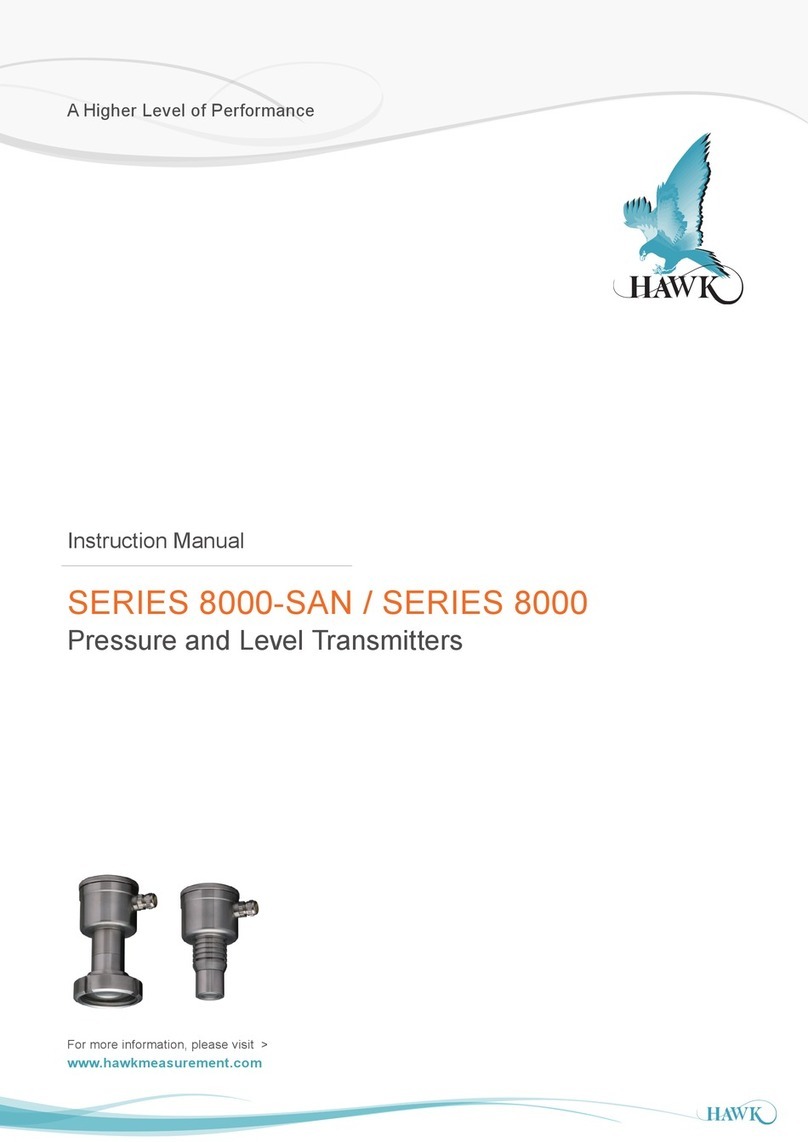Overview
Gladiator Acoustic Switch Series
3
1. Introduction
The SERIES 2000 and SERIES 2000-SAN are solid-state pressure- and level transmitters based upon a bridge resistive silicon
sensor, with a very high burst pressure. The sensor element is mounted in a stainless steel foot. A very strong stainless steel
“flush” diaphragm protects the sensor from the process medium. Special oil fills the chamber surrounding the sensor and transfers
pressure from the flush mounted diaphragm to the sensor.
Pressure exerted on the sensor element creates a very small deflection of the silicon substrate and bridge network. The resulting
strain in the silicon resistors causes a change in the bridge resistance that is proportional to the pressure applied. The transmitter
electronics detects this change in bridge resistance and converts it into 4-20 mA. The amplifier system is based on a single
Integrated Circuit, which ensures a perfect linearity in the 4-20 mA output.
Together with the Flush Diaphragm Technology (FDT) the long term stability is perfect.
The Series CER-2000 are “All Stainless” pressure transmitters based on a ceramic pressure cell, with very high burst pressure.
These transmitters do not have oil filling.
Series 2000 HART
1.1 Description Series 2000-SAN
The SERIES 2000-SAN are specially
designed with a flush mounted
diaphragm so they fully meet the
needs of the food, chemical and
pharmaceutical industries.
The Series 2000-SAN is available
as 3-A version (Sanitary Standard -
Option G153) and EHEDG (Sanitary
standard – Option G150).
Standard the wetted parts are made of
SS 316 , other materials are available.
Various process connections can be
delivered, such as Tri-Clamp(1,5”, 2”
and 3”), SMS (1,5” and 2”), dairy milk
couplings (NW25,40 and 50), flanges
and very sanitary weld-on nipples (ø
62 and 85 mm).
1.2 Description Series 2000
The SERIES 2000 are specially
designed for the pulp- and paper
industry or similar, where clogging
is a problem. The very compact
construction of the SERIES 2000
permits flush installation with the tank-
or pipe wall. Standard the wetted parts
are made of SS 316, other materials are
available.
All transmitters are fully temperature
compensated, which means that
various process temperatures have
nearly no effect on the accuracy of the
output signal. When a failure occurs,
the transmitter is repairable. However,
for optimum accuracy the transmitter
has to be send back to the factory.
1.3 Description Peramic “S” (Series CER 2000)
The Series CER-2000 are pressure
transmitters based on a ceramic
pressure cell, which can be used for
all gauge- and absolute pressure
measurement on steam (with syphon),
liquids and gases.
These transmitters do not have oil
filling.
1.4 Description HYDROBAR (Series 2000 - Hydrobar)
The series 2000-Hydrobar is a complete range of submersible
level transmitter for top mounting. The 2000-Hydrobar can be
used in fluids like waste water, mud, pulp and chemicals. As
standard the cable material is polyethylene. The connections for
the wetted parts from the 2000-Hydrobar to the cable are from
Viton® FKM.
1.5 Barometric Reference
The SERIES 2000-SAN are “relative transmitters” which means
that barometric changes will not affect the zero (4 mA). The
venting (4) is placed at the side of the electronic housing and is
the barometric reference to atmospheric. The venting must be
kept clean.
Series 2000-SAN
Series 2000
Series CER 2000