HawkEye Electronics DepthTrax 1BX User manual
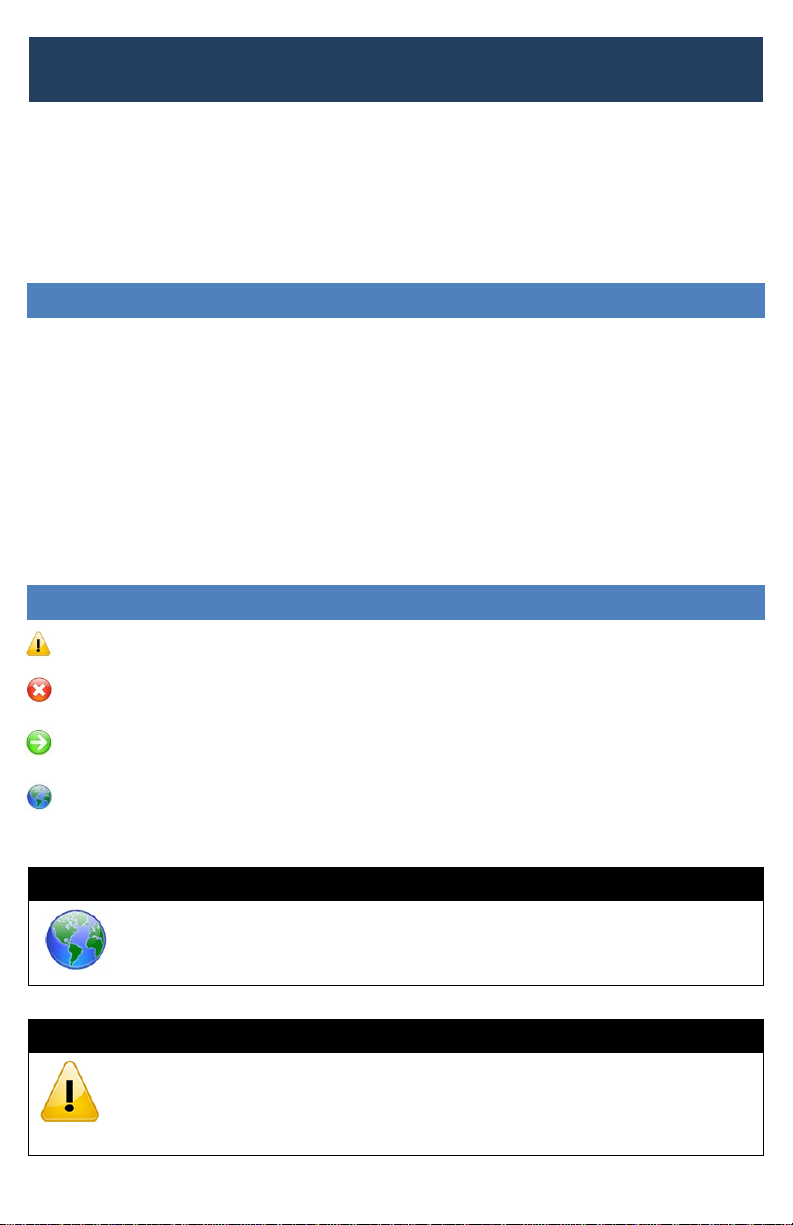
www.hawkeyeelectronics.com
This manual covers the installation and operation of both temperature and non-
temperature depth finder displays. Refer to the instructions supplied with the
transducer for transducer testing and installation. Additional resources are
available at support.norcrossmarine.com. To ensure safety and many years of
trouble-free operation of your product, please read this manual carefully before
using this product.
SAFETY INFORMATION:
•Periodically wipe the face with a dry cloth. Do not use abrasives or solvents on
this device.
•Only qualified personnel should perform repairs or servicing not covered in this
manual.
•The LCD used in the product is made of glass. Therefore, it can break when the
product is dropped or impacted.
•Keep this product away from heat sources such as radiators, heaters, stoves and
other heat generating sources. Do not store in extreme temperatures above 150°
F (65° C).
•Shade the LCD during storage. Do not expose LCD to direct sunlight for
extended periods of time.
NOTES, NOTICES, AND CAUTIONS
WARNING: Indicates a potential for property damage, personal injury or
death.
IMPORTANT: Indicates potential damage to the device and tells you how to
avoid it.
NOTICE: Indicates important information that helps you make better use of
the device and tells you how to correct a performance problem.
INFORMATION: Indicates resources to obtain the proper information to help
you make the most of your device.
INFORMATION:
Read this manual completely before attempting to use or install your
device. Visit our Customer Service Center on our website for
advanced troubleshooting and technical support.
W
ARNING
:
This depth sounder should not be used as a navigational aid to prevent
grounding, boat damage, or personal injury. Always operate the boat
at slow speeds in unfamiliar water, or if you suspect shallow water or
submerged objects.
Model No. D10D
BOAT MOUNT DIGITAL DEPTH FINDER WITH TEMPERATURE
INSTALLATION AND OPERATION MANUAL
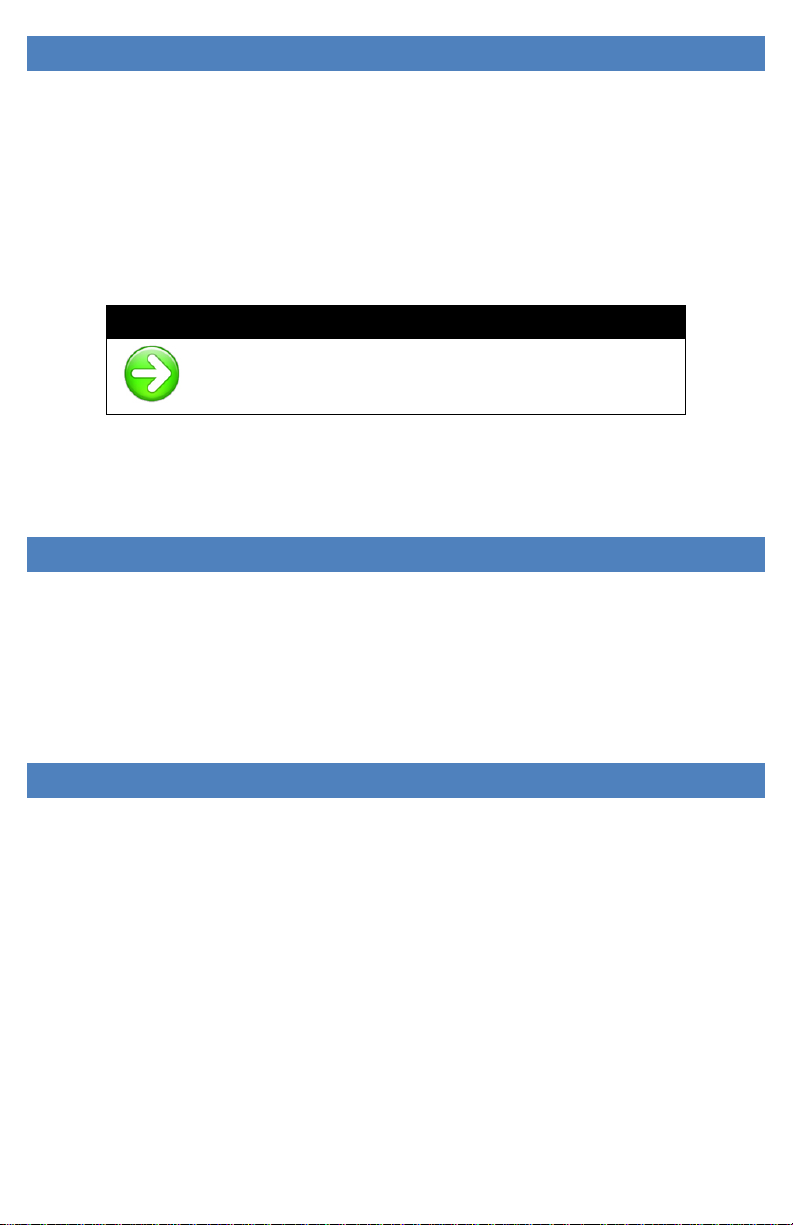
www.hawkeyeelectronics.com
PARTS SUPPLIED IN PACKAGING
The following parts should be included with the display:
•Digital Depth Sounder Display
•White and Black Faces and Bezels (optional on some models, see
package for details)
•Thick Dash Extension Rod (optional on some models, see package for
details)
•Flush Mount Bracket and Hardware
•Display Power Harness and Waterproof Fuse Holder Attached to the Unit
N
OTICE
:
Refer to the manual supplied with the transducer for
transducer parts list.
If any items are missing or damaged, please contact our customer service
department.
SELECTING THE PROPER TRANSDUCER INSTALLATION
If you think that the included transducer is not suitable for your installation, return
to the place of purchase and exchange it for the correct transducer. You can
also visit our Customer Service Center at www.hawkeyelectronics.com to contact
us or to complete a transducer exchange request to exchange the transducer for
one that is specialized for your vessel. You may also visit
support.norcrossmarine.com to inquire about exchanging the transducer.
INSTALLING THE DISPLAY
Tools & Supplies Required for Installation
•Electric Drill
•2” Hole Saw
•Wire Connectors Suitable for Connecting the Power Wire to Your Vessel
•Wire Cutting/Crimping Tool
•Marine Sealant/Caulk
STEP 1
Installing the Display
1. Find a location on the boat that will allow clear viewing of the display. Keep
in mind that the wires for the transducer and power must reach the mounting
location.

www.hawkeyeelectronics.com
2. After finding the right location, mark a 2-inch hole. (If your boat has a pre-cut
hole in the dash panel, simply remove the hole plug and proceed to Step 5.)
IMPORTANT:
Check behind the desired cutting area for wires, switches, etc. that
may be damaged during cutting. If these obstructions are present,
use masking tape to hold them out of the way during cutting.
3. Cut out the 2-inch hole using the 2” hole saw.
4. Seal any exposed wood with a marine
sealant.
5. Insert the display from the front of the panel,
feed the wires through the bracket and install
the bracket and locking nut from the rear of
the panel. Make sure that the face of the
display is rotated upright and aligned to your
satisfaction for easy viewing from the
vessel’s helm.
NOTICE:
The display can also be surface mounted using the
Adjustable Surface Mount Bracket (P/N: ACC-DF-1000).
Please visit our website or contact us by phone for
purchase information. You must attach the extension
rod to the mounting stud on the back of the display housing before inserting
the display into the Surface Mount Bracket.
STEP 2
Installing the Face and Bezel
1. Place the face (B) over the display making
sure to line up the cut outs on the face with
the notches on the display.
2. While holding the bezel (A), place it over
the display and turn clockwise until the
bezel locks into place.
N
OTICE
:
Gold and Chrome Bezels can be purchased on our website to match
your factory dash or give your depth finder a custom look.

www.hawkeyeelectronics.com
STEP 3
Connecting of the Power Cable
The display has no ON/OFF switch. Therefore, you will need
to connect the power harness to a power source that will turn
the unit on as power is applied. The key switch or an ON/OFF
power switch will be suitable for powering the unit.
1. Connect the BLACK wire in the harness to a negative (-)
terminal or suitable ground.
2. Connect the RED wire in the harness to a positive (+) 12
Volt switchable power source (key switch, on/off switch,
terminal block, etc).
N
OTICE
:
Never use “Twist-On” or “Automotive” type
connectors. These connectors do not
form a solid
electrical connection and are more likely to corrode.
STEP 4
Testing the Display Installation
Before continuing with your installation, you
should test the unit to make sure the power
wires are properly attached.
1. Apply power to the unit by turning on the
power source that you’ve attached the red
and black wires to.
2. The buzzer should beep three times while the display
illuminates all the LCD graphics for 2 seconds. “---”
will then be shown on the LCD.
If the display operates as per #2 above, continue to the
“Basic Operation” section.
If the display does not turn ON:
1. Check the power source using a test light or DC volt
meter. Make sure there is 12 volt power where the
power harness connects to both the positive and
negative sources.
2. Check the fuse holder assembly with a test light or DC
volt meter. Connect the ground for the test meter or
light to the vessel’s negative power source.
3. Remove the fuse and check for 12 volt power at the
spring located inside the fuse housing that is
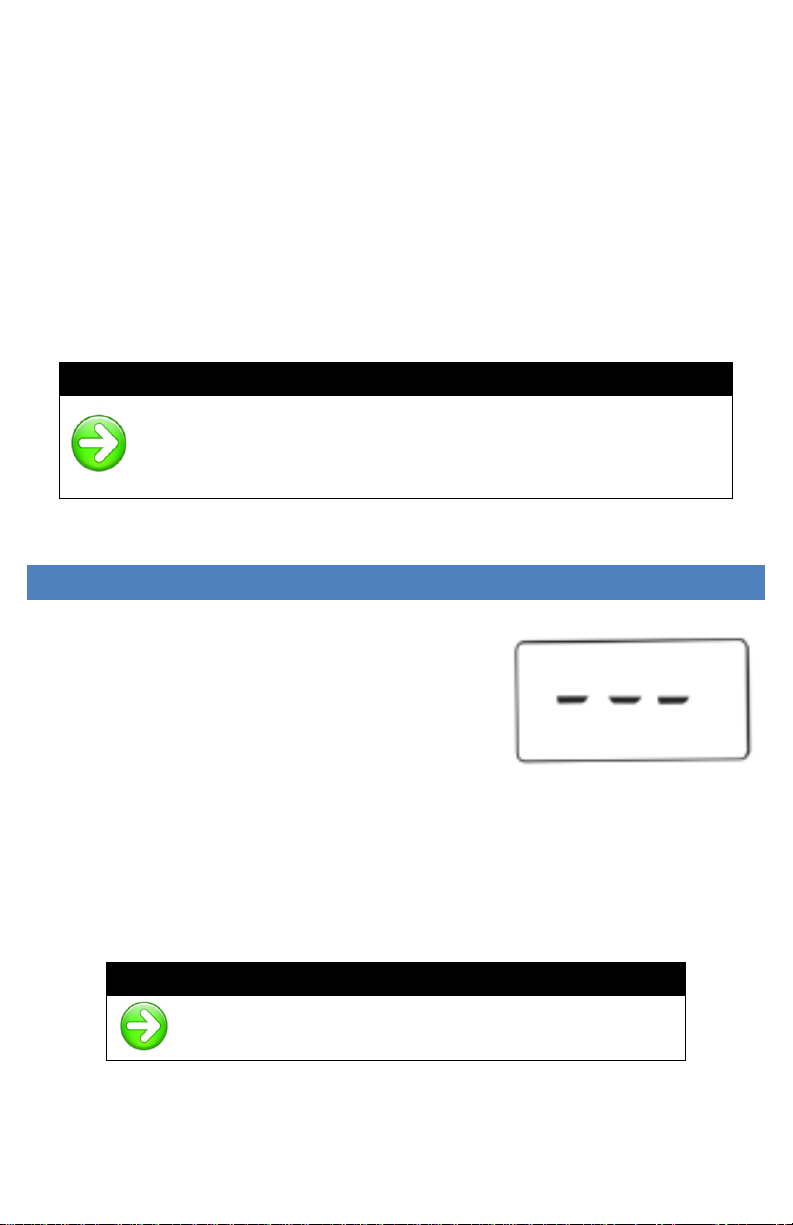
www.hawkeyeelectronics.com
connected to the vessel’s power source. If 12 volt power is present continue
to the next step. If power is not present, return to Step 1.
4. Insert the fuse and check for 12 volt power at the end of the fuse. If 12 volt
power is present continue to Step C. If power is not present, replace the
fuse.
5. Reassemble the fuse housing. Strip back a quarter of an inch of wire cover
on the display side of the fuse housing and test for 12 volt power. If 12 volt
power is present continue to Step 2.D. If power is not present, replace the
fuse housing assembly.
6. Visit our Customer Service Center at support.norcrossmarine.com for
advanced technical support.
N
OTICE
:
The fuse used in the depth finder is a .25A, 250V fuse. Do not
rely on a visual inspection of the fuse to determine if it is
functioning. If your depth sounder will not turn on, ALWAYS test
the fuse with a test light or voltage meter.
GETTING TO KNOW YOUR DIGITAL DEPTH SOUNDER
The unit’s auto-ranging, auto-sensitivity features
means that you never have to worry about
adjustments. Simply turn the power on, and
you’re ready to go. The Depth Sounder emits
sound signals that travel through water, and then
calculates the amount of time that elapsed while
the signal traveled down to the bottom and
returned back to the transducer. This time is
calculated by the microprocessor and displayed as a depth reading. Extremely
dirty water, very soft bottom, high speeds, deep water, or a combination of the
above will result in incomplete or inaccurate readings. Under these conditions
variable readings or “- - -” will be displayed.
N
OTICE
:
This depth sounder has a non-volatile memory. ALL
settings will be stored when the power is turned OFF.
Table of contents

















