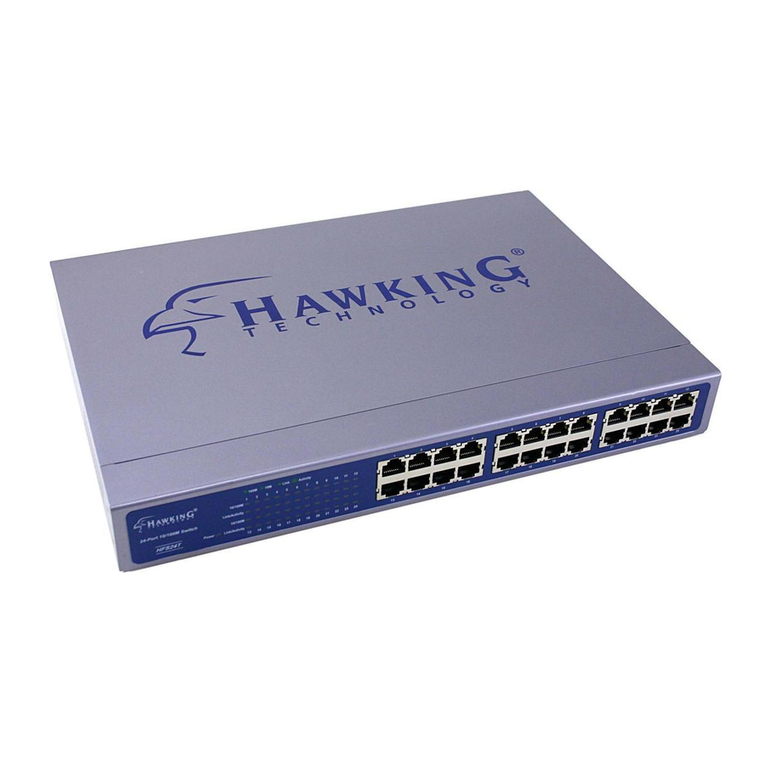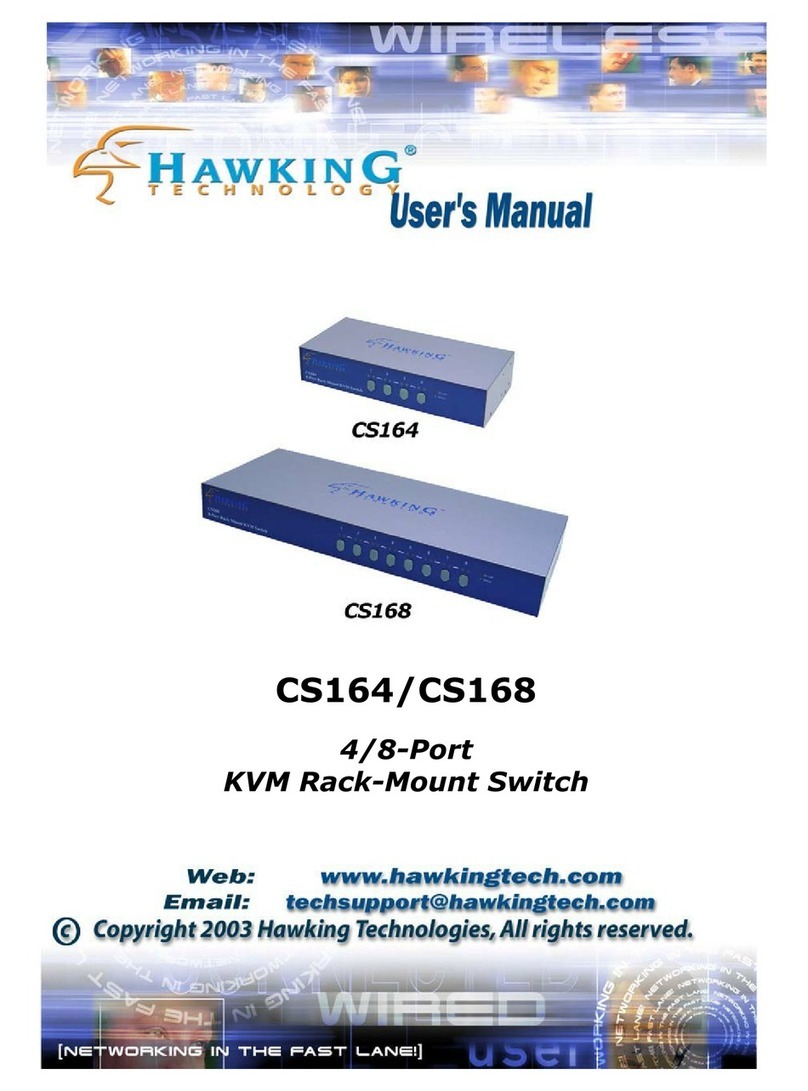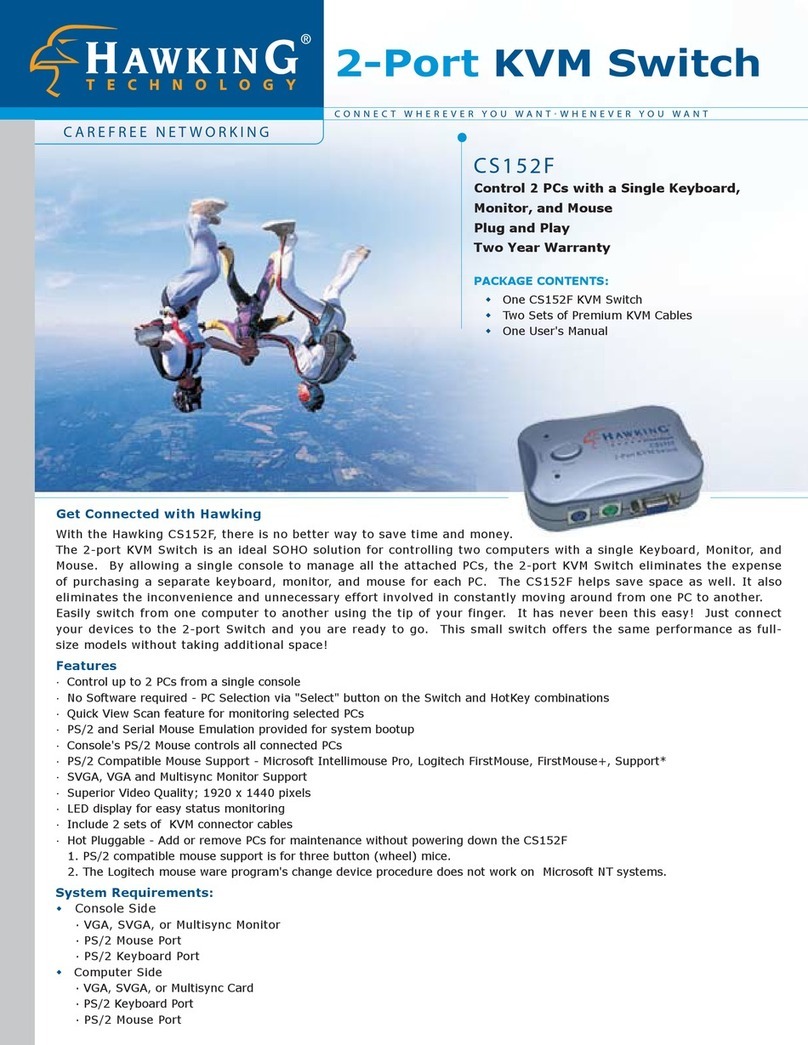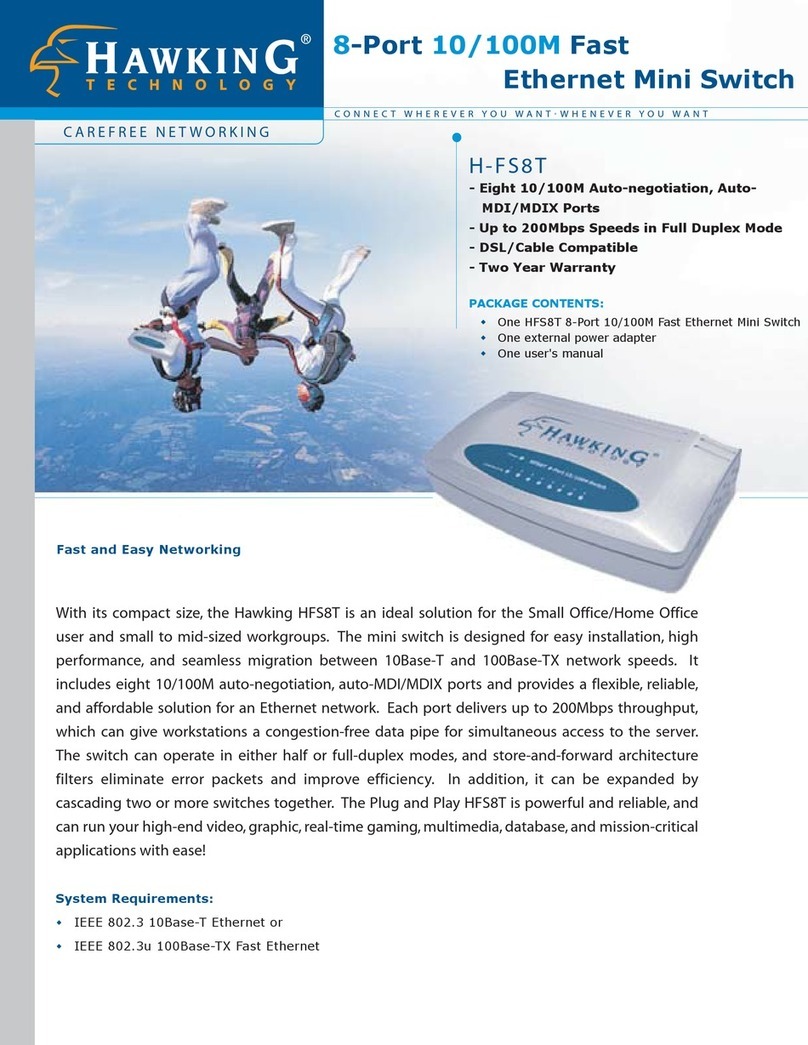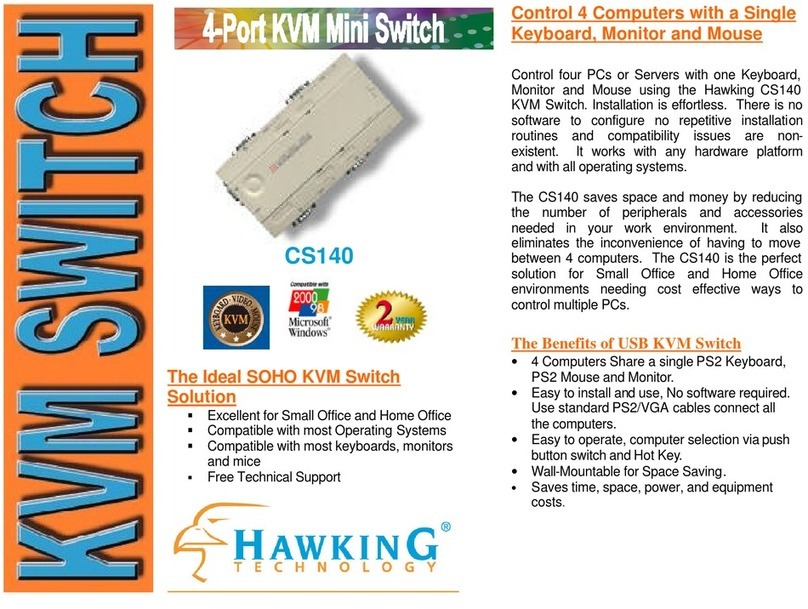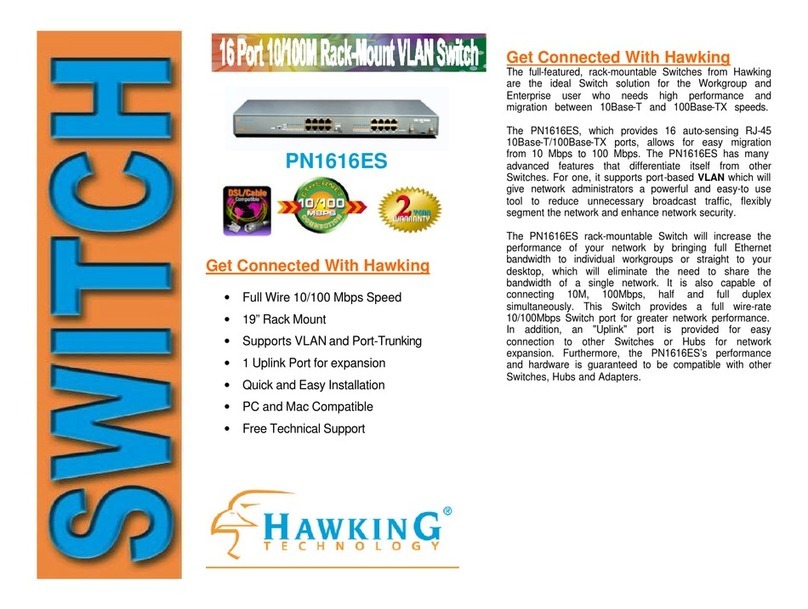HKS112AU
Control Over2 PCs w/a Single Keyboard &
Mouse, Plus Audio + Mic Support
Simple to Install, Easy to Use
No Software Required
HAWKING TECHNOLOGIES, INC
USA: Irvine, California Europe: Rotterdam, The Netherlands
Website: www.hawkingtech.com Website: www.hawkingeurope.com
Email: sales@hawkingtech.com Email: sales@hawkingeurope.com
Tel: 888.662.8828, 949.790.0800 Tel: 31.10.245.1600
SPECIFICATIONS:
PC Ports:
Two
Console Ports:
One
PC Port Connectors:
Two USB TYPE A cables
Two VGA/SVGA HDB 15-pin male
One 3.5mm audio (in/out) jack
One 3.5mm microphone (in/out) jack
Console Port Connectors (All female):
One PS/2 Keyboard 6-pin Mini Din female
One PS/2 Mouse 6 pin Mini Din female
One VGA/SVGA HDB 15 pin female
One 3.5 mm audio (in/out) jack
One 3.5 mm microphone (in/out) jack
PC Selection: Hotkeys and Select button
PC port LED: Two ports PC Status and USB devices
Keyboard/Mouse emulation:
PS/2 to USB
Cable Length: 59 inches or 1 meter
VGA Resolution:
1920 x 1440 pixels
Scan Delay Time: 5 Seconds
Power Type:
DC 9V 500mA (Optional Only & Power Adapter
not included)
Dimensions (L x W x H):
85 x 65 x 28 mm
Weight: 160g (not including cables)
Safety / Emission:
FCC, CE
RELATED PRODUCTS:
HKS102
Mini 2-Port KVM Switch Kit w/ Integrated Cables
HKS104 4-Port KVM Switch Kit with 2 KVM Cables
CS152F 2-Port KVM Mini Switch with 2 KVM Cables
CS164 4-Port 19" Rack Mount KVM Switch
CS168 8-Port 19" Rack Mount KVM Switch
HKS112U 2-Port UAB KVM Switch w/ Integrated Cables
HKS2AU 2-Port USB PS/2 KVM Switch w/Audio & Mic
INSTALLATION DIAGRAM:
FEATURES
2-port USB PS/2 KVM switch with audio and microphone
Audio and Microphone switching independently from your Computers
USB 1.1 Specification compliant
UHCI, OHCI USB interface support
Multi-platform support for PCs and Macintosh G3/G4 MACs, iMACs
Hot pluggable for swapping keyboard and mouse without powering down your
computers.
PS/2 & USB Keyboard and mouse legacy support for USB-enabled computers
PC selection through hotkey sequences or manual selection button
LED indicators for easy status monitoring
Buzzer sound for port switching confirmation
High VGA resolution 1920 x 1440
PS/2 or USB interface power
READY, NETWORK & GO!
It's easy to install, it's easy to use! Everyone can do it.
Step 1 - Install your keyboard, monitor and mouse
Connect the PS/2 keyboard, PS/2 mouse, and monitor to the KVM switch.
Step 2 - Connect your PCs
Connect each set of the built-in KVM cables to your computers' keyboard, monitor, and
mouse ports.
Step 3 - Get Started
Power on your PCs and you're ready to go!
CAREFREE NETWORKING
CONNECT WHEREVER YOU WANT•WHENEVER YOU WANT
2-Port Audio & Mic KVM Switch
with Integrated Cables
Copyright © Hawking Technologies, Inc. 2004. All rights reserved. All trademarks herein are the property of their respective
owners. Product specification subjects to change without notice.