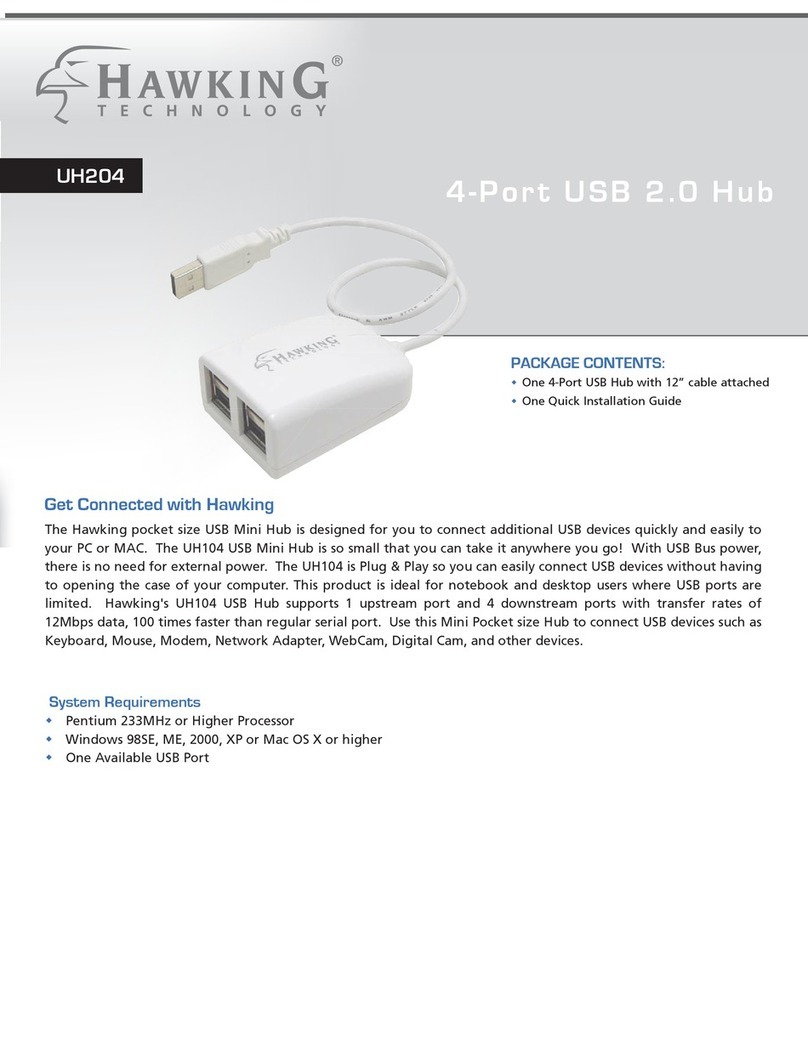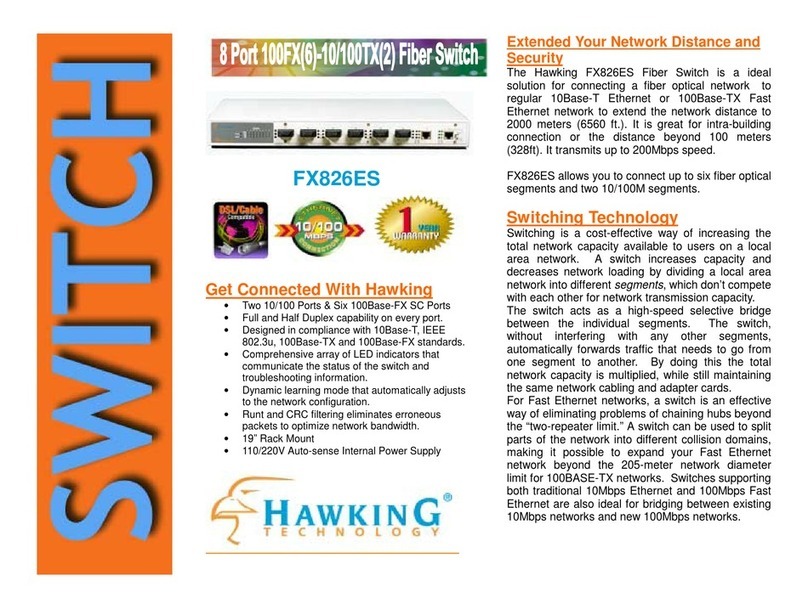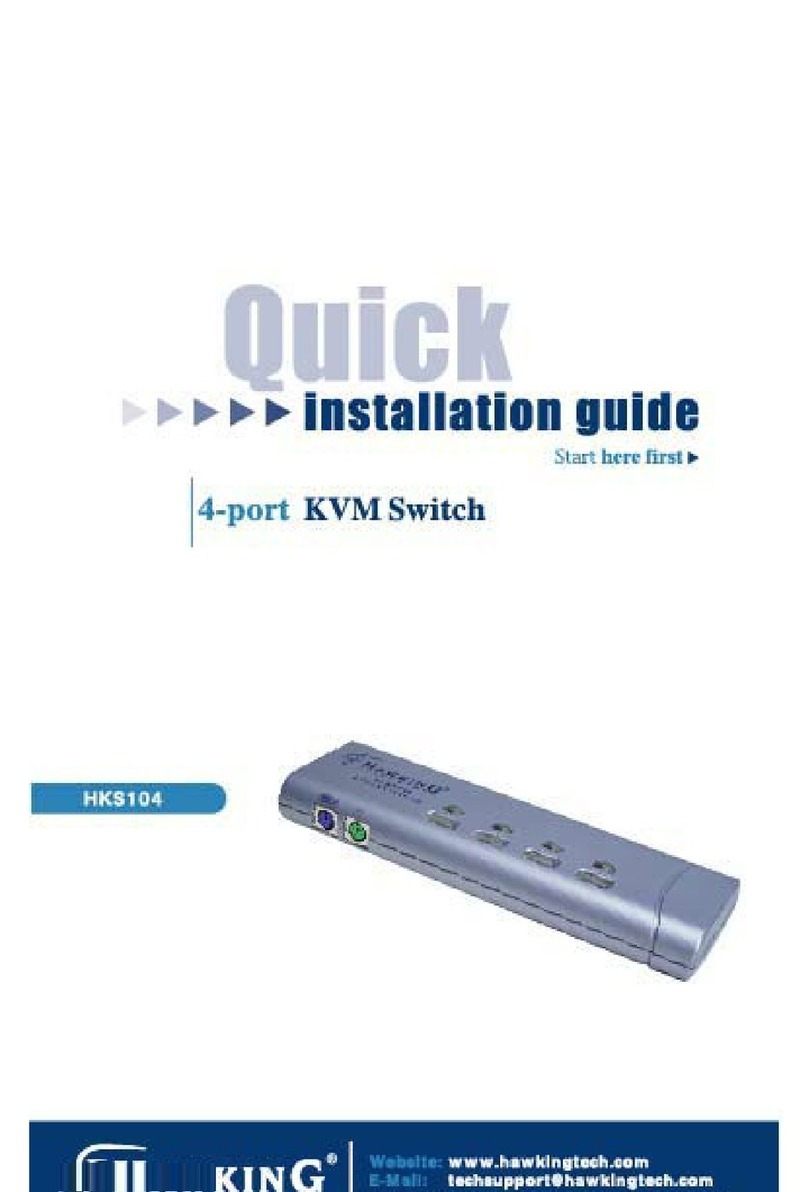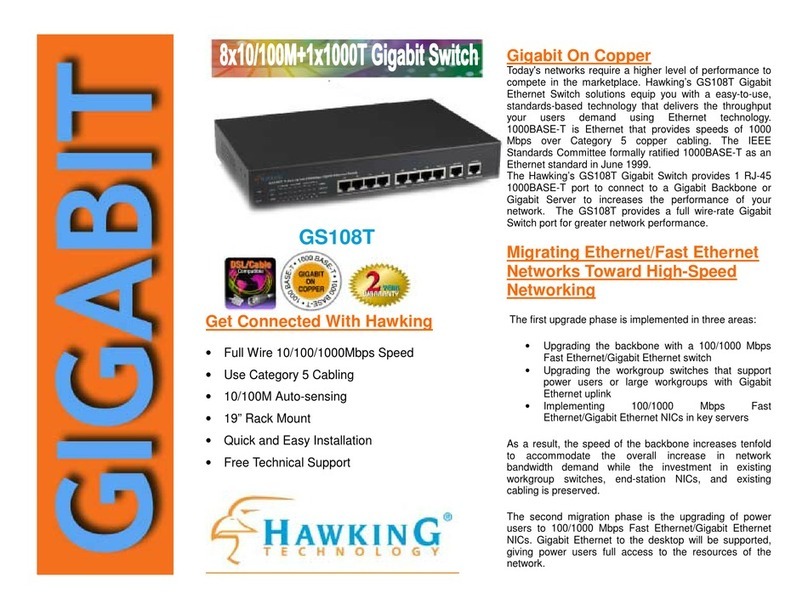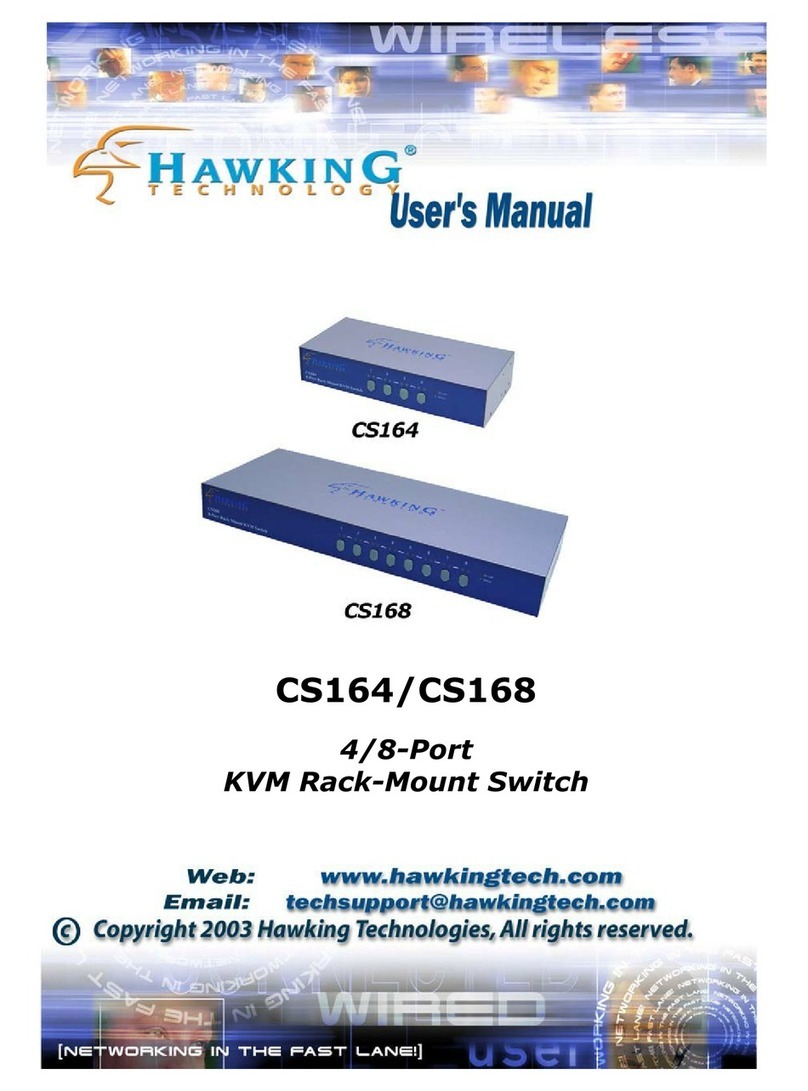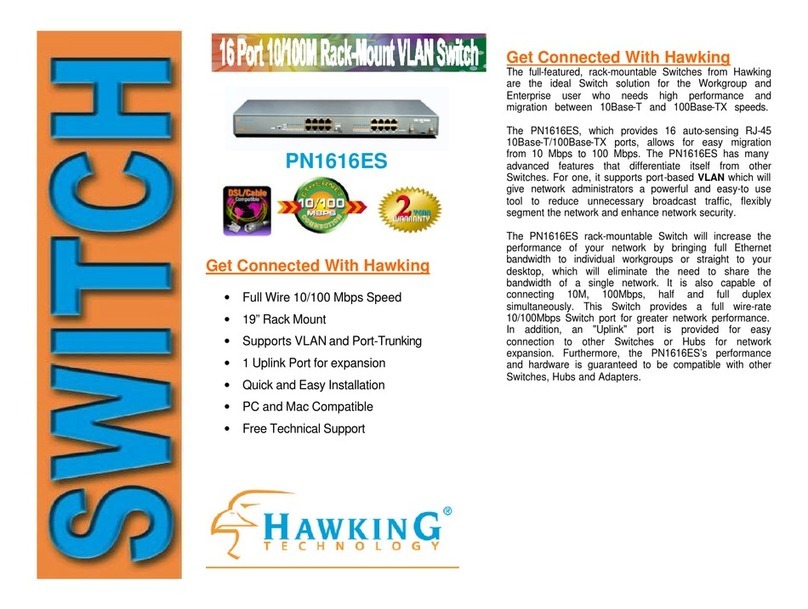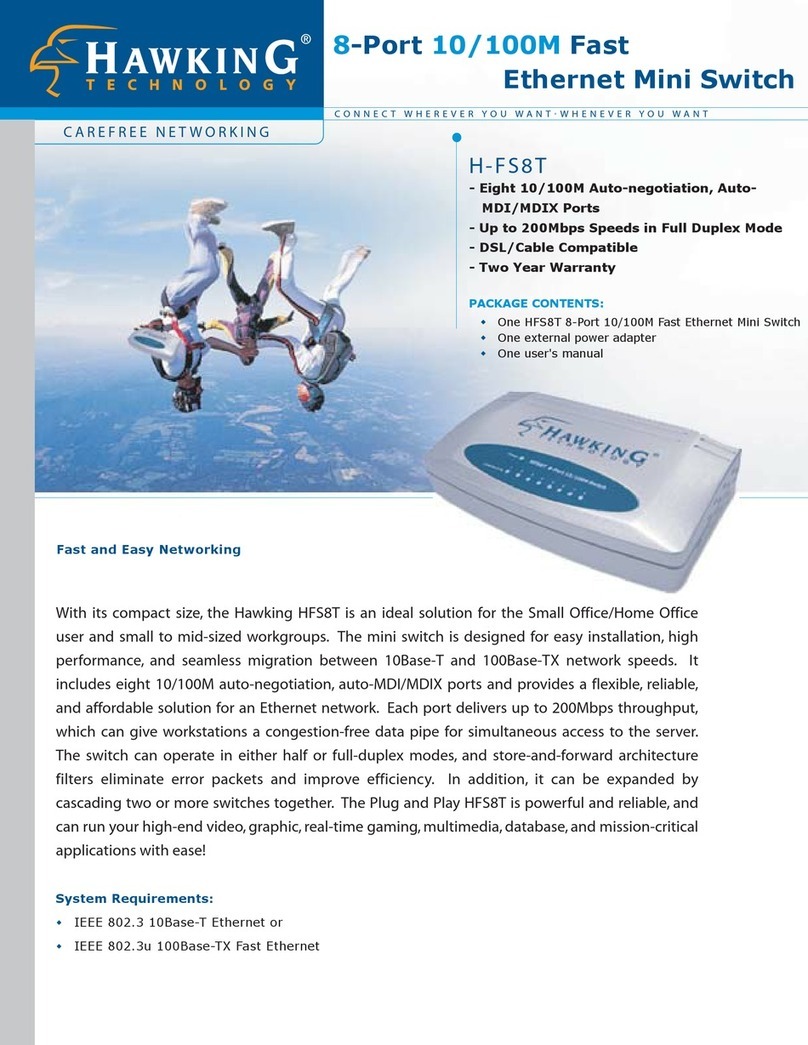CS112U
Work with Windows and
Macintosh Computers
Control 2 PCs/Macs with a Single
Keyboard, Monitor, and Mouse
Two Year Warranty
HAWKING TECHNOLOGIES, INC
USA: Irvine, California Europe: Rotterdam, The Netherlands
Website: www.hawkingtech.com Website: www.hawkingeurope.com
Email: sales@hawkingtech.com Email: sales@hawkingeurope.com
Tel: 888.662.8828, 949.580.0888 Tel: 31.10.245.1600
Fax: 949.580.0880 Fax: 31.10.245.1616
WIRED NETWORK DIAGRAM:
READY, NETWORK & GO!
It's easy to install, it's easy to use!
Step 1 - Plug in the Keyboard, Mouse, and Monitor
Plug the Keyboard, Mouse, and Monitor into the console port connectors of the 2-Port
KVM Switch.
Step 2 - Plug in the PCs
To connect the PCs, plug one end of the USB and VGA KVM cable into the CS112U
and the other end into the PC's USB/VGA ports.
Step 3 - Get Started
Power on the PCs and you're ready to go!
CA REFREE NETW ORK ING
CONNECT W HEREV ER YOU W A NT•W HENEVER Y OU W A NT
2-Port USB/PS2 KVM Switch
SPECIFICATIONS:
Computer Connections
·Two
Port Selection
· Push Button and Hot Keys
LEDs
· 2-Port Status LEDs
Console Port
·
Keyboard & Mouse : One 6 pin mini-DIN Female
(PS/2 style)
or use the USB Hub Port for USB
Keyboard
· Monitor: One HDB - 15 pin HDB Type Female
PC Ports
· Two USB Type B Ports
· Two HDB - 15 pin HDB Type Female
USB Hub Ports
· Two USB Type B Ports
VGA Max Resolution
· Up to 1920 x 1440 pixels
Auto Scan Interval
· 5 seconds
Operating Systems
· DOS, Win 3.X, Win95/98/2000/ME/XP, and Mac
Power Consumption
· Bus Power, No Additional Power Requirement
Operating Temperature
· 5° ~ 40° C
Storage Temperature
· -20° ~ 60° C
Humidity
· 0 ~ 80% RH, Non-condensing
Housing
· Plastic
Weight
·
6 oz (160 grams)
Dimensions (L x W x H)
·
4.84" x 3.20" x 1.10" (123 x 81 x 28 mm)
Cable Length
·
45 inches or 1.14 meters
EMI Conformance
· FCC Class B, CE Mark Class B, and VCCI Certification
HAWKING PRODUCT INFORMATION:
CS112U 2-Port USB/PS2 KVM Switch
CS152 2-Port KVM Switch
CS154 4-Port KVM Switch
CS164 4-Port KVM Switch with 19" Rack Mount
CS168 8-Port KVM Switch with 19" Rack Mount
HKS102 2-Port KVM Switch with Built-in 1.5M Cables
HKS104 4-Port KVM Switch with 3-in-1 Integrated Cables
Copyright © Hawking Technologies, Inc. 2003. All rights reserved. All trademarks herein are the property of their respective
owners. Product specification subjects to change without notice.
FEATURES
USB 1.1 Specification compliant
Retains advanced features on most USB Keyboard and Mouse
Supports UHCI and OHCI USB Interface
Plug and Play: No Windows software driver needed for PS/2 Keyboard and Mouse
Hot Pluggable - add or remove PCs for maintenance without powering down the switch
1. PS/2 compatible mouse support is for three button (wheel) mice.
2. The Logitech Mouse Ware program's Change Device procedure does not work on
Microsoft NT systems.
Computer Selection via "Select" button on push button, or HotKey control
LED Display For Easy Status Monitoring
Buzzer sound for port switching confirmation