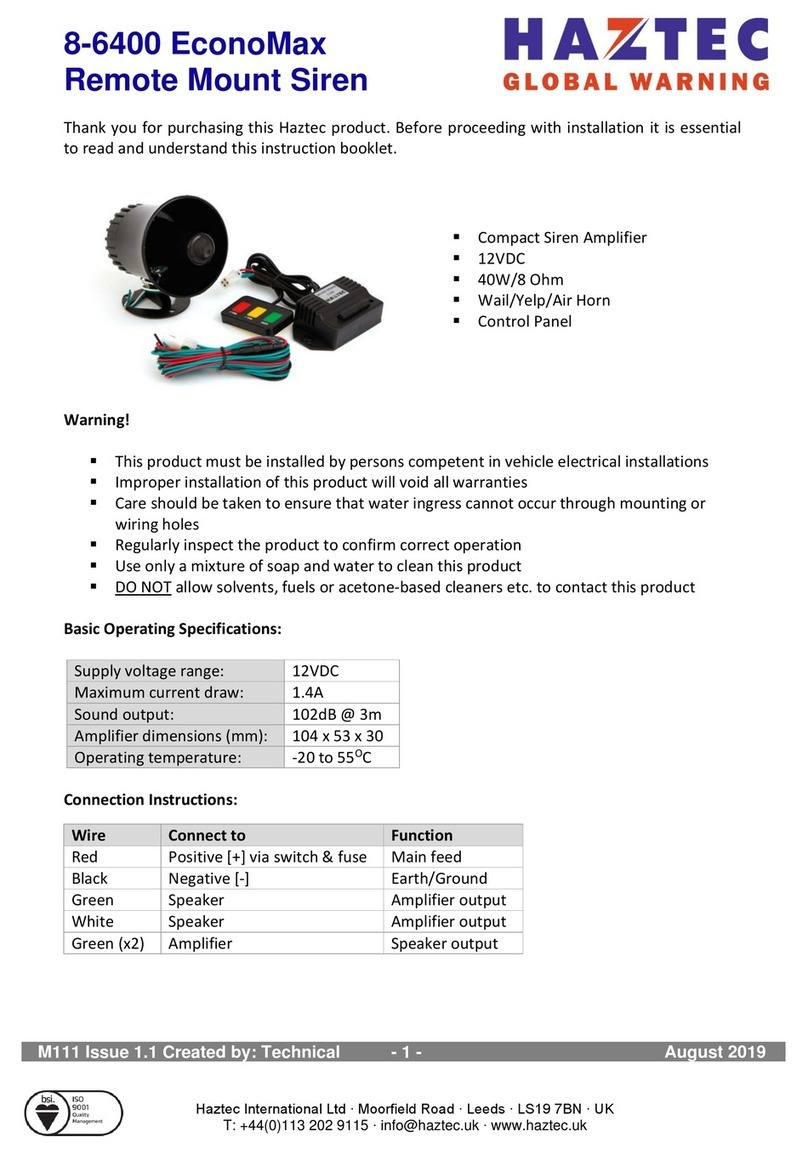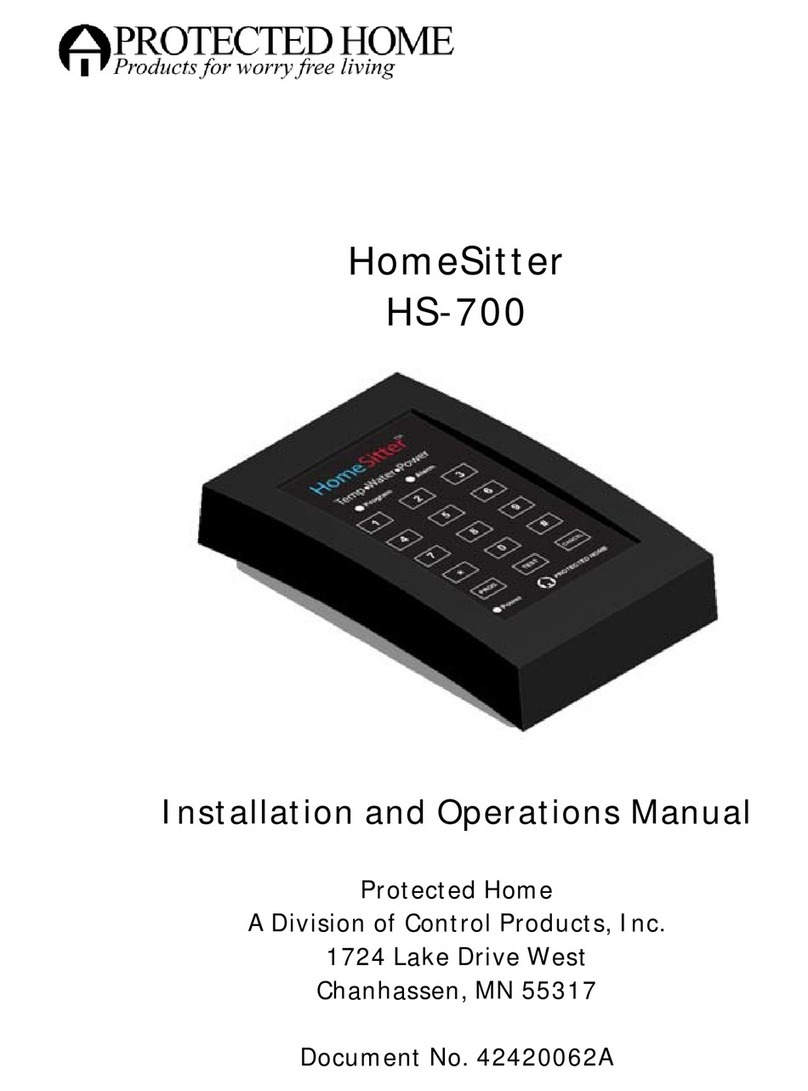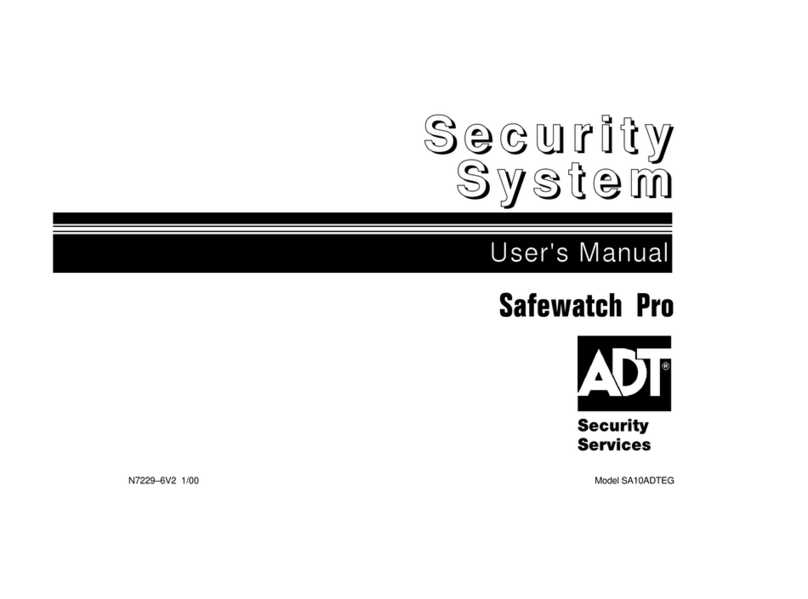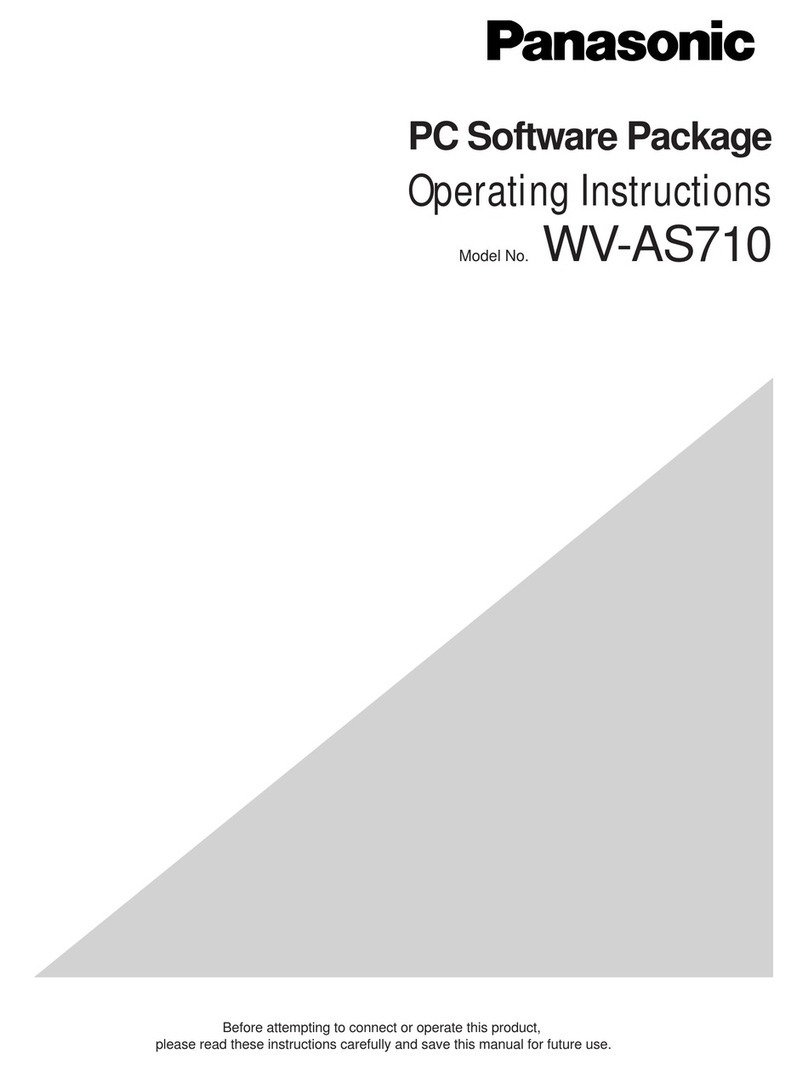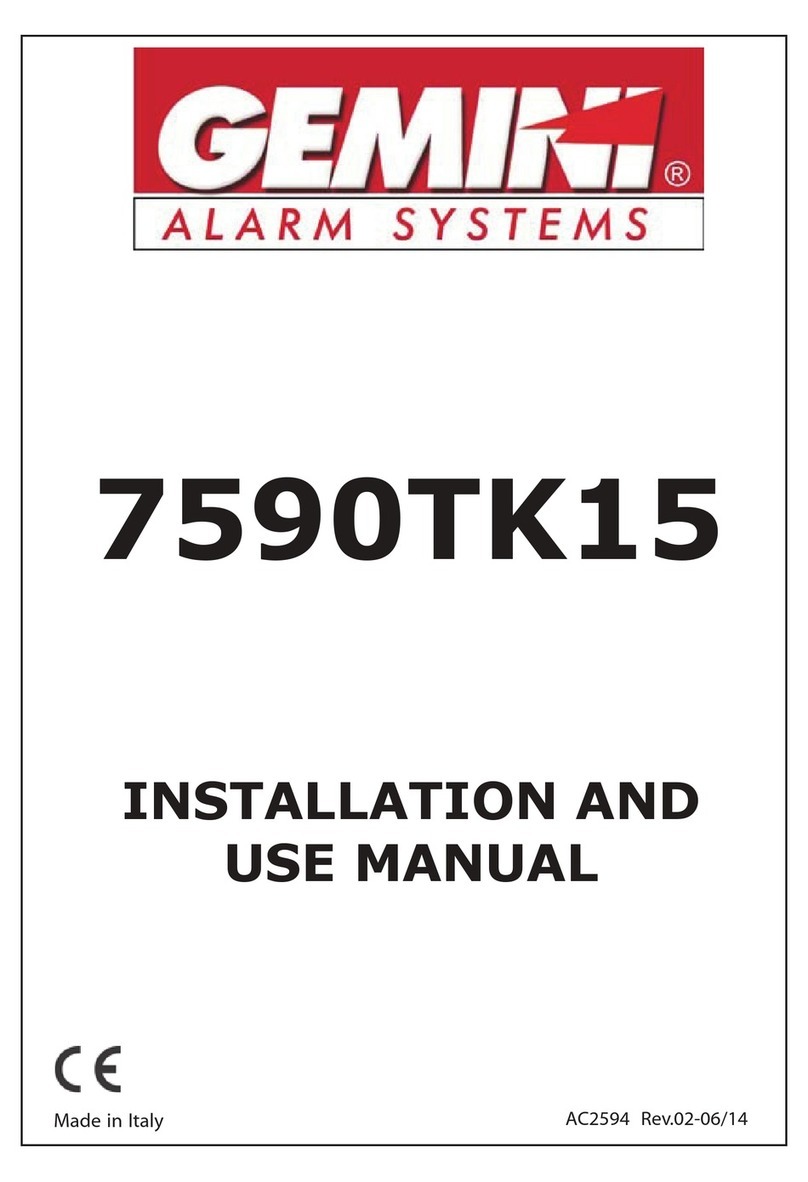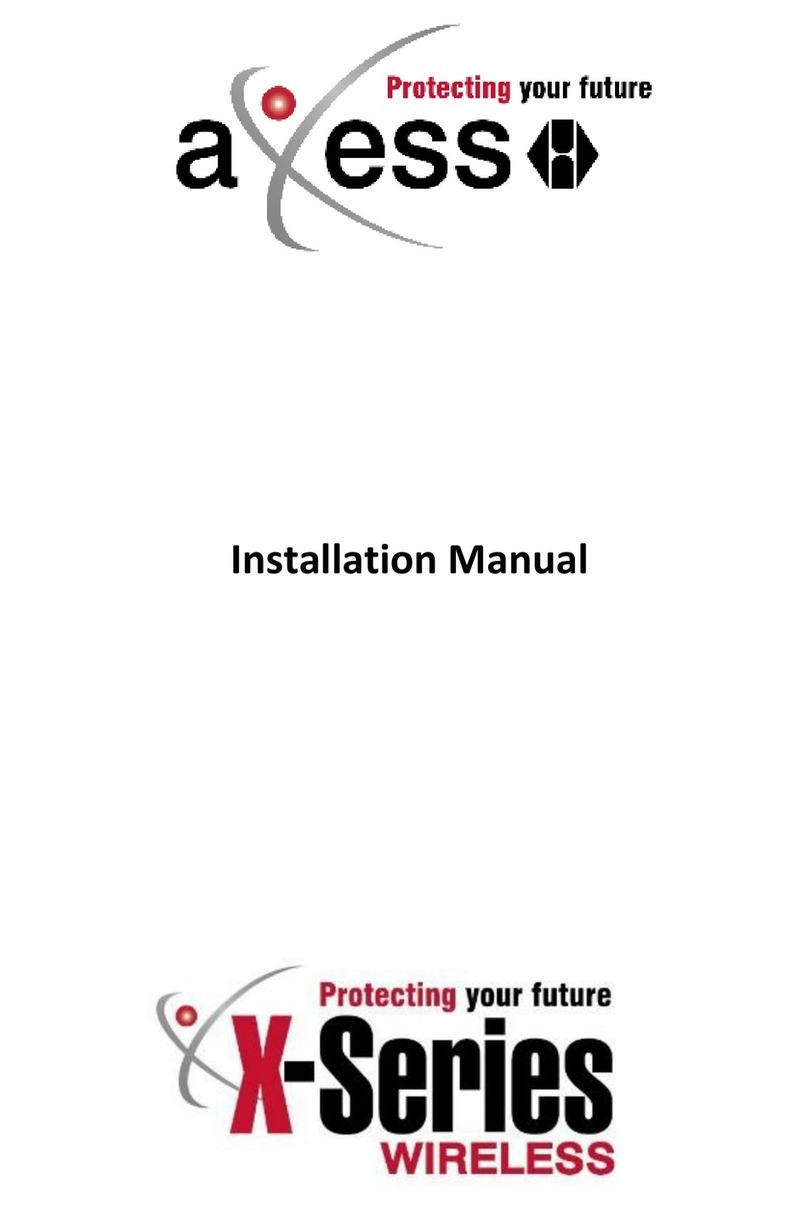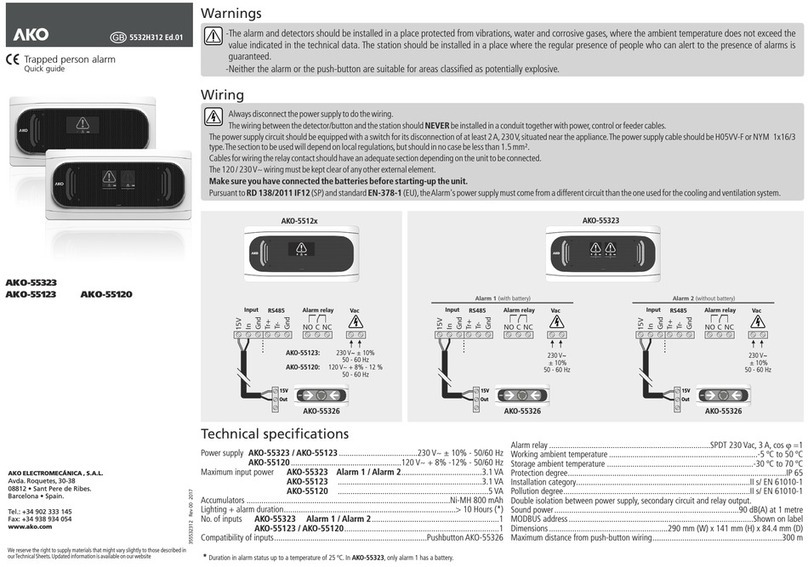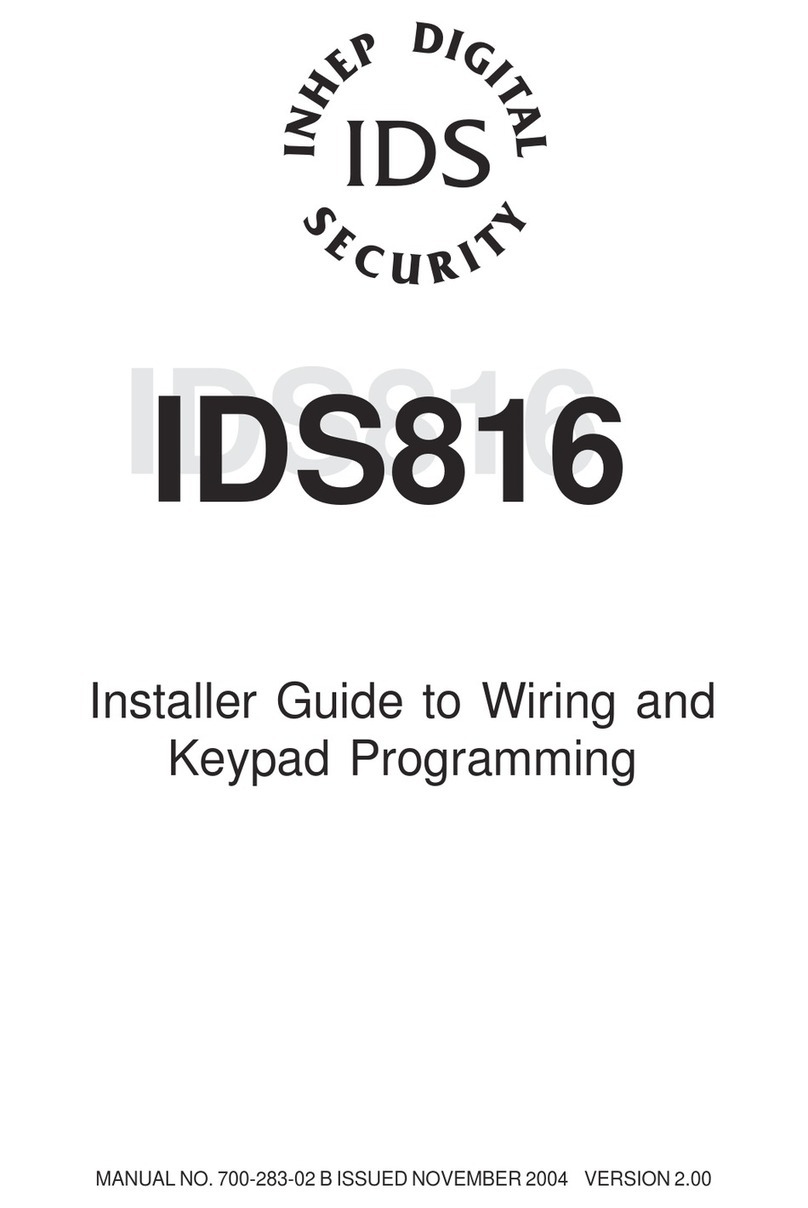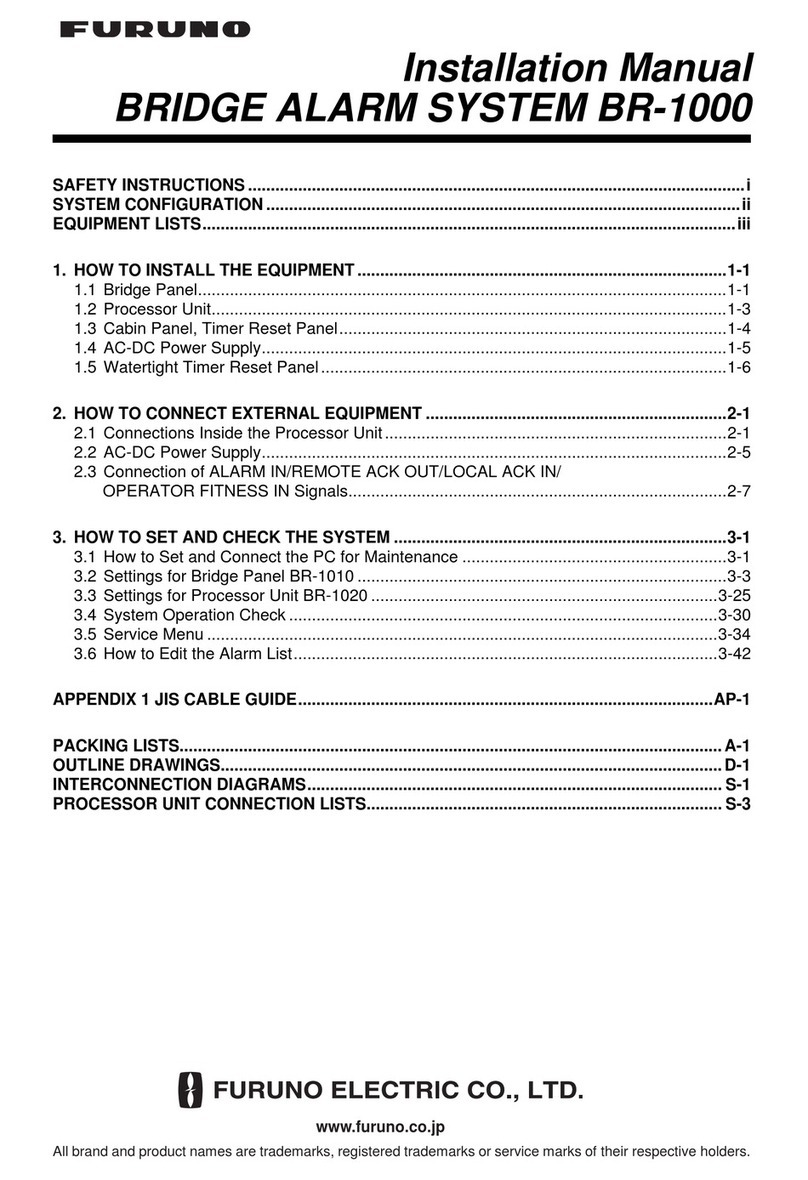Haztec EuroSmart 8-82415 User manual

Haztec International Ltd ∙ Moorfield Road ∙ Leeds ∙ LS19 7BN ∙ UK
8-82415 EuroSmart
Compact Siren PA
M050.1.2 - 1 - August 2022
Thank you for purchasing this Haztec product. Before proceeding with installation, it is essential to
read and understand this instruction booklet.
▪This product must be installed by persons competent in vehicle electrical installations
▪Care should be taken to ensure that water ingress cannot occur through mounting or
wiring holes
▪This product is suitable for 12VDC operation only
▪Failure to observe the following instructions may result in damage to the system and
void any warranty
Safety Requirements for Installation:
▪This product must only be installed by persons experienced and qualified to work with
electrical systems, without causing damage or injury to anyone
▪Ensure the power is isolated before installation
▪Ensure correct voltage and polarity of all electrical connections
▪Do not allow water or any other liquids to come into contact with this unit or its wiring
▪The sound levels from this siren can permanently damage your hearing. Always use hearing
protection when testing
▪Ensure all electrical connections are well made and protected from corrosion
▪Unused wires should be tied back and insulated
Limited Warranty:
▪Haztec International Ltd. warrants this unit to be free from defective material or workmanship
and will repair or replace if it proves defective in normal use or service within one year of the date
of purchase
▪This warranty will be considered void if the unit has been tampered with, improperly serviced,
subjected to abuse or misuse, or improperly installed in a vehicle
▪This warranty does not cover accidental damage
▪High volume output compact 12V siren
▪Multiple operating modes
▪Public Address (PA)
▪CANbus operation
▪4 control inputs
▪Integral amplifier self-check
▪Pre-recorded message playback

Haztec International Ltd ∙ Moorfield Road ∙ Leeds ∙ LS19 7BN ∙ UK
8-82415 EuroSmart
Compact Siren PA
M050.1.2 - 2 - August 2022
Main Features:
▪Compatible with 1 or 2 Haztec 8-7050 loudspeakers
▪Easily configured via USB using the Haztec ‘Siren Configuration Utility’
▪Radio input channels x 2
▪Data logger output
▪Reverse polarity protection
▪Short-circuit and overheat protection
▪Optional aux. microphone
▪Playback of pre-recorded messages
▪4 x control inputs
▪Positive [+] or negative [-] control inputs (no configuration required)
▪32-bit microcontroller with DSP (Digital Signal Processing)
▪Suitable for use on vehicles with ‘Stop/Start’ facility
Special Tone Facilities:
▪Twin oscillators and amplifiers for genuine fanfare sound
▪28 tones available
Basic Operating Specifications:
Supply voltage:
10-16VDC
Max current draw with two speakers:
6A @ 16VDC
Standby current:
<6mA @ 12VDC (all inputs released)
Output volume with one speaker:
118dB(A) @ 2m
Output Power:
28W per channel @ 14.4VDC
Data Logger output:
0.4A max
Length:
94mm + 9mm for loom plug
Width:
94mm
Height:
22mm (allow extra for data cable exit)
Weight:
157g

Haztec International Ltd ∙ Moorfield Road ∙ Leeds ∙ LS19 7BN ∙ UK
8-82415 EuroSmart
Compact Siren PA
M050.1.2 - 3 - August 2022
Installation & Setup:
WARNING! This amplifier is suitable for 12V operation only
Top and side panel connections:
CANbus
Connect to 8-82858
switcher if present;
otherwise ensure
terminating plug is
retained
Control Panel
For use with
8-82306 & 8-82312
handsets and
8-82005 CANbus
mic
Auxiliary Microphone
For use with 8-82002
fist microphone &
8-82005 CANbus speech
record microphone*
USB
For use with standard
USB connector when
reprogramming
8
7
6
5
4
3
2
1
+12V
Horn Input
Input 4
Input 2
RRB 1-
RRB 2-
Left
Speaker -
Right
Speaker -
Red
White
Violet
Yellow
Green/Black
Blue/White
Orange
Grey
16
15
14
13
12
11
10
9
GND
Data Logger
Output
Input 3
Input 1
RRB 1+
RRB 2+
Left
Speaker +
Right
Speaker +
Black
Violet/Black
Green
Light Blue
Green
Blue
Orange/Black
Grey/Black
Configuration:
▪Amplifiers pre-programmed for specific applications will be supplied with a Configurations sheet.
Consult this for connections specific to the program

Haztec International Ltd ∙ Moorfield Road ∙ Leeds ∙ LS19 7BN ∙ UK
8-82415 EuroSmart
Compact Siren PA
M050.1.2 - 4 - August 2022
Mounting:
▪Under certain circumstances the amplifier generates a little heat. To ensure reliable operation at
high temperatures, the amplifier should be affixed to a metal base for heat transfer. If this is not
possible, ensure it is mounted with the ventilating fins vertical and sufficient space to allow air
circulation
Order of Connection:
▪The installation must be completed before connecting power to it. Connecting positive to an
amplifier before negative, may damage your amplifier and invalidate the warranty. Electronic
protection devices must not break the negative input to isolate the amplifier
Loudspeaker(s):
▪This amplifier is for use only with the Haztec 8-7050 (4 Ohm) loudspeaker. Connect your
loudspeaker to the “LH speaker” (Left hand) outputs. For dual speaker applications connect the
second loudspeaker to the “RH speaker” (Right hand) outputs. “RRB2” is available only on the RH
speaker
1. For cable runs of less than 2 metres between the siren and the speaker, 18AWG [1.0mm2]
cable is adequate
2. For cable runs of greater than 2 metres between the amplifier and the speaker, and for
volume-critical installations, 15AWG [1.5mm2] cable is recommended
Inputs:
▪The four control inputs are both positive and negative activated. No programming is required to
change between polarities. However, care should be taken to ensure that inputs are left floating
when not activated otherwise the input may appear to be always on, e.g. The indicator in an
illuminated switch may be sufficient to present an input to the amplifier
Horn Input:
▪The horn input is activated by switching to and from positive. It may be used in negative switched
horn circuits
▪For negative switched horn input, it is a requirement to fit an external pull-up resistor (e.g., 1K ohm)
connected to +12VDC
▪Leaving the horn input connected to positive when not in use, will have an increased standby
current of about 5mA
Power wiring:
▪The power supply and ground/chassis cables must be capable of carrying a minimum of 6 A. Take
into account the voltage drop along the length of the supply cables, as this will affect the required
thickness of the cables

Haztec International Ltd ∙ Moorfield Road ∙ Leeds ∙ LS19 7BN ∙ UK
8-82415 EuroSmart
Compact Siren PA
M050.1.2 - 5 - August 2022
CANbus Termination:
▪All CANbus systems must be terminated. Your amplifier is supplied with a plug-in termination
resistor in the CANbus “out” socket. If additional modules such as the 8-82858 switcher are
connected to this socket, fit the termination resistor to the last module in the chain
Auxiliary Microphone:
▪The 8-82002 microphone can be connected directly to the auxiliary input. Volume level is pre-set
but may be adjusted using the Haztec Siren Configuration Utility. Alternatively, if a CANbus control
panel is also in use, this may be used to change the volume level. Press and hold the P.T.T. switch
on the microphone, then use the up / down buttons on the control panel to adjust the volume level
USB:
▪For registration to take place you must disconnect power from the amplifier before connecting to
your PC. Use the Haztec Siren Configuration Utility to make configuration changes. Disconnect
from PC before attempting to operate the siren
Special Tone Facilities:
▪With the use of two loudspeakers this amplifier may also produce;
1. Genuine fanfare, from twin generators pitched a semitone apart
Or
2. Two different tones to sound simultaneously i.e., yelp and any other tone. Also known as
‘mixed’ tone
Other Haztec Security System manuals