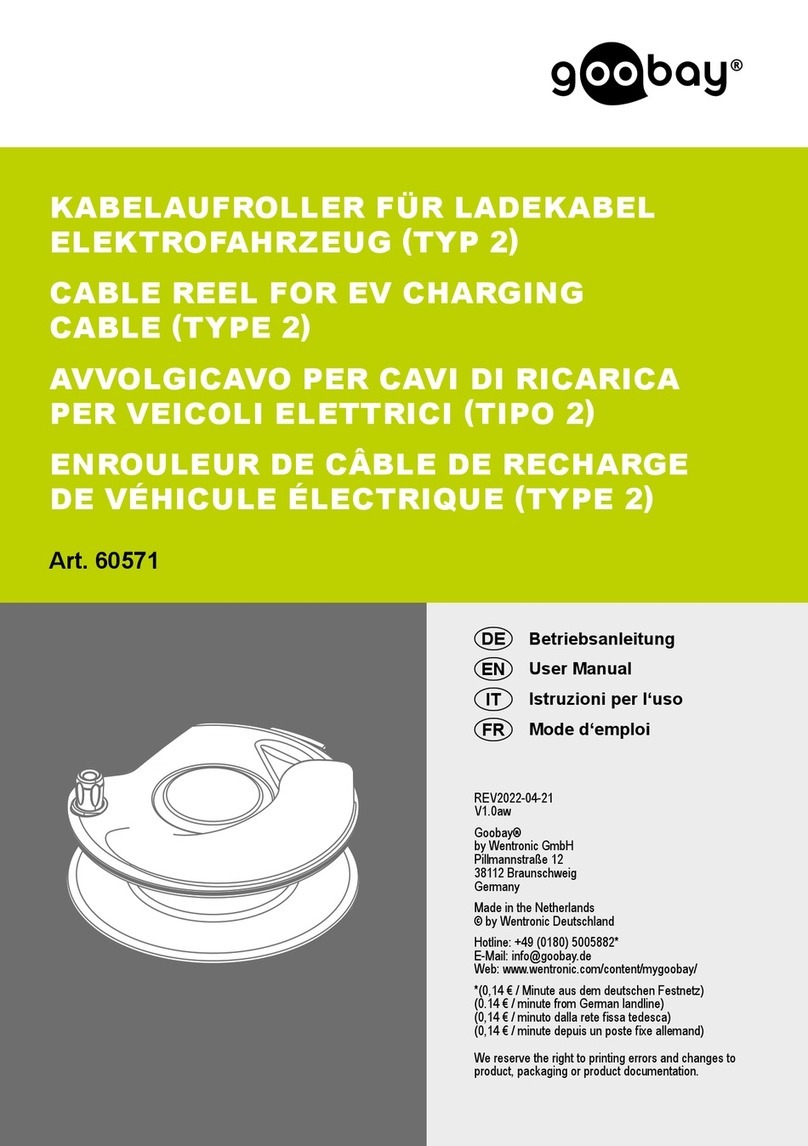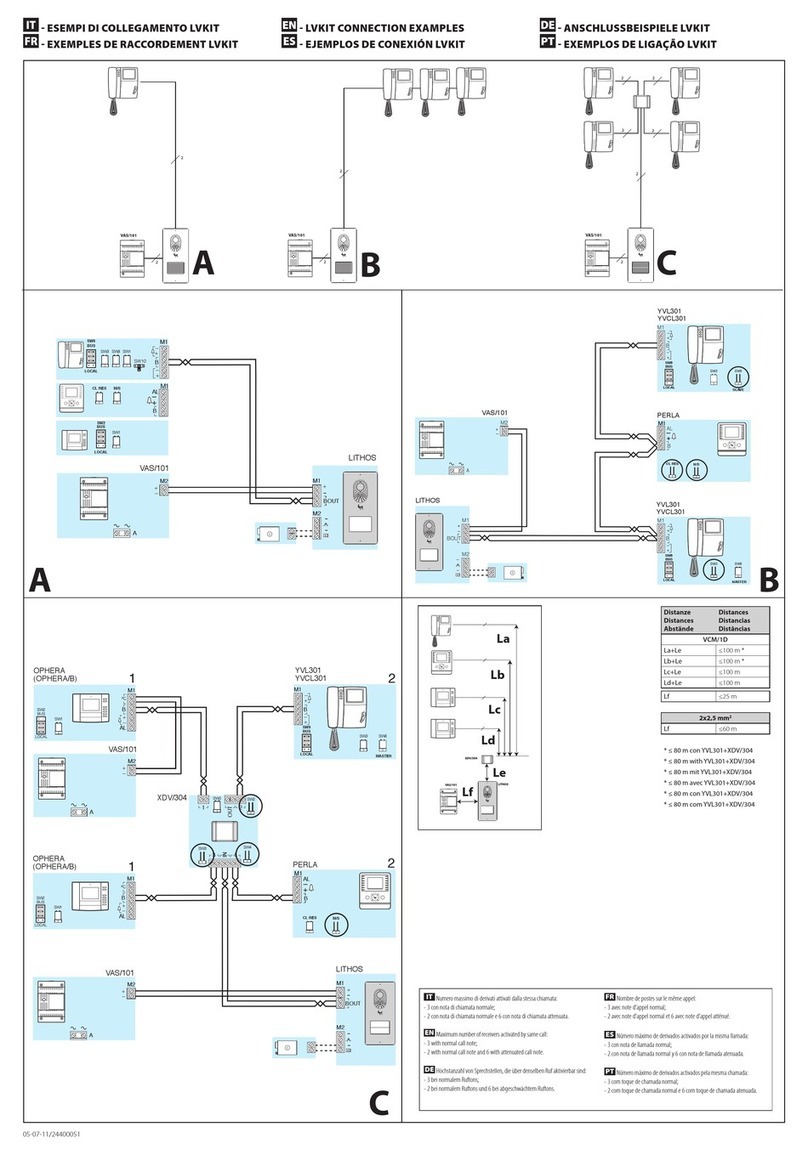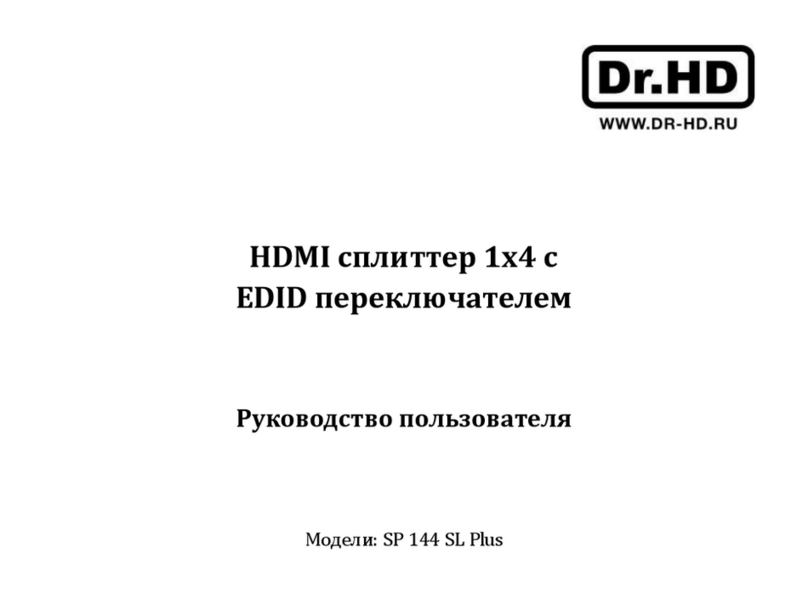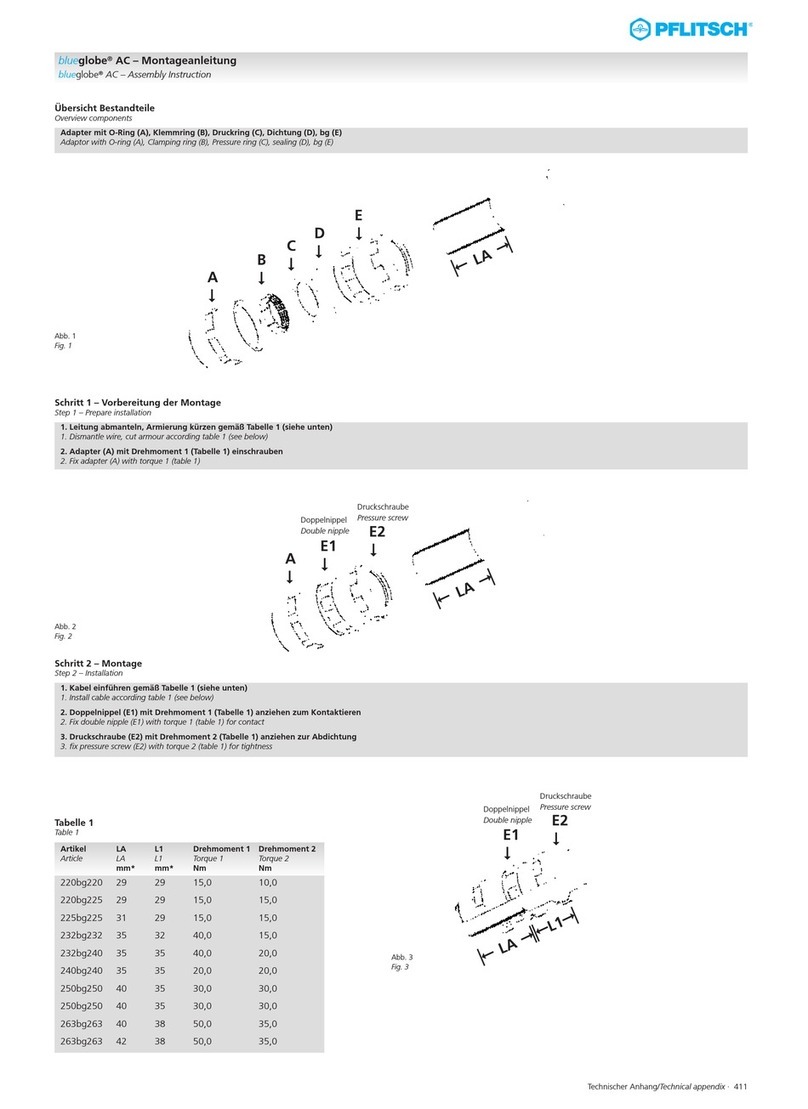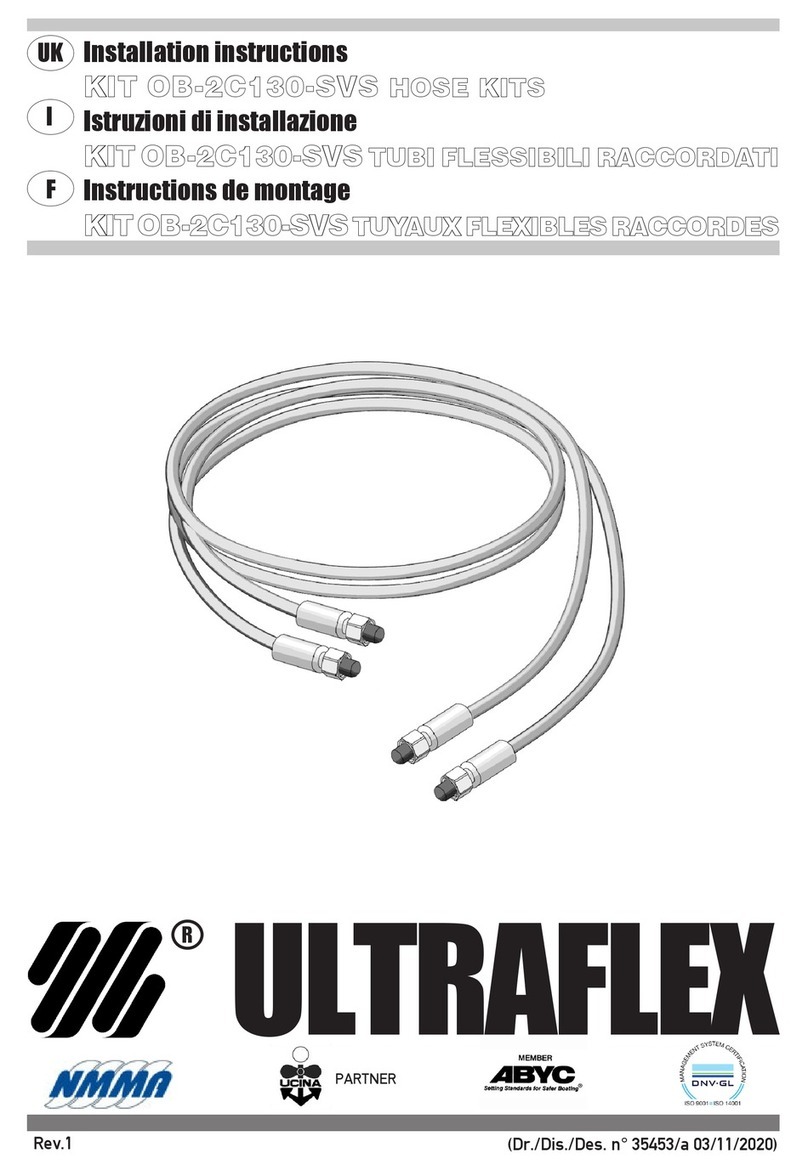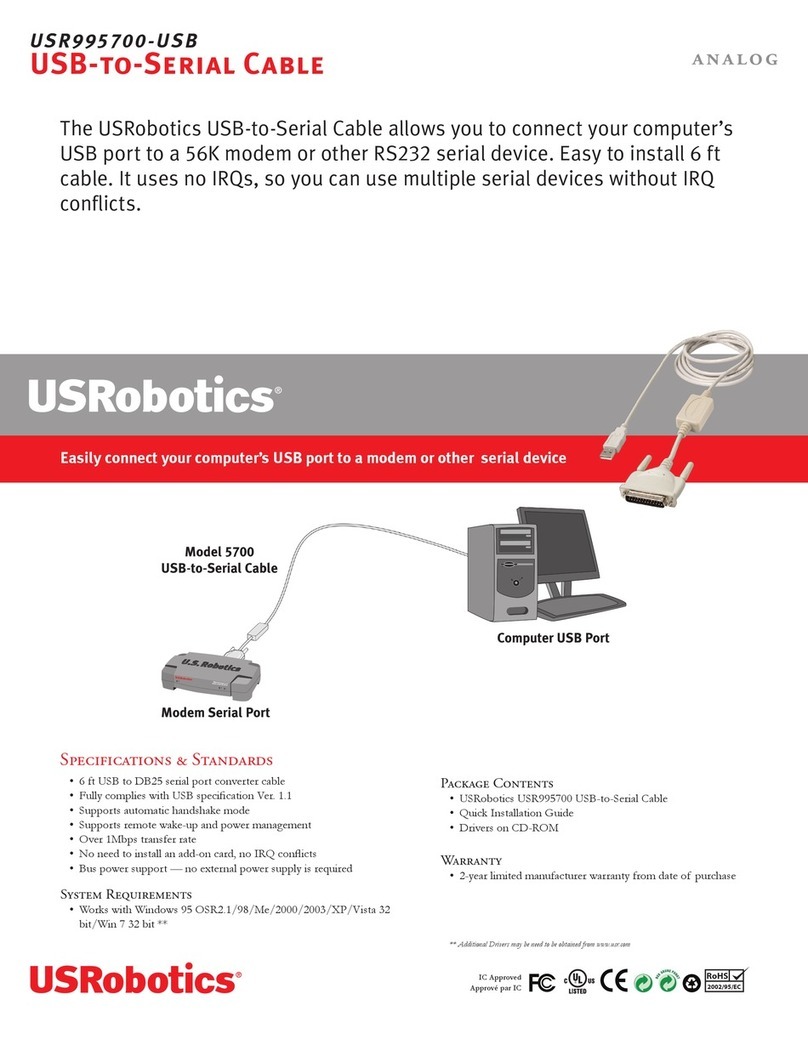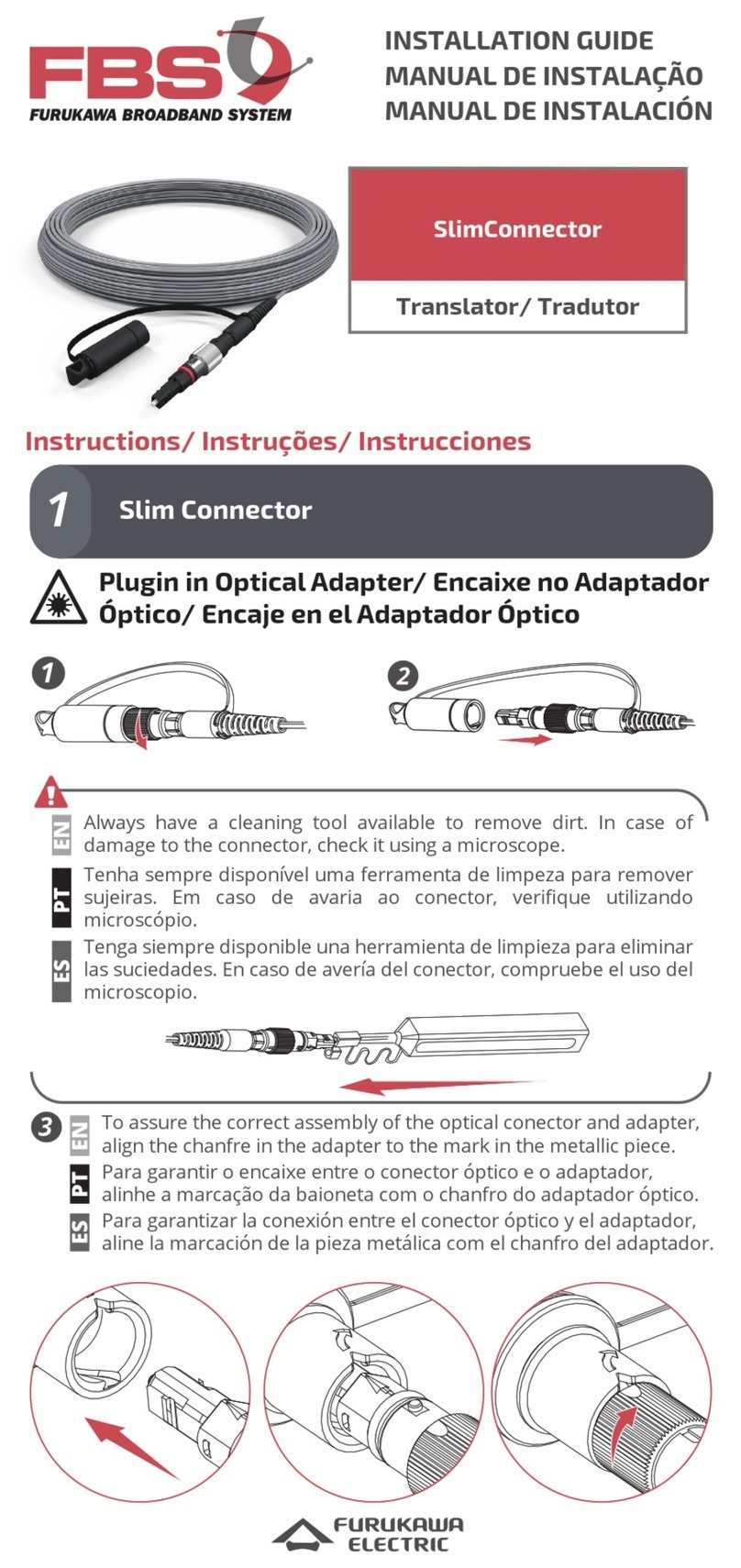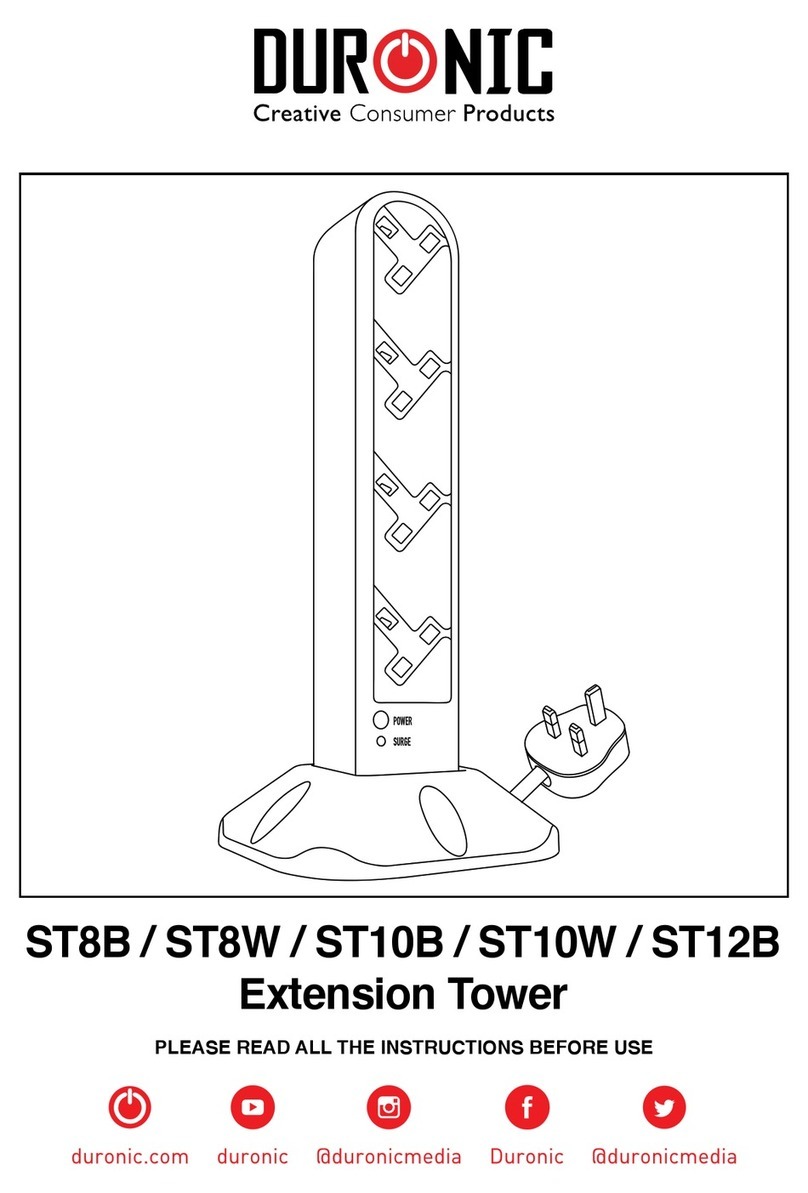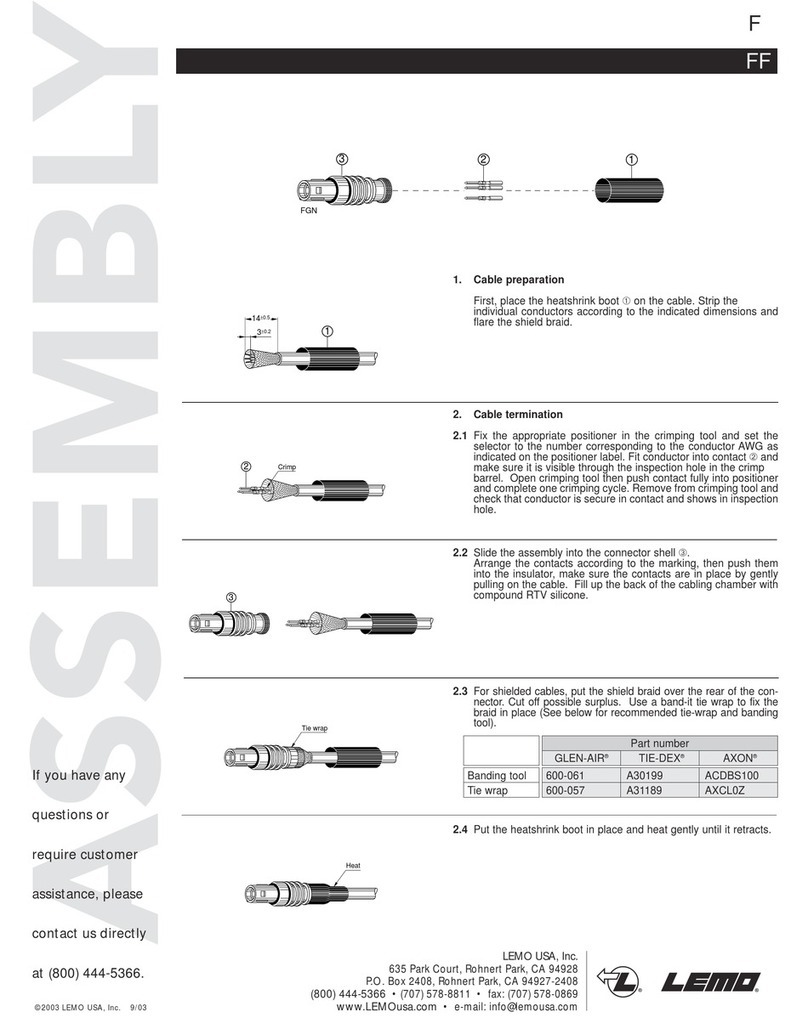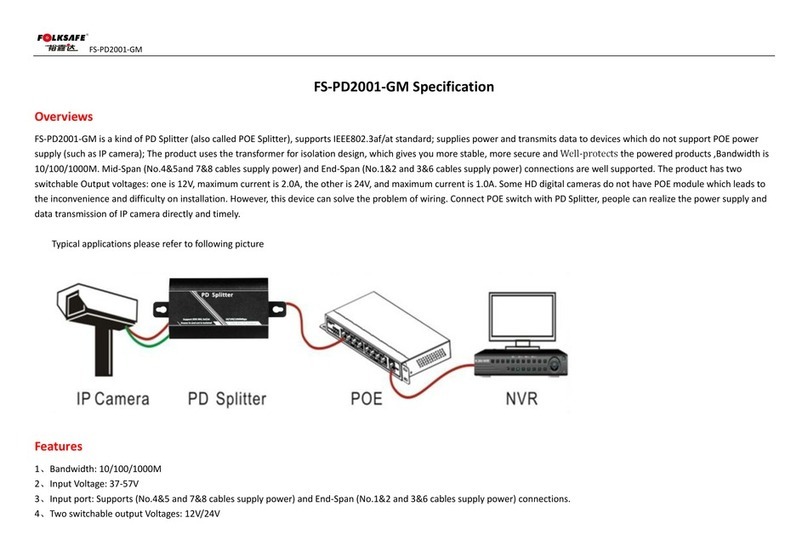HDanywhere CV-SP-12-HDMI User manual

1x2 Splitter Manual
Package Contents
Operation Controls and Functions
Main Unit
IR Accessory Pack
SimplEDID
Connection Diagram
Specifications
Safety Information
Troubleshooting
ISSUE: IR control not working, or only working intermittently
ISSUE: No/intermittent picture on HDTV, blocky images or sparkles
Warranty Information
HDanywhere.co.uk

1x2 Splitter Manual
Package Contents
●CV-SP-12-HDMI 1x2 Splitter
●5V DC power supply adaptor
●IR accessory pack (optional)
HDanywhere.co.uk

1x2 Splitter Manual
Operation Controls and Functions
Main Unit
1. Power button
2. IR Port (for IR transmitter)
3. Indicator LED’s ( First LED = Power, Second LED = Input, Third and fourth LED’s = Output1 &
Output2)
4. SimplEDID dial
5. HDMI output ports
6. Audio outputs (stereo & optical)
7. HDMI Input port
8. Power
IR Accessory Pack
Accessory pack contents - 2 x HDMI Injector dongles, 2 x IR receiver’s, 1 x IR transmitter
HDanywhere.co.uk

1x2 Splitter Manual
SimplEDID
EDID (Extended Display Identification Data) is data provided by HDTVs to describe its capabilities to
a connected source and presents such information as screen resolution, refresh rates and audio
capabilities.
The SimplEDID dial allows you to fix a specific EDID profile internally on the splitter to assist with the
connection between the display and source. By ‘fixing’ the EDID you can specify the maximum
resolution, 3D functionality and audio output type from the splitter instead of the HDTV dictating
what the source should output.
In most cases you will not need to use the SimplEDID but can serve to troubleshoot some
compatibility issues.
Please see the table below for preconfigured EDID modes.
Position
EDID profile description
1
Copies EDID profile from display connected to HDMI output 1
2
1920 x 1080p, 2 channel audio
3
1920 x 1080p, 5.1 Multi-channel audio
4
1920 x 1080p, 7.1 Multi-channel HD audio
5
1920 x 1080i, 2 channel audio
6
1920 x 1080i, 5.1 Multi-channel audio
7
1920 x 1080i, 7.1 Multi-channel HD audio
8
3D 1920 x 1080p, 2 channel audio
9
3D 1920 x 1080p, 5.1 Multi-channel audio
A
3D 1920 x 1080p, 7.1 Multi-channel HD audio
B
3840 x 2160, 2 channel audio
C
3840 x 2160, 5.1 Multi-channel audio
D
3840 x 2160, 7.1 Multi-channel HD audio
E
1920 x 1080p, 2 channel audio
F
1920 x 1080p, 2 channel audio
0
Auto Compares both HDMI outputs, and drops to lowest common denominator.
HDanywhere.co.uk
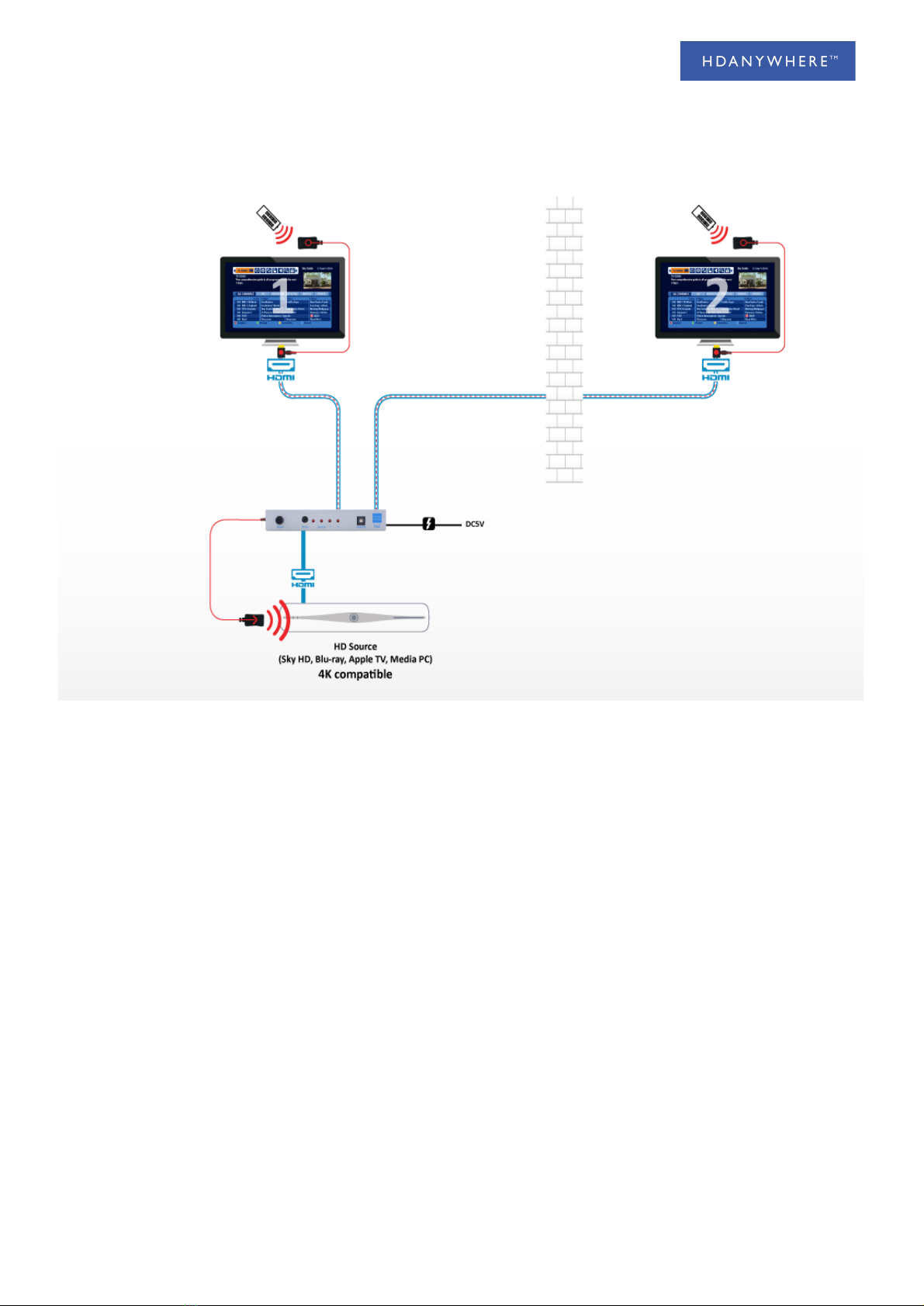
1x2 Splitter Manual
Connection Diagram
Please follow the steps below when connecting your new 1x2 splitter.
1. Connect HDMI cable from source into Input port on back of splitter.
2. Connect HDMI cables from two output ports to the two displays being used.**
3. IF using the IR kit, connect the two Injector dongles in the HDMI port on the displays being
used, then connect the IR receivers into the dongles (please ensure selector switch is set to
IR), then connect the IR transmitter into the front of the splitter.
4. connect the power on the splitter, all check the source is turned on, and displays are
powered showing the correct input.
5. Turn on the splitter by pressing the power button on the front of the unit.
**Ifintendingtousethesplitterwitha4Ksource,insomecases,aspecific4KHDMIportmaybe
requiredtobeusedonthedisplay,asperthedisplaymanufacturersinstructions.
HDanywhere.co.uk
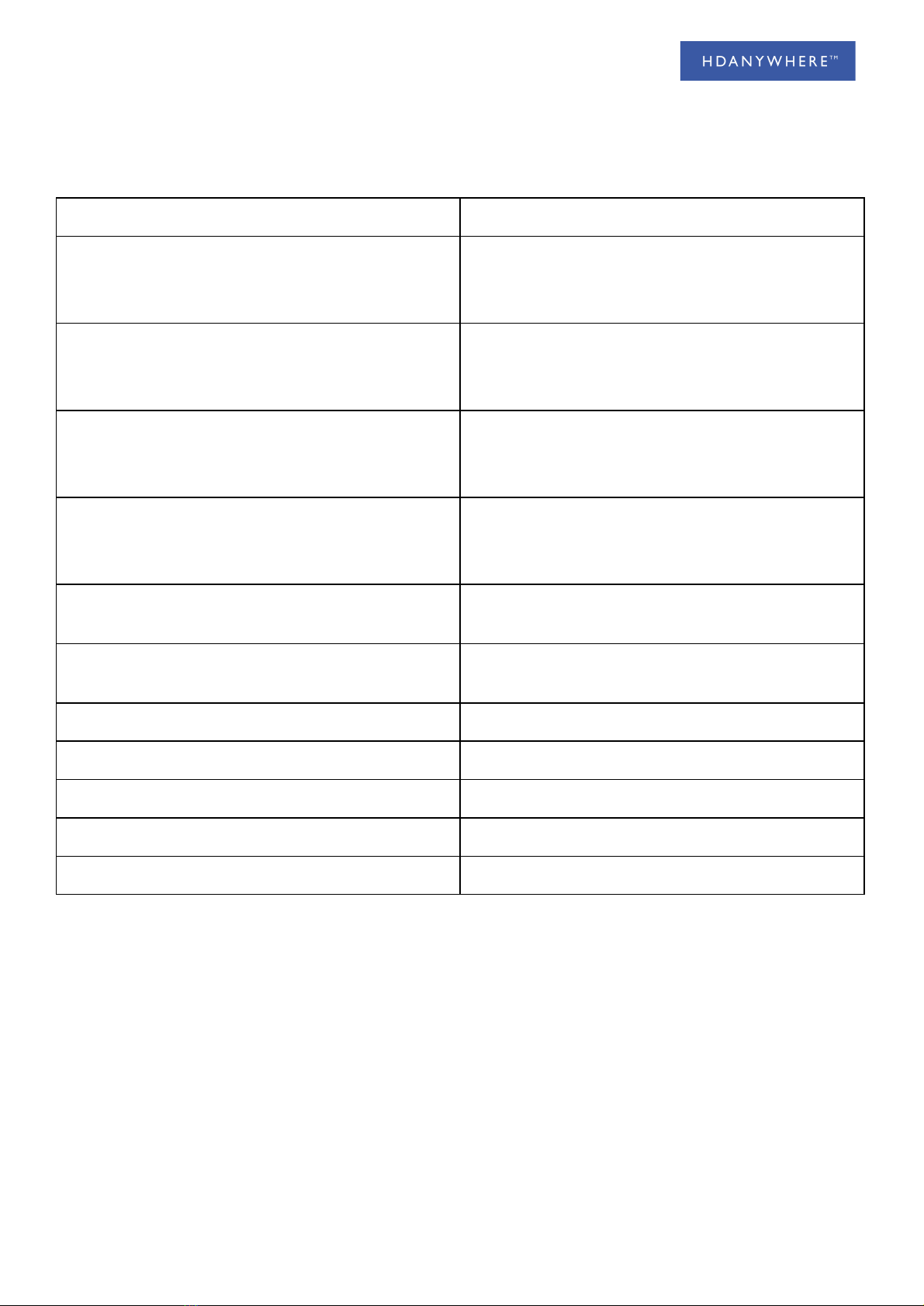
1x2 Splitter Manual
Specifications
No of HDMI Inputs/Outputs
1 HDMI input / 2 HDMI Output
HDMI Input Audio Formats
7.1, 5.1 or 2 channels and Bitstream (Dolby
TrueHD, Dolby Digital Plus and DTS-HD Master
Audio)
HDMI Output Audio Formats
7.1, 5.1 or 2 channels and Bitstream (Dolby
TrueHD, Dolby Digital Plus and DTS-HD Master
Audio)
HDMI Input Video Formats
High Definition up to 3840 x 2160(24/60Hz)
including 3D support (upto 12 bit deep colour)
Compliant with HDMI 1.4, HDCP 1.2 and DVI 1.0
HDMI Output Video Formats
High Definition up to 3840 x 2160(24/60Hz)
including 3D support (upto 12 bit deep colour)
Compliant with HDMI 1.4, HDCP 1.2 and DVI 1.0
Audio Output Ports
1 x 3.5mm Stereo Jack
1 x Optical S/PDIF
Audio Output Format
Via Stereo Jack - 2 Channel PCM
Via Optical - Dolby 5.1/2 and LPCM 2 channels
Power Supply
5V/1A DC
Dimensions(mm)
145(W) x 70(D) x 25(H)
Weight(grams)
350
Operating Temperature
0°C ~ 40°C/32°F ~ 104°F
Power Consumption(watts)
2.2
These specifications may change or be improved without notice. HD Connectivity may not be held
responsible for discrepancies.
HDanywhere.co.uk
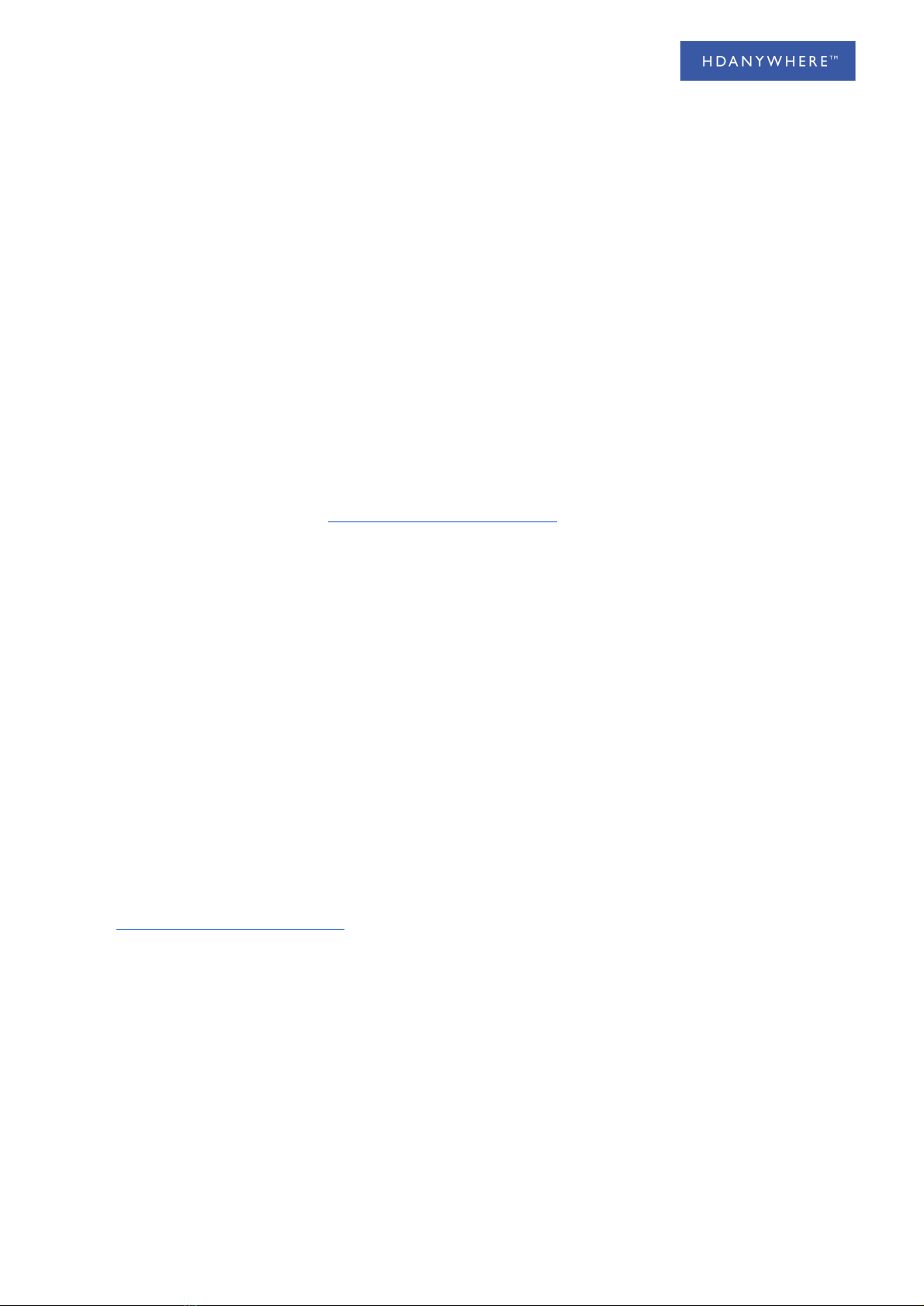
1x2 Splitter Manual
Safety Information
To reduce the risk of electric shock, do not expose this product to rain or moisture.
If the wall plug does not fit into your local power socket, hire an electrician to replace
your obsolete socket. Do not modify the wall plug. Doing so will void the warranty and safety
features.This equipment should be installed near the socket outlet and the device should be easily
accessible in case it requires disconnection
Troubleshooting
Should you encounter a problem when using your 1x2 splitter a soft (power cycle) or hard reset of the
unit should resolve most issues.
A separate troubleshooting infosheet may be available for more complex issues. If you do not resolve
set-up and the symptoms as possible.
To perform the hard reset see above.
ISSUE: IR control not working, or only working intermittently
Fault finding
1. Check the batteries in your remote control.
2. Check the selector switch on the injector dongle is set to ‘IR’, not ‘CEC’
3. Check that only IR receiver cables are connected to the Injector dongles located at the TV end
of the HDMI cable on the Output ports , and IR transmitter cable to the unit.
4. Double-check and reposition the IR transmitter so it is directly in front of and approx 1” from
the IR receiving window on the source device.
5. Connect each IR cable one at a time until the last IR cable connected introduces the fault.
Once discovered contact HD Connectivity for replacement IR cable.
ISSUE: No/intermittent picture on HDTV, blocky images or sparkles
Fault finding
Drop the output resolution of the source device down to 1080i or 720p. If the picture appears correctly
on the HDTV this indicates a bandwidth issue with the HDMI cable run. The available bandwidth is too
low for 1080p transmission. Check that the HDMI cable is not bent, knotted, kinked or distorted in any
way that would prevent these high frequency signals from traveling throughout the intended length.
Ensure that the HDMI connectors are fully inserted to ensure perfect connector connection.
HDanywhere.co.uk

1x2 Splitter Manual
This can be caused by:
●Electromagnetic interference affecting the HDMI cable due to proximity to power lines.
●Installation bending/strain/damage.
Possible fixes:
●Relocate cable run away from possible interference from power line (minimum 60cm)
●Try alternative HDMI cables.
HDanywhere.co.uk
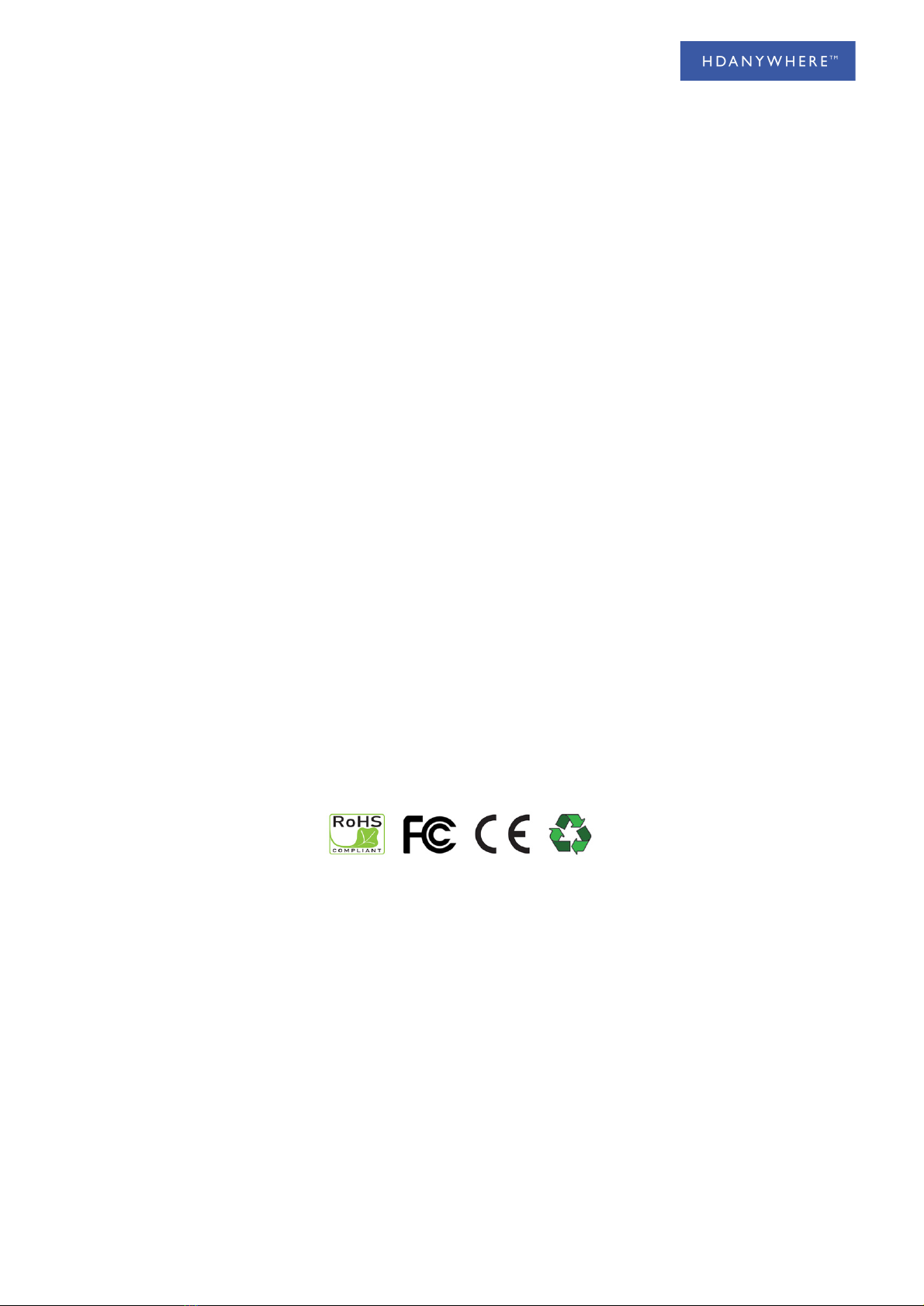
1x2 Splitter Manual
Warranty Information
One-Year Replacement Warranty & Guarantee
A one-year worldwide replacement guarantee covering HDanywhere™ electronic devices is provided by HD
Connectivity. You can use our freepost returns service to send your faulty device back to us (UK only). If you need to
Warranty Details
If your HDanywhere product does not work properly because of a defect in materials or workmanship, HD
Connectivity (referred to as “the warrantor”) will, for the length of the period indicated as below, (One Year) which
starts with the date of original purchase (“Limited Warranty period”), at its option either (a) repair your product with
new or refurbished parts, or (b) replace it with a new or a refurbished product. The decision to repair or replace will be
made by the warrantor.
This Limited Warranty is extended only to the original purchaser and only covers product purchased as new. A
purchase receipt or other proof of original purchase date is required for Limited Warranty service.
This Limited Warranty ONLY COVERS failures due to defects in materials or workmanship, and DOES NOT COVER
normal wear and tear or cosmetic damage. The Limited Warranty ALSO DOES NOT COVER damages or failures which
are caused by products not supplied by the warrantor, or failures which result from accidents, misuse, abuse, neglect,
mishandling, misapplication, alteration, faulty installation, set-up adjustments, misadjustment of consumer controls,
improper maintenance, power line surge, lightning damage, modification, or service by anyone other than a Factory
Service Centre or other Authorised Service, or damage that is attributable to acts of God. No responsibility can be
accepted for damage caused to connected devices as a result of the use of the system.
There are no express warranties except as listed under “limited warranty coverage”. The warrantor is not liable for
incidental or consequential damages resulting from the use of this product, or arising out of any breach of this
warranty. (As examples, this excludes damages for lost time, cost of having someone remove or reinstall an installed
unit if applicable, travel to and from the service location, loss of or damage to media or images, data or other recorded
content. The items listed are not exclusive, but are for illustration only.
Hereby, HDanywhere™ declares that this HDMI connectivity device is in compliance with the essential requirements
and other relevant provisions of the following Directives: 2006/95/EC (LVD Directive); 2004/108/EC (EMC Directive);
999/5/EC (R&TTE Directive).
HDanywhere.co.uk

1x2 Splitter Manual
This page has been intentionally be left blank.
Gotanideaonhowwecanimproveourmanuals?
Do you think we could have explained something better or simpler? Let us know and receive a 10%
The details in this manual are correct at the time of going to print. The specification and features are
subject to change without notice.
HD Connectivity. 23 Link Business Centre, Malvern, Worcestershire WR14 1UQ.
HDanywhere.co.uk
Table of contents
Other HDanywhere Cables And Connectors manuals