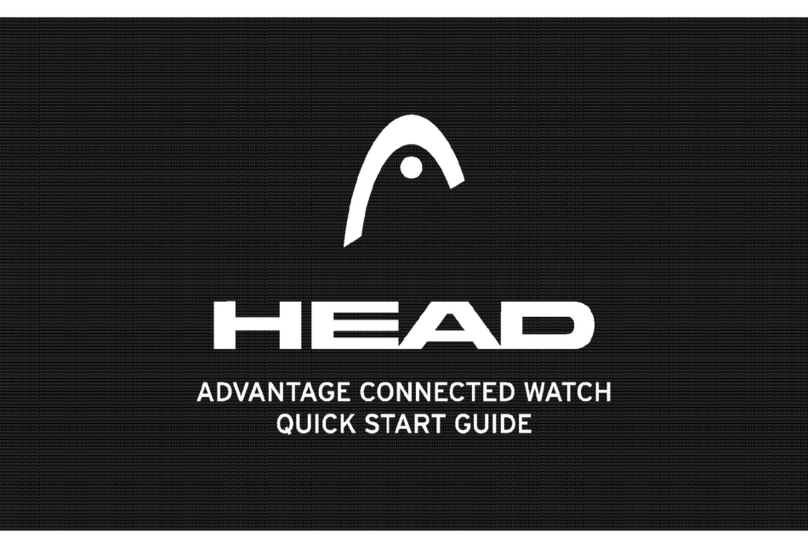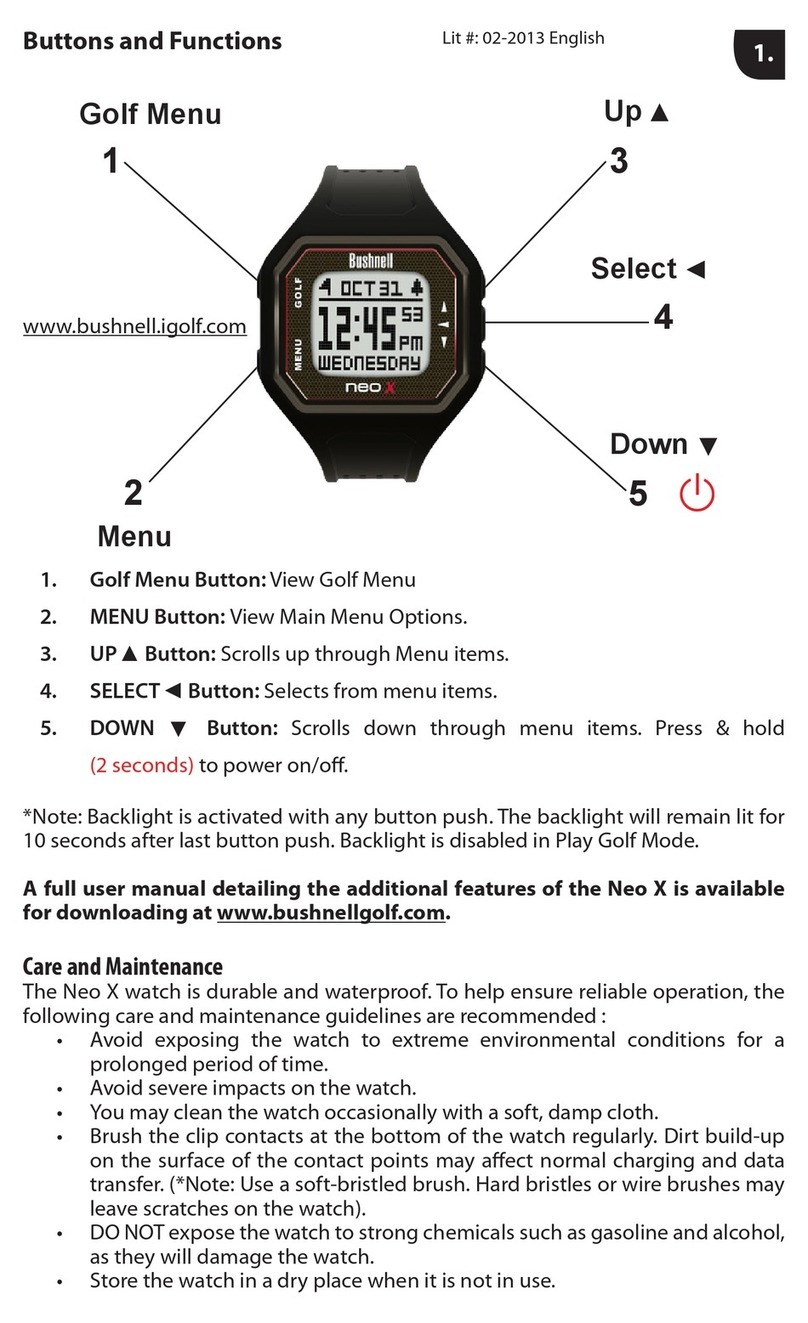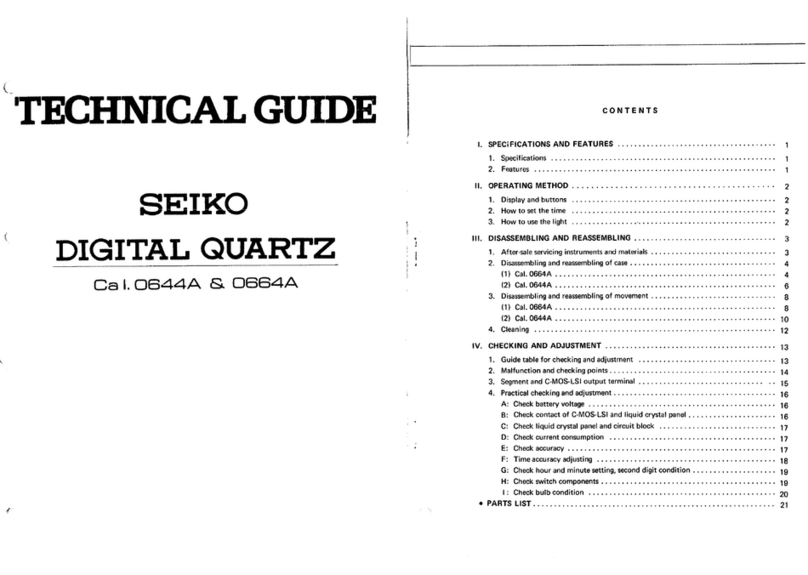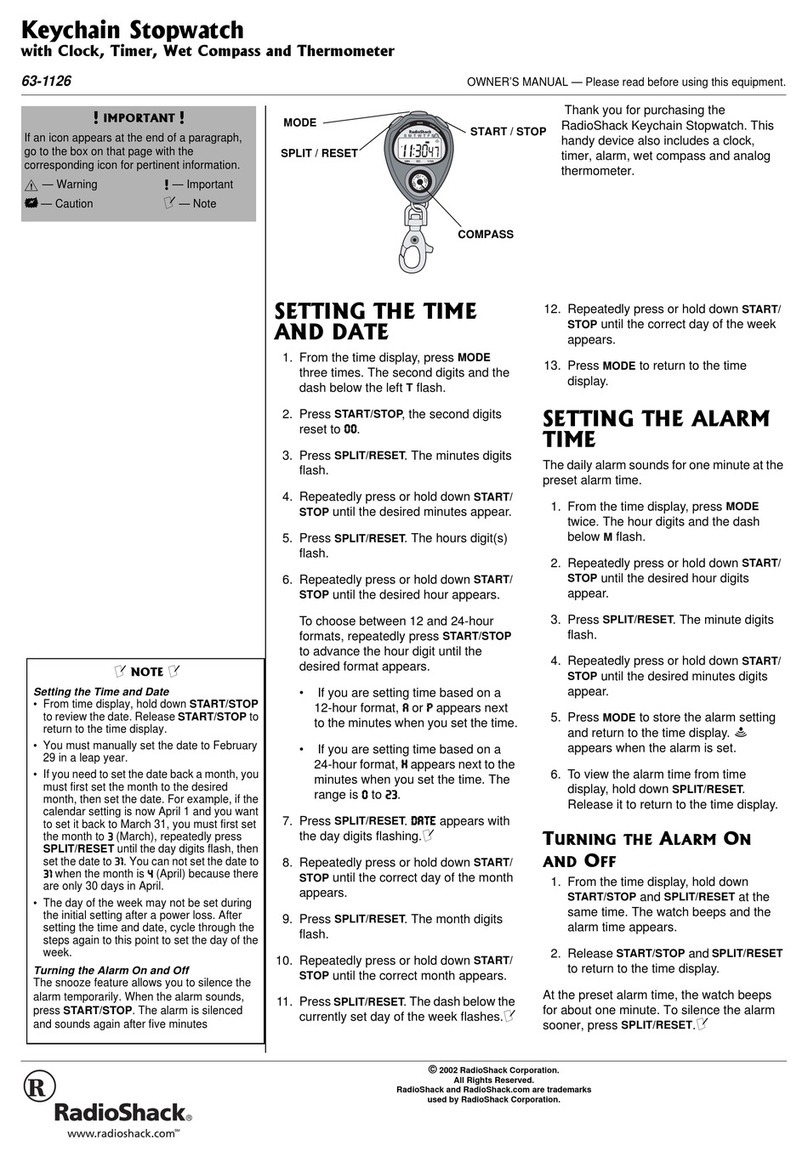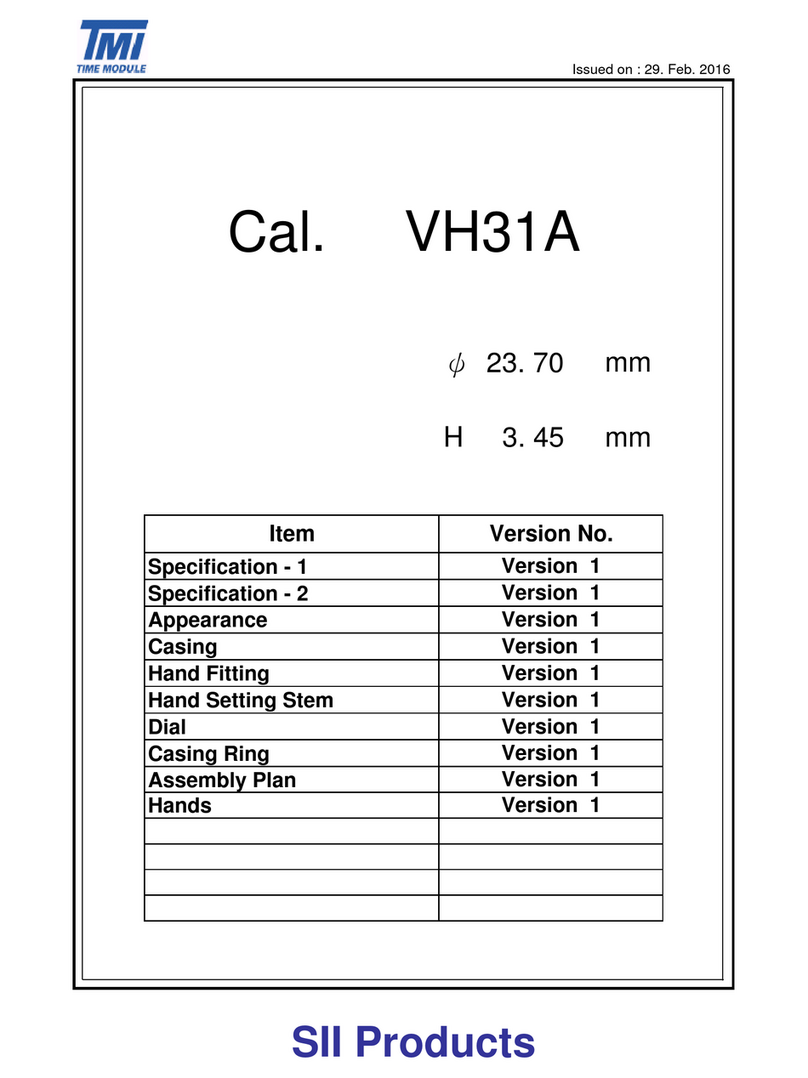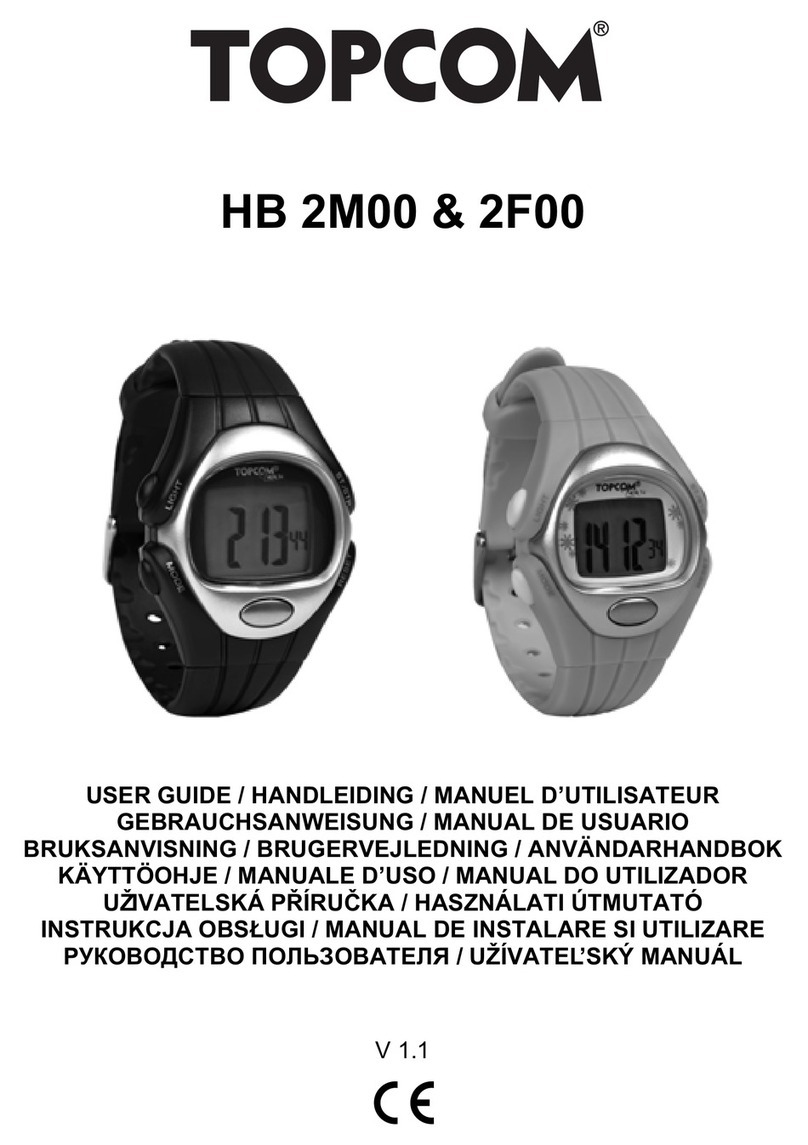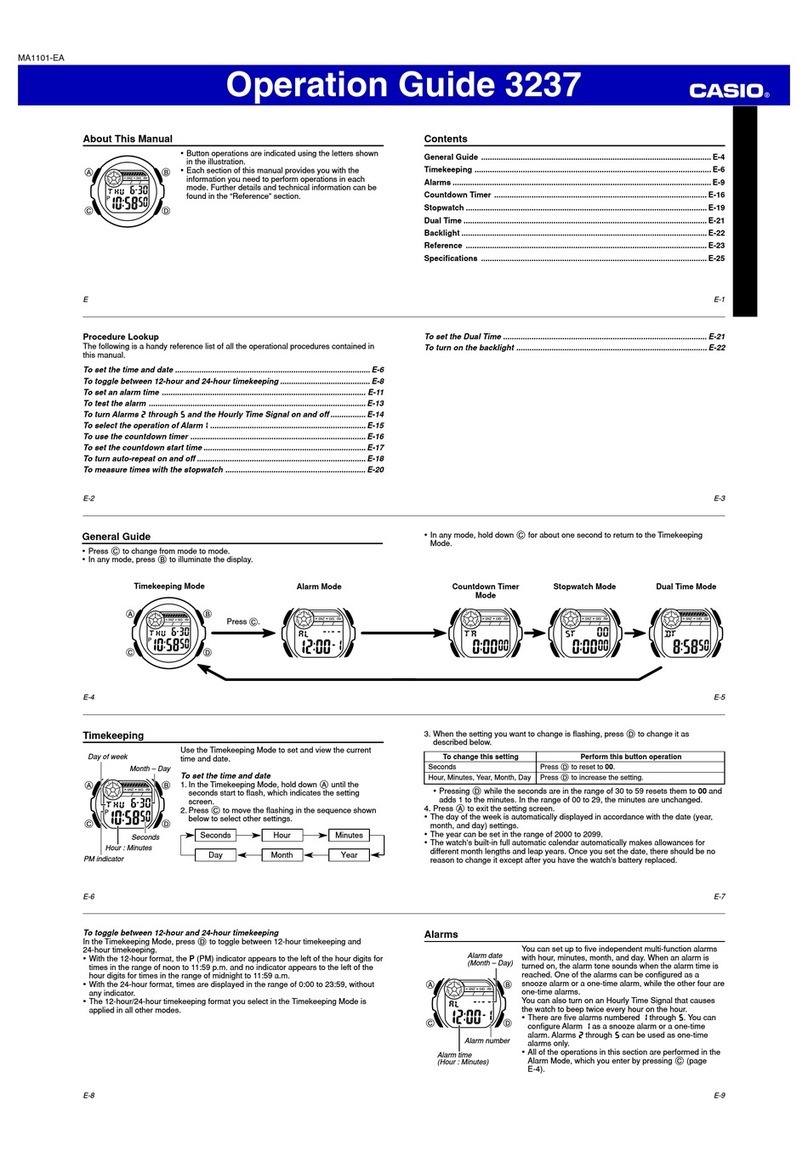HEAD HE-101 User manual

HE-101 Tie-Break Digital model
with Heart Rate Monitor and Pedometer
Instruction Manual

light
mode
start/stop
lap/reset

• Hour, minute, second, year, month, date and
week day display.
• 5 alarms: one with snooze feature, four ring on
specified date.
• Hourly Chime
• Stopwatch with up to 99 records, maximum
duration 23: 59: 59
• Count-down Timer, maximum duration 99: 59: 59
• Compass, height, air pressure, temperature,
weather forecast.
• 12/24 hours format
• U28 world cities universal time and DST
(Daylight saving time)
• Adjustable LCD Contrast
• EL backlight (3 seconds duration)
FEATURES

BUTTONS FUNCTION
[MODE] Change Function: Time Mode,Step Mode,Step Memory
Mode, Heart Rate Mode
Press and hold 2 seconds to enter setting mode
Changing the setting items
[LAP/RESET] Press reduce 1,press and hold for quickly adjust
Press and quickly on/off alarm
Press to turn on/pause stopwatch,countdown function
Press to downward check the history record
[ST/STP] Press plus 1,press and hold for quickly adjust
Under Time mode,press to change the following
node:AL1-AL2-STOPWATCH-COUTDOWN
Under Step mode,press to change the following mode;
Total steps/time display mode->Total steps/exercise time
display mode-->calories/mileage display mode
Press to upward check the history record
Press and hold to lock/unlock
[LIGHT] Press to on EL light for 4 seconds
Press to on/off SPL function
Under pause the countdown, press to the default value

[MODE] [MODE][MODE]
[MODE]
[MODE]
[MODE]
[MODE]
[ST/STP] [ST/STP] [ST/STP]
TIME AND DATE SETTING
Press [ST/STP] to switch the following mode:AL1-AL2-STOP-
WATCH-COUTDOWN,as shown:
Press and hold [MODE] 2 seconds enter the time setting,12/24 hour
digit flashes;
Press [MODE] to switch settings items:12/24 hour format - hour-min-
ute-second-year-month-day-hourly chime on/off-Exit,as shown:

Press [ST/STP] or [LAP/RESET] downward/upward adjust the setting
items;press and hold [ST/STP] or [LAP/RESET] 2 seconds to rapid
adjust;
alarm time reached,the alarm icon flashes,1 minute“BiBi” alarm
reminder,press any key to stop the alarm.
30 seconds without any key operation auto-exit alarm setting
mode,return to the time display mode.
In the alarm display mode,no button operation does not automati-
cally return to time display mode
Note;enter the alarm setting mode, the alarm turn on automatically
and display the alarm icon.

Under time mode,press [ST/STP] to alarm mode
Press [LAP/RESET] to on/off alarm quickly;the alarm icon
display in all modes when turn on alarm
Press and hold [MODE] 2 seconds enter alarm setting,press
[MODE] to switch the setting items;hour-minute,as shows;
Press [ST/STP] or [LAP/RESET] downward/upward adjust the
setting items;press and hold [ST/STP] or [LAP/RESET] 2
seconds to rapid adjust;
alarm time reached,the alarm icon flashes,1 minute“BiBi”
alarm reminder,press any key to stop the alarm.
30 seconds without any key operation auto-exit alarm setting
mode,return to the time display mode.
In the alarm display mode,no button operation does not
automatically return to time display mode
Note;enter the alarm setting mode, the alarm turn on
automatically and display the alarm icon.
[MODE]
ALARM

Press [ST/ST] switch to stopwatch mode,the initial value:00'
00”00
Press [LAP/RESET] to start/stop stopwatch,press [LIGHT] to
zero when stop the time.
During the stopwatch timer,press[LIGHT] to turn on the SPL
function, “SPL” will flash on the screen,stopwatch running,-
press [LIGHT]again to return to the stopwatch timer
Stopwatch reaching the maximum(59'59”99),the non-alarm
prompted to restart the stopwatch timer.
Stop the stopwatch,no button operation will not automatically
return to time display mode
STOPWATCH

Press [ST/ST] to switch to the countdown mode,the initial
value:00:00.00
Press and hold [MODE] 2 seconds to set the countdown
timer,press [MODE] to switch settings items:hourminute,as
shown:
Press [ST/STP] or [LAP/RESET]downward/upward adjust the
setting value.press and hold [ST/STP] or [LAP/RESET]2
seconds to rapid adjust.
[MODE] [MODE]
COUNTDOWN TIMER

In the case of the countdown to 0 and can not start the
countdown;countdown time.non-0,press [ST/STP] key to
start/stop the countdown.
Under pause the countdown,press [LIGHT] to return to
countdown settings.
Start countdown the countdown icon will be blinking in all
modes; stop the countdown,the countdown icon disappears
When countdown reach to 00:00.00;the countdown icon
disappears and 1 minute”DiDi”alarm reminders,press any key
to stop the alarm.
When stop the alarm,display the countdown setting value.
When the alarm time and the countdown reaches the same
time,the only rings countdown tips.
In the setting countdown,no button operation for 30
seconds,automatically exit setting and return the countdown
mode.
In the countdown mode,no button operation,does not
automatically return to time display mode.
Note:Enter the countdown setting,the countdown to zero
automatically.

UP UP
Press [MODE] to switch to the pedometer mode,step number is
displayed as 0.
Press [ST/STP] to switch the display: Total steps/time modeTotal
steps/exercise time modecalories/distance mode, as shown;
Total steps/time mode:step and time display in the screen Simulta-
neously
·the steps display on the up LCD screen, the time display on the
down LCD screen; Max Step number 999999 steps;
·Total steps/exercise time mode; Total steps and exercise time
display in the screen simultaneously, the steps display on the up
LCD screen, the exercise time display on the down LCD screen,
maximum steps:999999 Step /23 hours 59 minutes 59 seconds.
·Calorie /distance mode: calories and mileage display on the screen
simultaneously, the calories display on the up LCD screen, the
mileage display on the down LCD screen, maximum value: 99999.9
kcal /9999.99 KM or 9999.99 Mile (calorie display with a Decimal,
mileage display with 2 decimal places)
PEDOMETER

Mode Mode Mode
Press Down
Press Up
Mode Mode Mode
Press Down
Press Up
In the step /time mode or steps /exercise time mode, press and hold
[MODE] key for 2 seconds to enter setup or check with the user
information state, default: Metric setting item flashes.
Under the user information setting state, press [MODE] key to
switch settings items: metric/ imperialweightstep distance
G-Sensor sensitivity, as shown
Metric or imperial: The default is metric, press [ST/STP] or [LAP/RE-
SET] key to switch the selected metric/imperial. Adjustment of
metric / imperial
System setting items, the weight and step distance restore the
default value automatically
·Setting weight; the default value is 60KG(132LB), adjustable
range:30-200KG/66-440LB;
·Setting step distance: the default step distance is 70CM(28INCH),ad-
justable range:30-150CM/12-59INCH;
·Press [ST/STP] or [LAP/RESET] key upward/downward adjust the
setting items,press and hold [ST/STP] or [LAP/RESET] key for 2
seconds to rapid adjust.
·G-Sensor Sensitivity; default value: LOW, the sensitivity level for
choice: LOW-MIDDLE-HI.

In the step/time mode, press [LIGHT] 2 seconds, flashing display
“ERASE”,you are prompted to zero;Press [LIGHT] key to, the steps
number,calories, distance value is to zero automatically, as shown.
In the pedometer mode, 30 minutes without any key operation,
auto-return time display mode
In the user information setting mode, no button operation for 4
seconds, automatically exit the setting mode.
In the steps to zero mode 4 seconds without any key operation or
press any key (except the LIGHT key).automatically exit the steps to
zero Mode. Return to step display mode.
Note: In the three types step mode, all can count steps.

Press [ST/STP] or [LAP/RESET] key upward/downward to view the
historical records.
Press and hold [LIGHT] button for 2 seconds, the “ERASE” flashing
display, you are prompted to clear all the recorded data, press
{LIGHT}Key. Auto clear record of historical exercise, as shown;
STEPS MEMORY STORAGE
1S 1S

Press [ST/STP] or [LAP/RESET] key upward/downward to view the
historical records.
Press and hold [LIGHT] button for 2 seconds, the “ERASE” flashing
display, you are prompted to clear all the recorded data, press
{LIGHT}Key. Auto clear record of historical exercise, as shown;
Press [ST/STP] or [LAP/RESET] key upward/downward to view the
historical records.
Press and hold [LIGHT] button for 2 seconds, the “ERASE” flashing
display, you are prompted to clear all the recorded data, press
{LIGHT}Key. Auto clear record of historical exercise, as shown;

HEART RATE
Press [MODE] key to enter the
heart rate mode. Displays
“PULSE” the words and
heart-shaped logo.
heartbeat signal is detected, the
heart-shaped signs began to
beat, heart rate value will
display and updated in real time
simultaneously.
Under heart rate mode, if no
heart rate is detected for 10
seconds, automatic returns to
normal time mode
ATTENTION:
Both fingers have to cover the metal sensor as much as possible.
Exert pressure evenly.
Under cold or dry weather, rub fingers before measuring pulse.
REMARKS:
This device is not meant for medical purpose. Kindly consult your
doctor if needed.
Avoid using this device in strong static, sonic or electric affected
environments.

PROTECTION MODE
BATTERY REPLACEMENT
In watch mode or pedometer mode. press [ST/STP] key for 2
seconds to lock the [MODE] button to switch to other modes.
To prevent false triggering in the watch mode to the pedometer
mode. Resulting in power;
To prevent the user not exit from the pedometer mode, which
leads to pedometer failed.
Note: Open the lock function to display the lock icon.
When the readout becomes dim or the heart beat counting does
not work, replace the battery with a CR2032 or equivalent type.

WARNING
Exercise may include some risk, especially for those who have been sedentary.
Minimising Possible Risks In Exercising
Before starting a regular exercise program you are recommended to answer to the
following questions for health status checking.
If the answer is YES to any of the questions, we recommend to consult a doctor before
starting an exercise.
Have you not exercised for the past 5 years?
Do you have high blood pressure?
Do you have high blood cholesterol?
Do you have symptoms of any disease?
Are you taking any blood pressure or heart medication?
Do you have a history of breathing problems?
Are you recovering from a serious illness or medical treatment?
Do you use a pacemaker or another implanted electronic device?
Do you smoke?
Are you pregnant?
Note that in addition to exercise intensity, medications for heart, blood pressure, psyche,
asthma, breathing etc. as well as some energy drinks, alcohol and nicotine, can affect
heart rate.
It is important to be sensitive to your body's reactions during exercise. If you feel
unexpected pain or excessive fatigue when exercising, it is recommended to stop the
exercise or continue at a lighter intensity.
Persons who have a pacemaker, defibrillator or other implanted electronic device use the
heart rate monitor at their own risk. Before starting use, we always recommend an
exercise test under doctor's supervision.
The test is to ensure the safety and reliability of the simultaneous use of the pacemaker
and the heart rate monitor. The heart rate monitor is not a medical device and the data it
proposes could be not correct.
If you are allergic to any substance that comes into contact with the skin or if you suspect
an allergic reaction due to using the product. To avoid any skin reaction risk with the
transmitter, wear it over a shirt. However, moisten the shirt well under the conductive
ribbed rubber pads to ensure flawless operation.
Table of contents
Other HEAD Watch manuals