Seiko 6M13 User manual
Other Seiko Watch manuals
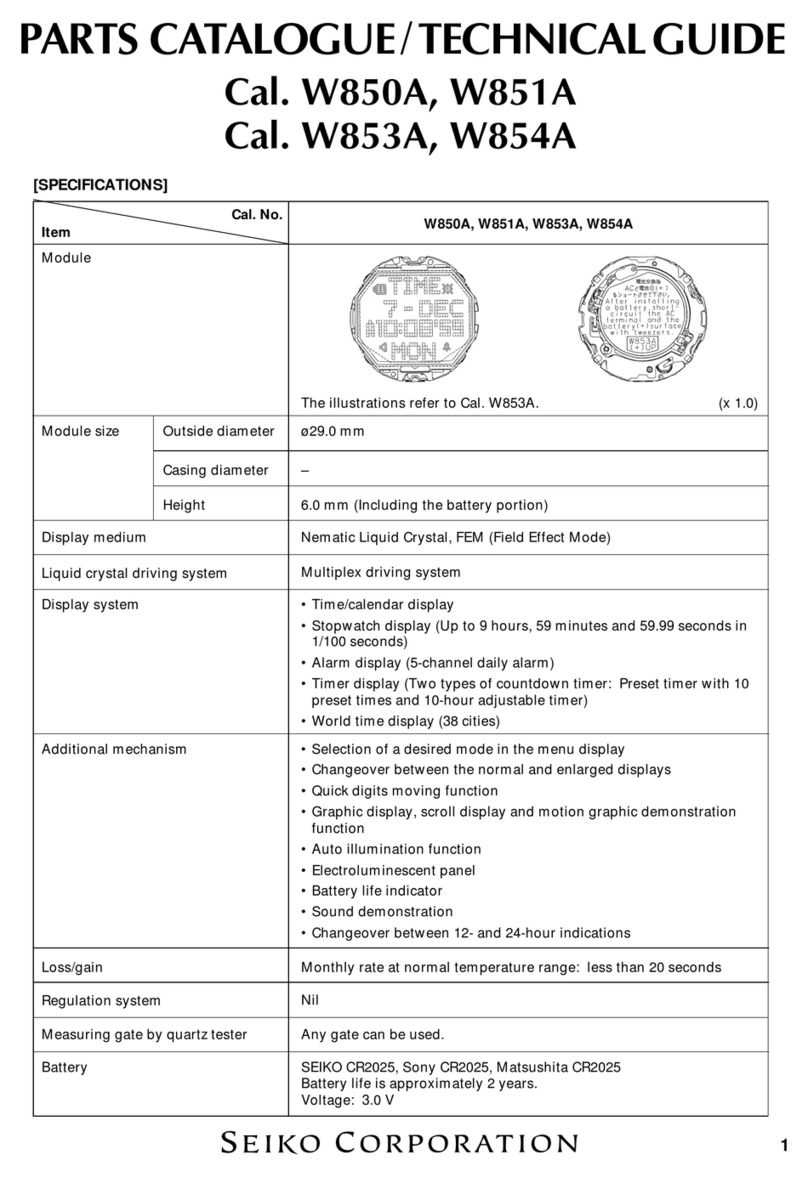
Seiko
Seiko W850A Quick start guide

Seiko
Seiko G757(GZC) User manual

Seiko
Seiko 8X53 Series User manual
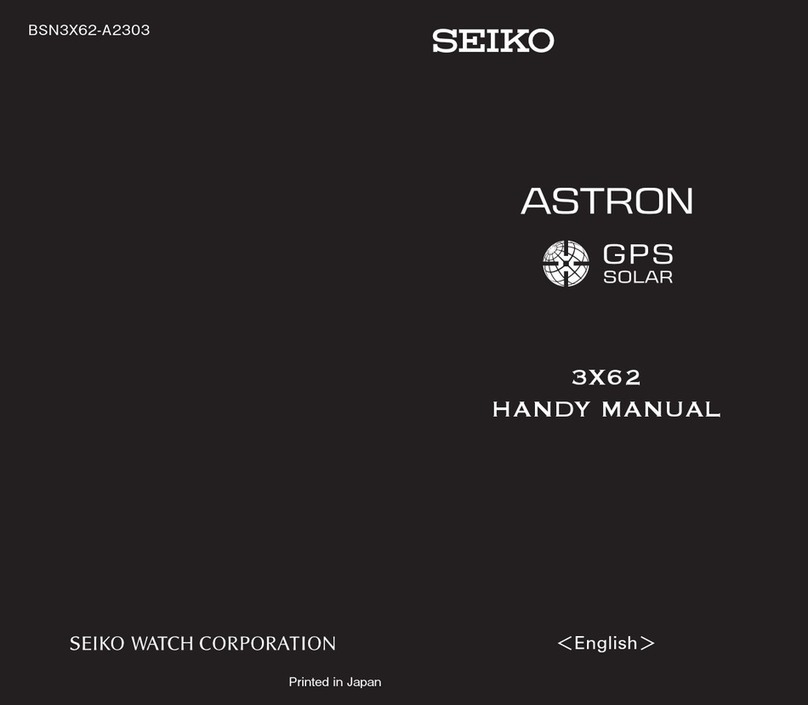
Seiko
Seiko ASTRON GPS SOLAR 3x62 Assembly instructions

Seiko
Seiko Kinetic 5M54 User manual

Seiko
Seiko 6L35 User manual

Seiko
Seiko 8T67 User manual

Seiko
Seiko 5Y66 User manual

Seiko
Seiko 7T84 User manual

Seiko
Seiko ANALOGUE QUARTZ SOLAR V145 User manual
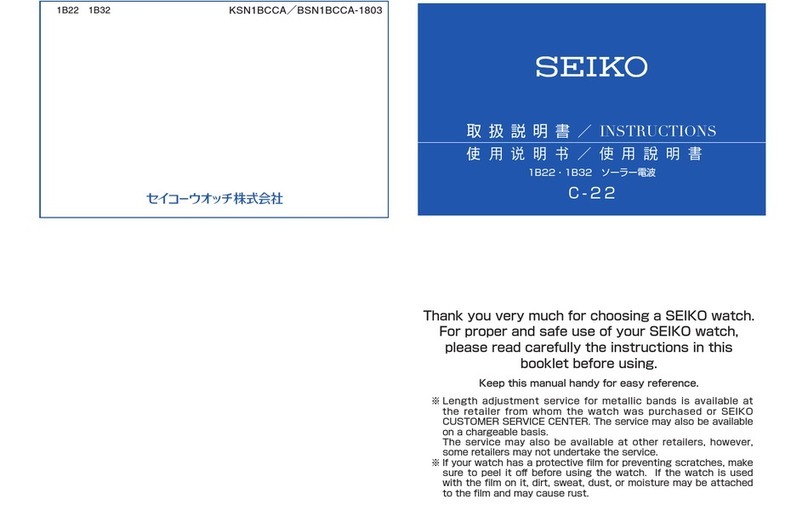
Seiko
Seiko C-22 User manual

Seiko
Seiko M-6 User manual
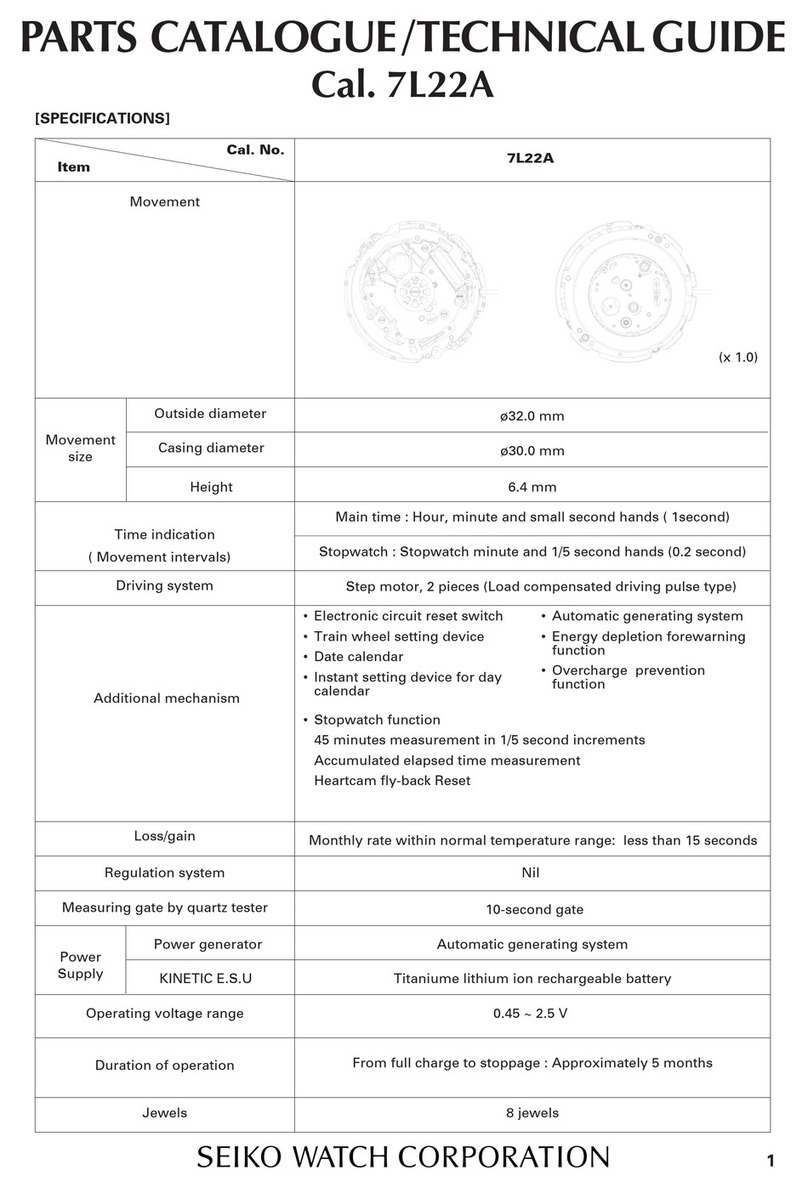
Seiko
Seiko KINETIC 7L22A Installer manual

Seiko
Seiko 4F56A Quick start guide

Seiko
Seiko Cal. V175 User manual
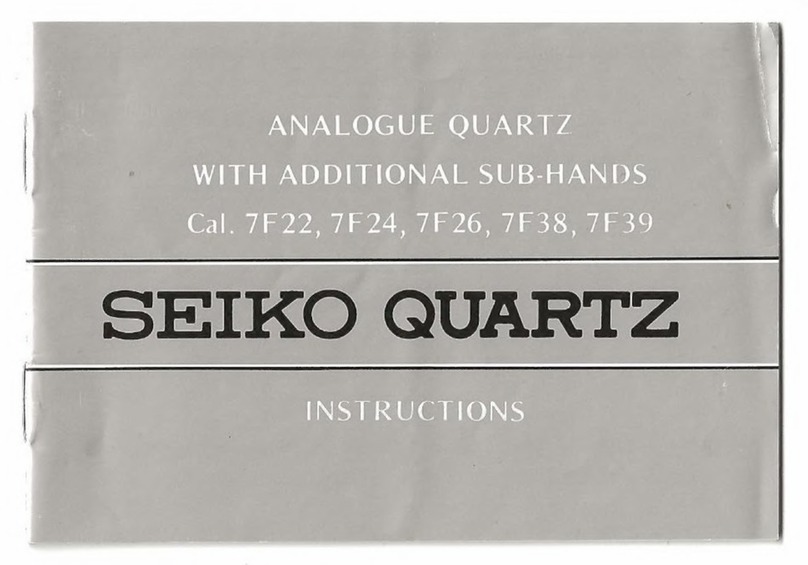
Seiko
Seiko 7F22 User manual

Seiko
Seiko ALBA W071 User manual

Seiko
Seiko 5M42A Quick start guide
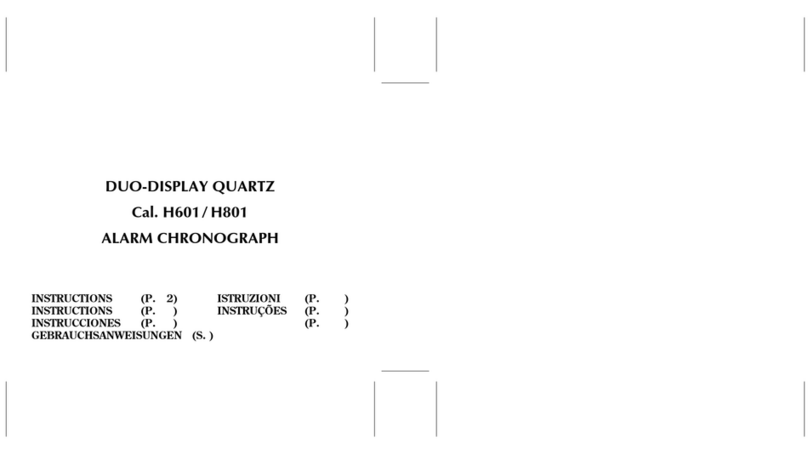
Seiko
Seiko H601 User manual
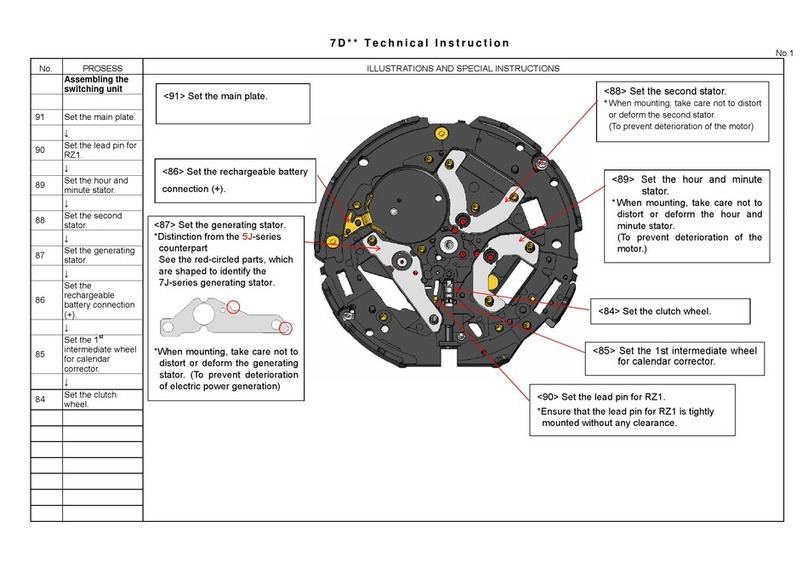
Seiko
Seiko 7D Series Owner's manual
Popular Watch manuals by other brands

Casio
Casio QW 5513 Operation guide

Piaget
Piaget 560P Instructions for use

Armitron
Armitron pro sport MD0346 instruction manual

West Marine
West Marine BlackTip 13411293 Instruction Booklet and Care Guide

Jaeger-leCoultre
Jaeger-leCoultre HYBRIS MECHANICA CALIBRE 184 manual

FOREVER
FOREVER iGO PRO JW-200 user manual

























