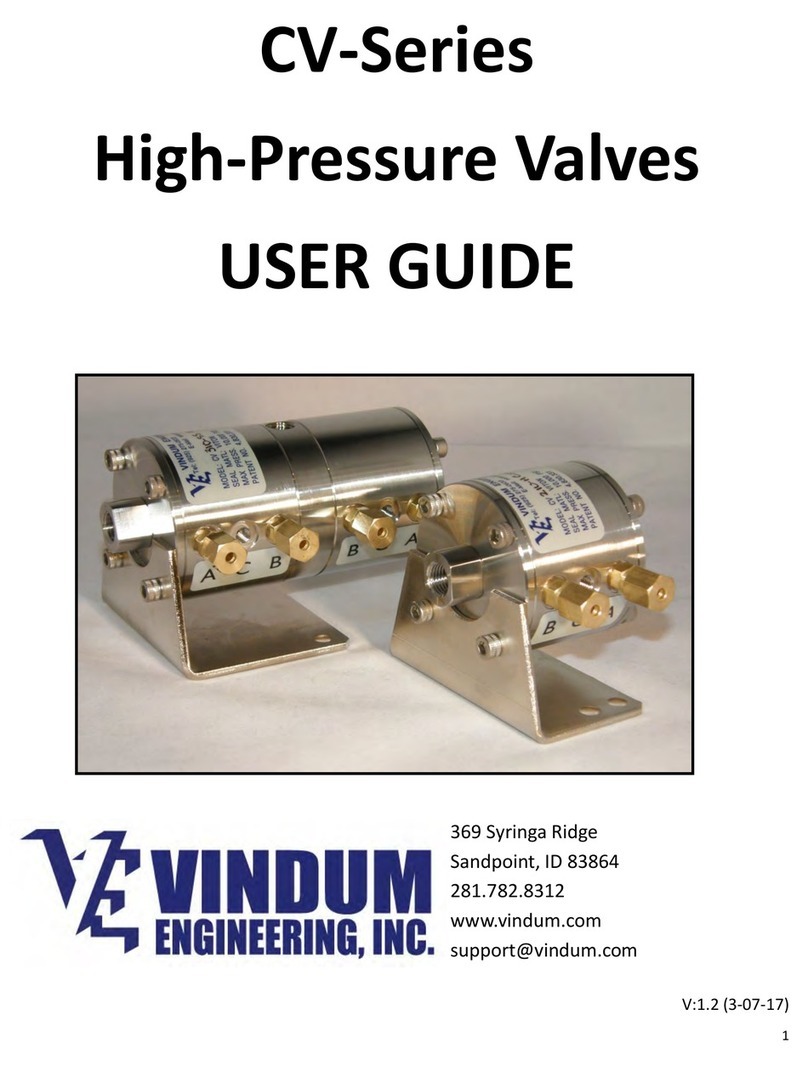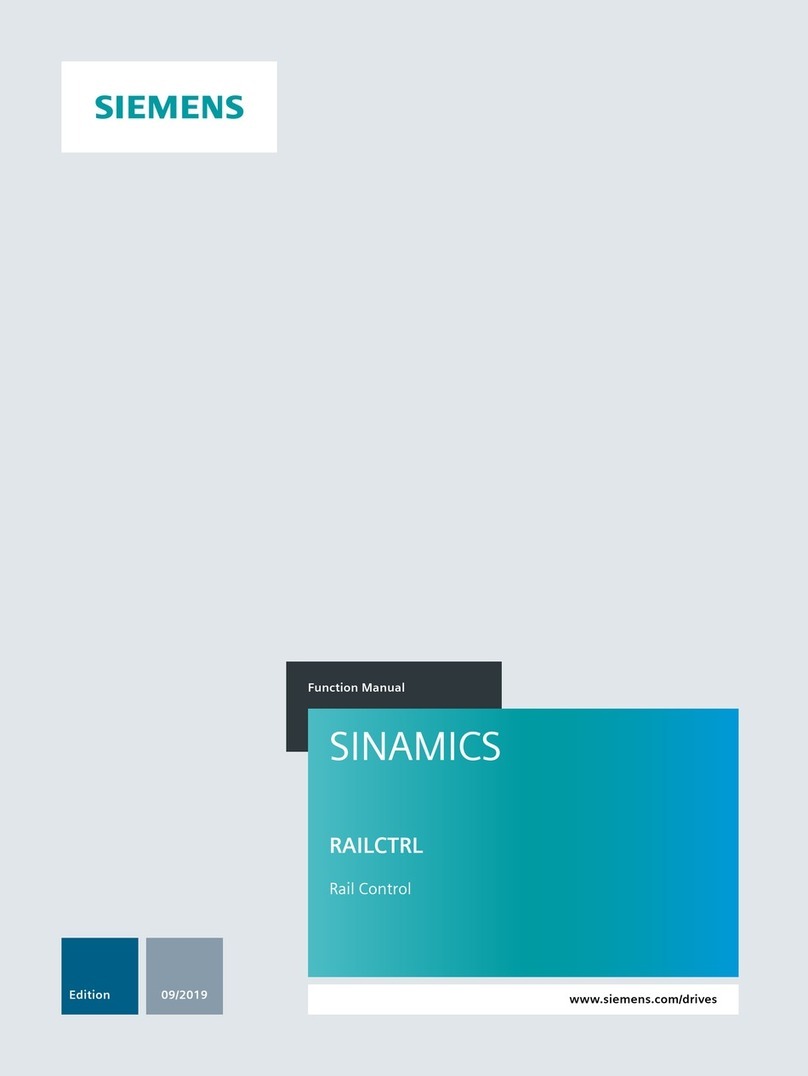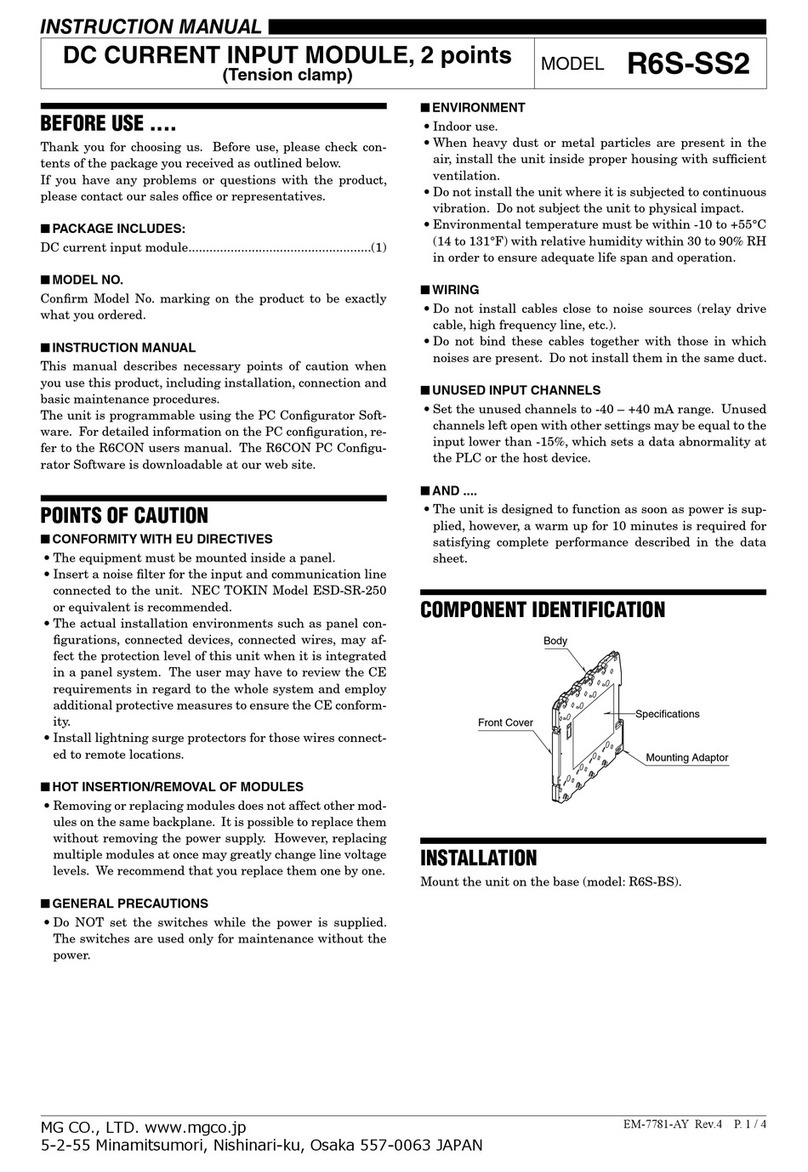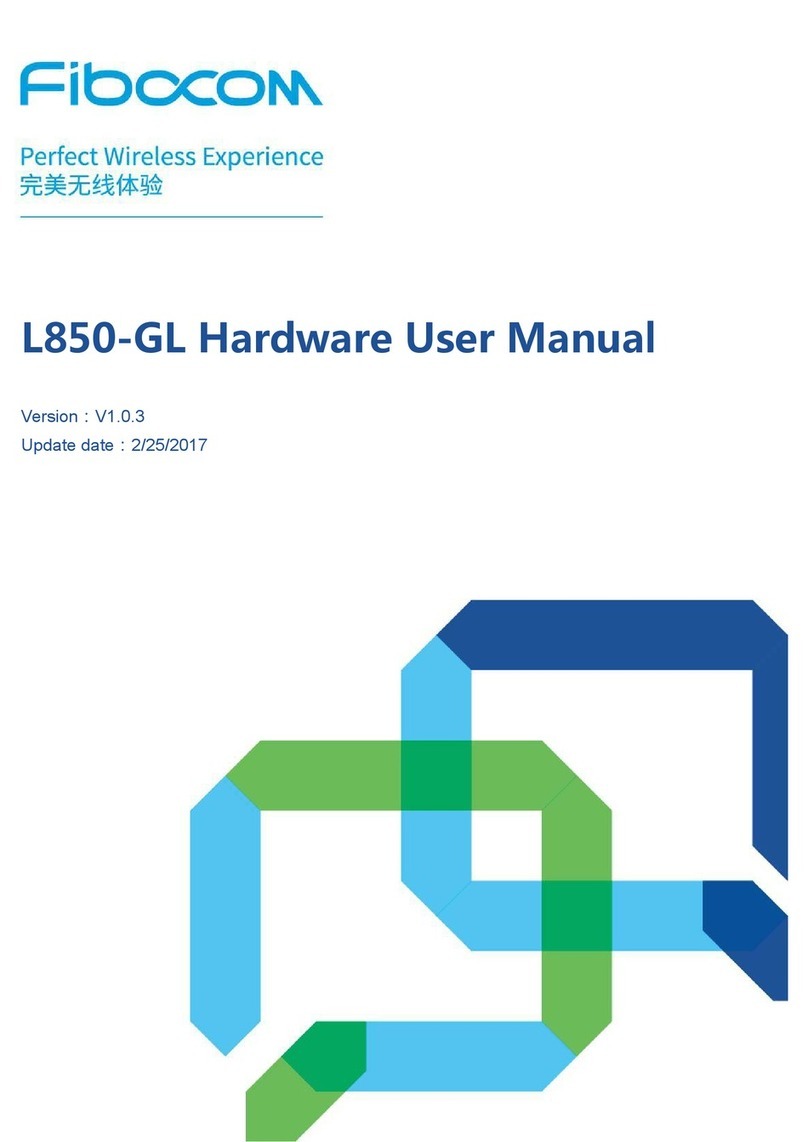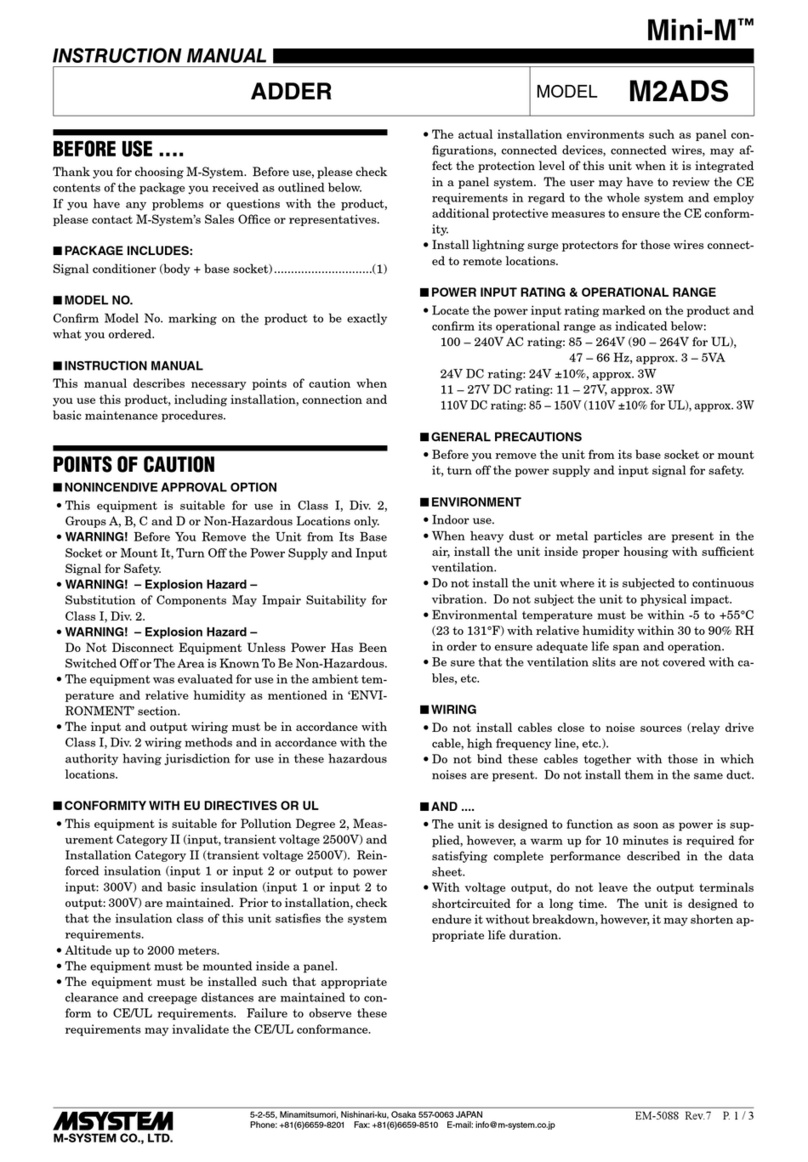heat-timer DiGi-SPAN Elite Series User manual

INSTALLATION AND OPERATION INSTRUCTIONS
SPC DIGI-ElItE
Single Set Point Control
®
e’Œšˆ sˆ˜Œˆ™
WARNING
This Heat-Timer control is strictly an operating
control; it should never be used as a primary
limit or safety control. All equipment must have
its own certified limit and safety controls required
by local codes. The installer must verify proper
operation and correct any safety problems prior
to the installation of this Heat-Timer control.
LIMITED ONE-YEAR WARRANTY
This Heat-Timer device was thoroughly tested for defects and workmanship before leaving our factory. We do warrant the equipment to be free of defects under normal
use for a period of one year from the date of installation. Transportation charges for factory repairs must be prepaid. Damage to the Heat-Timer device or any of its
components due to misuse, abuse, improper installation, or caused by power failures, fire, flood, or lightning are not covered by this warranty. The company assumes
no liability for indirect or consequential damages of any nature. This Heat-Timer warranty applies only to the original purchaser/user, is not assignable or transferable,
and does not cover damage to the device occurring in shipment. Any service, repairs, modifications or alterations to the unit not expressly authorized by the company
will invalidate the warranty. This warranty is in lieu of all other warranties expressed or implied.
Temp -30°F - 250°F (-34°C-121°C)
220°F - 900°F (104°C - 482°C)
Humidity 0% RH - 100% RH
Vacuum 0 Hg - 30 Hg
0mm - 760mm
Pressure 0 PSI - 30 PSI
0 PSI - 100 PS
0 PSI - 200 PSI
0 PSI - 300 PSI
Pressure 0.0 MPa - 0.250MPa
0.0 MPa - 0.600MPa
0.0 MPa - 1.000MPa
0.0 MPa - 1.600MPa
The SPC-Elite is a microprocessor based set point
control that provides users with Digital Set Point
capability to measure and control heating or cooling
devices based on a remote temperature, pressure,
vacuum, or humidity sensor Input. The Output relay
is S.P.D.T thus, capable of activating or deactivating
equipment and devices based on the set point and
differential settings.
Some features that are incorporated into the SPC-Elite
include:
• SensorFaultOutputStatus.
• EnableDisableTerminals.
• SensorTrimtocalibratesensor.
• Back-lit2-LineAlpha-NumericLCDDisplay.
• Vacuumsensorreading
• EnglishandMetricscales.
SystemIncreaseDecrease OUTPUTS
SET
®
SYSTEM = 147oF
TARGET = 150oF
T1 T2COM T3+COM COM24VACEXT+EXT-T3- P+ P-
2 Line Alphanumeric Display
Displays sensor values and
menu settings
Output Lights indicate
output status
Display Section Locking Screws
Black (120VAC power)
Input Terminals
Blue N.C.
Red Common
White N.O.

2
Mounting the Controller
• TheSPCDIGI-Eliteisdesignedtomountona1900(4”x4”)
electrical box.
• IftheSPC-Eliteistobepanelmounted,orifadditional
roomisneededusethePlasticWiringEnclosure(HT#
929135-00Switch)or(HT#929137-00withoutaSwitch).
• LocatetheSPC-Eliteinaconvenientlocationneartheunit
to be controlled.
• PartiallyunscrewtheDisplayCoverMountingscrews.This
allows for its removal.
• LiftingtheDisplaySectionawayfromthebasewillunplug
theConnectionSocketfromtheBasesection.
• Proceedwiththepowerandoutputwiringinstructions.
• MounttheSPC-Eliteawayfromexcessiveheatorcold.
Ambientoperatingtemperatureisfrom20to120°F.
• MountDisplaySectionbacktotheBaseSection.Tighten
theDisplayCoverMountingScrews.
Wiring Power Input
The SPC-Elite is designed to accept ONLY A SINGLE POWER SOURCE. It can be wired to either
120VACusingthetwoBlackwiresor24VACusingtherightmosttwoterminalsontheterminalsblock
on bottom of the control. Heat-Timer recommends the installation of a Surge Suppressor and a Power
SwitchbeforethePowerLineconnectionforsafetyandeaseofservice.
120VAC
• Attachlinevoltage,120VAC,tothetwoBlackwiresextendingfromthebackoftheSPC-Elite.
Remember to use the power line from a different source than the equipment being controlled.
24VAC
• Useadedicatedtransformerwithatleasta5VAoutput.
• Bring24VACtothetworightmostscrewsonthefrontoftheSPC-Elitemarked24VAC and COM.
Wire Colors
• TheSPC-ElitehasaS.P.D.T.(single-poledouble-throw)relayoutputrated
at6A,1/8HP.
• Theoutputsaredrycontactsonly.Theydonotsourceanypower.
• TheRedwireistherelayCommon.
• TheWhitewireistheN.O.(normallyopen)relaycontact.
Wiring Input Terminals
BasedupontheoptionsselectedfromtheSensorTypeinStartup
menu, the sensor input terminals will vary. The SPC-Elite will only
measure the terminals used for the specific sensor type. All other
sensor terminal inputs will be ignored. i.e., if the SPC-Elitewas set to
measureTemperature250˚F,itwillonlymeasureterminalsT1,COM.
See "Sensor Type Settings and Terminals" on page 6
SystemIncreaseDecrease OUTPUTS
SET
®
SYSTEM = 147oF
TARGET = 150oF
Temperature Sensor Enable/Disable
Switch
Blue (N.C.)
Red (COM)
White (N.O.)
Normally Open (N.O.)
Activated when
relay is Energized
Normally Closed (N.C.)
Deactivated when relay
is Energized
120 VAC
Black (Power)
T1 T2COM T3+COM COM24VACEXT+EXT-T3- P+ P-
T1 T2 T3+
COM COM
T3-
EXT+ EXT-
P+ P-
COM 24VAC
Input Terminals
Temperature Sensors
rated Up to 250˚F/121˚C {
Pressure, Vacuum, Humidity
Sensors, or 4-20mA input {
Enable/Disbale
Dry Contact Only {
High Temperature Sensors
rated Up to 930˚F/499˚C {
Not Used {
24VAC power Input {
Display Cover
Mounting Screws
Display Section
Base Section
Base Mounting Holes
Input Terminals
24VAC optional
power input
Connection
Socket
SystemIncreaseDecrease OUTPUTS
SET
®
SYSTEM = 147oF
TARGET = 150oF
120 VAC
Black (Power)
SystemIncreaseDecrease OUTPUTS
SET
®
SYSTEM = 147oF
TARGET = 150oF
24 VAC
Optional Power
COM
24VAC
T1 T2COM T3+COM
COM24VAC
EXT+EXT-T3-
P+ P-
WARNING
The SPC-Elite can accept only one source of
power: 120VAC or 24VAC. If more than one power
source is applied, the unit may be damaged.

3SPC Digi-Elite Operation Manual
Installing and Wiring Temperature Sensor Inputs
(T1, COM (-30°F-250°F), T3± ( 220°F-900°F))
A variety of sensor inputs can be connected to the SPC-Elite series depending on the
model and sensors provided. However, all temperature sensors are wired the same
way. Each SPC-Elite comes with the sensors it is designed to work with
• Thetemperaturesensorwirescanbeextendedupto500'bysplicingwith18gauge
shielded wire.
• Donotrunsensorwiresinconduitwithlinevoltage.
• Ifmeasuringliquidtemperature,thesensorshouldbeinsertedintoa3/8"IDwell
(HT#904011orequivalent).
• TheSPC-Elitewilloperatebasedonthetemperatureitreadsatthesensorlocation.
Therefore, select a sensor location that is representative of the entire system.
• Intemperatureapplications,polarityisnotobserved.Eitherwirefromthesensorcanbeconnectedtoeithersensorinput.
• ConnecttheShieldofeachsensoratthecontrolsidetotherespectiveCOMterminal.
• T1,COM UsedforTemperaturesensorsreadingupto250˚F/121˚C.SensorShieldisconnectedtotheCOMTerminal
• T2,COM NotUsed.
• T3+,T3- UsedforHighTemperaturesensorsreadingupto930˚F/499˚C.SensorShieldisconnectedtotheT3-Terminal
Installing and Wiring a Pressure or Vacuum Sensor
(P+, P-)
• Attacha1/4”brassisolationtube(pigtail)tothesteamheader.
• ScrewthepressureorVacuumsensortothepigtail.Thesensorhas1/4”NPTtaperedthreads.
• Thesensorwirescanbeextendedupto500’bysplicingwith18gaugeshieldedwire.
• Donotrunsensorwiresinconduitwithlinevoltage.
• TheSPC-Elitewilloperatebasedonthepressureorvacuumsensorreading.Therefore,selectasensor
location that is representative of the entire system.
• Thesensor'sBLACKwireshouldbeconnectedtotheterminalmarkedP(-).
• TheREDwirefromthesensorshouldbeconnectedtotheterminalmarkedP(+).
ALERT
The EXT input terminals must be shorted for SPC-Elite to operate the outputs. DO NOT
remove the factory installed EXT jumper unless it is replaced with an Enable Signal.
Connecting the Enable/Disable
(EXT+, EXT-)
• TheEXTterminalscanbeusedtoenableordisablethesystembyconnectingittoeitherathermostator
external control.
• TheEXTinputshouldbedrycontactonly.
• Polarityisnotimportant.EitherwirefromthethermostatcanbeconnectedtoeitherEXTterminals.
• IfnothermostatorcontrolisconnectedtotheEXTterminals,leavethejumpersuppliedasacontacttothe
terminals.
• NooutputswillbeactiveunlesstheEXTterminalsareclosed.
Button and Navigating Menus
The SPC-Elite has three buttons.
• TheSETbuttonfunctionvaries.WhentheDefaultScreenisdisplayed,pushingtheSETButtonviewstheMENU.Wheninthe
Menusandsettings,theSETButtonacceptstheselectedentryorsettingvalue.
• Wheninthemenus,theUpandDownbuttonswillscrollthroughthemenuoptions.Theycanbeusedtochangethesettingofa
specicfunction.i.e.changetheSetPoint,Differential,orSystemTrim.
• Attheendofeveryoperationmenuthereisa<Back>optionthatallowstheusertogobackonemenulevel.IftheSETButton
was held down for three seconds on the <Back> option, the display will go back to the default screen.
SET
SET
SET
SET
SET
SET
SystemIncreaseDecrease OUTPUTS
SET
®
SYSTEM = 147oF
TARGET = 150oF
220°F - 900°F
Temperature Sensor
T1 T2COM T3+COM
COM24VACEXT+EXT-
T3-
P+ P-
SystemIncreaseDecrease OUTPUTS
SET
®
SYSTEM = 147oF
TARGET = 150oF
-30°F - 250°F
Temperature Sensor
T1 T2COM
T3+COM COM24VACEXT+EXT-T3- P+ P-
SystemIncreaseDecrease OUTPUTS
SET
®
SYSTEM = 147oF
TARGET = 150oF
Cut the Green,
White, and Clear
Tube
Connect
to 1/4" pigtail
BLACK
RED
Transducer
4-20mA
T1 T2COM
T3+
COM
COM
24VAC
EXT+EXT-T3- P+ P-
SystemIncreaseDecrease OUTPUTS
SET
®
SYSTEM = 147oF
TARGET = 150oF
Enable/Disable
Switch
T1
T2
COM
T3+COM
COM24VAC
EXT+EXT-T3- P+
P-

4
Startup Options
Wheneverthecontrolisstartedforthersttimeorafteramanualreset,itwillinitiateitsoperation
withtheStartupMenu.Moreover,theStartupmenucanbeaccessedbyselectingitfromthe
operationmenu.AnoptionmustbeselectedineachscreenintheStartupMenutomovetothenext
level.
Standard
Options: English, Metric Default: English
SET
SET
SET
SET
SET
SET
: MENU/<System Startup>/Standard
Due to the large variety of inputs available to connect to the SPC-Elite, this option helps in narrowing
down the sensor type options.
• IfEnglishisselected,sensortypesin˚F(Fahrenheit),PSI(Pounds/Squareinch),Hg(Inchesof
MercuryforVacuum)willbeavailable.
• IfMetricisselected,sensortypesin˚C(Celsius),MPa(MillionPascal),mm(Millimeterof
MercuryforVacuum)willbeavailable.
• %RH(RelativeHumidity)willbeavailableinbothoptions.
STANDARD:
English
Metric
SENSOR TYPE:
Temp. 250 F
Temp. 900 F
Pres. 30psi
Pres. 100psi
Pres. 200psi
Pres. 300psi
Vacuum 30in
Humidity %RH
SENSOR TYPE:
Temp. 121 C
Temp. 480 C
Pres. 0.250MPapsi
Pres. 0.600MPapsi
Pres. 1.000MPapsi
Pres. 1.600MPapsi
Vacuum 760mm
Humidity %RH
Sensor Type
Options: Temp.250˚F/121˚C, Temp.900˚F/480˚C, Pres. 30PSI/0.25MPa, Pres. 100PSI/0.60MPa,
Pres. 200PSI/1.0MPa, Pres. 300PSI/1.6MPa, Vac. 30Hg/760mm, and Relative Humidity %RH
Default: Temp.250˚F/121˚C
SET
SET
SET
SET
SET
SET
: MENU/<System Startup>/Standard/Sensor Type
• The Sensor Type available options depend on the Standard option selected from the previous menu.
ALERT
Any temperature value above the sensor range will display SHORT. Any temperature value below the sensor range will display
OPEN. Any pressure, vacuum or humidity value above the sensor range will display OPEN. Any pressure, vacuum or humidity
value above the sensor range will display SHORT.
Control Mode
Options: Heat-BreakOnRise, Cool-MakeOnRise Default: Heat-BreakOnRise
SET
SET
SET
SET
SET
SET
: MENU/<System Startup>/Standard/Sensor Type/Control Mode
The SPC-Elite can operate in either mode.
• InHeat-Break-On-Risemodetherelaywillenergizewhenthesensorvalueisbelowthesetpoint.
• InCool-Make-On-Risemodetherelaywillde-energizewhenthesensorvalueisbelowtheset
point.
CONTROL MODE:
Heat-BreakOnRise
Cool-MakeOnRise
SENSOR FAULT:
Output On
Output Off
SYSTEM= OPEN
FAULT TGT= ON
Sensor Fault
Options: All Off, All On Default: All On
SET
SET
SET
SET
SET
SET
: MENU/<System Startup>/..../Sensor Fault
TheSensorFaultwilldeterminetheoperatingstatusoftherelaywhenasensorreadsShortorOpen.
On sensor fault the Set Point will indicate FAULT TGT=ON or OFF to indicate the condition of
the output and the Sensor will read SYSTEM=OPEN or SHORT to indicate the condition of the
sensor.
Manually Resetting the Control to Defaults
To Reset the SPC-Elite control to its original factory defaults, power down the control. Hold down
theSETandDOWNbuttonswhilepoweringthecontrolbackupuntiltheLoadingDefaultValues
screen appears. The Display will direct you to the Startup menu after the defaults are loaded to pro-
gramthecontrolasifforthersttime.
ALERT
When resetting the control to original factory defaults all control
settings will be over written and will no longer exist.
Loading Default
Values...
SET
SET
SET
SET
SET
SET

5SPC Digi-Elite Operation Manual
HEAT-TIMER CORP.
V1.00 c 2006
DIGI-SPAN ELITE
SPC
Loading Default
Values...
STANDARD:
English
Metric
SENSOR TYPE:
Temp. 250 F
Temp. 900 F
Pres. 30psi
Pres. 100psi
Pres. 200psi
Pres. 300psi
Vacuum 30in
Humidity %RH
CONTROL MODE:
Heat-BreakOnRise
Cool-MakeOnRise
SENSOR FAULT:
Output On
Output Off
SETUP COMPLETE!
PRESS SET
SENSOR TYPE:
Temp. 121 C
Temp. 480 C
Pres. 0.250MPapsi
Pres. 0.600MPapsi
Pres. 1.000MPapsi
Pres. 1.600MPapsi
Vacuum 760mm
Humidity %RH
Startup Menu
SYSTEM= 55 F
TARGET= 70 F
------MAIN------
SetPnt 70 F
<Settings>
<Maintenance>
<Sys. Startup>
<Info>
<Back>
Set Point:
70 F 140 F
----SETTINGS----
Diff. 5 F
<Back>
Differential:
5 F 10 F
---MAINTENANCE---
SysTrm +0 F
<Back>
System Trim:
+0 F -1 F
SYSTEM STARTUP
No
Yes
SPC V1.00
Temp.230 F
Heat-BreakOnRise
FAULT: Output On
Operating Menu
Default Screen
Menus
SET
SET
SET
SET
SET
SET
Operating Menu Options
To enter the operating menu functions, click the SET button.
Set Point
Options: Varies based on Sensor Type. See "Sensor Type Settings and Terminals" on page 6
SET
SET
SET
SET
SET
SET
: MENU/SetPnt
TheSetPoint(Target)isthetemperature,pressure,vacuum,orrelativehumiditytheSPC-Elitewill
use to control the system. It will be displayed on the default screen as the Target.
Set Point:
70 F 140 F
Differential
Options: Varies based on Sensor Type. See "Sensor Type Settings and Terminals" on page 6
SET
SET
SET
SET
SET
SET
: MENU/<Settings>/Diff.
Differential:
5 F 10 F
Thedifferentialcontrolshowmanydegreesthesystemcanuctuatearoundthesetpoint.Itisusedtopreventshortcyclingofthe
unit being controlled. A smaller Differential setting will normally result in tighter control of the set point but will tend to increase the
frequencyofuctuationinthesystem.LargerDifferentialvalueswillreduceoutputshortcycling,butthesystemwillbeallowedto
vary further from the set point value
System Trim
Options: Varies based on Sensor Type
SET
SET
SET
SET
SET
SET
: MENU/<Maintenance>/SysTrm
TheSystemTrimvalueadjuststhesensorreadingusingpositiveornegativevalues.Itallowsyouto
calibrate the sensor by the number of units selected.
System Trim:
+0 F -1 F

6
Sensor Type Settings and Terminals
STANDARD SENSOR TYPE SET POINT DIFFERENTIAL TRIM (Default=0) SENSOR
TERMINALS
Range Default Range Default Range
English Temperature 250˚F -30˚F to 250˚F 70˚F 1˚F to 100˚F 5˚F -20˚F to +20˚F T1, COM
English Temperature 900˚F 220˚F to 900˚F 400˚F 10˚F to 300˚F 20˚F -100˚F to +100˚F T3+, T3-
English Pressure 30 PSI 0.0 to 30.0 PSI 10.0 PSI 0.5 to 10.0 PSI 2.0 PSI -3.0 to +3.0 PSI P+, P-
English Pressure 100 PSI 0 to 100 PSI 30 PSI 1 to 30 PSI 7 PSI -10 to 10 PSI P+, P-
English Pressure 200 PSI 0 to 200 PSI 60 PSI 1 to 60 PSI 10 PSI -20 to +20 PSI P+, P-
English Pressure 300 PSI 0 to 300 PSI 80 PSI 1 to 90 PSI 20 PSI -30 to +30 PSI P+, P-
English Vacuum 30 Hg 0.0 to 30.0 Hg 10.0 Hg 0.5 to 10.0 Hg 2 Hg -3.0 to +3.0 Hg P+, P-
Metric Temperature 120˚C -34˚C to 121˚C 21˚C 1˚C to 56˚C 3˚C -11˚C to +11˚C T1, COM
Metric Temperature 480˚C 104˚C to 482˚C 204˚C 6˚C to 167˚C 11˚C -56˚C to +56˚C T3+, T3-
Metric Pressure 0.250 MPa 0.0 to 0.25 MPa 0.10 MPa 0.001 to 0.100 MPa 0.02 MP -0.025 to +0.025 MPa P+, P-
Metric Pressure 0.600 MPa 0.0 to 0.6 MPa 0.2 MPa 0.002 to 0.200 MPa 0.03 MPa -0.06 to +0.06 MPa P+, P-
Metric Pressure 1.000 MPa 0.0 to 1.0 MPa 0.3 MPa 0.005 to 0.300 MPa 0.05 MPa -0.1 to +0.1 MPa P+, P-
Metric Pressure 1.600 MPa 0.0 to 1.6 MPa 0.5 MPa 0.005 to 0.500 MPa 0.10 MPa -0.16 to +0.16 MPa P+, P-
Metric Vacuum 760 mm 0 to 760 mm 250 mm 10 to 250 mm 50 mm -80 to +80 mm P+, P-
English /
Metric Humidity %RH 0 to 100%RH 60 %RH 1 to 30 %RH 7 %RH +10 to -10%RH P+, P-
Heating and Cooling Operation
The SPC-Elite can operate in either heating or cooling applications. Select the proper
application from the Startup menu.
• Inheatingapplications,theSPC-ElitecontrolwillusetheSetPointlesstheDifferentialasa
starting point when temperature or sensor reading is dropping. Then, it will keep the relay
energizedaslongasthesensorisbelowtheSetPoint(Target).
• Whenthesystemvalueincreasesinheatingapplications,therelaywillremainenergized
untiltheSetPoint(Target)isreached.Then,itwillde-energize.
• Incoolingapplications,theSPC-ElitecontrolwillusetheSetPointplustheDifferentialas
a starting point when temperature is increasing. It will energize the output relay as long as
thesensorisabovetheSetPoint(Target).
• Whenthesystemvaluefallsincoolingapplications,therelaywillremainenergizeduntil
theSetPoint(Target)isreached.Then,itwillde-energize.
SP = 120°F
DIF = 5°F
120
Temp Rising
115
Temp Dropping
SPC Heating
SP = 120°F
DIF = 5°F
Output ON
125
Temp Rising
120
Output ON
Temp Dropping
SPC Cooling
Diff
Diff
SP
SP
ON
Off
On
Output ON
Output ON
Off at 120°F
Off at 120°F
Temp Rising
Temp Dropping
Output Light
The SPC-Elite has three lights, however, only the middle
output light is used. It follows the relay operation.
Whenever,OutputLightisON,therelayisenergized. SystemIncreaseDecrease OUTPUTS
SET
®
SYSTEM = 147oF
TARGET = 150oF
Enable/Disable Input
TheSPC-ElitewilloperateinheatingorcoolingmodesonlyiftheEXT-andEXT+terminals
are shorted. If no external equipment or switch is connected to these terminals, leave the
factoryinstalledjumper.
WhentheterminalsareOPEN,theTargetwilldisplayTSTATOPEN.
ALERT
On a sensor fault while the Enable/Disable terminals are open, the
control will follow the Enable /Disable state. However, the System
Sensor will display the fault condition weather Short or Open.
SYSTEM= 55 F
TSTAT OPEN
SYSTEM= SHORT
TSTAT OPEN

7SPC Digi-Elite Operation Manual
Troubleshoot
No Display:
Turnthepoweroffandbackon.MakesuretheDisplaysectionismountedsecurelytothebase.
OPEN or SHORT Display:
First,makesurethattheSensorTypeselectedmatchesthesensorused.Also,makesurethatthesensorisconnectedtothe
respectiveinputterminals.IfcontrolreadsOPEN,theSPC-Eliteeitherdoesnotseeasensorconnectedorthesensorreadingis
below the sensor operating range. Check the sensor wires are connected from the sensor to the SPC-Elite controller. If SHORT,
the SPC-Elite either sees a short across the input terminals or the sensor reading is above its operating range. Remove the sensor
wiresfromtheSPC-Eliteterminals,thedisplayshouldreadOPEN.IfthedisplaydoesnotchangetoOPEN,theSPC-Elitemay
bedamaged.Otherwise,followstepsforIncorrectTemperatureDisplayfortemperaturesensorsorIncorrectpressureorVacuum
Display for all transducers.
Incorrect Temperature Display:
RemovethewiresfromtheSENSORscrews.ThedisplayshouldchangetoreadOPEN.Ifit
doesn’t,theSPC-Elitemaybedamaged.Fortemperature,takeanohmreadingacrossthedetached
sensor wires. The ohm reading should correspond to the chart on the right. If the ohm reading is
signicantlydifferent,thesensormaybedamaged.
Incorrect High Temperature Display:
IfusingaHighTemperaturesensoronT3±,thencalibratethesensorusinga2KOhmresistor.First
measure the resistor accuracy using an Ohm meter. If correct, then connect the resistor to terminals
T3±.Thedisplayshouldread511˚F/266˚C.IfitdoesnotthenchangetheSystemTrimfunctionin
theMaintenancemenuuntilyouget511˚F/266˚C.Thenreinstallthesensorwiresback.
Incorrect Pressure or Vacuum Display:
MakesurethatthepressuresettingselectedmatchesthepressuretransducerconnectedtotheSPC-
Elite control. If it does, then use a current multi-meter and set it to read mA and put it in series
withthesensor.Matchtheohmreadingtothepressuretablebelow.Ifcurrentdoesnotmatchthe
actualpressure,usetheSystemTrimfromtheMaintenanceMenutocorrectit.Ifthedifferenceis
larger than the System Trim range, then the pressure or vacuum transducer is damaged. Remember
thatPressureandVacuumtransducersaresusceptibletostaticelectricity.Thus,reduceexcessive
manual handling prior to transducer installation.
Output Red Light does not come on at
the desired temperature:
Check the set point and differential values.
In a heating application, the Red light will
not come on until the sensor value drops
below the set point minus the differential.
In a cooling application, the Red light will
not turn off until the sensor value rises
above the set point plus the differential.
SPC-Elite does not activate the output:
FirstremoveallconnectionstotheRed,
White,andBlueoutputwires.Ifthe
OutputRedLightison,therelayshouldbe
energized; the Red to White wires should
beclosed,andtheRedtoBluewiresshould
beopen.IftheOutputRedLightisoff,the
relay should be de-energized; the Red to
White wires should be open, and the Red to
Bluewiresshouldbeclosed.Iftheabove
two conditions are met, the SPC-Elite is
working normally. Check the unit the
SPC-Elite is controlling.
250°F/120°C Temperature
Sensor Chart
TEMPERATURE Value
(in Ohms)
°F°C
OPEN 150000
-30 -34 117720
-20 -29 82823
-10 -23 59076
0 -18 42683
10 -12 31215
20 -7 23089
25 -4 19939
30 -1 17264
35 2 14985
40 4 13040
45 7 11374
50 10 9944
55 13 8714
60 16 7653
70 21 5941
80 27 4649
90 32 3667
100 38 2914
110 43 2332
120 49 1879
130 54 1524
140 60 1243
150 66 1021
160 71 842
170 77 699
180 82 583
190 88 489
200 93 412
210 99 349
220 104 297
230 110 253
240 116 217
250 121 187
SHORT 100
Pressure, Vacuum, and Humidity Sensor Chart
Input
(in mA)
0 - 30 PSI
0 - 30 Vac
Range
0 - 100
PSI
0 - 100%
Humidity
Range
0 - 200
PSI
Pressure
Range
0 - 300
PSI
Pressure
Range
2 OPEN
4 0 0 0 0
4.08 1
4.16 1 2
4.53 1 10
5.07 2 20
5.6 3 10 20 30
7.2 6 20 40 60
8.8 9 30 60 90
10.4 12 40 80 120
12 15 50 100 150
13.6 18 60 120 180
15.2 21 70 140 210
16.8 24 80 160 240
18.4 27 90 180 270
20 30 100 200 300
22 SHORT

8
20 New Dutch Lane, Faireld, NJ 07004 973-575-4004 • Fax 973-575-4052 • http://www.heat-timer.com
HT #059044-00 C
Specications
Voltage Input: . . . . . . . 120 VAC 60 Hz(2 Black wires) /24VAC 60 Hz (24VAC terminals) (Only One Power Source)
Power Consumption: . . . . . . . . . . . . . . . . . . . . . . . . . . . . . . . . . . . . . . . . . . . . . . 3 VA Max
Operating Temperature: . . . . . . . . . . . . . . . . . . . . . . . . . . . . . . . . . . . . 20°F/-7°C to 120°F/49°C
Operating Humidity: . . . . . . . . . . . . . . . . . . . . . . . . . . . . . . . . . . . . . . . . . . . . . 20% to 80%
Dimensions: . . . . . . . . . . . . . . . . . . . . . . . . . . . . . . . . . . . . . . . . . . . . . . . 4"W x 4"H x 2½"
Shipping Weight: . . . . . . . . . . . . . . . . . . . . . . . . . . . . . . . . . . . . . . . . . . . . . . . . 1 pound
Output: . . . . . . . . . . . . . . . . . . . . . . . . . . . . . . . . 1 S.P.D.T (White+Red = N.O.), (Blue+Red = N.C.)
Output Relay Ratings: . . . . . . . . . . . . . . . . . . . . . . . . 1 Amp inductive, 6Amp resistive at 120 VAC 60 Hz
Operating Modes: . . . . . . . . . . . . . . . . . . . . . . . . . . . . . Heat (Break on Rise) or Cool (Make on Rise)
Sensor Fault Operating Options: . . . . . . . . . . . . . . . . . . . . . . . . . . . . . . . . Output On or Output Off
Temperature Ranges: . . . . . . . . . . from -30˚F (-34˚C) to 250˚F (121˚C) or from 220˚F (104˚C) to 900˚F (480˚C)
Pressure Ranges: . . . . PSI (0-30PSI, 0-100 PSI, 0-200PSI, 0-300PSI) or MPa (0.25MPa, 0.60MPa, 1MPa, 1.6MPa)
Vacuum Range: . . . . . . . . . . . . . . . . . . . . . . . . . . . . . . . . . . . . . . . . . . . . . 30Hg or 760mm
Humidity Range: . . . . . . . . . . . . . . . . . . . . . . . . . . . . . . . . . . . . . . . . . . . . . 0% to 100% RH
Display: . . . . . . . . . . . . . . . . . . . . . . . . . . . . . . . . . . . . . . Alphanumeric (2 rows x 16 char. each)
LED: . . . . . . . . . . . . . . . . . . . . . . . . . . . . . . . . . . . . . .Middle LED representing the Output relay
Buttons: . . . . . . . . . . . . . . . . . . . . . . . . . . . . . . . . . . . . . . . . . . . . . . . . 3 (Set, Up, Down)
Enable/Disable: . . . . . . . . . . . . . . . . . . . . . . . . . . . . . . . . . . . . . . . . . . Terminals EXT+, EXT-
Other manuals for DiGi-SPAN Elite Series
4
This manual suits for next models
1
Table of contents
Other heat-timer Control Unit manuals
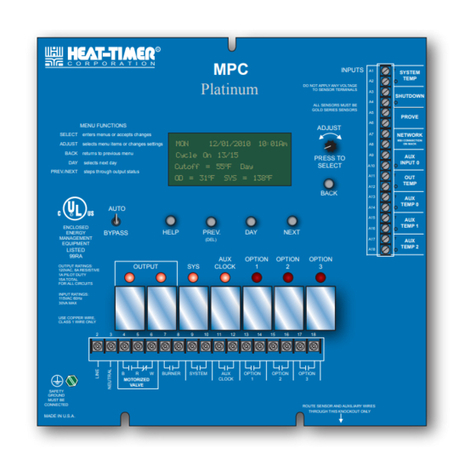
heat-timer
heat-timer MPC Platinum User manual
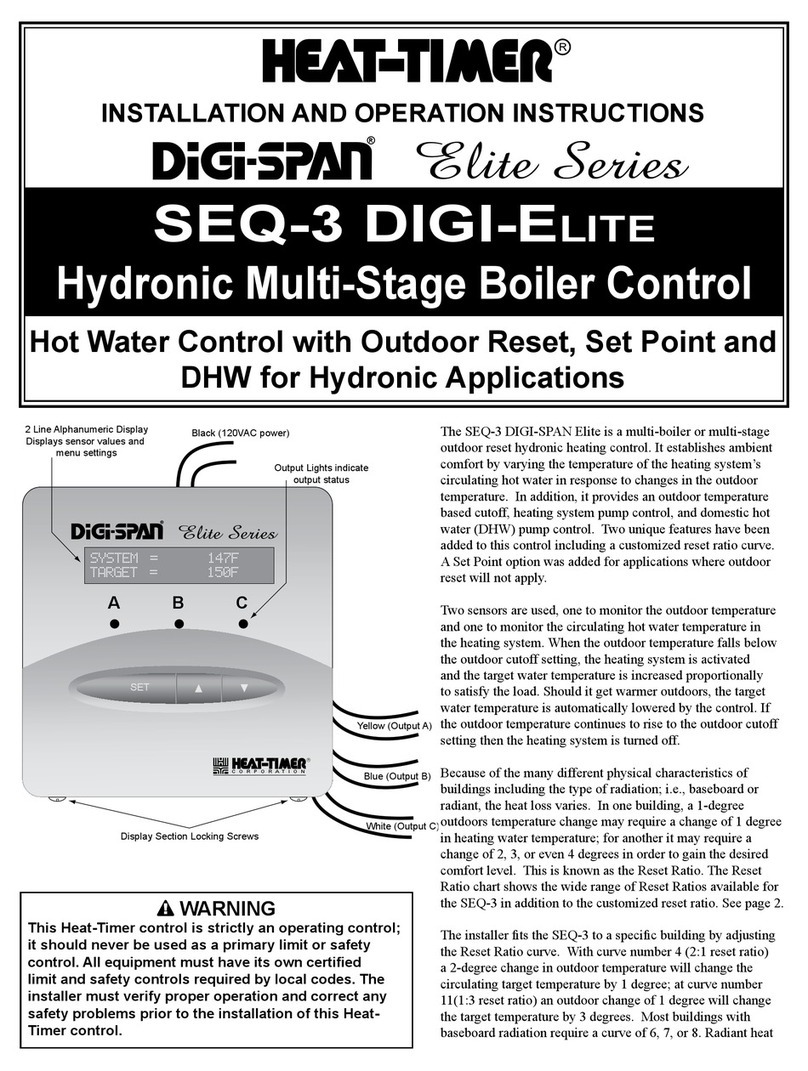
heat-timer
heat-timer DIGI-Elite SEQ-3 Owner's manual
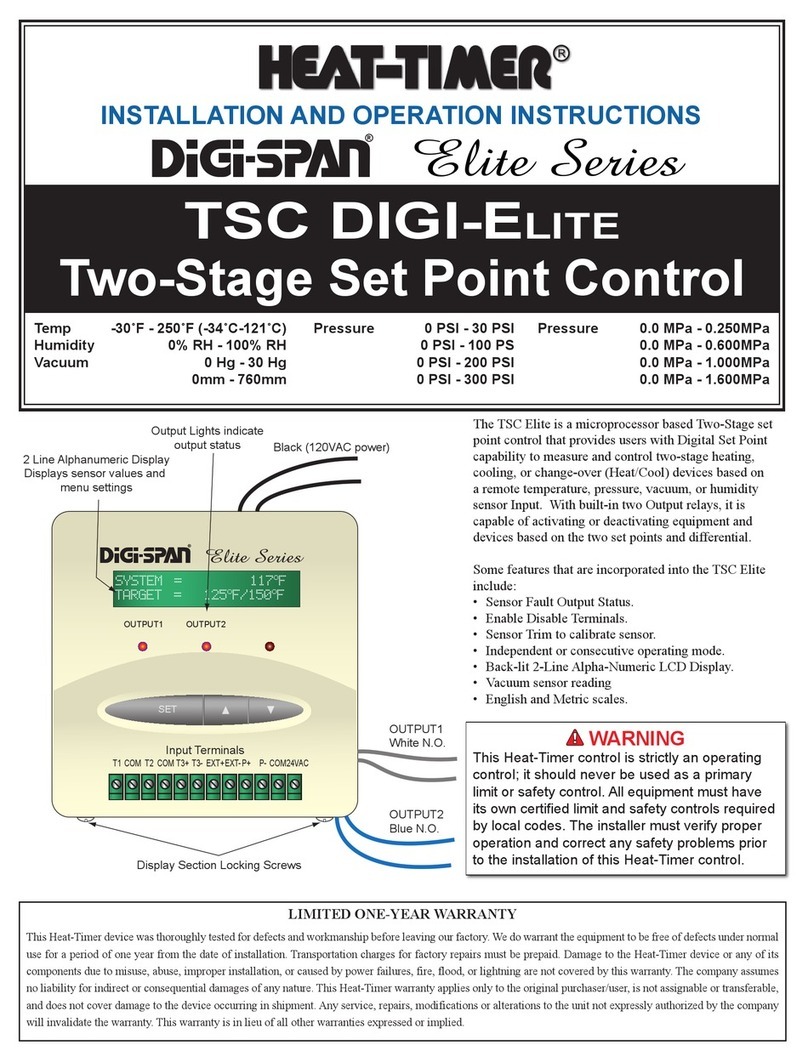
heat-timer
heat-timer DiGi-SPAN Elite Series User manual

heat-timer
heat-timer 928072 Series User manual
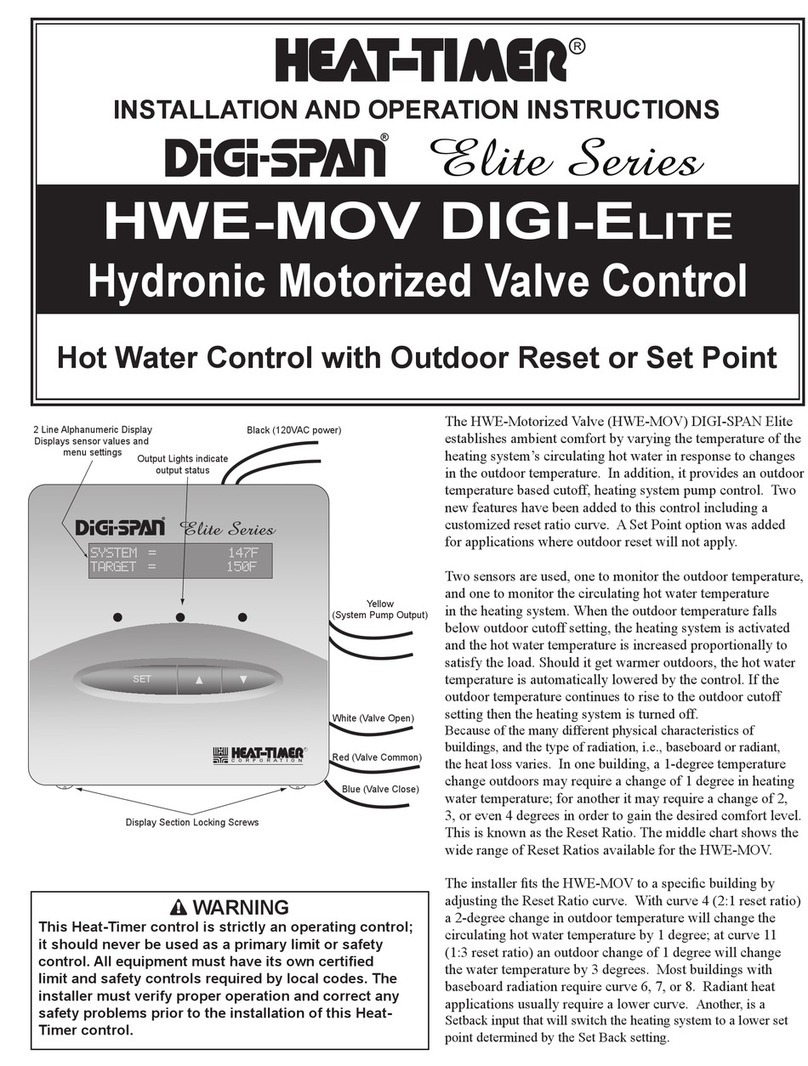
heat-timer
heat-timer DiGi-SPAN Elite Series Owner's manual
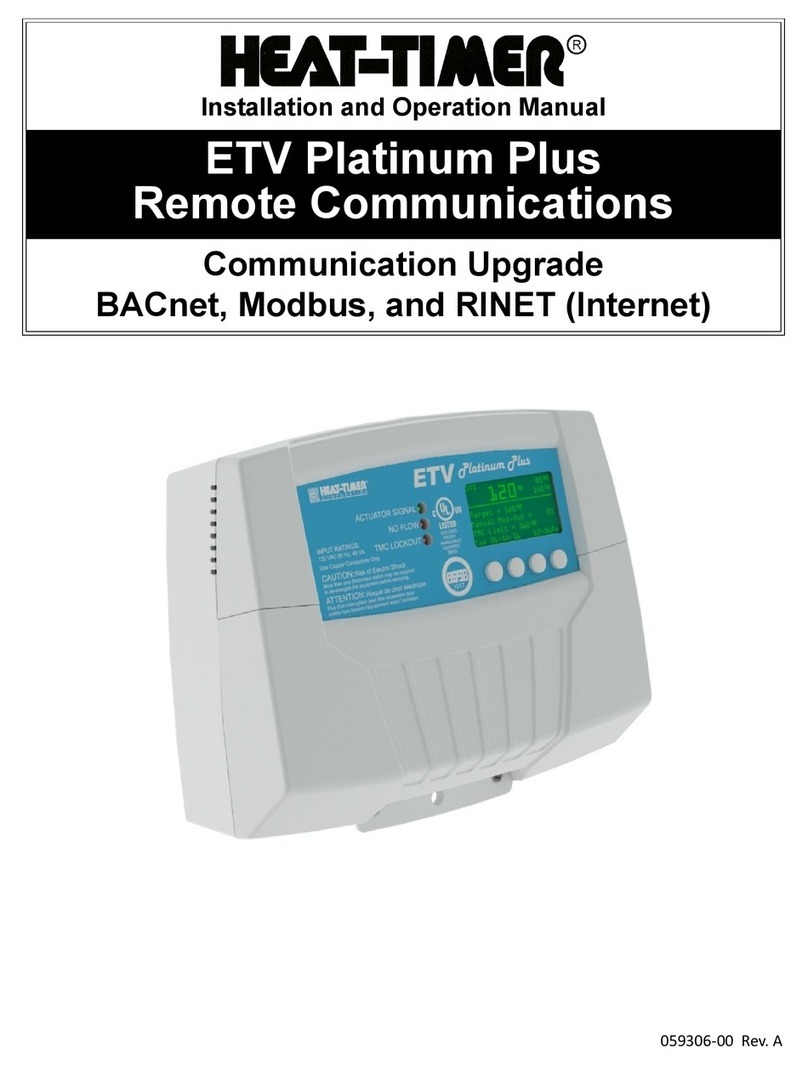
heat-timer
heat-timer ETV Platinum Plus User manual
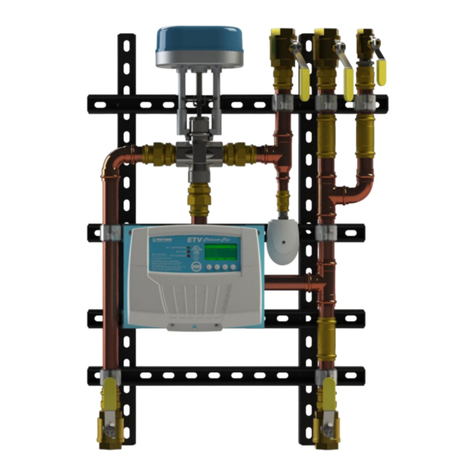
heat-timer
heat-timer ETS-LT User manual

heat-timer
heat-timer ETV Platinum Plus User manual