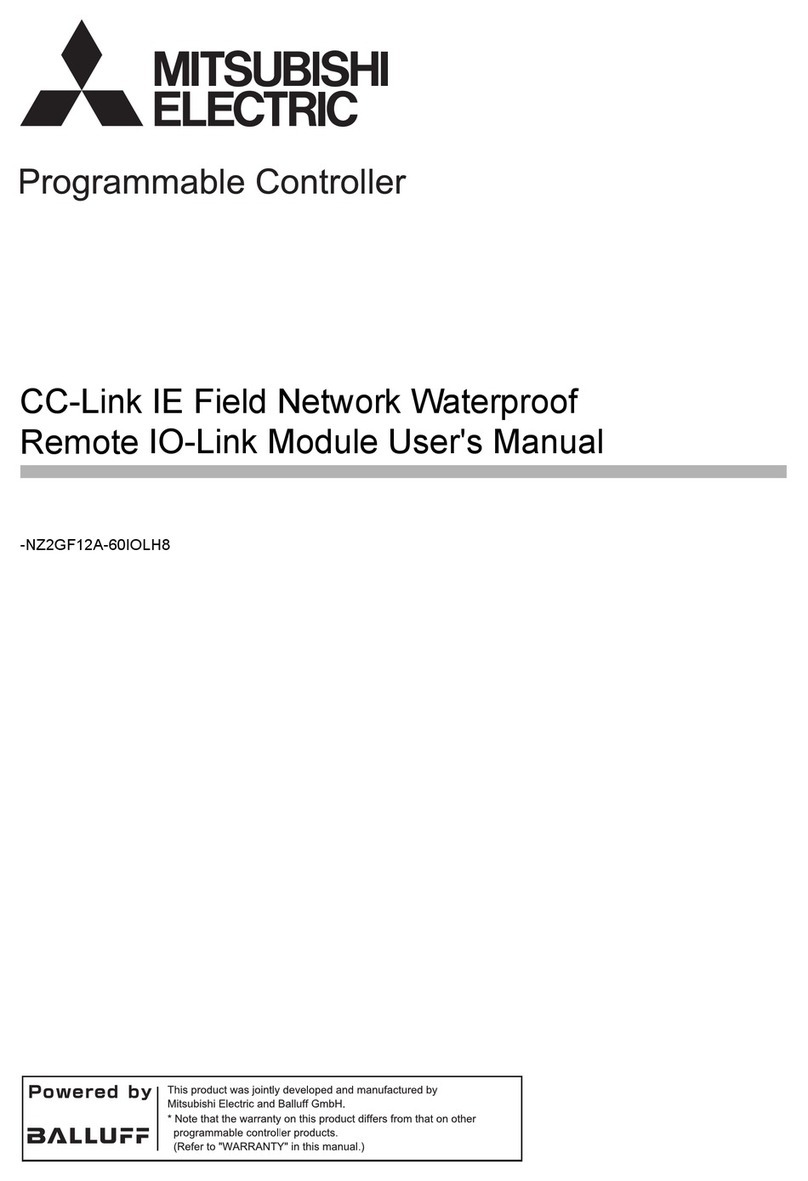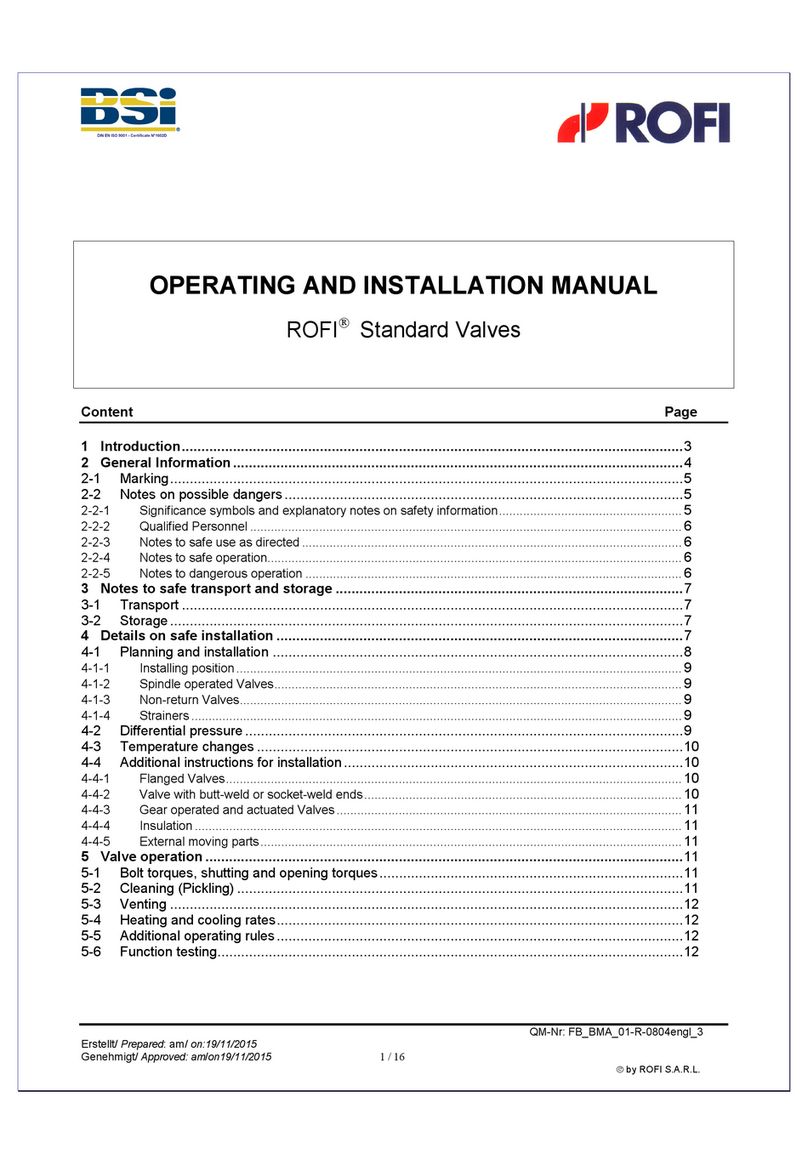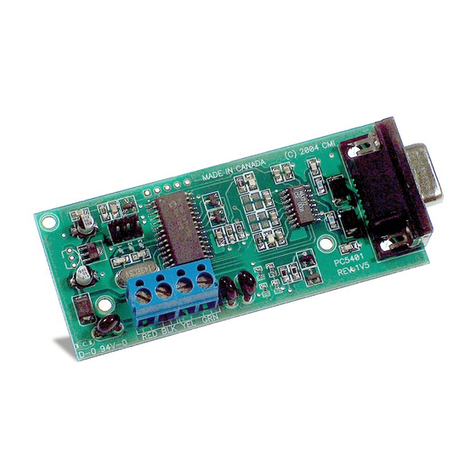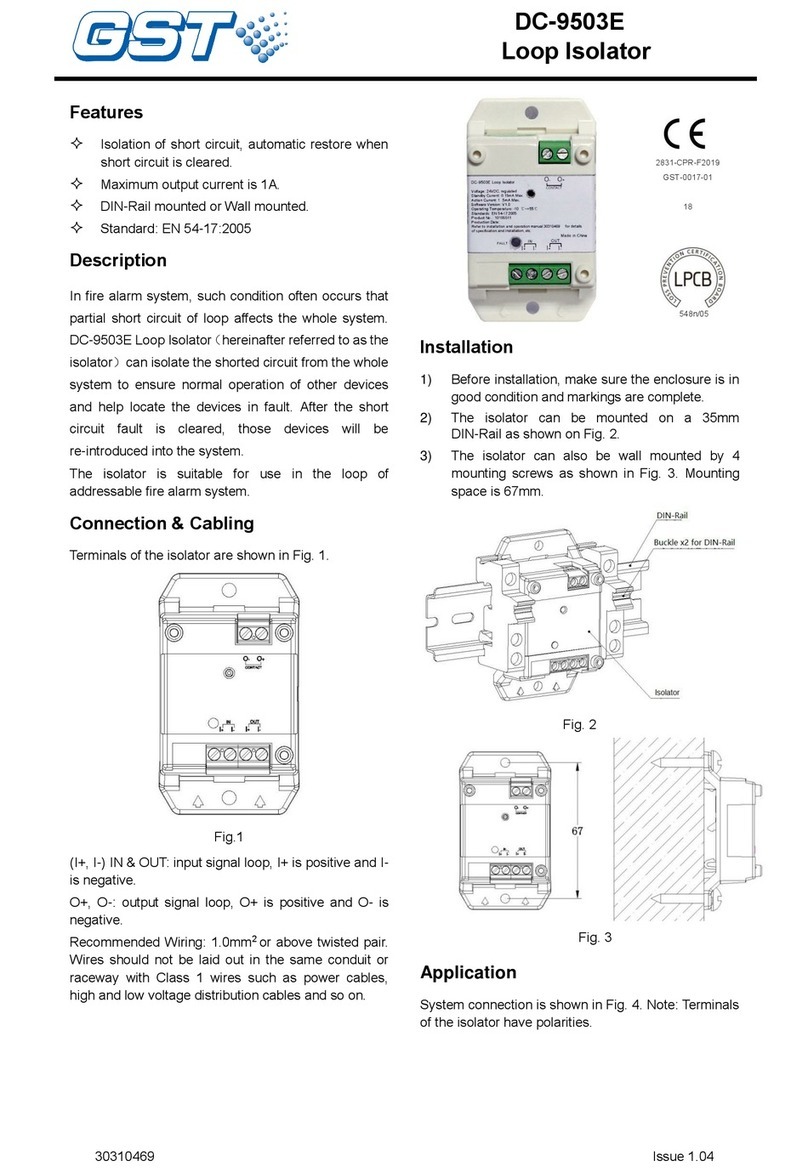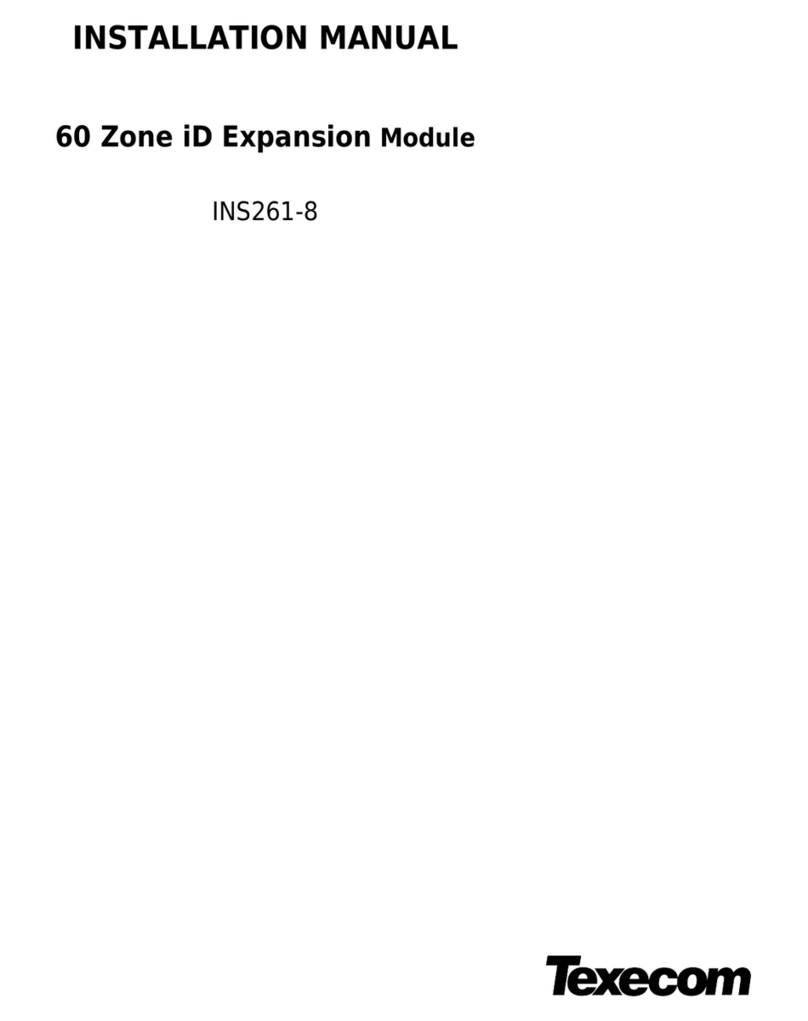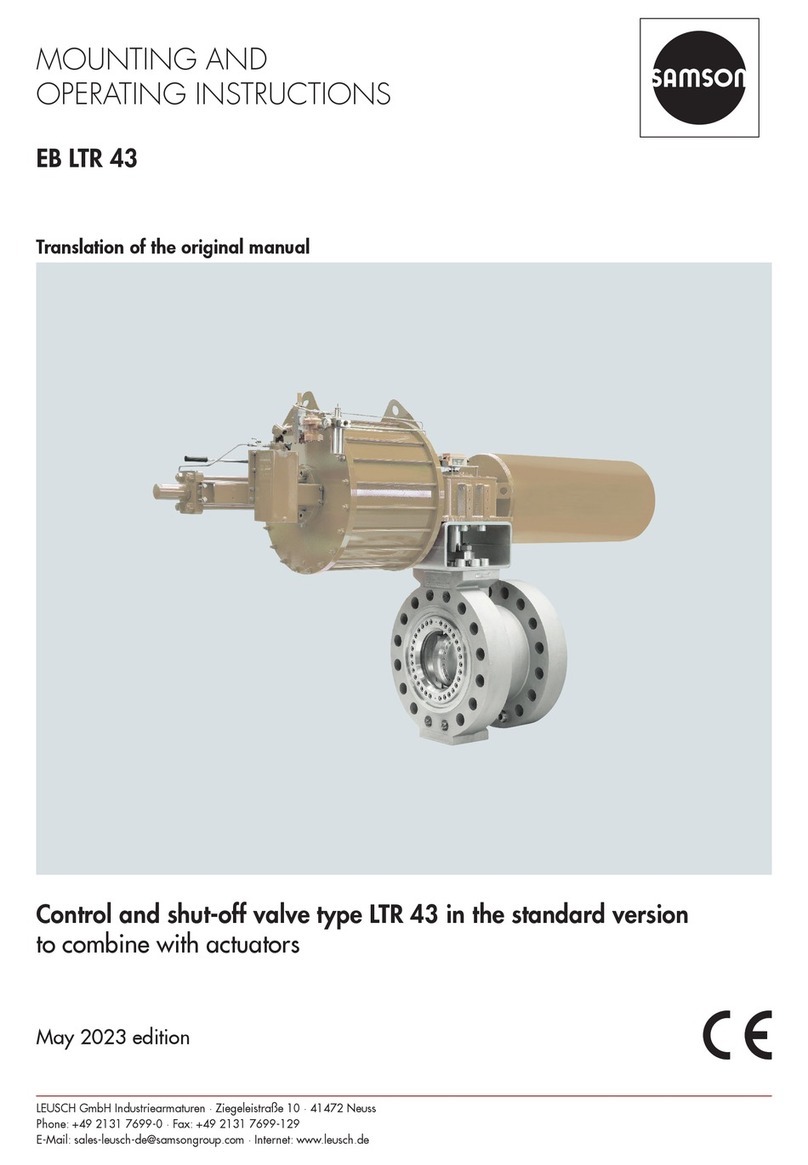heat-timer MPC Platinum User manual

MPC Platinum Installation and Operation Manual 1
HT# 059085-00 F
MPC
Platinum
MADE IN U.S.A.
PREV.
(DEL)
SAFETY
GROUND
MUST BE
CONNECTED
OUT
TEMP
AUX
INPUT 0
AUX
TEMP 0
AUX
TEMP 1
MENU FUNCTIONS
SELECT enters menus or accepts changes
ADJUST selects menu items or changes settings
BACK returns to previous menu
DAY selects next day
PREV./NEXT steps through output status
DAY
HELP NEXT
PRESS TO
SELECT
BACK
MON 12/01/2010 10:01Am
ADJUST
A1
A2
A3
A4
A5
A6
A7
A8
A9
A10
A11
A12
AUX
TEMP 2
DO NOT APPLY ANY VOLTAGE
TO SENSOR TERMINALS
A13
A14
A15
A16
A17
A18
NETWORK
MSI CONNECTION
ON BACK
PROVE
SHUTDOWN
SYSTEM
TEMP
BYPASS
ALL SENSORS MUST BE
GOLD SERIES SENSORS
INPUTS
ROUTE SENSOR AND AUXILIARY WIRES
THROUGH THIS KNOCKOUT ONLY
T
T
T
Cycle On 13/15
Cutoff = 55oF Day
OD = 31oF SYS = 138oF
AUTO
T
T
C O R P O R A T I O N
R
OUTPUT RATINGS:
120VAC, 6A RESISTIVE
1A PILOT DUTY
15A TOTAL
FOR ALL CIRCUITS
INPUT RATINGS:
115VAC 60Hz
30VA MAX
USE COPPER WIRE,
CLASS 1 WIRE ONLY
ENCLOSED
ENERGY
MANAGEMENT
EQUIPMENT
LISTED
99RA
SYSTEM AUX
CLOCK
OPTION
1
OPTION
2
OPTION
3
BURNER
2 3 4 5 6 7 8 9 10 11 12 13 14 15 16 17 18
LINE
NEUTRAL
B R W
MOTORIZED
VALVE
OUTPUT SYS
OPTION
3
OPTION
2
OPTION
1
AUX
CLOCK
Installation and Operation Manual
Steam Outdoor Reset Boiler /Motorized
Valve Cycling Heating Control
MPC
WARNING
This Heat-Timer control is strictly an operating control; it should
never be used as a primary limit or safety control. All equipment
must have its own certified limit and safety controls required by local
codes. The installer must verify proper operation and correct any
safety problems prior to the installation of this Heat-Timer control.
Platinum

2MPC Platinum Installation and Operation Manual
HT# 059085-00 F
MPC Platinum Function Chart . . . . . . . . . . . 3
Understanding the Cycle Concept. . . . . . . . .4
Sequence of operation . . . . . . . . . . . . . . . . 5
Cycle Timeline . . . . . . . . . . . . . . . . . . . . .5
. . . . . . . . . . 6
Initial Program. . . . . . . . . . . . . . . . . . . . .6
Selecting the System Features . . . . . . . . . . . .6
Making Sure You Have the Right Control . . . . . . 7
Installation . . . . . . . . . . . . . . . . . . . . . . .8
Mounting the enclosure . . . . . . . . . . . . . . . .8
Rear of Control. . . . . . . . . . . . . . . . . . . . .8
Sensor Installation. . . . . . . . . . . . . . . . . . .9
Outdoor Sensor Installation . . . . . . . . . . . . . .9
Heating System Sensor (HSS) Installation . . . . . . 9
Wiring the power. . . . . . . . . . . . . . . . . . . 10
Output Wiring . . . . . . . . . . . . . . . . . . . . 10
Wiring To a motorized valve . . . . . . . . . . . . . 10
Wiring To a Boiler . . . . . . . . . . . . . . . . . . 10
Wiring To System Output. . . . . . . . . . . . . . . 11
Wiring to Auxiliary Clock . . . . . . . . . . . . . . . 11
Wiring to Option Outputs . . . . . . . . . . . . . . . 11
Input Wiring . . . . . . . . . . . . . . . . . . . . . 12
Wiring System Sensor . . . . . . . . . . . . . . . . 12
Wiring the Outdoor Sensor. . . . . . . . . . . . . . 12
Wiring the Shutdown . . . . . . . . . . . . . . . . . 12
Wiring The Prove. . . . . . . . . . . . . . . . . . . 12
Network and Aux Temp . . . . . . . . . . . . . . . 12
Testing the Sensors . . . . . . . . . . . . . . . . . 13
Aux Input . . . . . . . . . . . . . . . . . . . . . . . 13
Wiring Network Sensors . . . . . . . . . . . . . . . 13
Connecting Wireless Sensor System . . . . . . . . 13
Remote Communication Wiring . . . . . . . . . . 14
BACnet Wiring . . . . . . . . . . . . . . . . . . . . 14
BACnet IP Wiring . . . . . . . . . . . . . . . . . . 14
BACnet MS/TP Wiring . . . . . . . . . . . . . . . . 14
MODBUS RTU Wiring . . . . . . . . . . . . . . . . 15
Internet Wiring . . . . . . . . . . . . . . . . . . . . 15
Ethernet Connection to Modem . . . . . . . . . . . 15
Ethernet Connection to Platinum Control . . . . . . 15
DHW Energy Saver Wiring . . . . . . . . . . . . . 15
AUTO/BYPASS Switch. . . . . . . . . . . . . . . . 16
Setting the Control . . . . . . . . . . . . . . . . . 16
Display and Changing Settings. . . . . . . . . . . 16
menu Types . . . . . . . . . . . . . . . . . . . . . 16
Display Messages . . . . . . . . . . . . . . . . . . 17
Menu Settings . . . . . . . . . . . . . . . . . . . . 18
Startup Settings . . . . . . . . . . . . . . . . . . . 20
Sensor Type . . . . . . . . . . . . . . . . . . . . . 20
Operation Mode . . . . . . . . . . . . . . . . . . . 20
Cycle Length . . . . . . . . . . . . . . . . . . . . . 20
Sensor Fault . . . . . . . . . . . . . . . . . . . . . 20
Day light saving mode . . . . . . . . . . . . . . . . 21
Option Outputs Modes . . . . . . . . . . . . . . . 21
Option relay 1 mode . . . . . . . . . . . . . . . . . 21
Option 2 Relay Mode . . . . . . . . . . . . . . . . 21
Option 3 relay mode . . . . . . . . . . . . . . . . . 21
DHW Supply and return Defaults . . . . . . . . . . 22
Setting the Date and Time . . . . . . . . . . . . . . 22
Operation. . . . . . . . . . . . . . . . . . . . . . . 23
System Settings . . . . . . . . . . . . . . . . . . . 23
Season . . . . . . . . . . . . . . . . . . . . . . . . 23
Day and Night Heat Adjustment . . . . . . . . . . . 23
Cycle Length Table. . . . . . . . . . . . . . . . . . 24
Boost Mode . . . . . . . . . . . . . . . . . . . . . 26
Vari Boost Curves . . . . . . . . . . . . . . . . . . 26
Early Shutdown Curves . . . . . . . . . . . . . . . 27
Warm-up Enable and Learn . . . . . . . . . . . . . 27
System Run-On . . . . . . . . . . . . . . . . . . . 28
Thermal Lockout . . . . . . . . . . . . . . . . . . . 28
Space Lockout . . . . . . . . . . . . . . . . . . . . 28
Day and Night Space Targets . . . . . . . . . . . . 28
Schedules . . . . . . . . . . . . . . . . . . . . . . 29
Setting the DAY/NIGHT Schedule . . . . . . . . . . 29
Copy Schedule. . . . . . . . . . . . . . . . . . . . 30
Vacation Schedule Setting . . . . . . . . . . . . . . 30
Aux Relay Schedule . . . . . . . . . . . . . . . . . 30
Maintenance . . . . . . . . . . . . . . . . . . . . . 31
System and Outdoor Sensor Trim . . . . . . . . . 31
Fast Cycle . . . . . . . . . . . . . . . . . . . . . . 31
Password and Local Security. . . . . . . . . . . . 31
DHW Settings . . . . . . . . . . . . . . . . . . . . 32
Using the Supply/Return Sensor . . . . . . . . . . . 32
Supply/Return Set Point . . . . . . . . . . . . . . . 32
Supply/Return Peak/Light Differential . . . . . . . . 32
DHW Demand Schedule . . . . . . . . . . . . . . . 33
DHW Copy Schedule . . . . . . . . . . . . . . . . 33
Shift . . . . . . . . . . . . . . . . . . . . . . . . . . 33
Communication Options. . . . . . . . . . . . . . 34
Internet Communication Features . . . . . . . . . 34
Internet Communication. . . . . . . . . . . . . . . 35
Internet ID . . . . . . . . . . . . . . . . . . . . . . 35
Internet Port forwarding Table . . . . . . . . . . . . 35
BACnet Communication Features . . . . . . . . . 37
BACnet Communication. . . . . . . . . . . . . . . 37
Selecting BACnet IP or BACnet MSTP . . . . . . . 37
. . . . . . . . . . . . . . 37
BACnet Device ID . . . . . . . . . . . . . . . . . . 37
IP and Mask Addresses . . . . . . . . . . . . . . . 37
. . . . . . . . . . . . 37
BACnet Device ID . . . . . . . . . . . . . . . . . . 37
MS/TP Address/ MAC Address . . . . . . . . . . . 38
MSTP Baud rate . . . . . . . . . . . . . . . . . . . 38
MPC Platinum BACnet Variable List . . . . . . . . . 38
BACnet PICS Statement . . . . . . . . . . . . . . . 40
MODBUS Communication Features . . . . . . . . 41
. . . 41
MODBUS Communication Options . . . . . . . . . 41
MAC Address . . . . . . . . . . . . . . . . . . . . 41
MODBUS Baud . . . . . . . . . . . . . . . . . . . 41
MPC Platinum MODBUS Variable List. . . . . . 41
Troubleshooting. . . . . . . . . . . . . . . . . . . 43
Diagrams . . . . . . . . . . . . . . . . . . . . . . . 45
Warranty . . . . . . . . . . . . . . . . . . . . . . . 54
. . . . . . . . . . . . . . . . . . . 56
Content

MPC Platinum Installation and Operation Manual 3
HT# 059085-00 F
MPC PLATINUM FUNCTION CHART
MPC
Platinum
MADE IN U.S.A.
PREV.
(DEL)
SAFETY
GROUND
MUST BE
CONNECTED
OUT
TEMP
AUX
INPUT 0
AUX
TEMP 0
AUX
TEMP 1
MENU FUNCTIONS
SELECT enters menus or accepts changes
ADJUST selects menu items or changes settings
BACK returns to previous menu
DAY selects next day
PREV./NEXT steps through output status
DAY
HELP NEXT
PRESS TO
SELECT
BACK
MON 12/01/2010 10:01Am
ADJUST
A1
A2
A3
A4
A5
A6
A7
A8
A9
A10
A11
A12
AUX
TEMP 2
DO NOT APPLY ANY VOLTAGE
TO SENSOR TERMINALS
A13
A14
A15
A16
A17
A18
PROVE
SHUTDOWN
SYSTEM
TEMP
BYPASS
ALL SENSORS MUST BE
GOLD SERIES SENSORS
INPUTS
ROUTE SENSOR AND AUXILIARY WIRES
THROUGH THIS KNOCKOUT ONLY
T
T
T
Cycle On 13/15
Cutoff = 55oF Day
OD = 31oF SYS = 138oF
AUTO
T
T
C O R P O R A T I O N
R
OUTPUT RATINGS:
120VAC, 6A RESISTIVE
1A PILOT DUTY
15A TOTAL
FOR ALL CIRCUITS
INPUT RATINGS:
115VAC 60Hz
30VA MAX
USE COPPER WIRE,
CLASS 1 WIRE ONLY
ENCLOSED
ENERGY
MANAGEMENT
EQUIPMENT
LISTED
99RA
SYSTEM AUX
CLOCK
OPTION
1
OPTION
2
OPTION
3
BURNER
2 3 4 5 6 7 8 9 10 11 12 13 14 15 16 17 18
LINE
NEUTRAL
B R W
MOTORIZED
VALVE
OUTPUT SYS
OPTION
3
OPTION
2
OPTION
1
AUX
CLOCK
From heating system sensor
When closed, outputs
are turned off*
From Heat-Timer network
sensors**
Checks status of system
components*
From outdoor sensor
mounted in the shade
Red lights indicate when the
associated stage relay
is activated
Remote Communication
Option**
* DRY CONTACT ONLY
** Only available with the Remote Communications package
Depress the knob to move
forward through the menus and to
accept changes. To change a
setting's value, rotate the knob.
Depress the button to go back
through the menus
Digital display shows the cycle status,
outdoor cutoff, outdoor, and system temperatures.
To view and adjust settings, press the
Adjust/Select button.
From DHW Control*
Green Earth
Ground screw
120VAC
Power
BYPASS position runs
the output.
Valve and Burner
Outputs are active
when MPC requires
steam
Operates additional equipment based
on a separate Aux Schedule
OPTION outputs can be programmed
to operate additional equipment or
Internet Modem.
NETWORK
MSI CONNECTION
ON BACK

4MPC Platinum Installation and Operation Manual
HT# 059085-00 F
UNDERSTANDING THE CYCLE CONCEPT
The Heat-Timer MPC Platinum is a microprocessor-based control designed to manage a low-pressure steam heating system. It
operates a steam boiler or a two-way steam valve to provide the desired amount of heat to the building.
The MPC Platinum operates based on the CYCLE principle. Heat-Timer created this principal specically for steam heating
systems to overcome the inabilities of standard thermostatic controls to cope with the unique challenges of low-pressure steam
heating. Unlike water and air systems, steam systems take time to build up a "head of steam". Moreover, once the system starts
heating up, it has momentum that takes time to dissipate. This makes it difcult to control its temperature.
Cycle-On
21 Minutes
Cycle-Off
39 Minutes
Establish
Heat
Cycle-On
21 Minutes
Establish
Heat
Cycle delayed until
System Temperature drops
below System Set Point-Diff
1 2 3 4 1
60 Minute Cycle
(Cycle-On=21 + Cycle-O=39)
Cycle length based on outdoor temperature
By monitoring the outside temperature, the MPC Platinum is able to anticipate the building heating needs. Each CYCLE period
(usually 60 minutes long, but adjustable depending on the type of radiation units) consist of a Cycle-ON segment and a Cycle-OFF
segment. The length of the Cycle-ON segment will vary with the outside temperature. The colder it is outside, the longer the
Cycle-ON part.
MPC
Platinum
PREV.
(DEL)
OUT
TEMP
AUX
INPUT0
AUX
TEMP0
AUX
TEMP1
MENUFUNCTIONS
SELECT enters menus or accepts changes
ADJUST selects menu items or changes settings
BACK returns to previous menu
DAY selectsnextday
PREV./NEXT stepsthroughoutput status
LINE
NEUTRAL
DAY
HELP NEXT
PRESSTO
SELECT
BACK
MON 12/28/04 10:43Am
ADJUST
A1
A2
A3
A4
A5
A6
A7
A8
A9
A10
A11
A12
AUX
TEMP2
DONOT APPLYANY VOLTAGE
TOSENSOR TERMINALS
A13
A14
A15
A16
A17
A18
NETWORK
MSI CONNECTION
ON BACK
PROVE
SHUTDOWN
SYSTEM
TEMP
AUTO
BYPASS
ALLSENSORS MUST BE
GOLDSERIES SENSORS
INPUTS
ROUTESENSOR AND AUXILIARY WIRES
THROUGHTHIS KNOCKOUT ONLY
SYS
AUX
CLOCK
OPTION
1
OPTION
2
T
T
T
Cycle On
Cut= 55oF Day
OD= 31oF SYS= 148oF
OUTPUT
BBURNER
MOTORIZED
VALVE
SYSTEM OPTION
1
OPTION
2
OPTION
3
AUX
CLOCK
T
T
C O R P O R A T I O N
R
2 3 4 5 6 7 8 9 11 12 13 14 15 16 17
OPTION
3
10 18
R W
Outdoor
Sensor
MPC Platinum
Zone A
Boiler Water Line
Boiler
Zone B
Zone C
Condensate
Receiver
System Sensor
Installed on Dry
Return Above
Water Line
Optional Location:
System Sensor
At Furthest Radiator
Burner
The MPC Platinum constantly checks the outside temperature by means of a solid-state sensor located on the exterior of the
building. At the same time, it monitors the heating system of the building by means of a heating system sensor. This heating system
sensor is located where it will show that heat has reached the furthest location in the building (or the hardest to heat area). Based on
this combined data, the MPC Platinum sends instructions to the heating plant to control the heat level in the building.
In addition to adjusting the length of the Cycle-ON segment, the outdoor temperature acts as a system cutoff. When the outdoor
temperature rises above one of the adjustable cutoff temperatures (Two outdoor cutoffs are available. One is for the day and the
other is for the night), the MPC Platinum will not call for any heat. When the outdoor temperature drops below the cutoff, the
MPC Platinum will automatically begin controlling the heating cycle. Once the heating system is active, the heating system sensor
will register when heat has reached throughout the building. The combined effect of these two sensors is to provide an even,
comfortable level of heat throughout the building.

MPC Platinum Installation and Operation Manual 5
HT# 059085-00 F
Sample Mild Weather Cycle
Sample Cold Weather Cycle
Cycle Length 60 minutes
Heat On Heat Off
Cycle-On
8 Minutes
Cycle-Off
52 Minutes
Establish
Heat
Cycle-On
21 Minutes
Cycle-Off
39 Minutes
Establish
Heat
The MPC Platinum is able to maintain two different heat levels. The Day heat level is the higher level of heat. It provides
comfortable temperatures when the building tenants are active. The Night heat level provides lower heat and conserves energy when
the building is empty or when tenants are asleep. Both heat levels rely on the identical cycle concept, but the lower Night settings
provide less heat given the same outdoor temperature.
SEQUENCE OF OPERATION
• The MPC Platinum activates the steam source when the outside temperature falls below the outdoor sensor cutoff (factory set at
55°F for Day and 40°F for Night, but fully adjustable).
• The MPC Platinum will continue to call for heat, keeping the steam source active, until the heating system sensor reaches its
adjustable Set Point. This indicates that steam has gotten entirely through the system, or that "heat is established".
• Once "heat is established", the Cycle-ON segment of the cycle will begin.
• During the Cycle-ON period, the MPC Platinum will keep the steam source activated. The length of the ON part of the cycle
is dependent on the outdoor temperature, the Day/Night setting, and several user selectable adjustments that can be tuned to the
specic heat loss characteristics of the building.
• Once the Cycle-ON part has ended, the Cycle-OFF part of the cycle will begin. The MPC Platinum will turn off the boiler or
close the steam valve for the remainder of this cycle.
• When the Cycle-OFF part is over, the MPC Platinum will once again activate the steam source unless either the outside
temperature has risen above the cuttoff, or the thermal lockout is active.
• With the thermal lockout, the heating system sensor temperature must fall below the Set Point through an adjustable differential
before the heating source can be reactivated. This allows residual heat in the pipes to continue to heat the building. Once the
pipes have cooled sufciently, a new cycle can begin.
• However, if the MPC Platinum is an Internet capable control and space sensors are installed, the control checks for Space Lockout
before staring another cycle.
CYCLE TIMELINE
Internet Control Cycle Timeline view

6MPC Platinum Installation and Operation Manual
HT# 059085-00 F
• During a heating cycle, the control switches between the different cycle states. The states are divided into groups.
• During any of the operational states, the control has the output relays energized. And during the energy saving states, the control
has the output relays de-energized.
• An Internet control Cycle Timeline is viewable on the History tab of the ICMS site. They are part of the Stock History.
• State Groups are divided into either Boiler-On or Boiler-Off. The Boiler-On groups are represented by the reddish background.
They are graphed on the upper portion of the Cycle-Timeline Internet history graph. The Boiler-Off groups are graphed on the
bottom portion of the graph and has a bluish background.
• These Internet graphs help troubleshoot and ne tune the control operation.
TYPICAL STEAM HEAT CONFIGURATION
The MPC Platinum works with virtually any non-vacuum steam heated system. The MPC Platinum can control a boiler directly to
create steam. For systems where a central plant provides steam, the MPC Platinum opens or closes a motorized valve to allow or
prevent steam from entering the heating system. The MPC Platinum also works with one or two-pipe steam systems.
However, based upon the specic layout of the steam heating system there are several differences in locating the heating system
sensor and in the output wiring to the boiler or motorized valve that the user need to observe. It is important to carefully check the
piping diagrams at the end of this manual to determine which of the following four layouts matches your heating system:
• One Pipe Steam - Motorized Valve
• Two Pipe Steam - Motorized Valve
• One Pipe Steam - Direct Burner Operation
• Two Pipe Steam - Direct Burner Operation
For subatmospheric vacuum type steam systems, see Heat-Timer SRC Platinum Control on the Heat-Timer web site
(http://www.heat-timer.com).
INITIAL PROGRAM
Setting an Initial Program ease's the conguration of the MPC Platinum while giving the opportunity to utilize many of the energy
saving and comfort features. The program should consist of the following:
• Select the features your system can utilize,
• Make sure you have the right control and accessories,
• Install the Control,
• Set the System Startup,
• Set the System Settings,
• Set the Schedules
• Adjust the Day and Night Heat Adjustments and the Set Point
SELECTING THE SYSTEM FEATURES
Heat-Timer designed the MPC Platinum with low-pressure steam building heating as the primary purpose. With this in mind, the
user can use many of the control features to ease, enhance, and improve the system performance. Below is a list of its major features.
Steam Outdoor Reset
• The MPC Platinum regulates the amount of steam sent to the building based on the outdoor temperature. It uses the Cycle concept
based on the Day and Night Heat Adjustment and outdoor cutoffs to regulate the heat. The colder it gets, the longer the Cycle-On
runs. See "AUTO/BYPASS Switch" on page 16.
Night Setback
• Whenever the outdoor temperature falls below the Outdoor Cutoff, the MPC Platinum adjusts the Cycle-ON and Cycle-OFF ratio
to hold a constant Day or Night heat level. The Night heat level is for when the building is unoccupied or tenants are sleeping.
Day and Night Schedules
• The MPC Platinum has 4 Day and 4 Night settings for each day of the week. By setting a Schedule, Day and Night Heat
Adjustments, and Outdoor Cutoffs, you can save energy while providing comfortable heat to the building. The settings allow
the MPC Platinum to reduce the length of the steam Cycle-ON portion during the night or when building is unoccupied. See
"Schedules" on page 29.

MPC Platinum Installation and Operation Manual 7
HT# 059085-00 F
Vacation Schedule (Available with Internet Control Only)
• This feature gives the user the ability to provide a lower-than-night space target between two specied date-time combinations.
This provides additional savings for schools and ofce buildings to use in long holiday periods. See "Vacation Schedule Setting"
on page 30.
Space Sensor Feedback (Available with Internet Control Only)
• For better control and much more energy saving capabilities you can add wireless or wired space sensors to the MPC Platinum to
ne tune its operation and increase the system's overall efciency. When you add space sensors to the space average, the MPC
Platinum checks the space average before the beginning of each cycle to determine if the building is sufciently heated. See
"Space Lockout" on page 28.
System Output
• The system output relay connects to and operates a combustion air-damper or other boiler room equipment and it will energize
whenever there is a call for the boiler. In addition, if you connect the combustion air-damper's end-switch to the Prove input
terminals, it will stop the boiler from ring if the damper is not fully open. See "Installation" on page 8.
Boost and Early Shutdown
• The boost returns the building to its Day (Normal) heat level after Night (Setback) heat level. It does it by running the burner
or valve output for a period of time that depends on the outside temperature. It offers an adjustable curve parameter to tune its
operation to the specic building. See "Boost Mode" on page 26.
• The Early Shutdown feature shifts the Day schedule to Night Setback before the last Night Time setting for that day. The Early
Shutdown varies based on Outdoor temperature (OD). The warmer the Outdoor temperature the earlier the MPC Platinum shifts to
Night Setback. See "Early Shutdown Curves" on page 27.
Remote Communication
• The MPC Platinum is upgradable to Internet, BACnet IP, BACnet MSTP, or MODBUS communication to allow monitoring and
controlling of all of its functions from a remote location. Only the Internet communication package allows the MPC Platinum to
accept a variety of additional sensor inputs to monitor their status and provide web, E-Mail, or text message alarms under specied
adjustable conditions.
MAKING SURE YOU HAVE THE RIGHT CONTROL
If you need the MPC Platinum to do additional tasks that either are not listed or you do not know how to congure them,
contact Heat-Timer Corp. Sales Department either by Phone (973)575-4004, Fax (973) 575-4052, or over the web (visit
http://www.heat-timer.com).

8MPC Platinum Installation and Operation Manual
HT# 059085-00 F
INSTALLATION
MOUNTING THE ENCLOSURE
•Select a location near the equipment to be controlled.
•
the MPC Platinum.
•Keep the MPC Platinum control away from extreme heat, cold, or
humidity. Ambient operating temperature is from 20 to 120°F.
•Remove the control from the metal enclosure by removing the top
center screw and loosening the two bottom screws. Then, lift the
control out of the enclosure.
•Screw the enclosure to the surface through its back mounting holes.
•Return the control to the enclosure, replace the top screw, and
tighten the bottom two screws.
WARNING
Use only the provided Enclosure Knockouts. DO
NOT DRILL HOLES THROUGH THE ENCLOSURE
AS IT WILL VOID CONTROL WARRANTY.
Mounting Holes
Communication
Knockout
Wiring
Knockouts
Enclosure
Lock
REAR OF CONTROL
Activate the Battery
•Turn the MPC Platinum control over to reveal the piggyback
circuit board (CPU board).
•Remove the plastic strap that covers the battery. The contacts
should be touching the battery.
•The control has a coin Lithium battery (CR2032)
(HT# 020002-00) that is used to maintain the control's date and
time during power outages. This battery can maintain the clock
for up to a total of 100 days.
ALERT
Do not install the battery unless you plan to keep the
control continuously powered. If the control has no power,
the battery will lose its charge in 100 days.
Motherboard
CPU Board
RS485 (B)
Communication
Board
Battery
Connect to BACnet IP Network
or the Internet
CAT5 Cable RJ45
Socket
Connect to BACnet MSTP Network
or MODBUS RTU Network
RS485 Cable
Internet Communication Board (-RINet),
BACnet Communication Board (-BAC),
or MODBUS Communication Board (-BUS)
Control Communication Upgrade
•All non-communication MPC Platinum controls are upgradable to any of the available communication options. This, requires the
•The Upgrade Kit consist of two boards, a CPU Board and a Communication Board. The CPU Board has the control operating
software.
•All communication boards have an Ethernet socket that is used for the BACnet IP or Internet communication and a RS485 socket
that is used for BACnet MS/TP or MODBUS communication.
•Both boards are mounted on the back of the Platinum control's motherboard. Thus, to install both boards you need to remove the
control from the enclosure by removing 3 facing screws. Then, turn the control over to reveal its back.
•Each of the boards is mounted on a group of standoffs that must be replaced during the upgrade. See "Remote Communication
Wiring" on page 14.
•Connect the communication cable from the side Knockout.
•Reinstall the Panel in the enclosure using 3 screws.
A(+)
G
B(-)
A(+)
G
B(-)
MSI
Use Only

MPC Platinum Installation and Operation Manual 9
HT# 059085-00 F
SENSOR INSTALLATION
OUTDOOR SENSOR INSTALLATION
Only use the Heat-Timer sensor included with the unit (HT# 904220-00).
• Locate the sensor in the shade on the north side of the building. The sensor
should never be in direct sunlight.
• Be sure the location is away from doors, windows, exhaust fans, vents, or other
possible heat or cool sources.
• The sensor should be mounted approximately 10’ feet above ground level.
• Adhere the Outdoor Label provided to the back of the sensor base.
• Use the Enclosure Base bottom knockout for the conduit. Use the locknut to hold
the conduit and enclosure base together. Screw the cover to the base.
• Make sure to seal around the sensor enclosure and wall except from the bottom.
• The sensor wires can be extended up to 500’ using shielded 2-conductor cable
(HT# 703001-01) (#18/2). Do not connect the shield at the sensor. However,
connect it at the control using the terminal marked with an “O”.
• Do not run sensor wires in conduit with line voltage wiring.
ALERT
Determining the proper location for the Outdoor Sensor is very important. The MPC Platinum will
base the heat on the outdoor temperature information it receives from this location. If the sensor is in
the sun, or covered with ice, its reading will be different from the actual Outdoor temperature (OD).
Outdoor Sensor
snap-in location
Shield
not connected
Conduit
Outdoor Label
on back of Sensor
Outdoor Sensor
Mounting
screws
location
Seal around
sensor and wall
Outdoor
drip-hole
Conduit
Well
Sensor
in well
HEATING SYSTEM SENSOR (HSS) INSTALLATION
• Install the sensor at one of the following locations:
The ideal location for the HSS is on the furthest radiator in the system. This
radiator is usually the hardest to heat.
The sensor may be located on the furthest return riser. However, the sensor
MUST be above the boiler water line (on a dry return).
• Only use the sensor provided with the control. If you are replacing an earlier
Gold model Heat-Timer, it is NOT necessary to upgrade the sensor.
• Strap the HSS to the pipe using the tie-wraps provided with the outdoor sensor.
Then wrap insulation around the sensor and pipe to achieve the highest accuracy.
• The sensor wires can be extended up to 500' using a shielded 2-conductor cable
(HT# 703001-01) (#18/2).
• Do not connect the shield at the sensor. However, connect it at the control using
the terminal marked with an “O”.
• Do not run sensor wires in conduit or trough with line voltage wiring.
ALERT
If the HSS cannot sense the system is full of steam, the MPC Platinum
will not provide comfortable heat levels. Be sure the HSS is located on
a properly vented pipe that cannot easily be isolated from the system.
ALERT
NEVER Install the HSS between the
condensate receiver and the boiler.
Shield
Immersion Well
3/8" ID 1/2" NPT
Immersion Heating System Sensor
Common Supply Pipe
Heating System
Sensor Sensor Probe
Common Supply Pipe
Strap-On Heating System Sensor
Pipe Insulation
Sensor Probe
Shield
Connect
To control
Using a Pressutrol instead of the HSS
• Heat-Timer MPC Platinum control requires the use of a HSS. However, if a
good location for the HSS is not possible, it is acceptable to install a Pressuretrol
Adaptor Kit (HT# 900043-00) that connects to the boiler operating pressuretrol.
In this case, the system may not be as efcient as when using the HSS and the
Thermal Lockout feature will not be available..
ALERT
The use of the Pressuretrol Adaptor Kit
(HT# 900043-00) may reduce the system
operating efciency.

10 MPC Platinum Installation and Operation Manual
HT# 059085-00 F
WIRING THE POWER
• If possible, provide a dedicated circuit breaker for the MPC Platinum. DO NOT connect
the MPC Platinum to a circuit breaker connected to high inductance devices such as
relays, pumps, fans, or motors.
• Bring the 120VAC 60Hz power wires through a bottom knockout (KO) of the enclosure.
• Class 1 voltages must enter the enclosure through a different knockout from any Class 2
voltage wiring.
• Connect the hot line to terminal marked LINE.
• Connect the neutral line to the terminal marked NEUT. DO NOT share neutrals. The
neutral line MUST come directly from the circuit breaker.
• Connect the green ground screw to earth ground. DO NOT use the neutral line as a
ground.
• Heat-Timer recommends the installation of a Surge Suppressor and a Power Switch
before the Power Line connection for safety and ease of service.
MPC
Platinum
MADE IN U.S.A.
PREV.
(DEL)
SAFETY
GROUND
MUST BE
CONNECTED
OUT
TEMP
AUX
INPUT 0
AUX
TEMP 0
AUX
TEMP 1
MENU FUNCTIONS
SELECT enters menus or accepts changes
ADJUST selects menu items or changes settings
BACK returns to previous menu
DAY selects next day
PREV./NEXT steps through output status
DAY
HELP NEXT
PRESS TO
SELECT
BACK
MON 12/01/2010 10:01Am
ADJUST
A1
A2
A3
A4
A5
A6
A7
A8
A9
A10
A11
A12
AUX
TEMP 2
DO NOT APPLY ANY VOLTAGE
TO SENSOR TERMINALS
A13
A14
A15
A16
A17
A18
NETWORK
PROVE
SHUTDOWN
SYSTEM
TEMP
BYPASS
ALL SENSORS MUST BE
GOLD SERIES SENSORS
INPUTS
ROUTE SENSOR AND AUXILIARY WIRES
THROUGH THIS KNOCKOUT ONLY
T
T
T
Cycle On 13/15
Cutoff = 55oF Day
OD = 31oF SYS = 138oF
AUTO
T
T
CORPORATION
R
OUTPUT RATINGS:
120VAC, 6A RESISTIVE
1A PILOT DUTY
15A TOTAL
FOR ALL CIRCUITS
INPUT RATINGS:
115VAC 60Hz
30VA MAX
USE COPPER WIRE,
CLASS 1 WIRE ONLY
ENCLOSED
ENERGY
MANAGEMENT
EQUIPMENT
LISTED
99RA
SYSTEM
AUX
CLOCK
OPTION
1
OPTION
2
OPTION
3
BURNER
2 3 4 5 6 7 8 9 10 11
12 13 14 15 16 17 18
LINE
NEUTRAL
B R W
MOTORIZED
VALVE
OUTPUT SYS
OPTION
3
OPTION
2
OPTION
1
AUX
CLOCK
Earth
Ground
L
N
120 VAC
OUTPUT WIRING
• All of the MPC Platinum's outputs DO NOT SOURCE any power. If power is needed at
a specic output, a separate power source must be wired in series with the output.
• Each of the output relays can switch a 6A resistive at 120VAC load or a 1A inductive
load.
WIRING TO A MOTORIZED VALVE
• The MPC Platinum is capable of operating a boiler, a oating motorized valve, or both.
• The MPC Platinum output terminal R(5) is the Common. Wire it to the 24 VAC power
source (transformer).
• Connect the transformer's second wire to the actuator Common terminal.
• The MPC Platinum output terminal B(4)is the Normally Open (N.O.). Wire it to the
actuator Open terminal.
• The MPC Platinum output terminal W (6) is the Normally Closed (N.O.). Wire it to the
actuator Close terminal.
• The N.O. and N.C. contacts are dry contacts only. They do not source any power. The
transformer is the actuator power source.
WARNING
Switching to BYPASS during power
outages activates the Output and System.
MPC
Platinum
MADE IN U.S.A.
PREV.
(DEL)
SAFETY
GROUND
MUST BE
CONNECTED
OUT
TEMP
AUX
INPUT 0
AUX
TEMP 0
AUX
TEMP 1
MENU FUNCTIONS
SELECT enters menus or accepts changes
ADJUST selects menu items or changes settings
BACK returns to previous menu
DAY selects next day
PREV./NEXT steps through output status
DAY
HELP NEXT
PRESS TO
SELECT
BACK
MON 12/01/2010 10:01Am
ADJUST
A1
A2
A3
A4
A5
A6
A7
A8
A9
A10
A11
A12
AUX
TEMP 2
DO NOT APPLY ANY VOLTAGE
TO SENSOR TERMINALS
A13
A14
A15
A16
A17
A18
NETWORK
PROVE
SHUTDOWN
SYSTEM
TEMP
BYPASS
ALL SENSORS MUST BE
GOLD SERIES SENSORS
INPUTS
ROUTE SENSOR AND AUXILIARY WIRES
THROUGH THIS KNOCKOUT ONLY
T
T
T
Cycle On 13/15
Cutoff = 55oF Day
OD = 31oF SYS = 138oF
AUTO
T
T
CORPORATION
R
OUTPUT RATINGS:
120VAC, 6A RESISTIVE
1A PILOT DUTY
15A TOTAL
FOR ALL CIRCUITS
INPUT RATINGS:
115VAC 60Hz
30VA MAX
USE COPPER WIRE,
CLASS 1 WIRE ONLY
ENCLOSED
ENERGY
MANAGEMENT
EQUIPMENT
LISTED
99RA
SYSTEM AUX
CLOCK
OPTION
1
OPTION
2
OPTION
3
BURNER
2 3 4 5 6 7 8 9 10 11 12 13 14 15
16 17 18
LINE
NEUTRAL
B R W
MOTORIZED
VALVE
OUTPUT SYS
OPTION
3
OPTION
2
OPTION
1
AUX
CLOCK
Common
Close
Open
Floating
Valve Actuator
Transformer
120 VAC
24 VAC
WIRING TO A BOILER
• The MPC Platinum s designed to operate a boiler, a oating motorized valve, or both.
• The BURNER output terminals are 7and 8. They do not source any power. Wire the
burner output in series with the boiler limit circuit.
MPC
Platinum
MADE IN U.S.A.
PREV.
(DEL)
SAFETY
GROUND
MUST BE
CONNECTED
OUT
TEMP
AUX
INPUT 0
AUX
TEMP 0
AUX
TEMP 1
MENU FUNCTIONS
SELECT enters menus or accepts changes
ADJUST selects menu items or changes settings
BACK returns to previous menu
DAY selects next day
PREV./NEXT steps through output status
DAY
HELP NEXT
PRESS TO
SELECT
BACK
MON 12/01/2010 10:01Am
ADJUST
A1
A2
A3
A4
A5
A6
A7
A8
A9
A10
A11
A12
AUX
TEMP 2
DO NOT APPLY ANY VOLTAGE
TO SENSOR TERMINALS
A13
A14
A15
A16
A17
A18
NETWORK
PROVE
SHUTDOWN
SYSTEM
TEMP
BYPASS
ALL SENSORS MUST BE
GOLD SERIES SENSORS
INPUTS
ROUTE SENSOR AND AUXILIARY WIRES
THROUGH THIS KNOCKOUT ONLY
T
T
T
Cycle On 13/15
Cutoff = 55oF Day
OD = 31oF SYS = 138oF
AUTO
T
T
CORPORATION
R
OUTPUT RATINGS:
120VAC, 6A RESISTIVE
1A PILOT DUTY
15A TOTAL
FOR ALL CIRCUITS
INPUT RATINGS:
115VAC 60Hz
30VA MAX
USE COPPER WIRE,
CLASS 1 WIRE ONLY
ENCLOSED
ENERGY
MANAGEMENT
EQUIPMENT
LISTED
99RA
SYSTEM AUX
CLOCK
OPTION
1
OPTION
2
OPTION
3
BURNER
2 3 4 5 6 7 8 9 10 11 12 13 14 15
16 17 18
LINE
NEUTRAL
B R W
MOTORIZED
VALVE
OUTPUT SYS
OPTION
3
OPTION
2
OPTION
1
AUX
CLOCK
Boiler

MPC Platinum Installation and Operation Manual 11
HT# 059085-00 F
WIRING TO SYSTEM OUTPUT
• The MPC Platinum is equipped with a System output to operate additional equipment.
The most common use for this output is operating a combustion air-damper.
• The SYSTEM output terminals are 9and 10. These terminals do not source any power.
Wire these terminals directly to the combustion air-damper activation terminals.
• The contacts can switch a 6A resistive at 120VAC load.
• A good practice is to use the MPC Platinum's Prove input terminals to connect to the
combustion air-damper End Switch. This prevents the MPC Platinum from activating
the boiler before fully opening the damper. See "Wiring The Prove" on page 12.
• The System relay energizes whenever the Output relay energizes. When the Output relay
de-energizes, the System relay remains energized for the System Run-On period before
de-energizing.
MPC
Platinum
MADE IN U.S.A.
PREV.
(DEL)
SAFETY
GROUND
MUST BE
CONNECTED
OUT
TEMP
AUX
INPUT 0
AUX
TEMP 0
AUX
TEMP 1
MENU FUNCTIONS
SELECT enters menus or accepts changes
ADJUST selects menu items or changes settings
BACK returns to previous menu
DAY selects next day
PREV./NEXT steps through output status
DAY
HELP NEXT
PRESS TO
SELECT
BACK
MON 12/01/2010 10:01Am
ADJUST
A1
A2
A3
A4
A5
A6
A7
A8
A9
A10
A11
A12
AUX
TEMP 2
DO NOT APPLY ANY VOLTAGE
TO SENSOR TERMINALS
A13
A14
A15
A16
A17
A18
NETWORK
PROVE
SHUTDOWN
SYSTEM
TEMP
BYPASS
ALL SENSORS MUST BE
GOLD SERIES SENSORS
INPUTS
ROUTE SENSOR AND AUXILIARY WIRES
THROUGH THIS KNOCKOUT ONLY
T
T
T
Cycle On 13/15
Cutoff = 55oF Day
OD = 31oF SYS = 138oF
AUTO
T
T
CORPORATION
R
OUTPUT RATINGS:
120VAC, 6A RESISTIVE
1A PILOT DUTY
15A TOTAL
FOR ALL CIRCUITS
INPUT RATINGS:
115VAC 60Hz
30VA MAX
USE COPPER WIRE,
CLASS 1 WIRE ONLY
ENCLOSED
ENERGY
MANAGEMENT
EQUIPMENT
LISTED
99RA
SYSTEM AUX
CLOCK
OPTION
1
OPTION
2
OPTION
3
BURNER
2
3 4 5 6 7 8 9 10 11 12 13 14 15 16 17 18
LINE
NEUTRAL
B R W
MOTORIZED
VALVE
OUTPUT SYS
OPTION
3
OPTION
2
OPTION
1
AUX
CLOCK
Combustion
Air Damper
WIRING TO AUXILIARY CLOCK
• The MPC Platinum is equipped with an AUX CLOCK output (terminals 11 and 12). Use
the output to operate additional equipment based on the Aux Schedule. A common use is
to turn on and off a set of lights based on a schedule. See "Aux Relay Schedule" on page
30.
• The AUX CLOCK output terminals do not source any power. Wire the AUX CLOCK
terminals directly to the equipment activation terminals if the equipment does not require
any power.
• If the equipment controlled require powering, make sure that its power consumption does
not exceed the output relay rating. Otherwise, use an isolation relay.
MPC
Platinum
MADE IN U.S.A.
PREV.
(DEL)
SAFETY
GROUND
MUST BE
CONNECTED
OUT
TEMP
AUX
INPUT 0
AUX
TEMP 0
AUX
TEMP 1
MENU FUNCTIONS
SELECT enters menus or accepts changes
ADJUST selects menu items or changes settings
BACK returns to previous menu
DAY selects next day
PREV./NEXT steps through output status
DAY
HELP NEXT
PRESS TO
SELECT
BACK
MON 12/01/2010 10:01Am
ADJUST
A1
A2
A3
A4
A5
A6
A7
A8
A9
A10
A11
A12
AUX
TEMP 2
DO NOT APPLY ANY VOLTAGE
TO SENSOR TERMINALS
A13
A14
A15
A16
A17
A18
NETWORK
PROVE
SHUTDOWN
SYSTEM
TEMP
BYPASS
ALL SENSORS MUST BE
GOLD SERIES SENSORS
INPUTS
ROUTE SENSOR AND AUXILIARY WIRES
THROUGH THIS KNOCKOUT ONLY
T
T
T
Cycle On 13/15
Cutoff = 55oF Day
OD = 31oF SYS = 138oF
AUTO
T
T
CORPORATION
R
OUTPUT RATINGS:
120VAC, 6A RESISTIVE
1A PILOT DUTY
15A TOTAL
FOR ALL CIRCUITS
INPUT RATINGS:
115VAC 60Hz
30VA MAX
USE COPPER WIRE,
CLASS 1 WIRE ONLY
ENCLOSED
ENERGY
MANAGEMENT
EQUIPMENT
LISTED
99RA
SYSTEM AUX
CLOCK
OPTION
1
OPTION
2
OPTION
3
BURNER
2 3 4
56 7 8 9 10 11 12 13 14 15 16 17 18
LINE
NEUTRAL
B
R W
MOTORIZED
VALVE
OUTPUT SYS
OPTION
3
OPTION
2
OPTION
1
AUX
CLOCK
Auxilary
Schedule
Activated
Device
WIRING TO OPTION OUTPUTS
• The MPC Platinum is equipped with three optional relay outputs (OPTION1 terminals 13
and 14,OPTION2 terminals 15 and 16, and OPTION3 terminals 17 and 18). Use these
outputs to operate additional equipment based on the control logic. Each of the Option
output relays has different logic operating choices. Select the desired choice from the
Startup Menu. See "Option Outputs Modes" on page 21.
• If the control is an Internet capable control, the OPTION3 output relay will function as a
relay to manage a cable or DSL modem's power.
WARNING
On Internet capable controls, you MUST use Option 3 output to
manage the power to Cable and DSL modems. However, DO NOT
use Option 3 Output to manage the power to Cellular Modems.
• The OPTION output terminals do not source any power. Wire the OPTION terminals
directly to the equipment activation terminals if the equipment does not require any
power.
• If the equipment controlled require powering, make sure that its power consumption does
not exceed the output relay rating. Otherwise, use an isolation relay. In this case, use the
OPTION terminal to break the hot power wire. going to the equipment. Then, connect
the neutral wire directly the equipment second terminal.
MPC
Platinum
MADE IN U.S.A.
PREV.
(DEL)
SAFETY
GROUND
MUST BE
CONNECTED
OUT
TEMP
AUX
INPUT 0
AUX
TEMP 0
AUX
TEMP 1
MENU FUNCTIONS
SELECT enters menus or accepts changes
ADJUST selects menu items or changes settings
BACK returns to previous menu
DAY selects next day
PREV./NEXT steps through output status
DAY
HELP NEXT
PRESS TO
SELECT
BACK
MON 12/01/2010 10:01Am
ADJUST
A1
A2
A3
A4
A5
A6
A7
A8
A9
A10
A11
A12
AUX
TEMP 2
DO NOT APPLY ANY VOLTAGE
TO SENSOR TERMINALS
A13
A14
A15
A16
A17
A18
NETWORK
PROVE
SHUTDOWN
SYSTEM
TEMP
BYPASS
ALL SENSORS MUST BE
GOLD SERIES SENSORS
INPUTS
ROUTE SENSOR AND AUXILIARY WIRES
THROUGH THIS KNOCKOUT ONLY
T
T
T
Cycle On 13/15
Cutoff = 55oF Day
OD = 31oF SYS = 138oF
AUTO
T
T
CORPORATION
R
OUTPUT RATINGS:
120VAC, 6A RESISTIVE
1A PILOT DUTY
15A TOTAL
FOR ALL CIRCUITS
INPUT RATINGS:
115VAC 60Hz
30VA MAX
USE COPPER WIRE,
CLASS 1 WIRE ONLY
ENCLOSED
ENERGY
MANAGEMENT
EQUIPMENT
LISTED
99RA
SYSTEM AUX
CLOCK
OPTION
1
OPTION
2
OPTION
3
BURNER
2 3 4 5 6 7
8 9 10 11 12 13 14 15 16 17 18
LINE
NEUTRAL
B R W
MOTORIZED
VALVE
OUTPUT
SYS
OPTION
3
OPTION
2
OPTION
1
AUX
CLOCK
Option1
Option2

12 MPC Platinum Installation and Operation Manual
HT# 059085-00 F
INPUT WIRING
WIRING SYSTEM SENSOR
• Only use the Heat-Timer Outdoor sensor included with the MPC Platinum (#904250-00).
• You can extend the sensor wires up to 500’ by splicing it with 18 gauge shielded wire
(Belden #8760 or equivalent).
• DO NOT run sensor wire in conduit or trough with line voltage.
• Heat-Timer temperature sensors have no polarity. Connect the sensor wires to the MPC
Platinum terminals marked SYSTEM TEMP (terminals A1 and A2).
• Connect the shield to the circled terminal SYSTEM TEMP-A2 with one of the sensor
wires and cut shield off at sensor end.
MPC
Platinum
MADE IN U.S.A.
PREV.
(DEL)
SAFETY
GROUND
MUST BE
CONNECTED
OUT
TEMP
AUX
INPUT 0
AUX
TEMP 0
AUX
TEMP 1
MENU FUNCTIONS
SELECT enters menus or accepts changes
ADJUST selects menu items or changes settings
BACK returns to previous menu
DAY selects next day
PREV./NEXT steps through output status
DAY
HELP NEXT
PRESS TO
SELECT
BACK
MON 12/01/2010 10:01Am
ADJUST
A1
A2
A3
A4
A5
A6
A7
A8
A9
A10
A11
A12
AUX
TEMP 2
DO NOT APPLY ANY VOLTAGE
TO SENSOR TERMINALS
A13
A14
A15
A16
A17
A18
NETWORK
PROVE
SHUTDOWN
SYSTEM
TEMP
BYPASS
ALL SENSORS MUST BE
GOLD SERIES SENSORS
INPUTS
ROUTE SENSOR AND AUXILIARY WIRES
THROUGH THIS KNOCKOUT ONLY
T
T
T
Cycle On 13/15
Cutoff = 55oF Day
OD = 31oF SYS = 138oF
AUTO
T
T
CORPORATION
R
OUTPUT RATINGS:
120VAC, 6A RESISTIVE
1A PILOT DUTY
15A TOTAL
FOR ALL CIRCUITS
INPUT RATINGS:
115VAC 60Hz
30VA MAX
USE COPPER WIRE,
CLASS 1 WIRE ONLY
ENCLOSED
ENERGY
MANAGEMENT
EQUIPMENT
LISTED
99RA
SYSTEM AUX
CLOCK
OPTION
1
OPTION
2
OPTION
3
BURNER
2 3 4 5 6 7 8 9 10 11 12 13 14 15 16 17 18
LINE
NEUTRAL
B R W
MOTORIZED
VALVE
OUTPUT SYS
OPTION
3
OPTION
2
OPTION
1
AUX
CLOCK
Sensor Shield
System Sensor
WIRING THE OUTDOOR SENSOR
• You can extend the sensor wires up to 500’ by splicing it with 18 gauge shielded wire
(Belden #8760 or equivalent).
• DO NOT run sensor wire in conduit or trough with line voltage.
• Heat-Timer temperature sensors have no polarity. Connect the sensor wires to the MPC
Platinum terminals marked OUT TEMP (terminals A11 and A12).
• Connect the shield to the circled terminal OUT TEMP-A12 with one of the sensor wires
and cut shield off at sensor end.
MPC
Platinum
MADE IN U.S.A.
PREV.
(DEL)
SAFETY
GROUND
MUST BE
CONNECTED
OUT
TEMP
AUX
INPUT 0
AUX
TEMP 0
AUX
TEMP 1
MENU FUNCTIONS
SELECT enters menus or accepts changes
ADJUST selects menu items or changes settings
BACK returns to previous menu
DAY selects next day
PREV./NEXT steps through output status
DAY
HELP NEXT
PRESS TO
SELECT
BACK
MON 12/01/2010 10:01Am
ADJUST
A1
A2
A3
A4
A5
A6
A7
A8
A9
A10
A11
A12
AUX
TEMP 2
DO NOT APPLY ANY VOLTAGE
TO SENSOR TERMINALS
A13
A14
A15
A16
A17
A18
NETWORK
PROVE
SHUTDOWN
SYSTEM
TEMP
BYPASS
ALL SENSORS MUST BE
GOLD SERIES SENSORS
INPUTS
ROUTE SENSOR AND AUXILIARY WIRES
THROUGH THIS KNOCKOUT ONLY
T
T
T
Cycle On 13/15
Cutoff = 55oF Day
OD = 31oF SYS = 138oF
AUTO
T
T
CORPORATION
R
OUTPUT RATINGS:
120VAC, 6A RESISTIVE
1A PILOT DUTY
15A TOTAL
FOR ALL CIRCUITS
INPUT RATINGS:
115VAC 60Hz
30VA MAX
USE COPPER WIRE,
CLASS 1 WIRE ONLY
ENCLOSED
ENERGY
MANAGEMENT
EQUIPMENT
LISTED
99RA
SYSTEM AUX
CLOCK
OPTION
1
OPTION
2
OPTION
3
BURNER
2 3 4 5 6 7 8 9 10 11 12 13 14 15 16 17 18
LINE
NEUTRAL
B R W
MOTORIZED
VALVE
OUTPUT SYS
OPTION
3
OPTION
2
OPTION
1
AUX
CLOCK
Sensor Shield
Outdoor Sensor
WIRING THE SHUTDOWN
• You can use this feature whenever it is desirable to deactivate the MPC Platinum from a
remote location or another controller like a Building Management System (BMS).
• The Shutdown feature de-energizes the BURNER and MOTORIZED VALVE output
relays, turning off the boiler or closing the motorized valve. However, the SYSTEM relay
will remain energized for the period of the System Run-On. See "System Run-On" on
page 28.
• The Shutdown signal must be a dry contact only. DO NOT place voltage across the
SHUTDOWN terminals.
• Bring the two wires from the dry contact to the terminals marked SHUTDOWN- A3, A4.
MPC
Platinum
MADE IN U.S.A.
PREV.
(DEL)
SAFETY
GROUND
MUST BE
CONNECTED
OUT
TEMP
AUX
INPUT 0
AUX
TEMP 0
AUX
TEMP 1
MENU FUNCTIONS
SELECT enters menus or accepts changes
ADJUST selects menu items or changes settings
BACK returns to previous menu
DAY selects next day
PREV./NEXT steps through output status
DAY
HELP NEXT
PRESS TO
SELECT
BACK
MON 12/01/2010 10:01Am
ADJUST
A1
A2
A3
A4
A5
A6
A7
A8
A9
A10
A11
A12
AUX
TEMP 2
DO NOT APPLY ANY VOLTAGE
TO SENSOR TERMINALS
A13
A14
A15
A16
A17
A18
NETWORK
PROVE
SHUTDOWN
SYSTEM
TEMP
BYPASS
ALL SENSORS MUST BE
GOLD SERIES SENSORS
INPUTS
ROUTE SENSOR AND AUXILIARY WIRES
THROUGH THIS KNOCKOUT ONLY
T
T
T
Cycle On 13/15
Cutoff = 55oF Day
OD = 31oF SYS = 138oF
AUTO
T
T
CORPORATION
R
OUTPUT RATINGS:
120VAC, 6A RESISTIVE
1A PILOT DUTY
15A TOTAL
FOR ALL CIRCUITS
INPUT RATINGS:
115VAC 60Hz
30VA MAX
USE COPPER WIRE,
CLASS 1 WIRE ONLY
ENCLOSED
ENERGY
MANAGEMENT
EQUIPMENT
LISTED
99RA
SYSTEM AUX
CLOCK
OPTION
1
OPTION
2
OPTION
3
BURNER
2 3 4 5 6 7 8 9 10 11 12 13 14 15 16 17 18
LINE
NEUTRAL
B R W
MOTORIZED
VALVE
OUTPUT SYS
OPTION
3
OPTION
2
OPTION
1
AUX
CLOCK
Shutdown
MPC
Platinum
MADE IN U.S.A.
PREV.
(DEL)
SAFETY
GROUND
MUST BE
CONNECTED
OUT
TEMP
AUX
INPUT 0
AUX
TEMP 0
AUX
TEMP 1
MENU FUNCTIONS
SELECT enters menus or accepts changes
ADJUST selects menu items or changes settings
BACK returns to previous menu
DAY selects next day
PREV./NEXT steps through output status
DAY
HELP NEXT
PRESS TO
SELECT
BACK
MON 12/01/2010 10:01Am
ADJUST
A1
A2
A3
A4
A5
A6
A7
A8
A9
A10
A11
A12
AUX
TEMP 2
DO NOT APPLY ANY VOLTAGE
TO SENSOR TERMINALS
A13
A14
A15
A16
A17
A18
NETWORK
PROVE
SHUTDOWN
SYSTEM
TEMP
BYPASS
ALL SENSORS MUST BE
GOLD SERIES SENSORS
INPUTS
ROUTE SENSOR AND AUXILIARY WIRES
THROUGH THIS KNOCKOUT ONLY
T
T
T
Cycle On 13/15
Cutoff = 55oF Day
OD = 31oF SYS = 138oF
AUTO
T
T
CORPORATION
R
OUTPUT RATINGS:
120VAC, 6A RESISTIVE
1A PILOT DUTY
15A TOTAL
FOR ALL CIRCUITS
INPUT RATINGS:
115VAC 60Hz
30VA MAX
USE COPPER WIRE,
CLASS 1 WIRE ONLY
ENCLOSED
ENERGY
MANAGEMENT
EQUIPMENT
LISTED
99RA
SYSTEM AUX
CLOCK
OPTION
1
OPTION
2
OPTION
3
BURNER
2 3 4 5 6 7 8 9 10 11 12 13 14 15 16 17 18
LINE
NEUTRAL
B R W
MOTORIZED
VALVE
OUTPUT SYS
OPTION
3
OPTION
2
OPTION
1
AUX
CLOCK
Shutdown
WIRING THE PROVE
• The MPC Platinum uses the Prove input to check system operation before activating the
outputs. A good practice is to use the MPC Platinum's Prove input terminals to connect
to the combustion air-damper End Switch. This prevents the MPC Platinum from
activating the boiler before fully opening the damper. See "Installation" on page 8.
• If the PROVE input terminals are open, the MPC Platinum will enable only the System
relay. The Burner and Motorized valve (OUTPUT) relays will be de-energized when the
PROVE input is open.
• The Prove signal must be a dry contact only. No voltage can be placed across the
PROVE terminals.
• Bring the two wires from the dry contact to the terminals marked A5 and A6.
MPC
Platinum
MADE IN U.S.A.
PREV.
(DEL)
SAFETY
GROUND
MUST BE
CONNECTED
OUT
TEMP
AUX
INPUT 0
AUX
TEMP 0
AUX
TEMP 1
MENU FUNCTIONS
SELECT enters menus or accepts changes
ADJUST selects menu items or changes settings
BACK returns to previous menu
DAY selects next day
PREV./NEXT steps through output status
DAY
HELP NEXT
PRESS TO
SELECT
BACK
MON 12/01/2010 10:01Am
ADJUST
A1
A2
A3
A4
A5
A6
A7
A8
A9
A10
A11
A12
AUX
TEMP 2
DO NOT APPLY ANY VOLTAGE
TO SENSOR TERMINALS
A13
A14
A15
A16
A17
A18
NETWORK
PROVE
SHUTDOWN
SYSTEM
TEMP
BYPASS
ALL SENSORS MUST BE
GOLD SERIES SENSORS
INPUTS
ROUTE SENSOR AND AUXILIARY WIRES
THROUGH THIS KNOCKOUT ONLY
T
T
T
Cycle On 13/15
Cutoff = 55oF Day
OD = 31oF SYS = 138oF
AUTO
T
T
CORPORATION
R
OUTPUT RATINGS:
120VAC, 6A RESISTIVE
1A PILOT DUTY
15A TOTAL
FOR ALL CIRCUITS
INPUT RATINGS:
115VAC 60Hz
30VA MAX
USE COPPER WIRE,
CLASS 1 WIRE ONLY
ENCLOSED
ENERGY
MANAGEMENT
EQUIPMENT
LISTED
99RA
SYSTEM AUX
CLOCK
OPTION
1
OPTION
2
OPTION
3
BURNER
2 3 4 5 6 7 8 9 10 11 12 13 14 15 16 17 18
LINE
NEUTRAL
B R W
MOTORIZED
VALVE
OUTPUT SYS
OPTION
3
OPTION
2
OPTION
1
AUX
CLOCK
Prove
ALERT
The PROVE input terminals must
be shorted for MPC Platinum to
provide heat. DO NOT remove the
factory installed PROVE jumper
unless replacing it with a Prove
signal.
NETWORK AND AUX TEMP
• The only way to congure all Network sensors and
switches is through the Internet using the ICMS web site
(http://www.htcontrols.com).
• Heat-Timer offers a large variety of network sensors. Visit
our web site (http://www.heat-timer.com) for a list of available
Network Sensors.
• The Aux Temp inputs are capable of accepting a temperature or
a switch sensor. The user can access their values by pressing
the BACK button while in the default screen.
MPC
Platinum
MADE IN U.S.A.
PREV.
(DEL)
SAFETY
GROUND
MUST BE
CONNECTED
OUT
TEMP
AUX
INPUT 0
AUX
TEMP 0
AUX
TEMP 1
MENU FUNCTIONS
SELECT enters menus or accepts changes
ADJUST selects menu items or changes settings
BACK returns to previous menu
DAY selects next day
PREV./NEXT steps through output status
DAY
HELP NEXT
PRESS TO
SELECT
BACK
MON 12/01/2010 10:01Am
ADJUST
A1
A2
A3
A4
A5
A6
A7
A8
A9
A10
A11
A12
AUX
TEMP 2
DO NOT APPLY ANY VOLTAGE
TO SENSOR TERMINALS
A13
A14
A15
A16
A17
A18
NETWORK
PROVE
SHUTDOWN
SYSTEM
TEMP
BYPASS
ALL SENSORS MUST BE
GOLD SERIES SENSORS
INPUTS
ROUTE SENSOR AND AUXILIARY WIRES
THROUGH THIS KNOCKOUT ONLY
T
T
T
Cycle On 13/15
Cutoff = 55oF Day
OD = 31oF SYS = 138oF
AUTO
T
T
CORPORATION
R
OUTPUT RATINGS:
120VAC, 6A RESISTIVE
1A PILOT DUTY
15A TOTAL
FOR ALL CIRCUITS
INPUT RATINGS:
115VAC 60Hz
30VA MAX
USE COPPER WIRE,
CLASS 1 WIRE ONLY
ENCLOSED
ENERGY
MANAGEMENT
EQUIPMENT
LISTED
99RA
SYSTEM AUX
CLOCK
OPTION
1
OPTION
2
OPTION
3
BURNER
2 3 4 5 6 7 8 9 10 11 12 13 14 15 16 17 18
LINE
NEUTRAL
B R W
MOTORIZED
VALVE
OUTPUT SYS
OPTION
3
OPTION
2
OPTION
1
AUX
CLOCK
Sensor Shield
Temp. Sensor
Sensor Shield
Space Sensor
Switch Input

MPC Platinum Installation and Operation Manual 13
HT# 059085-00 F
TESTING THE SENSORS
•On a power up, the Platinum control goes through a countdown followed by the default screen.
•The default screen displays (SYS) to show the Heating System Sensor (HSS) temperature and (OD) to show the Outdoor
Sensor temperature.
•If either of the two temperatures reads OPEN, SHORT, or an incorrect temperature. See "Troubleshooting" on page 44.
•You can only view Network sensor readings on the Internet.
AUX INPUT
•If the boiler is activated by another control, i.e. domestic hot water aquastat, the Aux
Input will allow a Heat-Timer communication package to chart a time line for boiler
status.
MPC
Platinum
MADE IN U.S.A.
PREV.
(DEL)
SAFETY
GROUND
MUST BE
CONNECTED
OUT
TEMP
AUX
INPUT 0
AUX
TEMP 0
AUX
TEMP 1
MENU FUNCTIONS
SELECT enters menus or accepts changes
ADJUST selects menu items or changes settings
BACK returns to previous menu
DAY selects next day
PREV./NEXT steps through output status
DAY
HELP NEXT
PRESS TO
SELECT
BACK
MON 12/01/2010 10:01Am
ADJUST
A1
A2
A3
A4
A5
A6
A7
A8
A9
A10
A11
A12
AUX
TEMP 2
DO NOT APPLY ANY VOLTAGE
TO SENSOR TERMINALS
A13
A14
A15
A16
A17
A18
NETWORK
PROVE
SHUTDOWN
SYSTEM
TEMP
BYPASS
ALL SENSORS MUST BE
GOLD SERIES SENSORS
INPUTS
ROUTE SENSOR AND AUXILIARY WIRES
THROUGH THIS KNOCKOUT ONLY
T
T
T
Cycle On 13/15
Cutoff = 55oF Day
OD = 31oF SYS = 138oF
AUTO
T
T
CORPORATION
R
OUTPUT RATINGS:
120VAC, 6A RESISTIVE
1A PILOT DUTY
15A TOTAL
FOR ALL CIRCUITS
INPUT RATINGS:
115VAC 60Hz
30VA MAX
USE COPPER WIRE,
CLASS 1 WIRE ONLY
ENCLOSED
ENERGY
MANAGEMENT
EQUIPMENT
LISTED
99RA
SYSTEM AUX
CLOCK
OPTION
1
OPTION
2
OPTION
3
BURNER
2 3 4 5 6 7 8 9 10 11 12 13 14 15 16 17 18
LINE
NEUTRAL
B R W
MOTORIZED
VALVE
OUTPUT SYS
OPTION
3
OPTION
2
OPTION
1
AUX
CLOCK
External Boiler Call
MPC
Platinum
MADE IN U.S.A.
PREV.
(DEL)
SAFETY
GROUND
MUST BE
CONNECTED
OUT
TEMP
AUX
INPUT 0
AUX
TEMP 0
AUX
TEMP 1
MENU FUNCTIONS
SELECT enters menus or accepts changes
ADJUST selects menu items or changes settings
BACK returns to previous menu
DAY selects next day
PREV./NEXT steps through output status
DAY
HELP NEXT
PRESS TO
SELECT
BACK
MON 12/01/2010 10:01Am
ADJUST
A1
A2
A3
A4
A5
A6
A7
A8
A9
A10
A11
A12
AUX
TEMP 2
DO NOT APPLY ANY VOLTAGE
TO SENSOR TERMINALS
A13
A14
A15
A16
A17
A18
NETWORK
PROVE
SHUTDOWN
SYSTEM
TEMP
BYPASS
ALL SENSORS MUST BE
GOLD SERIES SENSORS
INPUTS
ROUTE SENSOR AND AUXILIARY WIRES
THROUGH THIS KNOCKOUT ONLY
T
T
T
Cycle On 13/15
Cutoff = 55oF Day
OD = 31oF SYS = 138oF
AUTO
T
T
CORPORATION
R
OUTPUT RATINGS:
120VAC, 6A RESISTIVE
1A PILOT DUTY
15A TOTAL
FOR ALL CIRCUITS
INPUT RATINGS:
115VAC 60Hz
30VA MAX
USE COPPER WIRE,
CLASS 1 WIRE ONLY
ENCLOSED
ENERGY
MANAGEMENT
EQUIPMENT
LISTED
99RA
SYSTEM AUX
CLOCK
OPTION
1
OPTION
2
OPTION
3
BURNER
2 3 4 5 6 7 8 9 10 11 12 13 14 15 16 17 18
LINE
NEUTRAL
B R W
MOTORIZED
VALVE
OUTPUT SYS
OPTION
3
OPTION
2
OPTION
1
AUX
CLOCK
External Boiler Call
WIRING NETWORK SENSORS
(Requires Internet Communication Package Upgrade)
•
the ICMS website (http://www.htcontrols.com).
•The MPC Platinum Network terminals can connect up to 64 or 128 network sensors,
depending on the control hardware.
•Use the Mini-MIG to handle up to 16 temperature, switch, or count sensors. Multiple
Mini-MIG’s can connect to an MPC Platinum.
•A variety of network sensors is available for the MPC Platinum:
◦Stack Sensor (measures the stack temperature),
◦Water Meter Count/Pulse sensor (measures water consumption),
◦Oil Tank Monitor (measure the amount of oil in a tank),
◦Pressure, vacuum, and humidity transducers,
◦Multiple Input Gateway (Mini-MIG) that gives the capability of connecting the
control to multiple temperature or switch sensors and a single count sensors.
◦Conductivity sensors (to measure boiler chemical requirement).
Platinum
Wireless
Network
Manager
MIG
Network
Network
Sensors
AUX
TEMP 0
AUX
TEMP 1
A10
A12
AUX
TEMP 2
A13
A14
A15
A16
A17
A18
NETWORK
PROVE
SHUTDOWN
OUT
TEMP
T
T
T
T
PRESS
4-20 mA
S
+
S
RS485
Mini-MIG
Multiple Input Gateway
Power
Comm
PWR
L N
1 2
Network
N1
3 4
Input1
7
Input2
9
Input3
11
Input4
13
Input5
15 17
Input7
19
Input8
21
Input
6
10 12 14 16 18 20 22
Input9
23
Input10
25
Input11
27
Input12
29
Input13
31 33
Input15
35
Pulse
Input16
37
Input
14
24 26 28 30 32 34 36 38
T1 T2 T3 T4
125 72 73 75
RESET VIEW
8
0056789
Water
Meter
Stack
Sensor
Oil Level
Wireless
Sensor
CONNECTING WIRELESS SENSOR SYSTEM
(Requires Internet Communication Package Upgrade)
•
Internet (http://www.htcontrols.com).
•The MPC Platinum can connect to up to 64 or 128 network
sensors, depending on the control hardware. These numbers
include wireless sensors, wireless Transceivers, and the
wireless Network Manager.
•Use Wireless Transceivers to extend the range of the wireless
network and reduce building sensor wiring.
•The wireless Network Manager connects directly to the
communication board's RS485.
•The balance of the wireless system communicates its
information to the wireless Network Manager.
1 2 3 4
ON
Wireless Network Manager
Motherboard
CPU Board
RS485
Connect to
Wireless NM
Platinum Control
NM RS485
Cable (Provided)
Send Packet
Button
A(+)
G
B(-)
A(+)
G
B(-)

14 MPC Platinum Installation and Operation Manual
HT# 059085-00 F
REMOTE COMMUNICATION WIRING
•All standard Platinum controls come with a Motherboard and a CPU board.
•If the Platinum control part number ends with RINET, BAC, or BUS; then it also comes with a communication board. If a
A new CPU board and the
respective communication board will be included in any of the Upgrade Kits.
ALERT
Always bring your communication cable through one of the side
knockouts. DO NOT use the bottom knockouts for communication cabling.
BACNET WIRING
BACNET IP WIRING
•The Ethernet cable should use the Platinum control's enclosure closest
side knockout.
•Connect the CAT-5E BACnet IP cable to the RS45 communication
socket on the back of the control's Communication Board.
•For reliable communication, do not run CAT-5E cables more than
150 Ft. CAT-6 cables can have a maximum run of 300 Ft.
•
Manual".
ALERT
A BACnet capable Platinum control displays
-- NETWORK PANEL --
Motherboard
CPU Board
Communication Board
PLATINUM PANEL CONNECTED
TO BACnet IP Network
Connect to Ethernet
Connection on BACnet Network
CAT5/Ethernet Cable
Ethernet socket
connect to Cat-5 cable
BACNET MS/TP WIRING
•The RS485 cable should use the Platinum control's enclosure closest
side knockout.
•Connect the BACnet MS/TP cable to the RS485 connector
communication socket on the back of the control's Communication
Board. The Communication Board terminals are labeled 'A (+)', G
(Ground), and 'B (-)'.
•Use 18# AWG Twisted Pair cable. The cable length must not exceed
3500 feet.
•The ground RS485 terminal (G) MUST be connected to the BMS
RS485 Ground.
•
Manual".
Motherboard
CPU Board
Communication Board
PLATINUM PANEL CONNECTED
TO BACnet MS/TP Network
Connect to BACnet MS/TP Network
RS485 Cable
Black RS485 socket
connect to BACnet MS/TP
A(+)
G
B(-)
A(+)
G
B(-)
A(+)
G
B(-)
A(+)
G
B(-)

MPC Platinum Installation and Operation Manual 15
HT# 059085-00 F
MODBUS RTU WIRING
•A MODBUS communication board and a CPU board with the
MODBUS software is required for proper MODBUS communication.
•Heat-Timer Platinum control MODBUS communication uses a
RS485 connection.
•Connect the MODBUS RS485 cable to the Communication Board's
RS485 socket. The Communication Board's RS485 socket has ‘A
(+)’, G (Ground), and ‘B (-)’ terminals. Polarity is observed,
•The cable length must not exceed 3500 feet.
•Must Connect the ground RS485 terminal (G) to the BMS RS485
Ground.
•
R
ALERT
DO NOT USE the RS485 Connector on the Motherboard
for MODBUS communication. Use the RS485 Connector
on the MODBUS Communication Board instead.
Motherboard
CPU Board
TO MODBUS NETWORK
Connect Black RS485
to MODBUS Network
MODBUS
Communication
Board
INTERNET WIRING
ETHERNET CONNECTION TO MODEM
•Connect the Ethernet cable (provided) to the modem socket marked
Ethernet/LAN. Class 2 voltage wires must use a different knockout
from Class 1 voltage wires.
•Connect the other Ethernet cable end to the Communication board,
through the side knockout.
ETHERNET CONNECTION TO PLATINUM
CONTROL
•Bring the Ethernet line through one of the Platinum Enclosure side
knockouts. Class 2 voltage wires must use a different knockout from
Class 1 voltage wires.
•Connect the Ethernet cable to the Communication Board on the back
of the Platinum control. See "Platinum Internet Setup Manual".
Motherboard
CPU Board
Communication
Board
PLATINUM PANEL CONNECTED
TO THE INTERNET
Connect to Internet
CAT5/Ethernet Cable
Ethernet socket
connect to
Cat-5 cable
DHW ENERGY SAVER WIRING
•The DHW Energy Saver communicates all of its information to the Platinum control
using RS485 (3-wire connection).
•The DHW Energy Saver RS485 terminals are wired to the Platinum main board’s
RS485 (under the PCB board).
•Follow the wiring as per the graph on the right.
ALERT
DO NOT connect the DHW Energy Saver to the RS485 on the Platinum RI board.
Instead, connect the DHW Energy Saver RS485 to the Platinum main board.
•Maximum wiring length should not exceed 100 Feet. Use 18 gauge 2-conductor
shielded wire (#18). Connect the shield to the middle terminals on both of the RS485
connections. To eliminate communication errors, DO NOT splice the communication
cable wires.
•When connecting the DHW Energy Saver and a Platinum Extension to the same
connector, make sure to splice the cables externally before bringing them to the RS485
Plug Connector on the main Platinum Board. See "DHW Energy Saver Manual".
DHW Energy Saver
COM
3 4 5
A GND B
16VAC
1 2
~ ~
Use RS485
Communication
on the back of the
Platinum main board
PCB board
Shield
DHW Energy Saver
COM
3 4 5
A GND B
16VAC
1 2
~ ~
Use RS485
Communication
on the back of the
Platinum main board
PCB board
Shield
A(+)
G
B(-)
A(+)
G
B(-)
A(+)
G
B(-)
A(+)
G
B(-)

16 MPC Platinum Installation and Operation Manual
HT# 059085-00 F
AUTO/BYPASS SWITCH
• The switch must be in the AUTO position for the MPC Platinum to control the heating
system.
• The BYPASS position overrides all automatic control of the MPC Platinum.
• If the MPC Platinum has power and is operational, switching to BYPASS automatically
activates the Motorized Valve, the Burner, and the System output.
• Switching the control to BYPASS manually during a power outage, activates the
Motorized Valve, Burner , and System outputs.
ALERT
Switching the MPC Platinum into Bypass overrides all automatic operation. In
Bypass, the boiler will run constantly on its own limits or the valve will be fully open.
MPC
Platinum
MADE IN U.S.A.
PREV.
(DEL)
SAFETY
GROUND
MUST BE
CONNECTED
OUT
TEMP
AUX
INPUT 0
AUX
TEMP 0
AUX
TEMP 1
MENU FUNCTIONS
SELECT enters menus or accepts changes
ADJUST selects menu items or changes settings
BACK returns to previous menu
DAY selects next day
PREV./NEXT steps through output status
DAY
HELP NEXT
PRESS TO
SELECT
BACK
MON 12/01/2010 10:01Am
ADJUST
A1
A2
A3
A4
A5
A6
A7
A8
A9
A10
A11
A12
AUX
TEMP 2
DO NOT APPLY ANY VOLTAGE
TO SENSOR TERMINALS
A13
A14
A15
A16
A17
A18
NETWORK
PROVE
SHUTDOWN
SYSTEM
TEMP
BYPASS
ALL SENSORS MUST BE
GOLD SERIES SENSORS
INPUTS
ROUTE SENSOR AND AUXILIARY WIRES
THROUGH THIS KNOCKOUT ONLY
T
T
T
Cycle On 13/15
Cutoff = 55oF Day
OD = 31oF SYS = 138oF
AUTO
T
T
CORPORATION
R
OUTPUT RATINGS:
120VAC, 6A RESISTIVE
1A PILOT DUTY
15A TOTAL
FOR ALL CIRCUITS
INPUT RATINGS:
115VAC 60Hz
30VA MAX
USE COPPER WIRE,
CLASS 1 WIRE ONLY
ENCLOSED
ENERGY
MANAGEMENT
EQUIPMENT
LISTED
99RA
SYSTEM AUX
CLOCK
OPTION
1
OPTION
2
OPTION
3
BURNER
2 3 4 5 6 7 8 9 10 11 12 13 14 15 16 17 18
LINE
NEUTRAL
B R W
MOTORIZED
VALVE
OUTPUT SYS
OPTION
3
OPTION
2
OPTION
1
AUX
CLOCK
SETTING THE CONTROL
DISPLAY AND CHANGING SETTINGS
The MPC Platinum comes with an 80 character (20 character per row x 4
rows) digital display with simple English menus.
ADJUST/SELECT This knob turns to ADJUST and when pressed
it SELECTs. Turn the knob to scroll through
settings. Press a menu option to accept a setting,
BACK Use to go back to the previous menu,
NEXT In Schedules, goes to next schedule period,
DAY In Schedules, advances through weekdays,
PREV.(DEL) Clears a specic schedule setting.
HELP Provides help instructions regarding the current
menu function.
PREV.
(DEL)
DAYHELP NEXT
PRESS TO
SELECT
BACK
ADJUST
MON 12/01/2010 10:01Am
Cycle On 13/15
Cutoff = 55oF Day
OD = 31oF SYS = 138oF
Depress the knob to move
forward through the menus and to
accept changes. To change a
setting's value, rotate the knob.
Depress the button to go back
through the menus, or to view a
setting value without changing it
Digital display shows the date, heating
status, and cutoff, outdoor, and system
values. To view and adjust settings,
press the Adjust/Select button.
Date and Time
Messages
Cutoff and Schedule
Sensor Status
MENU TYPES
When powering up the MPC Platinum for the rst time, it will take you through an 70
second count down followed by the System Startup Settings then another 10 second boot
setup and nally end with the default screen. Once the control is mounted and wired, set
up an initial pilot program.
•Set and adjust System Startup Settings: The contractor sets these values after installing
the control for the rst time. End users should avoid changing these settings as they
will change the control operating logic. If the Startup Settings are not correct, the MPC
Platinum may operate the system incorrectly.
•Set and adjust System Settings: These settings adjust the system to the specic building
characteristics. These are general settings that control the amount of heat provided. The
default settings will generally work in most applications, but adjustments should ne-
tune the performance of your system.
• Set and adjust Maintenance: Provide calibration tools for the sensors and allow a
password to be set.
•Set and adjust Schedules: Sets the Day/Night heat schedule and theAux clock schedule.
Four pairs of Day/Night times can be set for each day of the week. In addition, the Aux
relay is capable of following the Aux Schedule. It is programmable to turn on or off up
to eight times per day.
•Shift: Allows you to temporarily shift from Day (higher heat level) to Night (lower
heat level) settings, or vice versa, without reprogramming the times of the Day/Night
Schedule.
- SYSTEM SETTINGS -
Season Winter
Day Heat Adjust E
Night Heat Adjust B
Day Cutoff 55 F
Night Cutoff 40 F
<More Settings>

MPC Platinum Installation and Operation Manual 17
HT# 059085-00 F
DISPLAY MESSAGES
The MPC Platinum normal display layout utilizes the second line for message indications. The following is a list of the most
common Message Display Line information:
• BYPASS: 0D 0H 15M The control is switched to Bypass for the amount of time indicated. See "AUTO/BYPASS Switch"
on page 16.
• Cycle On: 1/5 min The MPC Platinum is in the Cycle-ON period for a minute out of a total Cycle-ON of 5 minutes.
See "Troubleshooting" on page 44.
• Cycle Off: 6/60 min The MPC Platinum is in the Cycle-OFF period. Only 6 Cycle-ON minutes out of the Cycle 60
minutes has elapsed. See "Understanding the Cycle Concept" on page 4.
• Est Heat at: 125°F The MPC Platinum is energizing Output relay to establish heat before starting a heating cycle. See
"Understanding the Cycle Concept" on page 4.
• Fast C/D: 68°F The Boost option selected is Vari+ESD. The MPC Platinum turns the output off before the last
Night Schedule setting for the Fast Cool Down until the space average temperature drops below
68°F (Night Space Target). See "Early Shutdown Curves" on page 27.
• Manual Boost 25/30 min The MPC Platinum has started a Manual Boost in a Cycle Operation Mode. 25 minutes have
elapsed of the 30 Manual Boost minutes. See "Boost Mode" on page 26.
• Prove Failure The Prove input terminals are now open. The boiler relays are de-energized. However, the System
relay will remain energized. See "Wiring The Prove" on page 12.
• Sensor Fault Either the Outdoor or the System sensor is reading Short or Open. The Output relay will be
energized or de-energized based on the Sensor Fault setting. See "Sensor Fault" on page 20.
• Shutdown Active The SHUTDOWN input is Shorted. Outputs are not active. See "Wiring the Shutdown" on page 12.
• Space L/O: 71°F In Cycle Operation Mode the MPC Platinum is in Space Lockout (utilizing space sensors) until the
space average drops below 71°F. See "Space Lockout" on page 28.
• Steam Time 12/15 min District Steam is the Operating Mode choice. The control activated the output relay for 12 out of 15
minutes before starting the cycle. See "Operation Mode" on page 20.
• Summer The control is set to Summer. No heat is active. See "Season" on page 23.
• Thermal Lockout: 125°F In Cycle Operation Mode the MPC Platinum is in Thermal Lockout until the System Sensor
Temperature drops below the System Set Point less the Differential. See "Thermal Lockout" on
page 28.
• Vari Boost Active The MPC Platinum has started a Vari Boost in a Cycle Operation Mode. See "Boost Mode" on
page 26.
• Waiting for Prove There is a call for heat and the Prove terminals are open before the boilers start ring. The boiler
relay is de-energize while the System relay is energized. See "Wiring The Prove" on page 12.
The third line is reserved for the Cutoff and any day or night setting messages. The following is a list of the most common third
line Messages:
• Day Ext The control is shifted to the Extended Day schedule for specied amount of time. See "Shift" on
page 33.
• Day Shf The control is shifted to the Day schedule from the Night Schedule. See "Shift" on page 33.
• Night ESD The Night Early-Shutdown is active. See "Early Shutdown Curves" on page 27.
• Night Shf The control has been shifted to the Night schedule from the Day Schedule. See "Shift" on page 33.
• No Call for Heat The outdoor temperature is above the Outdoor Cutoff. See "Day and Night Outdoor Cutoff" on
page 24.
• Sys RunOn: 2/5 min The Output relay has turned off and the System relay has been running for 2 minute and will need
to run for a total of 5 minutes. See "System Run-On" on page 28.

18 MPC Platinum Installation and Operation Manual
HT# 059085-00 F
SHIFT FROM DAY TO
Night
Extend Day
Schedule
MENU SETTINGS
------ SETTINGS ------
Season Summer
Shift
<System Settings>
<Schedules>
<Maintenance>
<System Startup>
--- SENSOR TYPE ---
F
C
- SYSTEM STARTUP-
SELECT
To continue
- ARE YOU SURE? -
NO
YES
SHIFT FROM NIGHT TO
Extend Day Sched
Day
Schedule
Night
-- OPERATION MODE --
Burner or Valve
District Steam
--- CYCLE LENGTH ---
60 Min
[]
--- SENSOR FAULT ---
Output On
Output Off
- DAY LIGHT SAVING
Enable
Disable
DHW SUPPLY DEFAULT
Off
On
DHW RETURN DEFAULT
Off
On
Day
- EXTEND DAY TIME-
90 Min
[]
SYSTEM STARTUP pg 20
----- SCHEDULES -----
Day/Night Schedule
Copy Schedule
Set Date/Time
Aux Schedule
SCHEDULES pg 29
------ SCHEDULES ------
MON # 1
Day Time 6:00Am
Night Time 10:00Pm
------ SCHEDULES ------
TUE # 2
Day Time **:**
Night Time **:**
------ SCHEDULES ------
TUE # 1
Day Time 6:00Am
Night Time 10:00Pm
Press DAY
Press NEXT
------ SCHEDULES ------
Copy Mon Schedules
To All Other Days
(Select to Execute)
- MAINTENANCE MENU-
System Trim +0 F
Outdoor Trim +0 F
Fast Cycle Off
Password
<DHW Settings>
MAINTENANCE pg 31
---- SYSTEM TRIM ----
+0 F
[]
PASSWORDS ENABLED?
No
Yes
- FAST CYCLE TEST -
Off
On
--------- LOGIN ---------
Enter Password:
****
CHANGE PASSWORD?
No
Yes
SHIFT pg 33
OPTION RELAY 1 MODE
Off
Inverse of Aux
Day
Below Outdoor Cut
OPTION RELAY 2 MODE
Off
Inverse of Output
Heat Established
Summer
--- DHW SETTINGS ---
<Supply Settings>
<Return Settings>
Demand Schedule
Copy Schedule
DHW pg 32
DHW SUPPLY SETTINGS
Use Sensor? No
Setpoint 140 F
Peak Diff 10 F
Light Diff 20 F
DHW RETURN SETTINGS
Use Sensor? No
Setpoint 120 F
Peak Diff 10 F
Light Diff 20 F--- SET YEAR ---
2000
[]
--- SHUTDOWN/TSTAT ---
Shutdown/Disable
Tstat/Enable

MPC Platinum Installation and Operation Manual 19
HT# 059085-00 F
------ SETTINGS ------
Season Summer
Shift
<System Settings>
<Schedules>
<Maintenance>
<System Startup>
- SYSTEM SETTINGS -
Season Winter
Day Heat Adjust E
Night Heat Adjust B
Day Cutoff 55 F
Night Cutoff 40 F
<More Settings>
SETTINGS pg 23
SYSTEM SETTINGS 2
Sys Setpoint 140 F
Sys Diff 25 F
Dis Stm Dly 15min
Boost Mode Vari
Sys Run-On 2 Min
Thermal Lockout On
<Remote Interface>
-------- SEASON -------
Winter
Summer
-- DAY ADJUSTMENT --
Higher = More heat
E
[]
-- SYSTEM SETPOINT --
140 F
[]
SYSTEM SENSOR DIFF
25 F
[]
--- BOOST MODE---
Disabled
Manual
Vari
Vari+ESD
- BOOST ADJUSTMENT -
Higher = More Boost
0min
[]
- BOOST ADJUSTMENT -
Higher = More Boost
3.0
[]
SEASON pg 23
----- DAY CUTOFF -----
55 F
[]
REMOTE INTERFACE
<Network Settings>
SpaceLockout Disable
Day Target 75 F
Night Target 65 F
BOOST pg 26
--- SYSTEM RUN-ON ---
2 min
[]
- THERMAL LOCKOUT -
On
Off
REMOTE INTERFACE
pg 34
- SPACE LOCKOUT -
Disable
Enable
- DAY SPACE TARGET -
75 F
[]
NIGHT SPACE TARGET
65 F
[]
- BACNET SETTINGS -
BACnet ID 5
IP___,___,___,___
Msk___,___,___,___
Gwy___,___,___,___
Switch to MS/TP
INTERNET SETTINGS
IP___,___,___,___
Msk___,___,___,___
Gwy___,___,___,___
DNS___,___,___,___
MODBUS SETTINGS
MAC Address
Baud 9600
- BACNET SETTINGS -
BACnet ID 5
MS/TP Address 1
Baud 9600
Switch to IP
BACnet
Internet
MODBUS
DISTRICT STEAM DELAY
15min
[]

20 MPC Platinum Installation and Operation Manual
HT# 059085-00 F
STARTUP SETTINGS
Enter menu by pressing SELECT: Settings/System Startup
If entering this menu option after the control has been set, several warnings will display before
continuing. After accepting all the warnings, the following Startup option menus must be set:
• Sensor Type (°F for Fahrenheit or °C for Celsius.)
• Operation Mode (Burner/Valve or District Steam)
• Cycle Length
• Sensor Fault (Output On or Output Off)
• Daylight Savings (Enable or Disable)
• Option relays' modes
ALERT
All Startup settings cannot
be changed on the Internet
except for Sensor Fault
SENSOR TYPE
°F Fahrenheit or °C for Celsius Default: °F Fahrenheit
SELECT Settings/System Startup/.../Sensor Type
• This option allows you to change the sensors' display and all temperature settings between
Fahrenheit and celsius.
--- SENSOR TYPE ---
F
C
OPERATION MODE
Burner/Valve or District Steam Default: Burner/Valve
SELECT Settings/System Startup/.../ Sensor Type / Operation Mode
• In most buildings, the time required for the heating system to ll with steam depends on
several factors. For example, using direct burner operation, the time it takes to generate
steam depends on the boiler off time length. With a valve, the amount of time also depends
on the status of the heating plant and may additionally vary depending on the balance of the
heating zones' valve position.
• However, in cases where steam is distributed from a local power authority (district steam) or
other sources where the steam is always available at a constant pressure, the time required
to ll the heating system with steam will be relatively constant.
• If your steam source is of the later type, you may decide to select the District Steam option.
• With the District Steam option, the HSS is not used. The MPC Platinum uses a timer to
start the Cycle-ON. See "District Steam Delay" on page 25.
• Selecting the District Steam option may result in overheating and unnecessary energy
expenses as the Thermal Lockout feature will not be available.
-- OPERATION MODE --
Burner or Valve
District Steam
CYCLE LENGTH
Adjustable from 10 to 240 minutes Default: 60 minutes
SELECT Settings/System Startup/.../ Sensor Type / Operation Mode / Cycle Length
• The Cycle Length is directly related to the type of radiation used. The following is Heat_
Timer recommended Cycle Length:
○ For most cast iron radiation, choose a 60-minute cycle. If the radiators are very large or
the system is oversized, choose a 90-minute cycle.
○ For convector or baseboard radiation, choose a 30-minute cycle.
○ For air handlers or blower units, choose a 20-minute cycle.
--- CYCLE LENGTH ---
60 Min
[]
SENSOR FAULT
Output On or Output Off Default: Output On
SELECT Settings/System Startup/.../Sensor Fault
• In cases where the Outdoor sensor reads SHORT or OPEN, you can select whether you
want to default to providing continuous heat, or no heat at all.
• To help prevent a freeze-up in such a circumstance, the user can select Output On which
turns on the output relay energizing the boiler or maintain the valve open, thereby providing
continuous heat until the sensor problem can be corrected.
• The Output Off option does not provide any heat if the sensor reads a fault value.
--- SENSOR FAULT ---
Output On
Output Off
Table of contents
Other heat-timer Control Unit manuals

heat-timer
heat-timer 928072 Series User manual
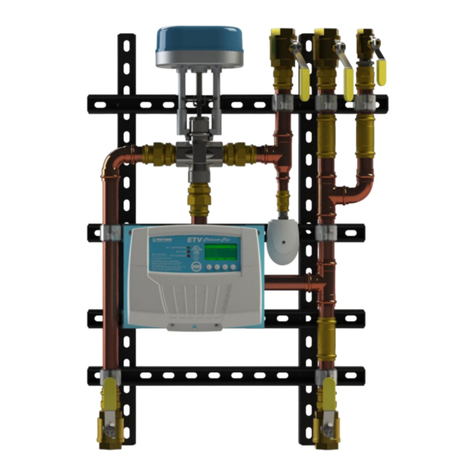
heat-timer
heat-timer ETS-LT User manual
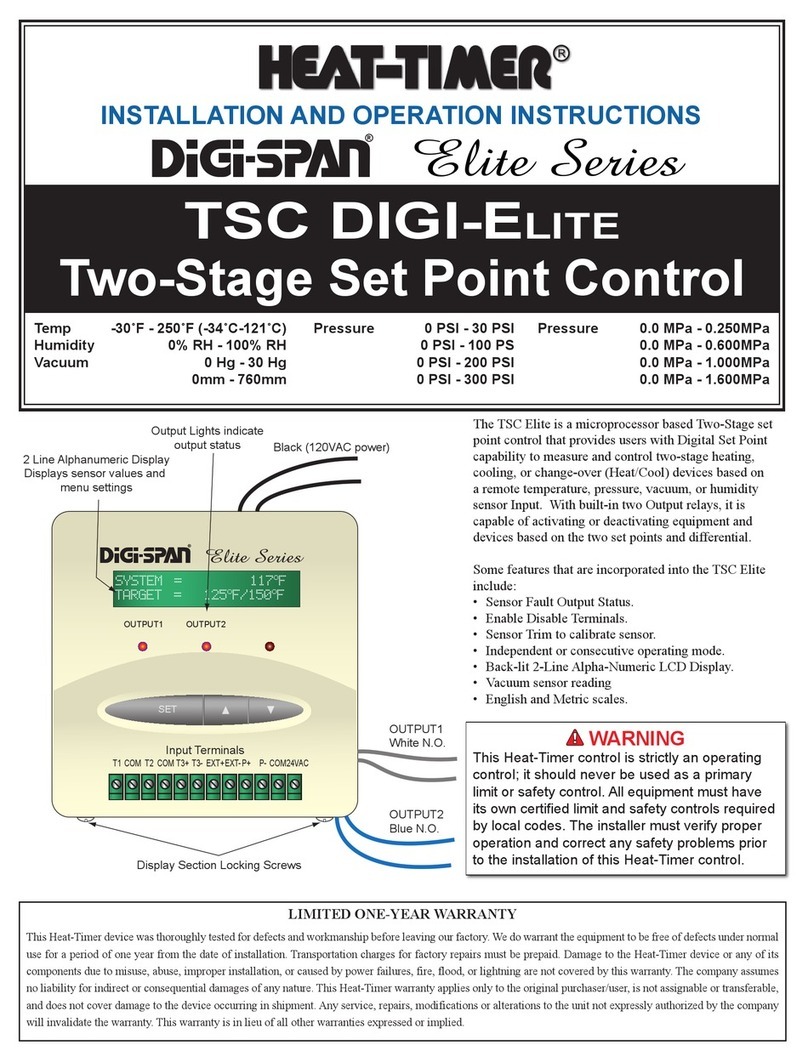
heat-timer
heat-timer DiGi-SPAN Elite Series User manual

heat-timer
heat-timer ETV Platinum Plus User manual
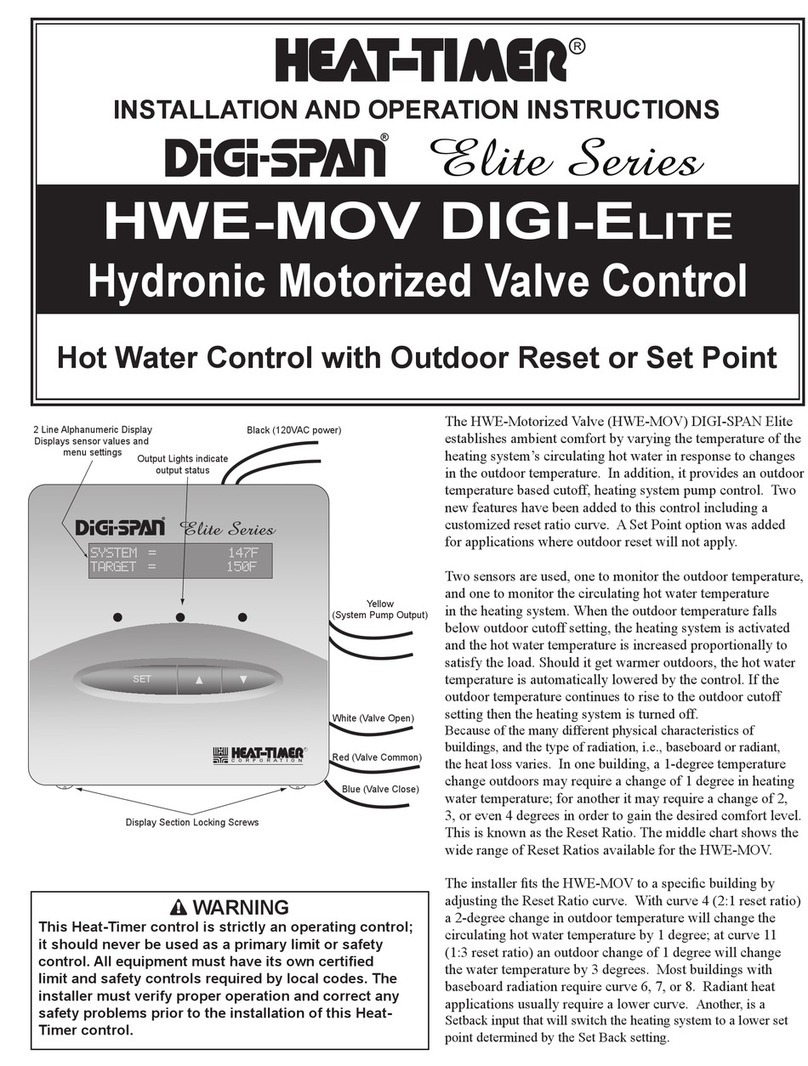
heat-timer
heat-timer DiGi-SPAN Elite Series Owner's manual
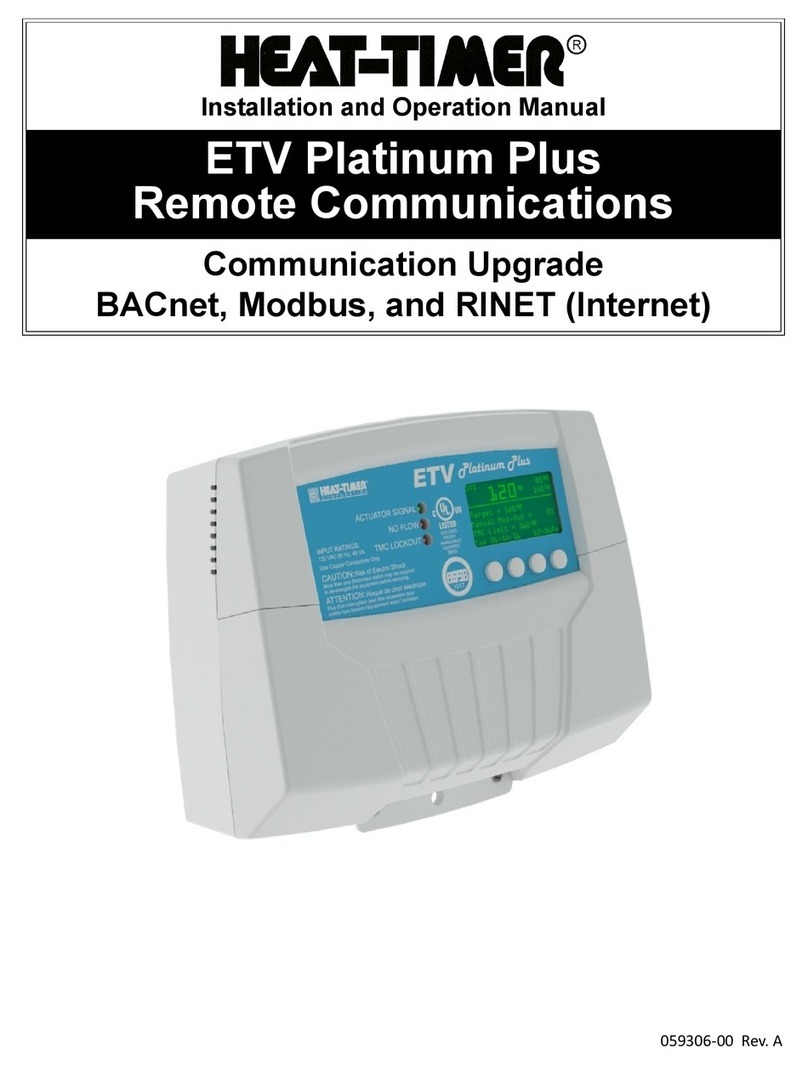
heat-timer
heat-timer ETV Platinum Plus User manual
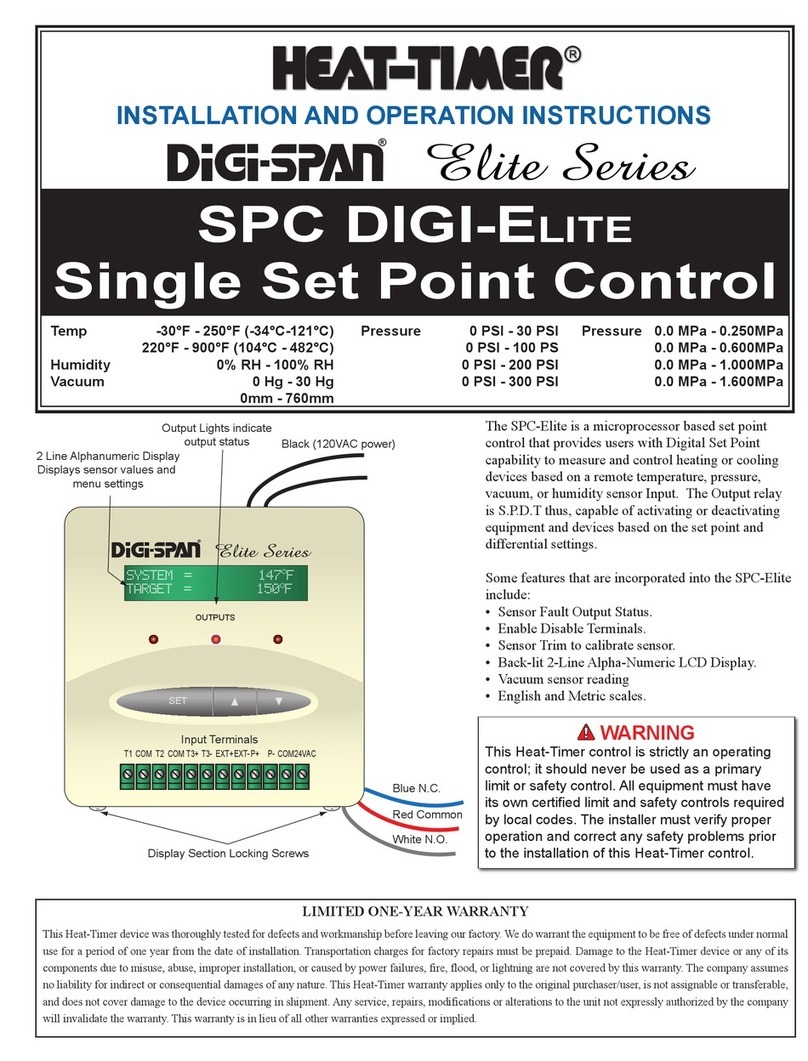
heat-timer
heat-timer DiGi-SPAN Elite Series User manual
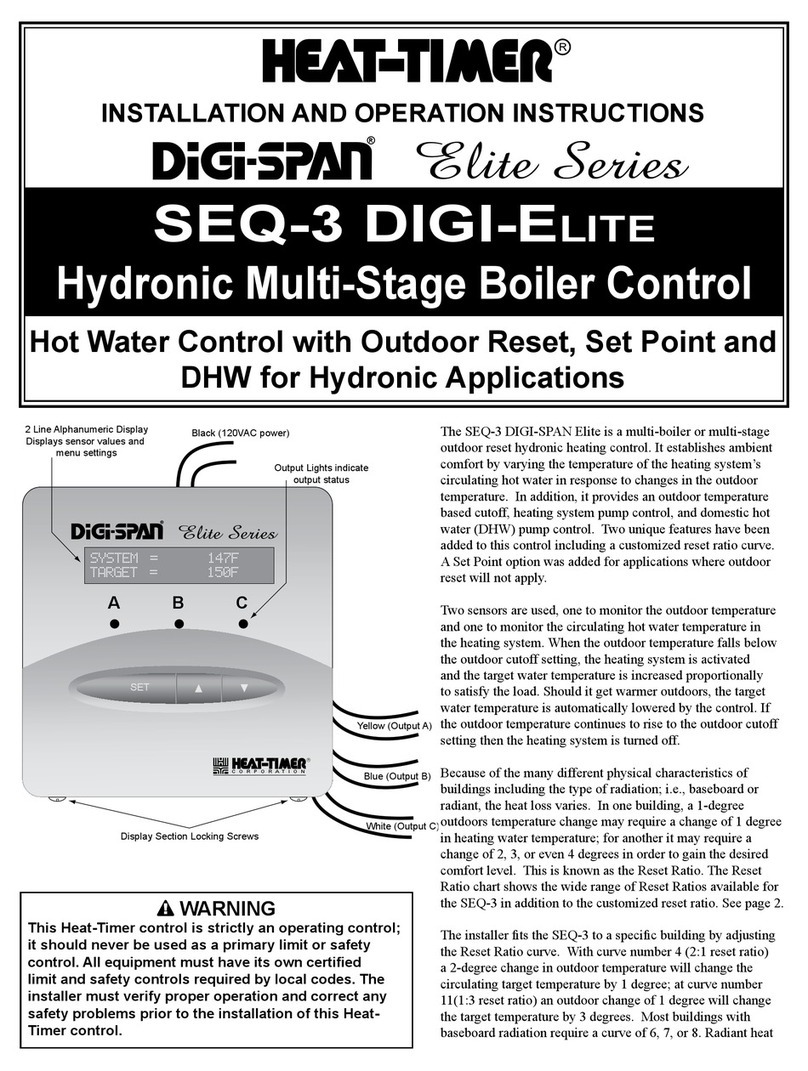
heat-timer
heat-timer DIGI-Elite SEQ-3 Owner's manual