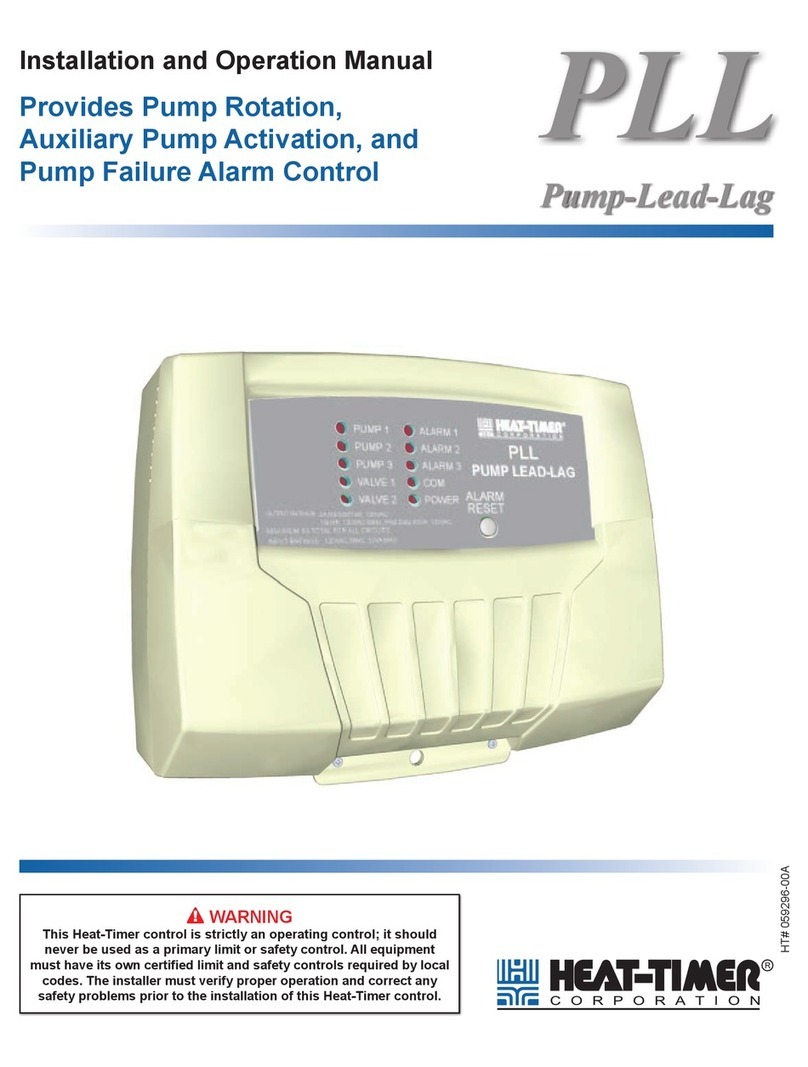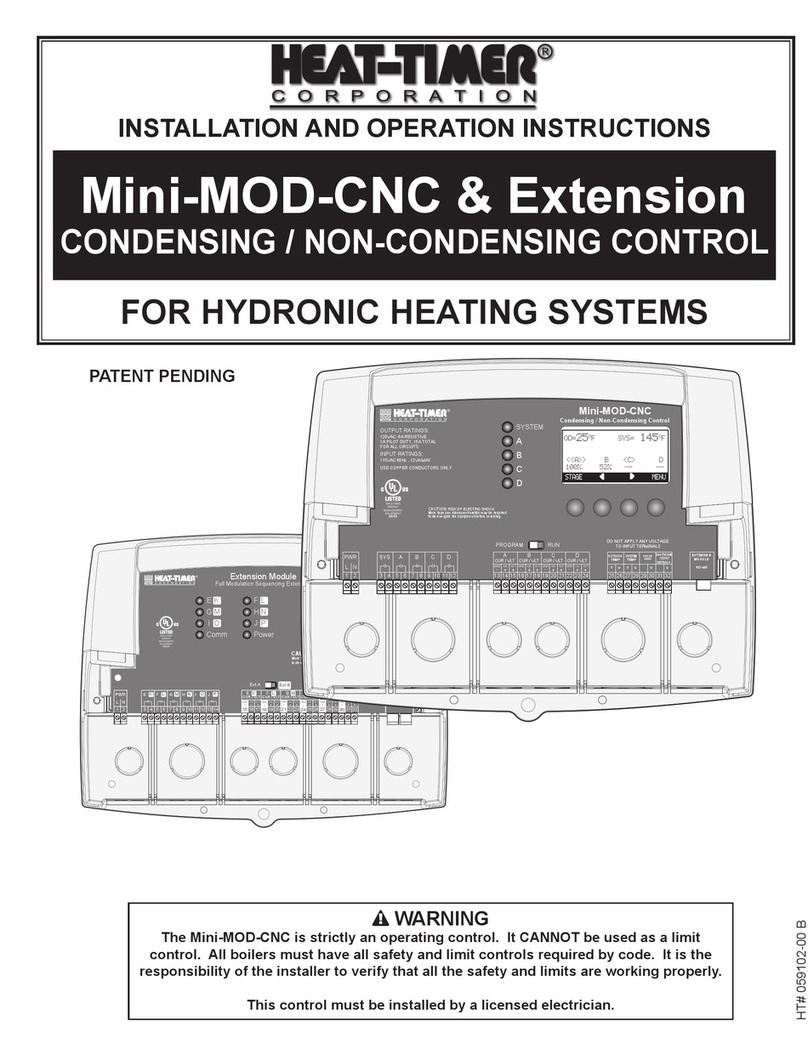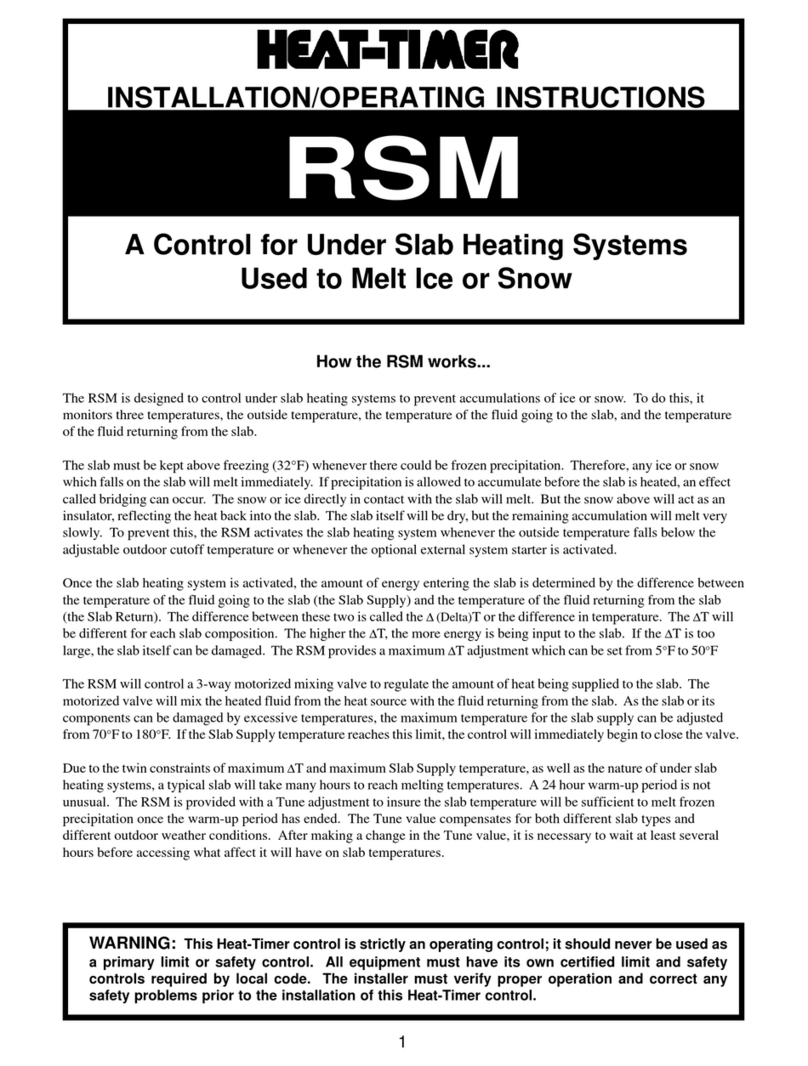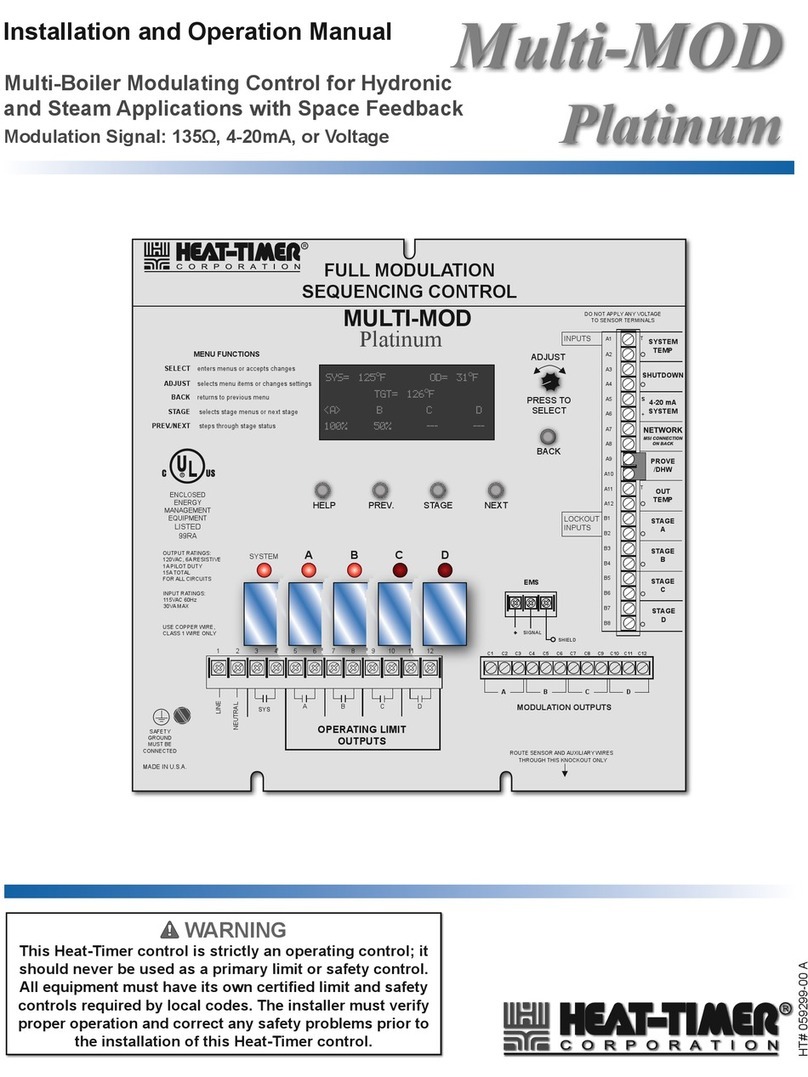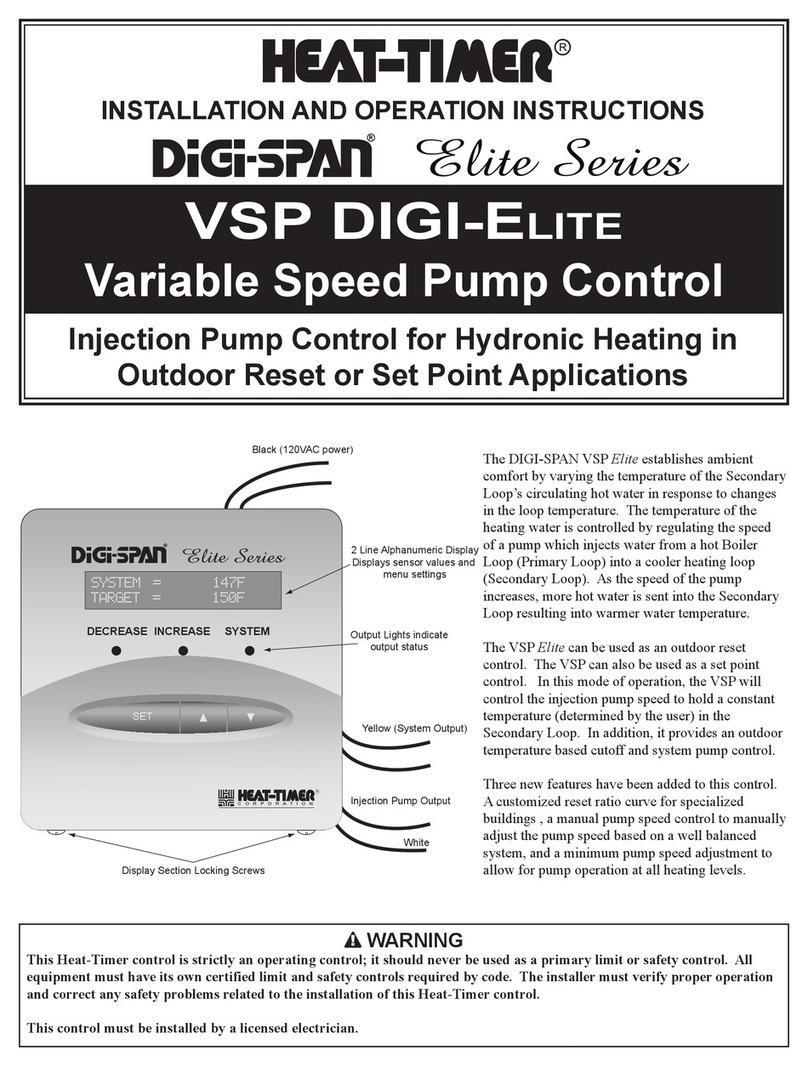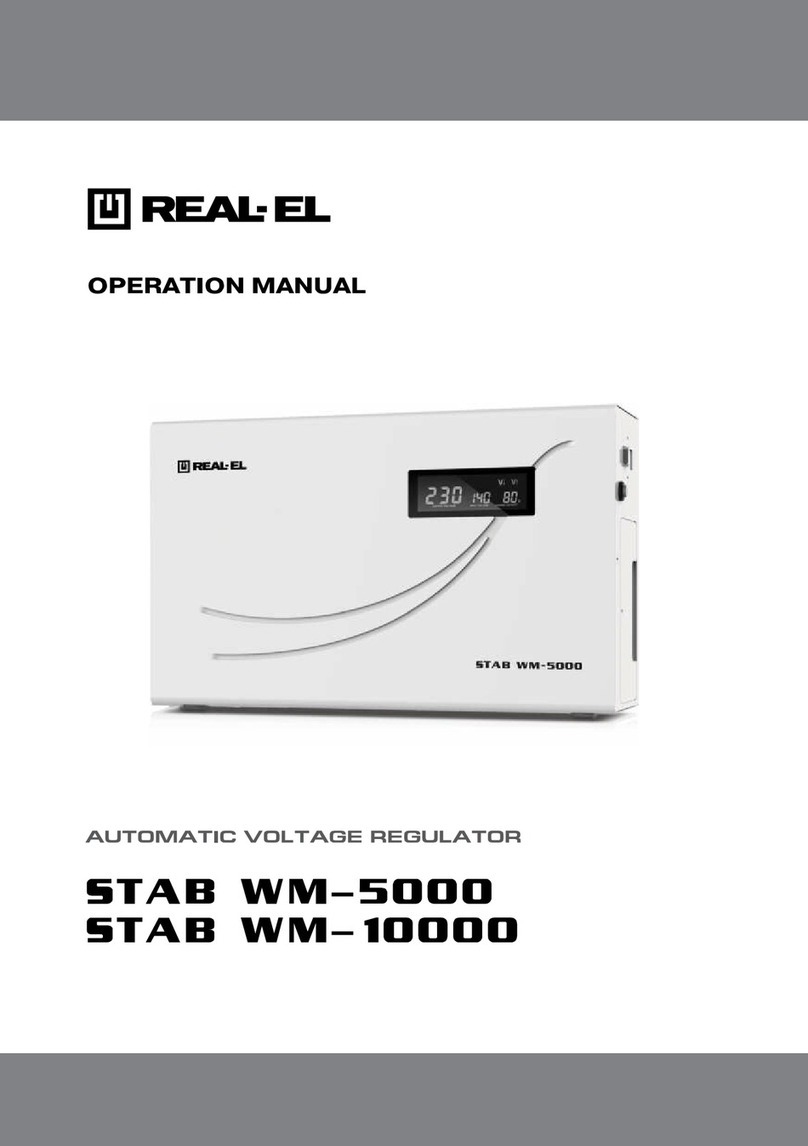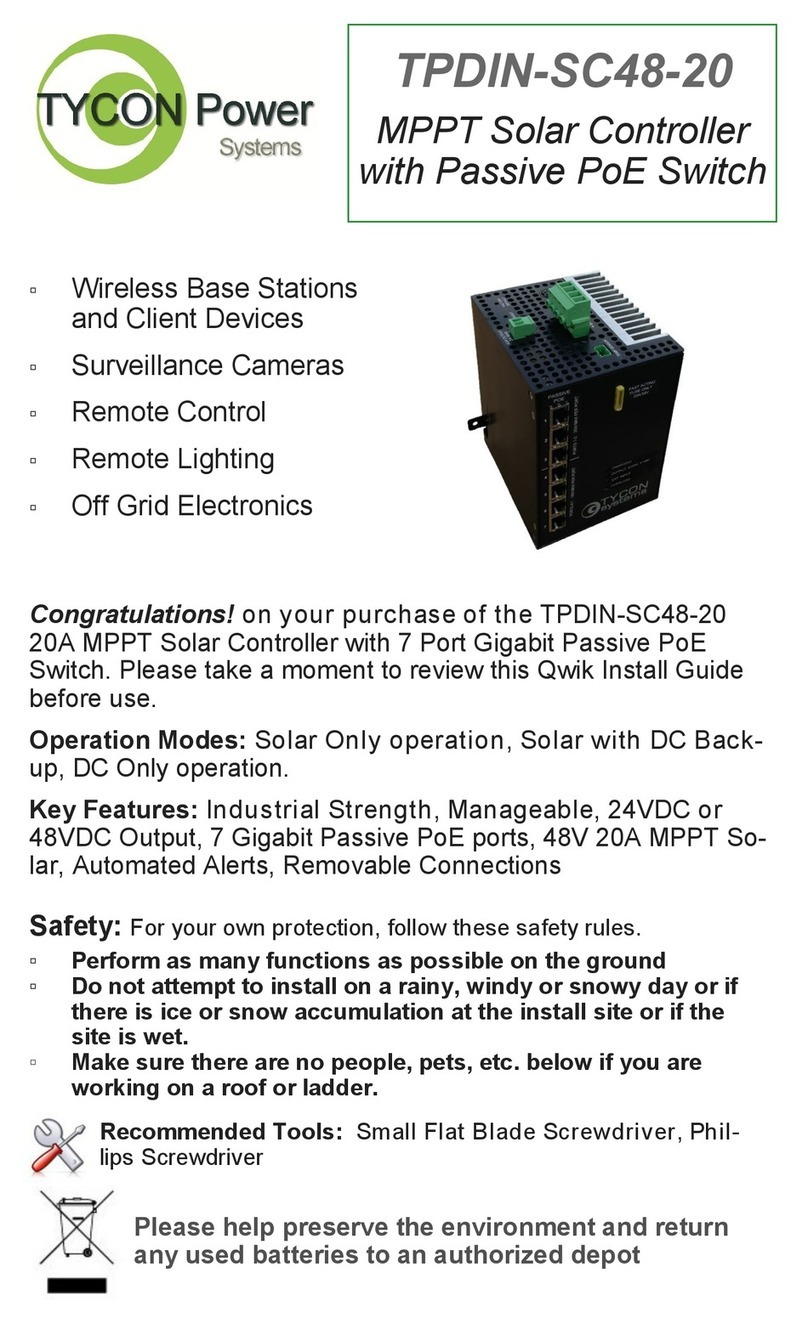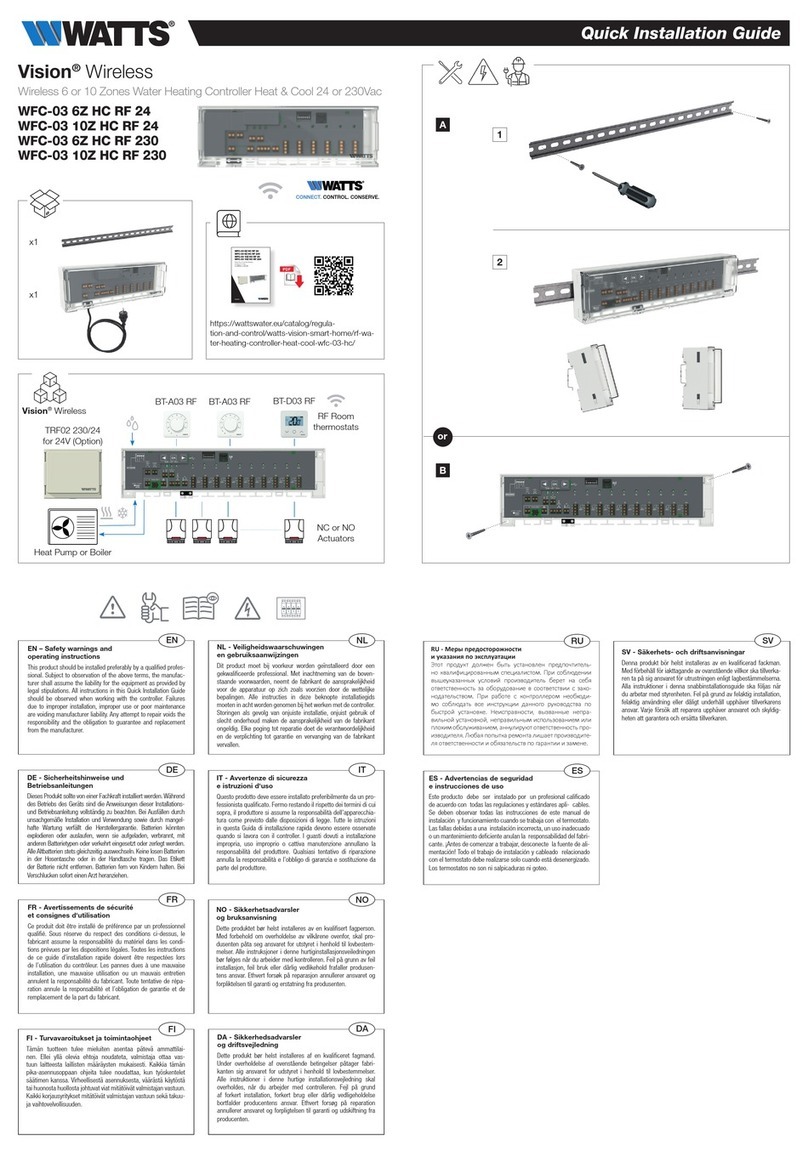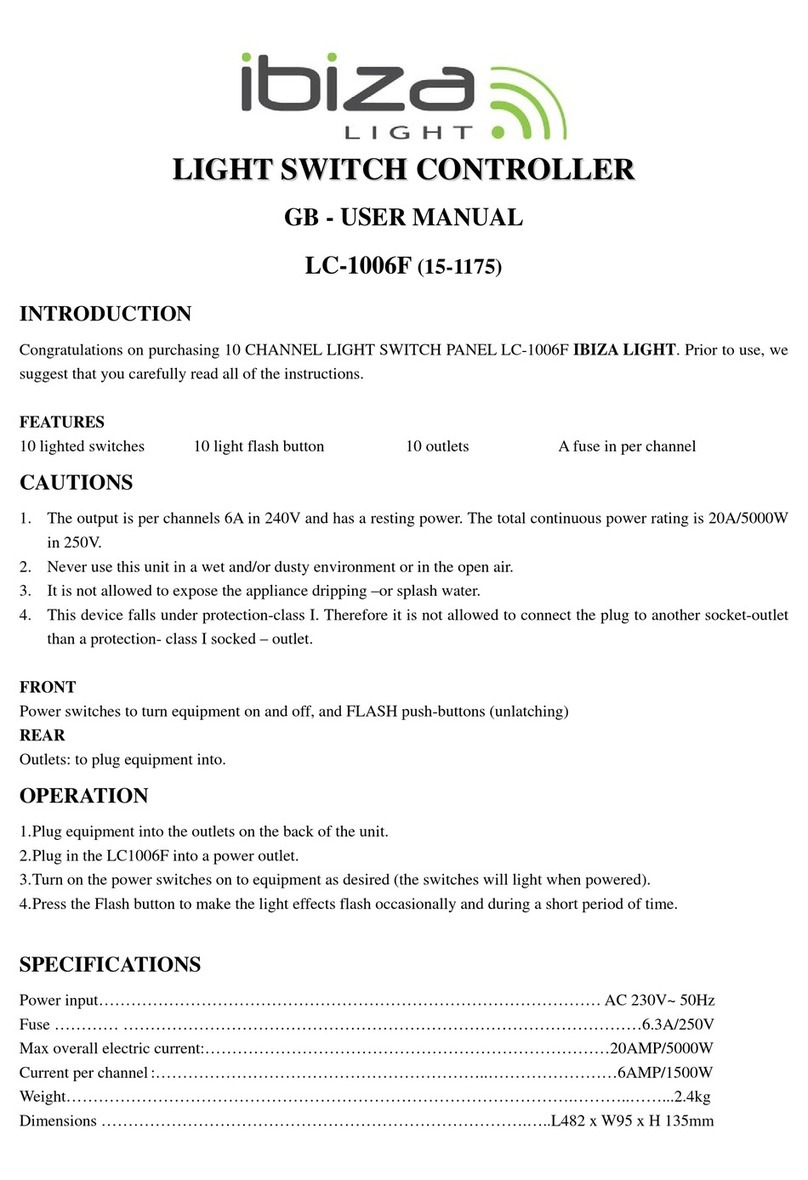heat-timer HTC User manual

WARNING
This Heat-Timer Motorized Tempering Valve is strictly an operating
valve. It should never be used as a “Fail Safe“ or “Anti-Scald“ valve.
A separate Anti-Scald device can be installed in conjunction with
this motorized tempering valve. All equipment must have their
own certified limit and safety controls required by local codes.

TABLE OF CONTENTS
01
OVERVIEW 4
HTC ACTUATOR ONLY FOR REPLACEMENT 4
ETV STAINLESS VALVE AND ACTUATOR KITS 4
IP 65 RATED HTC ACTUATOR 4
ETV VALVE AND HTC ACTUATOR DIMENSIONAL 5
SPECIFICATIONS 5
02
INSTALLATION GUIDELINES 6
MANUAL OVERRIDE OPERATION 7
WIRE TERMINAL ACCESS 7
03
APPLICATIONS 8
ETV VALVE AND ACTUATOR INSTALLATIONS— 8
DUAL VALVE APPLICATIONS
REPLACEMENT OF THE ETV PLUS M800 ACTUATOR 8
REPLACEMENT OF THE ETV PLUS TR1000 ACTUATOR 10
REPLACEMENT OF AN EXISTING HTC ACTUATOR 12
INSTALLATION ON BRONZE VALVE BODY 14
INSTALLATION ON STAINLESS STEEL VALVE BODY 15
04
WIRING 16
GENERAL WIRING 16
24V FLOATING 17
ETV WIRING 17
ETV PLUS WIRING 18
ETV PLATINUM PLUS WIRING 18
MODULATION CURRENT VOLTAGE 19
MODULATION 4–20mA 19
05
CONFIGURATION AND SETTINGS 20
DIP SWITCHES AND CAPACITOR JUMPER 20
VALVE INSTALLATION— 21
ALTERNATE CONFIGURATION
DIP SWITCH SETTING—OPTIONAL SETTINGS 21
LED STATUS 23
CALIBRATION 23
STARTUP 24
IP 65 INSULATION KIT 24
06
NOTES 25

4|HEAT-TIMER CORP. 059297-00 REV. H
01 OVERVIEW
The HTC (Blue Oval) Actuator is available in 2 main configurations—the standard configuration and the configuration
with the Loss of Power (LOP) Capacitor. The HTC is also available with IP 65 rating that allows outdoor installation
of the valve and actuator, but not the Heat Timer controller. The HTC actuator with IP 65 is only available with
the LOP Capacitor. Finally, the HTC actuator can accept either a current voltage input signal or a floating (OPEN/
CLOSE) signal.
The HTC Actuator is a direct replacement of the earlier actuators, M800 and TR1000 models, found on ETV Plus—
electronic tempering valves installations. The HTC Actuator is also found in the valve and actuator only kits used in
dual valve applications for the current ETV Platinum Plus applications. The following is a listing of part numbers on
the HTC Actuator can be ordered:
HTC ACTUATOR ONLY FOR REPLACEMENT
HTC Actuator Standard (without LOP Capacitor) P/N 905040-00
HTC Actuator with LOP Capacitor P/N 905048-00
HTC Actuator with IP 65 Rating P/N 905048-65
ETV STAINLESS VALVE AND ACTUATOR KITS
STAINLESS STEAL VALVE
AND ACTUATOR CV PART NUMBER
½” 5 915640-00
¾” 7 915641-00
1” 12 915642-00
1 ¼” 18 915643-00
1 ½” 29 915644-00
2” 46 915645-00
2 ½” 73 915646-00
IP 65 RATED HTC ACTUATOR
When ordering an ETV Platinum PLUS complete assembly or an ETV
Valve and Actuator kit (as describe above) or the HTC actuator as a
replacement only, the following part number extension is required: -65.
Example: If you have an application requiring a 2 inch ETV Platinum
PLUS complete assembly (P/N 915675-00) that is to have the valve and
actuator installed outdoors, then you would order the following:
P/N 915675-65.
NOTE
The kits include ETV stainless
steel valve body, the HTC
actuator and a 24V transformer.
NOTE
An IP 65 rate actuator will allow
the valve and actuator to be
mounted outdoors, The Heat-
Timer controller is NOT approved
for outdoor installations.

059297-00 REV. H HEAT-TIMER CORP. |5
MIXED
D
MAINTAIN 18 INCHES
MINIMUM FOR
SERVICING CLEARANCE
MAINTAIN 12 INCHES
MINIMUM FOR
SERVICING CLEARANCE
MAINTAIN 12 INCHES
MINIMUM FOR
SERVICING CLEARANCE
MAINTAIN 12 INCHES
MINIMUM FOR
SERVICING CLEARANCE
MAINTAIN 12 INCHES
MINIMUM FOR
SERVICING CLEARANCE
HOT
COLD
ETV VALVE AND HTC ACTUATOR DIMENSIONAL
01 OVERVIEW
SPECIFICATIONS
Voltage Input 24Vac 60Hz
Power Consumption 18VA max
Capacitor Charging Phase Consumption 32VA/8W
Input Signal Proportional 0–10V (default), 0–5V, 5–10V, 2–10V, 4–20mA
Input Signal 24Vac Floating
Force 1000 N
Weight 2.6 lbs (1.2kg)
ETV
ASSEMBLY
DIMENSION
A B C D
½” 3 ¹/8” 2” 10 ½” 2 ³/8”
¾” 3 ¹/8” 2” 10 5/8”2 ³/8”
1” 4” 2 ¹/8” 10 ³/4”2 ³/8”
1 ¼” 4” 2 ½” 11” 2 ³/8”
1 ½” 4 ³/4”2 ³/4” 11 3/16”2 ³/8”
2” 5 ½” 3 ³/8” 11 ³/8”2 ³/8”
2 ½” 6 5/16” 4” 11 ³/4”2 ³/8”
B
C
A
7 ¾”
4 ¾”

6|HEAT-TIMER CORP. 059297-00 REV. H
02 INSTALLATION GUIDELINES
FIGURE 1
ALLOWABLE MOUNTING POSITION FOR THE HTC ACTUATOR STANDARD AND HTC ACTUATOR WITH
LOP CAPACITOR
FIGURE 2
HTC ACTUATOR WITH IP 65 RATING MOUNTING POSITION
NOTE
The HTC Actuator with IP 65
Rating can only be mounted
in the vertical position to
avoid potential penetration of
water into the motor circuit.
NO
OK OK
NO

059297-00 REV. H HEAT-TIMER CORP. |7
MANUAL OVERRIDE OPERATION
1 The HTC Actuator can be manually position by lowering the Manual tab (1) down.
2 Once the Manual tab is lowered (2), rotate the tab to lower or raise the actuator.
3 Prior to mounting the HTC Actuator, the actuator must be in its lowest position.
4 To return the HTC Actuator back to automatic operation simply return the Manual tab to its upward position.
WIRE TERMINAL ACCESS
To gain access to the HTC Actuator wire terminals, dip switches and on those actuators with a LOP Capacitor the
Capacitor Jumper, the cover must be remove.
1 To remove the actuator cover remove the mounting screw (1) using a Phillips screwdriver.
2 Lift the actuator cover and slide toward the mounting screw direction disengaging the actuator cover clip
from the actuator housing.
3 To mount the cover once the wiring, calibration of the actuator, any dip switch and Capacitor Jumper settings
are completed, slide the actuator cover tab into the actuator. Ensure the actuator cover is seated on the
actuator housing and secure with the mounting screw.
02 INSTALLATION GUIDELINES
1
1 2

8|HEAT-TIMER CORP. 059297-00 REV. H
1 Disconnect power to the ETV module through a service switch or circuit breaker.
2 Remove the actuator cover to access the wire terminals by unsnapping the front of the black cover and lifting
toward the rear of the actuator.
3 Prior to removing the wires from the terminals, it is a best practice to label the wiring to ensure proper wiring to
the HTC Actuator.
•Label Terminal G wire as 24V
•Label Terminal GO wire as 24V
•Label Terminal MX wire as V(-)
•Label Terminal X1 wire as V(+)
4 Remove the wiring from the bottom of the actuator. If needed remove any electrical NM connector or conduit
attached to the actuator housing.
5 Pull down the Manual Tab on the actuator and manually lower the actuator and valve stem to the lowest position.
6 Loosen and remove the (2) locking nuts from the U-bolt. Then remove the U-bolt from the actuator and valve body.
7 On the bronze valve body it may be require to loosen the jam nut from the U channel on the actuator. See
Figure 3A page 9.
ETV VALVE AND ACTUATOR INSTALLATIONS—DUAL VALVE APPLICATIONS
In applications where the ETV valve and actuator kit is applied in a dual application with an ETV Platinum Plus
complete assembly, reference the ETV Platinum Plus installation manual for guidelines on installing the valve and
the wiring of the actuator and 24V transformer.
REPLACEMENT OF THE ETV PLUS M800 ACTUATOR
03 APPLICATIONS
WARNING
ELECTRICAL SHOCK HAZARD! Disconnect electrical power to the device before servicing or making any
electrical connections. Failure to do so may result in severe personal injury or death.
Follow all local and state electrical codes when installing the unit. All wiring must meet or exceed local,
state, federal codes and requirements.
WARNING
SCALD HAZARD! To avoid any potential of a scald hazard it is recommended to isolate the valve from the
system by closing at a minimum the isolation valve on the HOT supply to the valve.

059297-00 REV. H HEAT-TIMER CORP. |9
8 Slide the actuator off the valve, removing the U channel of the actuator from the valve stem.
9 To assemble the new HTC Actuator reference the following pages:
•For bronze valve body reference page 14.
•For stainless steel valve body reference page 15.
10 For wiring of the new HTC actuator reference page 16.
11 For Dip Switch and Capacitor Jumper (if applicable) settings based on valve configuration reference page 20.
12 For installation completion and calibration of the HTC actuator reference page 23. To remove the actuator
cover remove the mounting screw (1) using a Phillips screwdriver as shown on page 7.
13 Lift the actuator cover and slide toward the mounting screw direction disengaging the actuator cover clip from
the actuator housing.
14 To mount the cover once the wiring, calibration of the actuator, any dip switch and Capacitor Jumper settings
are completed, slide the actuator cover tab into the actuator. Ensure the actuator cover is seated on the
actuator housing and secure with the mounting screw.
03 APPLICATIONS
FIGURE 3A
ASSEMBLY OF THE M800 ACTUATOR TO A
BRONZE BODY VALVE
FIGURE 3B
ASSEMBLY OF THE M800 ACTUATOR TO A
STAINLESS STEEL BODY VALVE
LOCKING
NUTS
U-BOLT
LOCKING
NUTS
BRONZE
VALVE
U-BOLT
U-BOLT
JAM NUT
LOCKING CLIP
SQUARE NUT
MANUAL TAB
MANUAL TAB
U-CHANNEL
U-CHANNEL

10 |HEAT-TIMER CORP. 059297-00 REV. H
1 Disconnect power to the ETV module through a service switch or circuit breaker.
NOTE: Although the TR1000 actuator contains a service switch it is not recommended for this type of
servicing to use it as power will still be present on the wiring from the ETV module and a shock hazard
is still present.
2 Remove the actuator cover to access the wire terminals by removing the (2) mounting screws on the front
red cover.
3 Prior to removing the wires from the terminals, it is a best practice to label the wiring to ensure proper wiring to
the HTC Actuator.
•Label Terminal B wire as 24V.
•Label Terminal O (right of Terminal B) wire as 24V.
•Label Terminal O (left of Terminal E) wire as V(-).
•Label Terminal E wire as V(+).
4 Remove the wiring from the bottom of the actuator. If needed remove any electrical NM connector or conduit
attached to the actuator housing.
5 Push the Red Manual Crank Handle down and lift the lever. With the Crank Handle pushed down, rotate the
handle counterclockwise to lower the actuator and valve stem down to its full position.
6 Loosen and remove the (2) screws from the Actuator Stem Locking Bracket and remove the bracket from the
valve stem.
7 Loosen and remove the (2) screws from the Actuator Valve Locking Bracket and remove the bracket from the
valve body.
REPLACEMENT OF THE ETV PLUS TR1000 ACTUATOR
03 APPLICATIONS
WARNING
ELECTRICAL SHOCK HAZARD! Disconnect electrical power to the device before servicing or making any
electrical connections. Failure to do so may result in severe personal injury or death.
Follow all local and state electrical codes when installing the unit. All wiring must meet or exceed local,
state, federal codes and requirements.
WARNING
SCALD HAZARD! To avoid any potential of a scald hazard it is recommended to isolate the valve from the
system by closing at a minimum the isolation valve on the HOT supply to the valve.

059297-00 REV. H HEAT-TIMER CORP. |11
8 Slide the actuator bracket out the valve groove.
9 To assemble the new HTC Actuator reference the following pages:
•For bronze valve body reference page 14.
•For stainless steel valve body reference page 15.
10 For wiring of the new HTC actuator reference page 16.
11 For Dip Switch and Capacitor Jumper (if applicable) settings based on valve configuration reference page 20.
12 For installation completion and calibration of the HTC actuator reference page 23.
FIGURE 4
ASSEMBLY OF THE TR1000 ACTUATOR TO A STAINLESS STEEL BODY VALVE
03 APPLICATIONS
ACTUATOR COVER
MANUAL LEVER
ACTUATOR BRACKET
POWER SWITCH
ACTUATOR STEM
LOCKING BRACKET
ACTUATOR LOCKING BRACKET

12 |HEAT-TIMER CORP. 059297-00 REV. H
1 Disconnect power to the ETV module through a service switch or circuit breaker.
2 Remove the actuator cover to access the wire terminals by removing the mounting screw on the top cover.
See page 7.
3 Prior to removing the wires from the terminals, it is a best practice to label the wiring to ensure proper wiring
to the HTC Actuator.
•Label Terminal LN wire as 24V.
•Label Terminal L1 wire as 24V.
•Label Terminal M wire as V(-).
•Label Terminal Y wire as V(+).
4 Remove the wiring from the bottom of the actuator. If needed remove any electrical NM connector or conduit
attached to the actuator housing.
5 Pull down the manual tab on the actuator and manually lower the actuator and valve stem to the lowest
position. See figure 5 page 13.
6 Loosen and remove the (2) locking nuts from the U-bolt. Then remove the U-bolt from the actuator and
valve body.
7 Slide the actuator off the valve, removing the U channel of the actuator from the valve stem.
REPLACEMENT OF AN EXISTING HTC ACTUATOR
WARNING
ELECTRICAL SHOCK HAZARD! Disconnect electrical power to the device before servicing or making any
electrical connections. Failure to do so may result in severe personal injury or death.
Follow all local and state electrical codes when installing the unit. All wiring must meet or exceed local,
state, federal codes and requirements.
WARNING
SCALD HAZARD! To avoid any potential of a scald hazard it is recommended to isolate the valve from the
system by closing at a minimum the isolation valve on the HOT supply to the valve.
03 APPLICATIONS

059297-00 REV. H HEAT-TIMER CORP. |13
8 To assemble the new HTC Actuator reference the following pages:
•For bronze valve body reference page 14.
•For stainless steel valve body reference page 15.
9 For wiring of the new HTC actuator reference page 16.
10 For Dip Switch and Capacitor Jumper (if applicable) settings based on valve configuration reference page 20.
11 For installation completion and calibration of the HTC actuator reference page 23.
FIGURE 5
ASSEMBLY OF THE HTC ACTUATOR TO A STAINLESS STEEL BODY VALVE
03 APPLICATIONS
U-CHANNEL
HTC ACTUATOR
LOCKING NUTS VALVE STEM GROOVE
U-BOLT
STAINLESS VALVE BODY

14 |HEAT-TIMER CORP. 059297-00 REV. H
INSTALLATION ON BRONZE VALVE BODY
1 Ensure the HTC Actuator is at the lowest position by manual positioning it. See page 7.
2 Ensure the valve stem is at its lowest position by pressing down on the stem.
3 Ensure the valve stem contains both a Jam Nut and a Square Nut. It may be require to loosen the Jam Nut
further down the valve stem as shown in figure 6.
4 Mount the HTC Actuator onto the valve body making sure the Square Nut is in the U-channel of the actuator.
5 Insert the U-bolt aligning the valve body groove with the actuator. If needed adjust the position of the
actuator manually.
6 Secure the U-bolt in place with two locking nuts, ensuring the locking nuts are tightened evenly.
NOTE: The actuator may make a grinding noise if the locking nuts are not tightened evenly and
resulting in potential damage to the actuator motor.
7 Tighten the Jam Nut against the bottom of the U channel on the actuator.
8 For wiring of the new HTC actuator in replacement of a M800 or a TR1000 actuator reference page 16.
9 For Dip Switch and Capacitor Jumper (if applicable) settings based on valve configuration reference page 20.
10 For installation completion and calibration of the HTC actuator reference page 23.
03 APPLICATIONS
LOCKING
NUTS
BRONZE
VALVE
U-BOLT
JAM NUT
SQUARE NUT
HTC ACTUATOR
U-CHANNEL
FIGURE 6
ASSEMBLY OF THE HTC ACTUATOR
TO A BRONZE BODY VALVE

059297-00 REV. H HEAT-TIMER CORP. |15
INSTALLATION ON STAINLESS STEEL VALVE BODY
1 Ensure the HTC Actuator is at the lowest position by manual positioning it. See page 7.
2 Ensure the valve stem is at its lowest position by pressing down on the stem.
3 Mount the HTC Actuator onto the valve body making sure the U-channel of the actuator aligns with the valve
stem groove.
4 Insert the U-bolt aligning the valve body groove with the actuator. If needed adjust the position of the
actuator manually.
5 Secure the U-bolt in place with two locking nuts, ensuring the locking nuts are tightened evenly.
NOTE: The actuator may make a grinding noise if the locking nuts are not tightened evenly and
resulting in potential damage to the actuator motor.
6 For wiring of the new HTC actuator in replacement of a M800 or a TR1000 actuator reference page 16.
7 For Dip Switch and Capacitor Jumper (if applicable) settings based on valve configuration reference page 20.
8 For installation completion and calibration of the HTC actuator reference page 23.
03 APPLICATIONS
STAINLESS
VALVE BODY
U-BOLT
VALVE STEM
GROOVE
HTC ACTUATOR
U-CHANNEL
FIGURE 7
ASSEMBLY OF THE HTC ACTUATOR
TO A STAINLESS STEEL BODY VALVE
LOCKING
NUTS

16 |HEAT-TIMER CORP. 059297-00 REV. H
1 Disconnect power to the ETV module or control through a service switch or circuit breaker.
2 Route all wiring through the bottom of the actuator. Use the proper NM connector to secure the wiring and
avoid potential damage to the wiring.
NOTE: On HTC Actuator with IP 65 rating the actuator is provided with a Liquid Tight Conduit
Connector fitting, see figure 8. Liquid Tight conduit is required for any outdoor installations. Check
local, state electrical codes for compliance.
3 Terminal designations for current voltage proportional modulation input see ETV and Modulation wiring on
pages17–19.
4 Terminal designations for floating signal input see page 17.
5 Once all wiring is complete return power to the ETV module or control, placing the actuator into service.
6 If the actuator contains a LOP Capacitor it will require about 2 minutes of power being supplied to fully charge.
GENERAL WIRING
04 WIRING
WARNING
ELECTRICAL SHOCK HAZARD! Disconnect electrical power to the device before servicing or making any
electrical connections. Failure to do so may result in severe personal injury or death.
Follow all local and state electrical codes when installing the unit. All wiring must meet or exceed local,
state, federal codes and requirements.
LIQUID TIGHT CONDUIT
CONNECTOR FITTING
FIGURE 8
HTC ACTUATOR—IP 65 VERSION
WITH LIQUID TIGHT FITTING

059297-00 REV. H HEAT-TIMER CORP. |17
24V FLOATING
ETV WIRING
04 WIRING
NOTE
On existing wiring with a M800 actuator an external 24V transformer provided power to the actuator. This
transformer can be eliminated with the HTC actuator and 24V power can be supplied through the ETV panel.
HTC ACTUATOR
24V
TRANSFORMER
120V
POWER
SUPPLY
V+ MU Y1 LnY Y2 L1
OPEN
CLOSE
COMMON
VALVE CONTROLLER
N
L
V+ MU Y1 LnY Y2 L1
0–10 VOLTAGE
MODULATING SIGNAL
REFERENCE 24V FLOATING DIP SWITCH
SETTING, ON FIGURE 12, PAGE 21
24 VAC
ACTUATOR POWER

059297-00 REV. H HEAT-TIMER CORP. |19
MODULATION CURRENT VOLTAGE
MODULATION 4–20mA
04 WIRING
HTC ACTUATOR
HTC ACTUATOR
24V
TRANSFORMER
24V
TRANSFORMER
120V
POWER
SUPPLY
120V
POWER
SUPPLY
V+ MU Y1 LnY Y2 L1
V+ MU Y1 LnY Y2 L1
GND
+ VLT
+ mA
VALVE CONTROLLER
GND
+ VLT
+ mA
VALVE CONTROLLER
N
N
L
L
REFERENCE MODULATION 4–20MA DIP
SWITCH SETTING, ON FIGURE 13, PAGE 22
REFERENCE MODULATION CURRENT
VOLTAGE DIP SWITCH SETTINGS,
FIGURE 14–16, PAGE 22

20 |HEAT-TIMER CORP. 059297-00 REV. H
DIP SWITCHES AND CAPACITOR JUMPER
05 CONFIGURATION AND SETTINGS
FIGURE 9
LOCATION OF THE DIP SWITCHES AND
CAPACITOR JUMPER (IF APPLICABLE)
When the ETV valve is installed as shown in the Factory Default Configuration, the following applies:
1 Dip Switch 1 must be in the ON position as shown.
2 The Capacitor Jumper (if applicable) must remain as installed by the factory. On loss of power the actuator
will push the valve stem downward to the full COLD position.
FIGURE 10
VALVE INSTALLATION AND DIP SWITCH SETTING—FACTORY DEFAULT
CAPACITOR JUMPER
ACTUATOR DIP SWITCHES
OFF
HOT BHOT A
SEQ
5–10, 6–100–5, 2–6
INCMOD
2–100–10
4–20mA
MANAUTO
ON
1234567
COLD PORT
A
MIXED PORT
AB
HOT PORT
B
Table of contents
Other heat-timer Controllers manuals