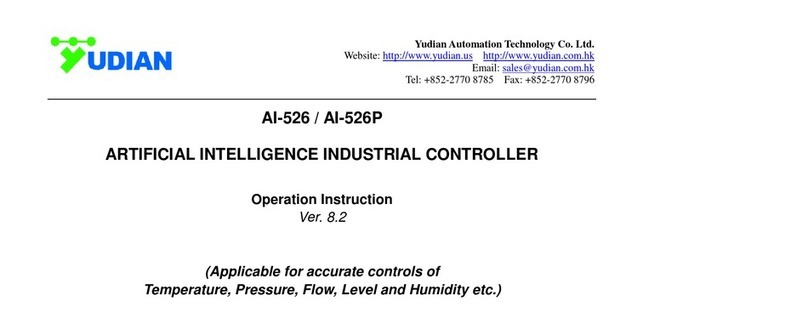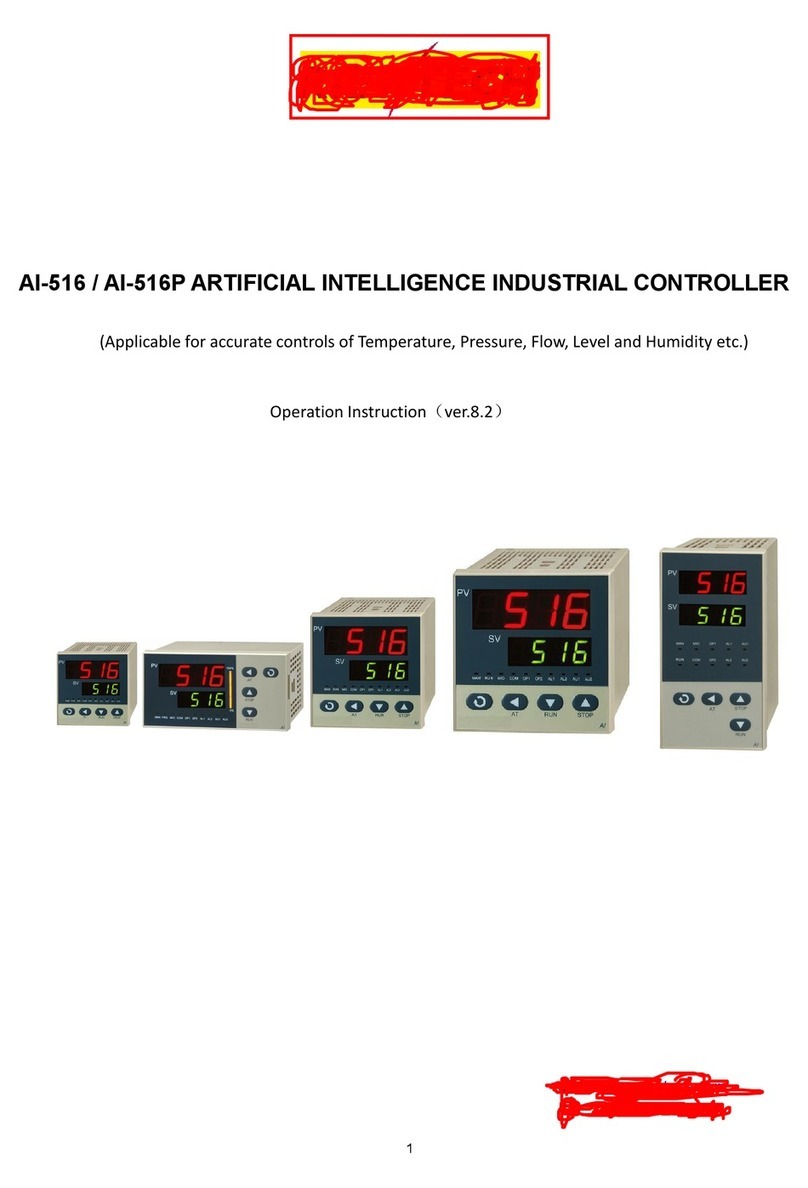1
1. SUMMARY
AI-7048 is capable of measuring and controlling four channels of temperature, and every channel
can define its own input specification.
AI-7048 can either work independently or cooperate with computer or PLC (Programmable Logic
Controller). It features:
●Providing up to four channels of configurable inputs, and supporting multiple thermocouple
inputs with auto reference junction compensation and linear voltage (mV) inputs with user
defined scale. Every channel has its own digital filtering and can adjust its filtering degree.
●High performance hardware design, which greatly decreased temperature drift and the
interference among the four channels. Therefore, this multi-channel instrument obtains the
same measurement accuracy and anti-interference ability as that of single channel instrument.
●Every channel has independent high/low alarms, and the alarms can be allocated to different
alarm outputs or to the same alarm output (Just available for Dimension E5).
●Friendly and customized operating interface leads to easy learning and simple manipulation.
Up to 12 parameters can be promoted to immediate operator access in Field Parameter Table.
●Advanced communication functions, compatible with the communication protocol of other AI
series instruments. One AI-7048 communicates with the host computer the same as four
independentcontrollers.
●Universal power supply of 100-240VAC or 24VDC.
●New generation D5/E5 rail mounted dimension. The width of D5 is only 22.5mm. The
instrument can be easily configured by connecting to handset display.
●ISO9001 and CE certified and satisfied with EMC standard, achieving world class level of quality,
anti-interference ability and safety. The power and all I/O terminals passed 4KV/5KHz EFT test,
and the instrument can work stably under interference.
2. Technical Specification
Input type:
Thermocouple: K, S, R, E, J, T, B, N, WRe5-WRe26
Linear voltage: 0~20mV, 0~60mV, 0~100mV, 0~1V, etc.
Instrument Input range
K(0~1300 ), S(0℃~1700 ), R(0℃~1700 ), T(℃-200~+350 ), E(0℃~1000 ),℃
J(0~1200 ), B(0℃~1800 ), N(0℃~1300 ), WRe5℃-WRe26(0~2300 )℃
Linear Input: -9990~+30000 units defined by user.
Measurement accuracy : 0.2%FS ± 0.1℃
Note 1: For thermocouple input with internal compensation, cold junction compensation error up to 1℃
should be considered.
Note 2: B thermocouple can obtain the above measurement accuracy only at the range of 600~1800 .℃
If B type thermocouple apply to measure temperature at 60~600 wi℃ll cannot obtain accuracy.
Sampling rate: 250ms
Control period : 0.48 sec / 4 channels
Output : SSR voltage, 12VDC/20mA each channel
Temperature shift : ≤0.01%FS / (typical value is 60ppm/ )℃℃
Electromagnetic compatibility (EMC) : ±4KV/5KHz according to IEC61000-4-4;
4KV according to IEC61000-4-5.