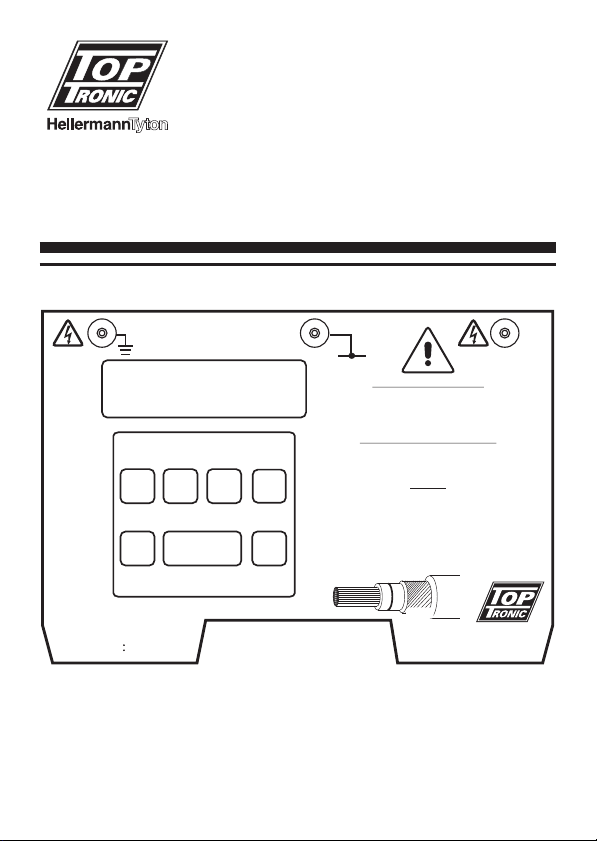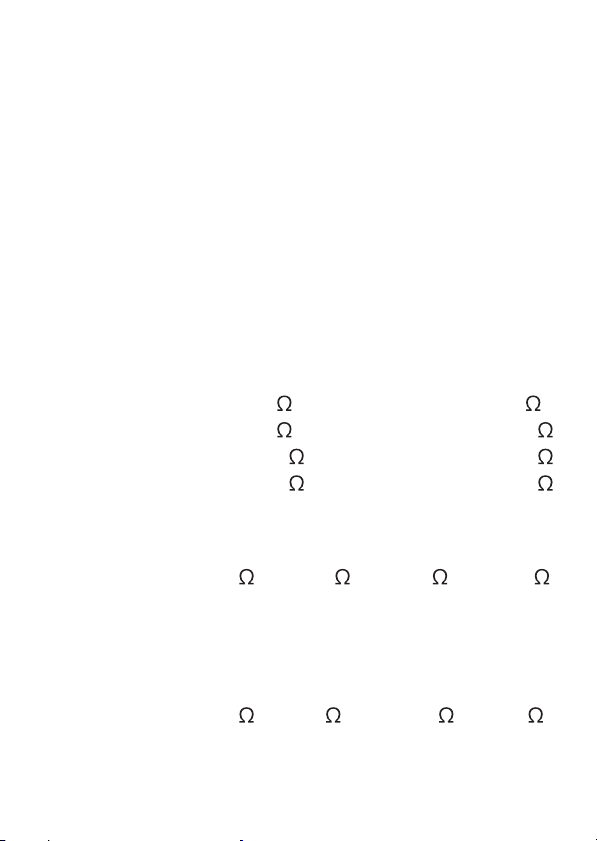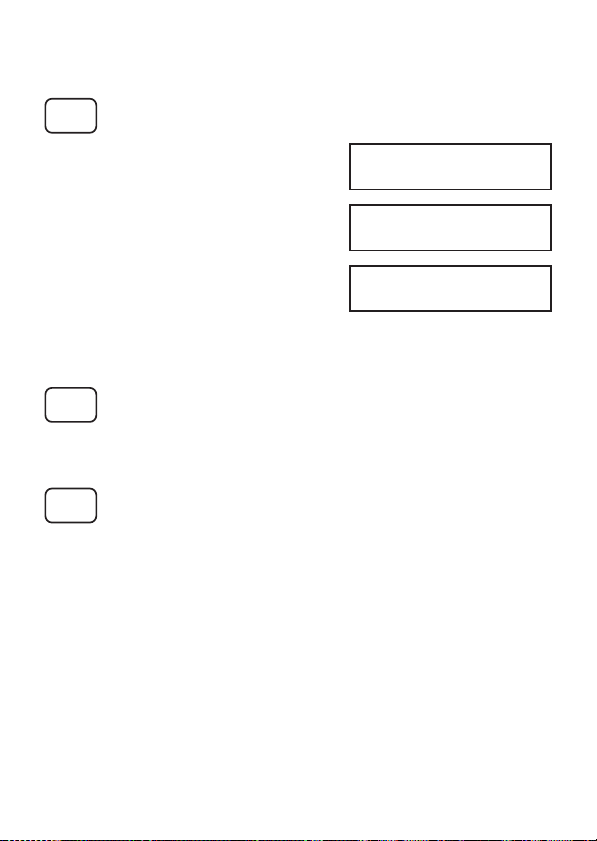INDEX PAGE
............ 1-2
...................... 3-4
.. 5
6.PREPARATION FOR
MEASUREMENT........................ 7
7.FUNCTIONS.............................. 8-9
10.INITIALISING - STARTING
THE TEST............................... 12
11. MAINTENANCE AND
CLEANING METHOD............... 13
1.SAFETY PRECAUTIONS
2.SPECIFICATIONS
3.CONNECTIONS......................... 4
4.TIN4D - INSTRUMENT LAYOUT
5.TIN5D - INSTRUMENT LAYOUT.. 6
8.INSULATION RESISTANCE
TESTING WITH TIN4D............... 10
9.INSULATION RESISTANCE
TESTING WITH TIN5D............... 11
- 1 -
1.SAFETY PRECAUTIONS
Electricity can be dangerous - handle it with care.
Carefully read the following information before using the
the tester.
1.1 The company will not accept liability for any damage
or injury caused by misuse or non-complicance with
Instructions and safety procedures.
This instrument must be used and operated only by a
competent trained person and in strict accordance
with the instructions.
1.2 This instrument must not be used on live circuits.
Ensure all circuits are de-energised before testing.
See paragraph 1.6 for details of built-in warning
features should your be connected to a live system.
1.3 Never open the Tester except for battery replacement.
(See Battery replacement section).
1.4 Before use, always inspect the tester and test leads
for any sign of abnormality or damage. If any
abnormal conditions exist (broken test leads, cracked
case, display faulty etc...) Do not attempt to take any
measurement or use the tester.
Return the tester to your nearest Distributor for
Service.
1.5 No design can completely protect against incorrect
use Exercise caution when using electricity.
However, the tester has been designed with your
safety in mind.