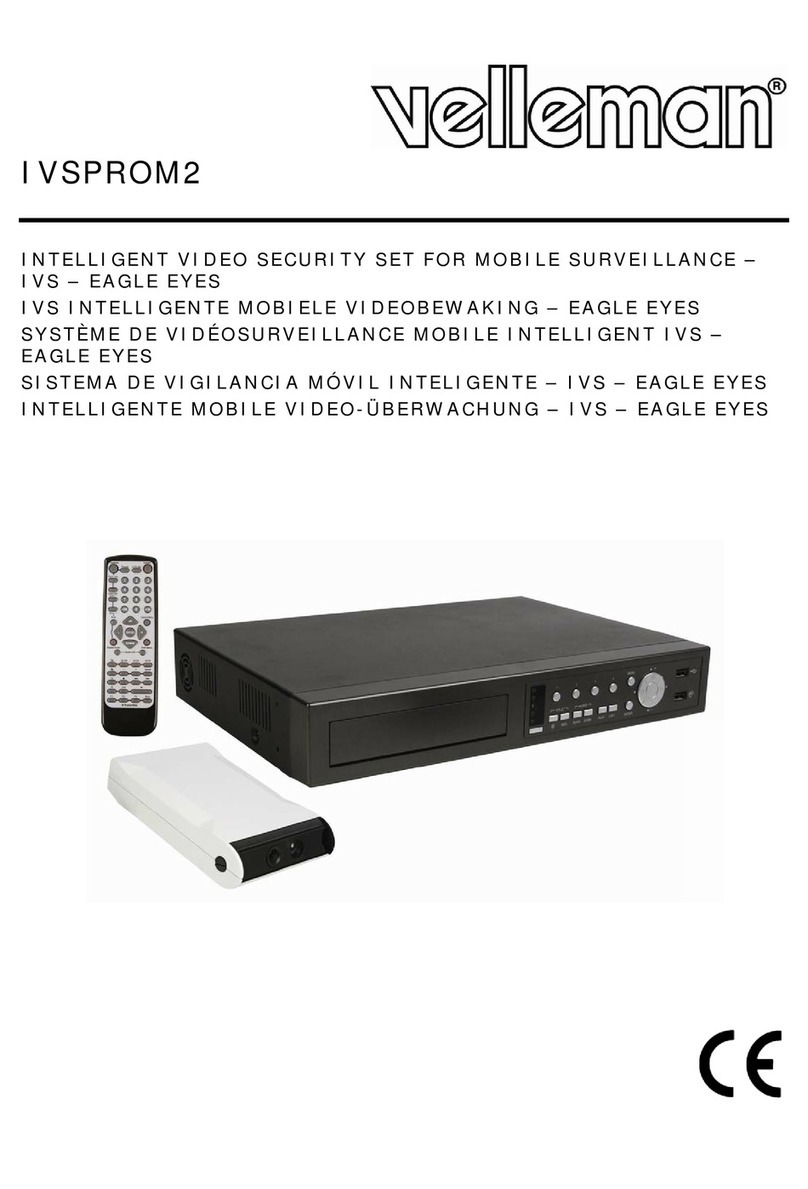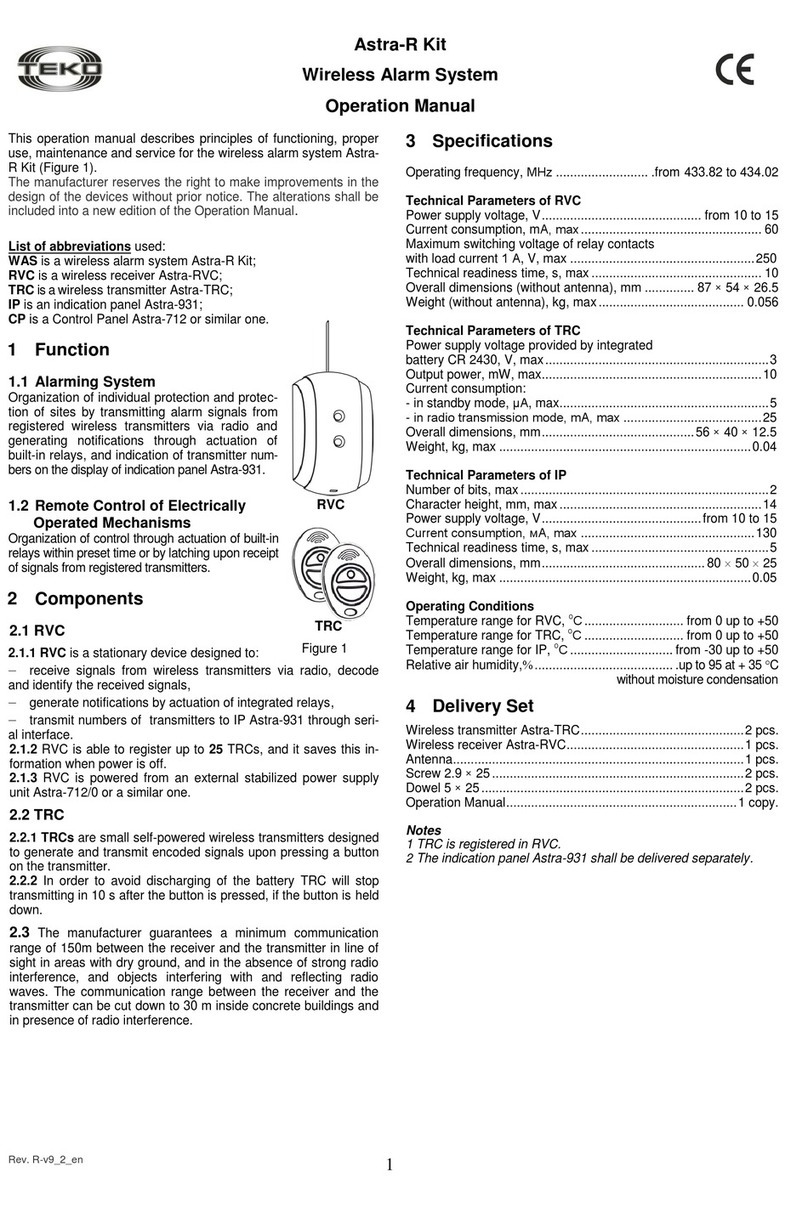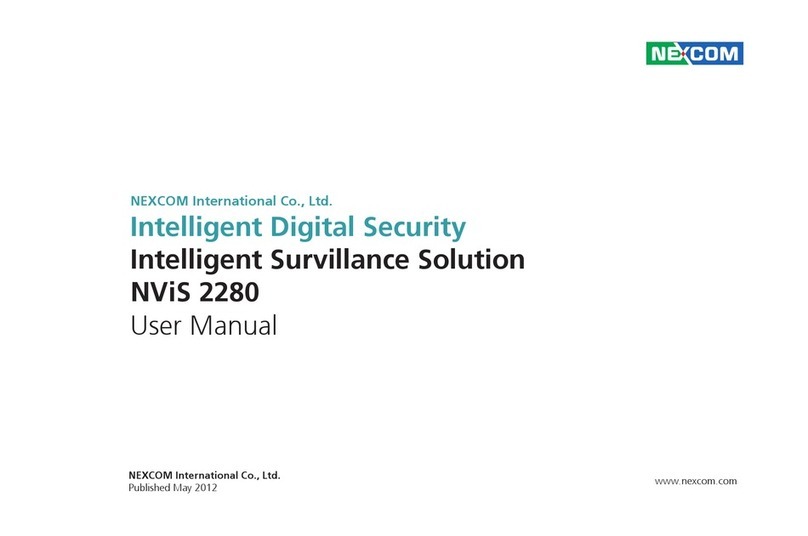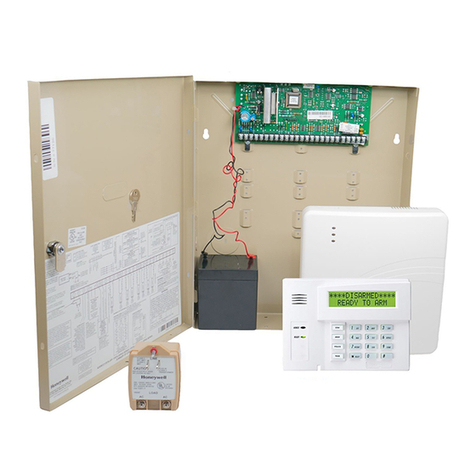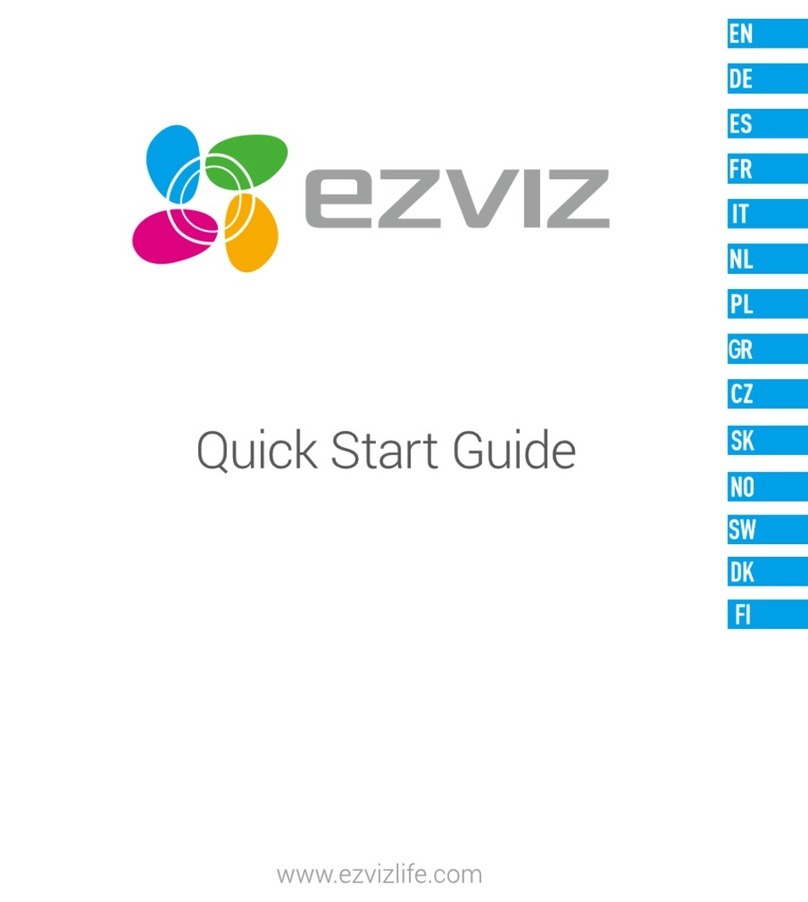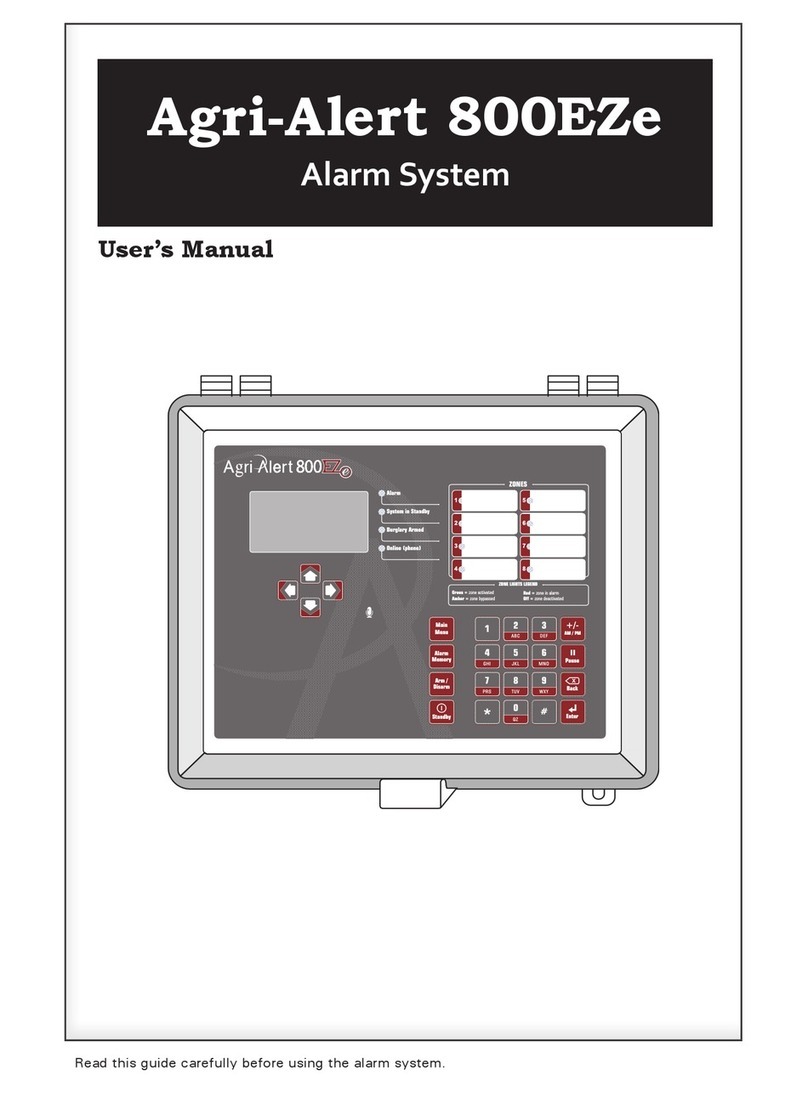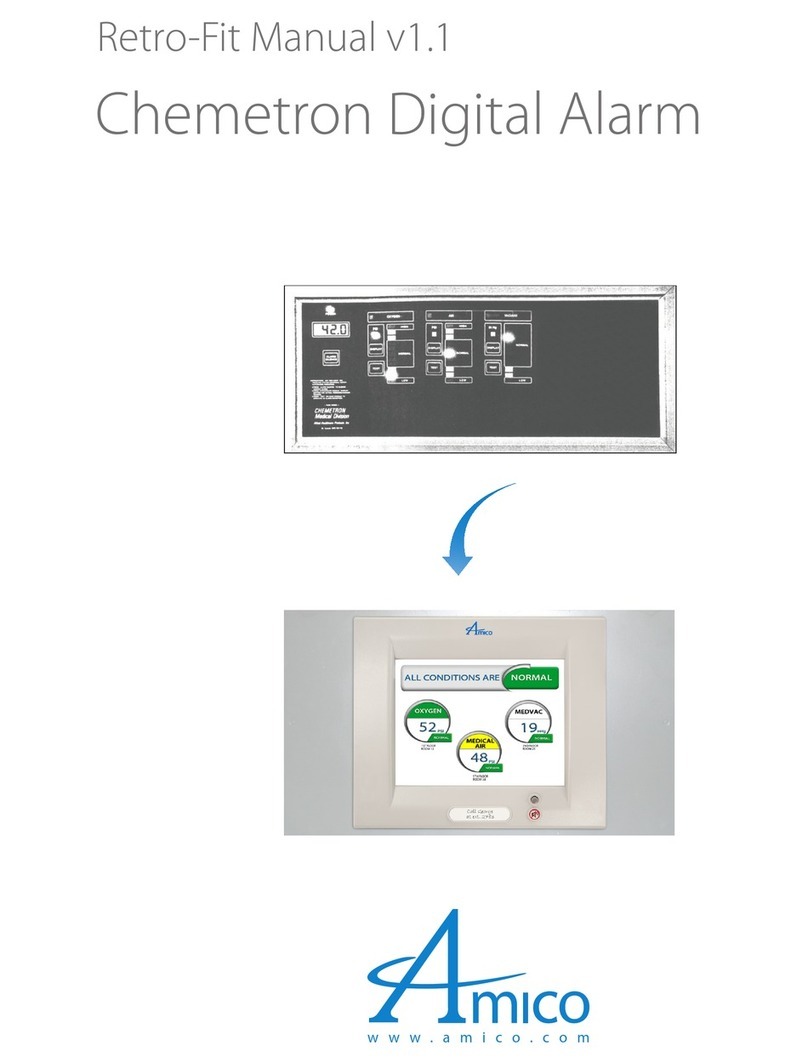HENGBO HB-2020 Series User manual

HB-2020 Series
H
H
H
H orizontal
orizontal
orizontal
orizontal Alarm
Alarm
Alarm
Alarm Host
Host
Host
Host
User
User
User
User Manual
Manual
Manual
Manual
A/C
Ningbo
Ningbo
Ningbo
Ningbo Hengbo
Hengbo
Hengbo
Hengbo Telecommunication
Telecommunication
Telecommunication
Telecommunication Co.ltd
Co.ltd
Co.ltd
Co.ltd

1
Table
Table
Table
Table of
of
of
of Contents
Contents
Contents
Contents
I. Introduction …………………………………………… ..(1)
II. Operating Precautions ………………………………… ..(2)
III. Main Functions and Characteristics …………………… (3)
IV.
Name and Usage of Main Parts ………………………… (4)
V.
Interface Performance and System Connection ………… (6)
VI. System Installation …………………………………… ..(6)
VII. Operating Instructions ………………………………… (7)
VIII. How to Add/Remove Wireless Detectors …………… .(15)
IX. Main Technical Specifications ………………………… (16)
X. Packing List …………………………………………… .(16)
XI. List of Optional Parts ………………………………… (16)
XII. Simple Failure Recovery …………………………… .(17)

2
I.
I.
I.
I. Introduction
Introduction
Introduction
Introduction
HB-2020 Series alarm receiving systems are a complete set of
long-distance regional alarm systems, which are composed of
HB-2020 computer-controlled wireless receiving hosts and HB-T001
Series solar-powered opposite-type wireless infrared detectors. They
can be widely used
in
industrial and mining establishments, computer
rooms, schools, warehouses and other locations.
HB-2020 Series Wireless Receiving Hosts
HB-2020A wireless receiving host adopts secondary frequency
conversion processing technology and adopts 8-bit single chip as
control core. It has advantages of high receiving sensitivity, easy
operation, powerful functions and stable performance.
HB-2020C wireless receiving host adopts secondary frequency
conversion processing technology and adopts 8-bit single chip as
control core. It has advantages of high receiving sensitivity, easy
operation, powerful functions and stable performance. Besides,
it
can
automatically dial pre-set telephone numbers , and also has the
function to send an alarm message when the telephone line is dead ,
and learn the code with a remote controller.
II.
II.
II.
II. Operating
Operating
Operating
Operating Precautions
Precautions
Precautions
Precautions
�Please carefully read this User Manual and pay more attention to
labels and directions on the wireless receiving host before
operation. Check whether
all
wire connections are correct and
then turn the host on for test so as to prevent occurrence of any

3
accident.
�The clock module of the host has built-in
l
ithium b atter ies
which can keep the clock module working continuously during
power failure. The battery life is about 1 year. If the host can not
display the right time, please contact our aft er-sales service for
battery replacement.
�This wireless receiving host can be equipped with 12V 1.2Ah
sealed lead acid batteries. If power failure often occurs
in
some
defense areas, batteries with larger capacity are recommended as
backup power.
�Please don ’ t disassemble the wireless receiving host
in
order not
to cause accidents or damage the apparatus.
�If failure occurs during operation, please hold the warranty card
to approach our client service centre or agents timely. Remember
not to disassemble or repair
it
by yourself.
�Please periodically perform test so as to identify and debug
failures
in
time.
III.
III.
III.
III. Main
Main
Main
Main Functions
Functions
Functions
Functions and
and
and
and Characteristics
Characteristics
Characteristics
Characteristics
1.
1.
1.
1. Function
Function
Function
Function Introduction
Introduction
Introduction
Introduction of
of
of
of HB-2020-A
HB-2020-A
HB-2020-A
HB-2020-A Wireless
Wireless
Wireless
Wireless Receiving
Receiving
Receiving
Receiving Host
Host
Host
Host
�The solar-powered wireless
in
frared detector can automatically
learn code with the wireless receiving host. And
it
is easy and
fast to expand system capacity .
�1-100 independent wireless defense locations can be defined and
each defense location can be armed or disarmed independently.
The attributes of each defense location can be defined at will.
�The wireless receiving host can pre-set two groups of on/off
times, and can indicate present on/off state.
�Three kinds of alarm sound and four levels of alarm sound
volume are optional.

4
�Ten pieces of up-to date alarm messages will be display ed
simultaneously.
�60 pieces of latest alarm messages can be inquired.
�Build-in backup battery is optional. And
it
is equipped with
floating charge device.
�
A
set of normally open relay output, a set of normally closed
relay output and +12V DC output are provided to control other
devices (e.g. alarm siren startup, alarm lamp and alarm linkage
etc.)
�
�
�
�I t has enclosure damage alarm function.
2.
2.
2.
2. Function
Function
Function
Function Introduction
Introduction
Introduction
Introduction of
of
of
of HB-2020
HB-2020
HB-2020
HB-2020 C
C
C
C Wireless
Wireless
Wireless
Wireless Receiving
Receiving
Receiving
Receiving Host
Host
Host
Host
Based on HB-2020A host, HB-2020
A
host increases functions as
follows:
�It can automatically dial six groups of pre-set telephone numbers
and two groups of pre-set telephone numbers provided by
ADEMCO CID Centre when alarming.
�The pre-set telephone numbers can be dialed 3-9 times .
�It rushes to inform you alarm message by cutting off your present
call-in.
�It has dial pause function, and is compatible with built-in
exchange system.
�It can receive long distance alarm calls.
�Telephone line short circuit or cut-off report function can be
opened/closed.
�It can learn the code with a remote controller.
IV.
IV.
IV.
IV.
Name
Name
Name
Name and
and
and
and Usage
Usage
Usage
Usage of
of
of
of Main
Main
Main
Main Parts
Parts
Parts
Parts

5
Schematic
Schematic
Schematic
Schematic Diagram
Diagram
Diagram
Diagram of
of
of
of Front
Front
Front
Front Panel
Panel
Panel
Panel
①“ < ” key: It is used to complete setup function together with
“ Function ” key.
②“ Function ” key: Press “ Function ” key to switch between
setup functions. Please refer to “ Operating Instructions ” Section for
specific operations.
③“>
>
>
>” key: It is used to complete setup function together with
“ Function ” key.
④“ Reset ” key: When alarm occurs, press this key to stop
alarming, and alarm message will be automatically kept
in
record. For
HB-2020-C wireless receiving host, when alarm occurs, press this key
to stop alarming, and at the same time to stop dialing pre-set
telephone numbers. When entering into setup mode, press this key to
exit. When telephone line short circuit or cut-off alarm function
occurs, press this key to stop this function, or press this key again or
reset/power off the host to reactivate this function.
⑤
Time
Display: It is usually used to show time through a
flashing second lamp. When alarm occurs,
it
is used to display alarm
reception time through a completely
lit
second lamp. When entering
setup mode,
it
is used to display setup contents through a completely
lit
second lamp.
⑥Orientation Display: It is usually used to display clock
seconds. When an alarm occurs,
it
is used to indicate alarm location
in
defense area. “E1 ”means the host enclosure has been dismantled.
When entering into setup mode,
it
is used to display function setup

6
items.
⑦Failure Indicator: There are two types of failure indicators,
namely Low
Voltage
Indicator and Invalid Operation Indicator. When
the failure occurs,the failure time and defense zone No. will be
displayed on the panel.
Note:
Note:
Note:
Note: This
This
This
This host
host
host
host has
has
has
has enclosure
enclosure
enclosure
enclosure protection
protection
protection
protection function.
function.
function.
function. Once
Once
Once
Once the
the
the
the
host
host
host
host enclosure
enclosure
enclosure
enclosure is
is
is
is dismantled,
dismantled,
dismantled,
dismantled, the
the
the
the host
host
host
host will
will
will
will give
give
give
give out
out
out
out an
an
an
an alarm
alarm
alarm
alarm sound
sound
sound
sound
immediately.
immediately.
immediately.
immediately. It
It
It
It is
is
is
is normal
normal
normal
normal when
when
when
when the
the
the
the screen
screen
screen
screen slightly
slightly
slightly
slightly flashes.
flashes.
flashes.
flashes.
Schematic
Schematic
Schematic
Schematic Diagram
Diagram
Diagram
Diagram of
of
of
of Rear
Rear
Rear
Rear Panel
Panel
Panel
Panel
①Output Interface: It is provided with a group of normally
opened relay output, a group of normally closed relay output and a
group of uncontrolled DC +12V 300mA output.
Normally Opened/Closed Relay Output Interfaces: There is a
“ ” mark on the rear panel of the wireless receiving host. The relay
output of the wireless receiving host supports contact rating of
1A
120VAC
or
3A
30VDC, which is applied to control other equipments
when an alarm occurs. When the power of the controlled equipment is
larger than contact rating,
it
is not allowed to directly connect the
controlled equipment with this interface, but to adopt middle relay to
avoid damaging the host.
DC Output Interface: V+ and C terminals provide other devices
with +12V-13.8V300mA DC output voltage. V+ terminal is DC
output anode, while C terminal is DC output cathode, namely power
supply source of the entire host. Warning:External power-supply

7
device must less than 300mA,or
it
results the damage of host.
②DC Battery Input
:
The polarity of 12V external backup
battery input terminal is . When the host needs larger capacity
battery, this interface is used to connect backup battery. This interface
is equipped with a self-charge device and can automatically switch
between AC and DC.
Avoid
short circuit occurs
in
this interface. If
build-in backup battery is adopted, this interface should not be
connected with power supply.
③Power Switch: When the backup battery switch is turned off,
it
will stop working, but backup battery will self charge with AC
power.
④Phone Set-up: Hold down the “ Phone Set-up ” key for 2.5s to
switch to the programmable device of dialling module. Please refer to
relevant parts
in
“ Operating Instructions ” Section for specific
operations.
⑤Fuse socket
:
AC power fuse is equipped with AC250V 0.1A
fuse tube.
⑥AC Power Line
:
This host adopts 220V 50HZ AC power
supply.
⑦Internal p hone Jack: It is connected with a user telephone.
⑥ External wire Jack
:
It is connected with local phone wire
V.
V.
V.
V.
Interface Performance and System Connection
V+
Terminal: Anode of 12V~13.8V DC voltage output
C Terminal: Cathode of 12V~13.8V DC voltage output, namely
circuit ground.
DC Input: If build-in backup battery has been selected, the host is
not required to connect with external backup battery.
Siren
:
An
active siren is adopted, which will not affect the

8
operation of built-in speaker
in
the wireless receiving host. The siren
is optional according to specific requirements.
Wiring
Wiring
Wiring
Wiring connection
connection
connection
connection is
is
is
is shown
shown
shown
shown as
as
as
as the
the
the
the Figure
Figure
Figure
Figure below.
below.
below.
below.
VI.
VI.
VI.
VI. System
System
System
System Installation
Installation
Installation
Installation
1. Basic Requirements of System Installation
①During installation, suitable types and models of defense
products should be adopted according to user
’
s requirements for
defense areas.
②The installation location, angle and height of defense products
shall be determined according to the effective defense zone of defense
products and site conditions. The defense products shall be installed
in
hidden locations as much as possible which must be
in
compliance
with defense requirements.
③The type of defense zones
in
each location should be labeled
on the orientation drawing.
④The orientation drawing should be archived for system
maintenance.
2.
2.
2.
2. System
System
System
System Installation
Installation
Installation
Installation and
and
and
and Debugging
Debugging
Debugging
Debugging
-- The wireless receiving host should be placed on a table which is
near to window as far as possible.
-- The wireless receiving host has no explosion-proof function,
which cannot be directly installed
in
Class I, II or III hazardous
locations ( i.e. locations where ignitable concentration of flammable,

9
explosive vapor/gas, dust or fiber exists), otherwise,
it
may cause any
hazard.
-- In order to ensure excellent operating performance of the
wireless receive host, neither should the host share the same power
supply with
TV,
microwave oven and other major high-radiation
devices, nor should
it
be close to these devices.
At
the same time, the
antenna of the wireless receive host should be pulled out.
VII.
VII.
VII.
VII. Operating
Operating
Operating
Operating Instructions
Instructions
Instructions
Instructions
1. Prompt Sound
(1) HB-2020-A Wireless Receiving Host
A
long “ beep ” sound is given out when
it
is powered on, which
means system self-test is normal.
(2) HB-2020C
HB-2020C
HB-2020C
HB-2020C Wireless Receiving Host
A
long “ beep ” sound is given out when
it
is powered on, which
means system self-test is normal.
A
“ beep ” sound is given out every second, which means an alarm
occurs when telephone line is cut-off.
2.
2.
2.
2. How
How
How
How to
to
to
to Program
Program
Program
Program HB-2020
HB-2020
HB-2020
HB-2020 Wireless
Wireless
Wireless
Wireless Receiving
Receiving
Receiving
Receiving Host
Host
Host
Host
After the host is powered on, the screen of the wireless receiving
host will show “ 12:00 00 ” through a
lit
second lamp, and the last two
digits on the screen represent the number of seconds. Press the
“ Function ” key to enter into the setup mode, and at the same time, the
second lamp is continuously on and the last two digits on the screen
flash through which function menu can be set.
At
this time, the
wireless receiving host can not receive any wireless signal from
wireless detector. In setup mode, press the “ Function ” key to switch
among different functions. And press the “ Reset ” key to exit the setup
mode. In setup mode,
if
there is no operation within 30 seconds, the
system will automatically exit the setup mode and return back to time
display mode.

10
(1) How to Set Time
In
In
In
In time
time
time
time display
display
display
display mode,
mode,
mode,
mode, press
press
press
press the
the
the
the “
“
“
“ Function
Function
Function
Function ”
”
”
” key
key
key
key to
to
to
to show
show
show
show the
the
the
the
following
following
following
following information:
information:
information:
information:
Hour: Press < Minute: Press > Function 1
key to set hour key to set minute Set time
A t this time, press “ < ” or “ > ” key to adjust time. Press the “ Reset ” key
to exit setup mode, or press the “ Function ” key to set the first group of
automatic power on time.
(2)
(2)
(2)
(2) How
How
How
How to
to
to
to Set
Set
Set
Set the
the
the
the First
First
First
First Group
Group
Group
Group of
of
of
of Automatic
Automatic
Automatic
Automatic Power
Power
Power
Power On
On
On
On Time
Time
Time
Time
Press the “ Function ” key to enter into “ The first group of automatic
power on time ” setup mode and display the following information:
Hour: Press < Minute: Press > Function 2
key to set hour key to set minute Set the first
group of power
on time
In this mode, press “ < ” or “ > ” key to adjust the first group of
automatic power on time. After setup is completed, press the “ Reset ”
key to exit setup mode or press the “ Function ” key to set “ The first
group of automatic power off time ” . The above figure shows that the
first group of automatic power on time is set at 12:00.
Note: Automatic power on time means a pre-set time from
which the wireless receiving host will automatically enter into alert
mode and begin to receive wireless signal.
(3)
(3)
(3)
(3) How
How
How
How to
to
to
to Set
Set
Set
Set the
the
the
the First
First
First
First Group
Group
Group
Group of
of
of
of Automatic
Automatic
Automatic
Automatic Power
Power
Power
Power Off
Off
Off
Off Time
Time
Time
Time
Press the “ Function ” key to enter into “ The first group of automatic
power off time ” setup mode and display the following information:

11
Hour: Press < Minute: Press > Function 3
key to set hour key to set minute Set the first
group of power
off time
In this mode, press “ < ” or “ > ” key to adjust the first group of
automatic power off time. After setup is completed, press the “ Reset ”
key to exit setup mode or press the “ Function ” key to set “ The first
group of automatic power on time ” . The above figure shows that the
first group of automatic power off time is set at 14:00.
Note: Automatic power off time means a pre-set time from
which the wireless receiving host will automatically stop receiving
wireless signal emitted by the emitter (disarm alter mode), but
it
still
can respond to emergency button of the remote control and alarm
signal
in
emergency zones.
In power off mode, the host displays the following information:
(4)
(4)
(4)
(4) How
How
How
How to
to
to
to Set
Set
Set
Set the
the
the
the Second
Second
Second
Second Group
Group
Group
Group of
of
of
of Automatic
Automatic
Automatic
Automatic Power
Power
Power
Power On
On
On
On Time
Time
Time
Time
Press the “ Function ” key to enter into “ The second group of automatic
power on time ” setup mode and display the following information:
Hour: Press < Minute: Press > Function 4
key to set hour key to set minute Set the second
group of power
on time
In this mode, press “ < ” or “ > ” key to adjust the second group of
automatic power on time. After setup is completed, press the “ Reset ”
key to exit setup mode or press the “ Function ” key to set “ The second
group of automatic power off time ” . The above figure shows that the
second group of automatic power on time is set at 18:00.
(5)
(5)
(5)
(5) How
How
How
How to
to
to
to Set
Set
Set
Set the
the
the
the Second
Second
Second
Second Group
Group
Group
Group of
of
of
of Automatic
Automatic
Automatic
Automatic Power
Power
Power
Power Off
Off
Off
Off Time
Time
Time
Time

12
Press the “ Function ” key to enter into “ The second group of
automatic power off time ” setup mode and display the following
information:
Hour: Press < Minute: Press > Function 5
key to set hour key to set minute Set the second
group of power
off time
This mode , press “ < ” or “ > ” key to adjust the second group of
automatic power off time. After setup is completed, press the “ Reset ”
key to exit setup mode or press the “ Function ” key to set “ bypass
zone ” . The above figure shows that the second group of automatic
power off time is set at 8:00. For example,
if
a company begins
operating at 8:00 a.m., the check-out time is 12:00 noon, the check-in
time is 14:00 p.m. and the check out time is 18:00 p.m., the power-on
/power-off time of the wireless receiving host should be set as
follows:
The first group of power-on time is 12:00 noon, while the first
group of power-off time is 14:00 p.m.
The second group of power-on time is 18:00 p.m., the second group of
power-off time is 8:00 a.m.
It is recommended to reserve some time for employees to check
in
ahead of schedule and stop off after check out so as not to cause
unnecessary alarms.
If you want the wireless receiving host to guard continuously for
24 hours per day, set the same time for any groups of “ auto power on
time ” and two groups of “ automatic power off time ” , e.g., set
automatic power on time and automatic power off time at “ 12:00 ” .
The factory-set mode is 24-hour continuous alert.
(6)
(6)
(6)
(6) How
How
How
How to
to
to
to Set
Set
Set
Set Bypass
Bypass
Bypass
Bypass Zone
Zone
Zone
Zone

13
Press the “ Function ” key to enter into “ bypass zone ” setup mode
and display the following information:
Hour: Press < Minute: Press > Function 6
key to set hour key to set minute Set bypass
zone
In this mode, press “ < ” key to select the zone and press “ > ” key to
select bypass/unbypass mode. “ 00 ” means this zone is bypassed,
while “ 01 ” means this zone is unbypassed.
It should be noted that, whether the defense zone is a common zone or
an emergency zone,
all
alarm information won ’ t be received
if
the
zone is bypassed by the wireless receiving host.
The factory-set mode is that
all
defense zones are bypassed.
When the host learns code with detectors
in
certain defense zone,
all
defense zones will be automatically unbypassed.
It is recommended to apply this function when any failure occurs
in
defense zones. Once the failure is recovered, the host shall be set
in
bypass mode
in
time so as not to avoid loss of any alarm information
in
defense zones.
T
o prevent user from forgetting to restore the bypass-zone, the
host will automatically reset
all
zone to original value after power
break, so the alarm will be availab le again.
When sensors alarms frequency or not
in
good condition,in this
status,press function key enable bypass operation,so as to testing
whether the sensor is right or wrong.
(7)
(7)
(7)
(7) How
How
How
How to
to
to
to Inquire
Inquire
Inquire
Inquire Records
Records
Records
Records
Press the “ Function ” key to enter into “ Log Inquiry ” setup
mode and display the following information:

14
Alarm Record No. Alarm Location Function 7
Alarm Record Inquiry
In “ alarm record inquiry ” mode, press “ < ” key to display alarm
record number and alarm location. Press “ > ” key to display alarm time
(see the Figure below)
Alarm Record Time Alarm Record Time Function 7
Hour Minute Alarm Record Inquiry
Press “ > ” key again to display the record number and alarm
location of the previous alarm record, and then press “ > ” to display
the alarm time of the previous alarm record.
(8)
(8)
(8)
(8) How
How
How
How to
to
to
to Set
Set
Set
Set Alarm
Alarm
Alarm
Alarm Sound
Sound
Sound
Sound and
and
and
and Alarm
Alarm
Alarm
Alarm Sound
Sound
Sound
Sound Volume
Volume
Volume
Volume
Press the “ Function ” key to enter into “ Alarm Sound and Alarm
Sound Volume ” setup mode and display the following information:
Press < to set Press > to set Function 8
Alarm Sound Alarm Sound Volume Set Alarm Sound
Function 8 serves to set alarm sound and alarm sound volume. Press
“ < ” to set alarm sound and press “ > ” to set alarm sound volume.
This host provides three types of alarm sounds. “ 01 ” is 120 ambulance
warning sound, “ 02 ” is 110 police car warning sound and “ 03 ” is 119
fire warning sound. And there are four levels of alarm sound volume,
which gradually increases from “ 00 ” to “ 03 ” . During setup, the
wireless receiving host can provide pre-set alarm sound and alarm
sound volume for reference.
(9)
(9)
(9)
(9) How
How
How
How to
to
to
to Set
Set
Set
Set Power
Power
Power
Power On/Power
On/Power
On/Power
On/Power Off
Off
Off
Off Function
Function
Function
Function
by
by
by
by
Hand
Hand
Hand
Hand

15
Manual Power
Off:
In power-on mode,
if
it
is required to turn
off the host at the moment, but users don ’ t want to turn power off to
avoid resetting time after reset, the host shall be operated as follows:
I n standby mode (as shown
in
Figure A), hold down “ > ” key (used to
set second) for 5 seconds, and the host will give out two short “ beep ”
sounds, and at the same time, second display zone becomes empty (as
shown
in
Figure B), then the receiving host enters into power-off
mode, but at this time,
if
the host clock works normally, the host don ’ t
receive any alarm information (except for emergency zone) until the
host is normally powered on by hand.
Manual Power On: Hold down “ < ” key for 5 seconds to display
the following information:
Figure A
Manual Power Off: Hold down “ > ” key for 5 seconds to
display the following information:
Figure B
Manual Power On: In manual power off mode (as shown
in
Figure B),
hold down “ > ” key (used to set hour) for 5 seconds, and the host gives
out a short “ Beep ” sound, and at the same time, second display zone
of the host displays second or “ -- ” , which means the host has
returned to normal power-on mode (as shown
in
Figure A).
Note: Users and distributors shall make clear the difference shown as
follows. In automatic power-off mode, the second display zone of the
receiving host displays “ -- ” , while
in
manual power-off mode, the
second display zone becomes empty. The host will display second or
“-- ” until normally powered on by hand.
3.
3.
3.
3. Programming
Programming
Programming
Programming Set-up
Set-up
Set-up
Set-up for
for
for
for HB-2020C
HB-2020C
HB-2020C
HB-2020C Wireless
Wireless
Wireless
Wireless Receiving
Receiving
Receiving
Receiving Host
Host
Host
Host

16
Precautions
Precautions
Precautions
Precautions
①The telephone used for programming set-up should be double
audio frequency telephone with accessible Internet. Please turn P/T
switch to “ T ” position.
②The wireless receiving host should be set
in
disarm mode as
much as possible to prevent wireless signal from triggering an
interrupt.
③During every step of set-up, telephone will give out sound
prompt.
A
“ beep ” sound -- means the operation is valid.
Three “ beep ” sounds -- mean the operation is invalid.
④When the host enters into setup mode, telephone is powered
by the receiving host, but
it
is limited by power supply current, so that
users fail to conduct programming set-up or can ’ t hear any sound
prompt through using “ hand-free ” function . Therefore, users shall
conduct programming set-up through telephone handset.
Programming
Programming
Programming
Programming Operation
Operation
Operation
Operation
How
How
How
How to
to
to
to Enter
Enter
Enter
Enter into
into
into
into Set-up
Set-up
Set-up
Set-up Mode
Mode
Mode
Mode
Make sure to well connect the receiving host and to connect the
telephone to the receiving host according to “ Interface Performance
and System Connection ” Section.
In Standby Mode:
Users shall hold down the set-up switch on the rear panel of the
receiving host for 2.5 seconds until the hos t gives out a “ beep ” sound,
and then input a six-number user password and press “#”key to
confirm it. Once the password is confirmed, the host will enter into
set-up mode.
The factory-set user password is “ 000000 ” . If the password is
confirmed, there will be a “ beep ” sound, and then users can go on the
next operations. Otherwise, the host will give out three “ beep ” sounds,
and
in
this case, users shall input password again after sound prompt.

17
User password can be modified. To modify user password, please
refer to the “ How to Modify User Password ” Section.
Note:
①After pressing down the set-up switch, the outside line will be
automatically cut off.
At
this time, the telephone connected with the
host
via
telephone extension interface is powered by the wireless
receiving host, and there should be no dialing tone, bust tone, prompt
sound or other voice signal for the telephone. If there is dialing tone,
bust tone, prompt sound or other voice signals,
it
means the outside
line is not be cut off. Users can hold down the set-up switch again to
enter into the set-up mode, or check
if
the outside line and telephone
extension line connection are normal.
②If users continuously enter the wrong password 3 times, the
host will alert immediately, and at the same time, the original second
display zone will display “ E4 ” , , and the dialing module will enter into
the set-up mode immediately and refuse to respond to the set-up
switch within 20 seconds.
③When telephone line connection is completed, the wireless
receiving host gives out urgent “ beep ·· beep ·· ” sound prompt. If the
telephone extension socket and telephone socket are wrongly
connected, because telephone line is cut-off, this sound prompt often
occurs. To avoid this problem, please make sure telephone line is well
connected, and then set the host again.
④In set-up mode,
if
users do not carry out any operation within
successively 20 seconds, the dialling module will automatically exit
the set-up mode. In this case, users must enter into the set-up mode
again to set the host.
All
All
All
All the
the
the
the following
following
following
following operations
operations
operations
operations shall
shall
shall
shall be
be
be
be done
done
done
done in
in
in
in set-up
set-up
set-up
set-up mode.
mode.
mode.
mode. And
And
And
And
press
press
press
press “
“
“
“ 0#
0#
0#
0# ”
”
”
” to
to
to
to exit
exit
exit
exit set-up
set-up
set-up
set-up mode
mode
mode
mode once
once
once
once set-up
set-up
set-up
set-up is
is
is
is completed.
completed.
completed.
completed.
Note
1:
Users can exit programming set-up mode at any time after the
host gives out prompt sound.

18
(1) How to Enable/Disable Alarm under Telephone Line Short
Circuit or Open Circuit
Enter “6# ”to enable alarm under telephone line short circuit
or open circuit
Enter “7 # ”to disable alarm under telephone line short circuit or
open circuit
It is recommended to enable alarm under telephone line short circuit
or open circuit .
U
nder telephone line short circuit or open circuit, the
receiving host will give out urgent “ Beep ·· Beep ·· ” sound prompt.
(2) How to Modify User Password
Enter “9#AAAAAA#AAAAAA# ”to change the old user password
into a new one.
“ AAAAAA ” is a new user password. Once user password is modified,
the old password will be automatically invalid. To enter into set-up
mode again, users should enter the new password.
It is recommended that users should change password timely and
take good care of password. If users have forgotten password, users
shall contact the distributor to ask for help.
(3)
(3)
(3)
(3) How
How
How
How to
to
to
to Set
Set
Set
Set Informed
Informed
Informed
Informed Telephone
Telephone
Telephone
Telephone Numbers
Numbers
Numbers
Numbers
Enter “11#BBBBBB# ”to set the first group of informed
telephone numbers
Enter “12#BBBBBB# ”to set the second group of informed
telephone numbers
Enter “1 3 #BBBBBB# ”to set the third group of informed
telephone numbers
Enter “1 4 #BBBBBB# ”to set the fourth group of informed
telephone numbers
Enter “1 5 #BBBBBB# ”to set the fifth group of informed
telephone numbers
Enter “1 6 #BBBBBB# ”to set the sixth group of informed

19
telephone numbers
“BBBBBB ”represents telephone/mobile phone/beep pager
numbers
Note:
Note:
Note:
Note:
During the course of entering telephone/mobile phone numbers, users
can enter “ * ” to add a 2-second pause. The number of * is subject to
the type of telephone exchanger. This function applies when users
need to dial telephone extension number or semi-automatic pager
station.
For example: If the telephone host number of a unit is 6666666 ,
and the telephone extension number is 888, the informed telephone
number can be set to 6666666*****888 , which means the system
dials the telephone extension number 888 after dialing the telephone
host number 6666666 .
①Each group of telephone numbers (including *) should not
more than 27 digits.
②To change any group of telephone numbers, users can directly
enter new password, or delete old password and then enter new
password.
(4)
(4)
(4)
(4) How
How
How
How to
to
to
to Pre-set
Pre-set
Pre-set
Pre-set T elephone
Telephone
Telephone
Telephone Numbers
Numbers
Numbers
Numbers of
of
of
of ADENCO
ADENCO
ADENCO
ADENCO CID
CID
CID
CID Centre
Centre
Centre
Centre
Enter “ 17#[ Telephone Numbers of ADENCO CID Centre ]# ” to set the
first group of telephone numbers of ADENCO CID Centre.
Enter “ 1 8 #[ Telephone Numbers of ADENCO CID Centre ] # ” to set
the first group of telephone numbers of ADENCO CID Centre.
Note
1:
The telephone numbers of ADENCO CID Centre shall be
pre-set according to set-up precautions of informed telephone
numbers, but when telephone numbers of ADENCO CID Centre are
pre-set, user ID shall be set according to instructions of Command
24 # .
(5) How to Delete Informed Telephone Numbers or Telephone
Numbers of ADEMCO CID Centre
This manual suits for next models
2
Other HENGBO Security System manuals
Popular Security System manuals by other brands
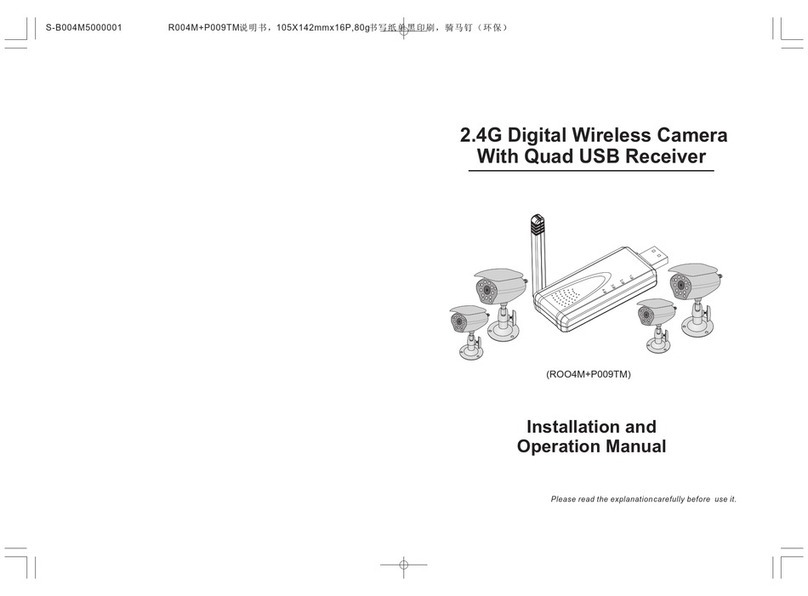
Global
Global ROO4M Installation and operation manual
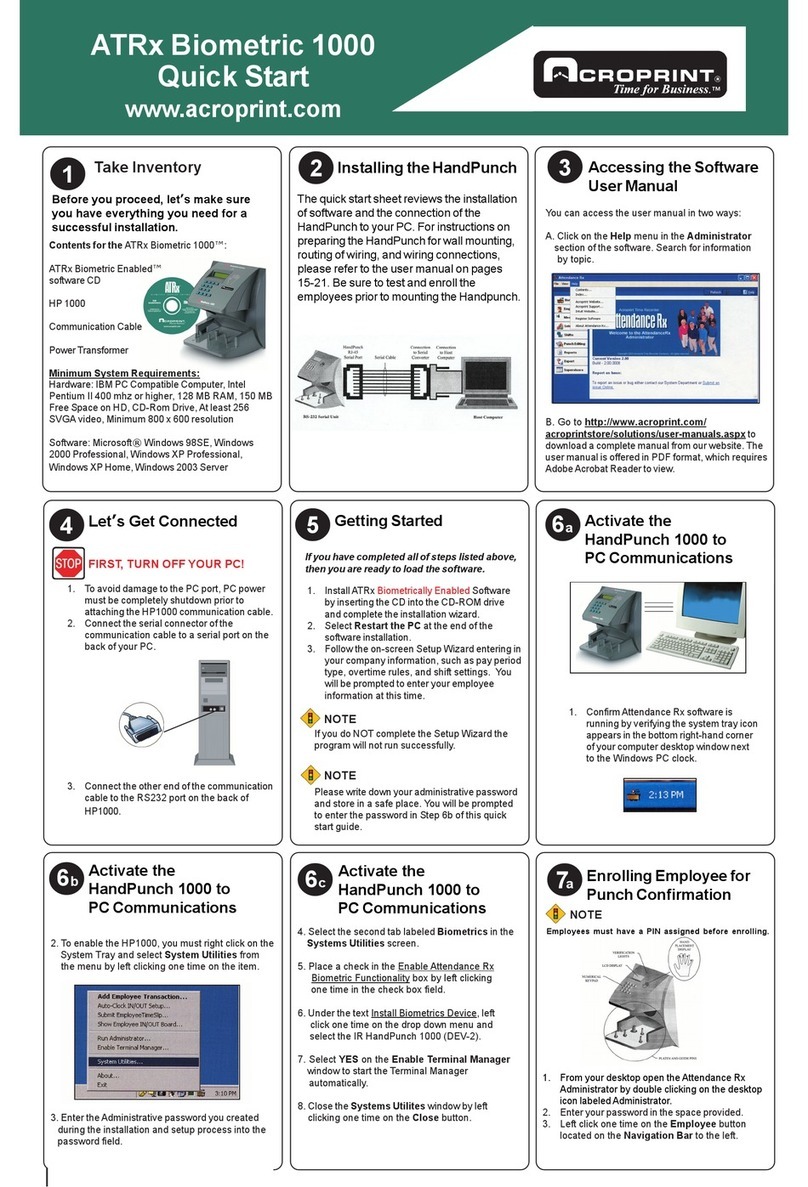
Acroprint
Acroprint ATRx Biometric 1000 quick start guide

Trend Micro
Trend Micro txOne networks EdgeIPS IPS-102-BP-TM Quick setup guide
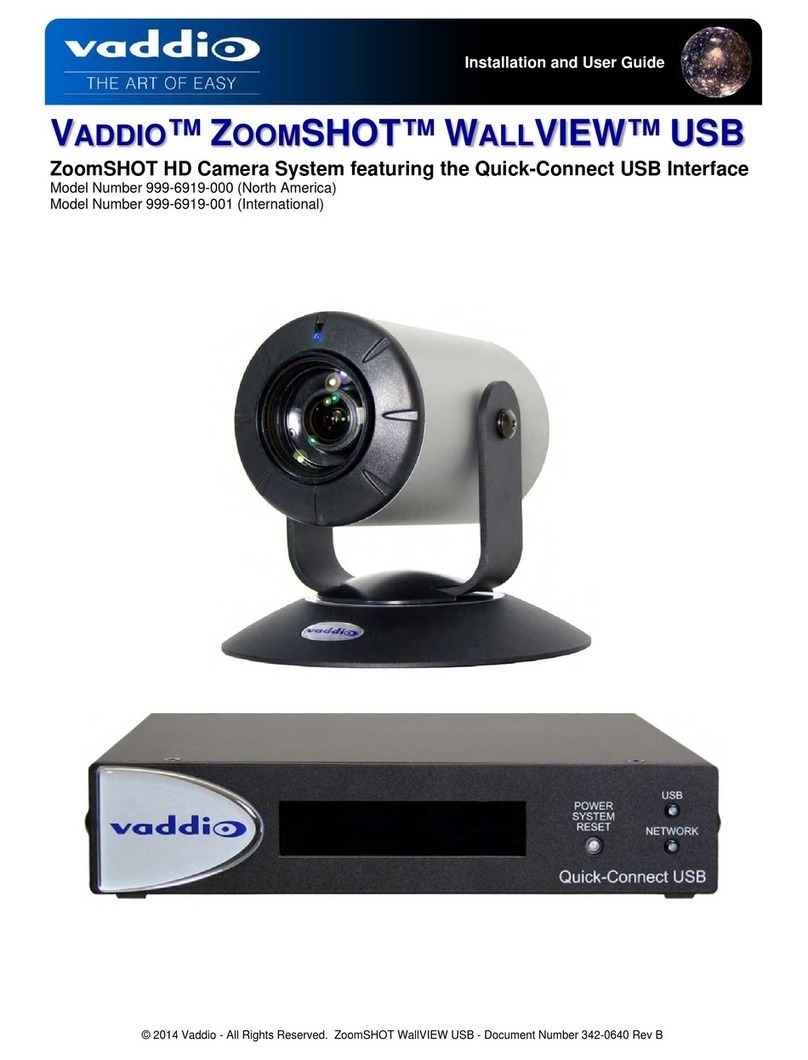
VADDIO
VADDIO Zoomshot WallView USB user manual

Super Circuits
Super Circuits SYRF04 Installation and setup guide
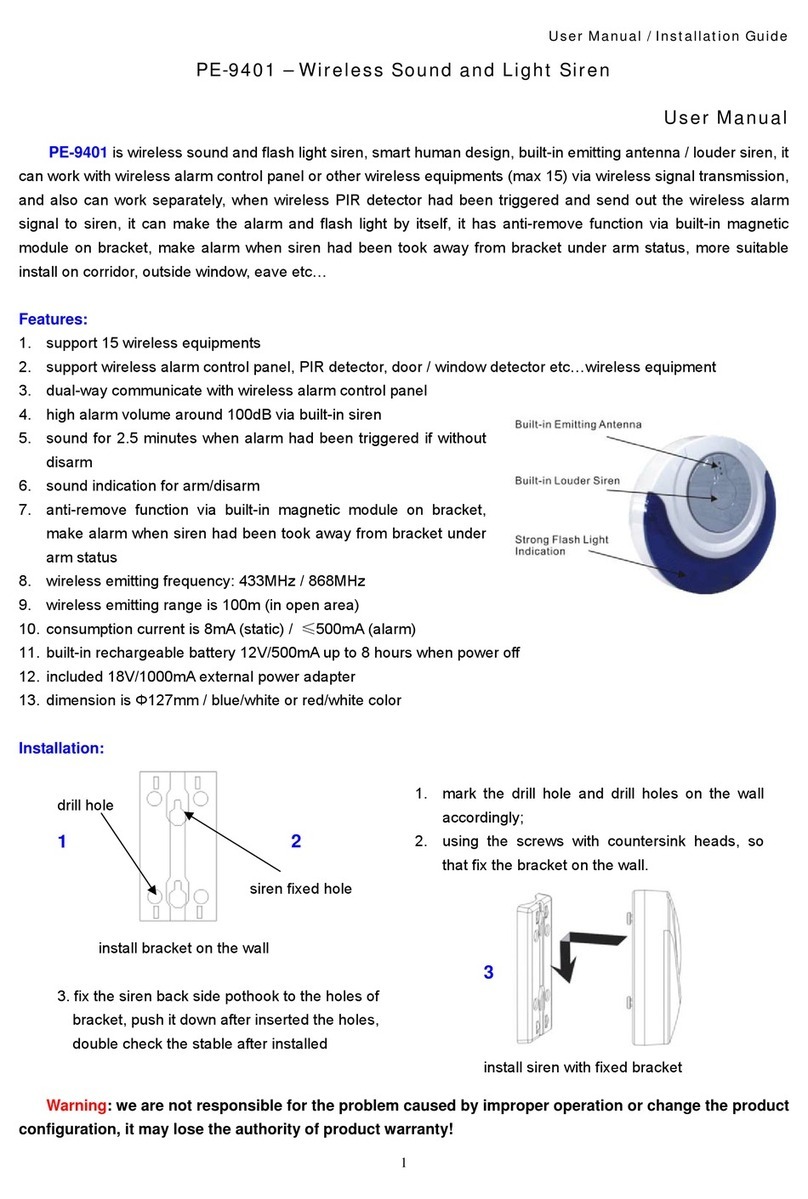
P&E
P&E PE-9401 User manual & installation guide