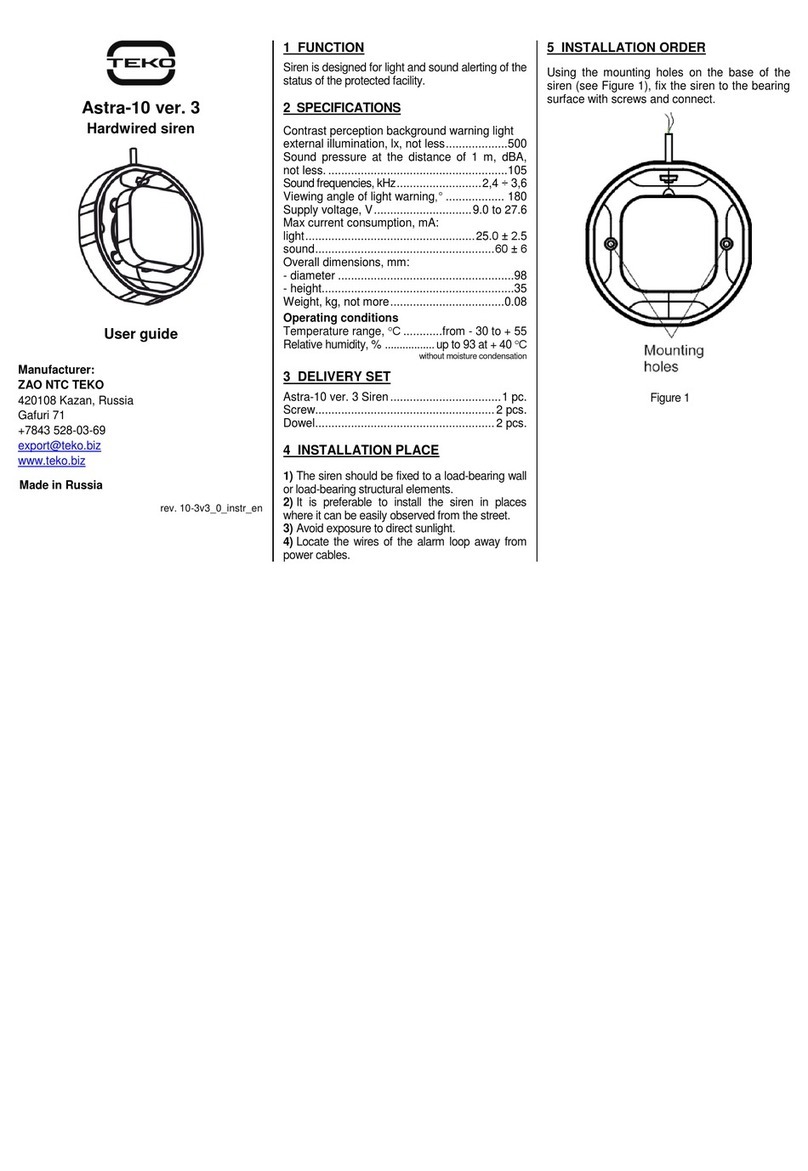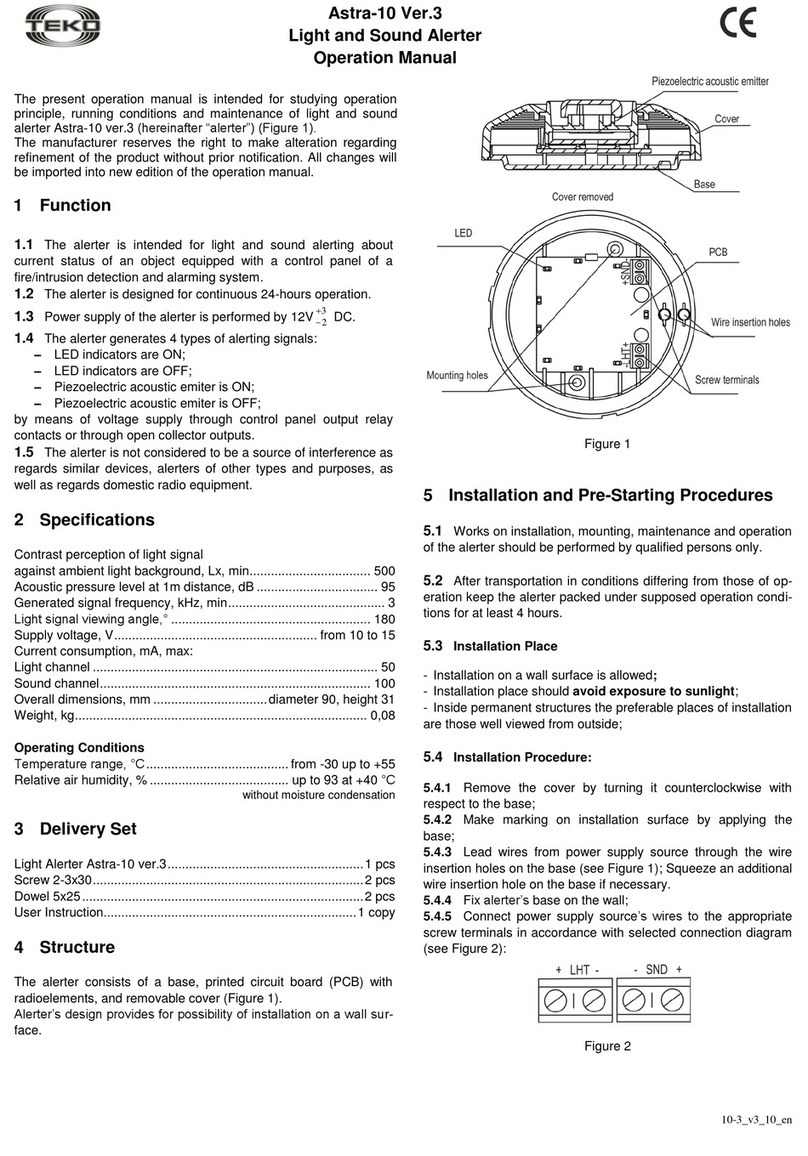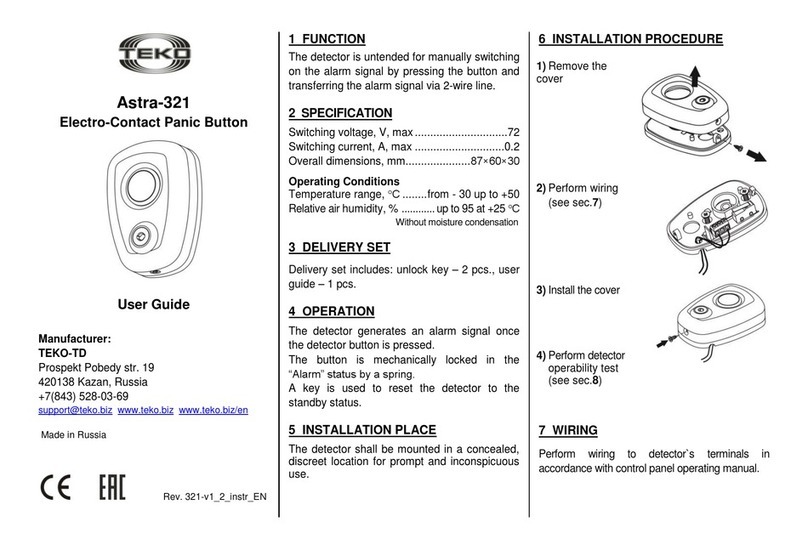–transmitter has been earlier registered –if you press the button
on the transmitter the red indicator will illuminate on the receiver;
–registration procedure is wrong –repeat registration steps till
8.4.1 or 8.4.2.
7) Power the receiver down.
8) Remove jumpers from F1 and F2 plugs.
9) Close the receiver cover.
8.4.2 Registration of Third and the Following TRCs
1) Remove the front cover of the receiver (see 11.2).
2) Install jumpers on F1 and F2 plugs.
3) Power the receiver up.
The green indicator on the receiver will blink 1 time per 4 s, the
red indicator is off.
4) Briefly press the button on the receiver. The green indicator
will illuminate. The receiver will switch to the registration mode for
30 s.
5) Press the button on one of two transmitters registered firstly
(Figure 4). The red receiver`s indicator will illuminate.
6) Immediately, press the button on the transmitter which is to
be registered (Figure 4). The green indicator on the receiver will
be off.
7) Press the button on the transmitter which is to be registered
again. The green indicator on the receiver will be blinking 2 times
per 1 second within 4 seconds, and the red indicator will be off.
It will indicate successful registration.
The green indicator will blink 2 times and switch to the standard
mode (blink 1 time per 4 seconds). It will indicate a failed registra-
tion.
Possible causes of failed registration see in 8.4.1.
8) Power the receiver down.
9) Remove jumpers from F1 and F2 plugs.
10) Close the front cover of the receiver.
8.5 Programming of Relay Switching Time
Default setup –2 s.
8.5.1 Programming the Relay for a Switching Time
from 2 to 4 Minutes
1) Remove the front cover of the receiver (see 11.2).
2) Remove jumper from the Tplug, install jumpers on F1 and F2
plugs.
3) Press the button on the receiver, and while holding it, power
the receiver up.
4) Release the button.
5) Wait during the required (programmed) time interval (from 2s
till 4min) and install jumper on Tplug.
6) Power the receiver down.
7) Remove jumpers from F1 and F2 plugs.
8) Close the front cover of the receiver.
8.5.2 Accelerated Programming of Relay Switching
Time from 20s to 30 min
In case of accelerated programming, the programming time is re-
duced 10 times, the programming step being 10-15 s.
1) Remove the front cover of the receiver (see 11.2).
2) Remove jumper from Tplug, install jumpers on F1 and F2
plugs.
3) Press the button on the receiver, and while holding it, power
the receiver up.
4) Release the button, and then press for 1-2 s.
5) Wait during the required (programmed) time interval reduced
10 times (from 2sto 3min), and install jumper on Tplug.
6) Power the receiver down.
7) Remove jumpers from F1 and F2 plugs.
8) Close the front cover of the receiver.
8.5.3 Default Setting of Relay Switching Time (2 s)
1) Remove the front cover of the receiver (see 11.2).
2) Install jumpers on T, F1 and F2 plugs.
3) Press the button on the receiver, and while holding it, power
the receiver up.
4) Release the button.
5) Power the receiver down.
6) Remove jumpers from F1 and F2 plugs.
7) Close the receiver cover.
9 Operability Test
9.1 Relay Actuation with Latching
1) Remove the front cover of the receiver (see 11.2).
2) Remove jumpers from T, F1 and F2 plugs.
3) Connect terminals of the receiver to IP Astra-931 and power
supply unit as shown in Figure 5.
Figure 5
4) Power the receiver and the indication panel Astra-931 up.
The green indicator of the receiver will blink 1 time per 4 s., the
red indicator is off.
5) Press the button on the transmitter (Figure 4).
The red indicator will be on.
Normally open (NO) relay contacts will close.
The indication panel Astra-931 will display the number of the
transmitter which sent the signal. If the battery in the transmitter is
low, the number will blink.
6) Press the button on the transmitter (Figure 4).
The red indicator will be off.
The relays will return to the initial status.
The relay and red indicator status of the receiver will change with
each pressing the button on the transmitter.
7) Power the receiver down.
9.2 Relay Actuation with Time Delay
1) Remove the front cover of the receiver (see 11.2).
2) Install jumper on Tplug, remove jumpers from F1 and F2
plugs.
3) Connect terminals of the receiver to the indication panel Astra-
931 and power supply unit as shown in Figure 5.
4) Power the receiver and the indication panel Astra-931up.
The green indicator of the receiver will blink 1 time per 4 s, while
the red indicator is off.
5) Press the transmitter button (Figure 4).
The red indicator will be on, and the relay will be actuated within
the preset time interval.
The indication panel Astra-931 will display the number of the
transmitter which sent the signal. If the battery in the transmitter is
low, the number will blink.
6) Power the receiver down.
WARNING! If you press the button on the transmitter more
than 15 times outside WAS coverage area, the synchroniza-
tion between the receiver and the transmitter will be dis-
rupted, and no identification shall occur. To synchronize the
equipment again, reenter the WAS coverage area and press
the button on the transmitter 2 times.
10 Replacing TRC Battery
1) Open the front cover of TRC.
2) Remove old battery.
3) Install a new battery in maximum 10s.
4) Close the front cover of TRC.