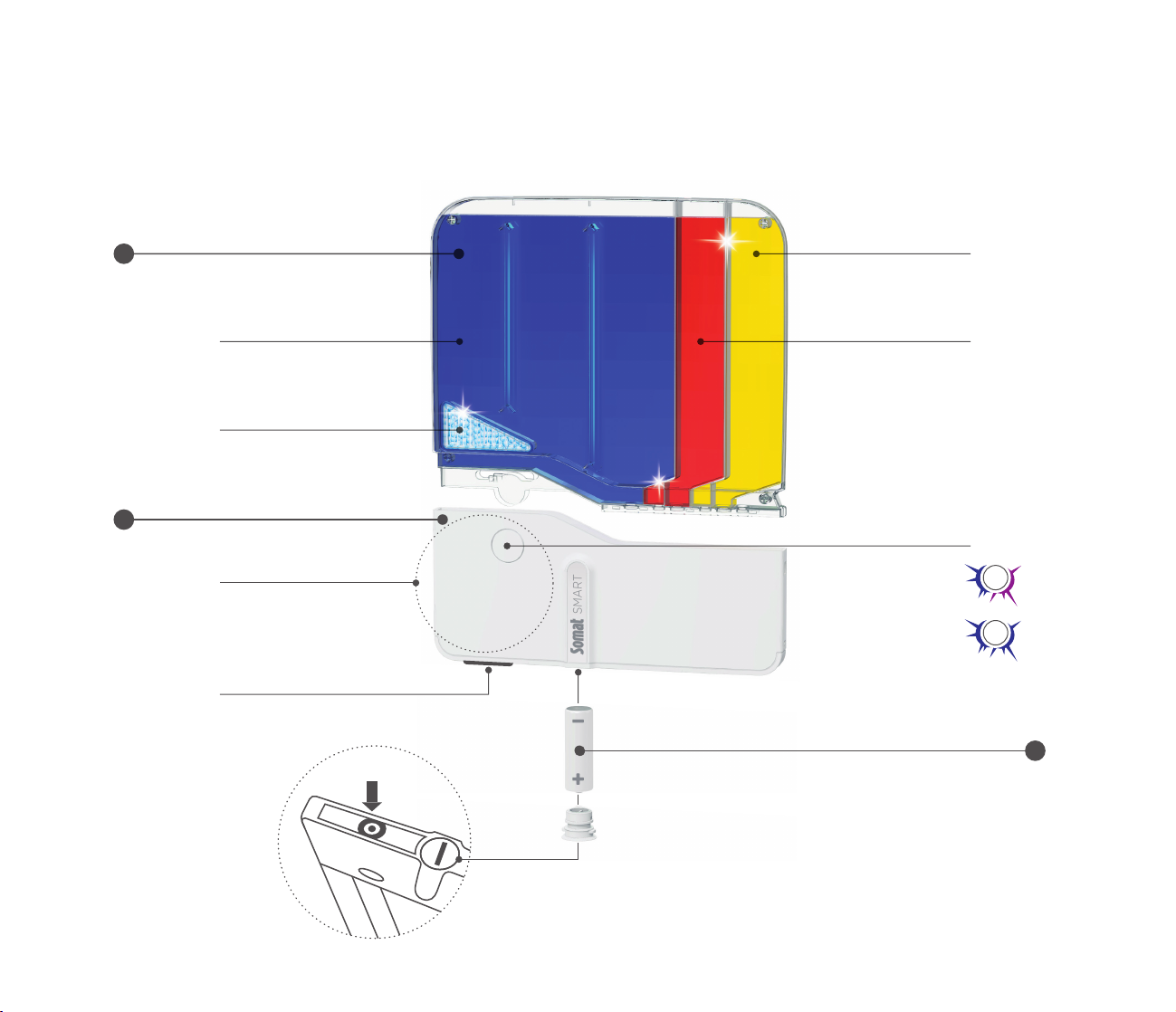Automatisch eingestellte Dosierung für brillante
Sauberkeit & Glanz
•Für alle* Geschirrspüler geeignet
•Reinigt nach dem Platzieren bis zu 2 Monate**
•Das Spülmittel wir durch eine intelligente Sensor-Technologie
zum optimalen Zeitpunktwährend des Spülgangs freigesetzt
•Somat Smart bietet eine All-in-1-Lösung und enthält nicht nur
eine Reinigungsfunktion, sondern zusätzlich eine Salz-, Klar-
spüler- und Glasschutzfunktion, sowie den Frische-Eekt der
Deo-Perls ®
•Durch die Verwendung des Energiespar-Programms Ihrer
Spülmaschine können Sie die Umwelt schonen
•Weniger Abfall***
*Besitzen Sie eine Geschirrspülmaschine mit der Somat Smart nicht kompatibel ist, kontaktieren Sie uns
zur sofortigen Rückerstattung | **4 Spülgänge/Woche
***Beim Online-Einkauf erzeugt Somat Smart dank seiner "Ship In Own Container" Verpackung weniger
Verpackungsvolumen und Abfall als der separate Kauf eines All-in-1 Geschirr-Reinigers , eines Spülma
schinen-Deos und einem Maschinenpflege-Produkt.
DAS INTELLIGENTE DOSIERGERÄT
FÜR IHREN GESCHIRRSPÜLER
STEUERN SIE IHRE SPÜLMASCHINEN-ERGEBNISSE ÜBER DIE APP
• Benutzerdefinierte Reinigungsmodi einstellen
• Verbleibende Anzahl an Waschgängen einsehen
• Automatische Nachbestellung
• Erinnerung an Maschinenpflege und Geschirrspültipps erhalten
Wenn Sie ein Schwarztee-Trinker sind, empfehlen wir Ihnen für
eine optimale Leistung, Somat Tabs zu verwenden. Falls Sie
dennoch Somat Smart nutzen möchten, stellen sie bitte den
Modus 'Pots' als Reinigungsmodus in der App ein.