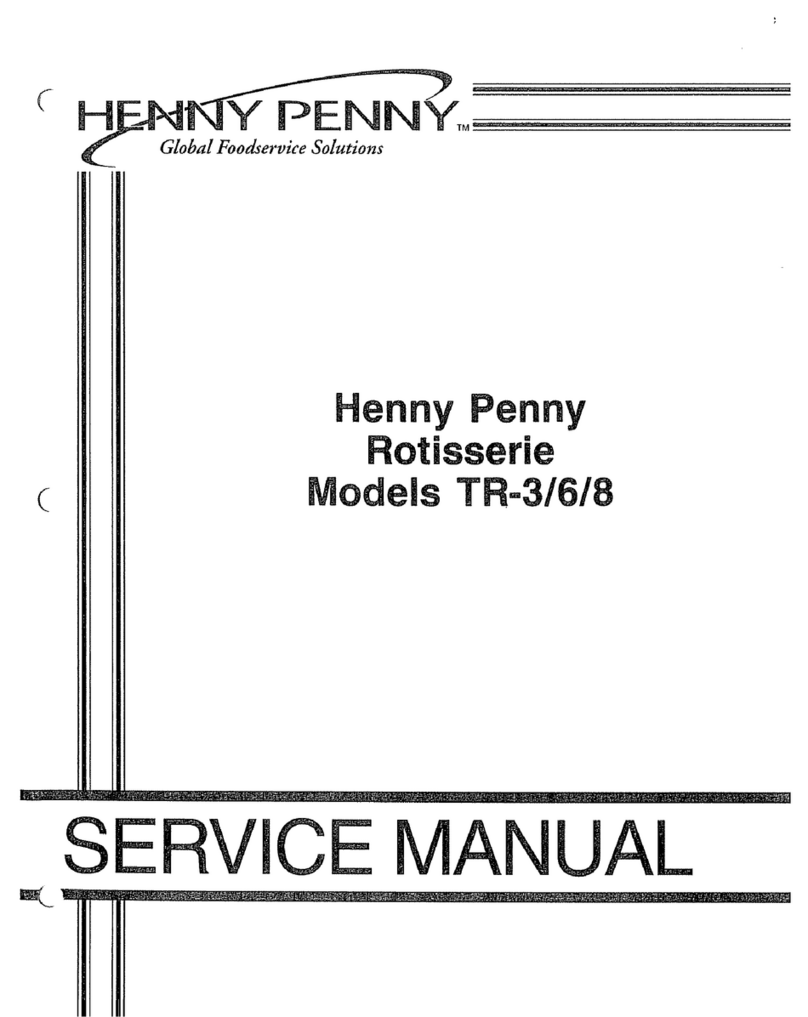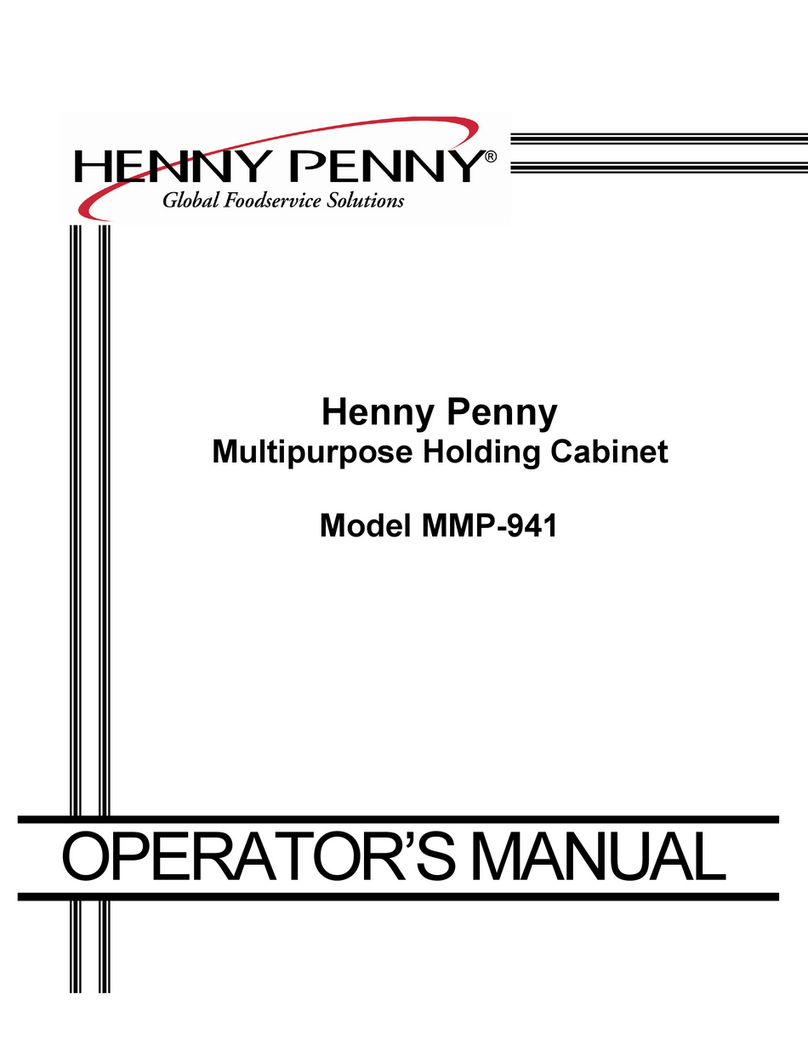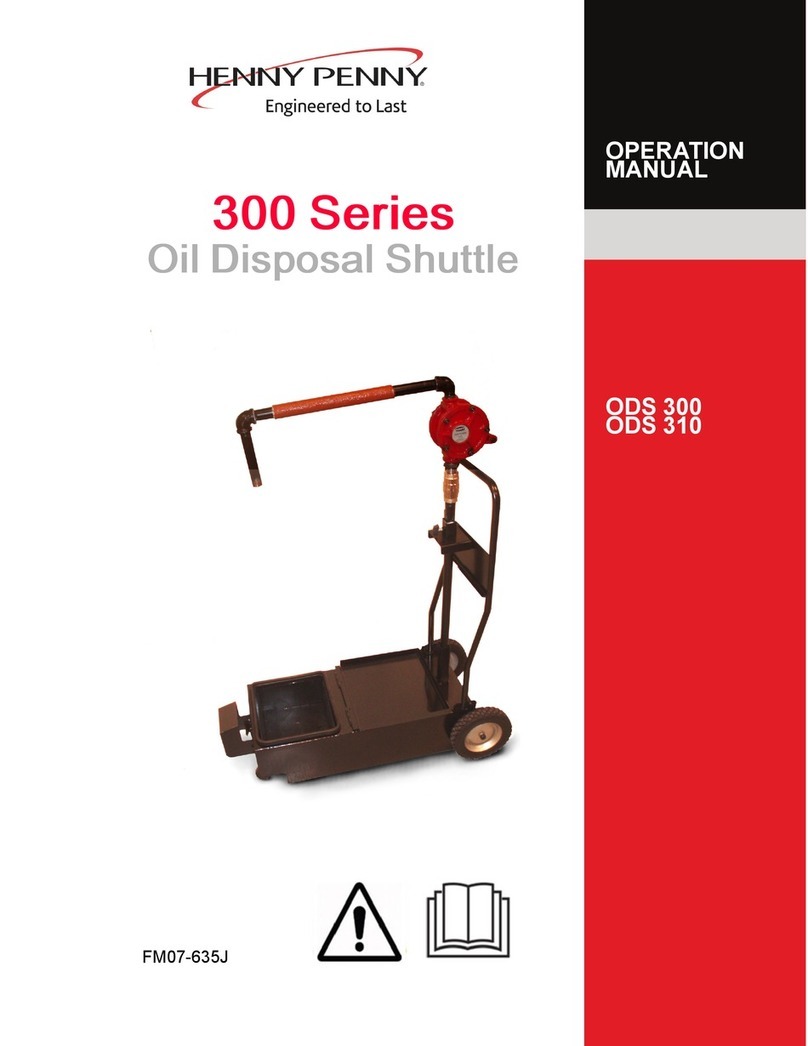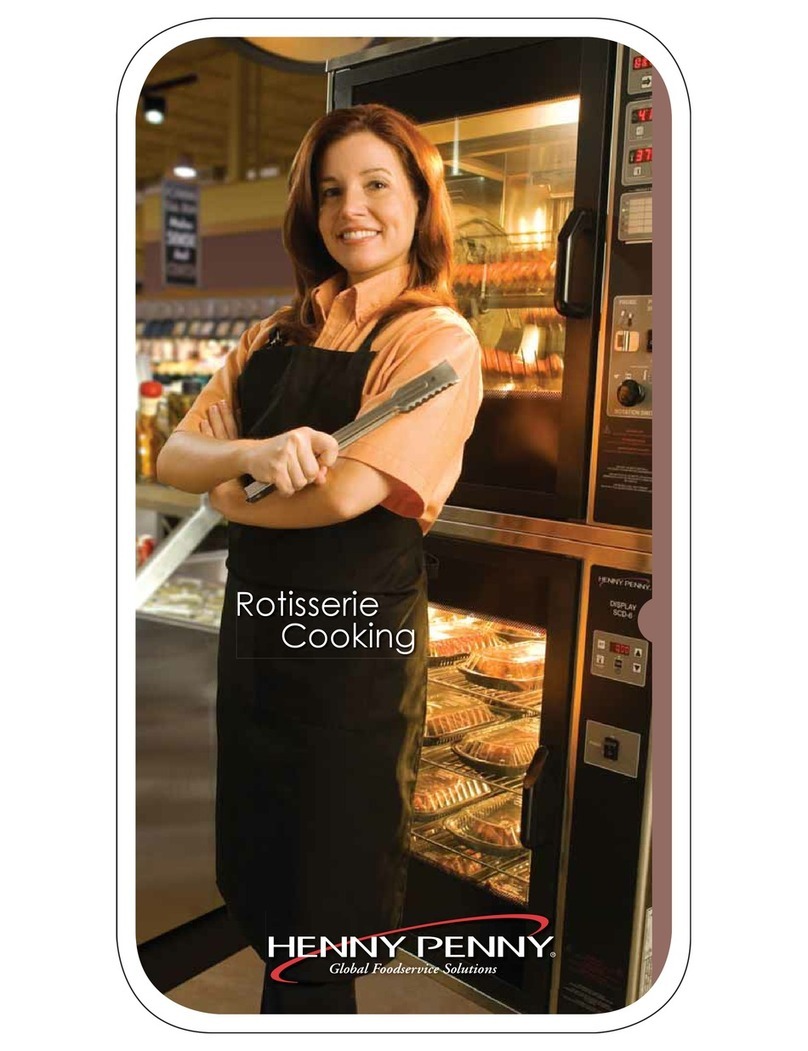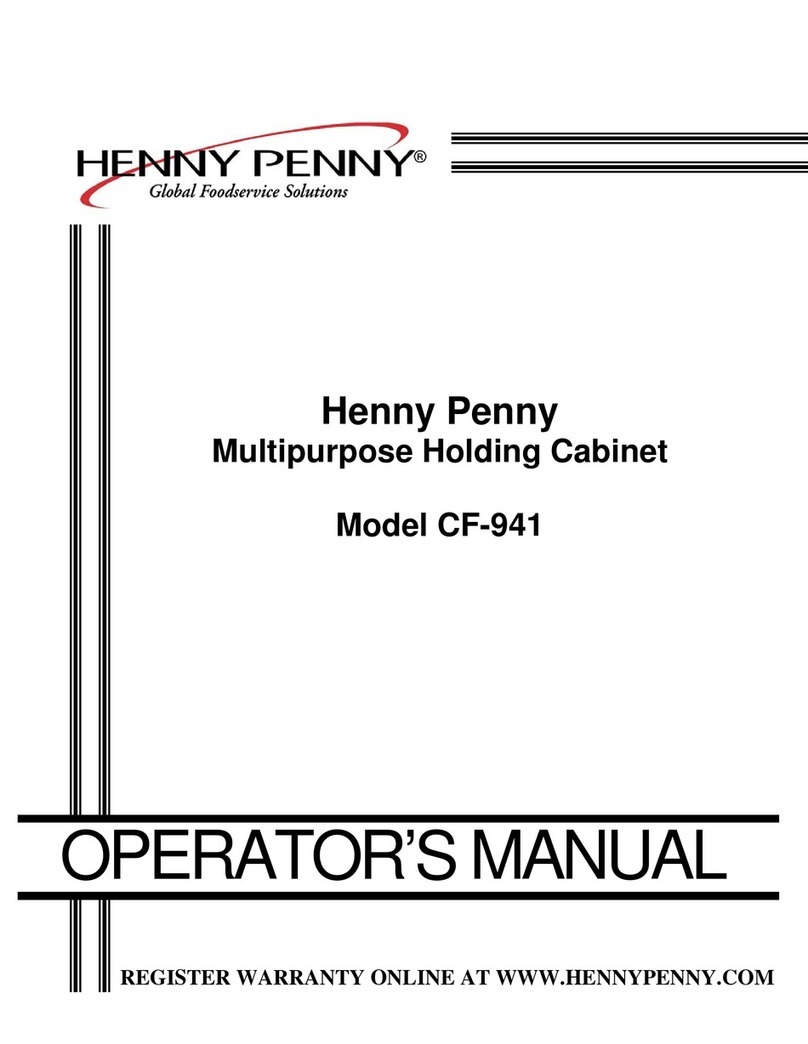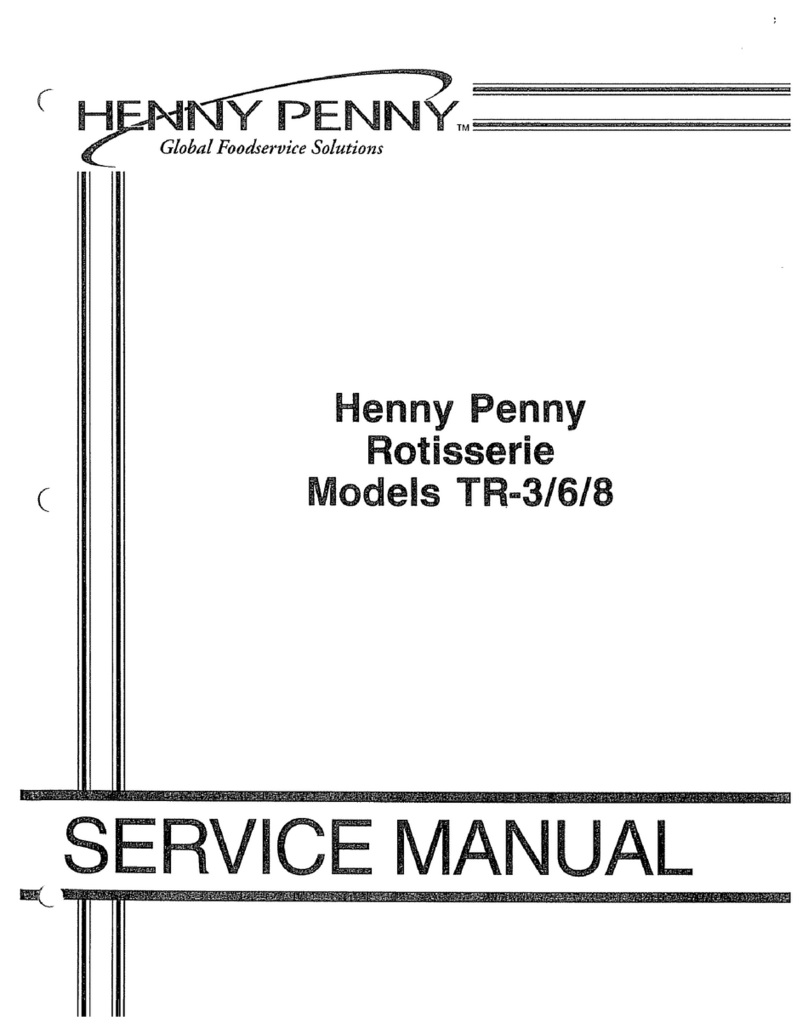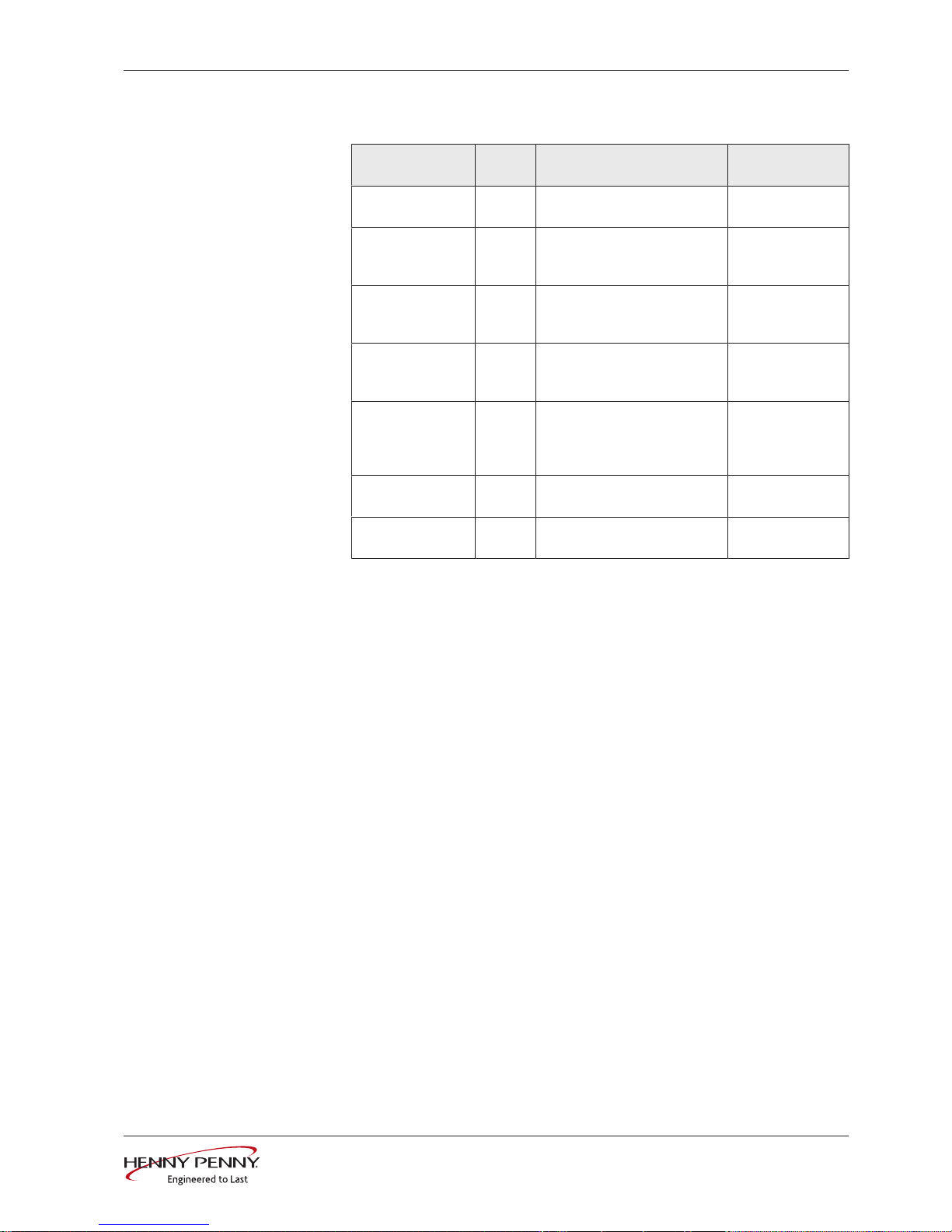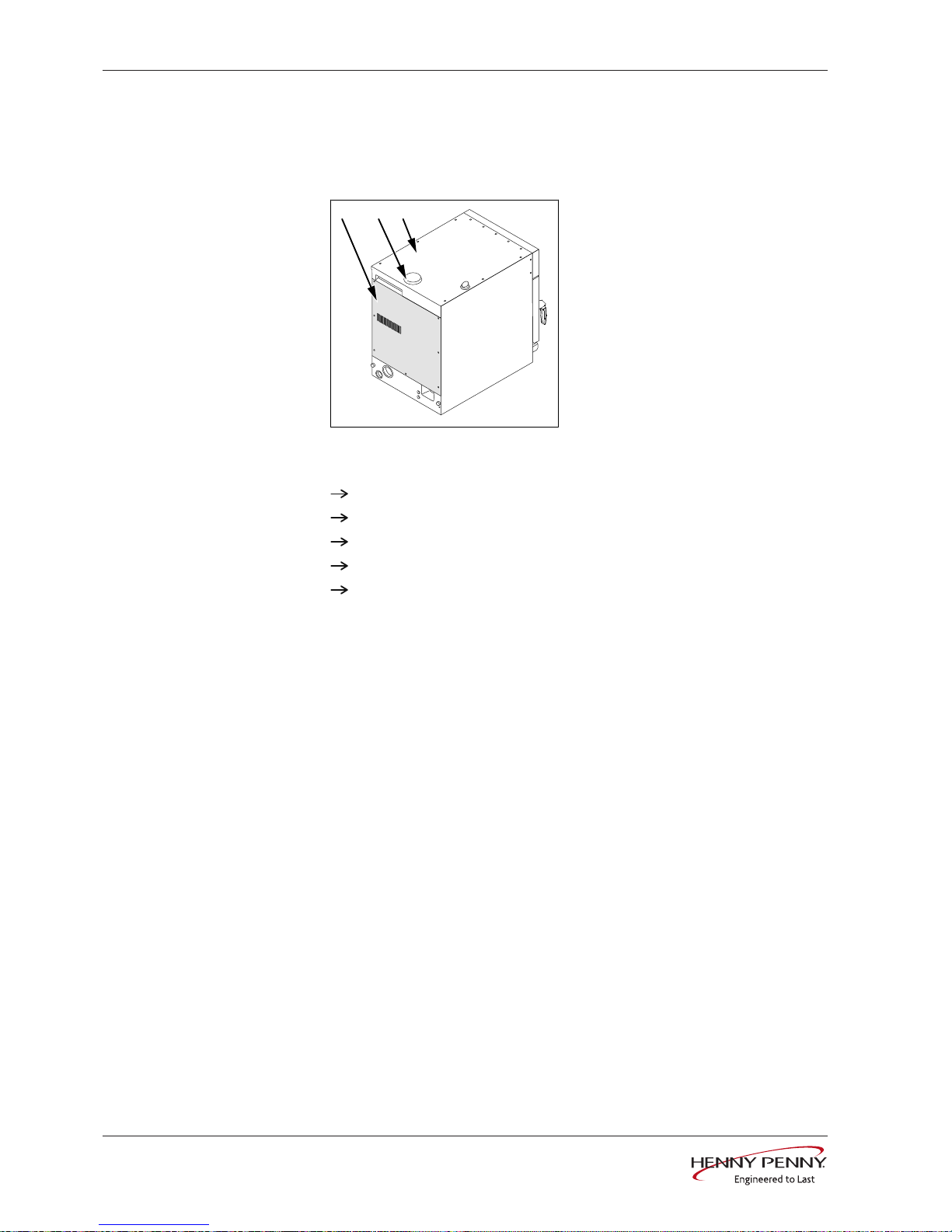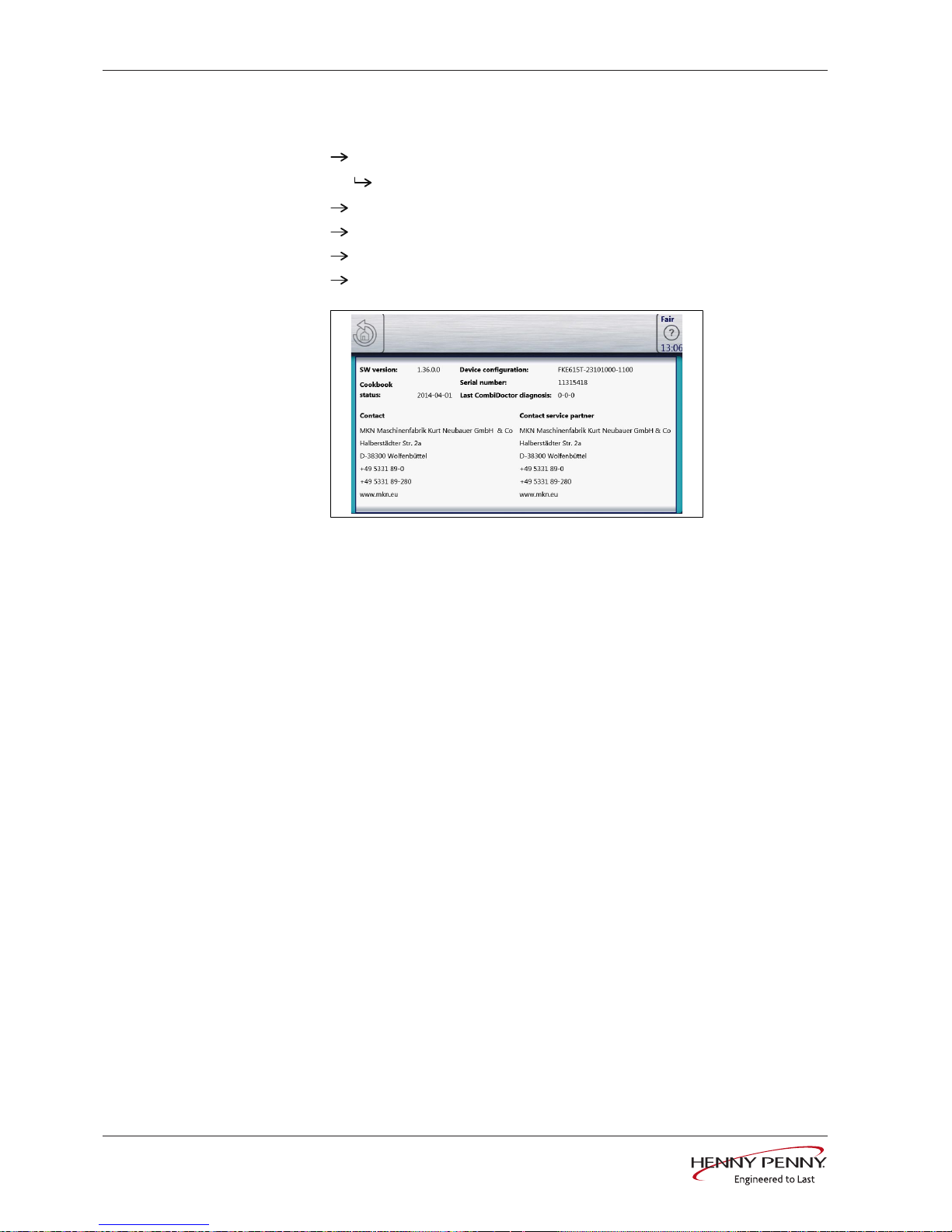Directory of contents
1Password overview ............................................................ 5
2Introduction......................................................................... 6
2.1About this manual ............................................................................ 6
2.2Warranty............................................................................................ 6
3Safety instructions ............................................................. 7
4Opening the appliance....................................................... 8
4.1Unit cover and rear wall................................................................... 8
5Service menu - appliance test........................................... 9
5.1Service menu .................................................................................... 9
5.1.1Calling up the service level........................................................................ 9
5.1.2Service menu overview ............................................................................. 9
5.2Appliance information.................................................................... 10
5.3Status overview .............................................................................. 11
5.4CombiDoctor................................................................................... 12
5.5Relay test ........................................................................................ 14
5.6WaveClean test (option)................................................................. 16
5.7100°C + core temperature calibration........................................... 17
5.7.1Check calibration..................................................................................... 18
5.7.2Calibrate cooking chamber sensor.......................................................... 19
5.8DynaSteam test .............................................................................. 20
5.9Emptying the water ........................................................................ 21
5.10Setting the set-up height ............................................................. 21
5.11Audio settings .............................................................................. 22
5.12Select signal tones....................................................................... 23
5.13POS activation .............................................................................. 23
5.14Log data export ............................................................................ 23
5.15Software update ........................................................................... 25
5.16Importing additional content....................................................... 25
5.17Restoring data .............................................................................. 26
5.18Backing up data............................................................................ 26
5.19Water filter maintenance.............................................................. 27
5.20Importing contact data................................................................. 27
5.21Setting units.................................................................................. 28
5.22Backup relay ................................................................................. 28
5.23Status overview direct access .................................................... 29
6Software ............................................................................ 31
6.1Software update ............................................................................. 31
6.2Importing additional content......................................................... 33
6.3Importing the manufacturer's cookbook...................................... 35
10015160-0ASAE-A
3Service instructions