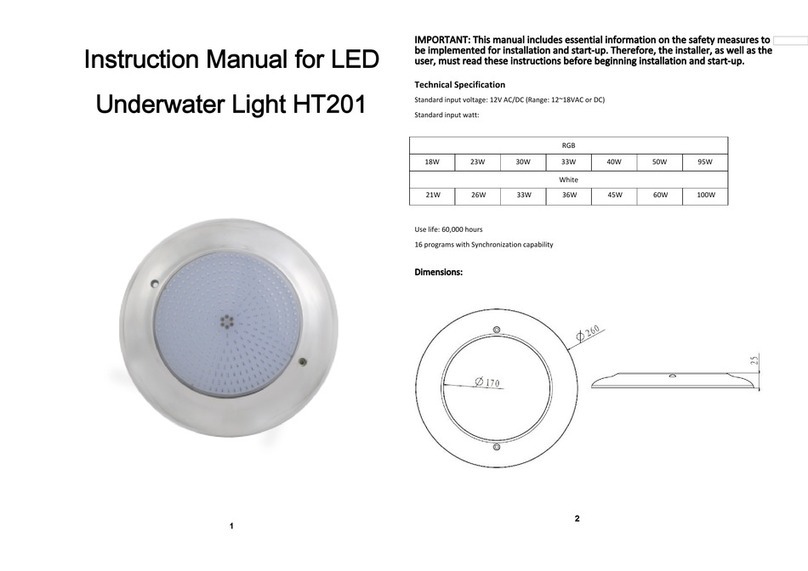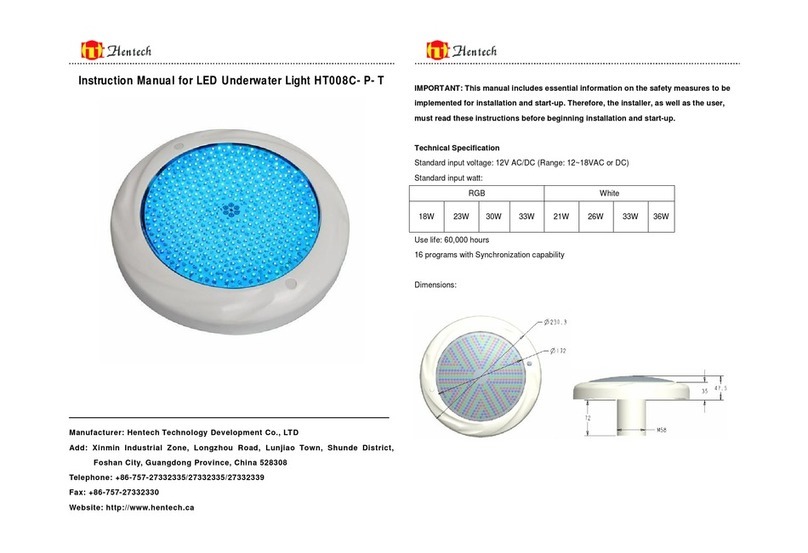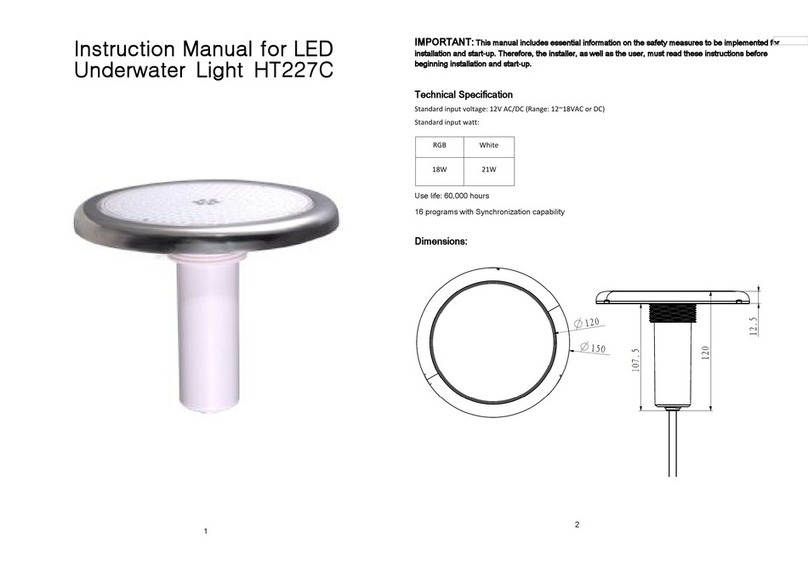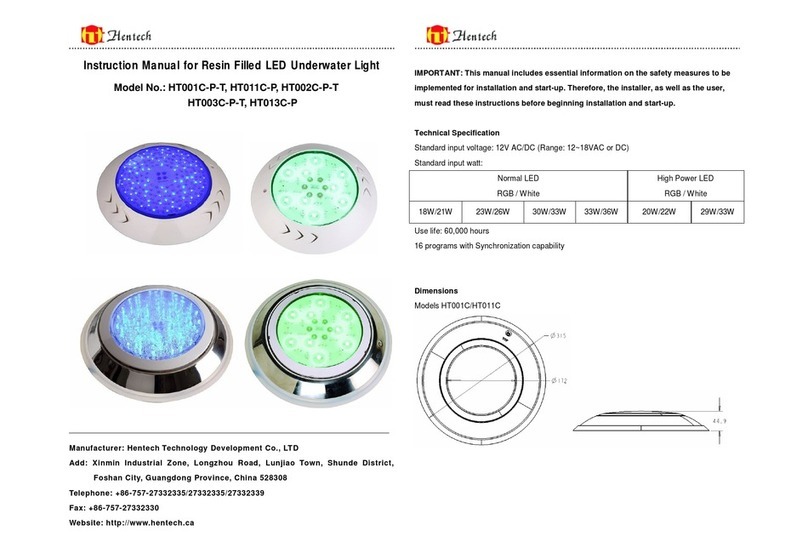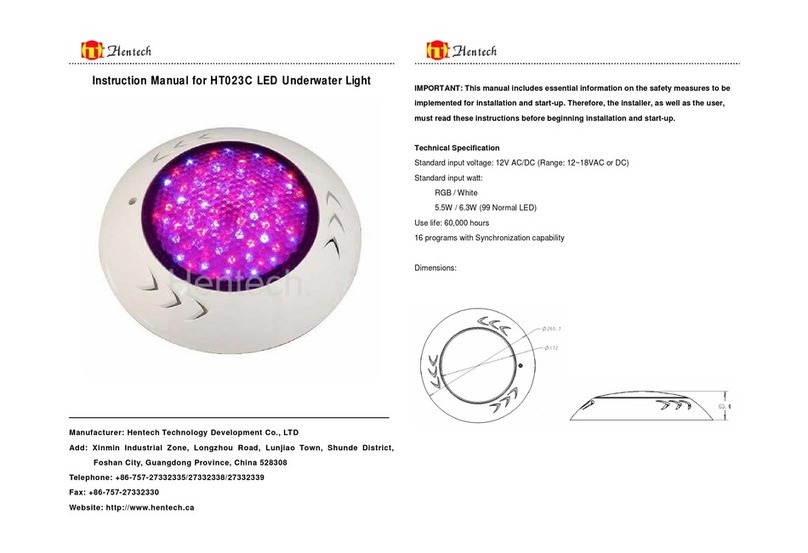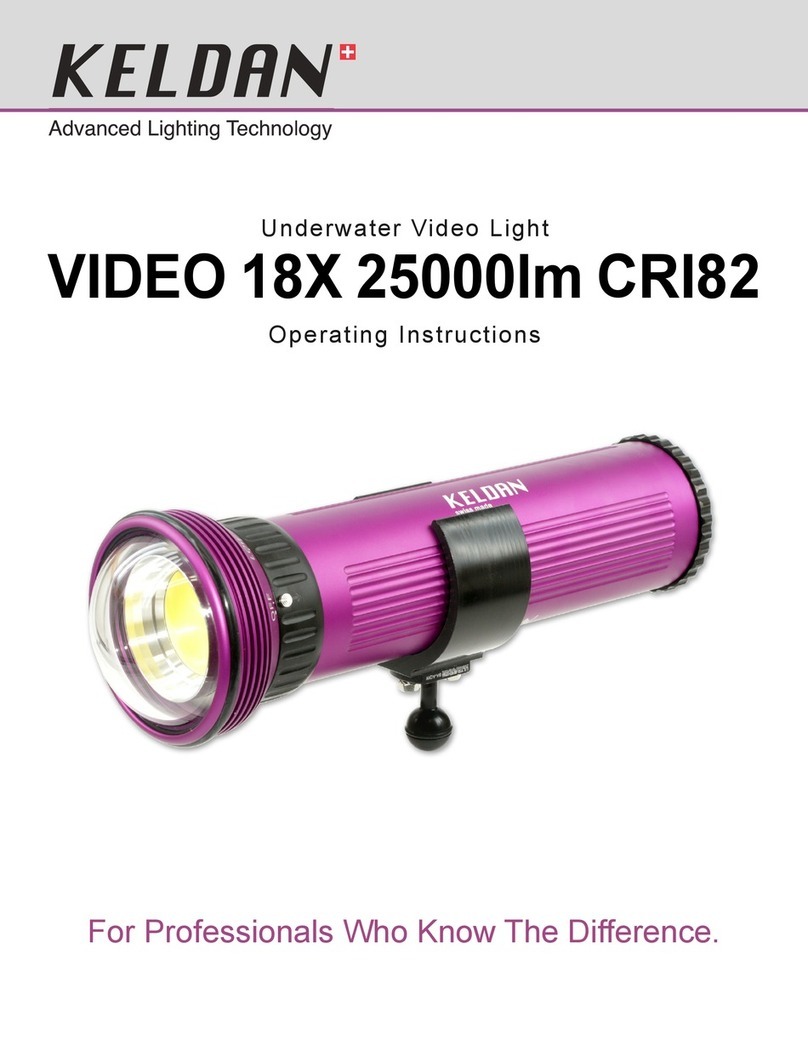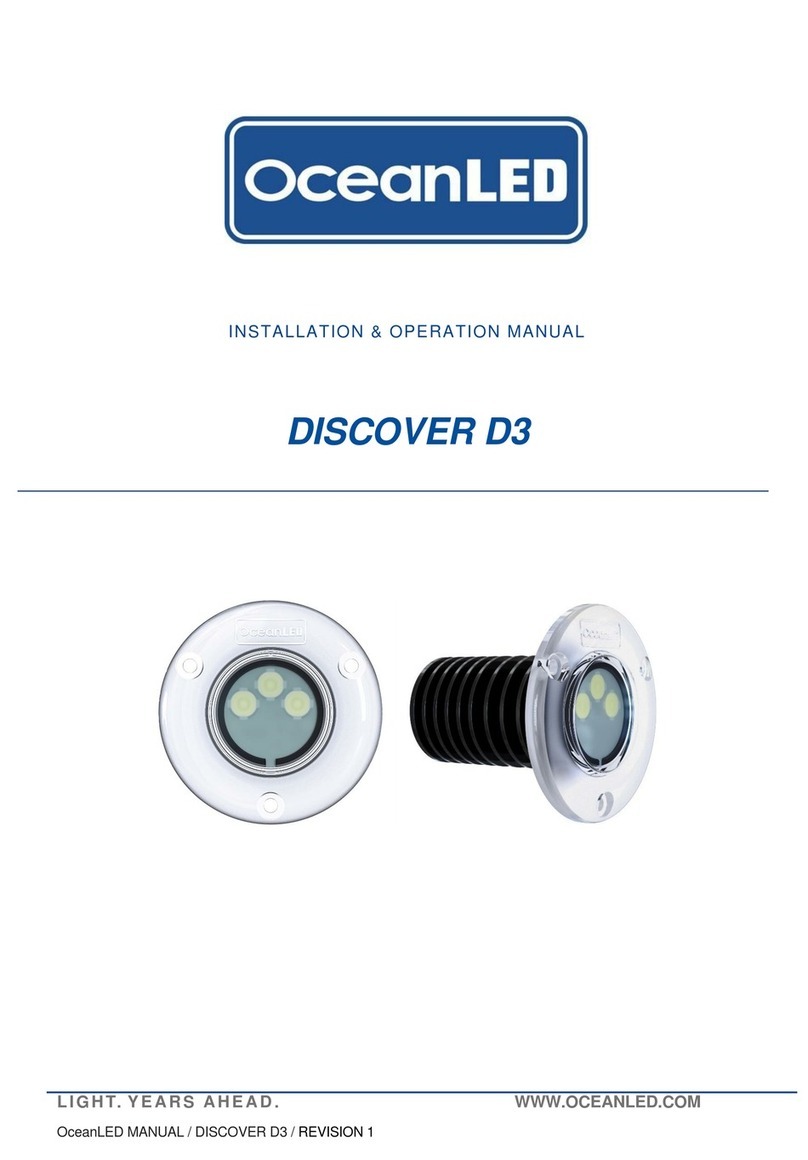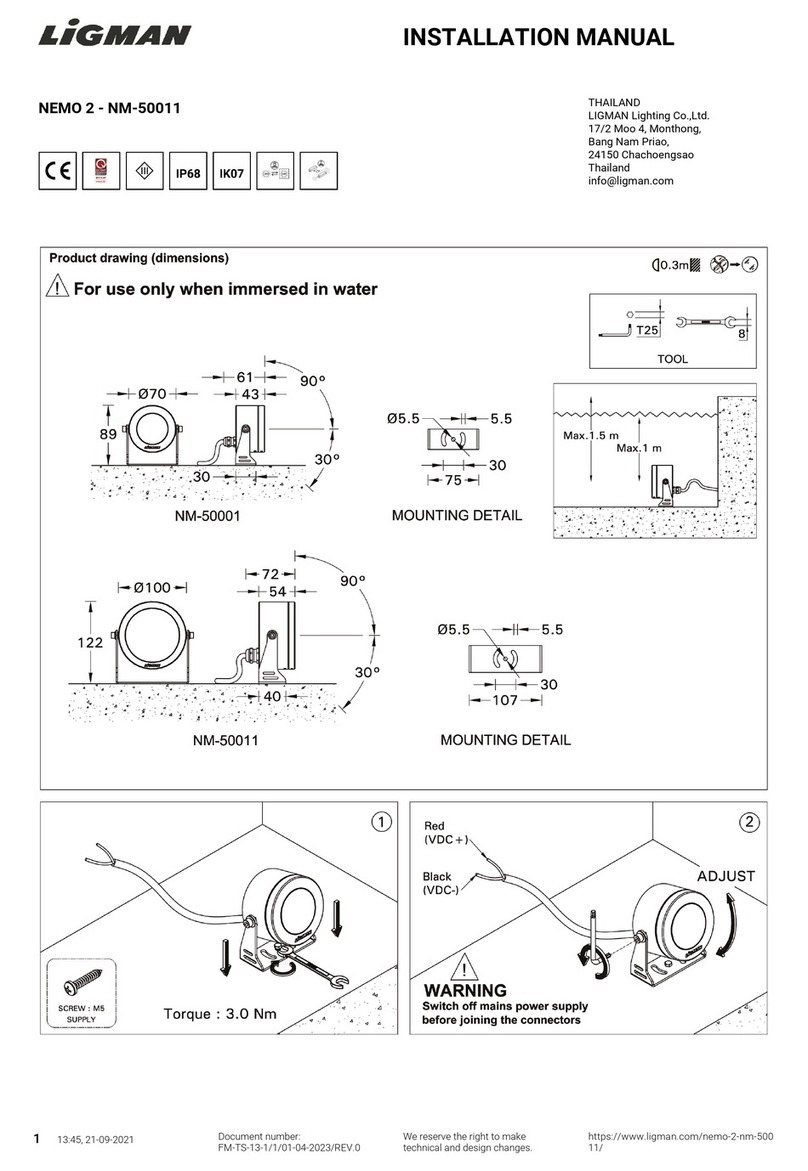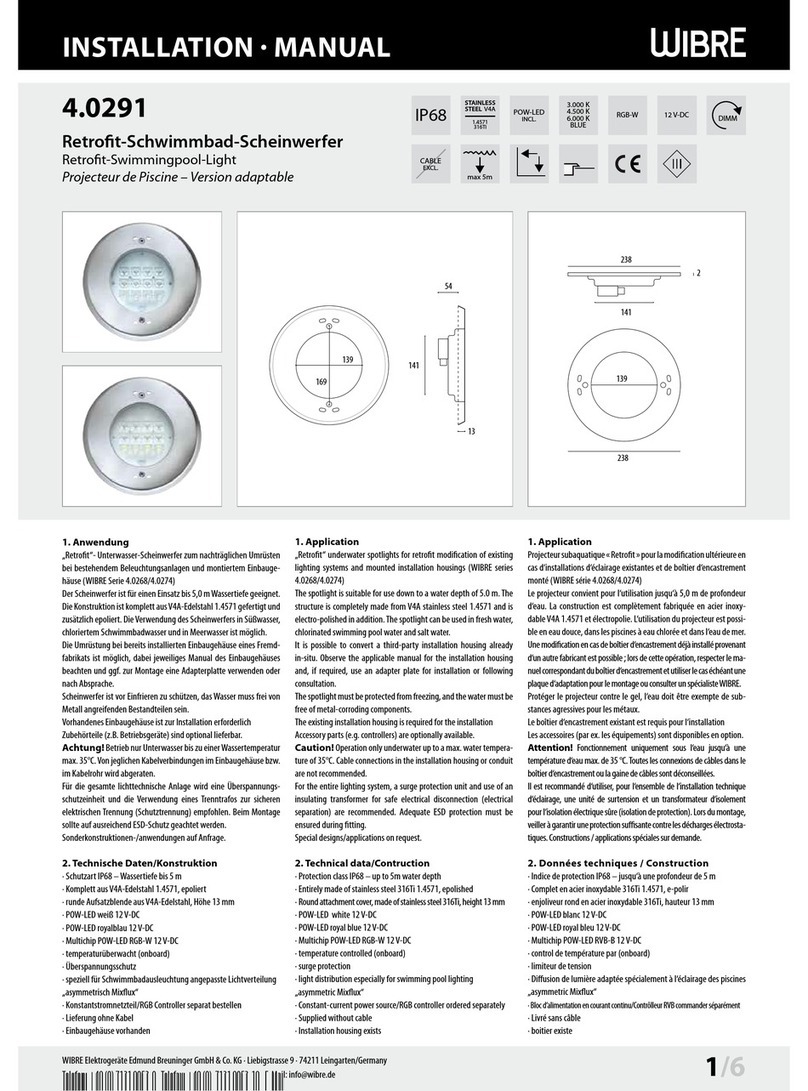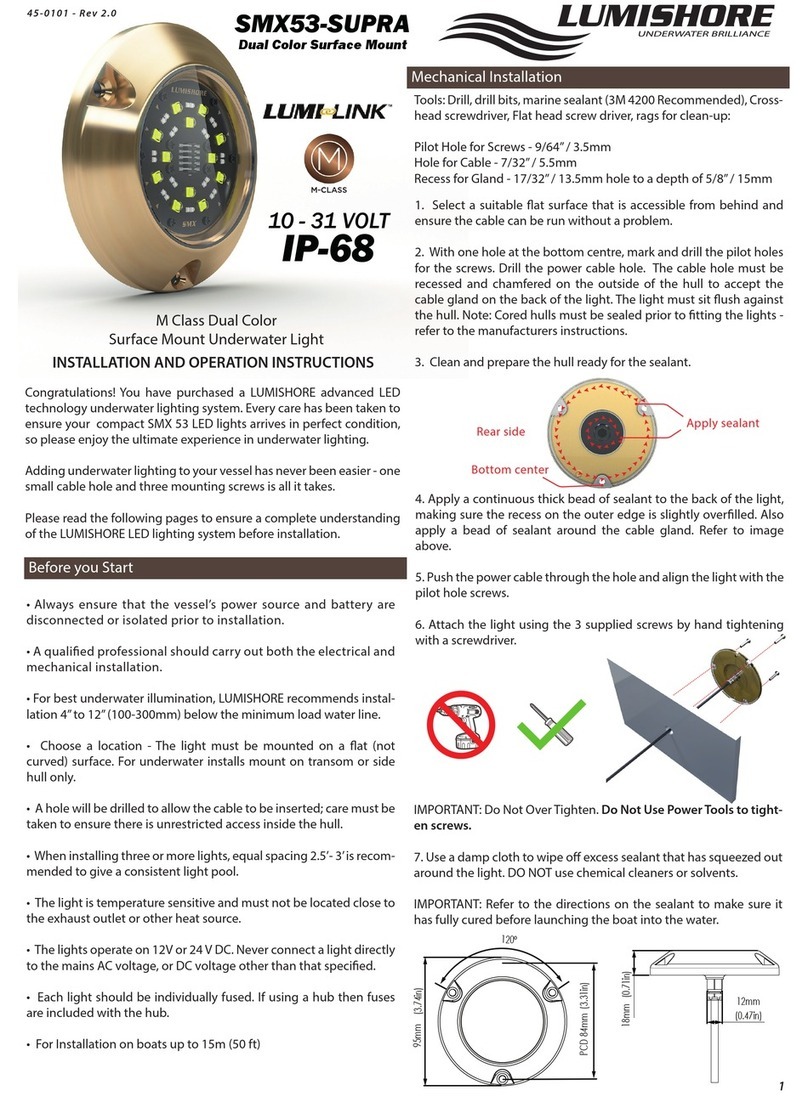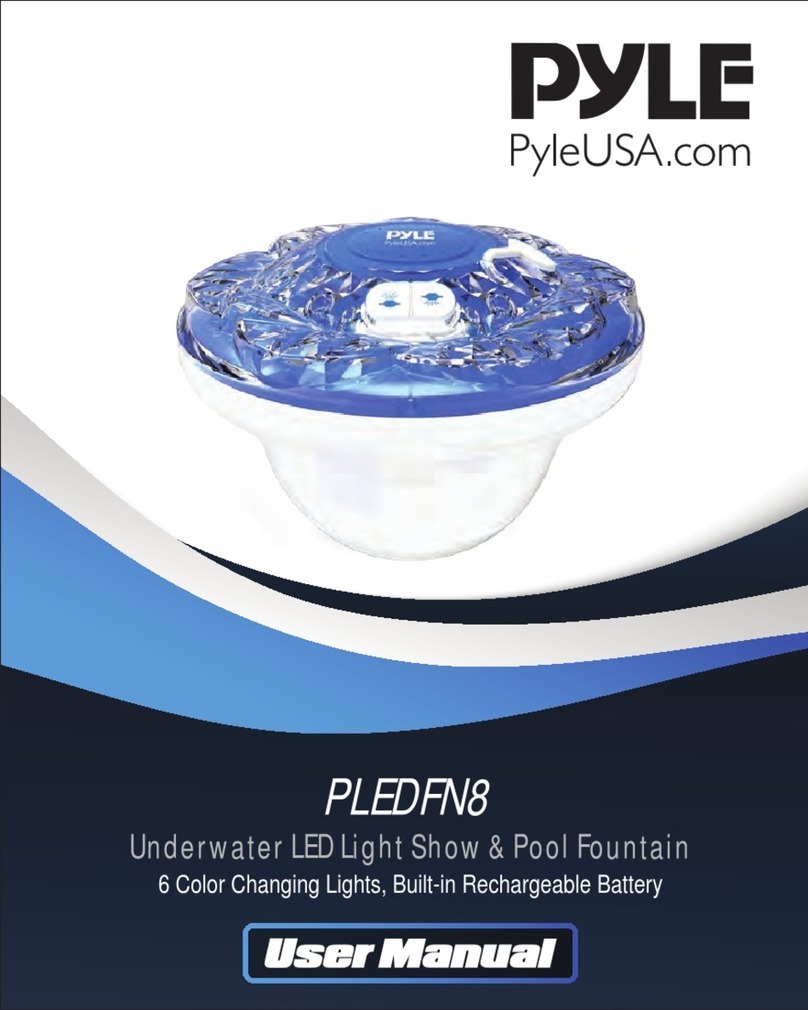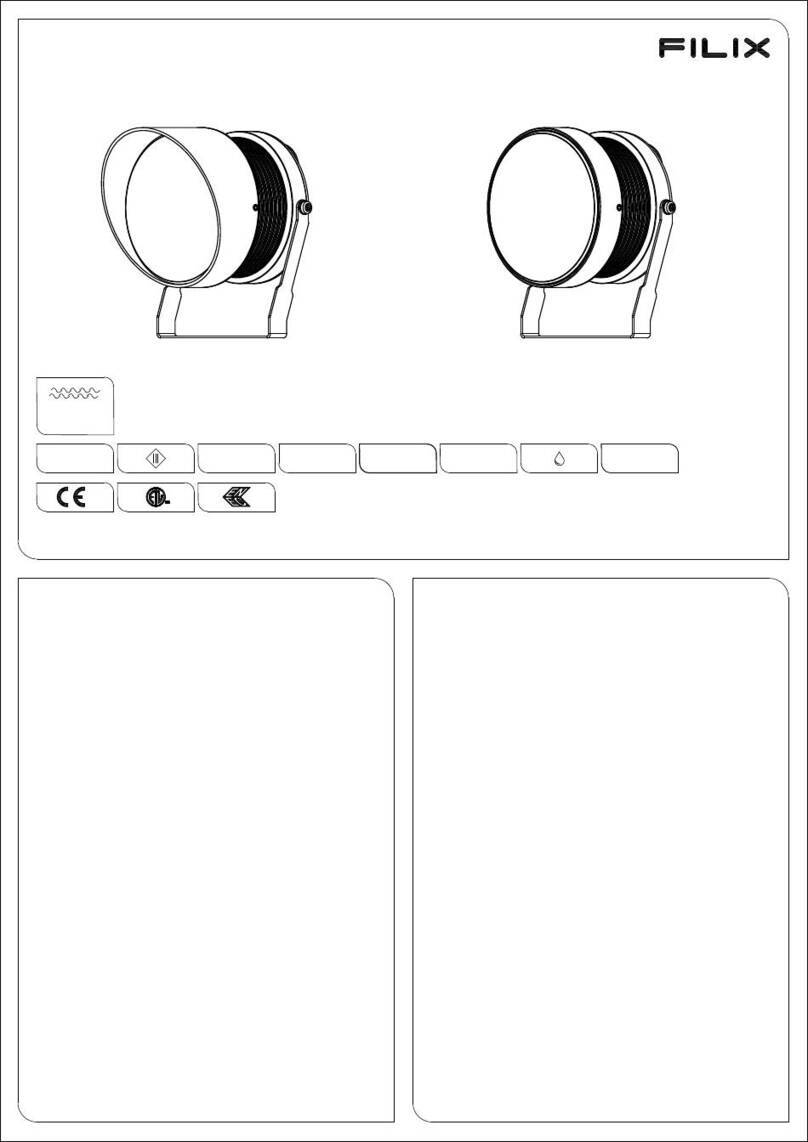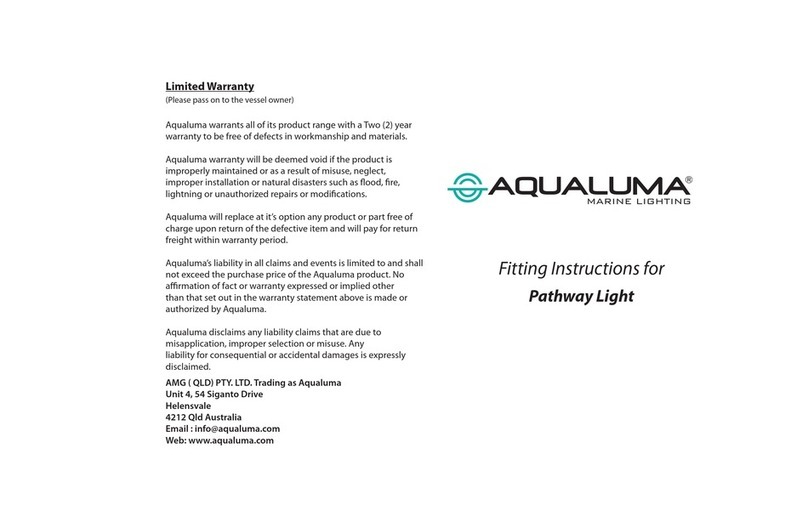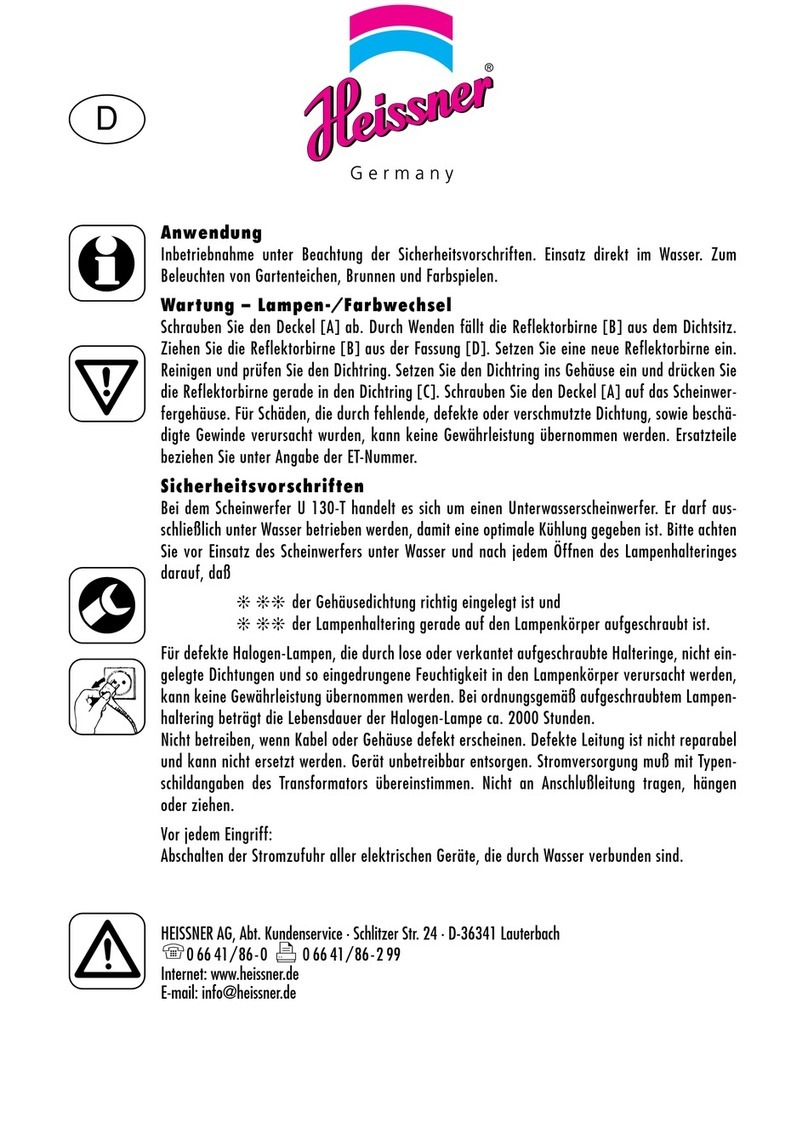Packing Contents
The following items are included inside the box:
Lamp Assembly x 1
Plastic Nut x 1
Rubber Ring x 3
Instruction & Use
This is a high technology electronic controlled light based on LED¡s in three colors: red, green
and blue. These three base colors together can produce many other colors to create the perfect
atmosphere in the pool. Any of the 16 pre-programmed effects can be selected with the on/off
switch of your pool lights. The LED¡s can also be warm white only or natural white only. The
LED¡s are driven by constant current. The technology of True PWM is adopted on the lights.
High temperature protection makes the LED¡s be protected while the internal temperature
reaches a high level. All these technologies guarantee long working life of the LED lamps. The
lights must be used / operated while fully submerged underwater only.
?This lamp is designed to be fixed in new pools and/or pools with existing surface mounted
lamps that need replacement.
?This lamp is designed to be used only once. Should it become defective, repair is impossible,
and replacement is necessary.
?The manufacturer is not responsible in any circumstances for assembly, installation or start-up
of any electric components which have been inserted or handled at locations other than its
own premises.
16 Programs of RGB LED Bulbs
1. White: sun white
2. Red: one color red
3. Green: one color green
4. Blue: one color blue
5. Green-blue: fixed color green/blue
6. Red-green: fixed color red/green
7. Blue-red: fixed color blue-red
8. Evening sea: slow animation red/blue
9. Evening rivers: slow animation red/green
10. Riviera: slow animation green/blue
11. White: neutral white
12. Rainbow: slow animation blue/red/green
13. River of colors: program 12, followed by program 15
14. Disco: fast animation
15. Four seasons: slow animation in red/blue/green/violet
16. Party: fast animation
Installation
All lamps should be placed on the wall of the pool below the water surface, in areas that are
easily accessible from the upper edge of the pool.
?All lamps should be installed on the same transformer and switch.
?The lights can be installed for both concrete pools and fibre pools.
?The lights fit into standard pool fittings.
?The lamp is supplied with cable of 2m, 4m, 6m, 10m, 16m or 20m according to the need of the
user, making it possible to install multiple lamps connected to a single junction box.