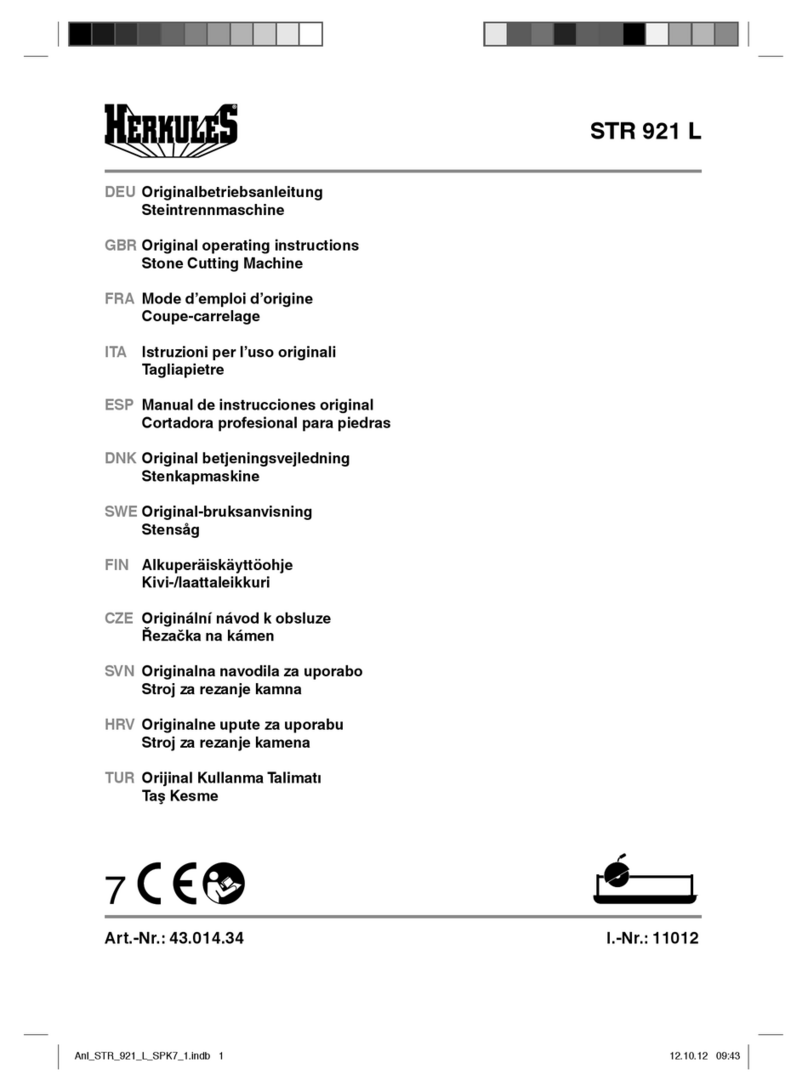5
DO NOT overtighten Knurled Screw, this will break the wire.
Release the overarm & adjust wire for tension by sliding the spool
carrier.
3. The Level/ temperature table on the front of the device serves
as a guide. The best way to find the ideal temperature is to try
different temperatures yourself. For example, straightforward
cuts you use a high temperature, for complicated shapes use a
lower temperature. Please note that too high temperatures will
cause untidy edges & burn material.
4. When cutting, move the workpiece through the wire with a
light pressure and even speed. Be aware that too high pressure
in the direction of the cut when cutting complicated shapes will
tend to bend the wire.
Note: It is normal that the wire extends somewhat after being
heated for the first time. Stretch the wire slightly by the first
heating and tension it again. The wire will now retain its length.
Foot Pedal Controller
The use of the Foot Pedal Controller 1(Fig. 1) is optional.
The Foot Pedal controls ONLY the on/ off (power)of the unit,
NOT the temperature level of the wire. It is used to heat the
cutting wire for intermittent cutting, circle/ conical cutting &
complex designs.
To use Foot Pedal Controller: Plug in Foot Pedal Controller on
front of device.
Power switch must be in =FOOT PEDAL Mode, on front of
machine. Press pedal to operate power to heat the cutting
wire. Depress pedal to power off the machine.
When you are done cutting, switch Power to ՕOFF to turn off
the device completely. Unplug foot pedal when not in use.