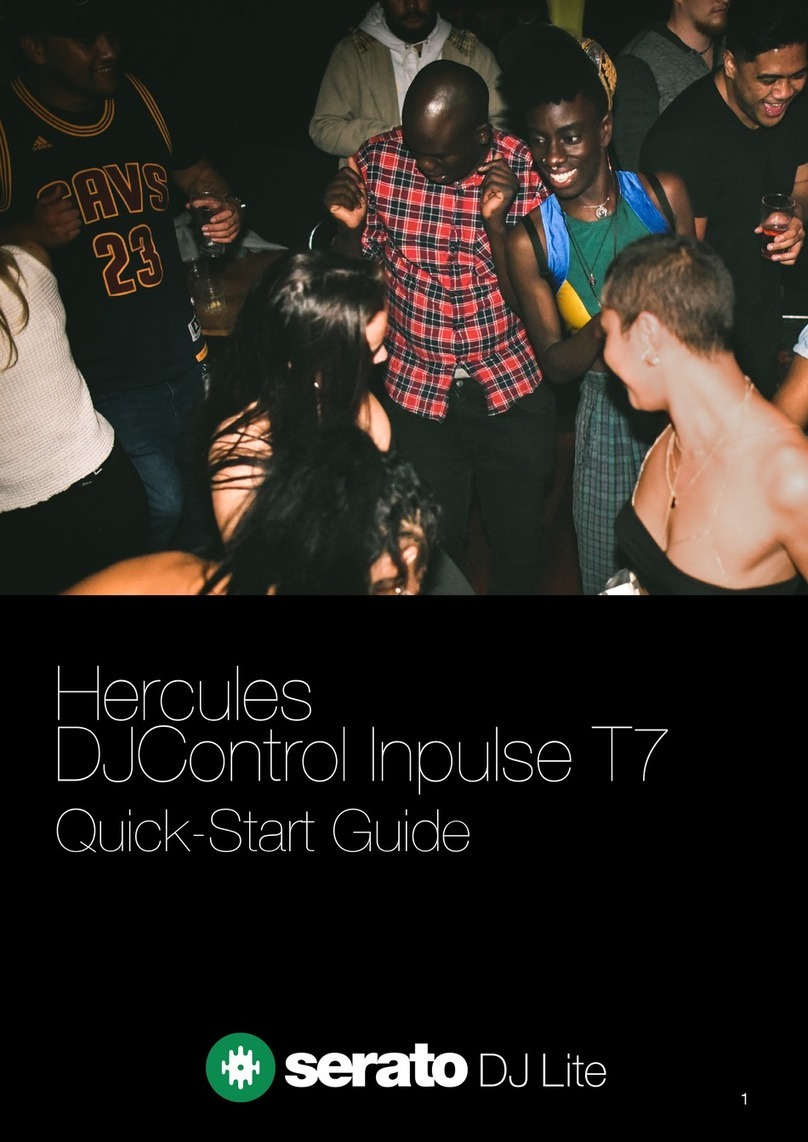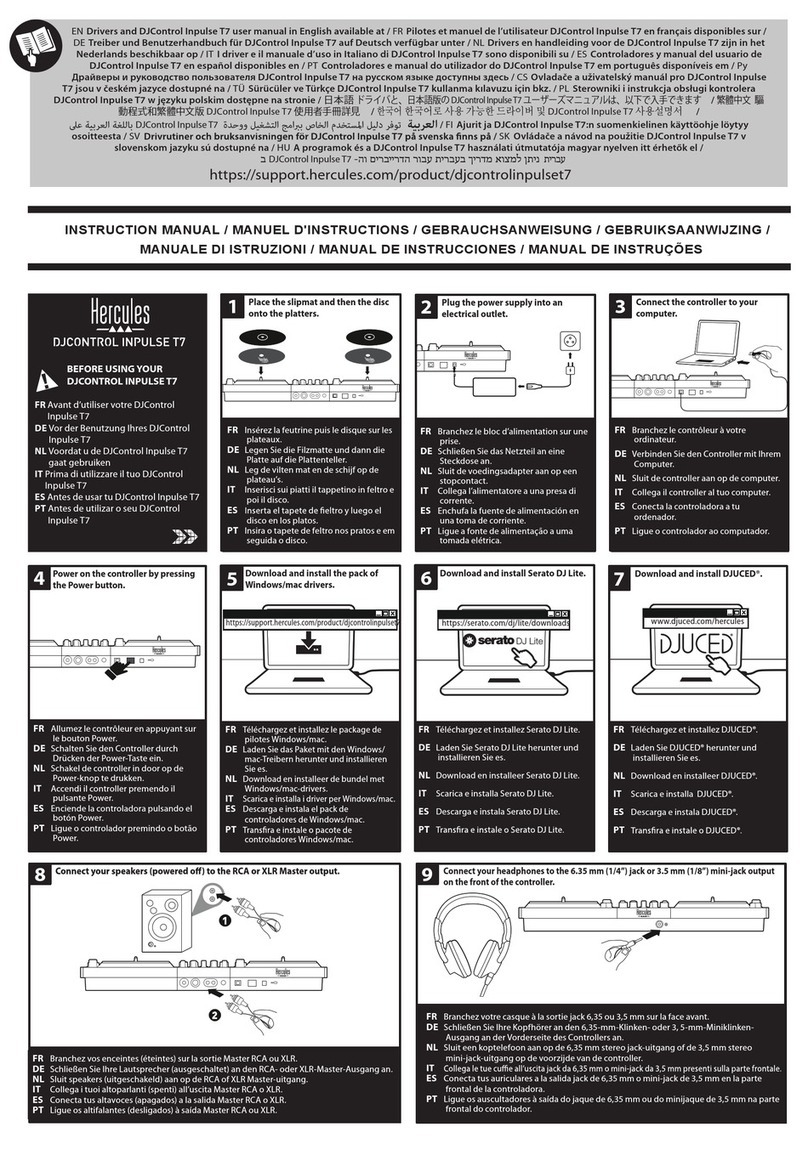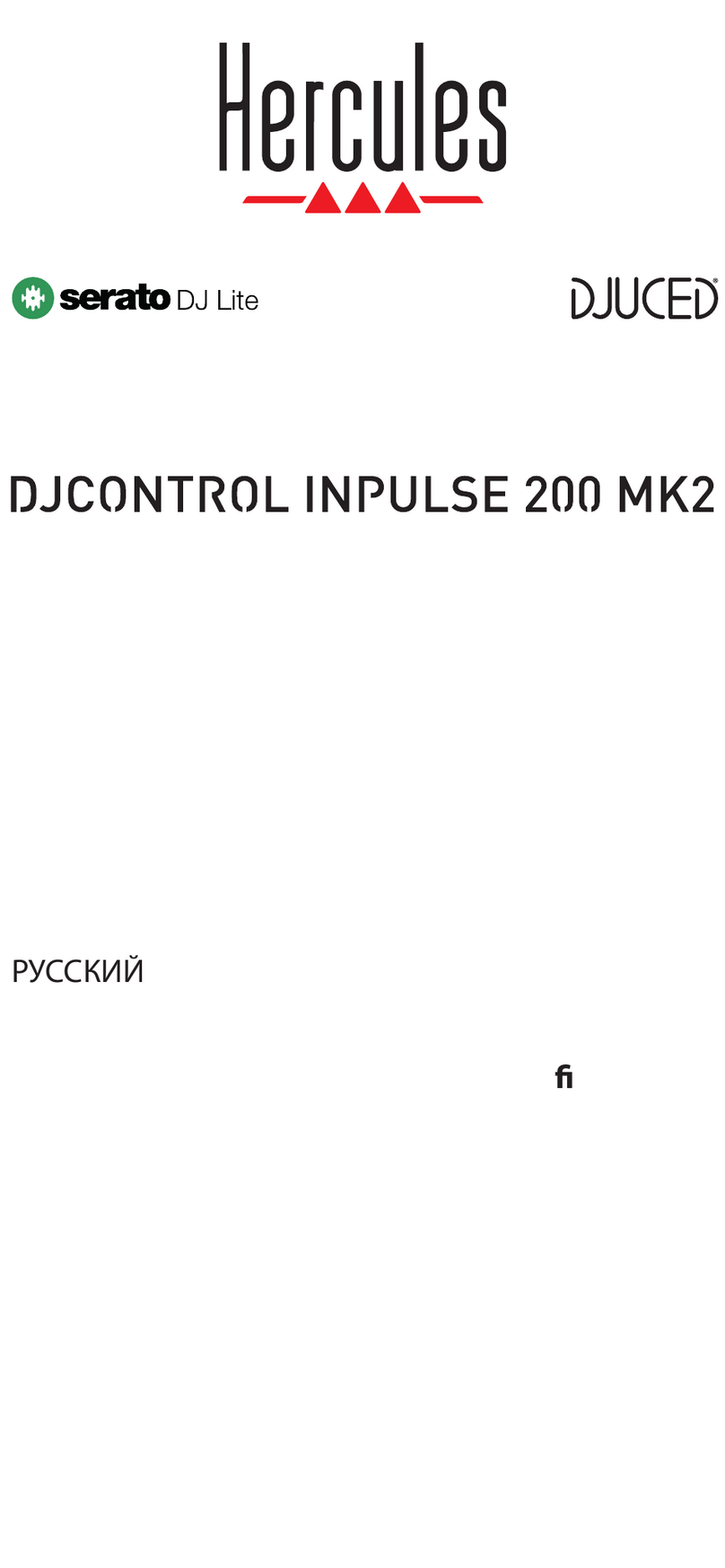Using a Hercules DJ Control MP3 with DJ-1800
Page 3 of 3
Medium Moving the Hi twister for the CD Player on the mixer
Bass Moving the Low twister for the CD Player on the mixer
Pitch Moving the Volume slider for the CD Player on the mixer
Crossfader Moving the Crossfader
1, 2, 3 These buttons and their associated lights select and indicate the current play mode
(Single, Continue, Loop) – note it is not possible to select “Next” mode via the HDJC
Triangular ‘shift’
button Toggles between the Time Display modes
Autobeat Does nothing
Joystick and
‘mouse’ buttons Does nothing
The “Cue” and “Play/Pause” buttons on the HJDC have illuminated lights behind them. The status of these
lights mirrors the statuses of the LED lights on the DJ-1800 on-screen interface. So, for example, when a CD
player is paused, the Play/Pause button for that CD player will flash on and off, in time with the on-screen LED.
The “Master Tempo” button has a small red light next to it on the HDJC. This button and LED are used for
setting and showing the Pitch Lock status (on or off) in DJ-1800. The red light reflects the status of the green
Pitch Lock LED on the corresponding DJ-1800 CD Player.
The “Headphones” button on the HDJC has a small green light just below the button. This button and LED
are used to set and show the “mixer cue” status for that CD player. The green light reflects the status of the
green Cue LED on the DJ-1800 on-screen mixer for that CD player. When the light is on, that CD player is
selected to play through the headphones as well as the live output.
Please note that the table above shows some controller-to-interface mappings that do not match the text
shown on the HDJC for that controller. Specifically:
oThe HDJC "Pitch" slider is used as the Volume slider in DJ-1800
oThe HDJC "Volume" twister is used as the Pitch Shift control in DJ-1800 (to enable 0.01% accuracy)
oThe HDJC "Master Tempo" button and light indicate whether or not Pitch Lock is turned on for that CD
Player in DJ-1800
oThe "1, 2 and 3" buttons and their associated lights select and indicate the current play mode (Single,
Continue, Loop)
oThe "Shift" button toggles between the Time Display modes
oThe "Treble" twister actually controls the Gain on the DJ-1800 mixer
oThe "Medium" twister controls the Hi twister on the DJ-1800 mixer
oThe "Bass" twister controls the Low twister on the DJ-1800 mixer
oThe large platter wheels control the DJ-1800 inner jog wheels
oThe "Autobeat" button doesn't do anything
oThe HDJC joystick and 'mouse' buttons don't do anything
These mismatches are caused by different feature sets in DJ-1800 and Traktor (the HDJC was originally
designed for use with Traktor). We have deliberately adapted some of the controller usages to better-fit DJ-
1800’s functionality.
Using two devices with DJ-1800
If you have two Hercules DJ Control MP3 or Hercules DJ Console MK2 devices, or one of each device, then you
can use the two devices to control all four of DJ-1800’s on-screen CD Players. Simply plug both devices into
your Mac and launch DJ-1800. One of the devices will control CD Players 1 and 2, and the other will control CD
Players 3 and 4.
Note: The original Hercules DJ Console (Mac Edition) cannot be used in combination with other Hercules
devices in this way.