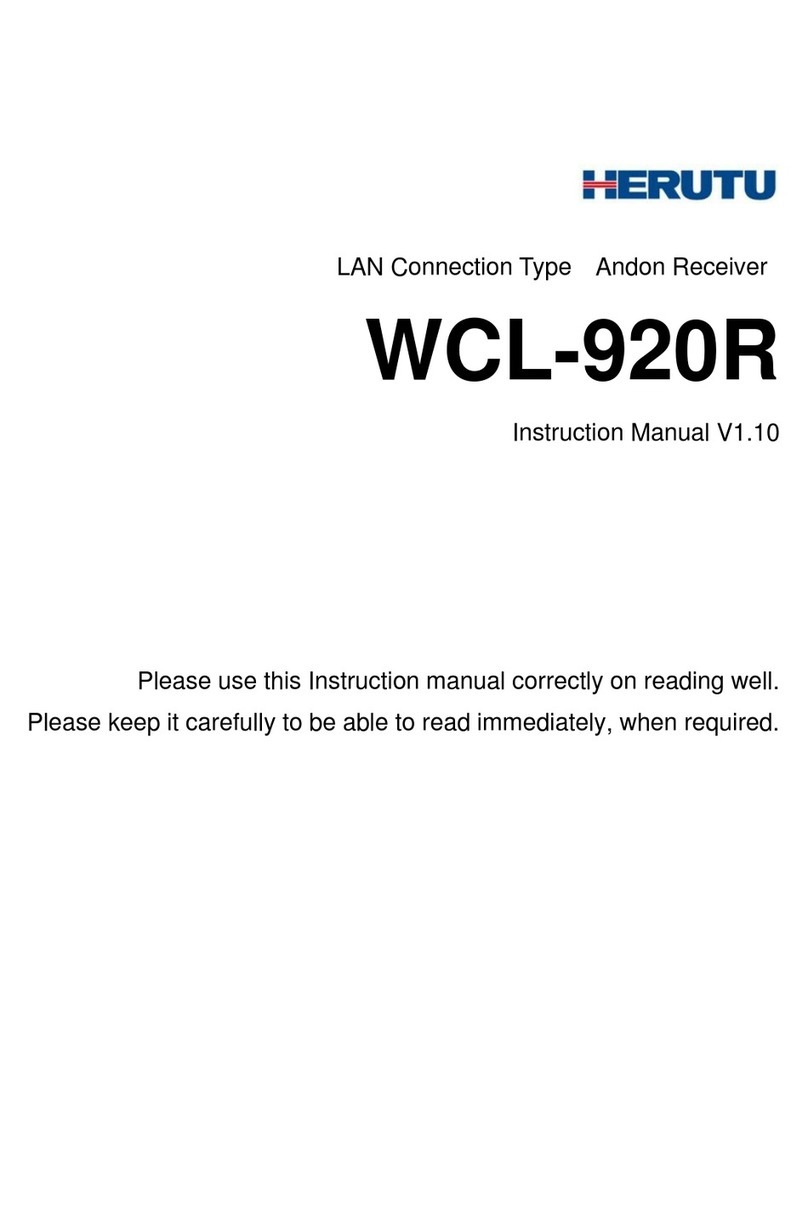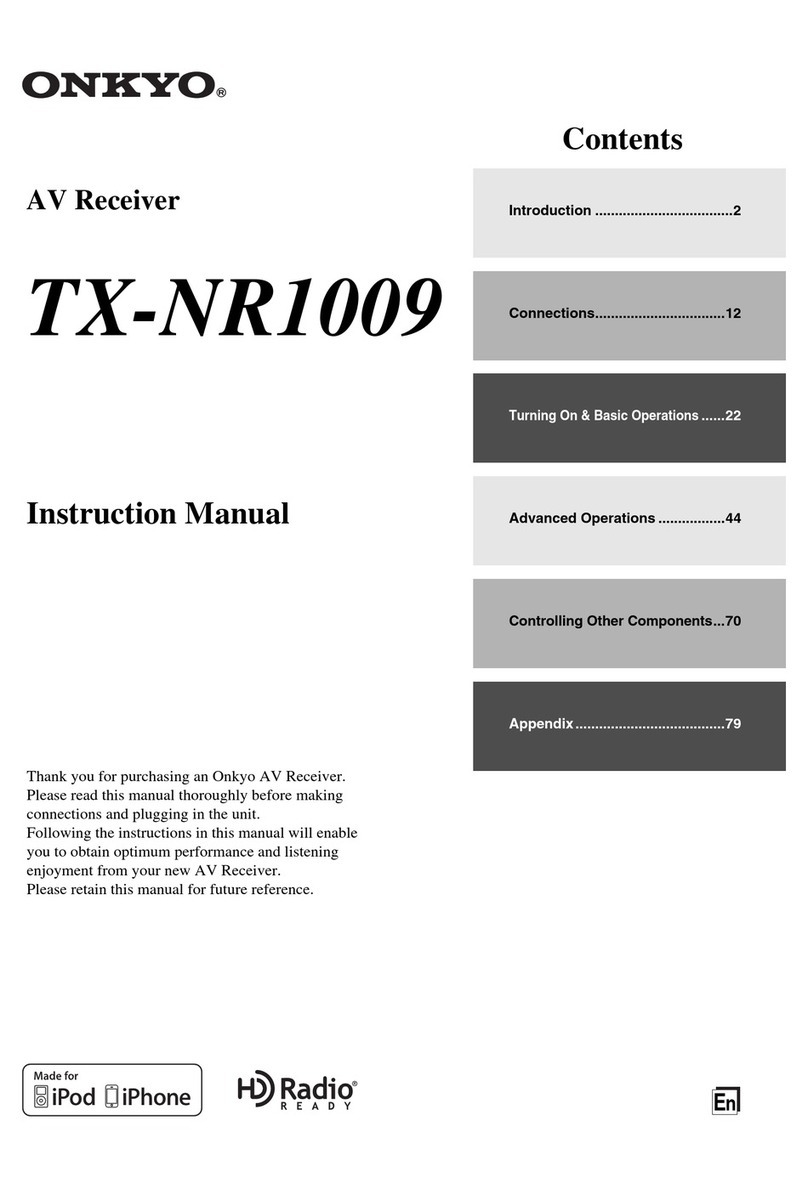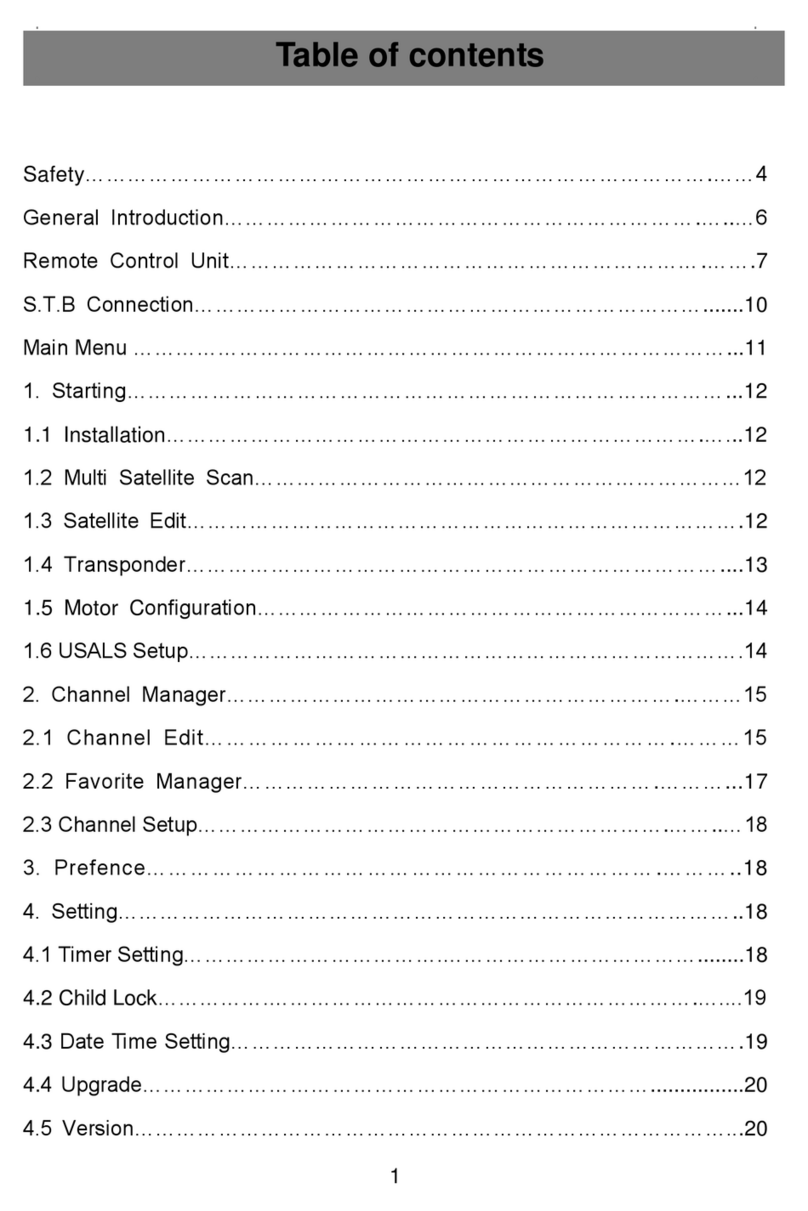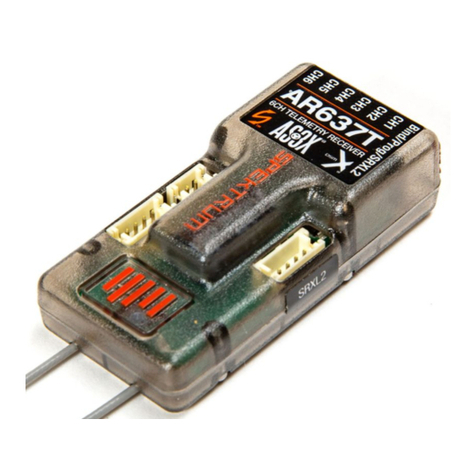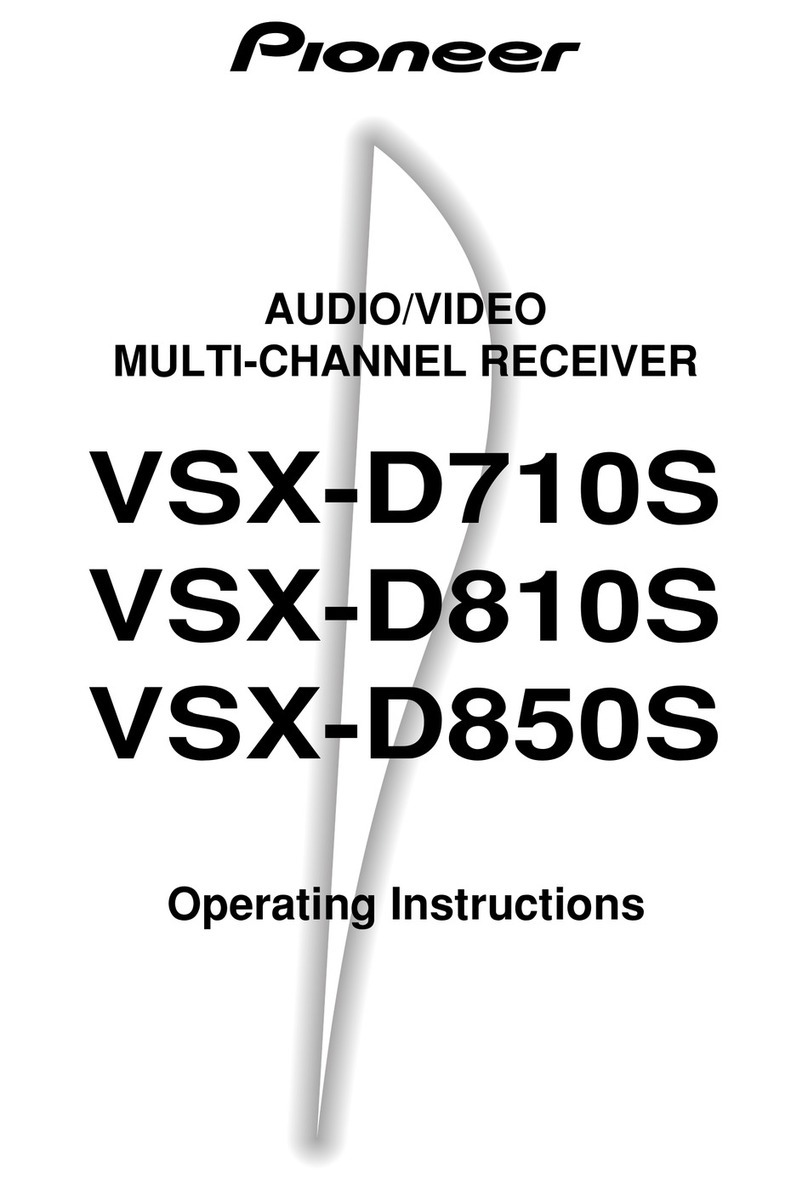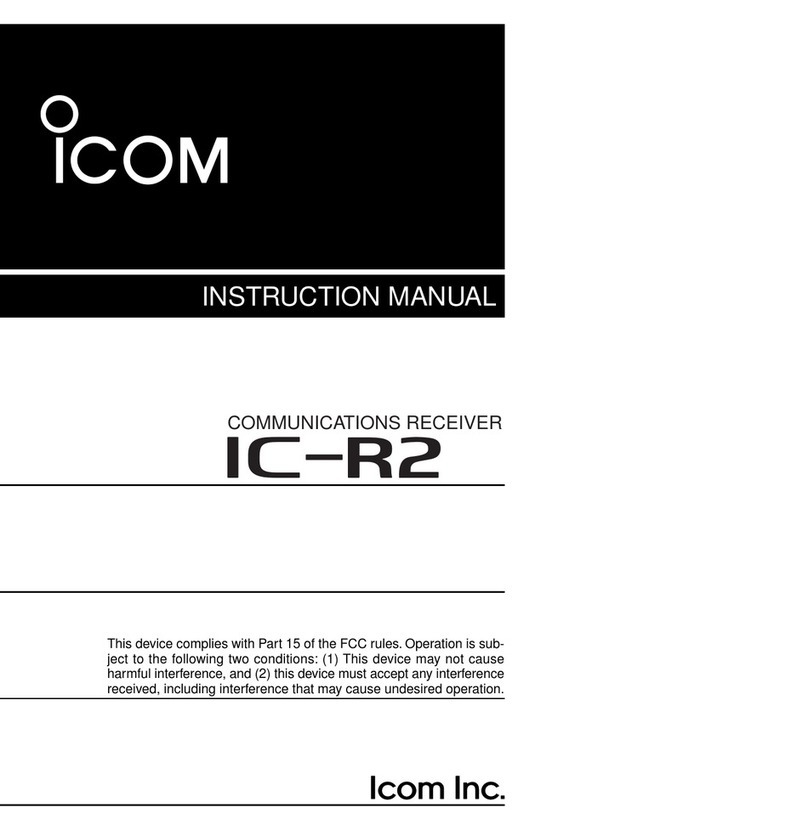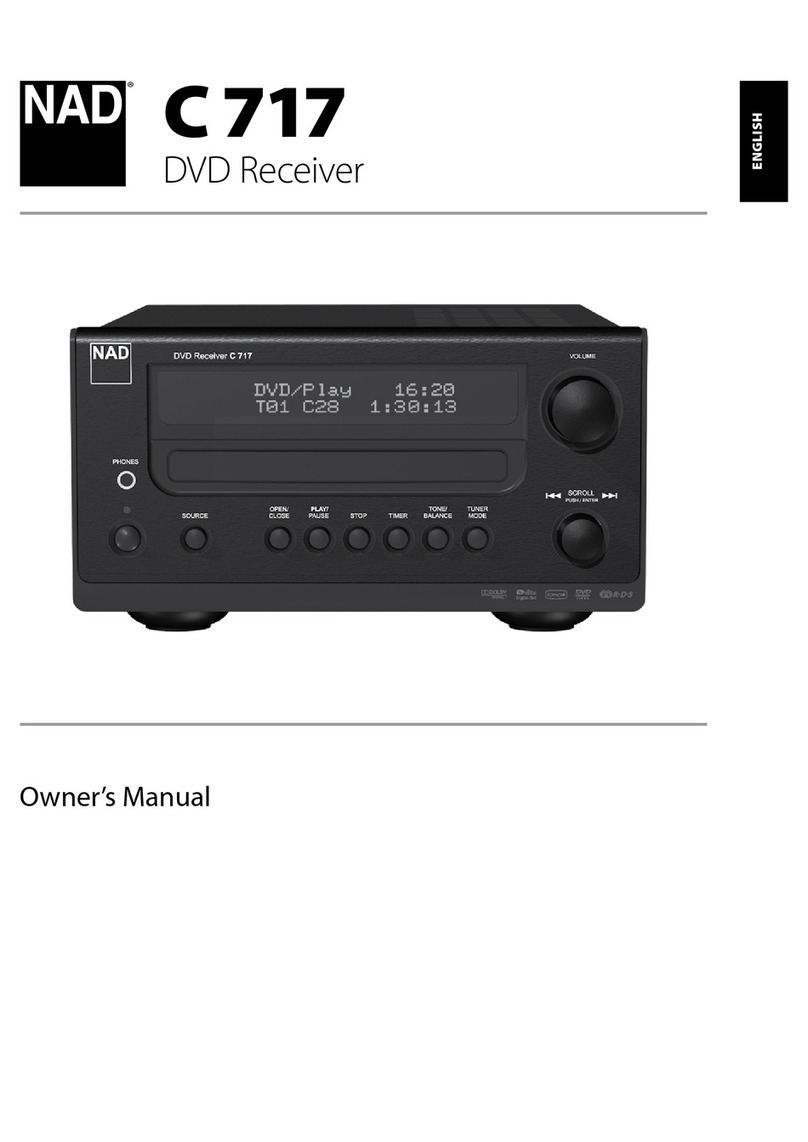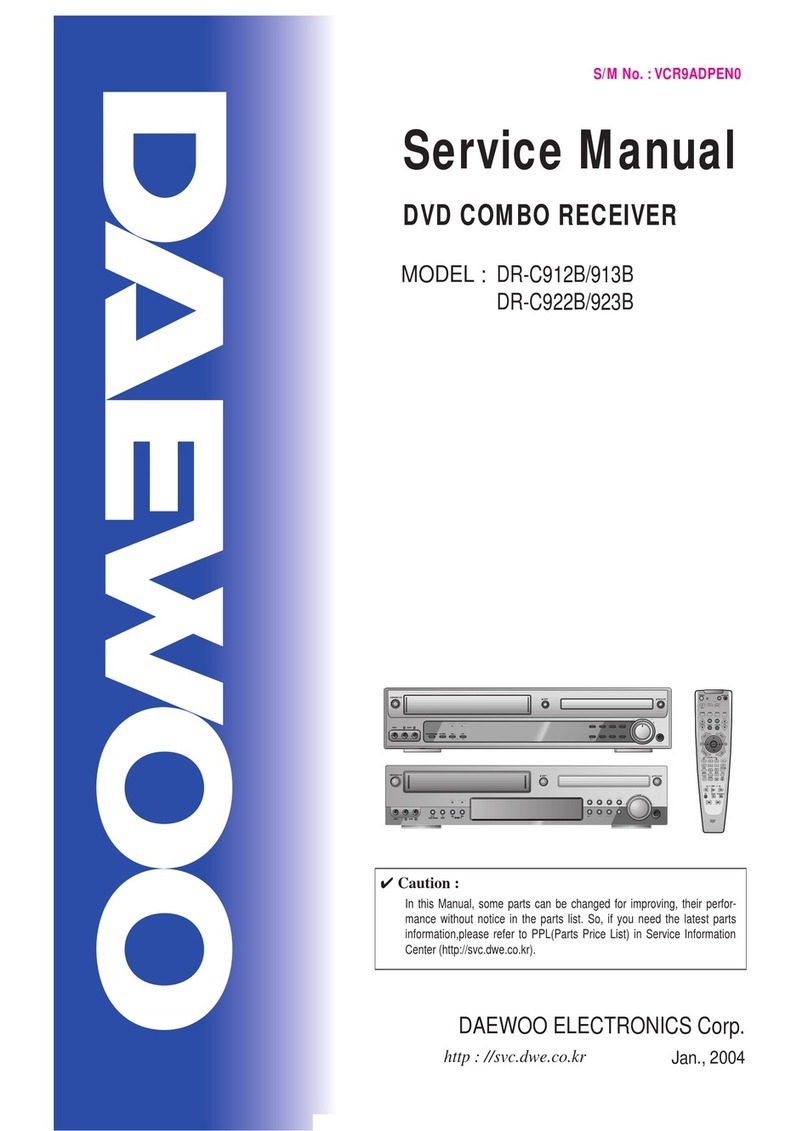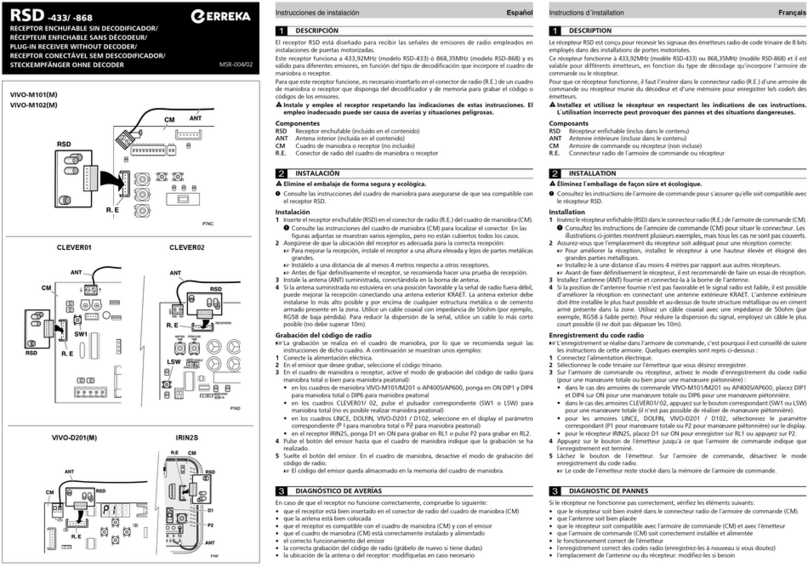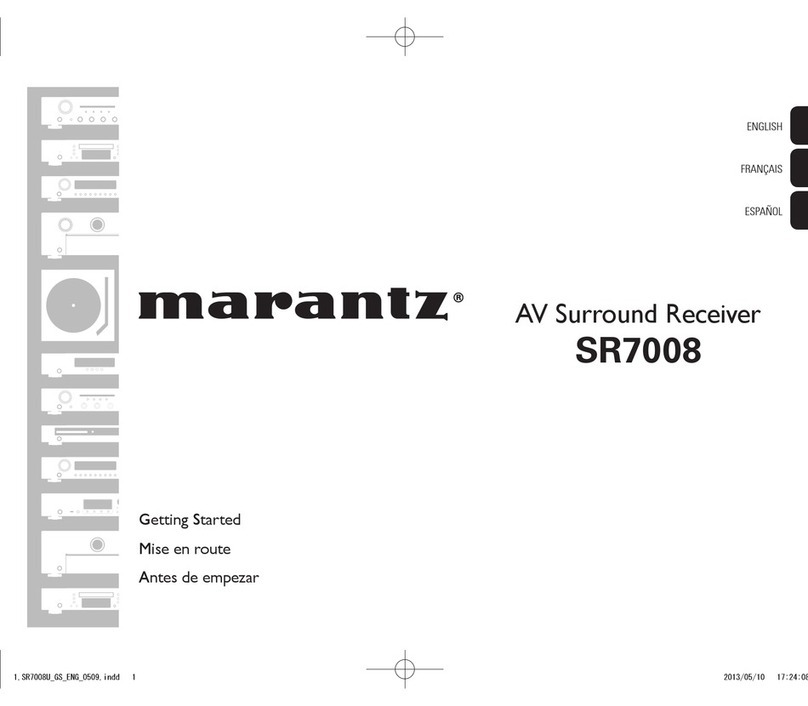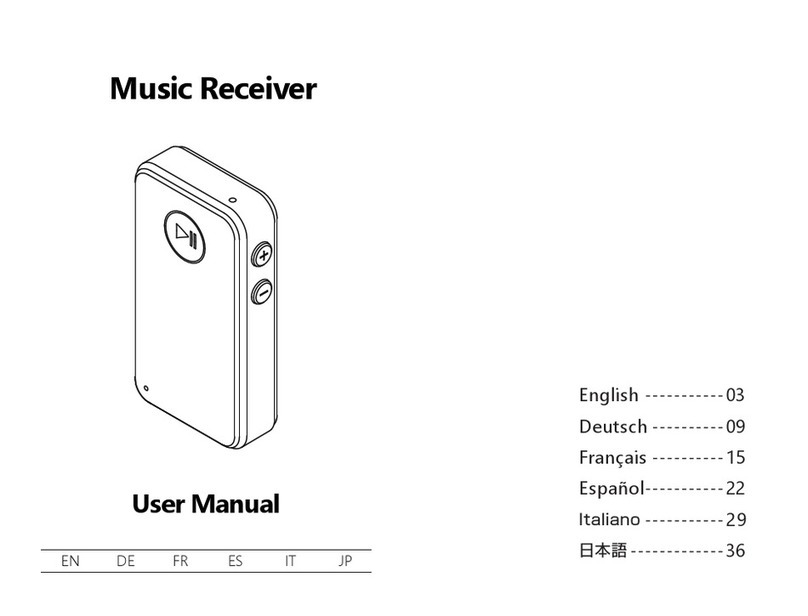Herutu TW-800R-EXS User manual

Wireless Communication
TW-800R-EXS
Instruction Manual V1.50
Please use this operation manual correctly on reading well. Please keep it carefully to be able to read
immediately, when required.
Contents
■General outline................................................ 1
■Main part and accessories............................. 2
■Safety concerns .............................................. 4
■Specification.................................................... 5
■Communication............................................... 6
■Name and function of each part.................... 9
■Setting............................................................ 10
■How to use..................................................... 13
■Note on use ................................................... 17
■Dimensional drawing.................................... 18
■After service and Warranty .......................... 19


TW-800-EXS
1
■General outline
This instruction manual describes "TW-800R-EXS" (hereinafter referred to as "receiver").
"TW-800R-EXS" is a receiver with RS-232C serial output specification of TW-800 series.
The RS-232C output extension unit is mounted to "TW-800R". Also, the receiver can communicate with
multiple TW-800T (hereinafter referred to as transmitter).
This instruction manual mainly describes the functions of the extension unit. For details about the functio
ns of "TW-800R" and "TW-800T", please refer to the "TW-800R Instruction Manual".
<Feature>
◆The receiver can communicate with multiple transmitters by doing “pairing”.
The number of transmitters which can register pairing to one set of a receiver does not have restriction.
Receiver doesn’t remember ID number of transmitter. (It cannot read from a receiver ID of the transmitter which is
registered pairing, and how many set pairing is registered.)
◆Receiver outputs the RS-232C data receiving from transmitter for special protocol.
Receiver sounds a buzzer simultaneously, when doing RS-232C output and it turns on a relay output.
(Buzzer sounds or not and relay out time is set by DIP switch)
◆The RS-232C output from a receiver is performed by effluence. A flow control (RTS/CTS) is performed with
connection apparatus.
*"Pairing" used within this operation manual means the work which registers a transmitter and a receiver.

TW-800-EXS
2
■Main part and accessories
Receiver TW-800R-EXS
Onerous option
・AC Adapter ADB24050-C (With connecting cable 1.8m)
TW-800R-EXS ×1
(Dipole antenna for ANT2 is set at shipment)
*ANT2 is fixed by resin before shipment by regulation
of FCC/IC in an applicable country.
Cable approx. 1.5m
Cable approx. 1.8m

TW-800-EXS
3
・External antenna MB-13F (With magnet base/Coaxial cable approx. 1.5m)
*ANT2 is fixed by resin before shipment by regulation of FCC/IC in an applicable country.
・RS-232C Cable (Straight) 6232-9F9F-06 (approx. 1.8m)
D-sub 9 pin (Female) <=> D-sub 9 pin (Female)
Coaxial cable approx. 1.5m
Antenna approx. 22.5cm

TW-800-EXS
4
■Safety concerns
Safety concerns (Be sure to read)
To prevent human injury of user or damage in property from occurring, be sure to observe the precautions
shown below.
■The degree in safety hazard and damage generated by the wrong usage while ignoring the descriptions is
classified by the following displays.
Using in an improper way while ignoring this pictorial symbol might cause a death or
serious human injury.
Using in an improper way while ignoring this pictorial symbol might cause a human injury
or property damage.
■About use environment and safekeeping environment
●Because it may cause trouble and malfunction, characteristic deterioration, a fire, the electric
shock, please avoid the use at the following place and the safekeeping.
・The use at a place getting the direct rays of the sun and safekeeping
・The use at the place where a liquid and an alien substance, corrosive gas or flammable gas may
be in in a product and safekeeping
・A place and lamp soot having high moisture, dust, the use at the place with much sand and
safekeeping
・Use at the unstable place including the top of the stand which shook and the place that declined
・Use at the place with the vibration
Warning
■For handling this machine:
●In the use that extremely high reliability affecting human life is required, please do not become
the use.
Warning
■During use, I outrun a power supply plug from an outlet, and, please ask store or us for repair because it
causes a fire, the electric shock when abnormality occurred.
●Do not use this product for the application needing the high reliability related to human lives.
●Do not use this product in a place where it is uncertain about whether or not radio waves reach.
When you use this machine, please be sure to read "cautions on safety and use" of "TW-800 operation manual"
before using it.
Warning
Caution

TW-800-EXS
5
■Specification
●TW-800 common specification
Items
Specification
Standard
2.4GHz Small electric power data communication system
Emission designation
F1D
Frequency band
2,403MHz-2,478MHz
Channel
76CH
Modulation way
GFSK
Communication way
Simplex
Power of antenna
2.1mW
●Receiver TW-800R-EXS
Items
Specification
Interface
RS-232C * 1
Output
Contact output * 1point (Terminal block:M3(2P))
Contact mechanism MOS-FET/1a
Rated load voltage AC/DC30V per point
Rated load current 0.5A per point
Buzzer
Piezoelectric Buzzer 95dB/m
Display
LED for receiving (Green) * 1point
(Combination lighting switch for pairing)
Power LED (Red) * 1point
Communication monitor LED * 5point
Power Source
DC24V±20% (DC19-28V)
Terminal block: M3(2P)
Consumption Current
90mA or less (At receiving standby under 50mA)
Operating Environment
Temperature 0-50 degree Humidity Under 80%
Dimension
130W * 100H * 30D mm (Except projection)
Weight
Approx. 450g
Antenna
Dipole antenna (Diversity type)
*ANT2 is fixed by resin before shipment by regulation of FCC/IC in an
applicable country.
Switch
Power switch * 1point
6-position DIP switch for setting * 2point
*SMA Connector antenna type forANT2 is “M3.5-S SMA-P-MALE”

TW-800-EXS
6
■Communication
●Connector
It is used D-sub 9 pin (Male) connector.
Screw for fixed: Inch screw #4-40
Pin specification (For DCE)
Pin No.
Signal
Name
Reference
1
CD
Career
No using
2
RD
Data output
Data transmission(Receiver->connecting equipment)
3
TD
Data input
Data receiving (connecting equipment->Receiver)
*No using
4
DTR
Data terminal ready
No using
5
SG
Signal ground
Signal ground
6
DSR
Data set ready
No using
7
RTS
Request to send
Connecting equipment input ”ON”level at input data.
8
CTS
Clear to send
Receiver output “ON”level at input the data
9
RI
Ring indicator
No using
Receiver is DCE (Data Communication Equipment) type.
It is connected by straight cable with DTE (Data Terminal Equipment) equipment.
When it is not used flow control, ”CTS” (8 pin) outputs “HIGH” signal continuously.

TW-800-EXS
7
●Communication Specification
RS-232C protocol
Items
Contents
Baud rate
19200bps/38400bps
Parity
None
Data length
8 bit
Stop bit
1 bit
Flow sequence
RTS CTS/none
RS-232C output data types are classified into two types: “Short data” and “Long data”.
Set the data type with DIP switch of the receiver. For details, refer to the setting of receiver in "Setting".
Long Data is short data added by extension region of 24bytes (Transmitter-specific data, etc.). When using the
extended region, please set to “long data”.
When not using the extended region, it is recommended set to “short data”.
Formatting short data (19byte)
Preamble
STX
Transmitter
ID number
Fastening information,
test switch battery
information
ETX
Checksum
Data name
Description
Byte
Preamble
FFH,FFH,FFH
3
STX
02H
1
Transmitter ID number
ID number 10 digit is converted toASCII data(Hexadecimal).
Example) ”010100004A”
(30H,31H,30H,31H,30H,30H30H,30H,34H,41H)
10
Fastening information,
test switch battery
information
2 byte ASCII data
Transmission Limit switch signal “01” (30H,31H)
Transmission test switch (Battery voltage OK) “02” (30H,32H)
Transmission test switch (Battery voltage low) “12” (31H,32H)
2
ETX
03H
1
Checksum
Calculated XOR from “Transmitter ID” to “ETX”. And it is converted
to ASCII data for 2byte.
2
*It takes 9.9ms at 19200bps baud rate.
*Sample of Check sum calculated
Transmitter ID number : 010100004A
Tightening information : Transmission Limit switch signal “01”(30H,31H)
Check sum→(37H,37H)

TW-800-EXS
8
Formatting long data (43byte)
Preamble
STX
Transmitter
ID number
Fastening
information,
test switch
battery
information
Data varied
according to the
type of
transmitter used
Maintenance
Data
Transmitt
er Data
ETX
Checksum
Data name
Description
Byte
Preamble
FFH,FFH,FFH
3
STX
02H
1
Transmitter ID number
ID number 10 digit is converted toASCII data(Hexadecimal).
Example) ”010100004A”
(30H,31H,30H,31H,30H,30H30H,30H,34H,41H)
10
Fastening information,
test switch battery
information
2 byte ASCII data
Transmission Limit switch signal “01” (30H,31H)
Transmission test switch (Battery voltage OK) “02” (30H,32H)
Transmission test switch (Battery voltage low) “12” (31H,32H)
2
Data varied according to
the type of transmitter
used
Different depending on the transmitter type.
TW-800T: ”00000000000000000000” is displayed.
(30H,30H,30H,30H,・・・,30H,30H,30H)
20
Maintenance Data※
2byte ASCII data
“00”(30H,30H) -“FF”(46H,46H)
2
Transmitter Data
2byte ASCII data
Normal “00”(30H,30H)
Batteries need to be replaced “01”(30H,31H)
2
ETX
03H
1
Checksum
Calculated XOR from “Transmitter ID” to “ETX”. And it is converted
to ASCII data for 2byte.
2
※This information is exclusive to the manufacturer. Details will not be disclosed.
Regarding the output data from receiver about battery level, "Test switch transmission (battery voltage low)" is
notified first, and then "Batteries need to be replaced" is notified when the battery level further drops.

TW-800-EXS
9
■Name and function of each part
●Receiver TW-800R-EXS
1.Power switch
For power ON and OFF
2.Terminal block of
power source
Terminal block for power source of DC24V(M3)
3.DIP switch 1
DIP switch for setting (6 selection)
4.DIP switch 2
DIP switch for setting (6 selection)
5.Output terminal block
Photo-mos relay output terminal block(M3)
6.RX light switch : Green
(for Paring switch)
Led lights at receiving the signal from transmitter for OUT1 normally.
Also RX light switch is used for paring.
7.RS-232C connector
Connector for RS-232C .D-sub 9 pin (Male)
8.Antenna
2 antennas for Diversity type.Antennas is dipole type.
One is all-in-one, one is possible to take off.
When it is set external antenna, it is set by means of taking off ANT2.
*ANT2 is fixed by resin before shipment by regulation of FCC/IC in an applicable country.
9.Buzzer
Buzzer sounds at receiving the signal from transmitter.
It is possible to set sounds on and off, or big and small.
Sound pressure 95dB/m
10.Led of Power (Red)
It lights at power ON.
11.LED of communication
monitor
It is LED for monitoring communication situation.
1
10
2
8
6
4
11
3
9
This label is added
For FCC/IC.
7
5
Main body
Extension unit

TW-800-EXS
10
■Setting
It needs doing “pairing” a transmitter and a receiver before using. The number of transmitters which can register
pairing to one set of a receiver does not have restriction.
ID number of receiver is memorized in transmitter. Transmitter transmits the signal included ID number of receiver.
Receiver can receive the signal attached ID number itself.
●Pairing (Registration)
1. Power Switch is turned on pushing the lighting switch.
To enter “Pairing mode” only 10 seconds with flashing the lighting switch for pairing.
2. You continue pushing the “pairing switch” over 3seconds of transmitter by a long and slender thing.
3. It is completed the pairing between transmitter and receiver, then the lighting switch of receiver is turned off.
4. It can communicate with transmitter being pairing, you turn off the power switch of receiver once.
It needs to do a “Pairing”for every transmitter when you need to register a number of transmitters.
●Delete the pairing
At receiver is not “Paring situation”, transmitter cancels the paring information (registration information on a
receiver) when the paring switch is pushed over 3 seconds continuously. By this operation, transmitter can not
communicate a receiver is registered “Paring”.
The lighting switch for pairing
Power switch
Pairing switch

TW-800-EXS
11
DIP switch 1 (Main body side)
●Setting of receiver
You can set “relay output time”, “Double count protect time”, “Behavior of buzzer” by 6-position DIP switch.
Please set by your operation.
◆Buzzer ON/OFF
◆Relay output time (4 kinds)
◆Double count protect time (4 kinds)
*When “Relay output time”is set 50ms and “Double count protect time is set 10ms, Buzzer sounds 50ms.
Buzzer sounds 100ms ordinarily.
◆Buzzer sounds Big/Small
DIPSW
1
Buzzer does not sound
ON
Buzzer sounds
OFF
DIPSW
2
3
50ms
OFF
OFF
200ms
ON
OFF
400ms
OFF
ON
1S
ON
ON
DIPSW
4
5
10ms
OFF
OFF
200ms
ON
OFF
1S
OFF
ON
2S
ON
ON
DIPSW
6
Small
ON
Big
OFF
DIP switch 1
DIP switch 2

TW-800-EXS
12
DIP switch2 (Extension unit side)
◆Baud rate setting
◆Flow control
◆RS-232C output data type setting
The data size varies depending on the set values.
For details of each data format, refer to “Communication”.
*DIP switch 2 - 3, 4 and 6 are not used.
*Caution
・When the signal from another transmitter is received while the receiver was carrying out the relay output, the
relay output for transmitters received later is not performed. RS-232C output is performed respectively.
・When a receiver receives the signal from same transmitter during double count prevention time, relay output
time, and buzzer sound, a receiver does not process a signal but transmits the "BUSY" signal to a transmitter.
When a transmitter receives “BUSY”signal to a receiver, Green LED of transmitter flashes 4 times.
・When the signal from another transmitter is received while buzzer of receiver sounds, the buzzer sounds for
transmitters received later is not performed.RS-232C output is performed respectively.
・The receiver holds the data from a transmitter until each processing (a relay output and the prevention from a
double count) is completed. A limit is among the quantity which a receiver can hold temporarily, and when the
signal from the transmitter exceeding the number of maintenance limits of another ID is transmitted before each
processing was completed, a receiver may transmit the "BUSY" signal to a transmitter.
(When a transmitter receives “BUSY”signal to a receiver, Green LED of transmitter flashes 4 times.)
When you set up relay output time and double count prevention time in long time, please be careful.
DIP SW
1
38400bps
ON
19200bps
OFF
DIP SW
2
Flow control no using
ON
Flow control(RTS/CTS) using
OFF
DIP SW
5
Long data
ON
Short data
OFF

TW-800-EXS
13
■How to use
1. Power switch of receiver is turned on. Please confirm the LED situation as turning off.
When the LED for receiving turns on, the transmitter is not registered by pairing. Please make a pairing with
transmitter.
2. Transmitter transmits the signal at striking the limit switch by tightening the bolts from torque wrench.
When the communication is done normally, receiver output RS-232C output and receiver sounds the buzzer
and output relay output according to setting. Green LED of transmitter turns on 1 time.
When the communication is not done normally, receiver doesn’t move.
Red LED of Transmitter flashes 10 times
While the receiver output relay output or while receiver is in double count protect time or while buffer of receiver
is full, receiver transmit the “BUSY”signal to transmitter. When the transmitter receives the “BUSY”signal, the
Green LED of transmitter is flashed 4 times.
Transmitter
Receiver
Communication OK
Green LED 1 time flashing
LED 1 time flashing
Communication NG
Red LED 10 times flashing
-
BUSY
Green LED 4 times flashing
-
Buzzer sound time is usually for 100ms.When the relay output is set 50mses and double count protect time is
set 10mses, Buzzer sound time is 50msec.
`*When the transmitter is not done “Pairing”transmits, Red LED will be flashing 3 times.
LED for receiving (Green)
(Lighting switch for pairing)
LED (Green & Red)

TW-800-EXS
14
●Test switch
There is a test switch for checking the battery and communication. When the transmitter transmits the signal by
test switch not limit switch, receiver doesn’t output relay output. But LED of receiver only turns on.
Also transmitter make a checking the battery at pushing the test switch. You can know the battery situation by
transmitter LED and Receiver LED.
The test switch also can be used as a pairing switch. A long press on the test switch (3 seconds or more) resets
the pairing with the receiver and prevents communication with the registered receiver. When pairing is reset by
mistake, perform the pairing procedure again.
Transmitter
Receiver
Communication check
OK: Green LED 1 time flashing
NG: Red LED 10 times flashing
LED 1 time flashing
Battery power low level
Red LED 1 seconds lighting
LED 2 times flashing
*Transmitter displays the situation of battery power low level after transmitter displays communication check
result (OK or NG).
Test switch

TW-800-EXS
15
●Battery level notification function
The battery level notification function notifies the battery level status in two stages.
①Notification of low battery level with test switch: It is possible to check the battery level with the test switch.
When the battery is low, the red LED will light for 1 second.
②Battery replacement notice: If the battery level is lower than in ①and the battery needs to be replaced,
the green LED flashing after transmission will change to an orange LED flashing.
When the orange LED blinks, please replace it with a new battery immediately.
When you replace the battery with a new one, the LED on the transmitter will return to green from the second
and subsequent transmissions.
Regarding the output data from receiver about battery level, "Test switch transmission (battery voltage low)" is
notified first, and then "Batteries need to be replaced" is notified when the battery level further drops.
For transmitters that support the battery level
notification function(battery replacement notice),
■is printed on the sticker.

TW-800-EXS
16
●Communication monitor
Receiver has a monitor LED of RS-232C output situation. It is displayed below according to communication
situation.
LED
Explanation
Buffer(Red)
Red LED is turned on when data remains in the buffer.
TXD(Green)
Green LED is turned on when data is transmitting.
RXD(Red)
Red LED is turned on when data is receiving.
*no using. If the data is received from connecting equipment, LED will be
turned on. But the data is canceled.
RTS(Red)
Green LED is turned on when the situation is to be able to transmit.
CTS(Red)
Red LED is turned on when the situation is to be able to receive.

TW-800-EXS
17
■Note on use
■Caution for communication
・If the transmitters transmit at the same time without any difference of 1 msec, one receiver can receive up to four
transmitters.
・The receiver has a buffer that temporarily holds the data sent from the transmitter. The buffer can hold up to 5
data. While buffer of receiver is full, receiver transmit the “BUSY”signal to transmitter. Even if the transmitter
transmits the data in this state, the data can not be output to RS-232C from the receiver, so it is necessary for the
connected external device to receive the data promptly.
■Caution for “Paring”
The number of transmitters which can register pairing to one set of a receiver does not have restriction.
Receiver doesn’t remember ID number of transmitter. It cannot read from a receiver ID of the transmitter which is
registered pairing, and how many set pairing is registered.
■Caution for wireless Law
○Radio device in this product has been certified by the Radio Law. It does not need a license of radio stations
according to using this product.
○Do not use it close to a person with a cardiac pacemaker.
Electromagnetic interference may affect it, putting his/her life at risk.
○Do not use it close to medical equipment.
Electromagnetic interference may affect the cardiac pacemaker to cause loss of human life.
○Do not use it close to an electric oven.
Electromagnetic interference may affect the medical equipment to cause loss of human life.
○Radio device in this product has been certified by the Radio Law. Do not disassemble or modify this product.
■Caution for Radio Interference with 2.4GHz Wireless communication
Take the following precautions for communication by 2.4GHz wireless communication.
Within this product's frequency range, industrial, scientific, and medical equipment, such as electric oven, as well as
RFID premises radio stations (license required) and specified low power radio station and ham radio station (license
not required) used in factory manufacturing lines are operated.
○Before using this device, confirm that no RFID premises radio station, specified low power radio station, or ham radio
station is operating close to it.
○If this product caused radio interference with an RFID premises radio station, immediately change the product's
frequency or stop radio emission, and contact representative for actions to take to prevent cross talk.

TW-800-EXS
18
■Dimensional drawing
●Receiver TW-800R-EXS
Other manuals for TW-800R-EXS
1
Table of contents
Other Herutu Receiver manuals

Herutu
Herutu TW-510R User manual

Herutu
Herutu TW-800R-EXL User manual
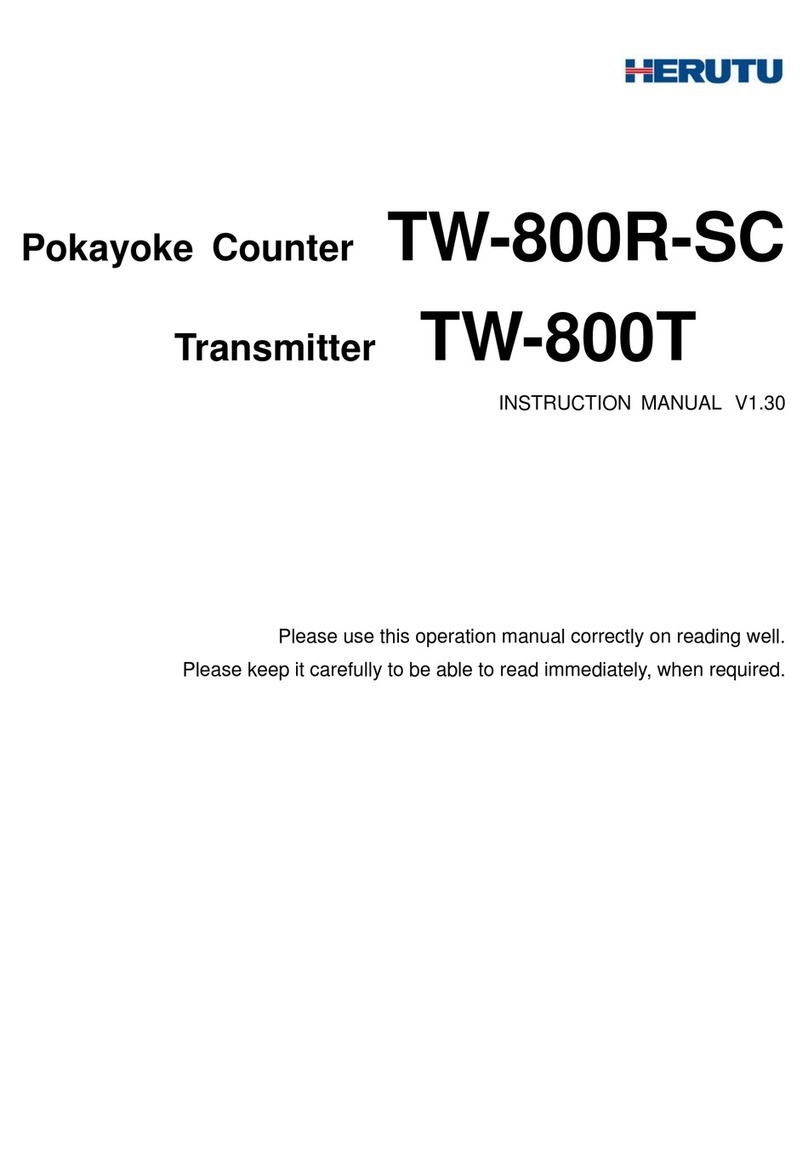
Herutu
Herutu TW-800R-SC User manual
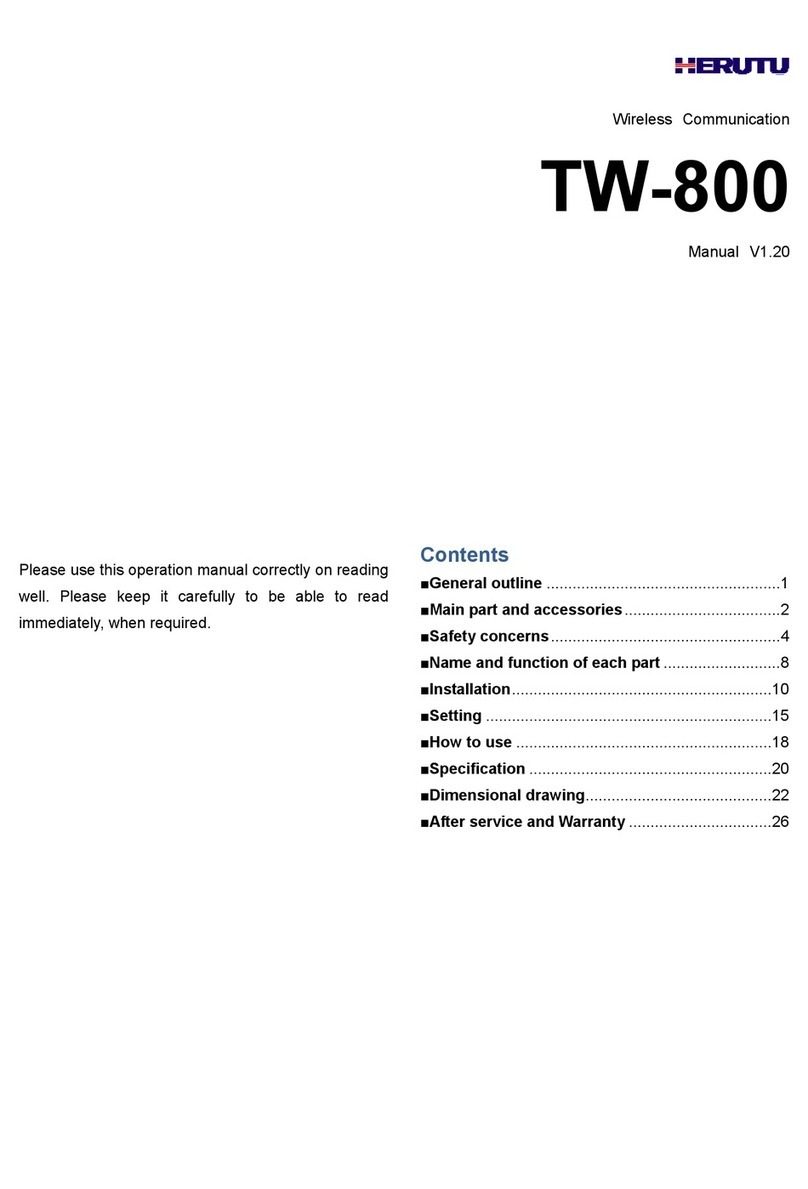
Herutu
Herutu TW-800 Series User manual
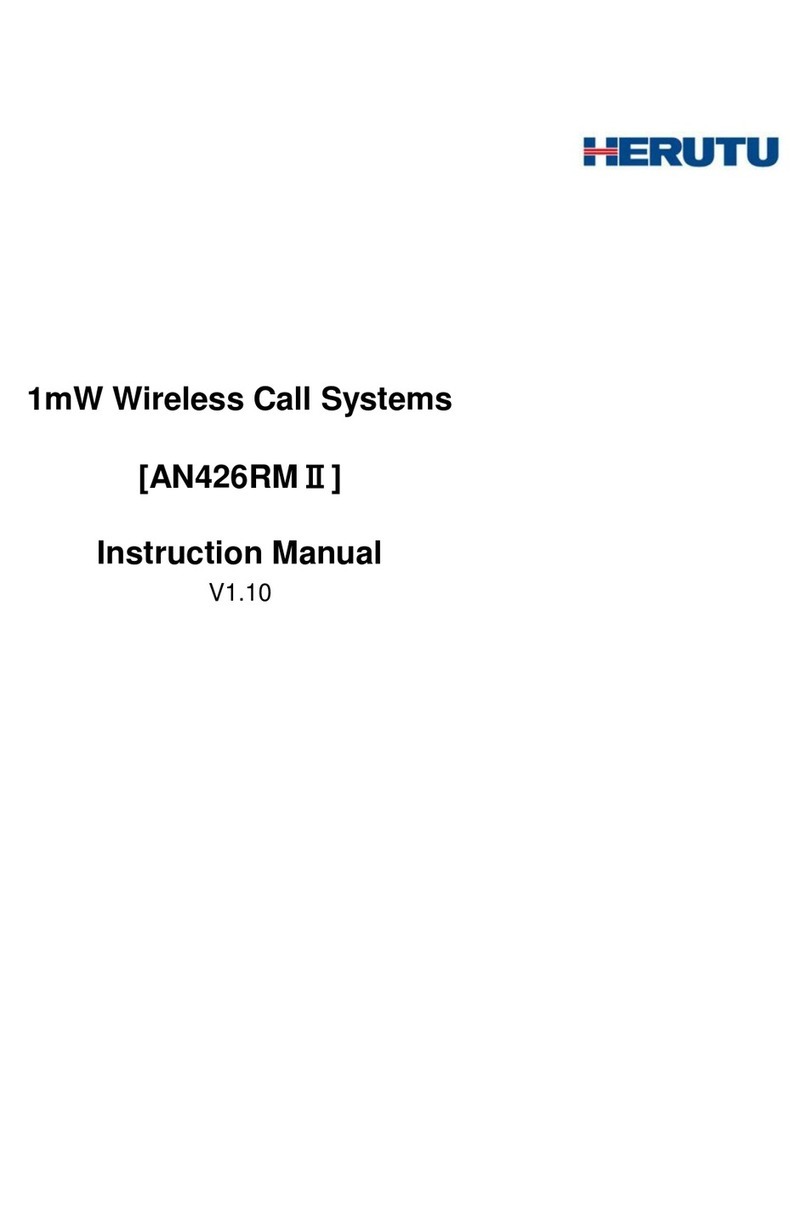
Herutu
Herutu AN426RM II User manual
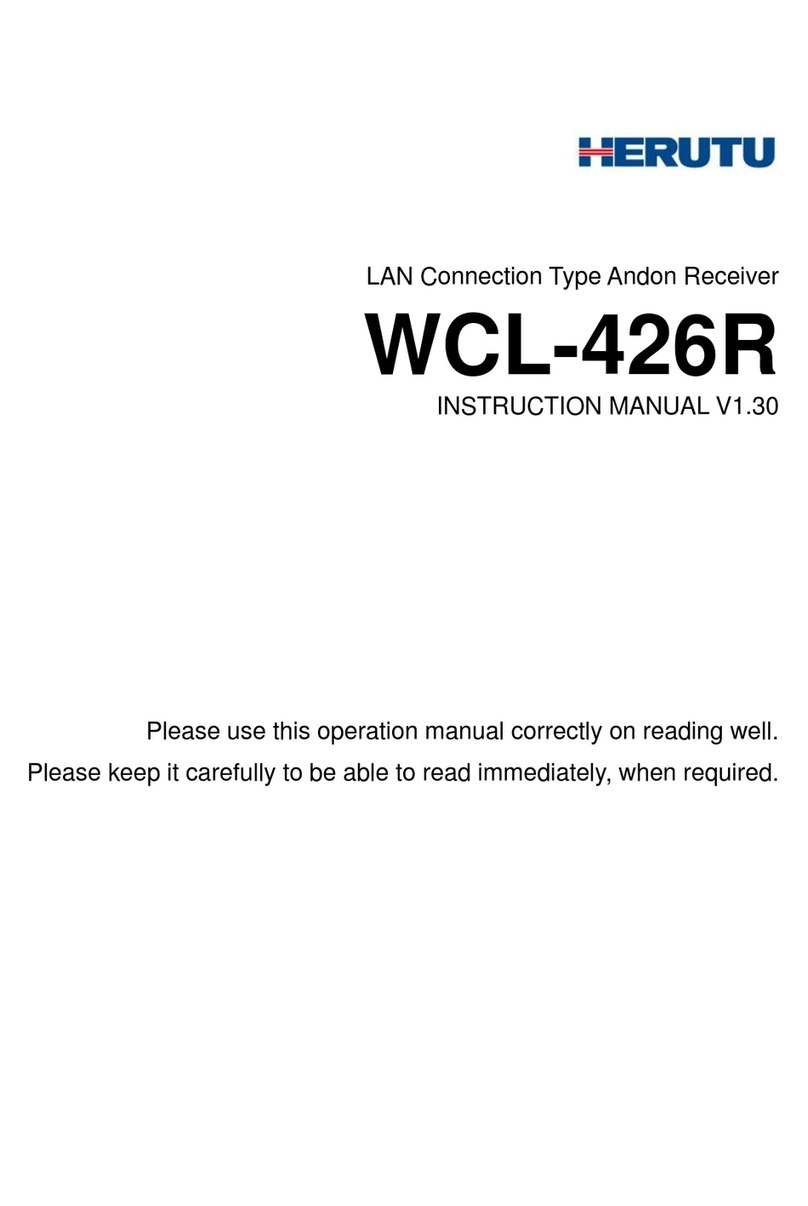
Herutu
Herutu WCL-426R User manual
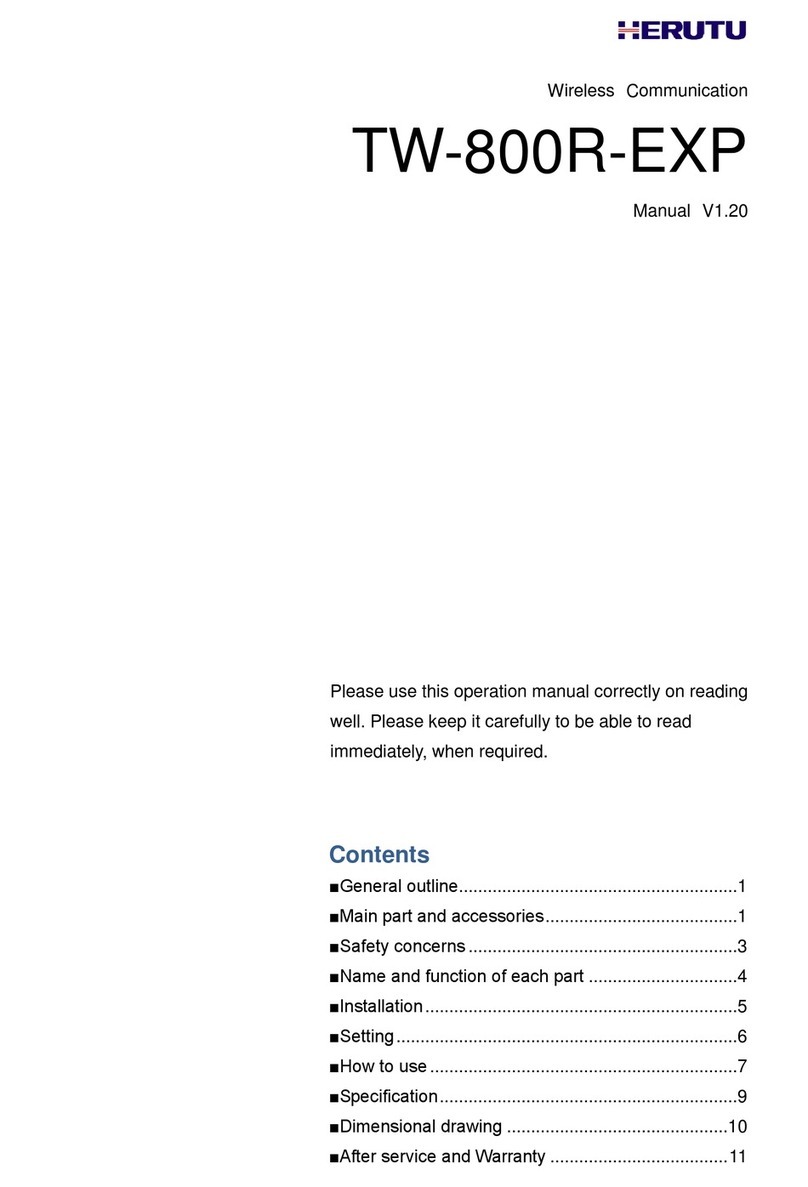
Herutu
Herutu TW-800R-EXP User manual

Herutu
Herutu TW-800R-EXS User manual
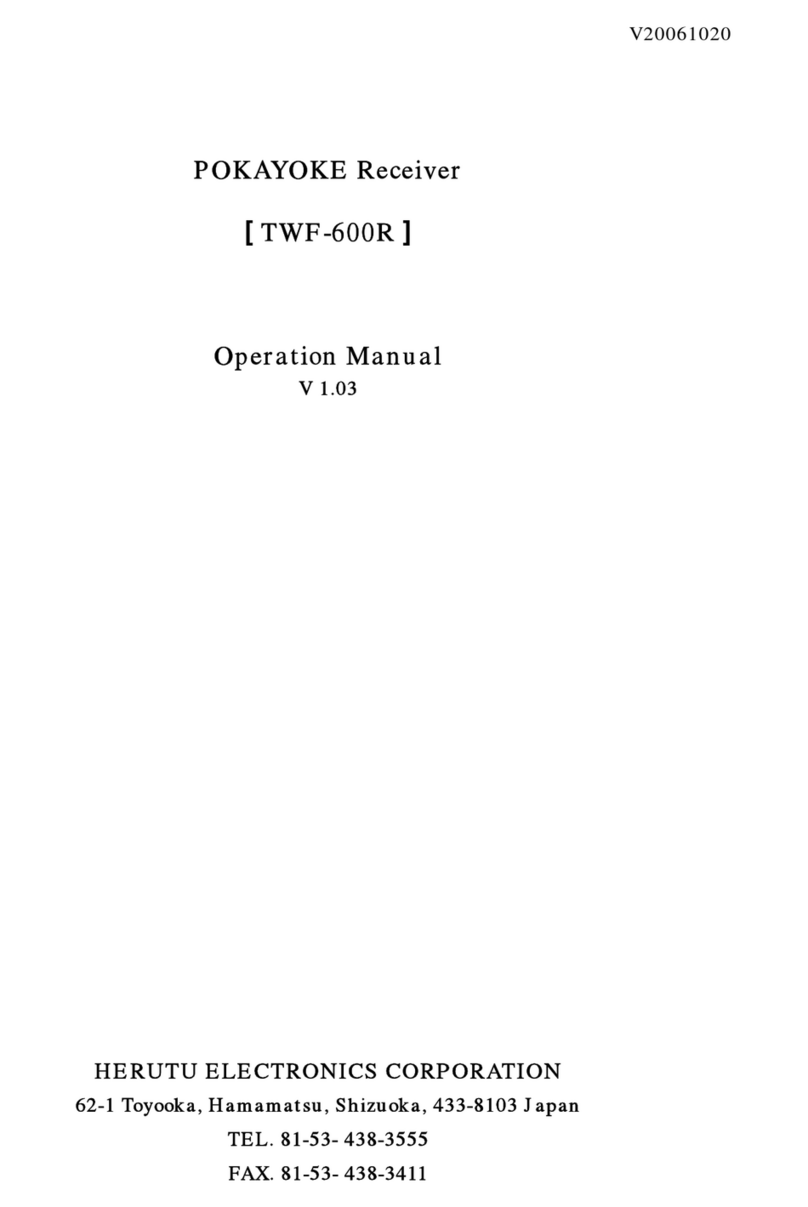
Herutu
Herutu POKAYOKE TWF-600R User manual

Herutu
Herutu TW-800R-SLNX User manual