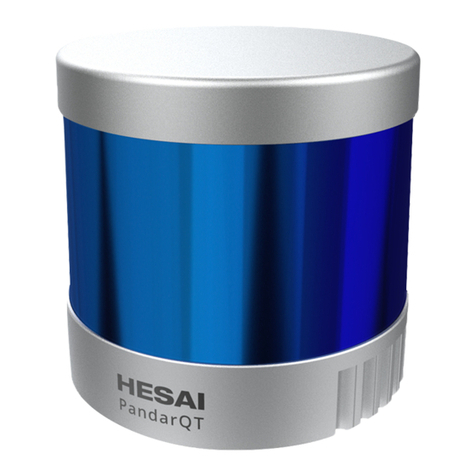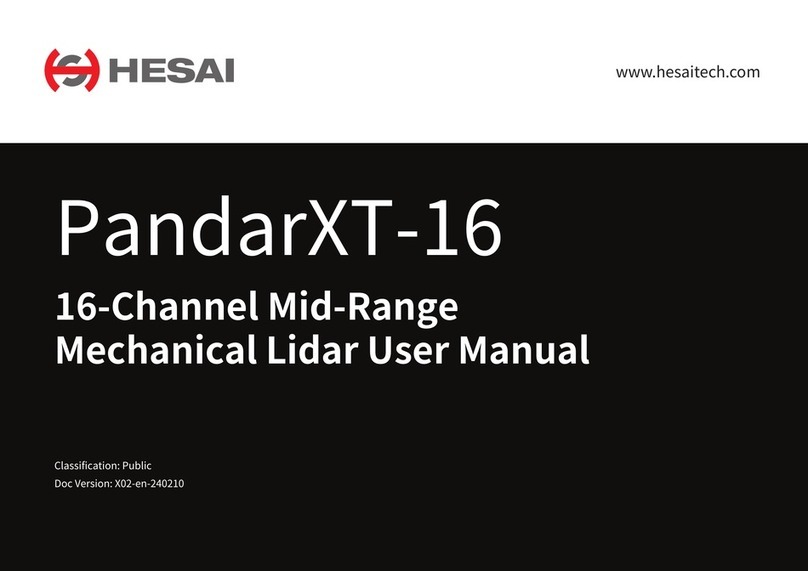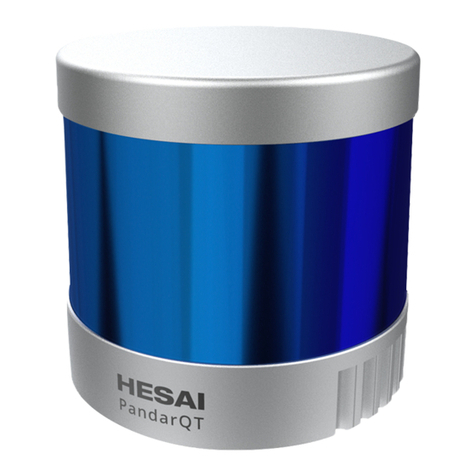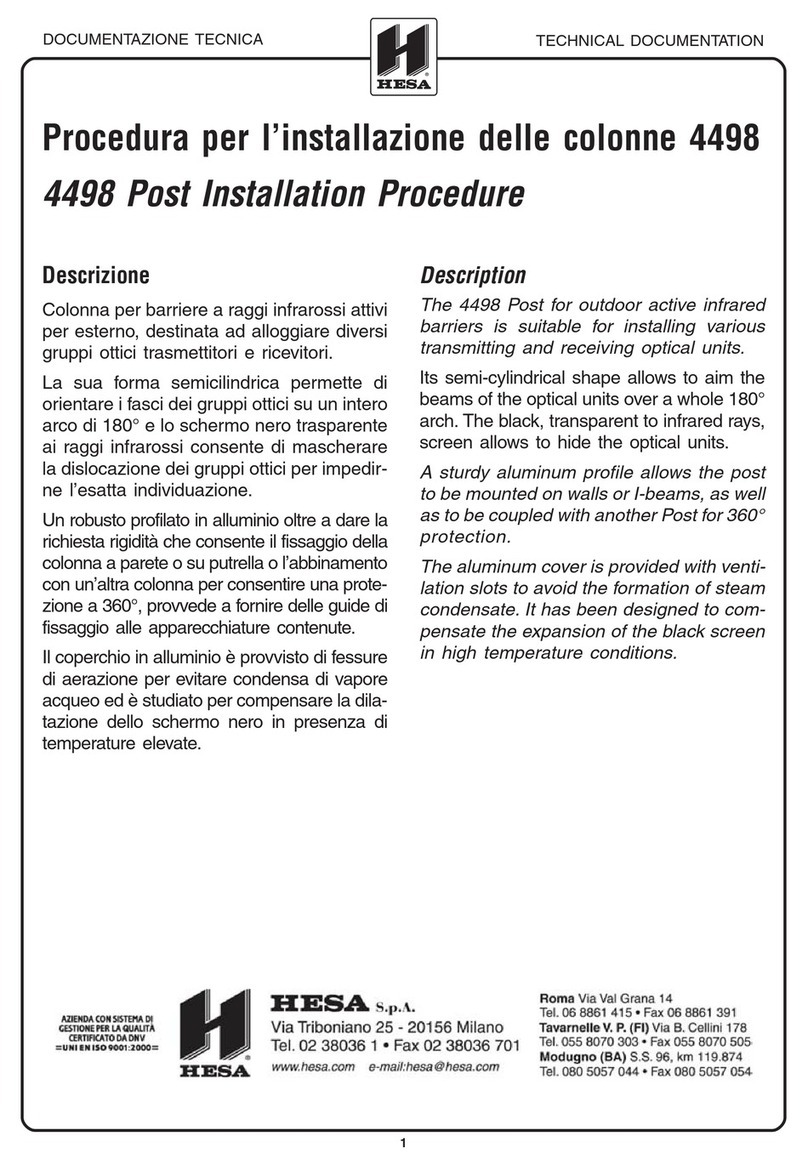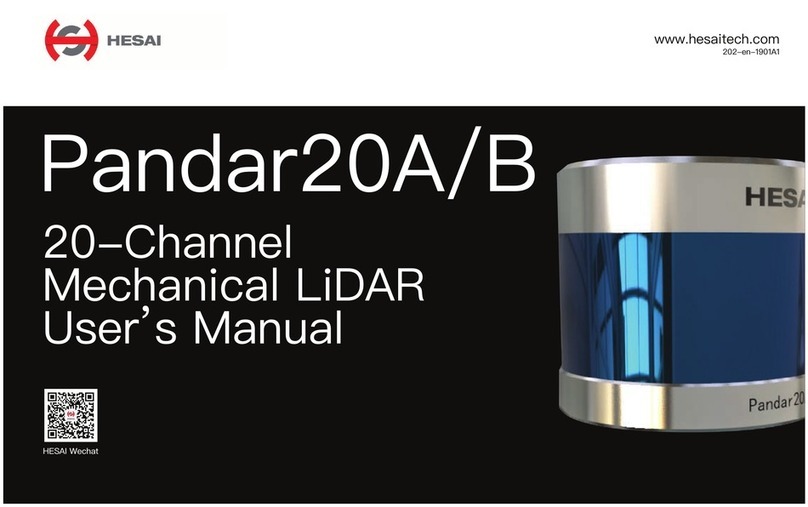Doc Version: Q01-en-2101A1
Contents
Safety Notice................................................................................................1
1Introduction.............................................................................................4
1.1 Operating Principle........................................................................4
1.2 LiDAR Structure..............................................................................5
1.3 Channel Distribution......................................................................6
1.4 Specifications.................................................................................7
2Setup........................................................................................................8
2.1 Mechanical Installation..................................................................8
2.2 Interfaces......................................................................................10
2.3 Connection Box (Optional)..........................................................12
2.4 Get Ready to Use..........................................................................15
3Data Structure........................................................................................16
3.1 Point Cloud Data Packet..............................................................17
4Web Control...........................................................................................24
4.1 Home............................................................................................25
4.2 Settings.........................................................................................26
4.3 Azimuth FOV.................................................................................29
4.4 Operation Statistics......................................................................32
4.5 Upgrade........................................................................................33
5PandarView............................................................................................34
5.1 Installation....................................................................................34
5.2 Check Live Data ............................................................................35
5.3 Record Point Cloud Data..............................................................36
5.4 Play Point Cloud Data..................................................................37
5.5 Features........................................................................................39
6Communication Protocol......................................................................45
7Sensor Maintenance..............................................................................46
8Troubleshooting....................................................................................48
Appendix I Channel Distribution...............................................................51
Appendix II Absolute Time and Laser Firing Time....................................54
Appendix III PTP Protocol..........................................................................58
Appendix IV Power Supply Requirements ................................................60
Appendix V Certification Info..................................................................61
Appendix VI Support and Contact.............................................................62