Ricaricare
Nei dispositivi che supportano la funzione, lo stato
di carica della batteria di hi-Ring mini Bluetooth è
visualizzato sullo schermo del dispositivo abbinato.
Quando la batteria di hi-Ring mini Bluetooth è scarica il
LED di funzionamento (1) inizia a lampeggiare di rosso.
A questo punto mancano pochi minuti prima che hi-Ring
mini Bluetooth si spenga automaticamente per preservare
la batteria. Per ricaricare la batteria collegare il cavo in
dotazione all’ hi-Ring mini Bluetooth ad un alimentatore
compatibile con lo standard USB o, in alternativa, ad una
presa USB libera sul vostro computer.
Appena si collega il cavo di ricarica all’apposita presa
(5), hi-Ring mini Bluetooth viene spento automaticamente
per salvaguardare i circuiti da eventuali sovratensioni
al momento del collegamento del cavo USB. Tuttavia
è possibile utilizzare hi-Ring mini Bluetooth durante la
ricarica. È sufciente riaccenderlo dopo aver collegato
il cavo di alimentazione. In questo caso il LED di
funzionamento (1) lampeggerà alternativamente rosso