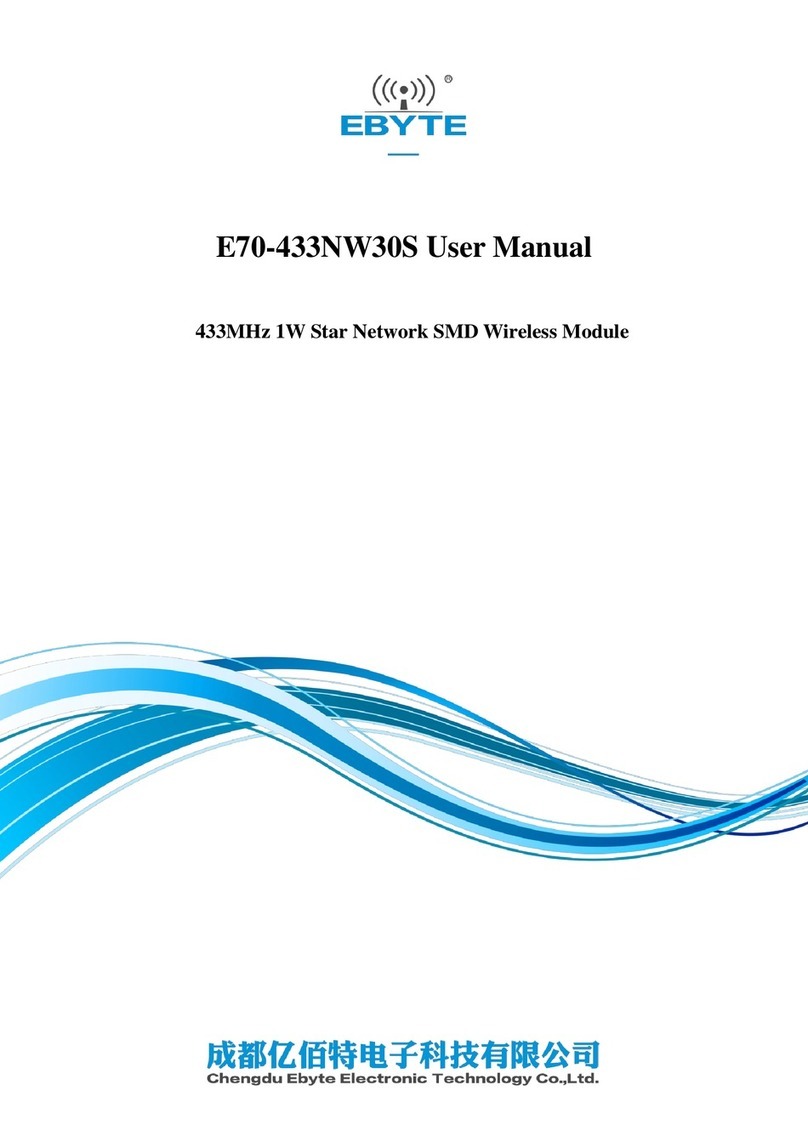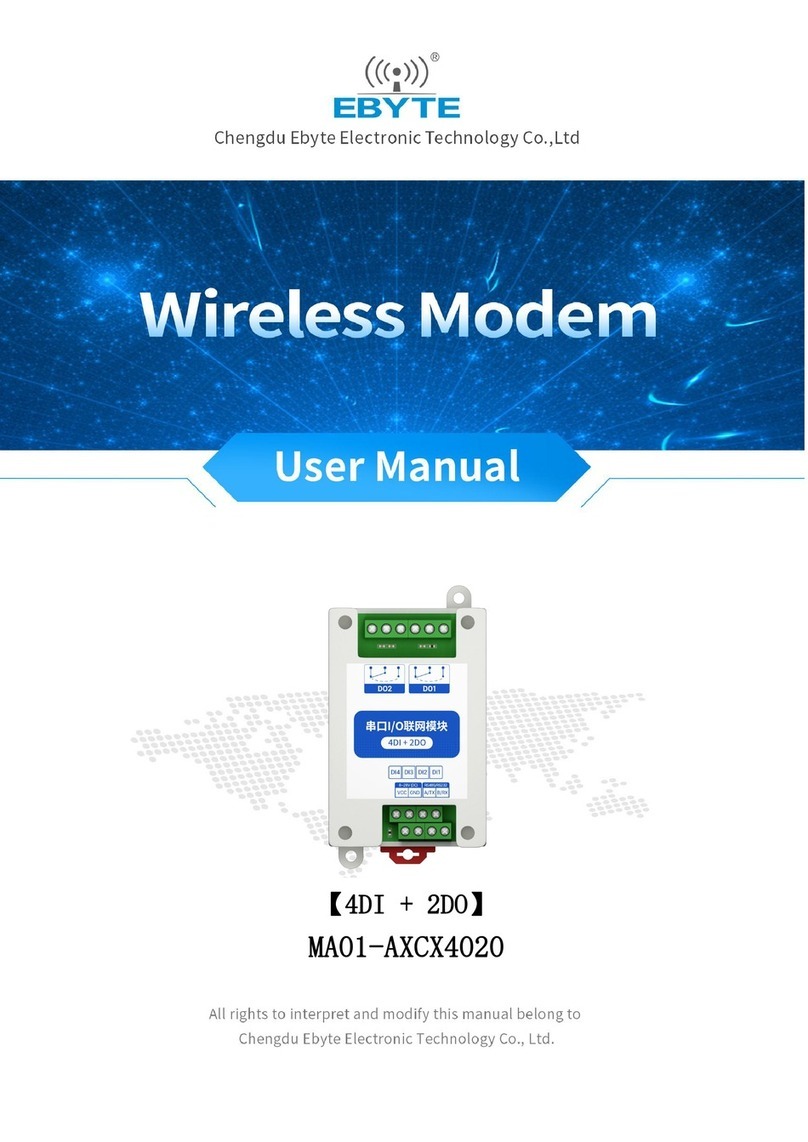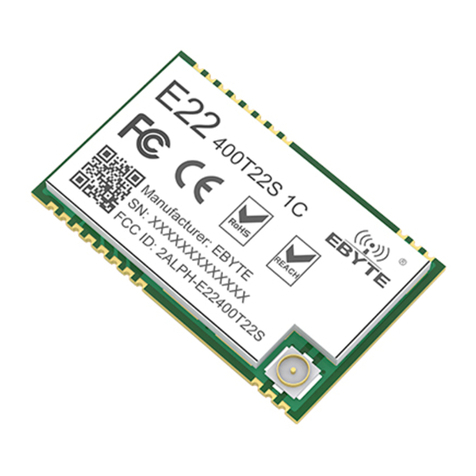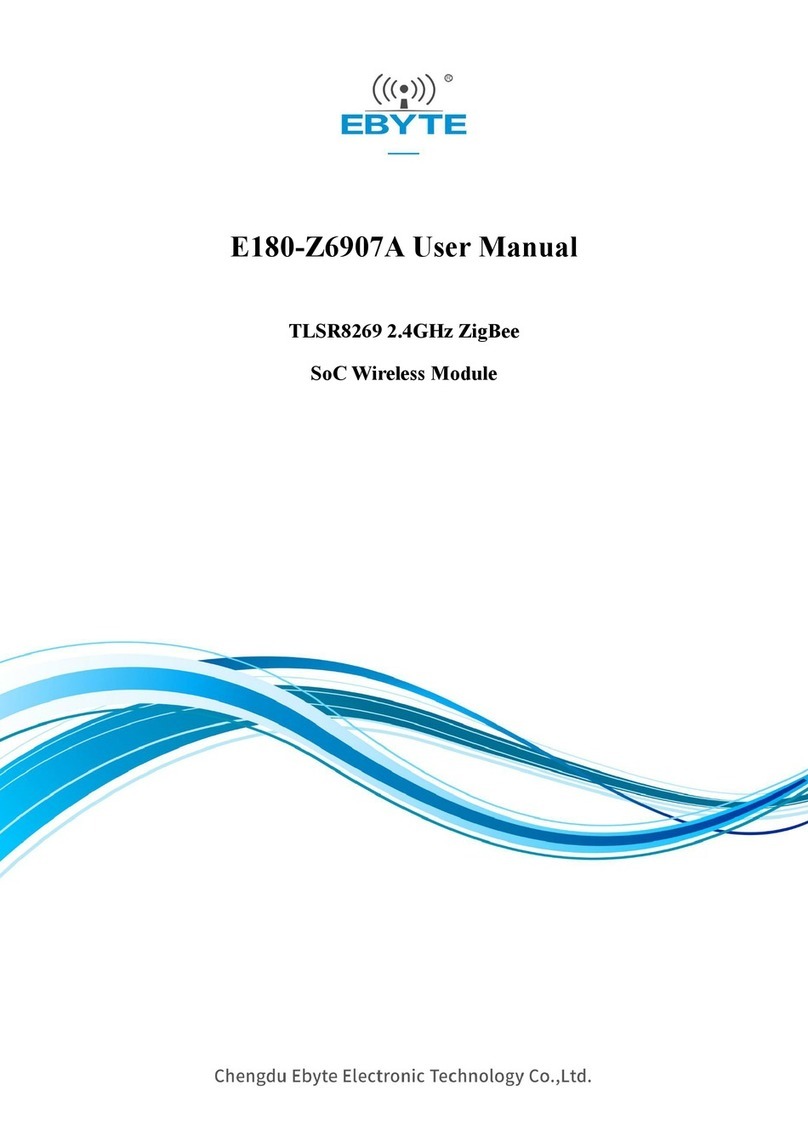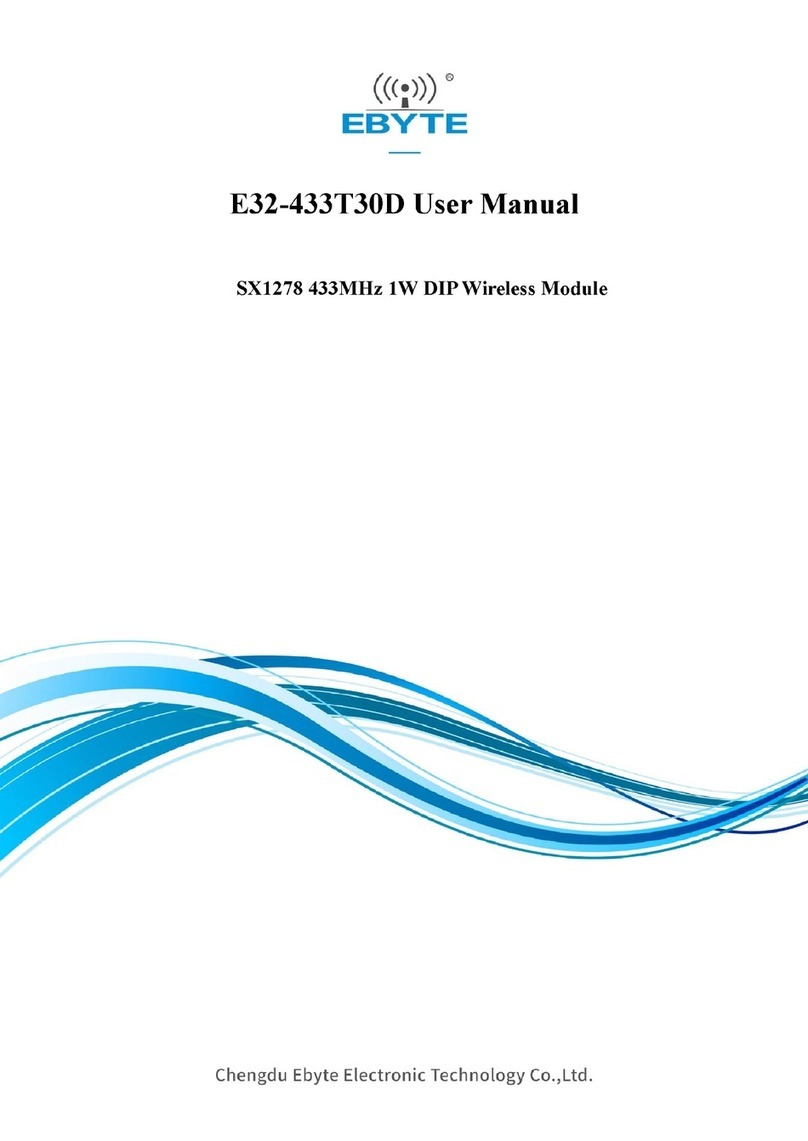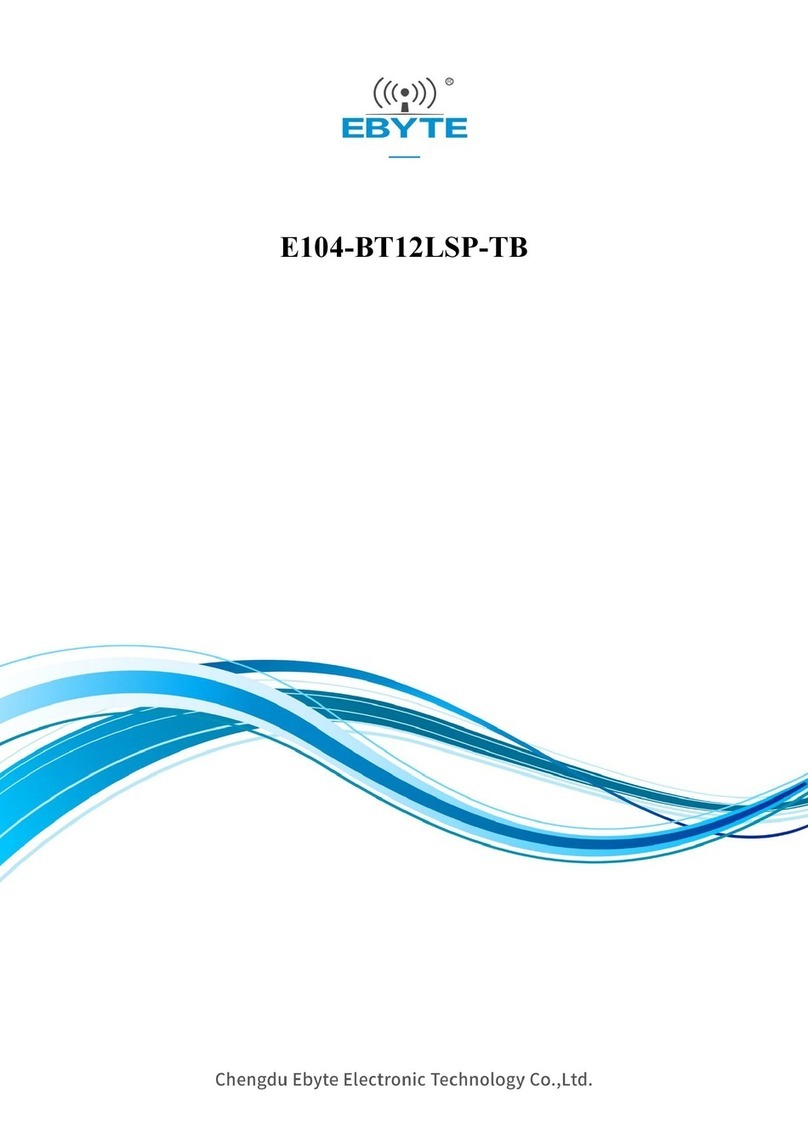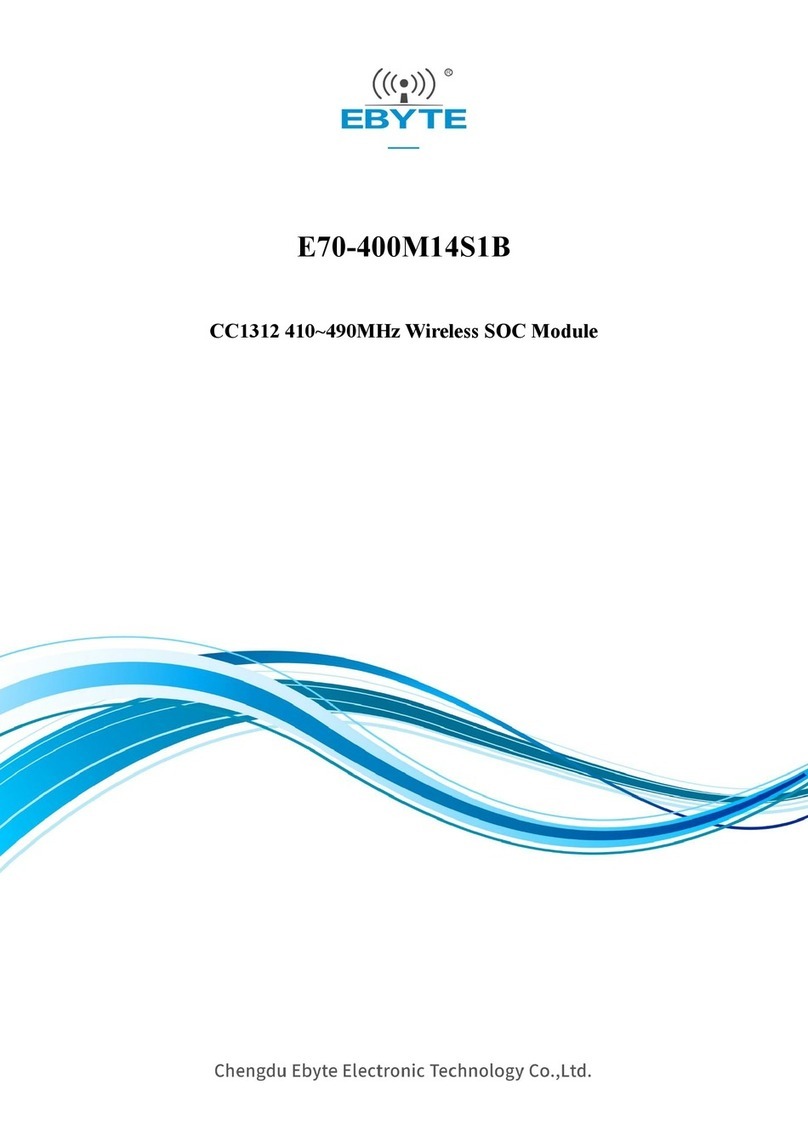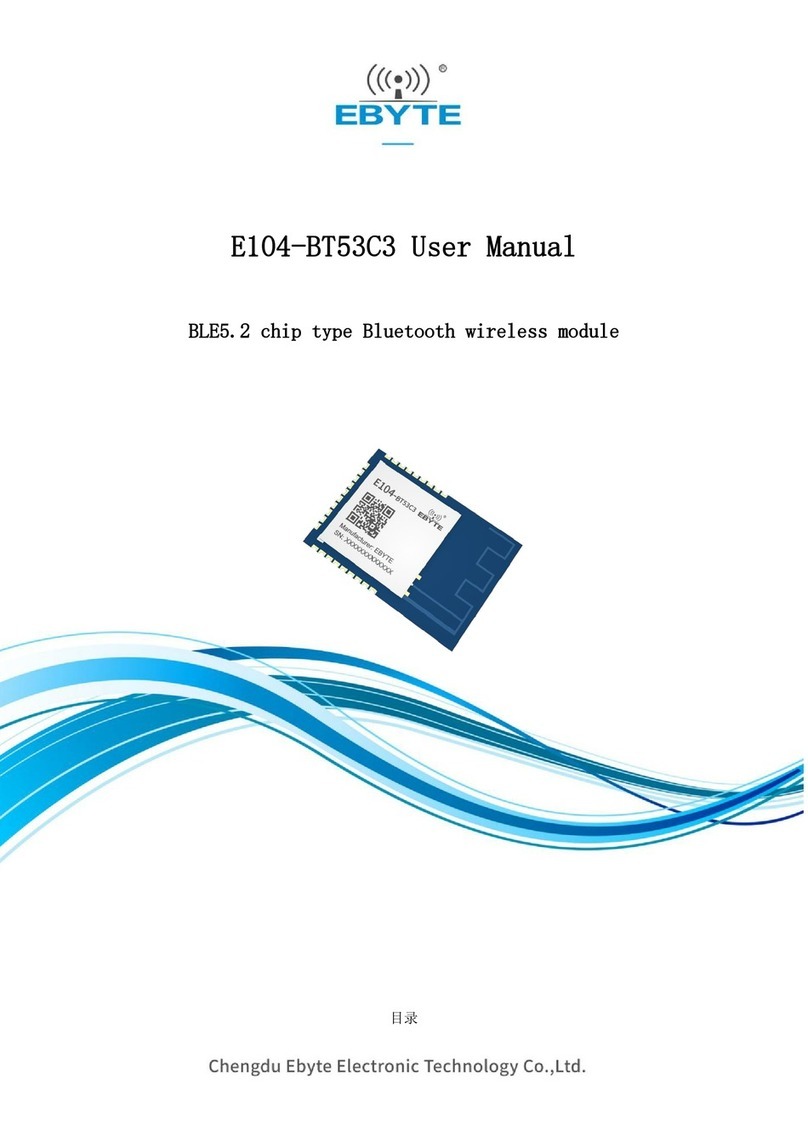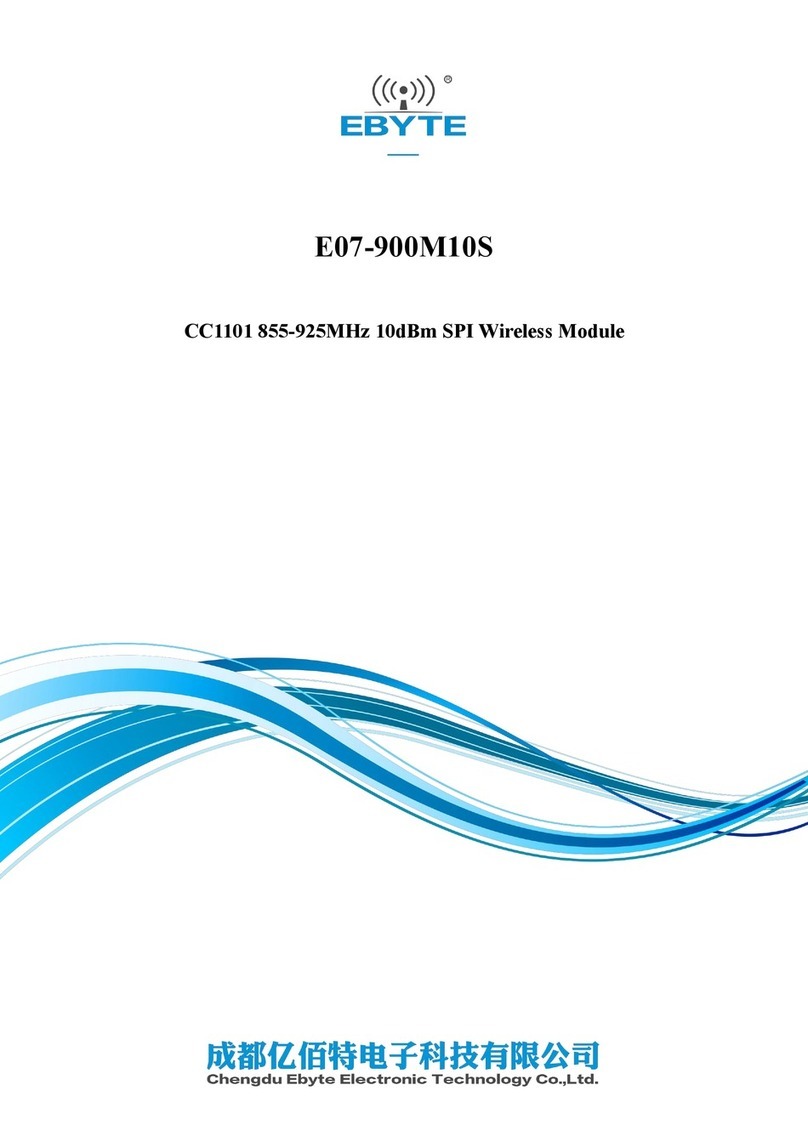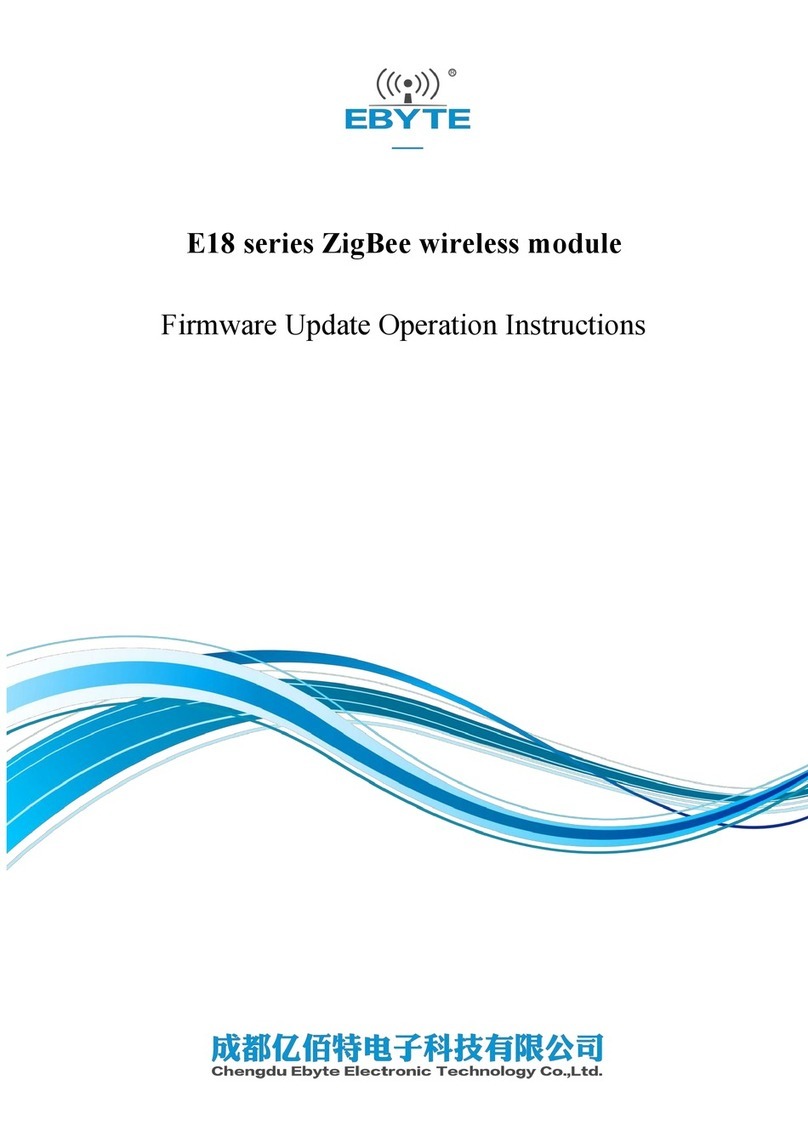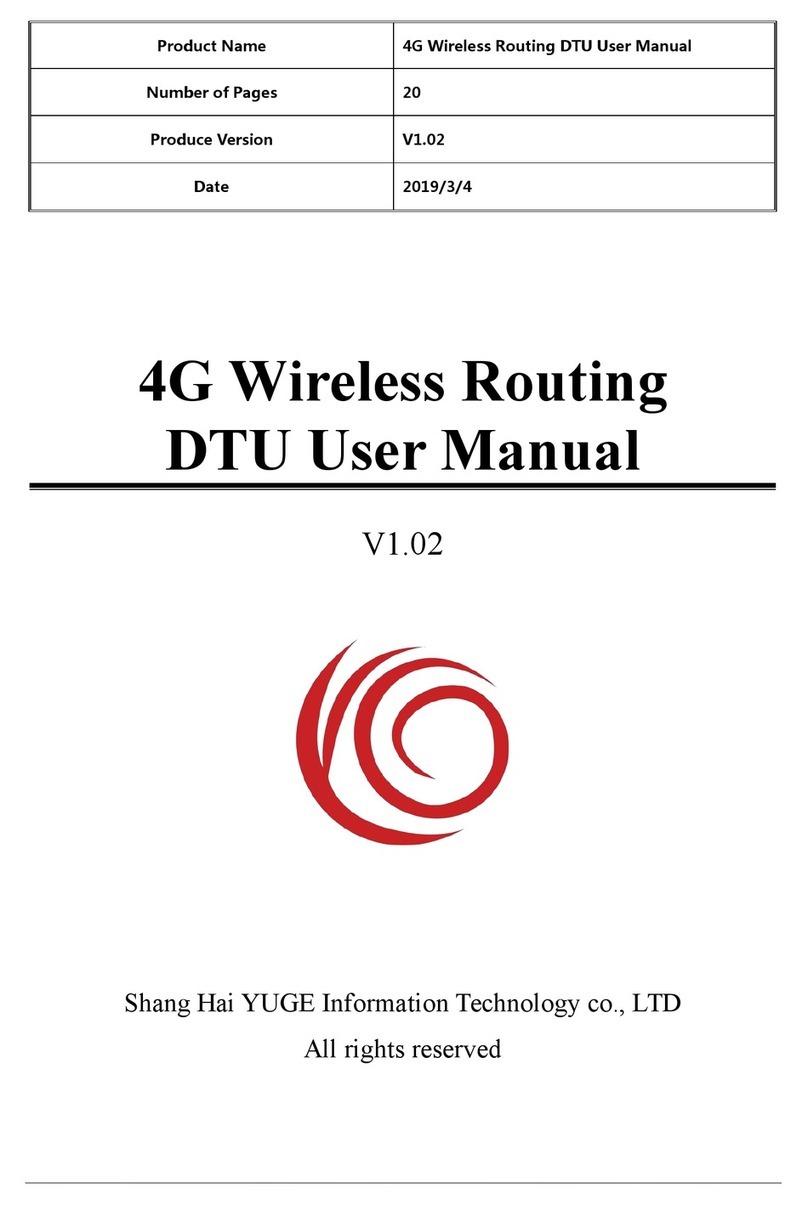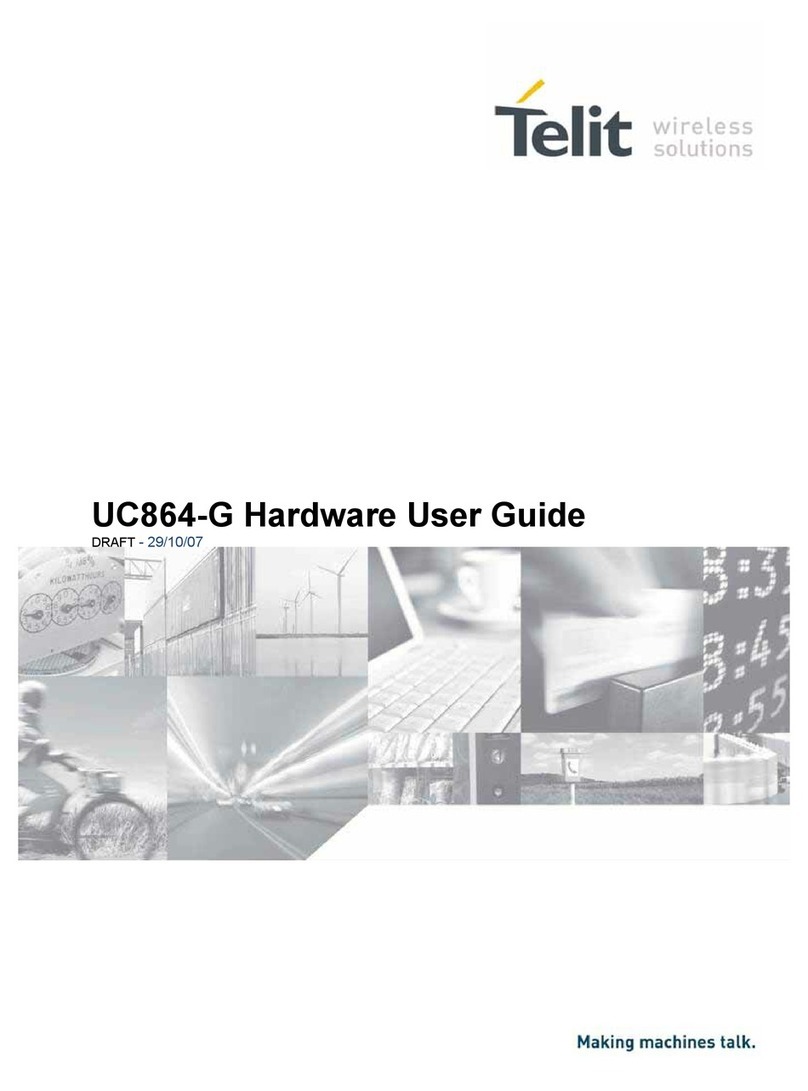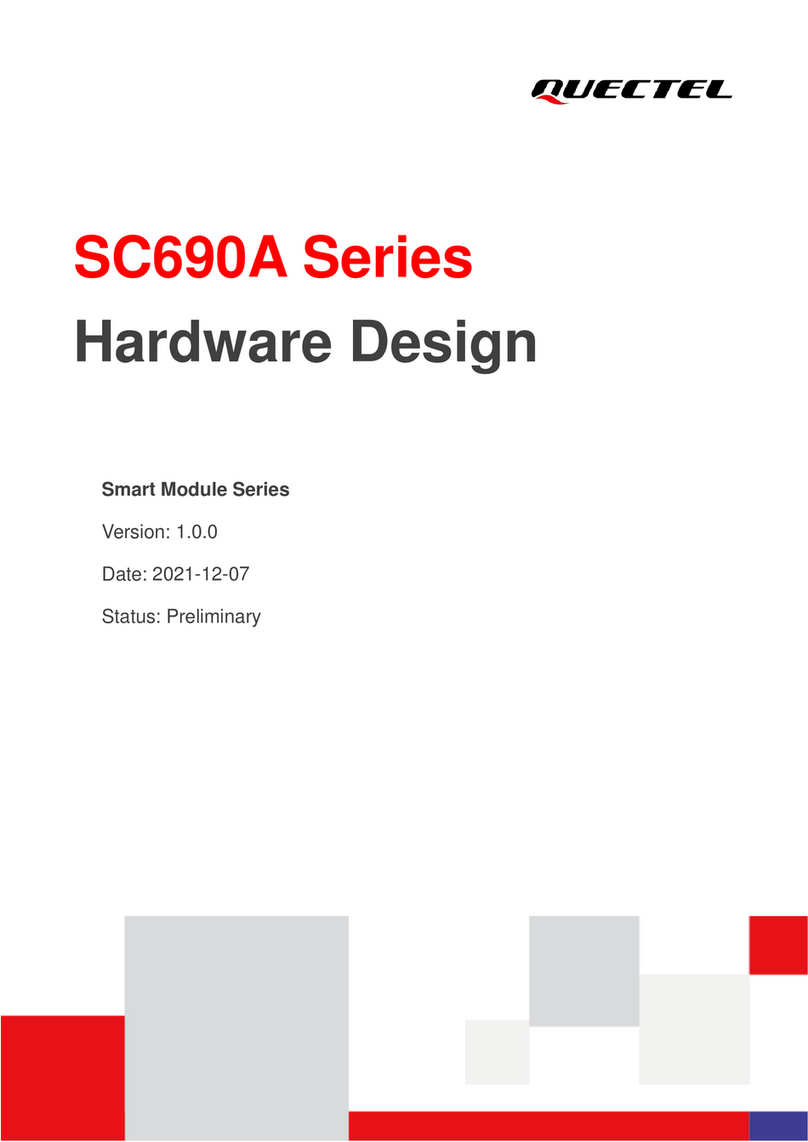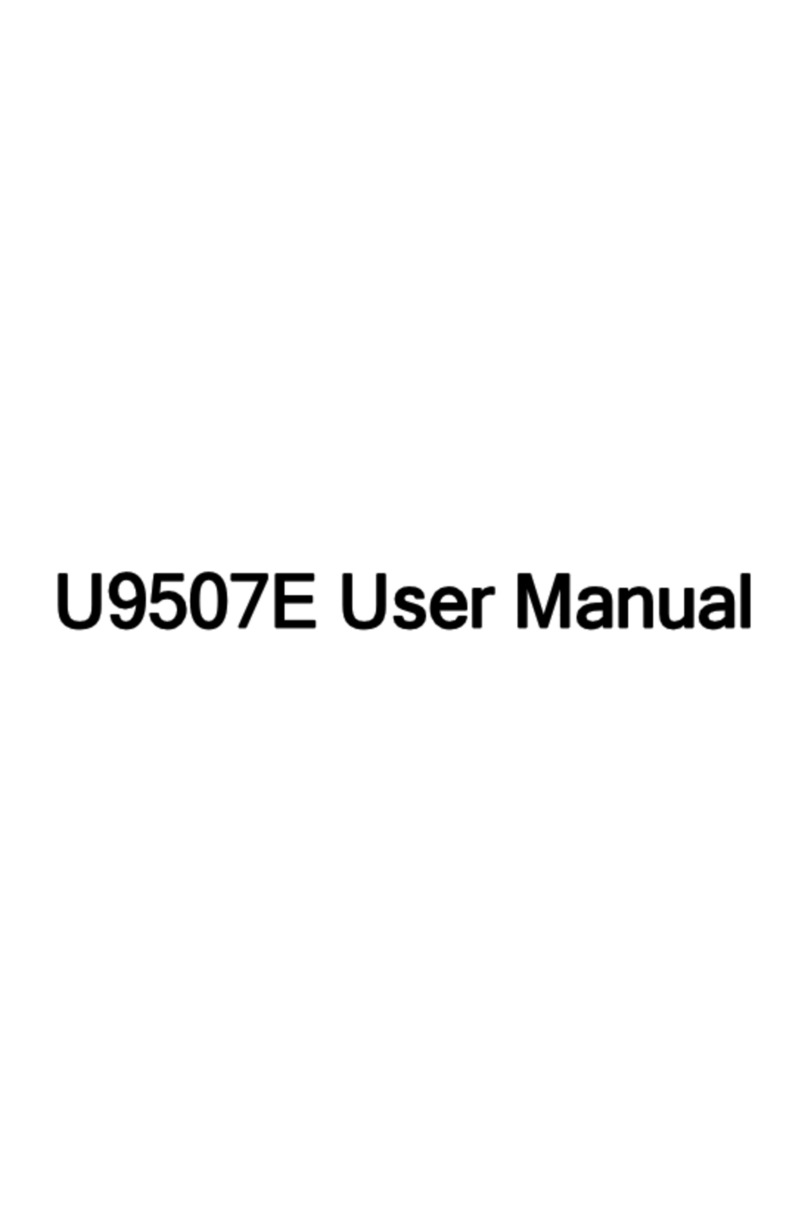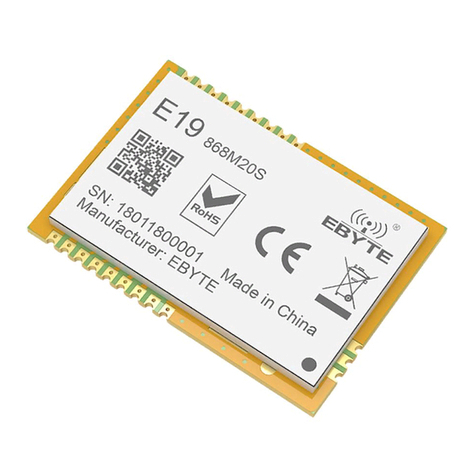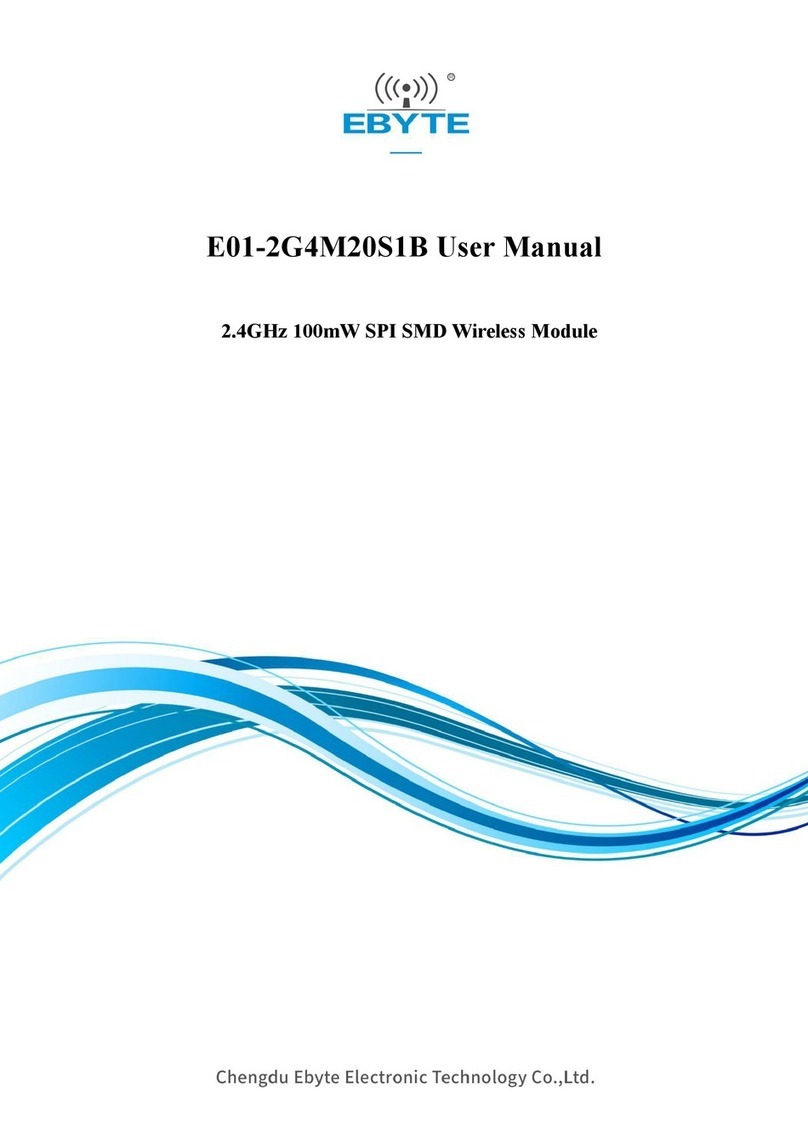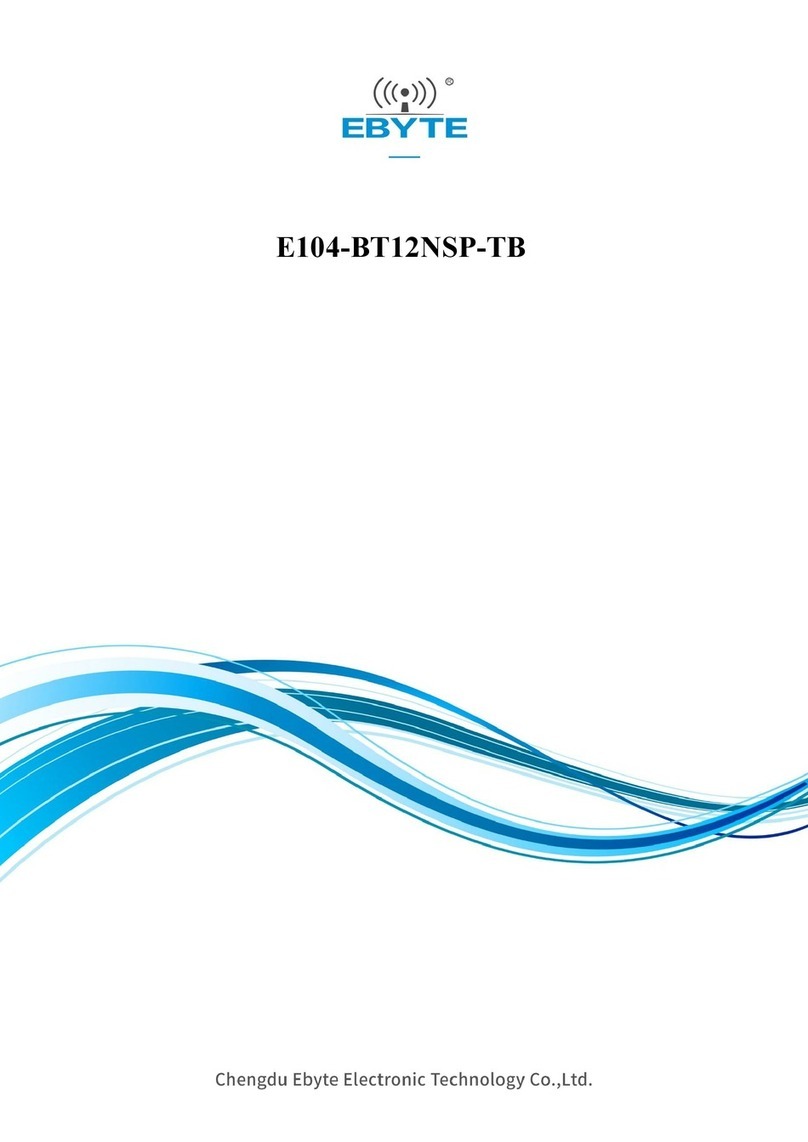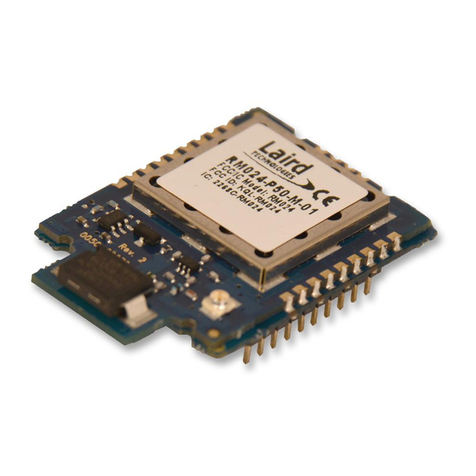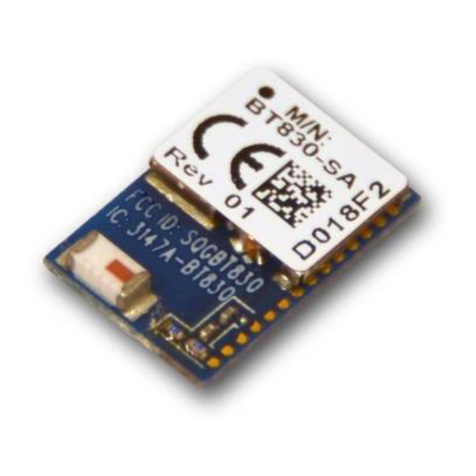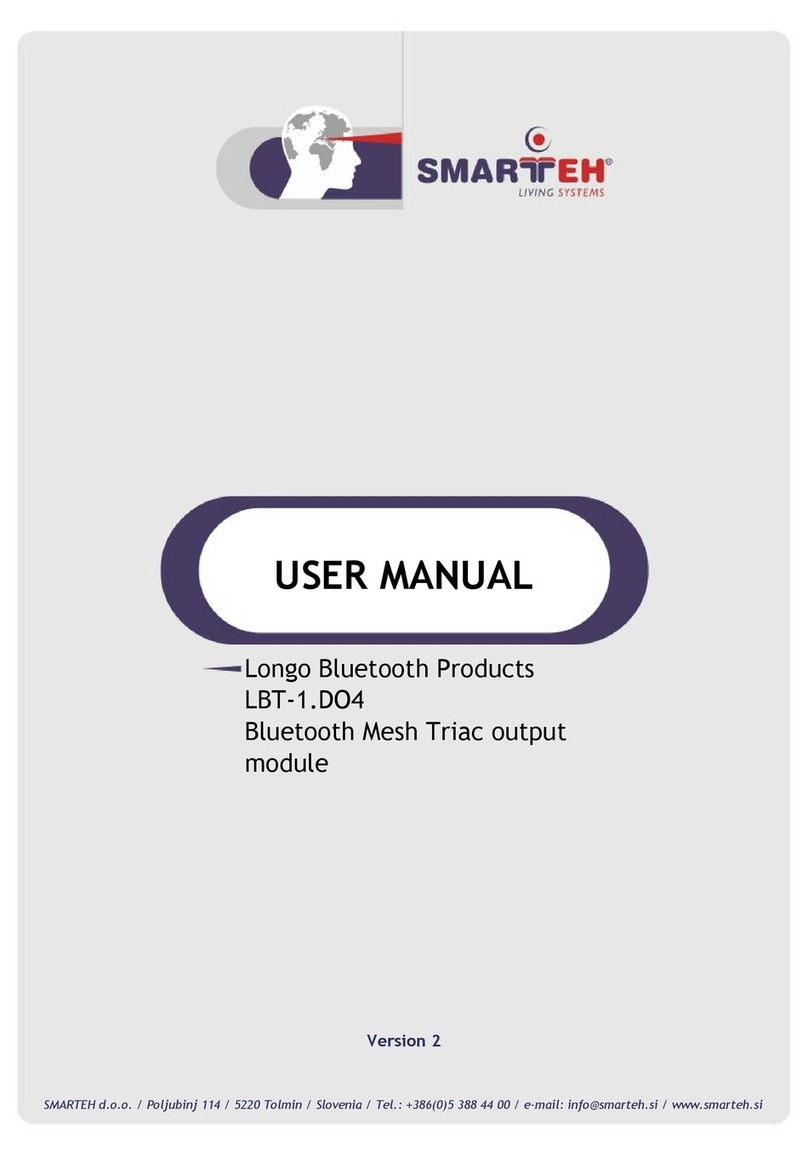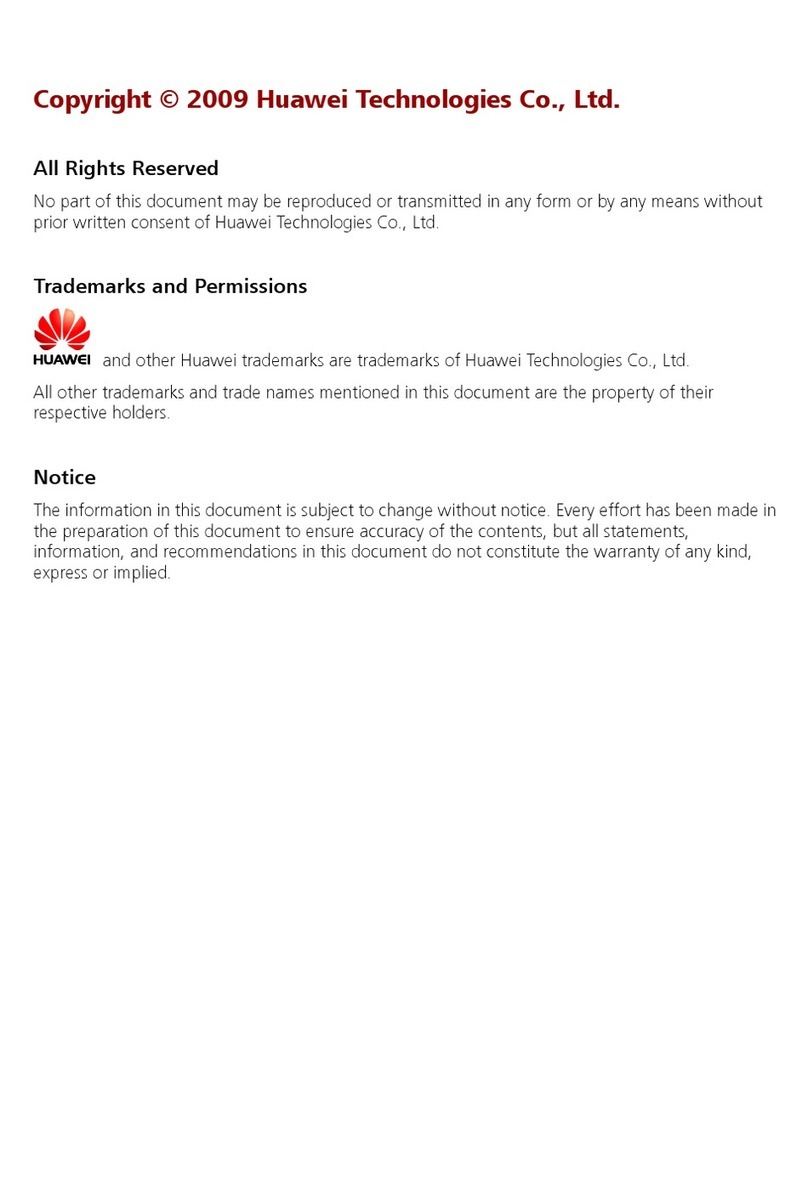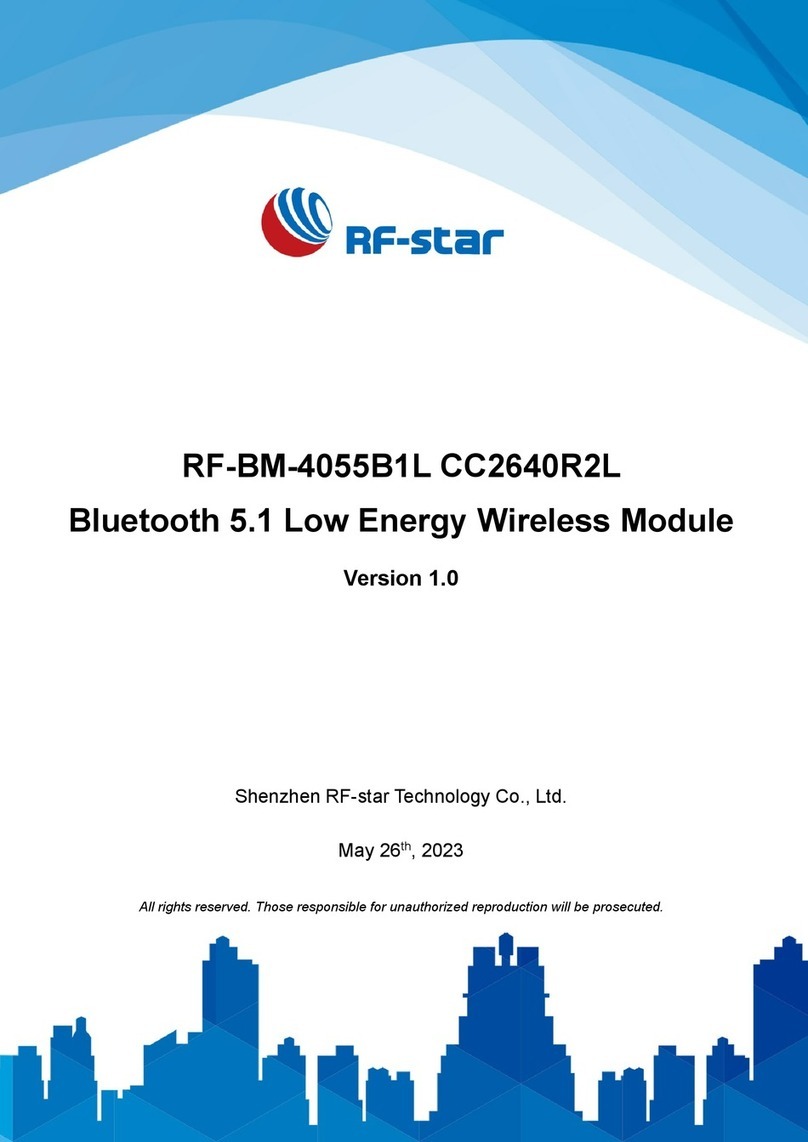Chengdu Ebyte Electronic Technology Co.,Ltd. E103-W07 User Manual
Copyright ©2012–2021,Chengdu Ebyte Electronic Technology Co.,Ltd. 2
5.4 Basic instructions.................................................................................................................................16
5.4.1 AT test....................................................................................................................................................16
5.4.2 AT+RESET restart.................................................................................................................................16
5.4.3 AT+RESTORE restore factory settings.................................................................................................17
5.4.4 AT+BAUD serial port baud rate............................................................................................................17
5.4.5 AT+UART UART Settings................................................................................................................... 17
5.5 Mesh network...................................................................................................................................... 18
5.5.1 AT+ROUTER router parameters...........................................................................................................18
5.5.2 AT+MESHID mesh ID setting or query................................................................................................18
5.5.3 AT+MEAP mesh network ap information.............................................................................................19
5.5.4 AT+MECHANNEL MESH network channel....................................................................................... 19
5.5.5 AT+MECAPACITY MESH network capacity..................................................................................... 20
5.5.6 AT+METYPE The type of node in the network....................................................................................20
5.5.7 AT+MESTART start mesh....................................................................................................................21
5.5.8 AT+MESEND send MESH data........................................................................................................... 21
5.5.9 AT+MESTATUS Current mesh network status....................................................................................22
5.5.10 +MEDAT report Mesh network data...................................................................................................22
5.5.11 AT+MEAUTO Power-on automatic networking................................................................................ 23
5.6 TCP/IP communication....................................................................................................................... 23
5.6.1 AT+CIFSR query ROOT node IP address.............................................................................................23
5.6.2 AT+CIPSTART establish TCP connection, UDP transmission............................................................23
5.6.2.1 TCP communication....................................................................................................................... 23
5.6.2.2 UDP communication...................................................................................................................... 24
5.6.3 AT+CIPCLOSE Close TCP and UDP communication.........................................................................25
5.6.4 AT+CIPSERVER Create and close TCP service.................................................................................. 25
5.6.5 AT+CIPSEND send TCP UDP data......................................................................................................25
5.6.6 AT+CIPDINFO TCP output data configuration....................................................................................26
5.6.7 +IPD receive TCP UDP data................................................................................................................. 26
5.7 MQTT communication........................................................................................................................ 27
5.7.1 AT+MQTTUSERCFG MQTT user configuration information............................................................ 27
5.7.2 AT+MQTTCONNCFG MQTT connection configuration information................................................ 27
5.7.3 AT+MQTTCONN connect to MQTT Brokers......................................................................................28