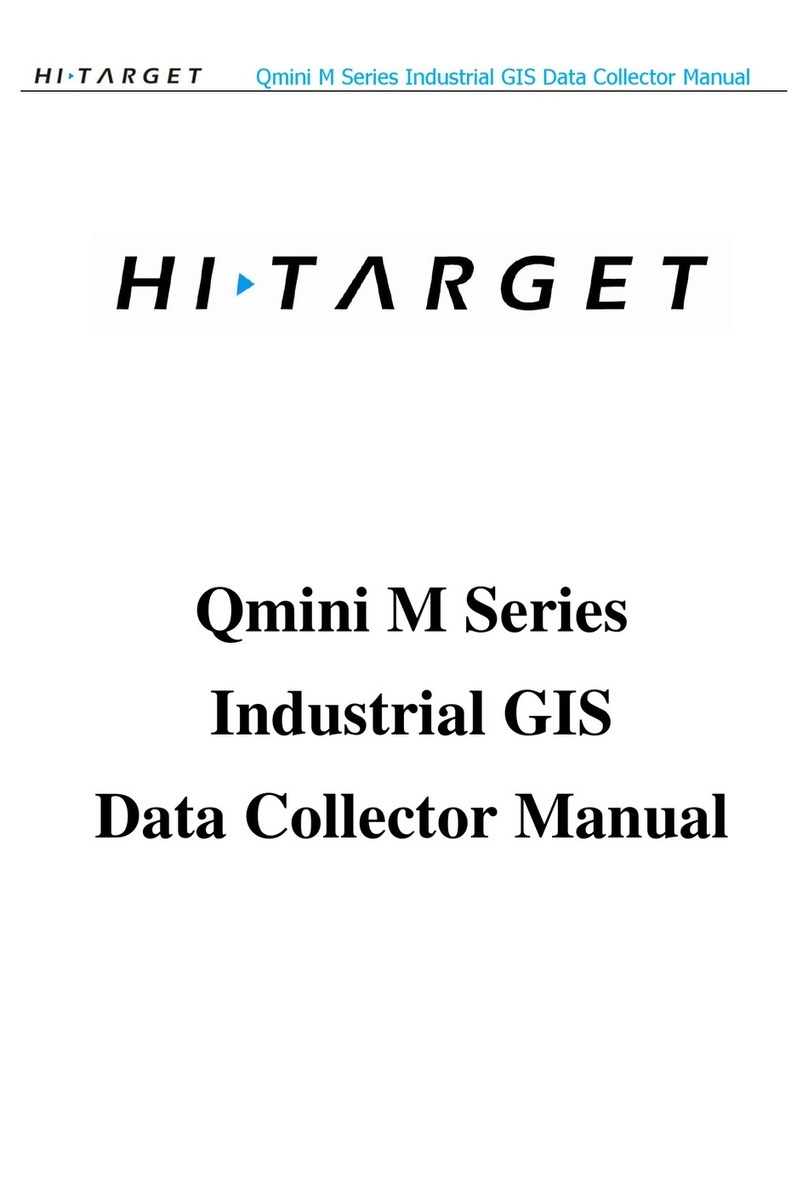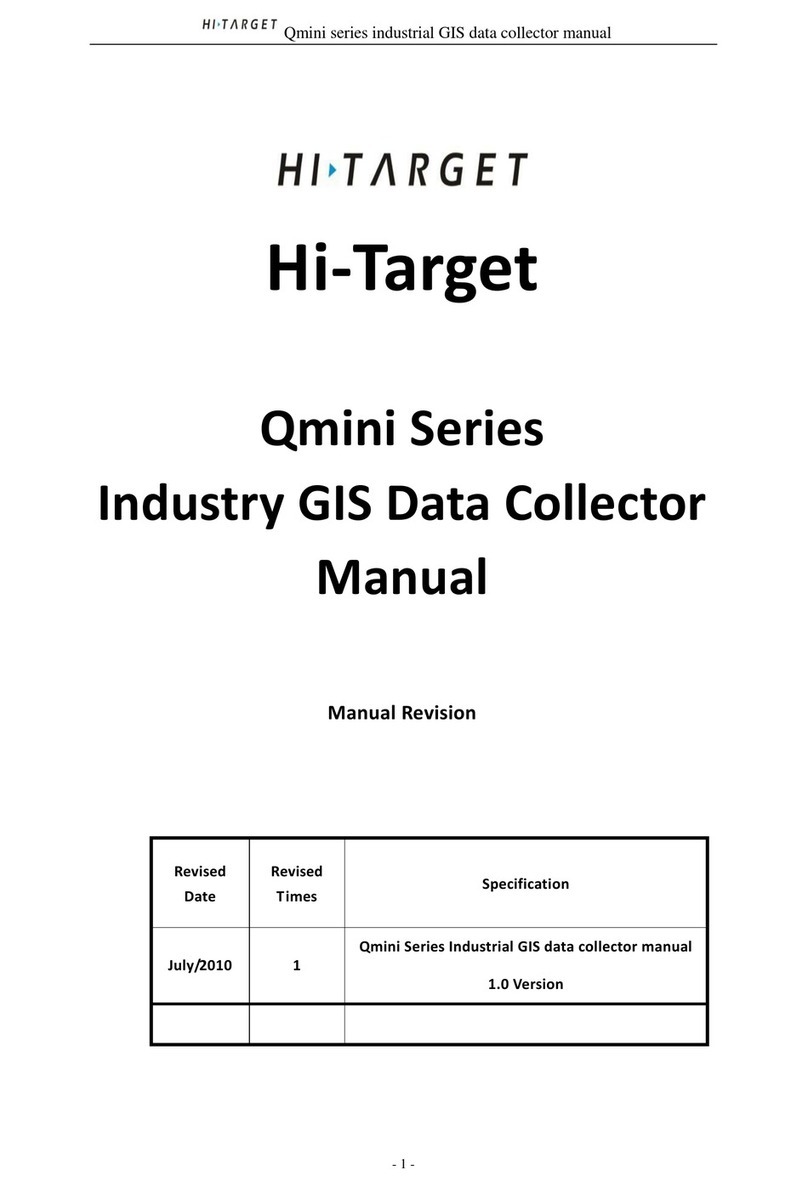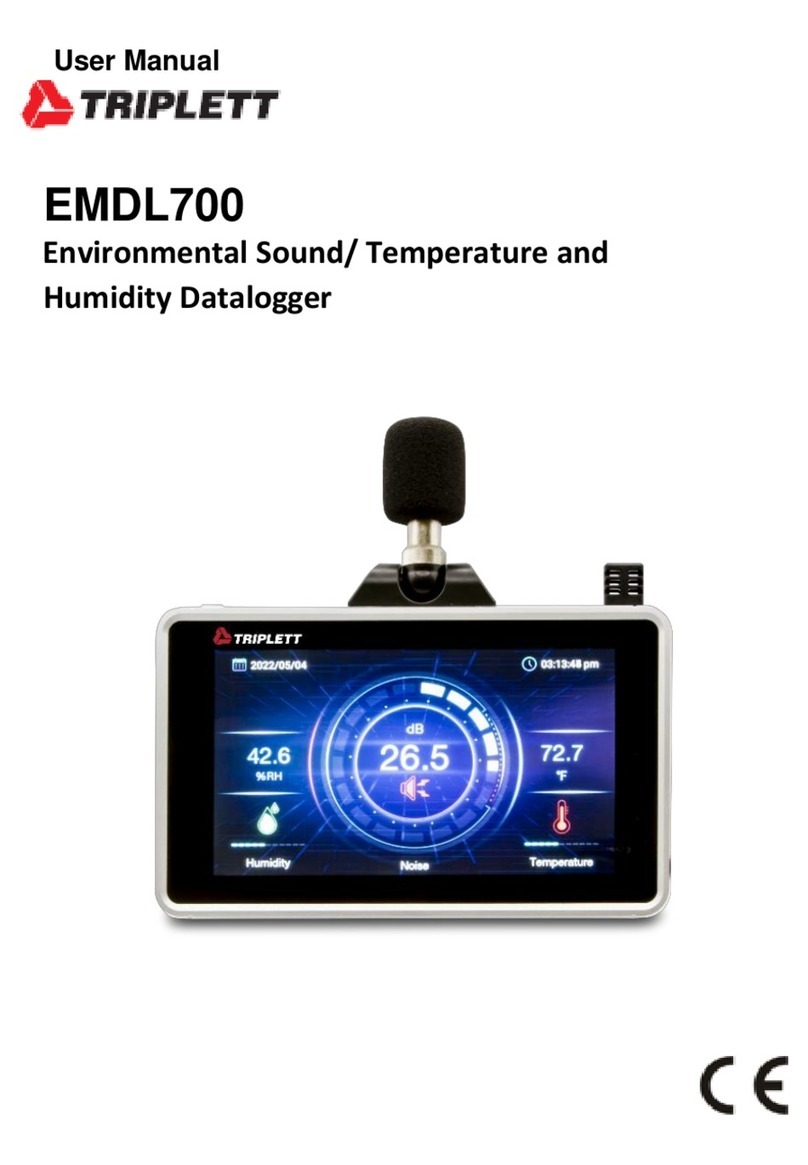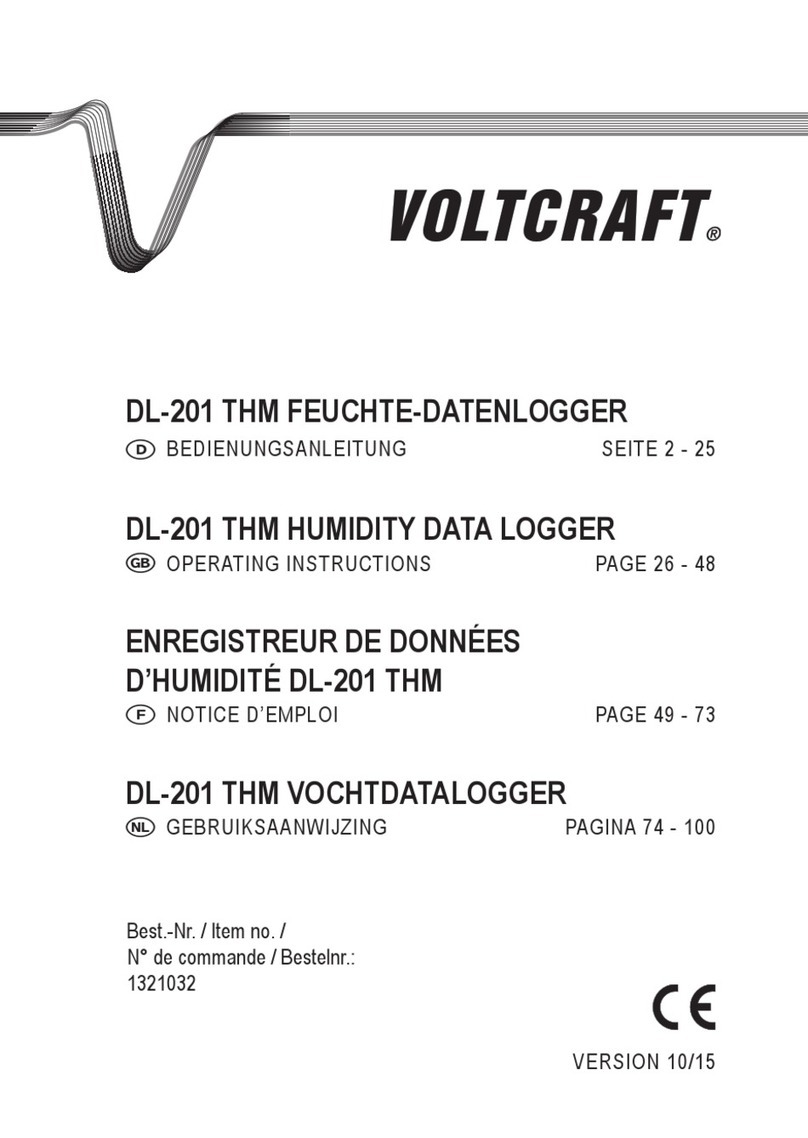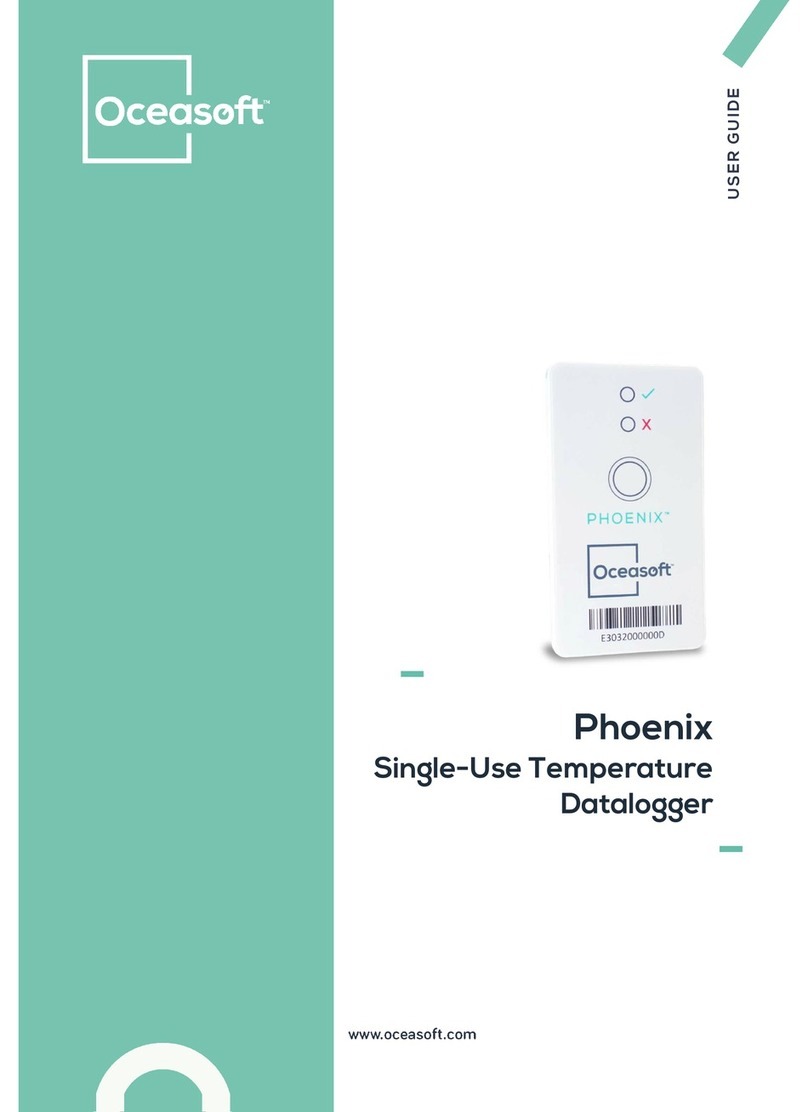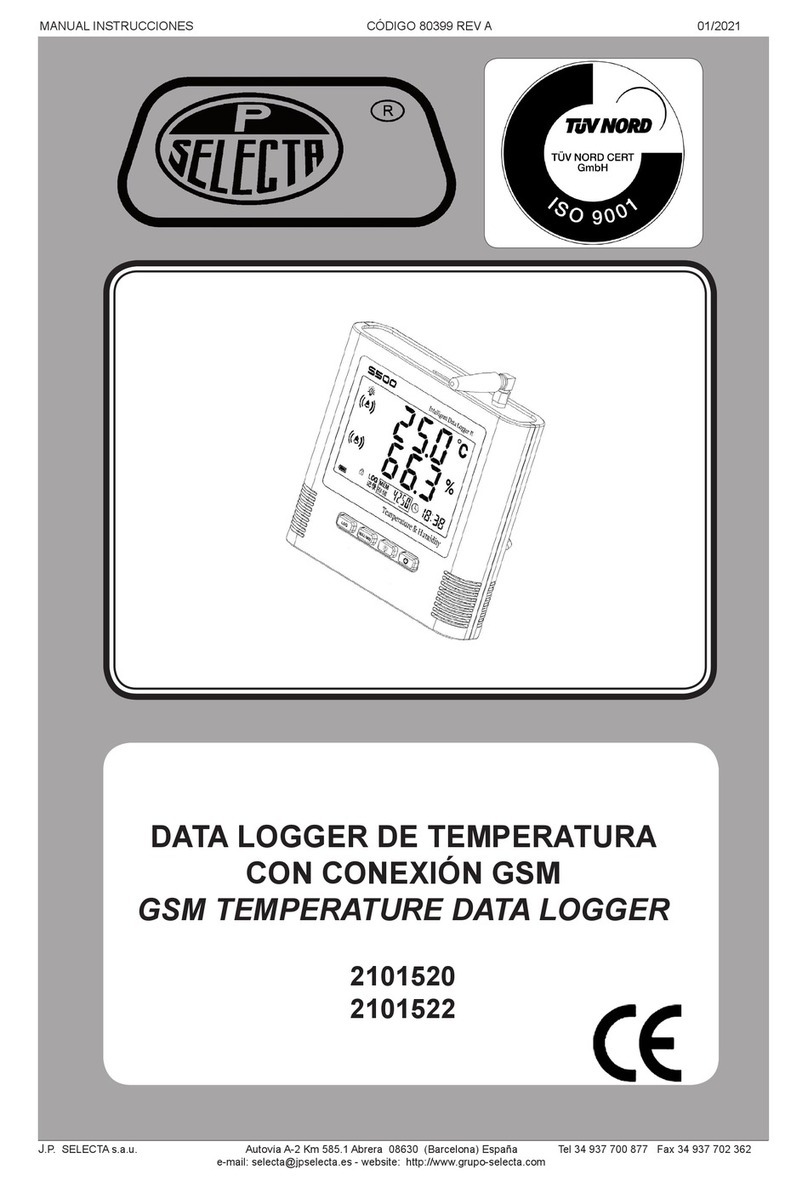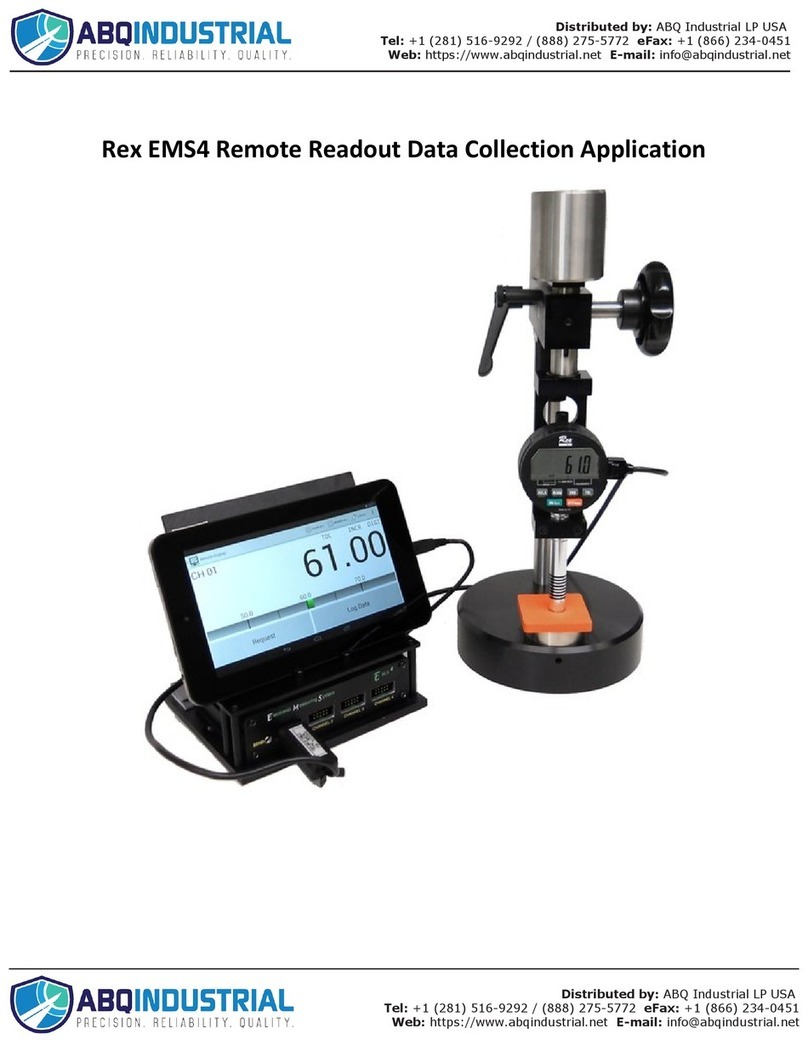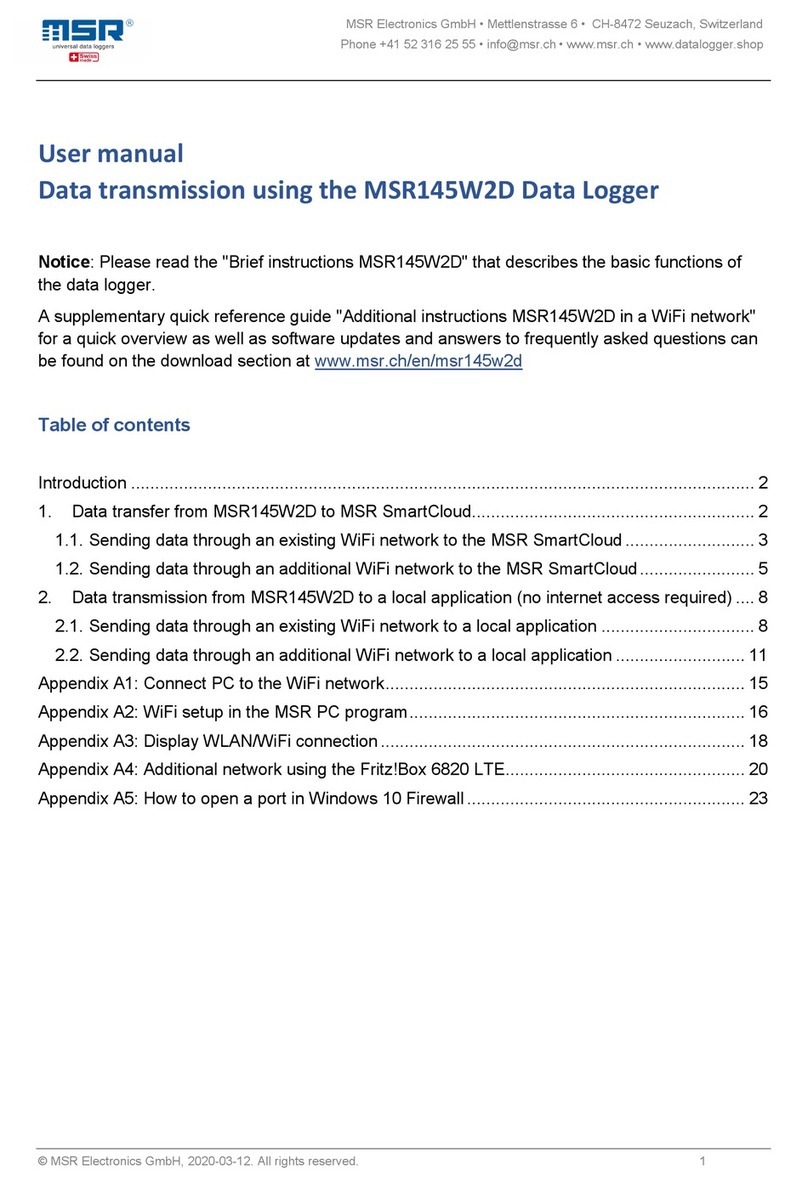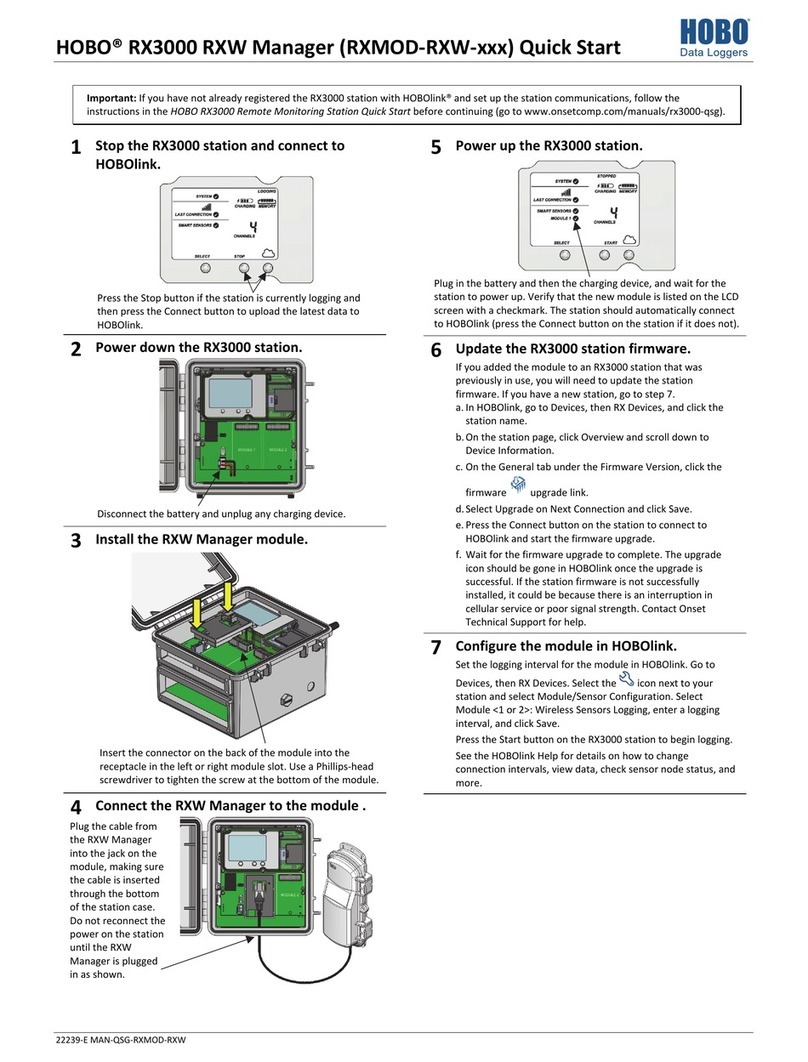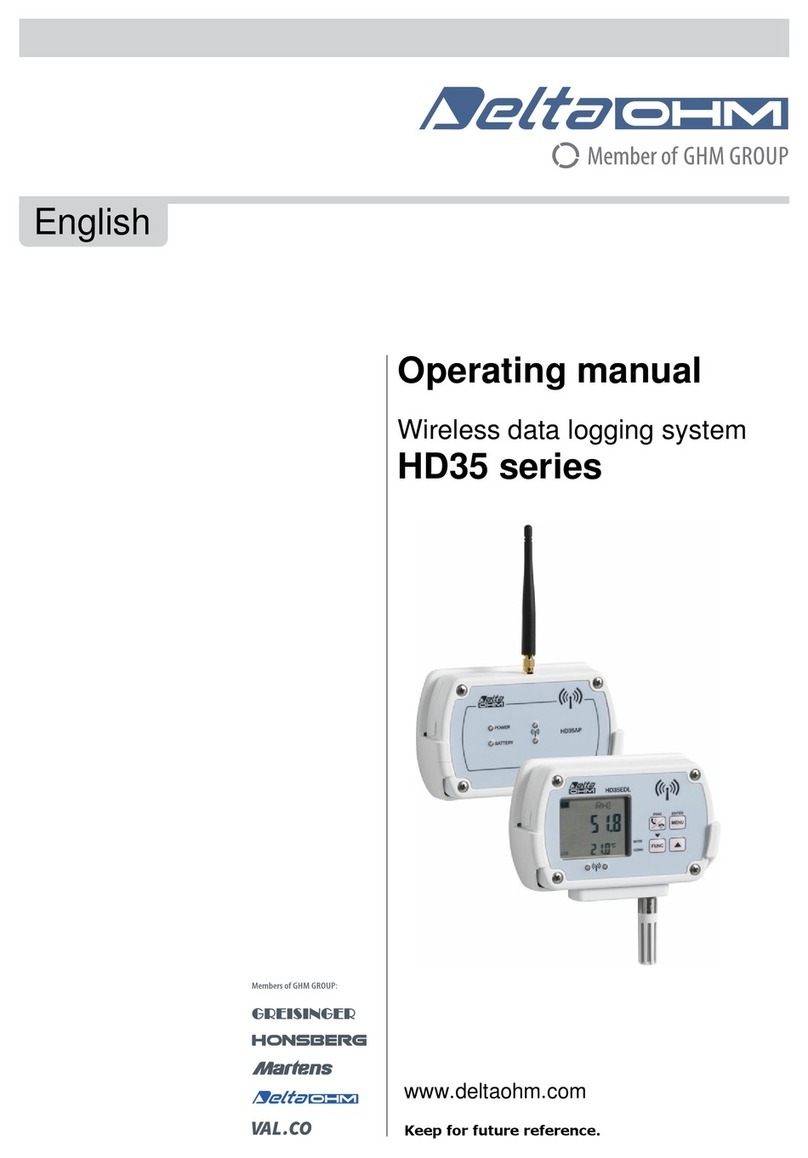Hi-Target Qmini M series User manual

QminiMseriesindustrial
GIS data collector
instructions

Handbookrevisionsituation
Revision date Revision number Introduction
March 2012 1 QminiM series industrialGISdata
collectorinstructions version 1.0

Catalogue
Preface..............................................................................................................................................1
Chapter1..........................................................................................................................................3
Productsoverview.......................................................................................................................3
Productintroduction....................................................................................................................4
Productfeatures............................................................................................................................4
Use and the mattersneeding attention.........................................................................................5
Chapter2..........................................................................................................................................6
Theintroduction ofQminiMseriesindustrialGIS datacollector...........................................6
ThefrontofQminiMseriesindustrialdata collector..................................................................7
ThebackofQminiMseriesindustrialdata collector.................................................................8
Interface.......................................................................................................................................9
Touchingpen..............................................................................................................................10
Battery........................................................................................................................................10
Dataline.....................................................................................................................................11
Condolebelt...............................................................................................................................11
Chapter3........................................................................................................................................12
Basicoperation...........................................................................................................................12
Keyboard....................................................................................................................................13
MicroSDcard............................................................................................................................14
Powersupplysystem..................................................................................................................15
Switch machine operation..........................................................................................................17
Data obtain................................................................................................................................17
Application functions.................................................................................................................20

Chapter4........................................................................................................................................21
Technology parameters.............................................................................................................21
Technology parameters.............................................................................................................21

1
Preface
Manualuse
Welcometo useQminiM series industrialGISdatacollectorinstructions This manual
applies to QminiM1 /QminiM3 /QminiMR/QminiMT/QminiMPseries, this manual
introduces howto install, setup and useindustry-specificGISdatacollector.
Manualintroduction
QminiM series industrialGISdatacollectoris anewGPS/GISdatacollector, even ifyou
useother types ofindustrialGISdatacollector, pleasealso carefullyreadingbefore use
this specification.
Experience demanded
In order toyou can better useQminiM series industrialGISdatacollector,HI-TARGET
suggestyou haveacertain measure knowledge, and carefullyread theinstruction. Ifyou
haveanyquestions, pleaserefer to theofficialwebsiteoftheHI-TARGET:<
http://www.hi-target.com/ >.
Safetytechnicalnote
Note:payattention totipthe contentgeneralisoperation specialplace, need to
bringyourspecialattention, pleaseread
Warning:thewarning contentis general veryimportanttip, ifnotinwarning operate
withinthetip, youwill causethedamageoftheinstrument, theloss ofthedata,
and thecollapseofthesystem, evenendanger thesecurityofperson.

2
Responsibilityabsolution
Beforeyouusetheproduct,youshouldreadtheintroductioncarefully.GuangzhouHI-TARGET
surveyingandmappinginstrumentsCo.,LTD.Wewill nottaketheresponsibilityifyounot
operate withintheproductinstruction
GuangzhouHI-TARGETsurveying and mapping instruments Co., LTD. Iscommitted to
continuouslyimproveproductfunctionandperformance,improvetheservicequality,andkeep
therightto changethecontentoftheinstructionwithoutnoticeinadvance.
Wehavetoprintdescribedinthecontentandtheconsistency ofthehardwareandsoftwareto
do aninspection,butdon'truleoutthepossibilityofbias, thepictureintheinstructionfor usefor
referenceonly, ifyouhaveaproductwithdiscrepancies, pleaseusetheproductkind prevail.
Technology and service
HI-TARGEThavesetupthe technologyandservice”section, ifyouhaveproblemsyou
settlethemthroughthe"serviceguide"telephonecontactregionaltechnologycenter,
headquartersdivision orthroughthe"expertsonthejudgmentseat,""technologyBBS"
message, wewill answer yourquestions in time.
Related information
You can find theinstructions through thefollowingmethods:
1,、purchasedproductsfromtheHI-TARGET will withaCD,opentheCDand you can
find theinstruction;
2、land theofficialwebsiteoftheHI_TARGET,through"downloadedzone"-"product
specifications "and"GISproduct"and you can it.
Your suggestion
Ifyou haveanySuggestions and opinions abouttheintroduction, pleasevisit theofficial
websiteoftheHI-TARGET, and leavemassagein"technicalservice"and "adviceand
complaint"edition ,yourfeedbackon thequalityoftheinformation wewill begreatly
improved.

3
Chapter1
Productsoverview
Thischapter introduces
Product introduction
■Product introduction
Useandthe matters needingattention

4
Product introduction
QminiM series industrialGISdatacollectorproducts are equipped with complete
navigation and positioningfunction and GISdataacquisition function, with theoperating
modeofphysicalbuttons and touch screen, supportinputin both Chineseand English.
Thethree industrialstandard design, and can bedropped from1.5 meters high to the
cementfloorwithoutangthing, dustproofand waterproofstandard can adaptto complex
work environmentin thefield. Atthesametime, theconfiguration ofthelargecapacityof
lithiumbatterycan meettherequirements ofall daywork.
QminiM series industrialGISdatacollectorwith integrated design, and it is equipped
with functions such as collection ofGPS, embedded Windows Mobile6.5 system, digital
camera, microphone, bluetooth communication, mass storage, USBport, SDcard
expansion ,ect.
Product features
◊Industrial integrationdesign, withavarietyoffunctions
◊Can beused as theindustrialthree proofstandard GPS navigation
◊Thebuilt-in digitalcamera, whichcan realizeimageinformation siteacquisition,
automaticGPS coordinates and realizeimageinformation matchinglabeling
◊Thebuilt-in microphone, it can realizevoice information sitecollected
◊with thefunction ofspeech play
◊Thebuilt-inbluetooth, torealizethewireless data transmission

5
Useand thematters needing attention
AlthoughQminiseriesindustrialGISdatacollectorusethecorrosionresistance and
impactresistance materials, buttheinstrumentstillneedourcarefuluseandmaintenance,
and keepit indryenvironmentasfar aspossible.Inorder toimprovethestabilityofthe
datacollectorindustrialGISand usecycle,pleaseavoidindustrialGISdatacollector
exposedtoextremeenvironment,suchas:damp, hightemperature,lowtemperature,
corrosivegas orliquid, etc.
Warning:industrialGISdataterminalin useand preservation mustbestipulated in
thetemperaturerange. Detailed requirements, pleaserefer tochapter 4:technical
parameters.
To ensure continuous observation ofthesatellitetrackingand satellitesignalquality,
thestations should besetas far as possibleover theopen place, barriersarenot
permission in more than 15 degree place;To reduce theinterference ofelectromagnetic
waveto GNSS satellitesignal,within 200 mstrongelectromagneticinterference is not
permitted, such as TVtower, microwavestation, high voltagetransmission line;To avoid
orreducethehappeningofthemultipath effect, stations should befar awayfromto the
electromagneticwavesignalreflection strongterrain, features, such as highbuilding,
sliced waters, etc.
FCCID: O39ZHDQmini
This device complies withPart15 oftheFCC Rules. Operationis subject
to thefollowing two conditions:(1)this device may notcauseharmful
interference, and (2)this device mustacceptany interference received,
including interference thatmay causeundesiredoperation.

6
Chapter2
The introductionof QminiMseriesindustrialGISdata
collector
Theintroduction ofthischepter:
■thefrontofQminiseriesindustrialGISdata collector
■thebackofofQminiseriesindustrial GISdatacollector
■interface
■theappearance oftouchingpen
■battery
■data line
■Condole belt
This chapter introducesQminiseries industrialGISdatacollectorappearance, interface,
battery, touch penand data, etc.

7
The front ofQmini M seriesindustrialdatacollector
ThefrontofQminiseries industrialGISdatacollector,Includingthetouch screen,
keyboard, amicrophone,protection set,ect.
Chart2-1◊Touch screen,3.7 inch verticalscreencan bedirectlyclick operation, support
inputin both Chineseand English.
◊Protectiveset: preventgrind, preventfell, shock, effectiveinstrumentto avoid
scratching.
◊Keyboard:directioncontrol, theconfirmationbutton, exitbutton, switchmachineetc. Function.
◊Themicrophone:built-inmicrophonecanbeusedfortheacquisition ofvoice messages.
(themicrophoneis atthebottomofthewaterproofpluginterfaceon theleft)

8
The backofQmini M seriesindustrialdatacollector
Qminiseries industrialGISdatacollectoron theback of, includingthecamera, battery,
thecondolebelt hole, horn, etc.
◊Camera:built-in digitalcamera forvideo information sitecollected
◊Battery:thebuilt-in 3.7 V, 3100 mAh lithiumbatteries
◊Condolebelt hole:connectthestrapcan preventslide.
◊Horn:instrumentreal-timeoperatingand statespeech broadcast
camera
(with flashfunction)
horn
thecondole
belt hole

9
∆Note:when thehorn is in water, it mayappear silentorhusky, dryit and it will
beback to normal. Theloudspeaker and theinstrumentis completelywaterproof, horn
with water will notaffectinstrumentperformance,butpleasetimelydryingprocesses.
Interface
QminiM series industrialGISdatacollectorinterface position was identified, its main
function is chargingand datatransmission, installation SDcard, etc.
Picture2-3
◇Charginginterface:connectthechargerforlithiumbatterycharge.
◇USBport: theconnection computer, used fordatatransmission.
◇MicroSDcard, can support32 GBatmost.
▲Note:when thecharginginterfaceand USBinterface arenotin use, pleasecover
stopper, in order to achievethepurposeofwaterproof, dustproof.

10
Touchingpen
QminiM series industrialGISdatacollectorwith standard touchingpen, located in Qmini
M series industrialGISdatacollectorcondolebelthangline.
Picture2-4
Battery
This illustration shows thestandard 3100 mAh lithiumbatteryappearancefigure.
Picture2-5
▲notice:In order to protecttheenvironment, whenthelithiumbatteryfailure, do not
throwthemaway, pleasereturn to HI-TARGET orprofessionalbatteryrecyclingunits
processing.

11
Dataline
Picture2-6
◇IndustrialGISdatacollectorinterface:used inconnection Qminiseries industrialGIS
datacollector.
◇USBinterface:to connectcomputer USBport, used fordatadownload.
▲Warning:when thecableis notin use,it shouldbepacked in wheretheplace is noteasy
to squeezeto preventdamageto theplug.
Condole belt
BecauseQminiseries industrialGISdatacollectorare small, in orderto preventthe
process ofindustrialGISdatacollectorslide, it equipped with antiskid condolebelt,please
entanglecondolebelt whenyou work .
Picture2-7

12
Chapter3
Basicoperation
Theintroductionofthissection:
▇.keyboard
▇Touchingpen
▇.MicroSDcard
▇.Power supplysystem
▇.Switch machineoperation
▇.dataobtain
▇.Application functions

13
TheHI-tARGETQminiGISdatacollectorseries industrialsettingandoperation
canbemostcompletedbytouchingpen,thecommonoperationcanbe
completedbythekeyboard.Now wewill introducethelookandfunctionofthe
keyboard simply.
Keyboard
QminiMseriesindustrialGIS datacollector keyboard. The keyboardkeyscontains:the
confirmationbutton,exit key,F1functionkeys, switch machine key andthe direction
key.
Picture3-1
Exit button:onstatebyshort,meanstocancelor exitthe the current window
operation.
Confirmkey:okbutton.
Functionkeys:functionshortcut key.Bythe softwarefunctiondefinition,
pleaserefertothe relevant softwareinstructions.

14
Switch mechanicalandelectricalsource key/backlight controlkey:morethan 3
seconds longpress turnson/off the phone.Onstate,hold the button1second, switch a
backlight switch.
Navigationkeys:movethe cursor, tochangethe content changeoptions
▲notice:when temporarily donotneedtouseQminiseriesindustrialGIS data
collector inwork,pleasecloseabacklighttosaveelectricity,toextendindustrialGIS
datacollector work time.
MicroSD card
Installation,removeMicroSD card
Picture3-4 picture3-5
Asthe upperleft pictureshows,open the SD cardbuckledalongthe OPEN
direction,then lock SD card alongthe LOCKdirection,tocompletethe installationofthe
SD card.

15
Removethe SD card, open the card bucklealongthe directionofOPEN, removethe SD
card,lock the card slot alongthe LOCKdirection.
▲Note:theMicroSDcards(also named TFcard)aresmall volume externalflashmemory
storageexpansionCARDS,usuallyused inmobilephone, PDA,users should distinguishit
betweenthecommonone.Thevolume ofordinarySDcard arelarger thantheMicroSDcard, not
suitablefor Qmini M series industrialGISdata collector use. QminiM series industrial GISdata
collector cansupport32 GBMicroSDcard at mostfor present.
Power supplysystem
Thebatteryinstallationand removal
Install thebattery, thebatterywithametal connector ononeend contacts QminiM series data
collector batterytankcopper , pressed thebatteryinaccording to theleftlower red arrows
figuredirection.
Picture3-6picture3-7
Takeoutthebattery, pull outthebatteryaccording totheupper rightsignofthered direction
arrow

16
Qmini M series industrial GISdata collector battery,charger model
Table 3-1Qmini Mseries industrialGISdatacollector battery, charger model
name model
3100mAh lithium batteries BL-3100A
Lithium batterycharger CL-3100A
charge
Chargeshould beused whentheinstrumentwithstandard special charger or seat charger in
certaintemperaturerangecharging, and charging timeshould achieveacertainrequirements.
Theconcrete usemethodand requirements:chargeshould beused whentheindustrial GISdata
collector withstandard filling lines, in10 ℃~40 ℃temperaturerangecharge.Used for thefirst
time ingeneral, thereis still abatterypower, should firstwill useup theinsideoftheelectricity
chargeagain, thefirstthreetimes mustcharge12 hours, after that charging4hours. Ifthe
batteryarenotofteninuse, itmustbecharged onceamonth.
Warning:1Thebatteryand charger manufacturer configurationareonlypermitted, do notputit
into thefireor metal electrodes withshortcircuit.
2Ifyoufind thebatteryhas fever, deformation, discharge, smell or other abnormal phenomenon
whenthebatteryis inuse 、inchargeor instorage, pleasereplacenew battery.
Other manuals for Qmini M series
1
Table of contents
Other Hi-Target Data Logger manuals