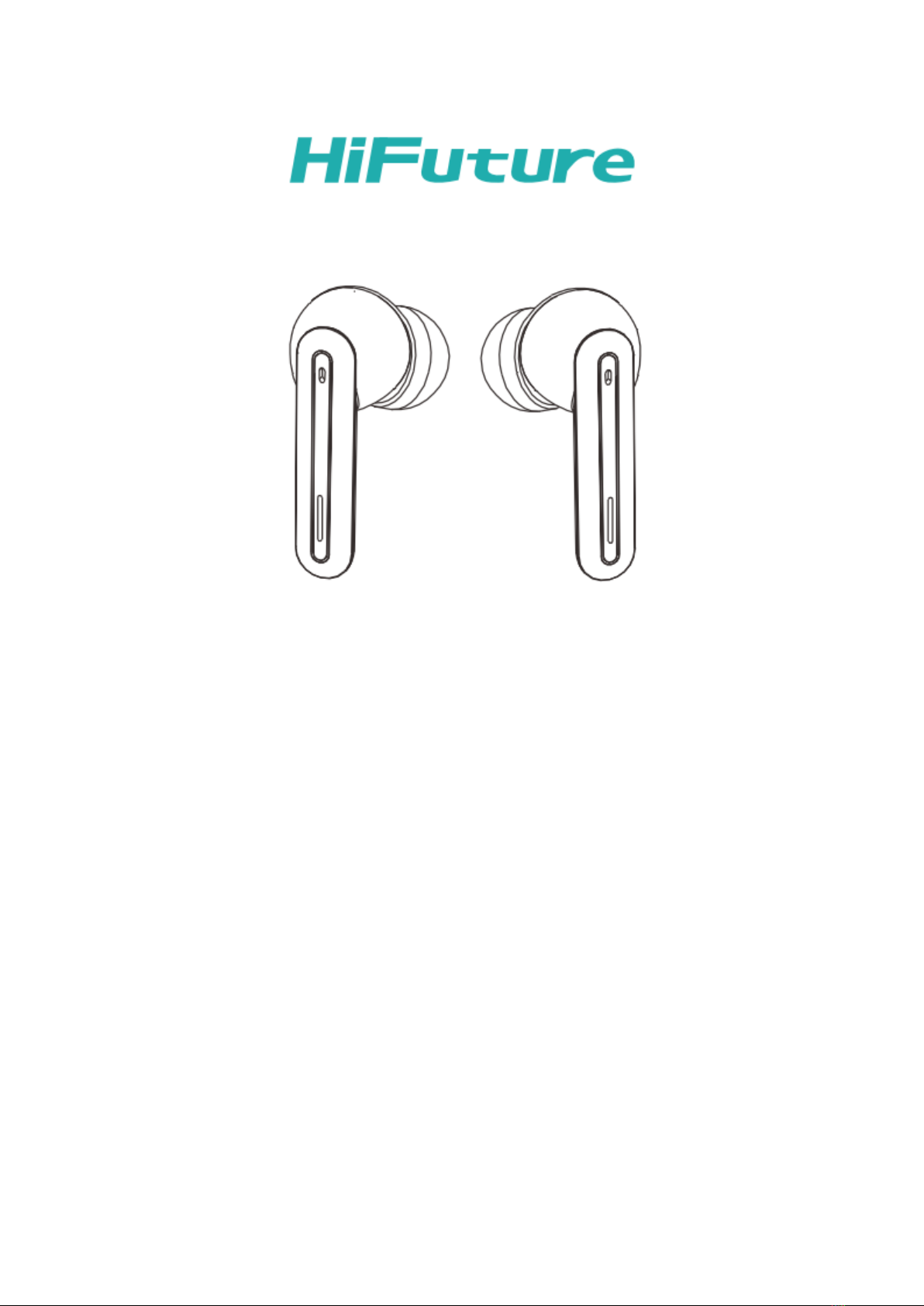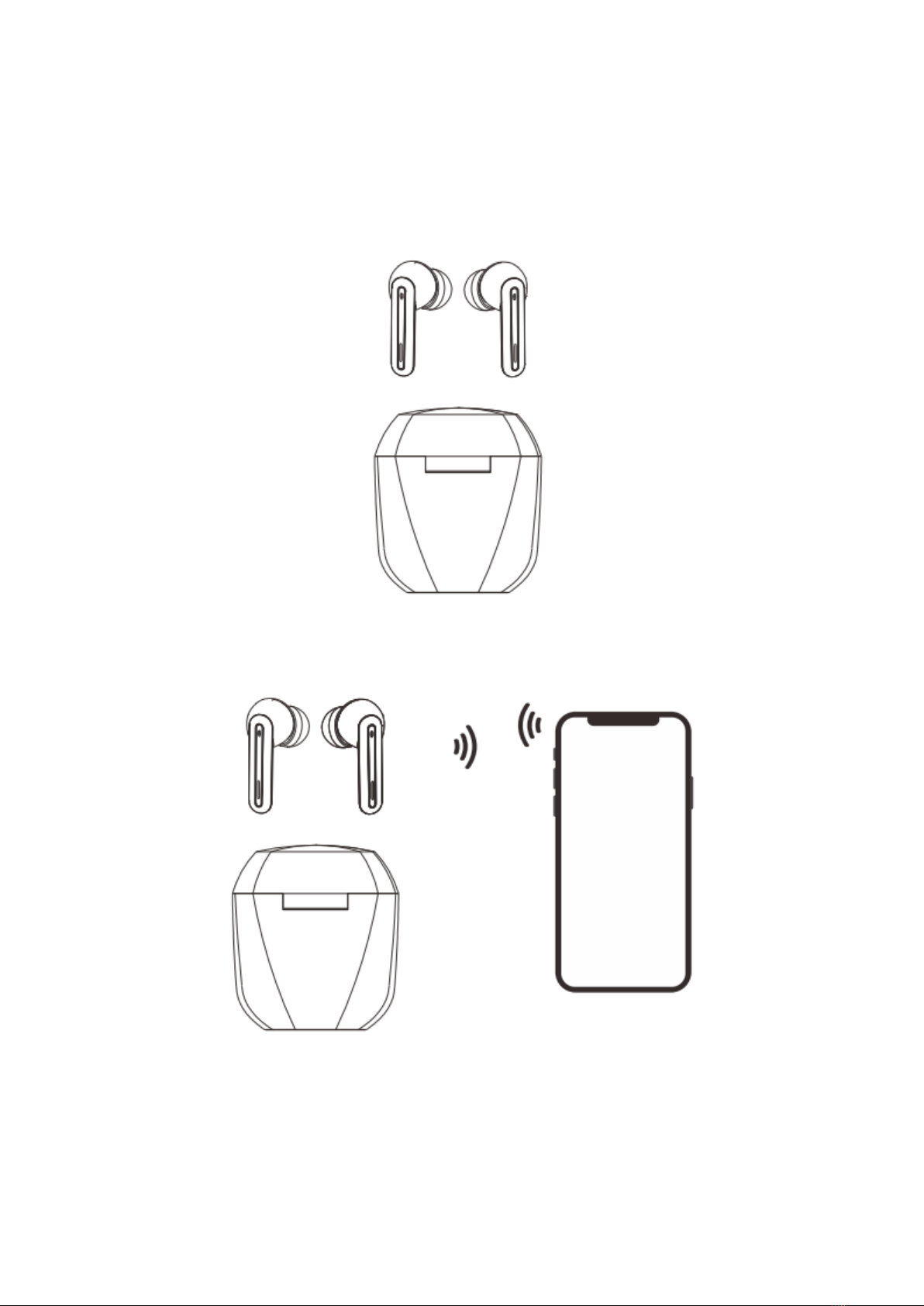HiFuture Radge TWS User manual
Other HiFuture Headphones manuals

HiFuture
HiFuture SMARTPODS 2 User manual

HiFuture
HiFuture Tidy Buds User manual

HiFuture
HiFuture FutureMate User manual

HiFuture
HiFuture OlymBuds2 User manual
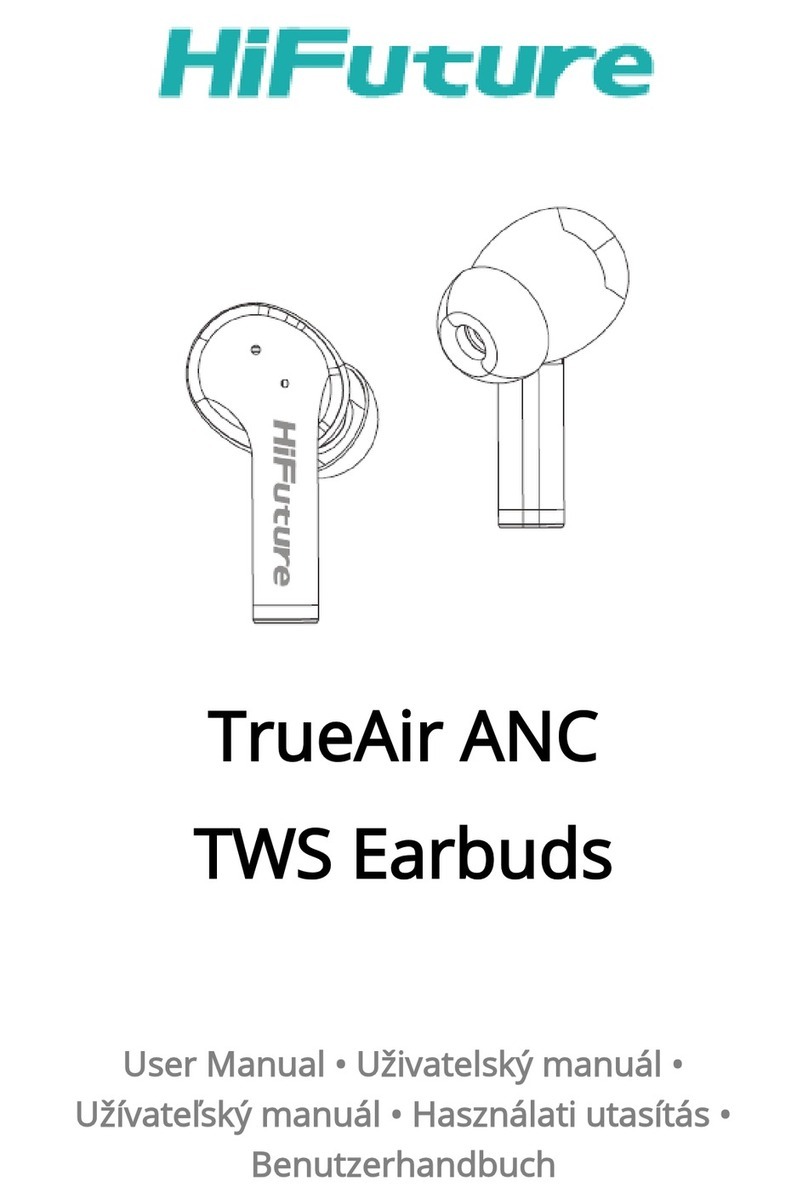
HiFuture
HiFuture TrueAir ANC User manual

HiFuture
HiFuture Tidy Buds Pro User manual
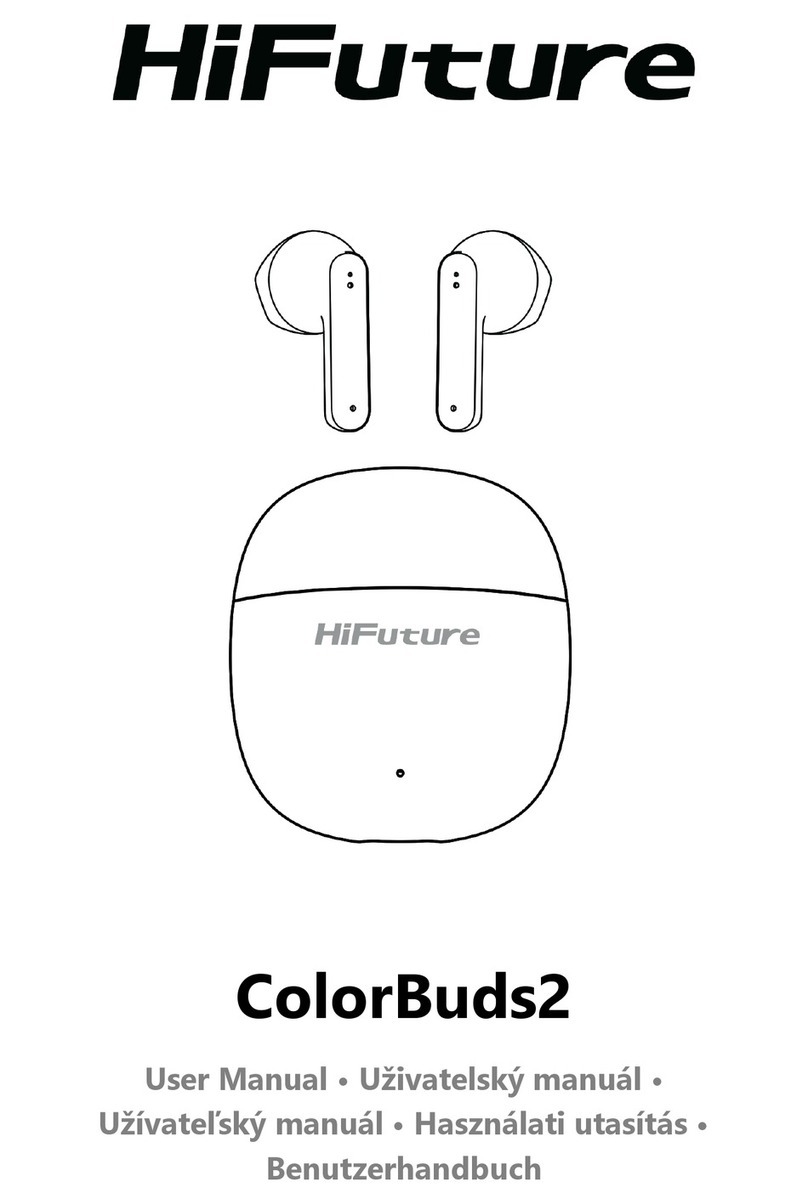
HiFuture
HiFuture ColorBuds2 User manual

HiFuture
HiFuture Voyager User manual

HiFuture
HiFuture Flybuds TWS User manual
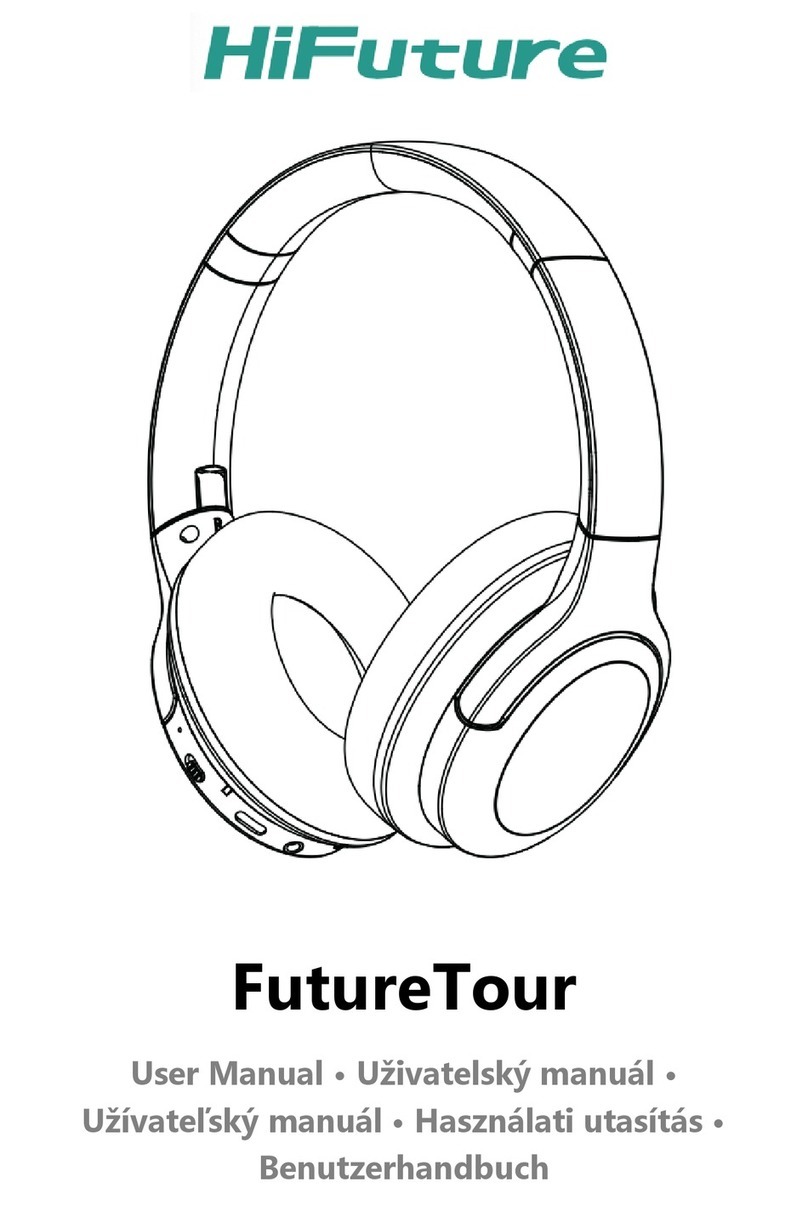
HiFuture
HiFuture FutureTour User manual