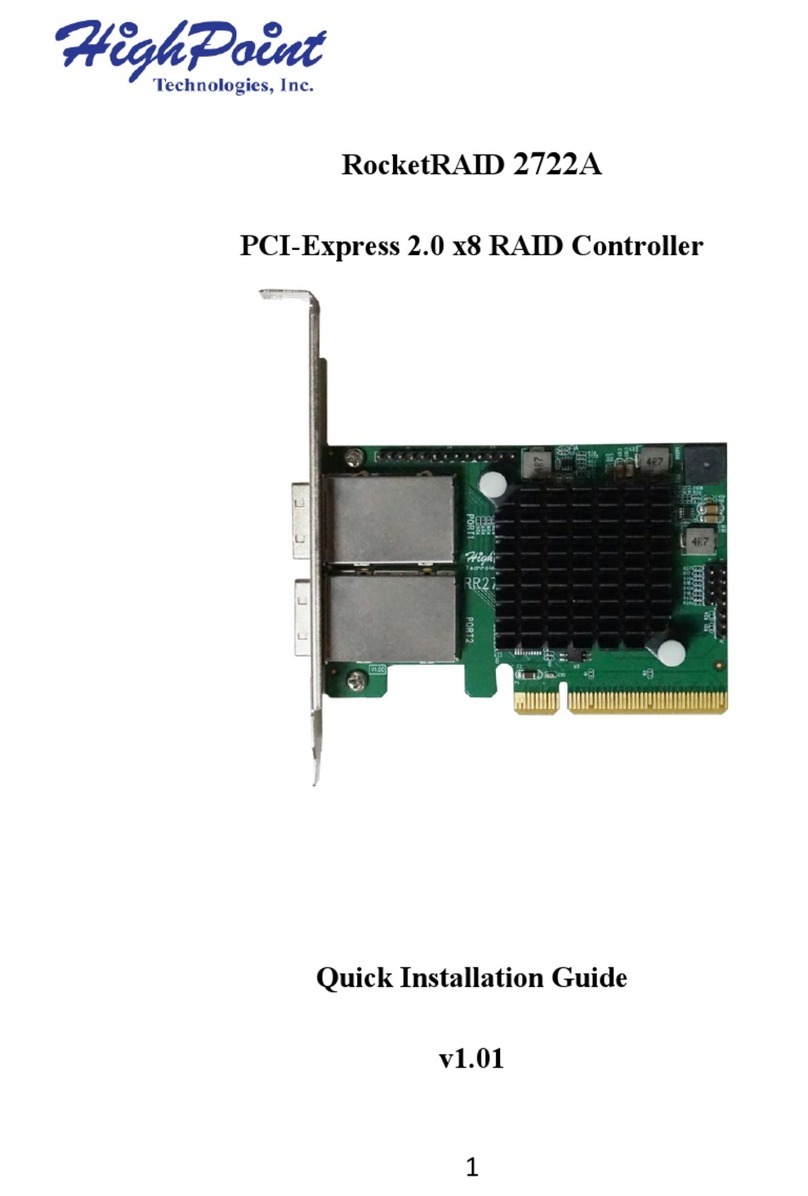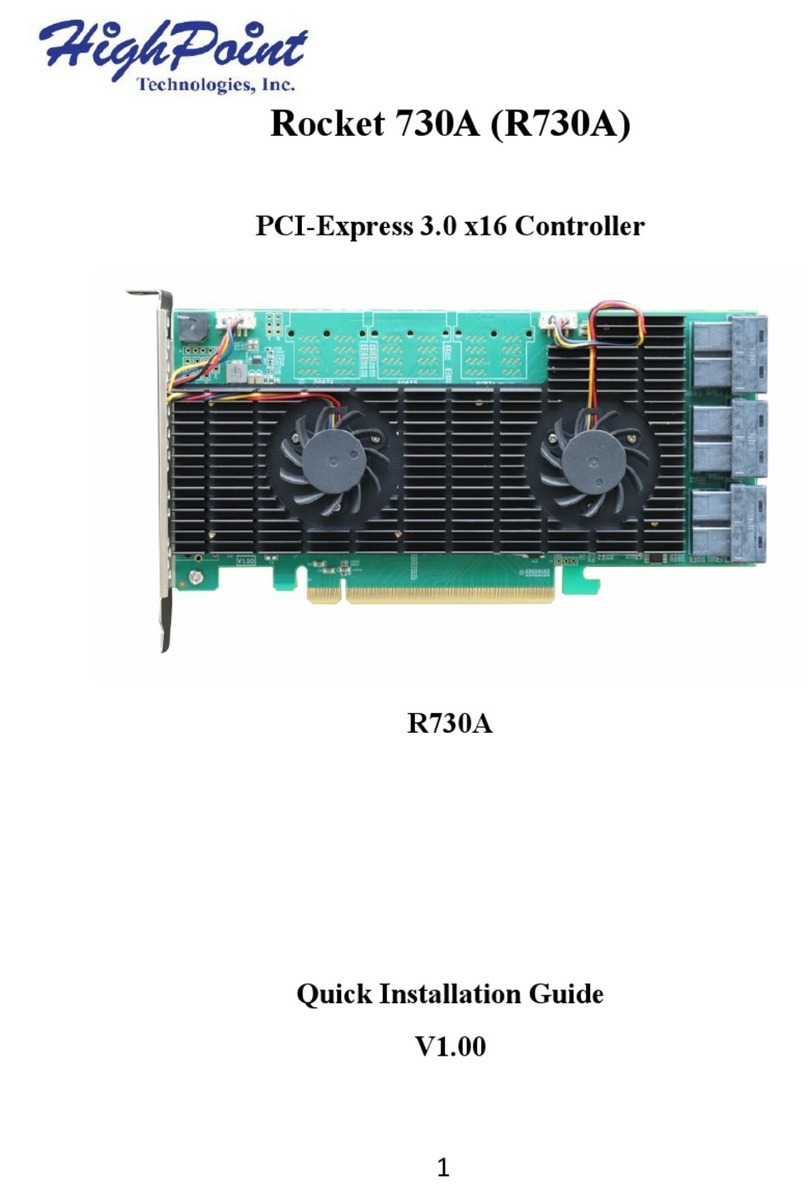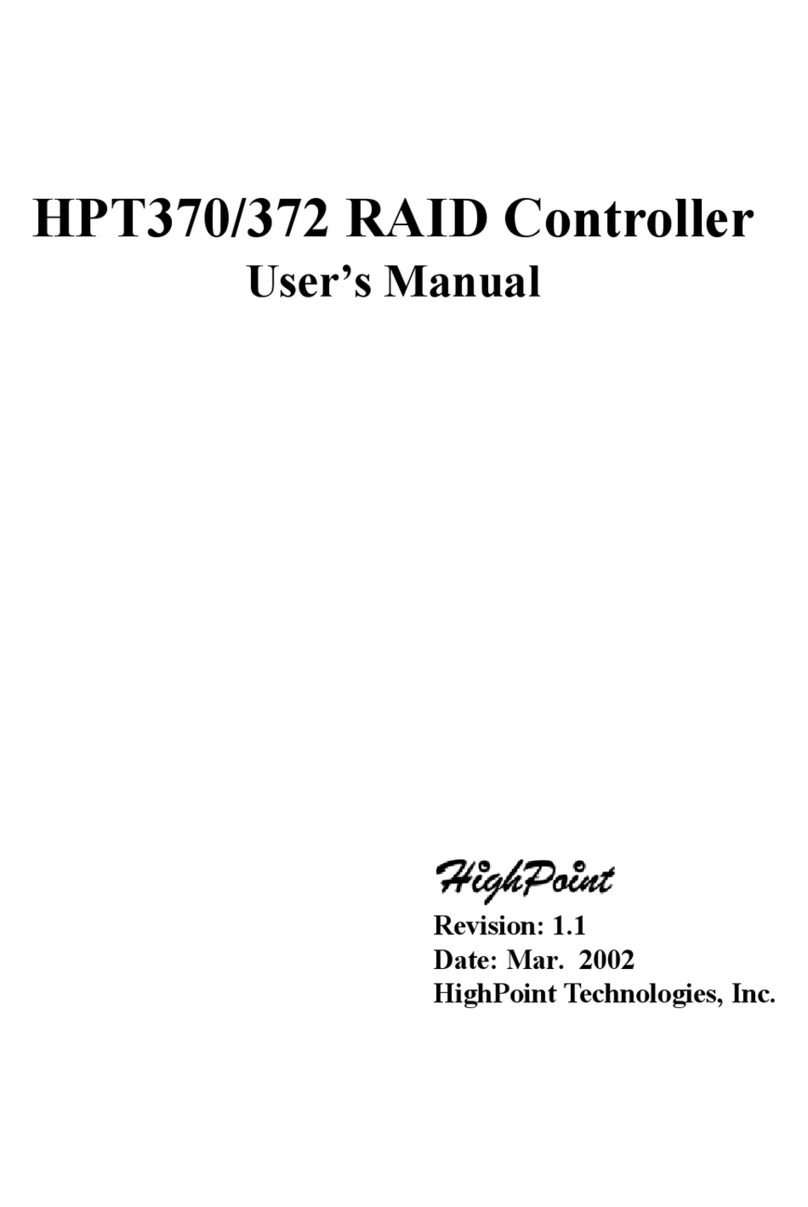HighPoint SSD7110 Instruction sheet
Other HighPoint Controllers manuals
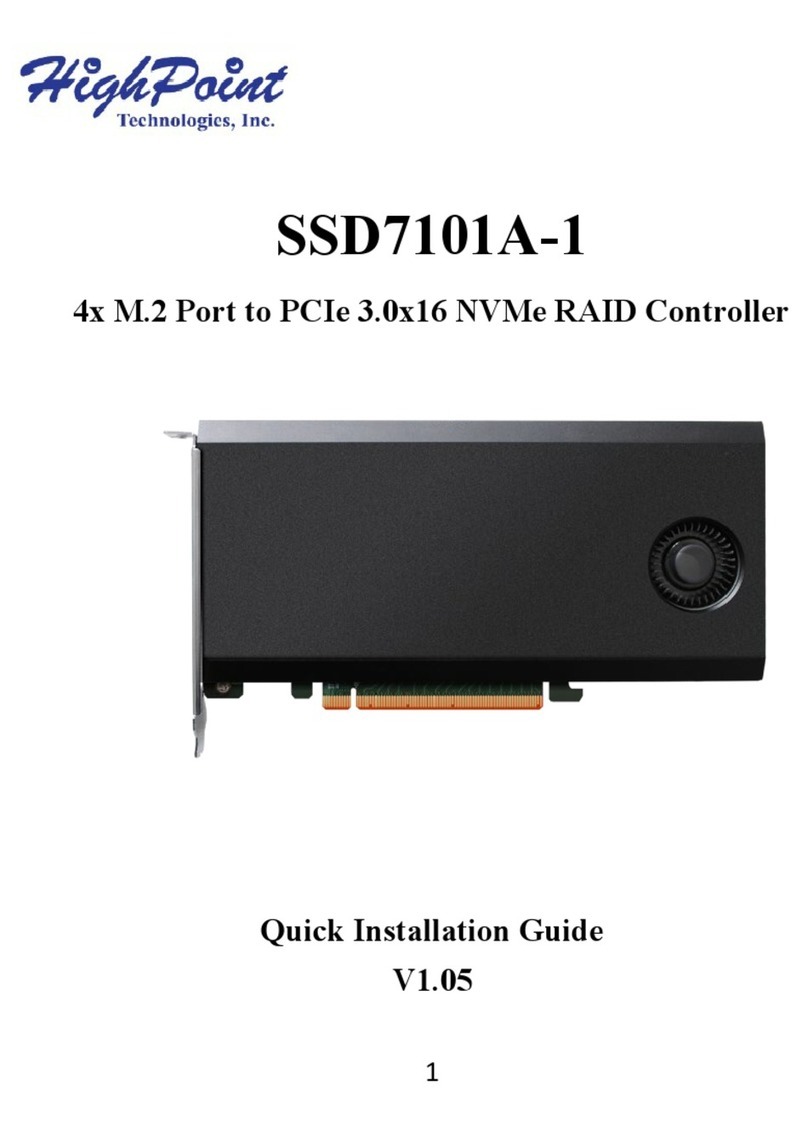
HighPoint
HighPoint SSD7101A-1 User manual

HighPoint
HighPoint SSD7180 User manual
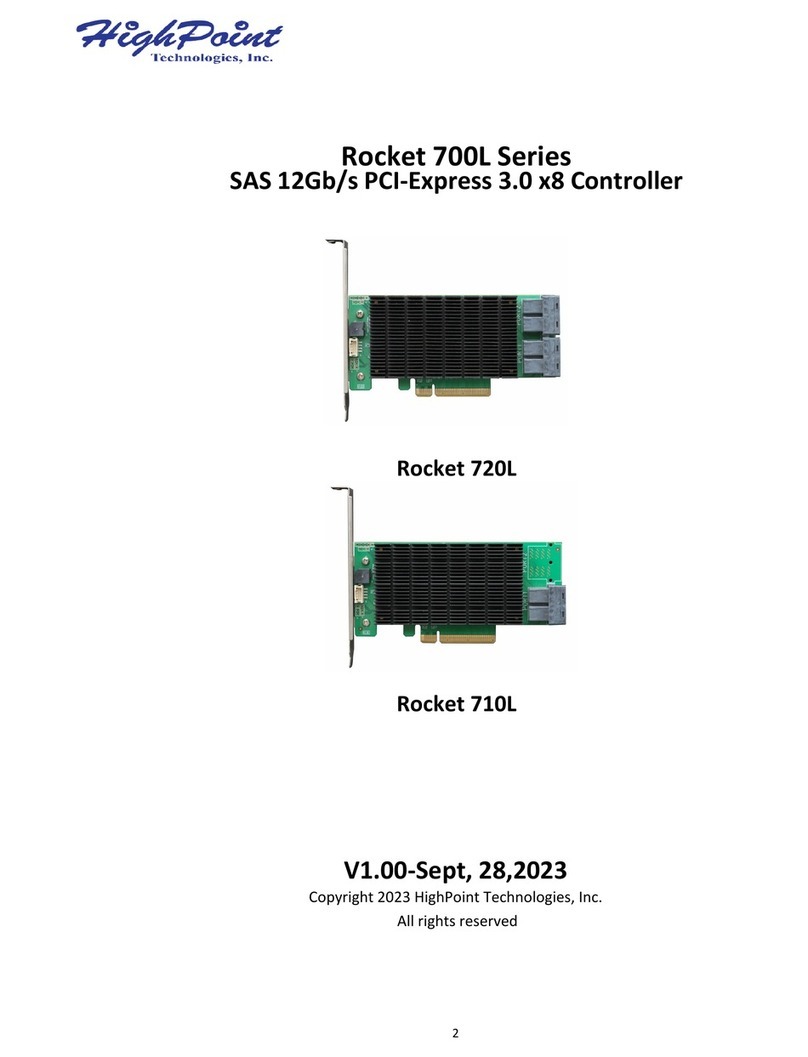
HighPoint
HighPoint Rocket 700L Series User manual

HighPoint
HighPoint RR2720A User manual

HighPoint
HighPoint RocketRAID 2840A User manual

HighPoint
HighPoint R1000 Series User manual

HighPoint
HighPoint SSD7103 User manual
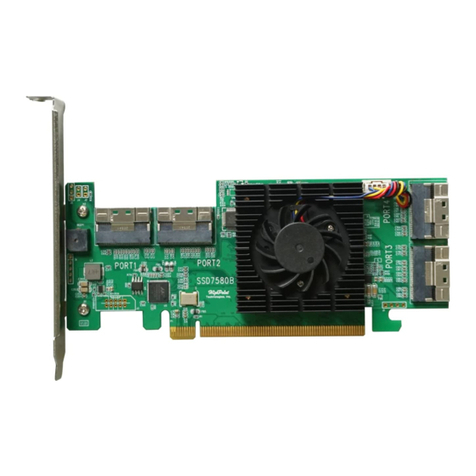
HighPoint
HighPoint SSD7580B User manual

HighPoint
HighPoint SSD7103 User manual
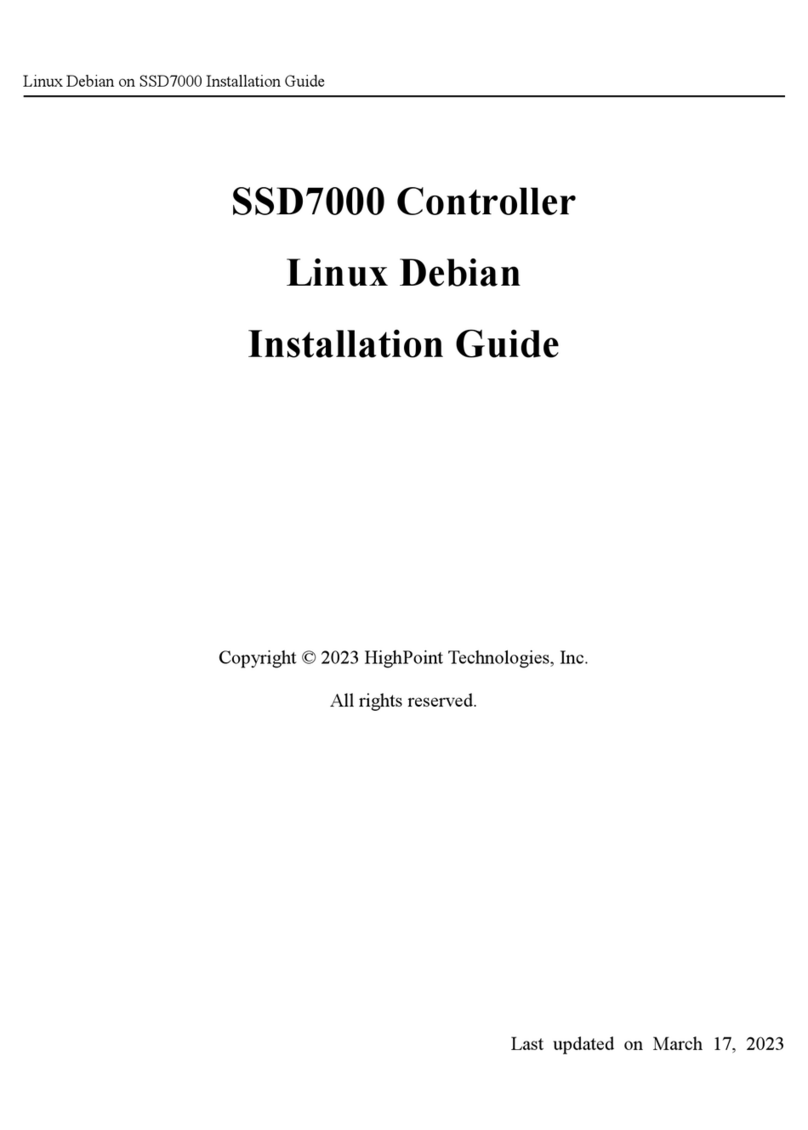
HighPoint
HighPoint SSD7000 Series User manual
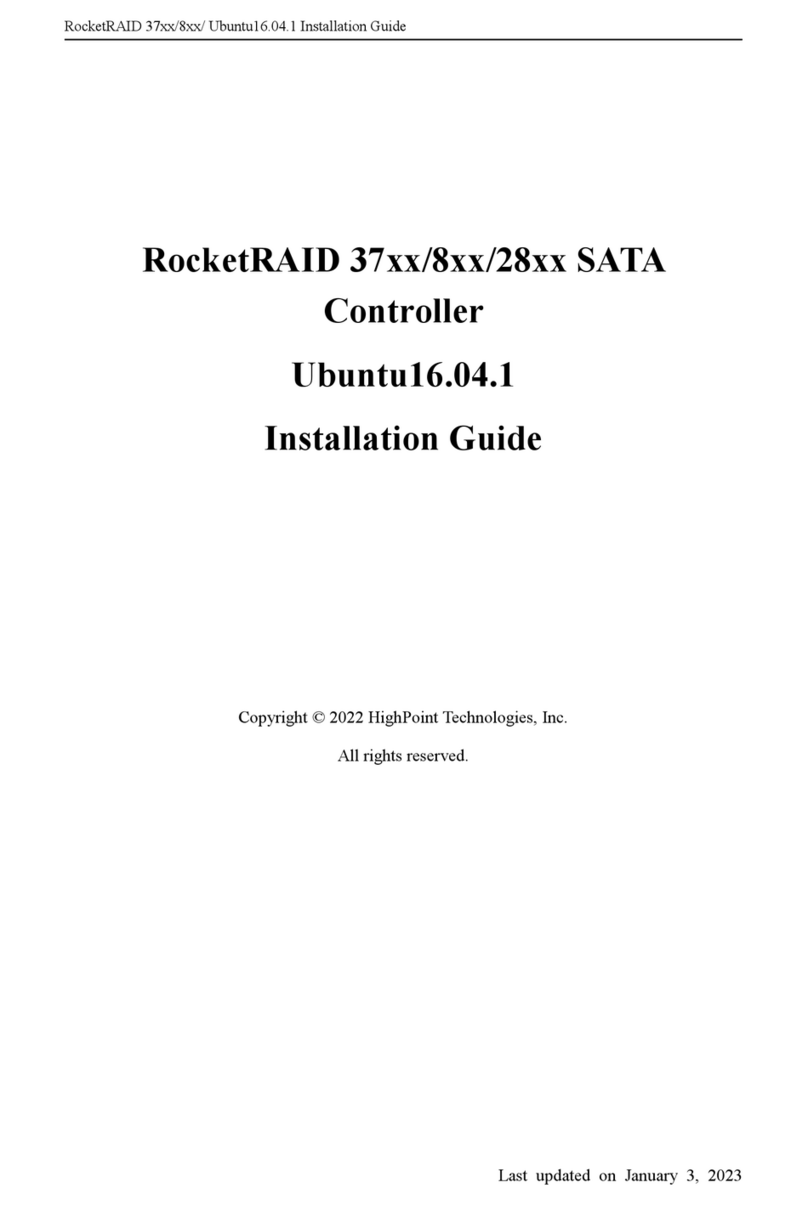
HighPoint
HighPoint RocketRAID 37 Series User manual
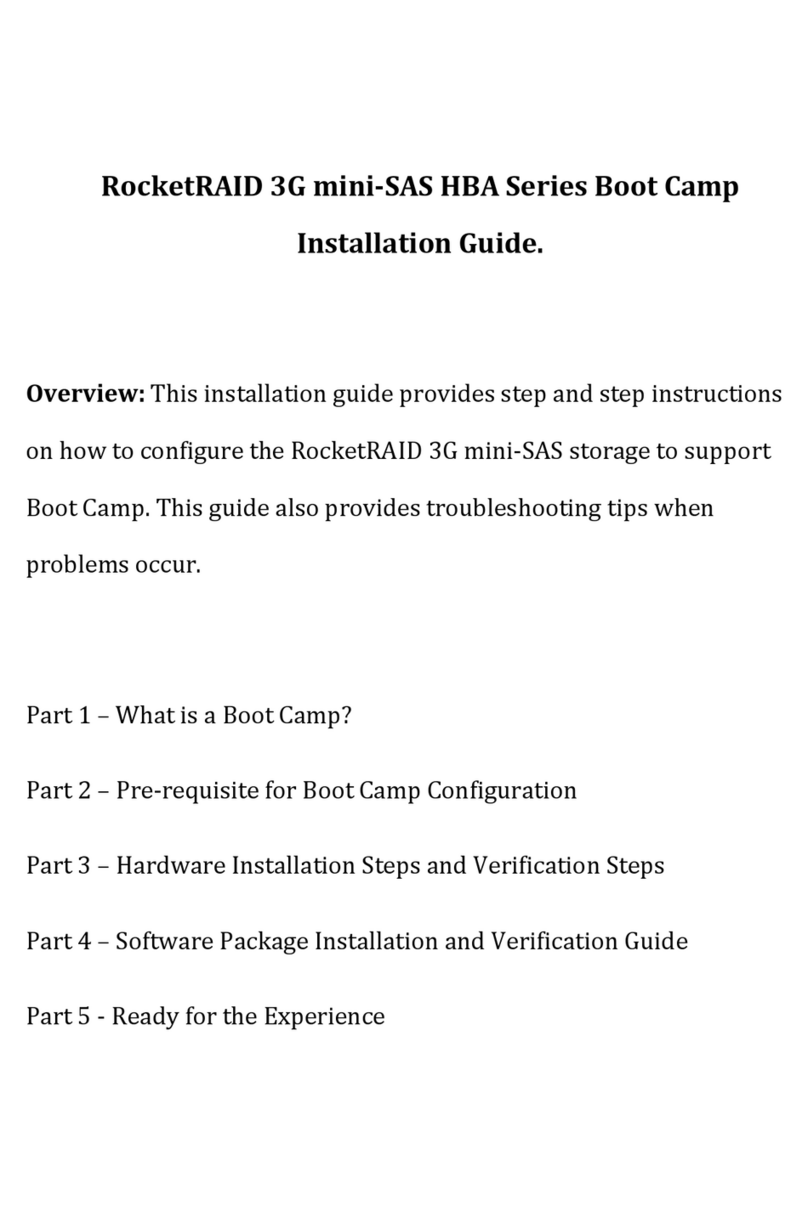
HighPoint
HighPoint RocketRAID 3G mini SAS HBA Series User manual
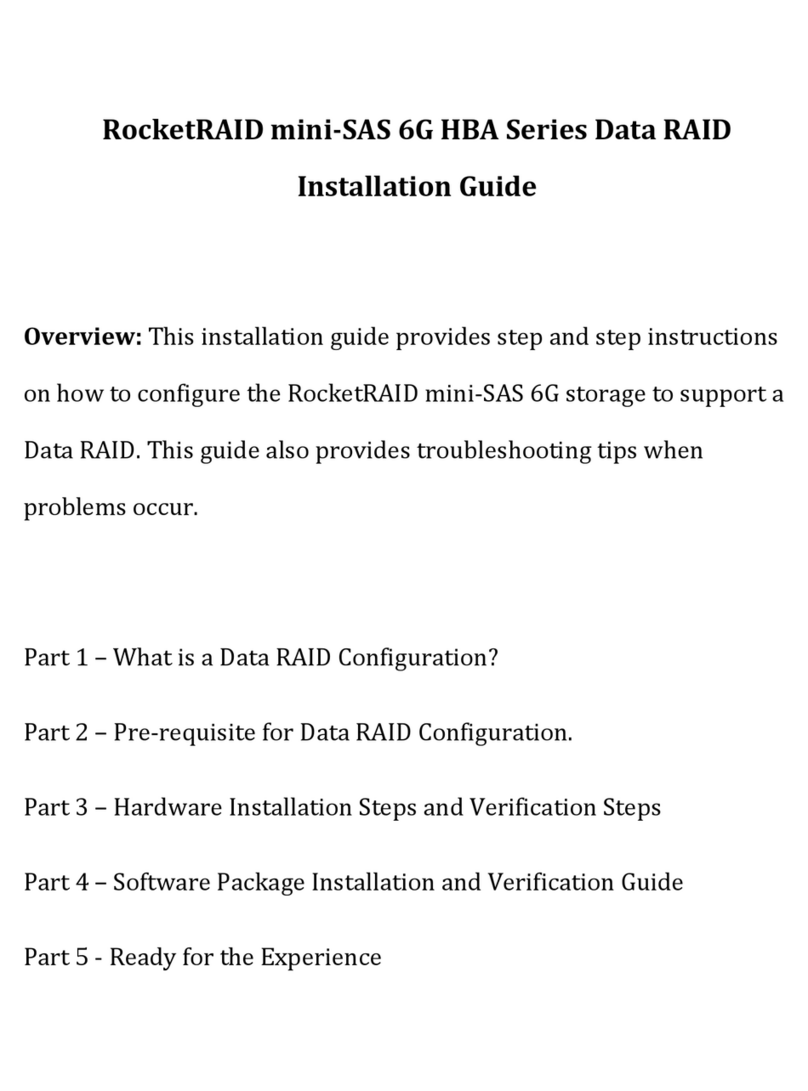
HighPoint
HighPoint RocketRAID mini-SAS 6G HBA Series User manual
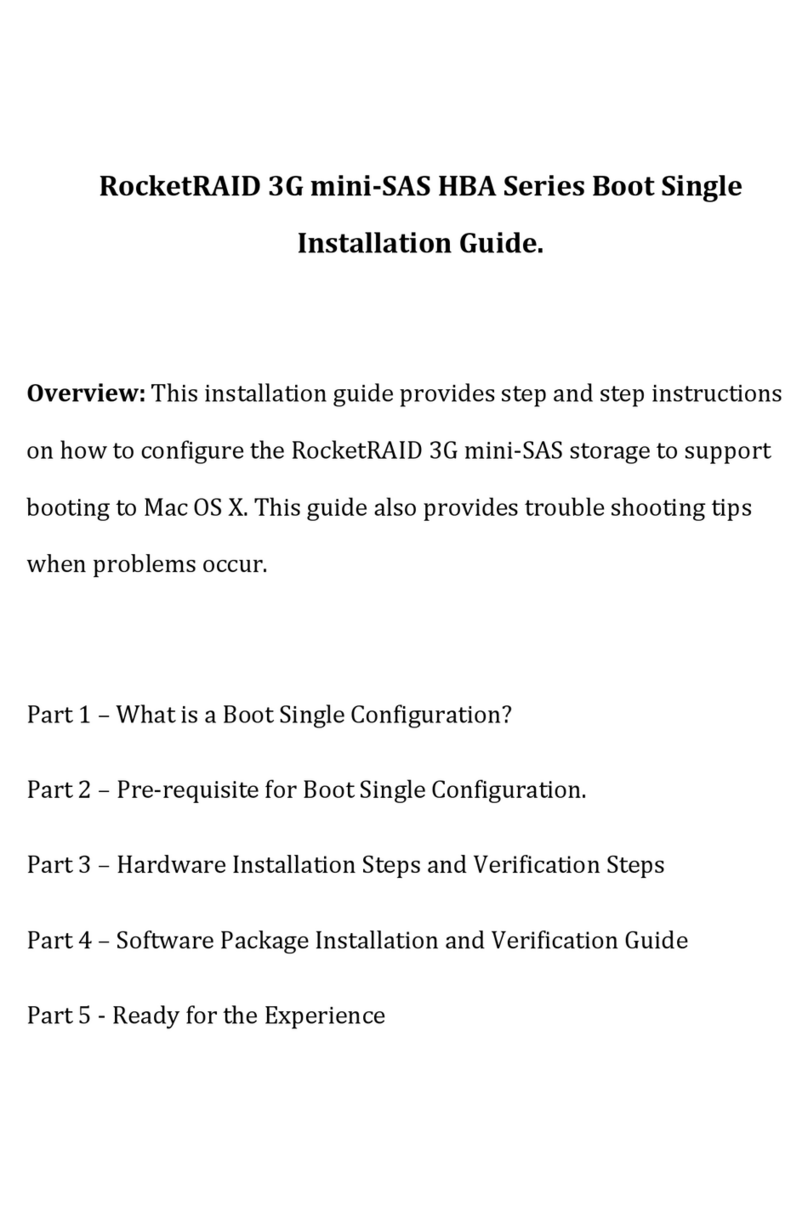
HighPoint
HighPoint RocketRAID 3G mini-SAS HBA Series User manual

HighPoint
HighPoint RocketRAID 174x User manual
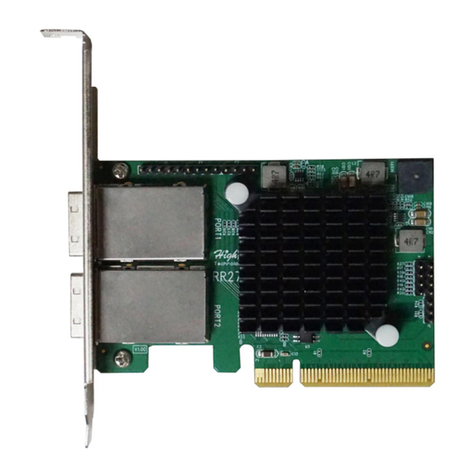
HighPoint
HighPoint RocketRAID 2722A User manual

HighPoint
HighPoint SSD7749E User manual
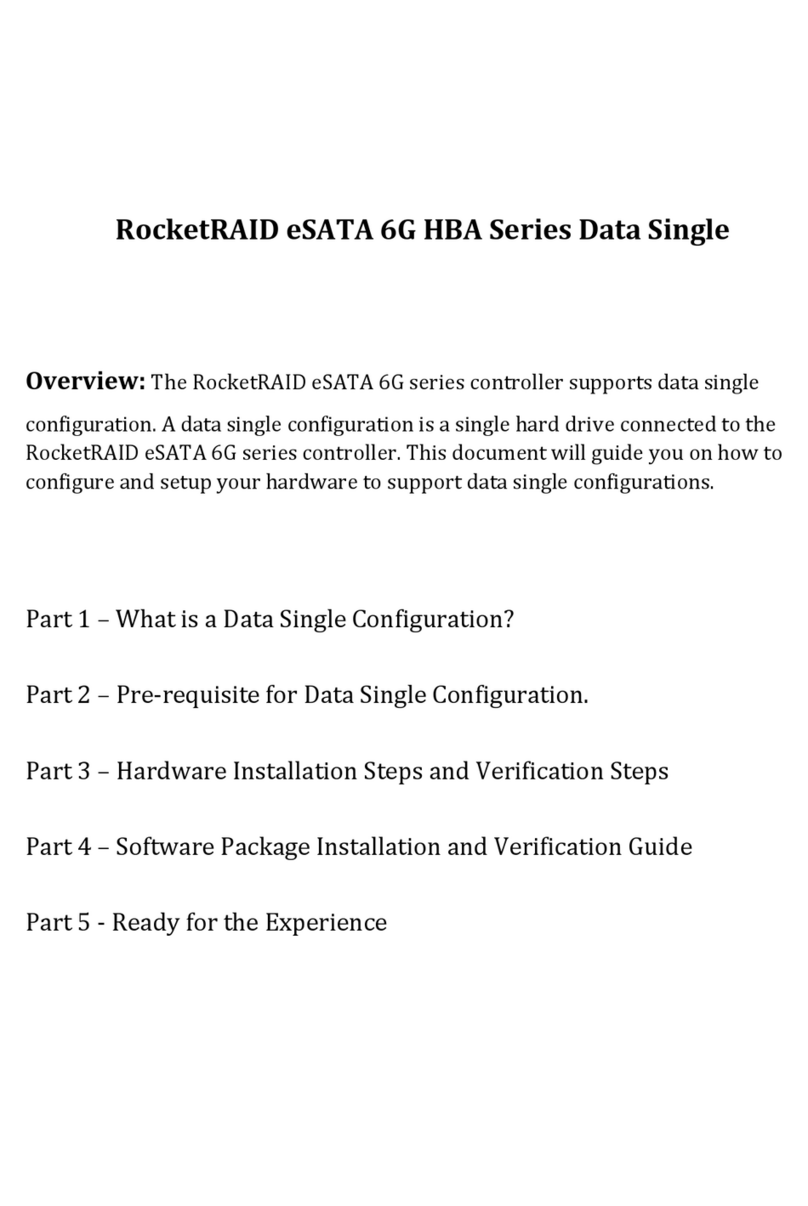
HighPoint
HighPoint RocketRAID eSATA 6G series User manual
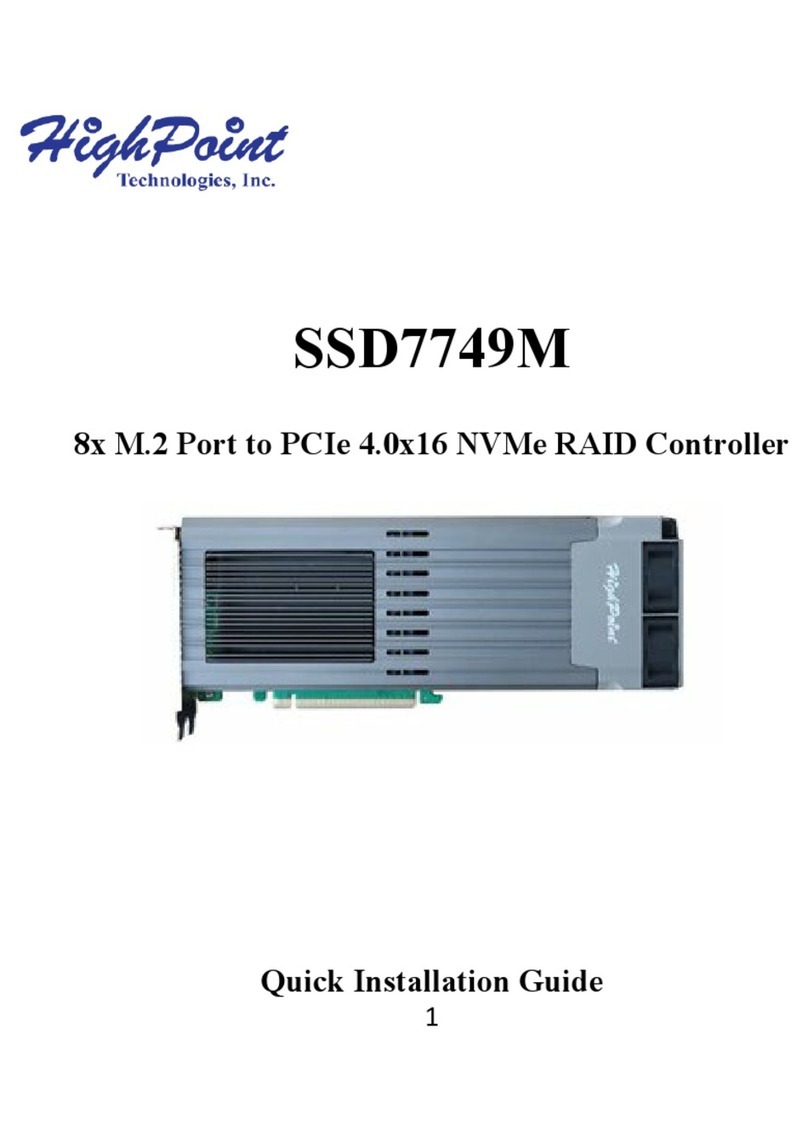
HighPoint
HighPoint SSD7749M User manual

HighPoint
HighPoint RocketRAID 2711 User manual
Popular Controllers manuals by other brands

Digiplex
Digiplex DGP-848 Programming guide

YASKAWA
YASKAWA SGM series user manual

Sinope
Sinope Calypso RM3500ZB installation guide

Isimet
Isimet DLA Series Style 2 Installation, Operations, Start-up and Maintenance Instructions

LSIS
LSIS sv-ip5a user manual

Airflow
Airflow Uno hab Installation and operating instructions