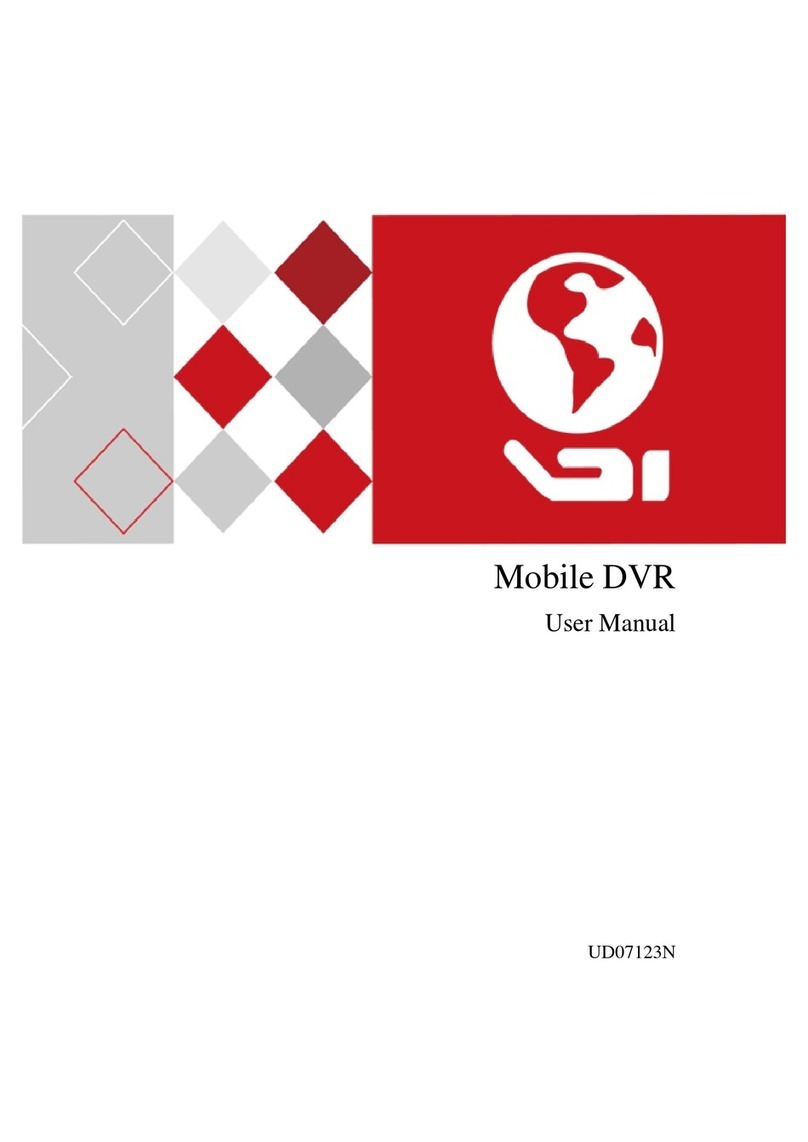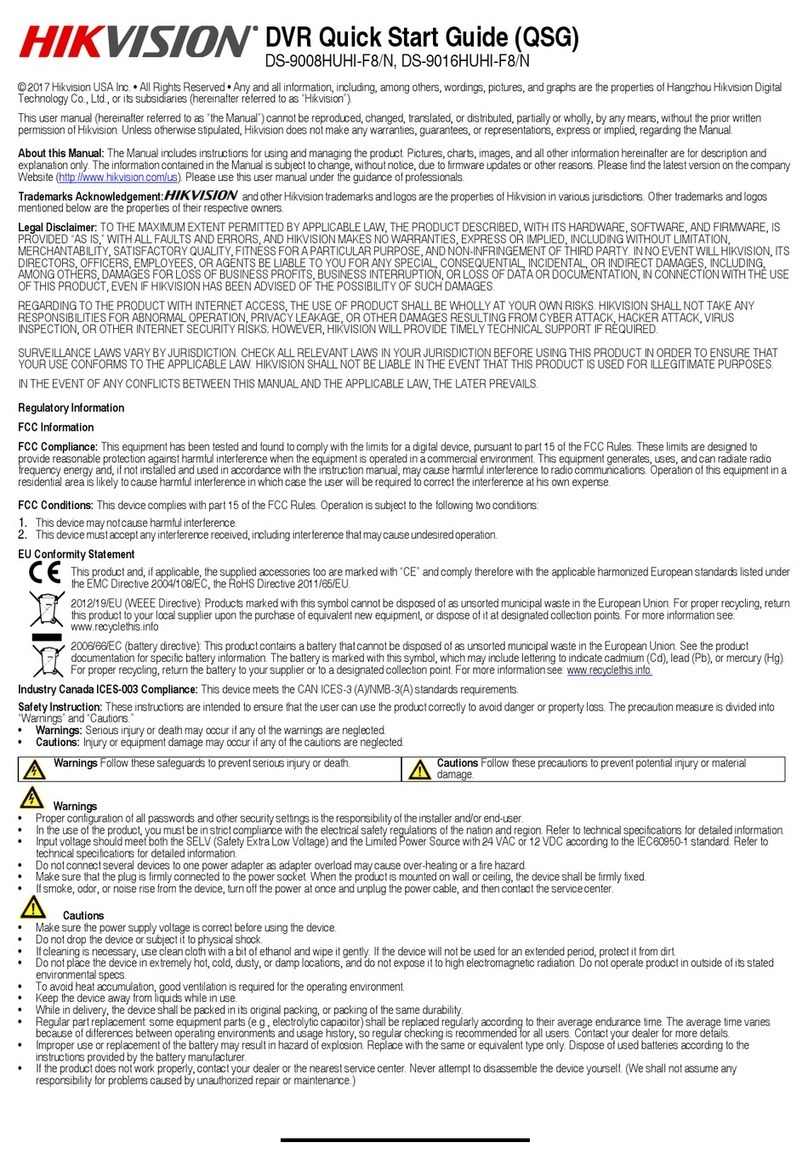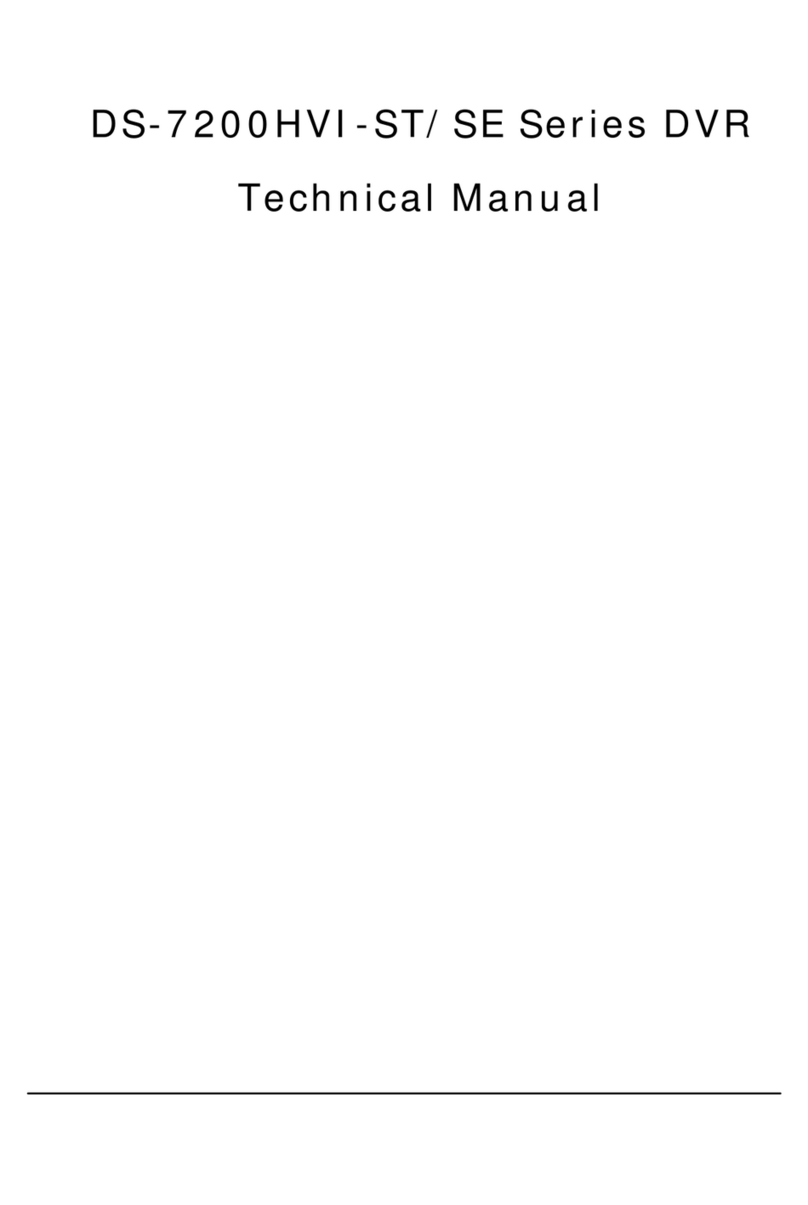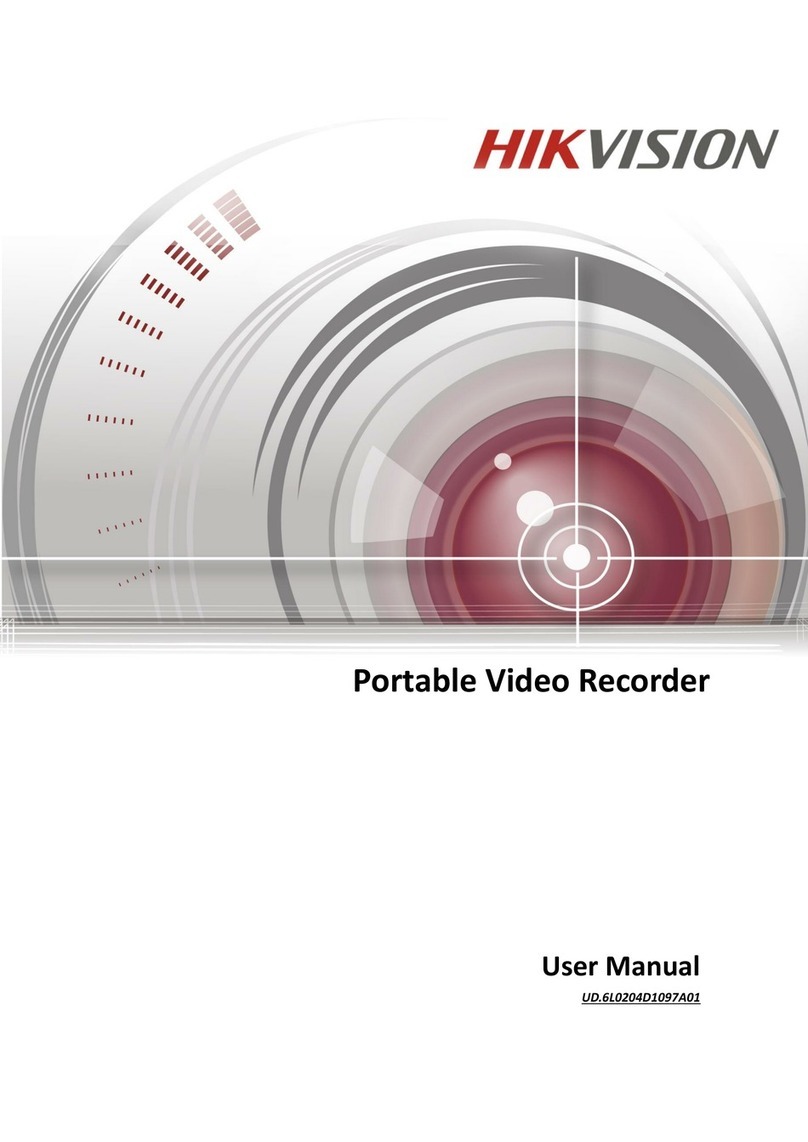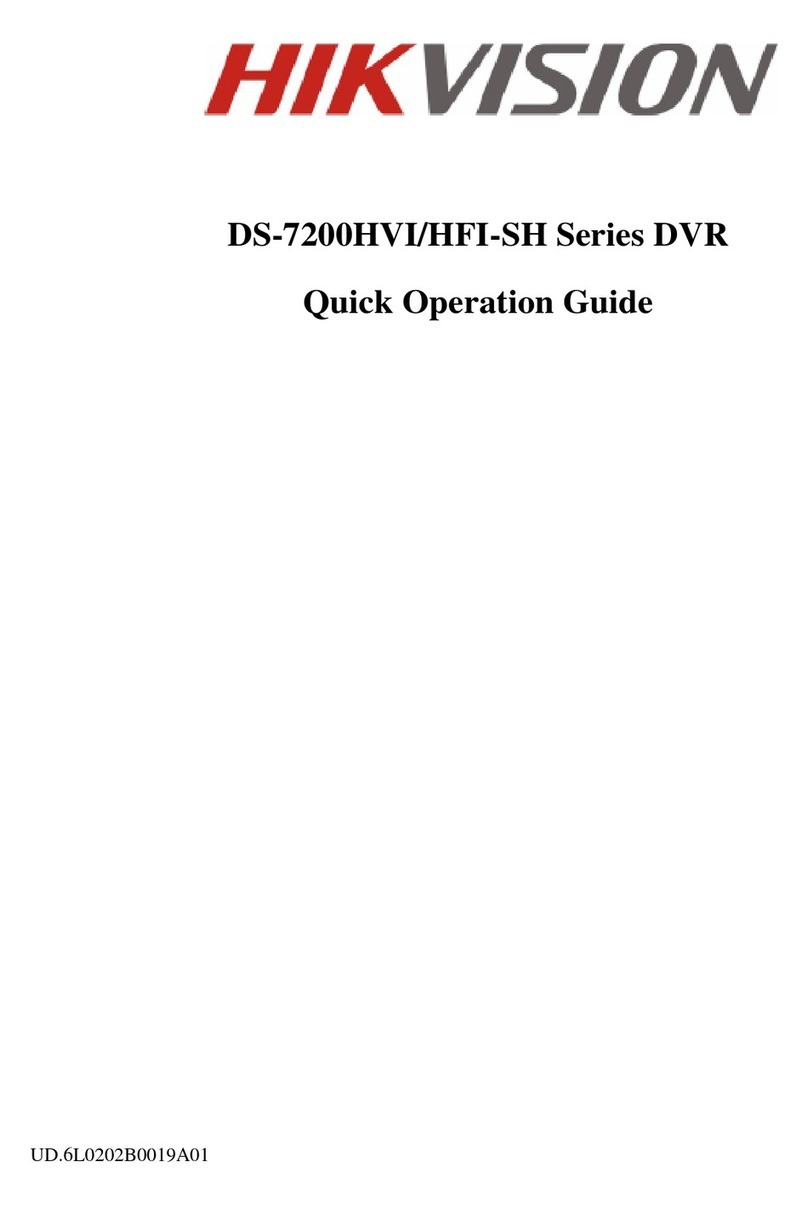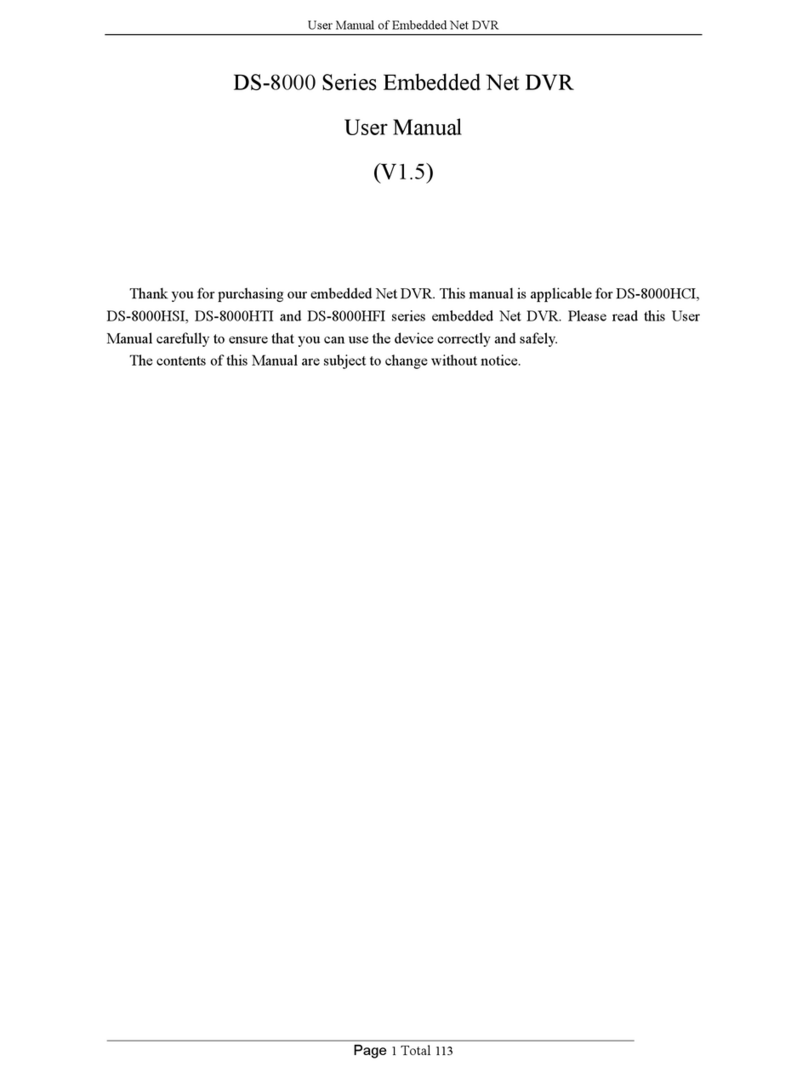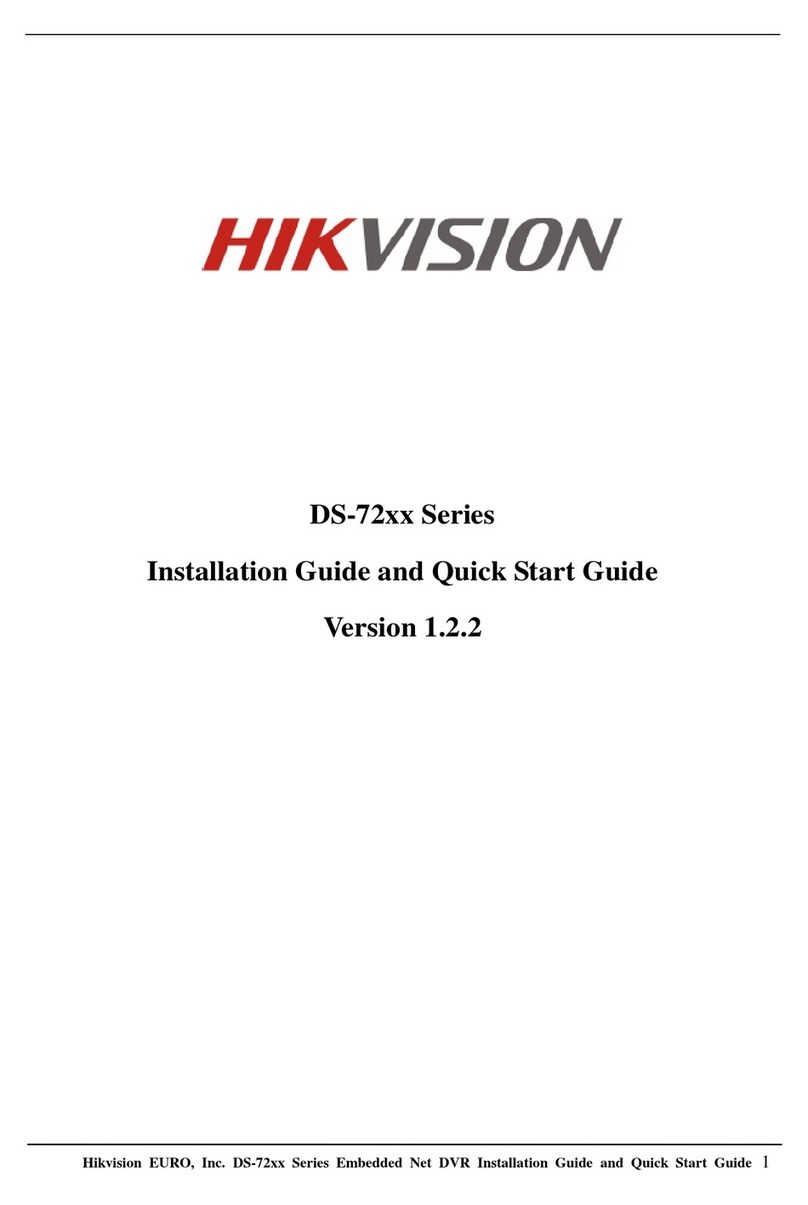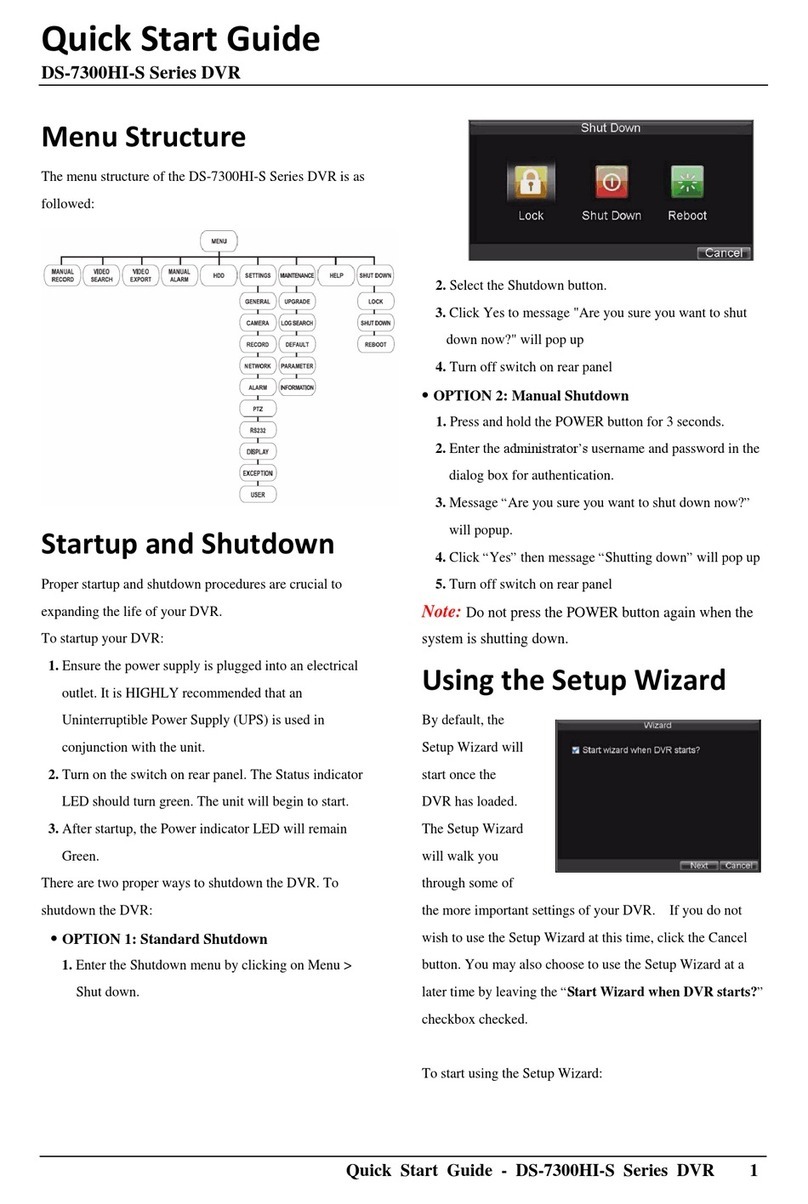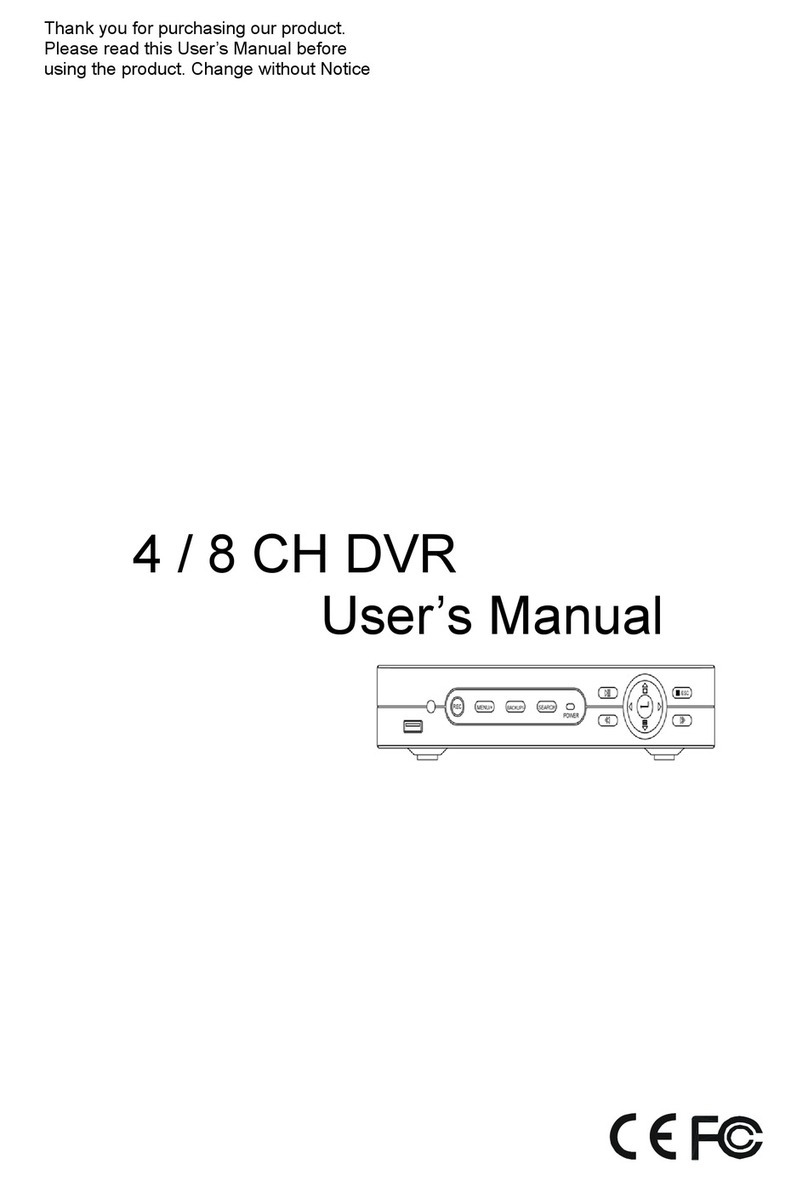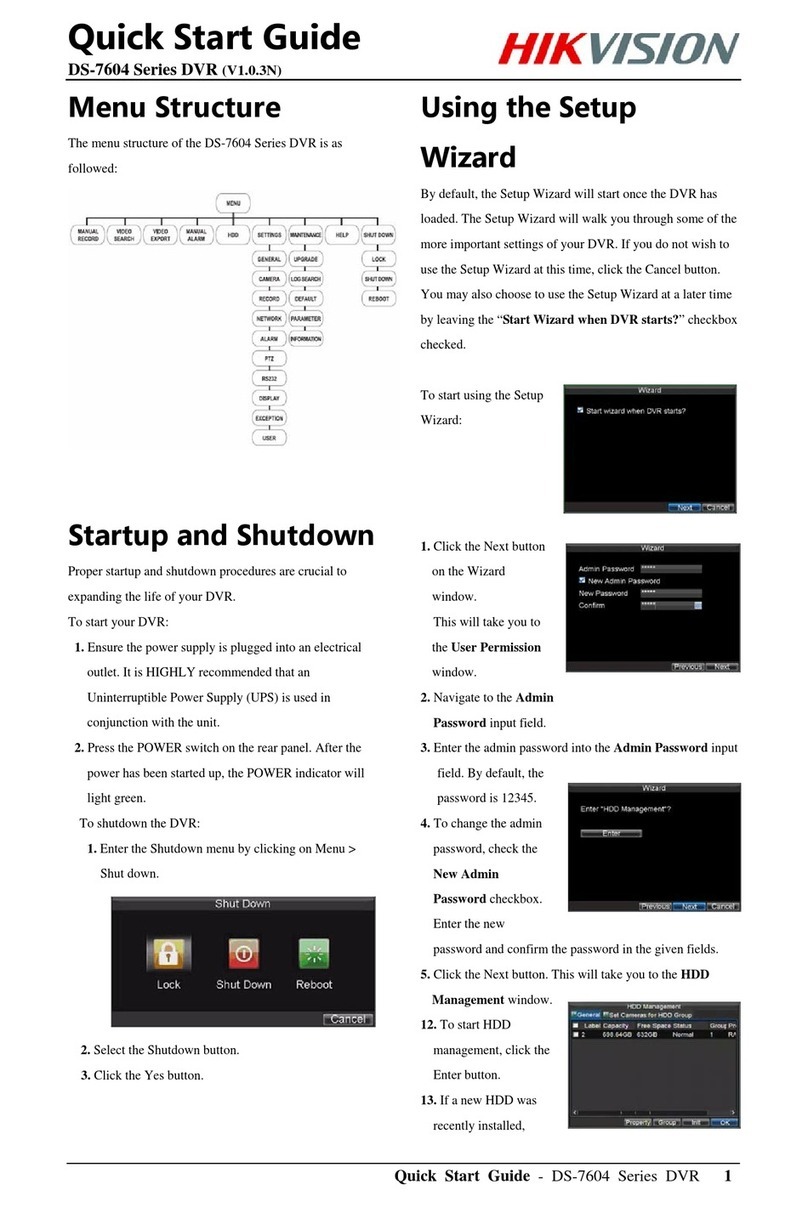Mobile Video Recorder User Manual
IV
5.1.4 Manual Capture.........................................................................................................................................18
5.1.5 Manual Recording .....................................................................................................................................19
5.1.6 Start/Stop Two-Way Audio .......................................................................................................................19
5.1.7 Set Live View Volume................................................................................................................................19
5.1.8 Full-Screen Live View.................................................................................................................................19
5.1.9 Channel-Zero .............................................................................................................................................19
5.2 PTZ Operation.......................................................................................................................................................20
5.2.1 Configure PTZ ............................................................................................................................................20
5.2.2 PTZ Control Panel ......................................................................................................................................20
5.3 Local Configuration...............................................................................................................................................21
Chapter 6 Mobile Device Features....................................................................................................23
6.1 Timed Shutdown ..................................................................................................................................................23
6.2 Delayed Shutdown ...............................................................................................................................................23
6.3 Configure Satellite Positioning .............................................................................................................................23
6.4 Configure G-Sensor Alarm....................................................................................................................................25
6.5 Configure Sensor-in..............................................................................................................................................26
Chapter 7 Camera Management.......................................................................................................27
7.1 Configure Encoding Parameters...........................................................................................................................27
7.2 Configure Audio Parameters................................................................................................................................28
7.3 Image Settings ......................................................................................................................................................28
7.3.1 Set Image Parameters ...............................................................................................................................28
7.3.2 Set Mirror Type..........................................................................................................................................29
7.3.3 Restore Default Parameters......................................................................................................................29
7.4 Set OSD Parameters .............................................................................................................................................29
7.5 Set Privacy Mask...................................................................................................................................................30
Chapter 8 Driving Behavior Configuration .......................................................................................32
8.1 Smart Device Driving Behavior Configuration......................................................................................................32
8.1.1 Configuration.............................................................................................................................................32
8.1.2 Play Videos and Pictures ...........................................................................................................................33
8.2 Other Device Driving Behavior Configuration ......................................................................................................33
8.2.1 Connect Smart Terminal............................................................................................................................33
8.2.2 Set Arming.................................................................................................................................................33
Chapter 9 Events and Alarms............................................................................................................35
9.1 Configure Motion Detection Alarm......................................................................................................................35
9.2 Configure Video Tampering Alarm.......................................................................................................................35
9.3 Configure Video Loss Alarm .................................................................................................................................36
9.4 Configure Alarm Input..........................................................................................................................................36
9.5 Configure Alarm Output.......................................................................................................................................37
9.6 Configure Exception Alarm...................................................................................................................................38
9.7 Configure Arming Schedule..................................................................................................................................38
9.8 Configure Linkage Actions....................................................................................................................................38
Chapter 10 User Management..........................................................................................................40
10.1 Manage User Account ........................................................................................................................................40
10.2 Configure Security Question ..............................................................................................................................40
Chapter 11 Security ...........................................................................................................................41
11.1 Configure Allowlist .............................................................................................................................................41
11.2 Configure SSH.....................................................................................................................................................41