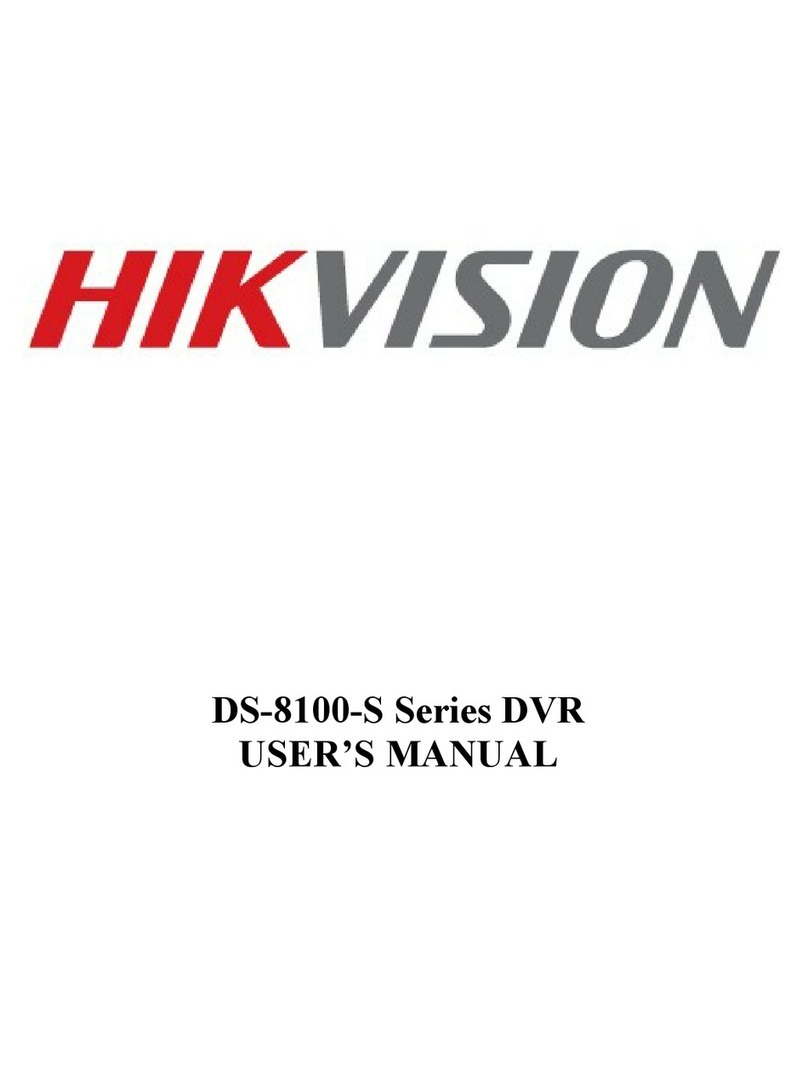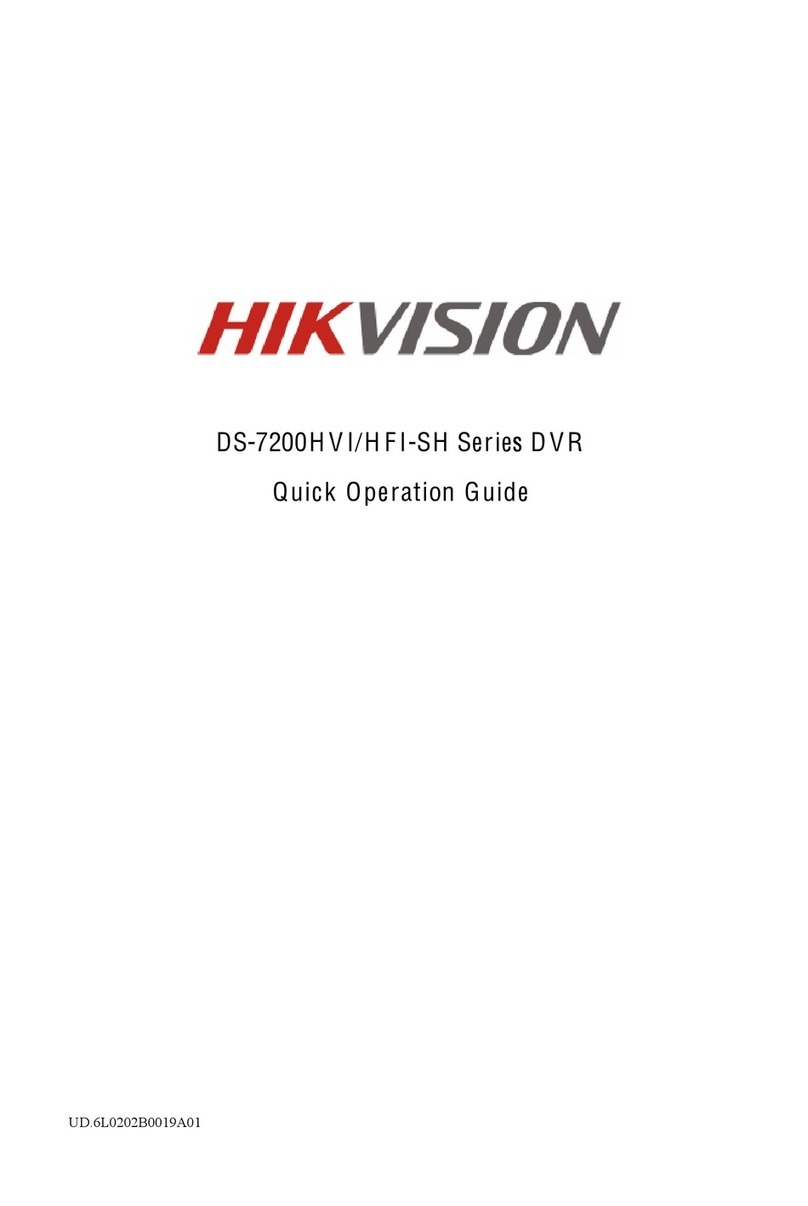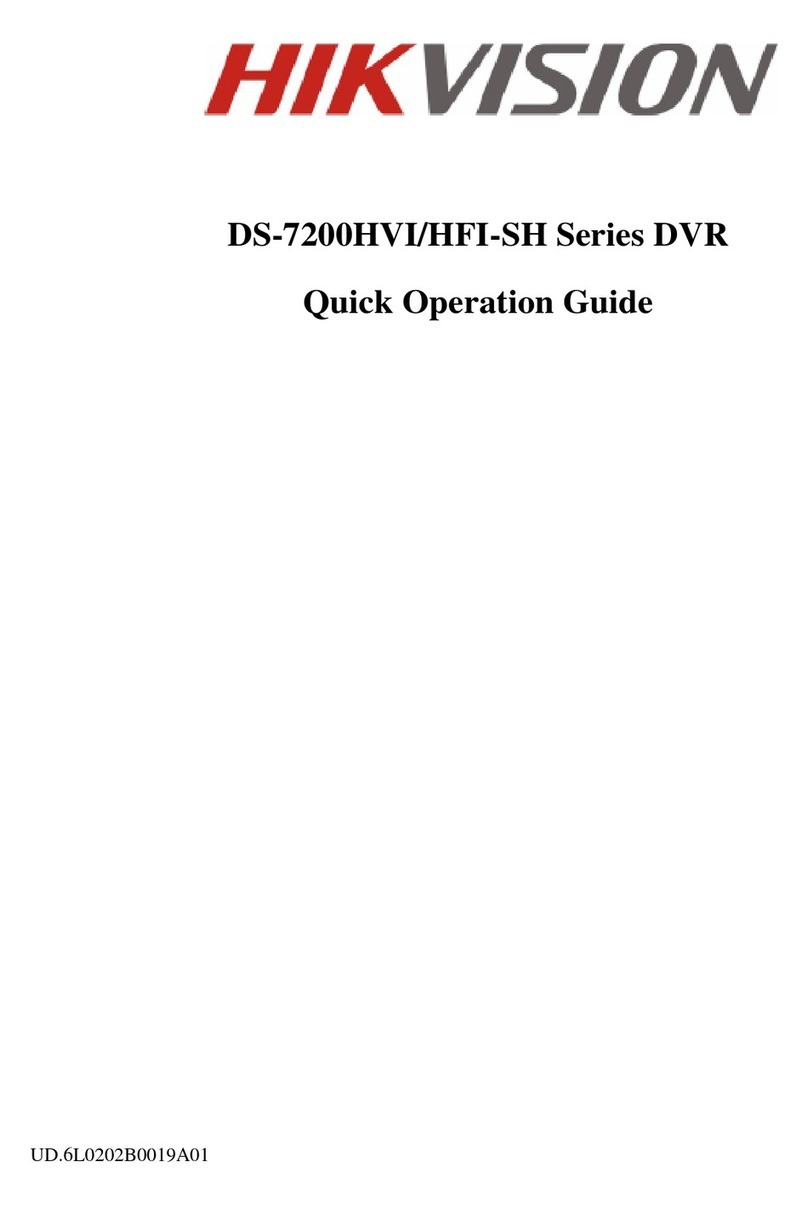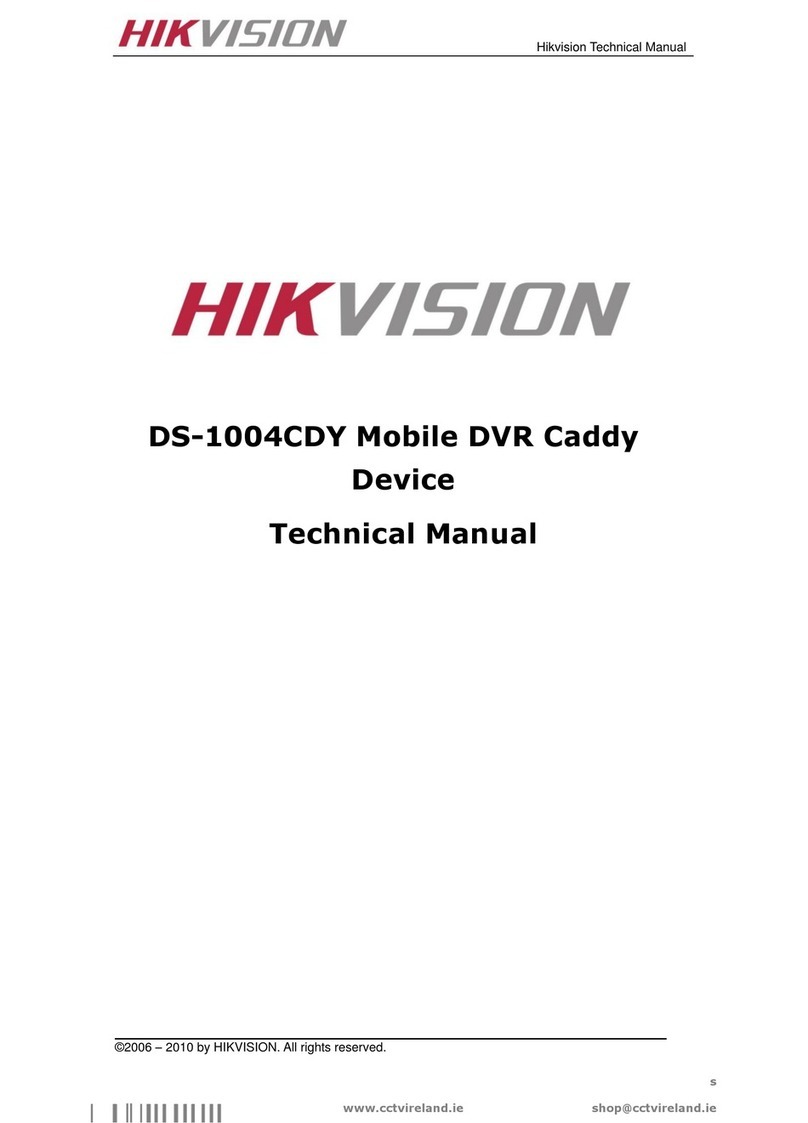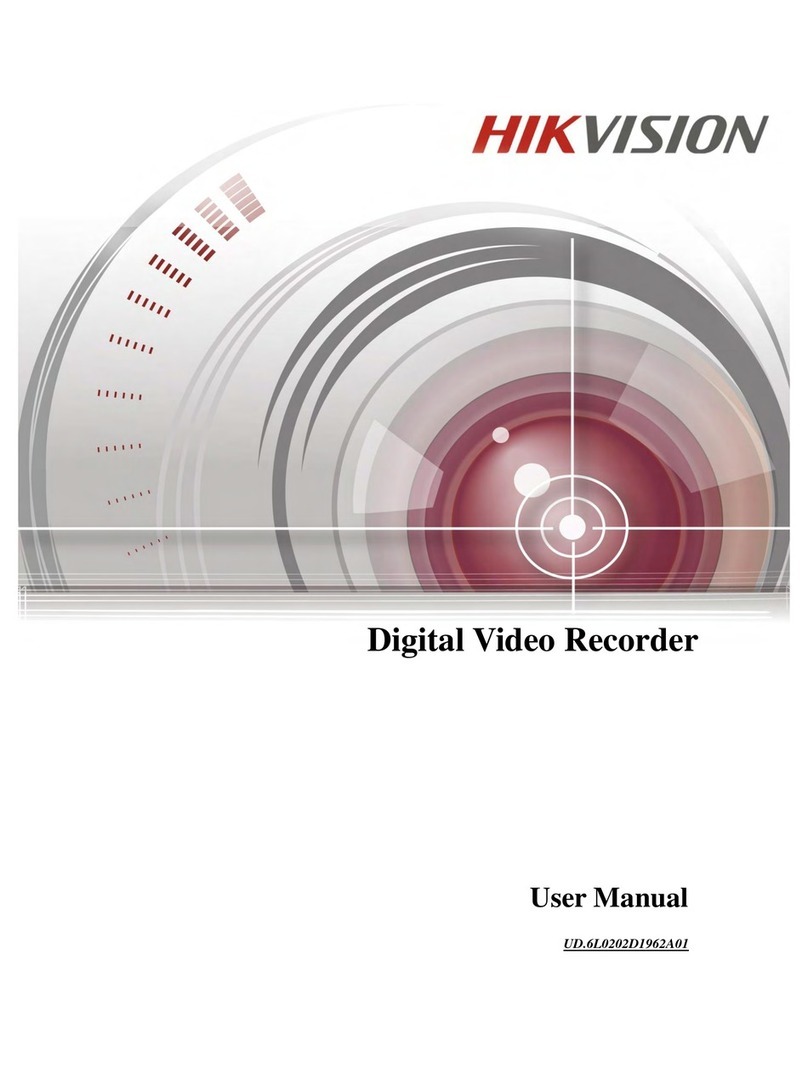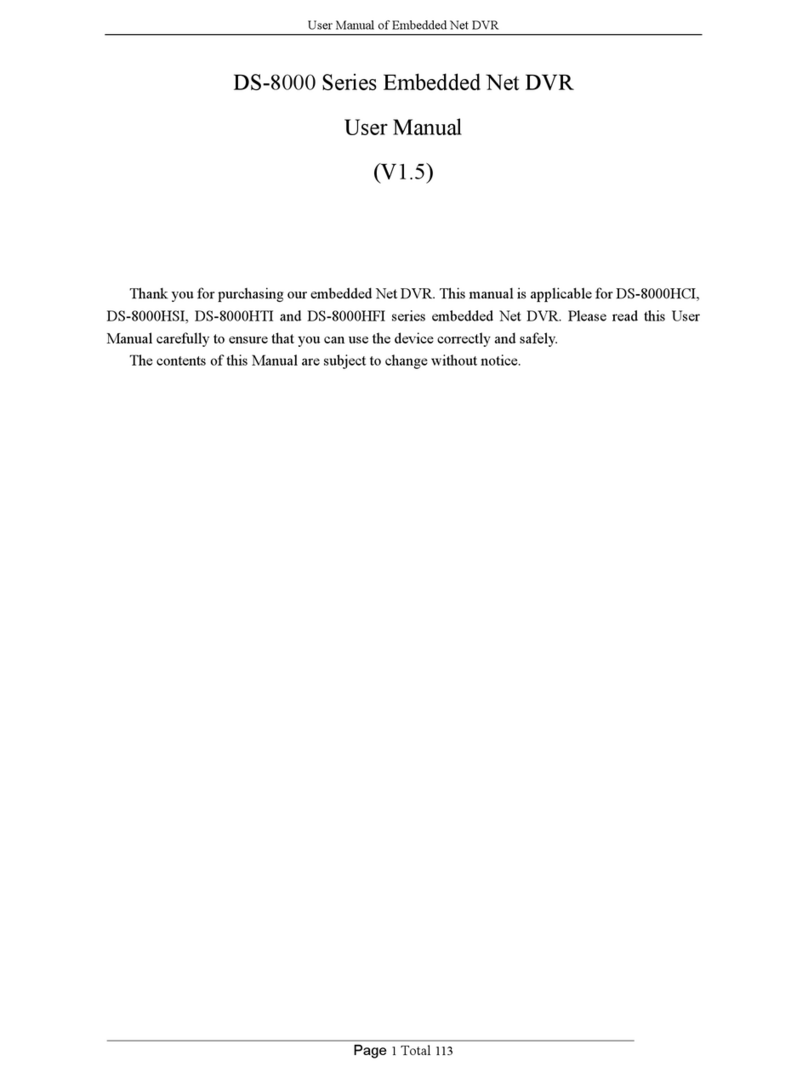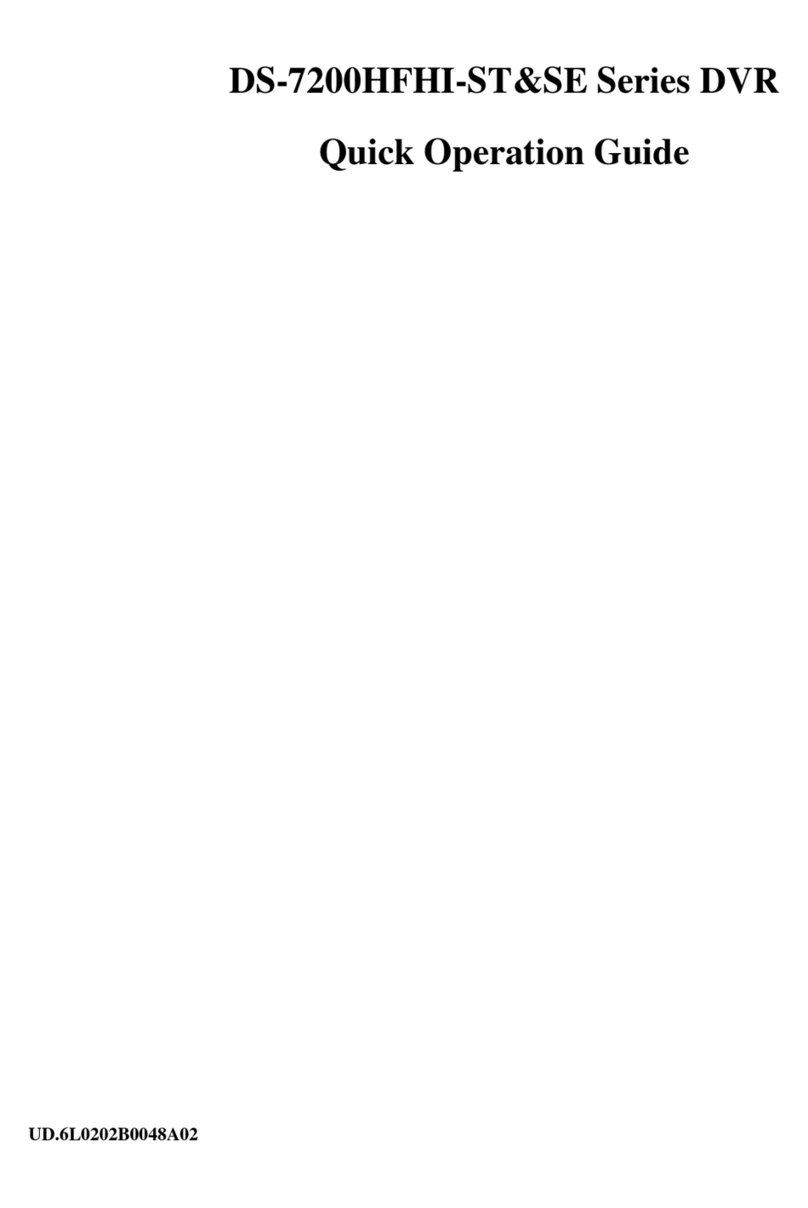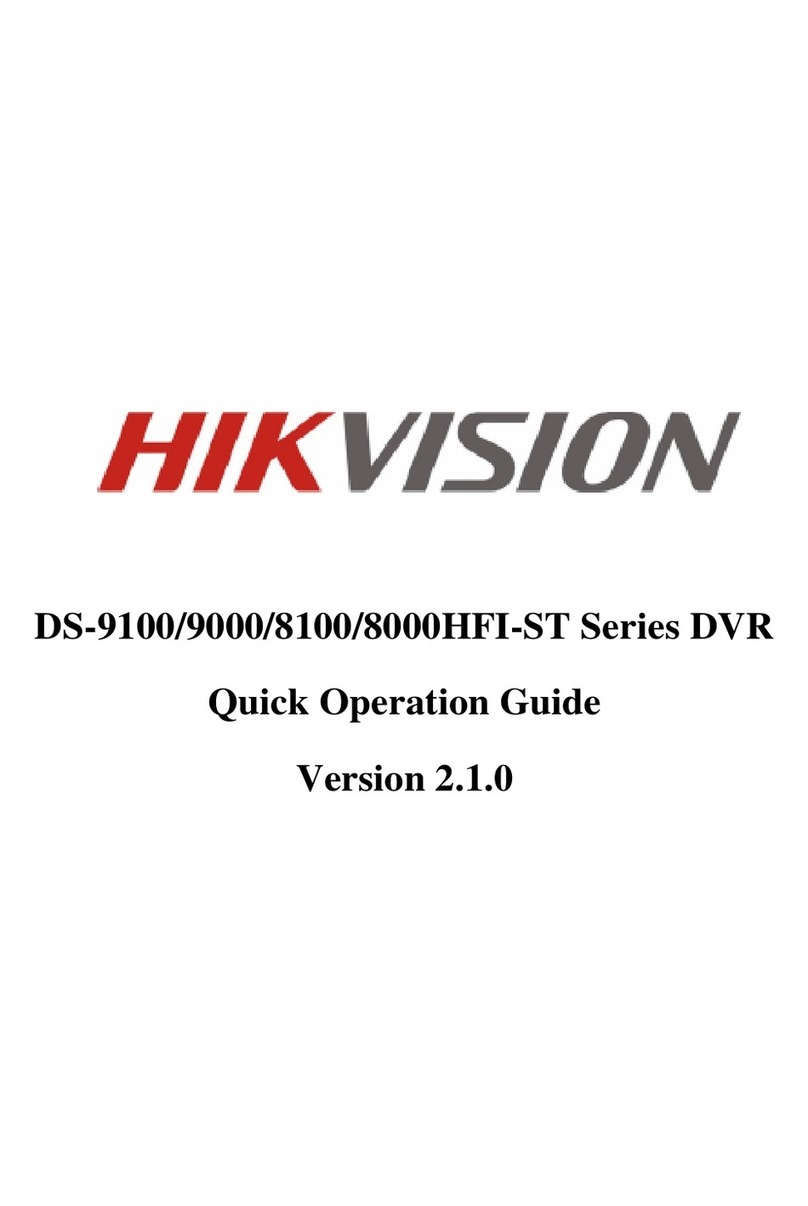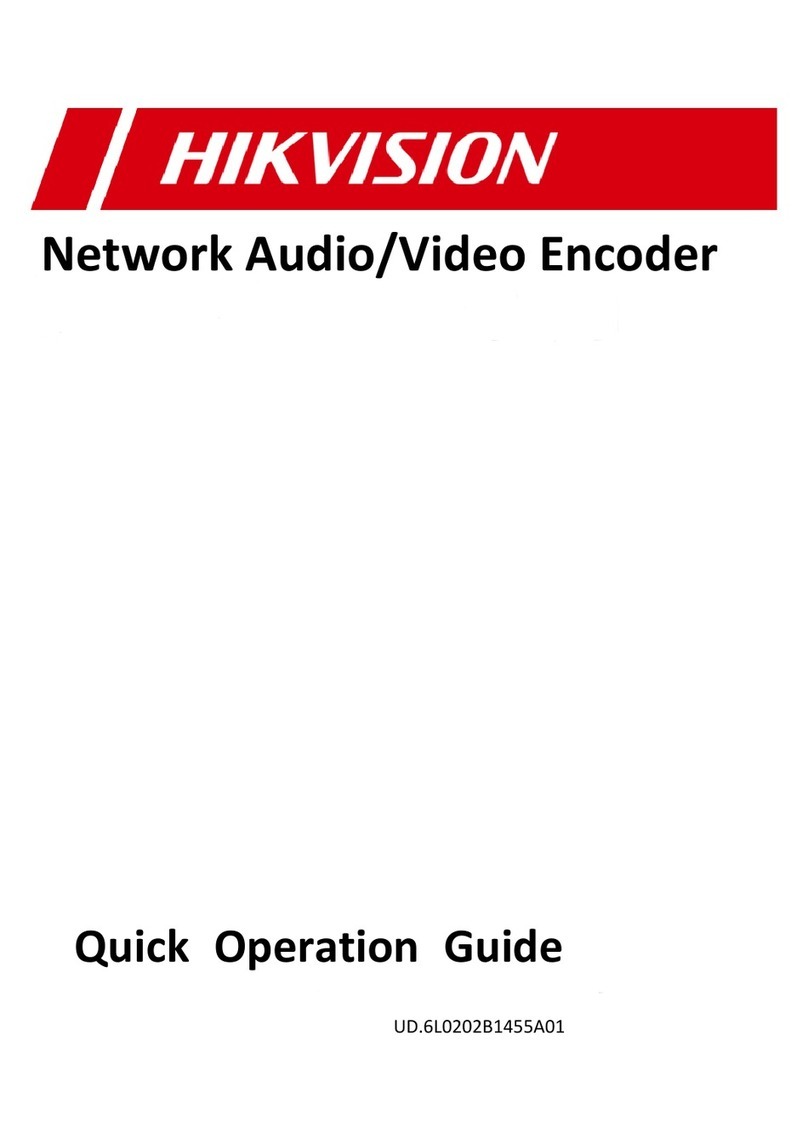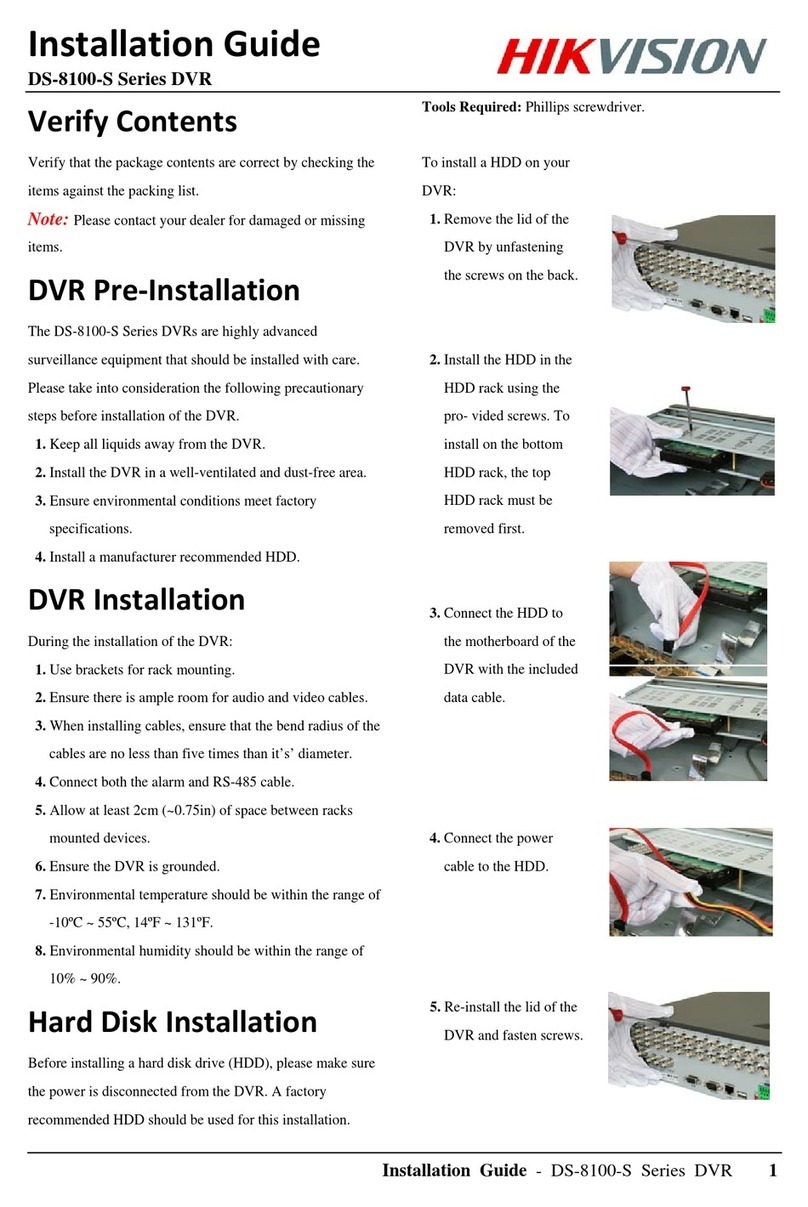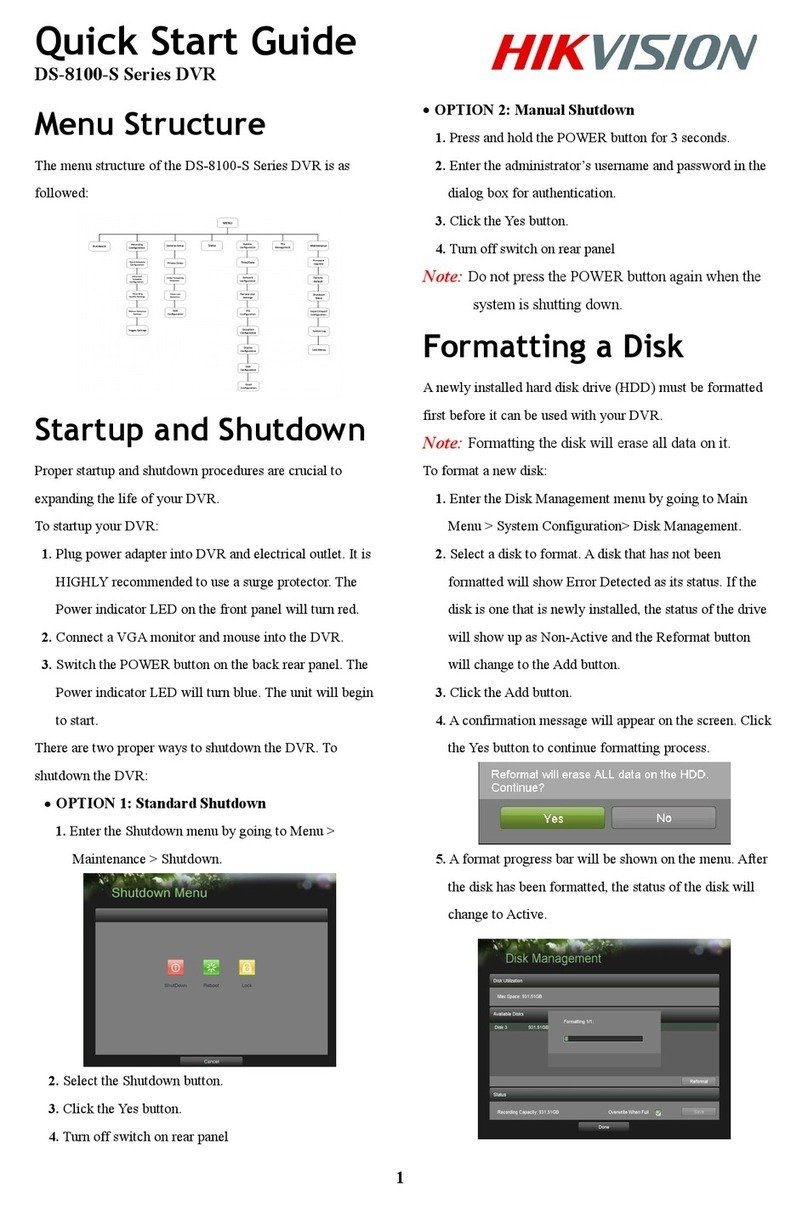TABLE OF CONTENTS
CHAPTER1 Introduction .................................................................................................................. 5
Overview .................................................................................................................................... 6
Preventive and Cautionary Tips ................................................................................................ 6
D R Specifications ................................................................................................................... 6
Connecting Your D R ............................................................................................................... 8
Operating Your D R ................................................................................................................. 9
Using the Front Panel Controls ................................................................................................. 9
Using the IR Remote Control .................................................................................................. 11
Using a USB Mouse ................................................................................................................ 12
Using the Soft Keyboard ......................................................................................................... 12
CHAPTER2 Getting Started ............................................................................................................ 14
Starting and Shutting Down Your D R .................................................................................. 15
Rebooting and Locking Your D R ......................................................................................... 16
Setting Date & Time ................................................................................................................ 16
Checking the Status of Your D R ........................................................................................... 18
CHAPTER3 Live Feed .................................................................................................................. 19
Watching a Live Feed .............................................................................................................. 20
Understanding Live Feed Icons ............................................................................................... 20
Operating the Live Feed .......................................................................................................... 20
Using the Display Menu .......................................................................................................... 23
Configuring Live Feed Displays ............................................................................................. 25
Setting Camera Order .............................................................................................................. 26
CHAPTER4 Record Settings .......................................................................................................... 27
Configuring Settings for Recording ........................................................................................ 28
Configuring Recording Settings .............................................................................................. 28
Configuring a Quick Recording Schedule .............................................................................. 29
Configuring an Advanced Recording Schedule ...................................................................... 30
CHAPTER5 Playback ..................................................................................................................... 32
Playing Back a Recording ....................................................................................................... 33
Understanding the Playback Interface ..................................................................................... 33
Searching for Recorded Files .................................................................................................. 33
Playing Back Recorded Files .................................................................................................. 34
CHAPTER6 Backup ........................................................................................................................ 36
Backing Up ideo Clips .......................................................................................................... 37
Selecting ideo Clips .............................................................................................................. 37
Backing Up ideo Clips .......................................................................................................... 38
Backing Up Recorded Files ..................................................................................................... 39
CHAPTER7 System Configuration ................................................................................................. 40
Configuring Network Settings ................................................................................................. 41
Managing User Accounts ........................................................................................................ 42
Adding a New Remote User .................................................................................................... 42
Deleting a User ........................................................................................................................ 43
Editing a User .......................................................................................................................... 43
Configuring PTZ Cameras ...................................................................................................... 44
Configuring Basic PTZ Settings .............................................................................................. 44
Customizing PTZ Presets, Patterns and Patrols ...................................................................... 45
Configuring Alarms and Exceptions ....................................................................................... 47
Setting Up Motion Detection .................................................................................................. 47
Configuring Alarm Inputs ........................................................................................................ 48
Configuring Exceptions ........................................................................................................... 49
Configuring E-mail Settings .................................................................................................... 50
CHAPTER8 Camera Management ................................................................................................. 51
Hikvision EURO, Inc. – DS-7300HI-S Series Embedded Net DVR User anual 3