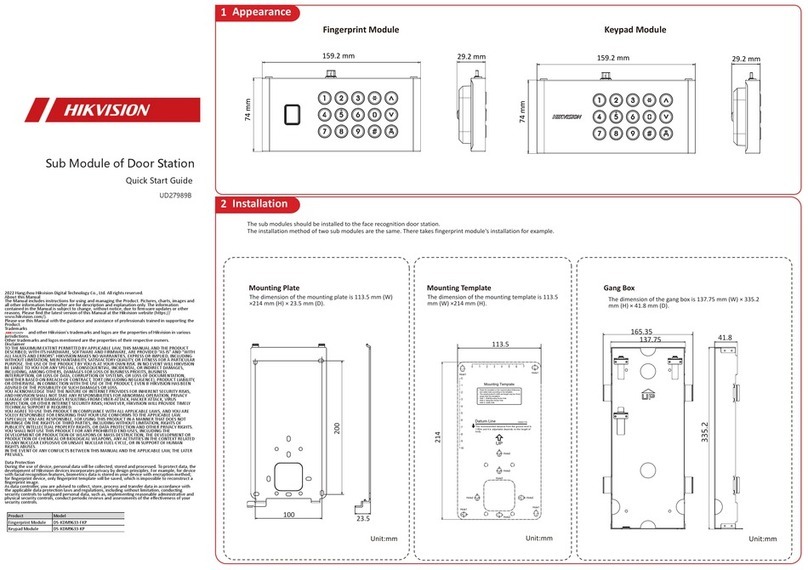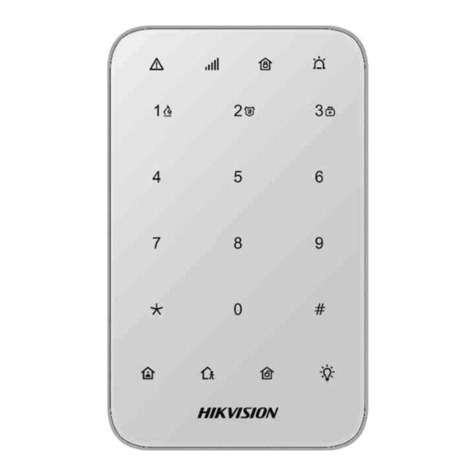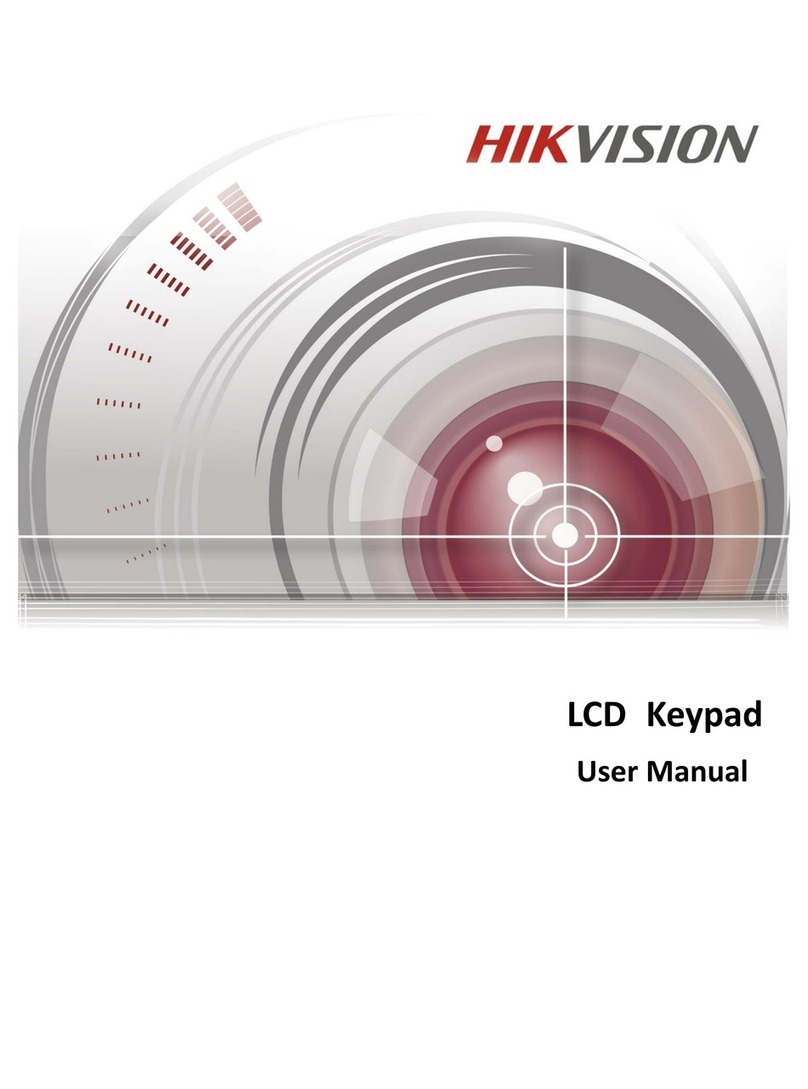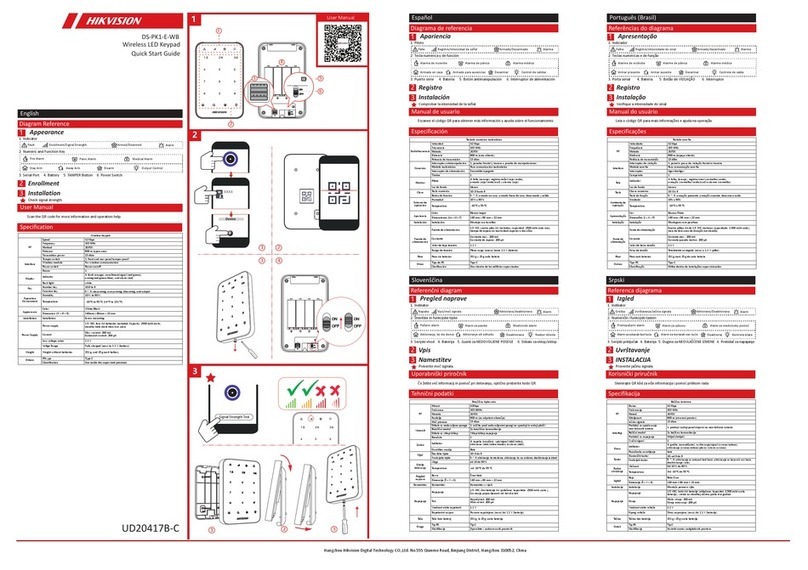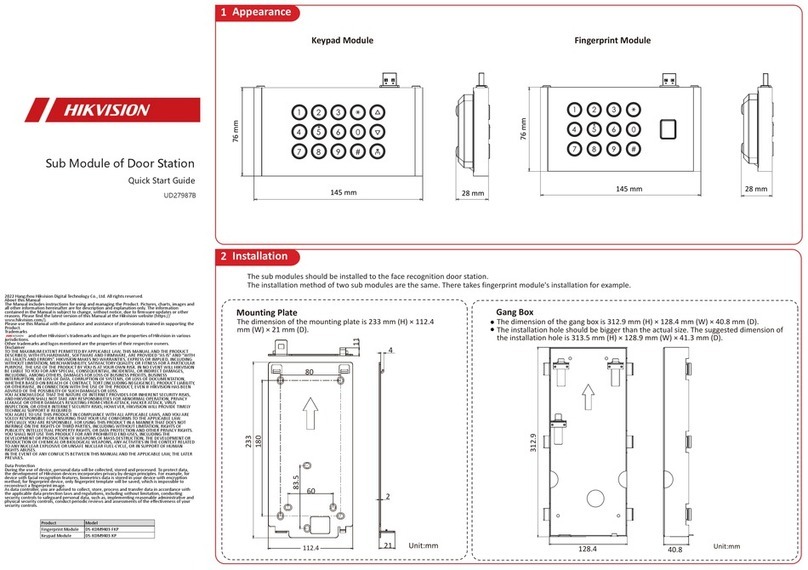4. Faites tourner le corps du clavier dans le sens horaire pour fixer le corps sur la plaque.
5. Serrez la vis du bas pour fixer le clavier sur la plaque de montage et terminer l’installaon.
Inscripon
Français
Références du schéma
Spécificaon
Composants et indicaon
1
3
Installaon4
5
Mise sous tension
2
Il est nécessaire d’insérer la vis pour l’alarme de sabotage.
Inscripon locale
Allumez le panneau de commande de sécurité.
Accédez au mode inscripon sur le panneau de
commande. Appuyez sur le contact ansabotage
(intégré sur la carte) du clavier. Lorsque le clavier
est inscrit et prêt à fonconner, les voyants de
paron clignotent 4 fois.
Remarque : la distance entre le panneau de
commande de sécurité et le clavier doit être
inférieure à 50 cm.
1. Desserrez les vis de fixaon situées au bas du clavier.
2. Rerez la plaque de montage.
3. Installez 4 piles de type AA en respectant les marques de polarité.
Remarque : ne pas inverser la polarité des piles.
Vérifier la puissance du signal
Accédez au mode de mesure du signal à parr du panneau de commande. Déclenchez l’alarme de
sabotage.
Le voyant d’alimentaon clignote 3 fois : le signal est fort
Le voyant de panne clignote 3 fois : le signal est faible
1. Desserrez les vis de fixaon situées au bas du clavier.
2. Tournez dans le sens anhoraire pour rerer la plaque de montage.
3. Fixez la plaque de montage sur le mur à l’aide des 4 vis fournies.
Aversseur
1. Voyant
2. Zone de radioéquee
3. Contact ansabotage (intégré sur la carte)
Vert
Bleu
Orange
Rouge
Rétroéclairage du clavier Blanc Clavier bloqué : le voyant clignote 2 fois
Il s’éteint si aucune opéraon n’est effectuée pendant 5 s. Il s’allume au toucher
Alarme de zone/incendie déclenchée : le voyant clignote pendant 30 s
Aucune alarme ou fin d’alarme : le voyant est éteint
Formatage
Rerez la baerie. Appuyez sur et maintenez enfoncé le bouton SABOTAGE (avec une ge mince) et
meez sous tension le clavier en même temps. Relâchez le bouton dès que l’un des voyants
d’alimentaon, d’alarme ou de panne se met à clignoter. Une fois le formatage terminé, les 4 voyants
clignotent 4 fois.
RF
Opéraon
12 3
Inscripon dans l’applicaon
1. Connectez-vous au magasin d’applicaon APP
Store. Recherchez l’applicaon « Hik-Connect ».
Téléchargez et installez le client sur votre
téléphone. Exécutez le client.
2. Allumez le panneau de commande de sécurité.
3. Connectez-vous au client et appuyez sur l’icône
« + » pour ajouter le panneau de commande.
Scannez le code QR ou saisissez le numéro de
série de l’appareil (le numéro de série n’est pas
pris en charge par un appareil fonconnant à la
radiofréquence de 868 MHz) pour ajouter
l’appareil (en mode enregistrement).
4. Appuyez sur l’icône « + » dans la page de
l’appareil pour ajouter les périphériques.
Piles normales : le voyant est vert connu pendant 2 s (clavier réacvé)
Piles faibles : le voyant clignote 3 fois en vert (clavier réacvé)
Radioéquee de patrouille présentée : les voyants d’alimentaon et de panne
clignotent 2 fois
Puissance du signal forte : le voyant clignote 3 fois
Armé : le voyant correspondant clignote une seule fois et s’allume pendant 2 s tandis
que le clavier est réacvé.
Désarmée/alarme annulée : le voyant correspondant clignote 2 fois
Échec de l’opéraon : le voyant correspondant clignote 3 fois
Alarme : le voyant correspondant clignote pendant 30 s
Appareil inscrit et début de fonconnement : les 4 voyants clignotent simultanément
4 fois
Puissance du signal faible : le voyant clignote 3 fois
Radioéquee de patrouille présentée : les voyants d’alimentaon et de panne
clignotent 2 fois
Voyant
d’alimentaon
Indicateur
de paron
Voyant de
panne
Voyant
d’alarme
Ulisaon des
radioéquees
Armement en mode
absence
Armement en mode à
domicile Désarmement
Autre ulisaon
Opéraon Tâches
Armement en mode à
domicile/absence
Désarmement
Clavier global
Clavier de la
paron
Toutes les
parons
Paron
spécifiée
Alarme d’incendie
Alarme de panique
Confirmer
Supprimer
Appuyez sur la touche √.
Supprime la dernière opéraon de la touche.
Maintenez la touche d’alarme incendie enfoncée pendant 3 s.
L’aversseur indique l’état de l’opéraon.
Maintenez la touche de désarmement enfoncée pendant 3 s.
L’aversseur indique l’état de l’opéraon.
1. Saisissez le mot de passe de l’ulisateur.
2. Appuyez sur la touche mode à domicile/absence/désarmer.
1. Saisissez le mot de passe de l’ulisateur.
2. Appuyez sur la touche mode à
domicile/absence/désarmer.
3. L’aversseur indique l’état de l’opéraon.
1. Saisissez le mot de passe de l’ulisateur.
2. Appuyez sur la touche √.
3. Saisissez le numéro de paron (1/2/3/4).
4. Appuyez sur la touche mode à
domicile/absence/désarmer.
5. L’aversseur indique l’état de l’opéraon.
3 voyants d’état : alimentaon (vert), panne (orange) et alarme (rouge)
4 voyants de paron : armé/désarmé (bleu)
Présentaon d’une radioéquee/Appui sur une touche/Armé
Désarmé
Échec de l’opéraon
Sabotage du clavier
Radioéquee inscrite
Sabotage d’une zone
Alarme d’incendie
Bip
Bip Bip
Bip Bip Bip
Bip Bip Bip Bip Bip
Bip
Bip long (30 s)
Bip long (30 s)
Interface et composant
Caractérisques électriques et piles
Autres
Vitesse RF
Fréquence RF
Méthode RF
Distance de transmission
Puissance
Ansabotage
Module sans fil
Lecteur de radioéquee
Aversseur
Port série
10,0 kbit/s/4,8 kbit/s
433 MHz/868 MHz
2GFSK
800 m (espace dégagé)
10 dBm
1 contact ansabotage à l’avant et à l’arrière
Communicaon avec le panneau de commande
Prise en charge de carte à puce
1
1, réservé
Clavier sans fil
Voyant
Rétroéclairage
Touche numérique
Touche de foncon
Alimentaon
Humidité de fonconnement
Température de fonconnement
Couleur
Installaon
1 groupe
10 (de 0 à 9)
6 (incendie, armement en mode absence, armement en mode à domicile, désarmement,
suppression et OK)
4 piles de type AA, 3 V CC, autonomie en veille ≥ 3 ans
10 à 90 %
-10 à +55 °C
Blanc/Noir
Montage mural par vis
4. Gire o corpo do teclado no sendo horário para prendê-lo na placa.
5. Aperte o parafuso na parte inferior para fixar o teclado na placa de montagem e finalize a instalação.
Registro
Português
Referências do diagrama
Especificação
Componentes e indicação
1
3
Instalação4
5
Avação
2
É necessário inserir o parafuso para o alarme de violação.
Registro local
Ligue o painel de controle de segurança. Faça com
que o painel de controle entre em modo de
registro. Pressione a chave de violação (na placa) do
teclado. Os indicadores de parção piscarão 4 vezes
quando o teclado esver registrado e pronto para
operação.
Observação: a distância entre o painel de controle
de segurança e o teclado deve ser menor do que
50 cm.
1. Solte os parafusos de ajuste na parte inferior do teclado.
2. Rere a placa de montagem.
3. Instale quatro pilhas AA de acordo com a marcação de polaridade.
Observação: não inverta a polaridade das pilhas.
Verificar a intensidade do sinal
Entre no modo de verificação de sinal operando pelo painel de controle. Acione o alarme de violação.
Indicador de energia pisca 3 vezes - sinal forte
Indicador de falha pisca 3 vezes - sinal fraco
1. Solte os parafusos de ajuste na parte inferior do teclado.
2. Gire no sendo an-horário para rerar a placa de montagem.
3. Fixe a placa de montagem na parede com os quatro parafusos fornecidos.
Campainha
1. Indicador
2. Área da tag
3. Chave de VIOLAÇÃO (na placa)
Verde
Azul
Laranja
Vermelho
Luz de fundo do teclado Branco Teclado bloqueado: pisca duas vezes
Desliga se não houver operação por 5 s; liga quando houver algum toque
Alarme de zona/incêndio avado: Pisca por 30 s
Nenhum alarme ou alarme redefinido: Desligado
Formatação
Remova a bateria. Pressione o botão VIOLAÇÃO (com uma haste fina) e ligue o teclado ao mesmo tempo.
Solte o botão quando o indicador de energia, de alarme ou de falha começar a piscar. Os quatro
indicadores piscarão 4 vezes quando a formatação for finalizada.
RF
Operação
12 3
Registro no app
1. Acesse a loja de apps. Procure por
“Hik-Connect”. Baixe e instale o cliente em seu
telefone. Execute o cliente.
2. Ligue o painel de controle de segurança.
3. Acesse o cliente e toque no ícone “+” para
adicionar o painel de controle. Leia o código
QR ou insira o número de série do disposivo
(o número de série não é suportado por
disposivos com frequência de RF 868).
4. Toque no ícone “+” na página do disposivo
para adicionar os periféricos.
Pilhas normais: aceso em verde por 2 s (teclado avo)
Pilhas fracas: pisca em verde 3 vezes (teclado avo)
Tag de patrulha apresentada: LEDs de energia e de falha piscam 2 vezes
Intensidade de sinal alta: pisca 3 vezes
Armado: LED correspondente pisca uma vez e acende por 2 s enquanto o teclado é
avado.
Desarmado/Alarme eliminado: LED correspondente pisca duas vezes
Falha na operação: LED correspondente pisca 3 vezes
Alarme: LED correspondente pisca por 30 s
Registrado e ao começar a funcionar: os 4 LEDs piscam juntos 4 vezes
Intensidade de sinal baixa: pisca 3 vezes
Tag de patrulha apresentada: LEDs de energia e de falha piscam 2 vezes
Indicador
de energia
Indicador
de parção
Indicador
de falha
Indicador
de alarme
Operação de tag Armação remota Armação de
permanência Desarme
Outra
operação
Operação Tarefas
Armação e desarme
local/remoto
Teclado global
Teclado da
parção
Todas as
parções
Parção
especificada
Alarme de incêndio
Alarme de pânico
Confirmar
Excluir
Toque na tecla √.
Exclua a úlma operação da tecla.
Pressione a tecla alarme de incêndio por 3 s.
A campainha indica o status de operação.
Pressione a tecla de desarme por 3 s.
A campainha indica o status de operação.
1. Insira a senha do usuário.
2. Toque na tecla local/remoto/desarme.
1. Insira a senha do usuário.
2. Toque na tecla local/remoto/desarme.
3. A campainha indica o status de
operação.
1. Digite a senha do usuário.
2. Toque na tecla √.
3. Insira o número da parção (1/2/3/4).
4. Toque na tecla local/remoto/desarme.
5. A campainha indica o status de operação.
3 indicadores de status: energia (verde), falha (laranja) e alarme (vermelho)
4 indicadores de parção: armado/desarmado (azul)
Apresentar tag/Tocar na tecla/Armado
Desarmado
Falha na operação
Teclado violado
Tag registrada
Zona violada
Alarme de incêndio
Um bipe
Dois bipes
Três bipes
Cinco bipes
Um bipe
Bipe longo (30 s)
Bipe longo (30 s)
Interface e componente
Componentes elétricos e pilhas
Outros
Velocidade de RF
Frequência de RF
Método de RF
Distância de transmissão
Potência
Anviolação
Módulo sem fio
Leitor de tag
Campainha
Porta serial
10,0 kbps/4,8 kbps
433 MHz/868 MHz
2GFSK
800 m (espaço aberto)
10 dBm
1 chave de violação, frente e traseira invioláveis
Comunica-se com o painel de controle
Suporta cartão IC padrão
1
1, reservado
Teclado sem fio
Indicador
Luz de fundo
Tecla numérica
Tecla de função
Alimentação
Umidade de operação
Temperatura de operação
Cor
Instalação
1 grupo
10, 0 a 9
6, incêndio, armação remota, armação local, desarme, exclusão e OK
4 pilhas AA, 3 VCC, ≥ 3 anos em stand-by
10% a 90%
-10°C a +55°C
Branco/Preto
Montagem na parede com parafusos
4. Ruotare il corpo della tasera in senso orario per stringerlo sulla piastra di montaggio.
5. Stringere la vite alla base per fissare la tasera sulla piastra di montaggio e completare
l’installazione.
Registrazione
Italiano
Riferimen agli schemi
Specifiche
Componen e indicazioni
1
3
Installazione4
5
Accensione
2
È necessario inserire la vite per avare l'allarme an-manomissione.
Registrazione locale
Accendere il pannello di controllo di sicurezza.
Accedere alla modalità di registrazione dal pannello
di controllo. Premere l'interruore
an-manomissione (sul pannello di controllo) della
tasera. Gli indicatori di parzione lampeggiano
4 volte quando la tasera viene registrata ed è
pronta per essere ulizzata.
Nota: la distanza tra il pannello di controllo di
sicurezza e la tasera deve essere inferiore a 50 cm.
1. Allentare le vi alla base della tasera.
2. Rimuovere la piastra di montaggio.
3. Installare quaro baerie AA, rispeando la polarità indicata.
Nota: Non inverre la polarità delle baerie.
Controllo intensità del segnale
Entrare in modalità di controllo del segnale agendo sul pannello di controllo. Avazione allarme
an-manomissione.
L'indicatore di alimentazione lampeggia 3 volte - Segnale forte
L'indicatore di errore lampeggia 3 volte - Segnale debole
1. Allentare le vi alla base della tasera.
2. Ruotare la piastra di montaggio in senso anorario per rimuoverla.
3. Fissare la piastra di montaggio alla parete ulizzando le quaro vi fornite in dotazione.
Avvisatore acusco
1. Indicatore LED
2. Area tag
3. Interruore an-manomissione (sul pannello di controllo)
Verde
Blu
Arancione
Rosso
Retroilluminazione
tasera Bianco Tasera bloccata: lampeggia 2 volte
Si spegne in caso di inulizzo per 5 secondi e si accende toccandolo
Allarme zona/incendio avato: Lampeggia per 30 secondi
Nessun allarme o allarme riprisnato: Spento
Formaazione
Rimuovere la baeria. Tenere premuto il pulsante ANTI-MANOMISSIONE (con l'apposita ascella) e allo
stesso tempo accendere la tasera. Rilasciare il pulsante quando gli indicatori di alimentazione, di allarme
o di errore iniziano a lampeggiare. I quaro indicatori lampeggiano 4 volte una volta completata la
formaazione.
RF
Funzionamento
12 3
Registrazione dell'app
1. Accedere all'App Store. Cercare "Hik-Connect".
Scaricare e installare l'applicazione client sul
telefono. Lanciare l'applicazione client.
2. Accendere il pannello di controllo di sicurezza.
3. Accedere all'applicazione client e toccare l'icona
"+" per aggiungerla al pannello di controllo.
Eseguire la scansione del codice QR o immeere
il numero di serie del disposivo (il numero di
serie non è supportato dai disposivi con
frequenza RF 868) per aggiungere il disposivo
(in modalità di registrazione).
4. Toccare l'icona "+" sulla pagina del disposivo
per aggiungere le periferiche.
Baeria normale: Verde acceso per 2 secondi (la tasera si riava)
Baeria scarica: Verde lampeggiante per 3 volte (la tasera si riava)
Tag paugliamento presente: I LED di alimentazione e di errore lampeggiano 2 volte
Potenza segnale forte: Lampeggia 3 volte
Inserito: Il LED corrispondente lampeggia una volta e rimane acceso 2 secondi
quando la tasera si riava.
Allarme disinserito/cancellato: il LED corrispondente lampeggia due volte
Operazione non riuscita: Il LED corrispondente lampeggia 3 volte
Allarme: Il LED corrispondente lampeggia 30 secondi
Avità registrata: I 4 LED lampeggiano 4 volte contemporaneamente
Potenza segnale debole: Lampeggia 3 volte
Tag paugliamento presente: I LED di alimentazione e di errore lampeggiano 2 volte
Indicatore di
alimentazione
Indicatore
di parzione
Indicatore
di errore
Indicatore
di allarme
Funzione dei tag Inserimento in modalità
assenza
Inserimento modalità
presenza Disinserimento
Altre operazioni
Funzionamento Avità
Inserimento/Disinserimento
presenza/assenza
Tasera globale
Tasera parzione
Tue le parzioni
Parzione
specificata
Allarme incendio
Allarme panico
Conferma
Cancella
Toccare il tasto √.
Cancellare l'ulma operazione eseguita con il tasto.
Tenere premuto il tasto di allarme incendio per 3 secondi.
L'avvisatore acusco indica lo stato di funzionamento.
Tenere premuto il tasto di disinserimento per 3 secondi.
L'avvisatore acusco indica lo stato di funzionamento.
1. Immeere la password utente.
2. Toccare il tasto di disinserimento presenza/assenza.
1. Immeere la password utente.
2. Toccare il tasto di disinserimento presenza/assenza.
3. L'avvisatore acusco indica lo stato di
funzionamento.
1. Immeere la password utente.
2. Toccare il tasto √.
3. Immeere il n. di parzione (1/2/3/4).
4. Toccare il tasto di disinserimento
presenza/assenza.
5. L'avvisatore acusco indica lo stato di
funzionamento.
3 indicatori di stato: alimentazione (verde), errore (arancione) e allarme (rosso)
4 indicatori di parzione: inserito/disinserito (blu)
Presenza tag/Tocca tasto/Inserito
Disinserito
Operazione non riuscita
Tasera manomessa
Tag registrato
Zona manomessa
Allarme incendio
Un segnale acusco
Due segnali acusci
Tre segnali acusci
Cinque segnali acusci
Un segnale acusco
Un segnale acusco prolungato (30 secondi)
Un segnale acusco prolungato (30 secondi)
Interfaccia e componen
Elericità e baeria
Altro
Velocità RF
Frequenza RF
Metodo RF
Distanza di trasmissione
Alimentazione
An-manomissione
Modulo wireless
Leore di tag
Avvisatore acusco
Porta seriale
10,0 kbps/4,8 kbps
433 MHz/868 MHz
2 GFSK
800 m (spazi aper)
10 dBm
1 interruore an-manomissione anteriore e posteriore
Comunica con il pannello di controllo
Supporta una scheda IC standard
1
1, riservato
Tasera wireless
Indicatore LED
Retroilluminazione
Tasto numerico
Tasto funzione
Alimentazione
Umidità operava
Temperatura di esercizio
Colore
Installazione
1 gruppo
10, da 0 a 9
6, incendio, inserimento assenza, inserimento presenza, disinserimento, eliminazione e OK
4 baerie AA, 3 V CC, tempo di stand-by ≥ 3 anni
Da 10% a 90%
Da -10 °C a +55 °C
Bianco/Nero
Montaggio a parete con vi
4. Gire la carcasa del teclado numérico en sendo horario para asegurar la carcasa al disco.
5. Apriete el tornillo ubicado en la parte inferior para fijar el teclado numérico al disco de montaje y
completar la instalación.
Registro
Español
Diagrama de referencia
Especificaciones
Componentes e indicación
1
3
Instalación4
5
Encendido
2
Se requiere introducir el tornillo para la alarma de manipulación.
Registro local
Encienda el panel de control de seguridad. En el
panel de control, acceda al modo de registro. Pulse
el interruptor de manipulación (en el tablero) del
teclado numérico. Una vez registrado y operavo el
teclado numérico, los indicadores de parción
parpadean 4 veces.
Nota: La distancia entre el panel de control de
seguridad y el teclado numérico debe ser inferior
a 50 cm.
1. Afloje los tornillos de fijación ubicados en la parte inferior del teclado numérico.
2. Extraiga el disco de montaje.
3. Inserte cuatro pilas AA respetando las marcas de polaridad.
Nota: No invierta la polaridad de las pilas.
Comprobar la intensidad de la señal
Acceda al modo de comprobación de la señal ulizando el panel de control. Dispare la alarma de
manipulación.
El indicador de alimentación parpadea 3 veces: señal fuerte
El indicador de fallo parpadea 3 veces: señal débil
1. Afloje los tornillos de fijación ubicados en la parte inferior del teclado numérico.
2. Gire en sendo anhorario para extraer el disco de montaje.
3. Fije el disco de montaje a la pared con los cuatro tornillos suministrados.
Timbre
1. Indicador
2. Área para la equeta
3. Interruptor de MANIPULACIÓN (en el tablero)
Verde
Azul
Naranja
Rojo
Luz de fondo del
teclado numérico Blanco Teclado numérico bloqueado: parpadea 2 veces
Se apaga si no se realiza ninguna operación durante 5 s, se enciende al tocarlo
Alarma de zona/incendio disparada: Parpadea 30 s
Ninguna alarma o alarma restaurada: Apagado
Formateo
Rere las pilas. Mantenga pulsado el botón MANIPULACIÓN (con la varilla) y encienda el teclado
numérico al mismo empo. Suelte el botón cuando cualquiera de los indicadores de alimentación, alarma
o fallo comience a parpadear. Los cuatro indicadores parpadean 4 veces una vez completado el formateo.
Radiofrecuencia
Funcionamiento
12 3
Registro de la aplicación
1. Acceda a APP Store. Busque «Hik-Connect».
Descargue e instale la aplicación en su teléfono.
Ejecute la aplicación.
2. Encienda el panel de control de seguridad.
3. Inicie sesión en la aplicación y pulse el icono «+»
para agregar el panel de control. Estando en el
modo de registro, escanee el código QR o
introduzca el n.º de serie del disposivo para
agregar el disposivo (la introducción del n.º de
serie no es compable con los disposivos con
frecuencia de radiofrecuencia de 868).
4. Pulse el icono «+» en la página del disposivo
para agregar los periféricos.
Carga normal de las pilas: Verde fijo durante 2 s (teclado numérico acvado)
Carga baja de las pilas: Parpadea en verde 3 veces (teclado numérico acvado)
Equeta de patrulla presentada: Los ledes de fallo y alimentación parpadean
2 veces
Intensidad de señal fuerte: Parpadea 3 veces
Armado: El led relacionado parpadea una vez, iluminándose durante 2 s mientras que
el teclado numérico esté acvado.
Alarma desarmada/borrada: el led relacionado parpadea 2 veces
Error en la operación: El led relacionado parpadea 3 veces
Alarma: El led relacionado parpadea 30 s
Registrado y empieza a funcionar: Cuatro ledes parpadean 4 veces al mismo
empo
Intensidad de señal débil: Parpadea 3 veces
Equeta de patrulla presentada: Los ledes de fallo y alimentación parpadean 2 veces
Indicador de
alimentación
Indicador
de parción
Indicador
de fallo
Indicador
de alarma
Operaciones con
equeta Armado de ausencia Permanecer armado Desarmado
Otras
operaciones
Funcionamiento Tareas
Armado/desarmado de
presencia/ausencia
Teclado numérico
global
Teclado numérico
de parción
Todas las
parciones
Parción
especificada
Alarma de incendio
Alarma de pánico
Confirmar
Eliminar
Pulse la tecla √.
Elimina la úlma operación de la tecla.
Mantenga pulsada la tecla de la alarma de incendio durante 3 s.
El mbre indica el estado de funcionamiento.
Mantenga pulsada la tecla de desarmado durante 3 s.
El mbre indica el estado de funcionamiento.
1. Introduzca la contraseña de usuario.
2. Pulse la tecla de desarmado de presencia/ausencia.
1. Introduzca la contraseña de usuario.
2. Pulse la tecla de desarmado de
presencia/ausencia.
3. El mbre indica el estado de funcionamiento.
1. Introduzca la contraseña de usuario.
2. Pulse la tecla √.
3. Introduzca el n.º de parción (1, 2, 3 o 4).
4. Pulse la tecla de desarmado de
presencia/ausencia.
5. El mbre indica el estado de funcionamiento.
3 indicadores de estado: alimentación (verde), fallo (naranja) y alarma (rojo)
4 indicadores de parción: armado/desarmado (azul)
Presentar equeta/pulsar tecla/armado
Desarmado
Error en la operación
Teclado numérico manipulado
Equeta registrada
Zona manipulada
Alarma de incendio
Pido
Pido pido
Pido pido pido
Pido pido pido pido pido
Pido
Pido prolongado (30 s)
Pido prolongado (30 s)
Conexión y componentes
Electricidad y pilas
Otros
Velocidad de radiofrecuencia
Frecuencia de radiofrecuencia
Método de radiofrecuencia
Distancia de transmisión
Alimentación
Anmanipulación
Módulo inalámbrico
Lector de equetas
Timbre
Puerto serie
10 kbps/4,8 kbps
433 MHz/868 MHz
2-GFSK
800 m (área abierta)
10 dBm
1 interruptor de manipulación, anmanipulación frontal y posterior
Se comunica con el panel de control
Compable con tarjetas de circuito integrado comunes
1
1, reservado
Teclado numérico inalámbrico
Indicador
Luz de fondo
Tecla numérica
Tecla de función
Alimentación
Humedad de funcionamiento
Temperatura de funcionamiento
Color
Instalación
1 grupo
10: de 0 a 9
6: incendio, armado de ausencia, armado de presencia, desarmado, eliminar y aceptar
4 pilas AA, 3 VCC, ≥ 3 años en modo de espera
10 % a 90 %
De -10 °C a +55 °C
Blanco/negro
Montaje mural con tornillos