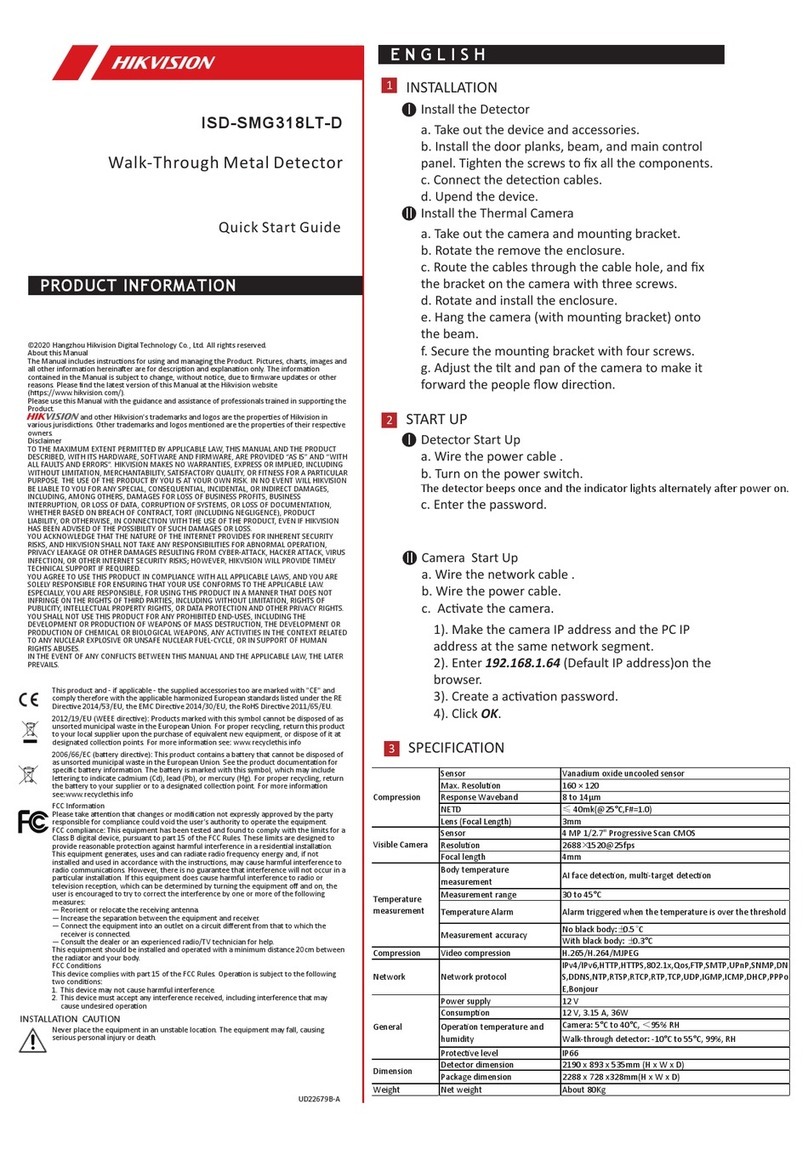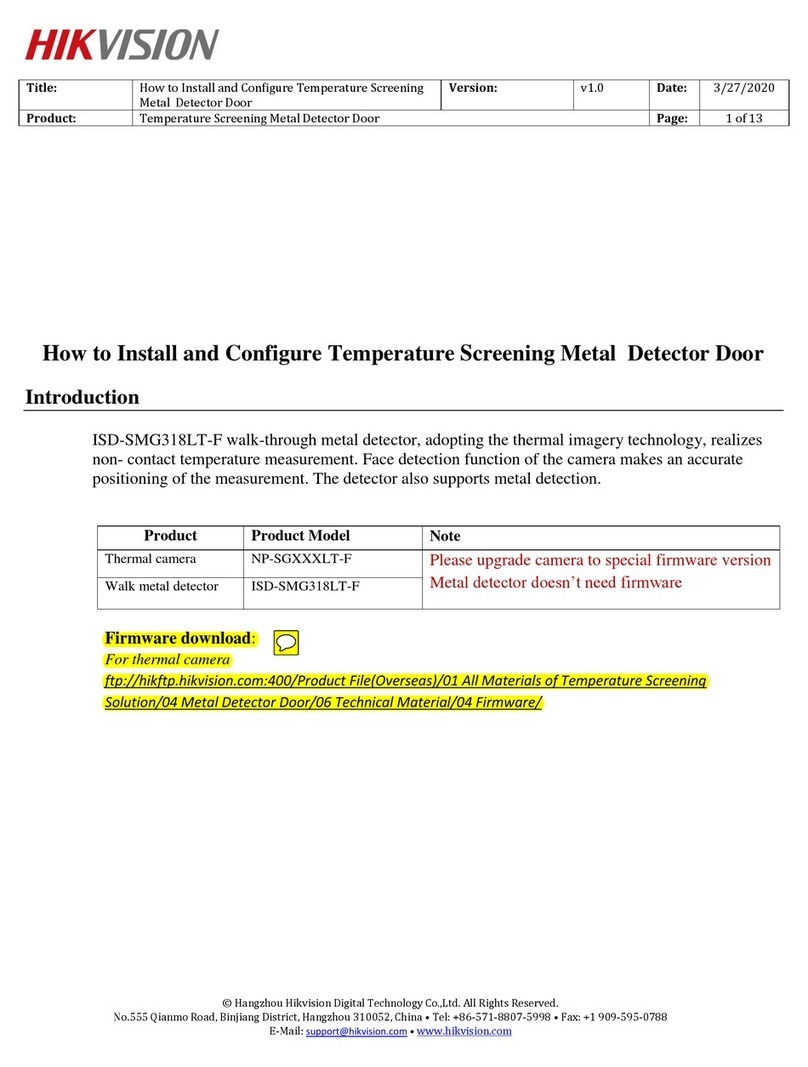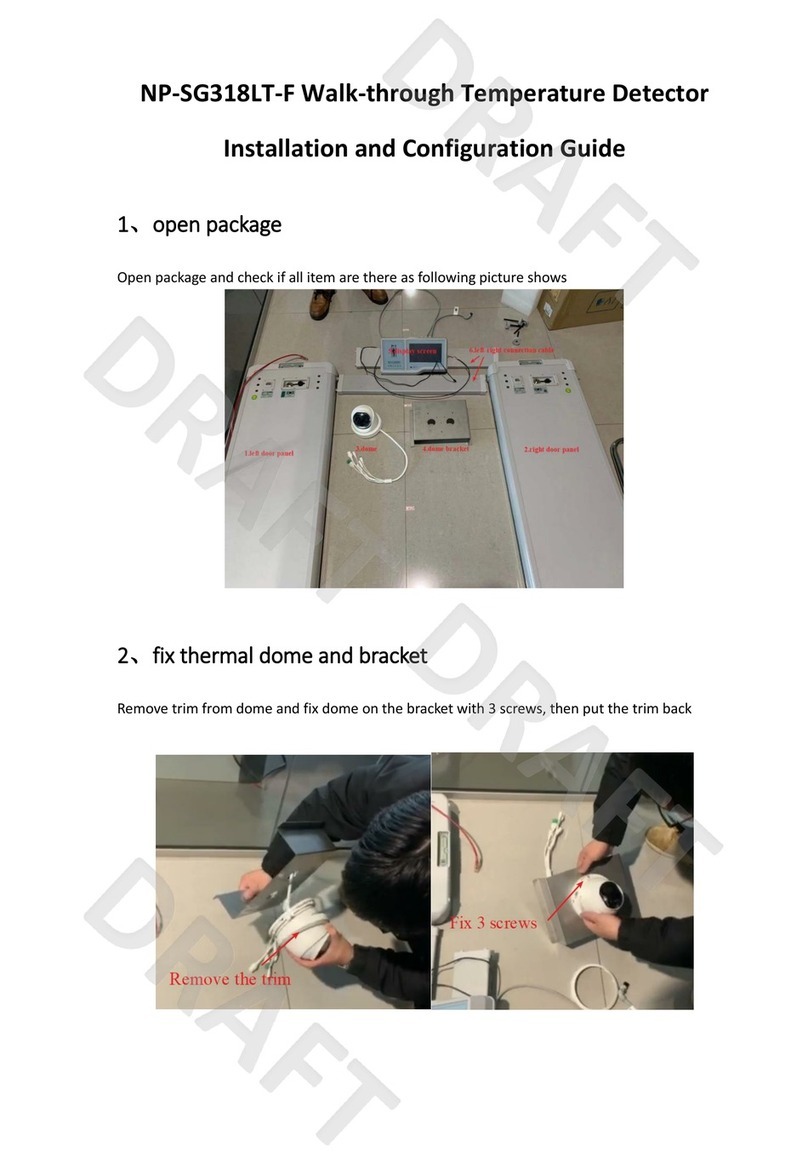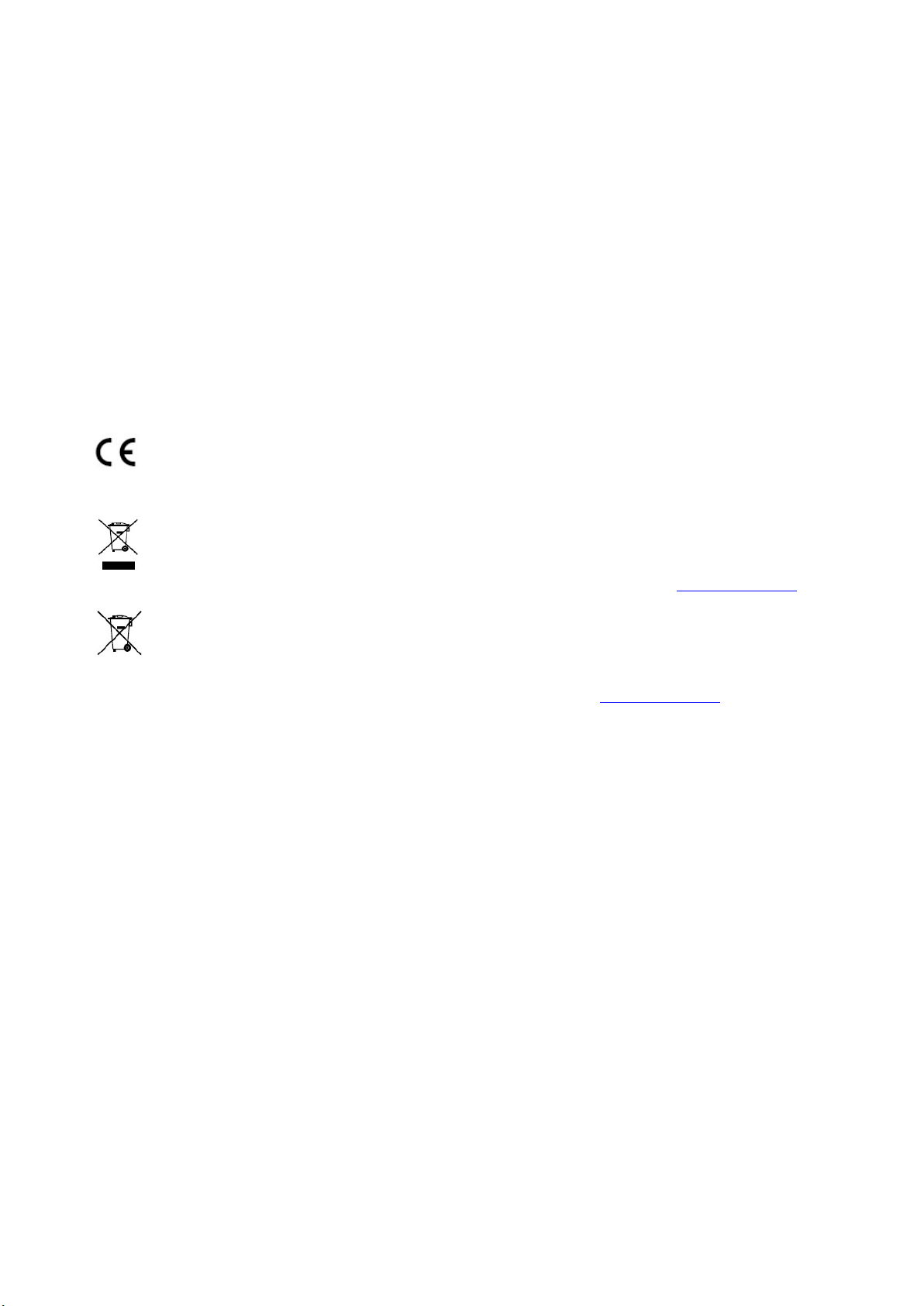7
5.5.4 Set Exception Alarm ...................................................................................................... 36
5.5.5 Detect Audio Exception ................................................................................................. 36
Arming Schedule and Alarm Linkage ..................................................................................... 37
5.6.1 Set Arming Schedule ..................................................................................................... 37
5.6.2 Linkage Method Settings ............................................................................................... 37
Live View ................................................................................................................................ 41
5.7.1 Live View Parameters .................................................................................................... 41
5.7.2 Set Transmission Parameters ........................................................................................ 43
Video and Audio ..................................................................................................................... 45
5.8.1 Video Settings ............................................................................................................... 45
5.8.2 Display Settings ............................................................................................................. 48
5.8.3 OSD ................................................................................................................................ 54
5.8.4 Set Privacy Mask ........................................................................................................... 54
5.8.5 8.5 Overlay Picture ........................................................................................................ 54
5.8.6 Set Manual DPC (Defective Pixel Correction) ................................................................ 55
5.8.7 Set Picture in Picture ..................................................................................................... 55
Video Recording and Picture Capture .................................................................................... 56
5.9.1 Storage Settings............................................................................................................. 56
5.9.2 Video Recording ............................................................................................................ 58
5.9.3 Capture Configuration ................................................................................................... 59
Network Settings .................................................................................................................. 61
5.10.1 TCP/IP .......................................................................................................................... 61
5.10.2 Port .............................................................................................................................. 62
5.10.3 Port Mapping .............................................................................................................. 62
5.10.4 Multicast ..................................................................................................................... 63
5.10.5 SNMP ........................................................................................................................... 63
5.10.6 Access to Device via Domain Name ............................................................................ 63
5.10.7 Access to Device via PPPoE Dial Up Connection ......................................................... 64
5.10.8 Enable Hik-Connect Service on Camera ...................................................................... 65
5.10.9 Set ISUP ....................................................................................................................... 66
5.10.10 Set ONVIF .................................................................................................................. 66
5.10.11 Set HTTP Listening ..................................................................................................... 66
System and Security ............................................................................................................. 68
5.11.1 View Device Information ............................................................................................. 68
5.11.2 Search and Manage Log .............................................................................................. 68
5.11.3 Import and Export Configuration File ......................................................................... 68
5.11.4 Export Diagnose Information ...................................................................................... 68
5.11.5 Reboot ......................................................................................................................... 68
5.11.6 Restore and Default..................................................................................................... 68
5.11.7 Upgrade ....................................................................................................................... 69
5.11.8 View Open Source Software License ........................................................................... 69
5.11.9 Time and Date ............................................................................................................. 69
5.11.10 Set RS-232 ................................................................................................................. 70
5.11.11 Set RS-485 ................................................................................................................. 70