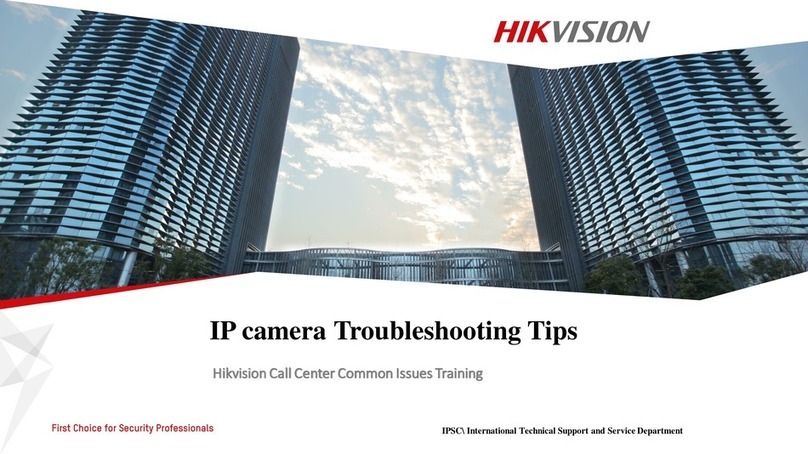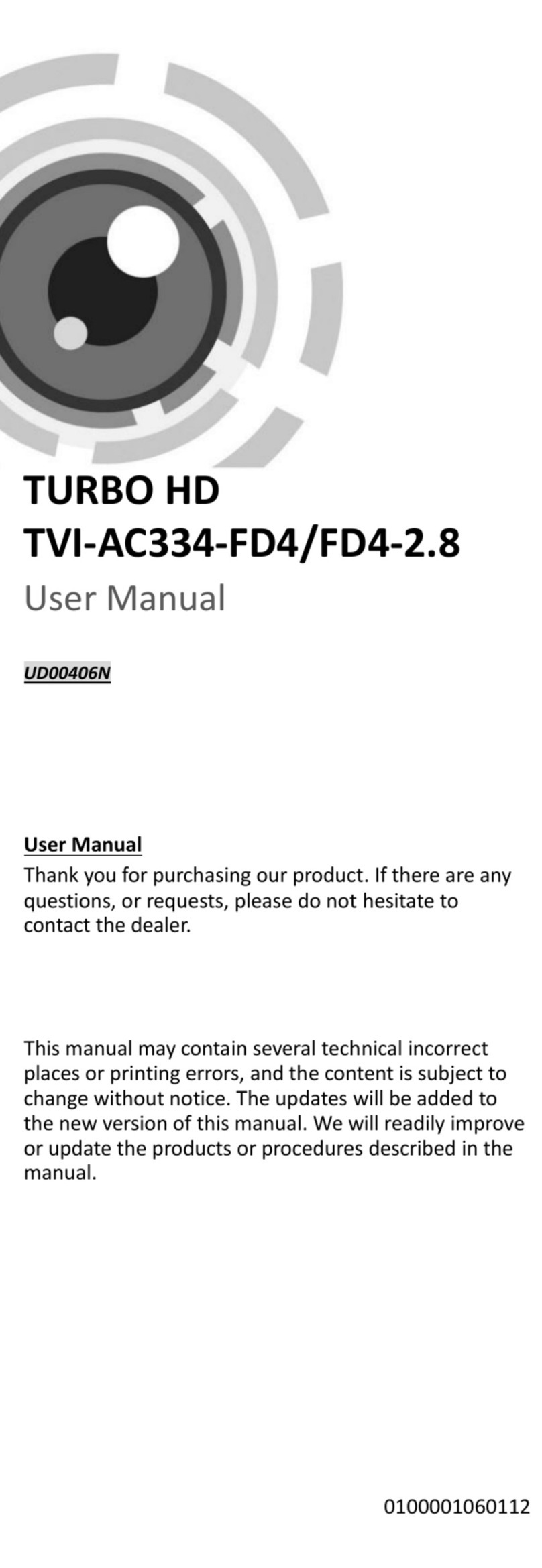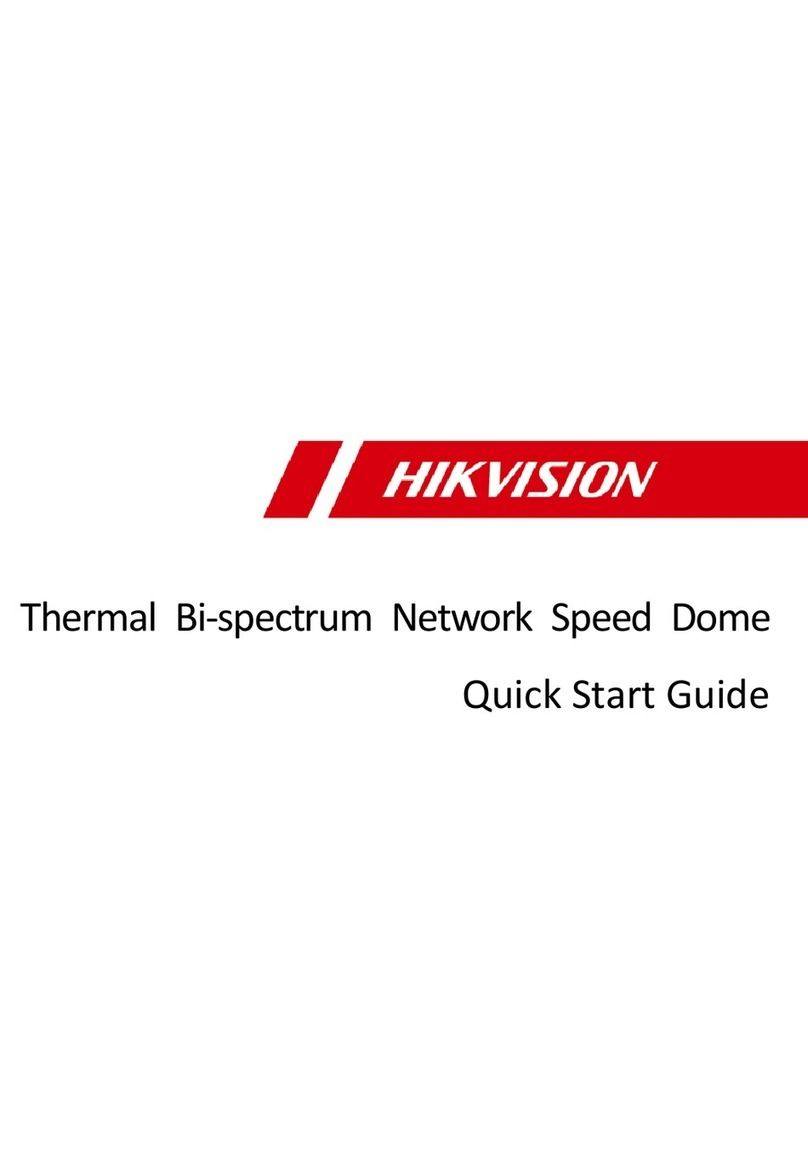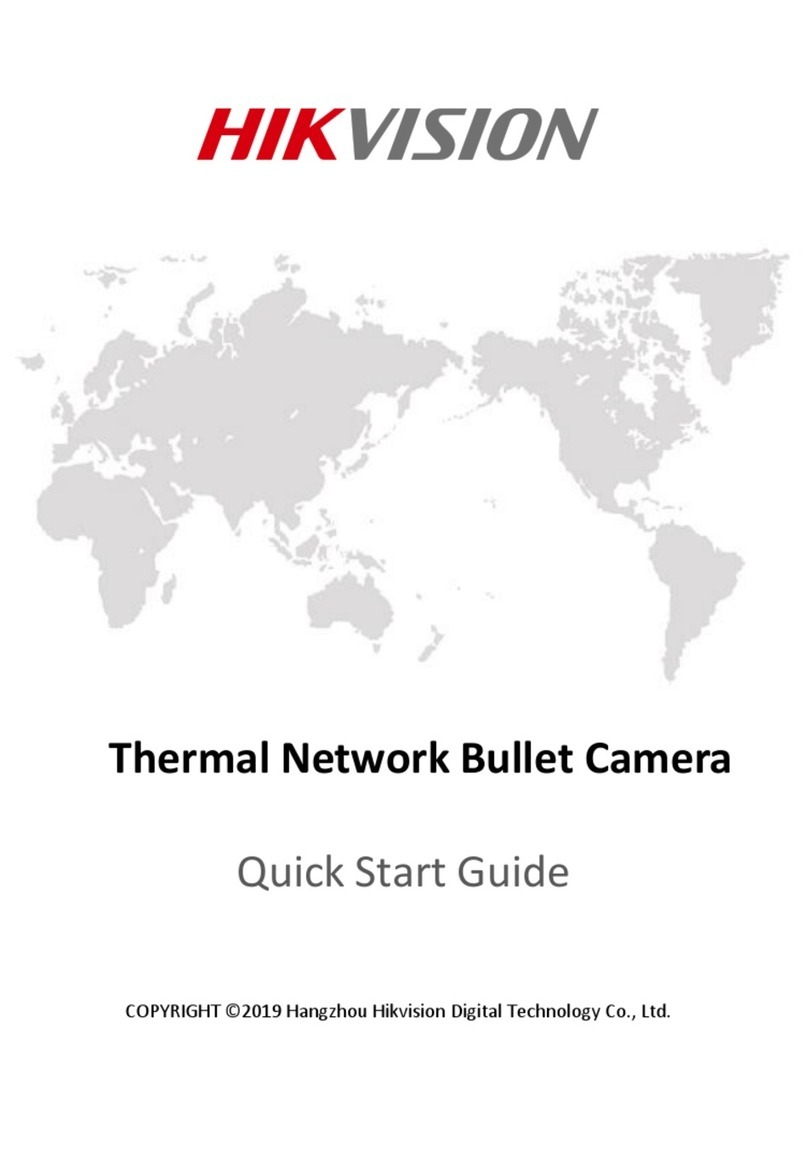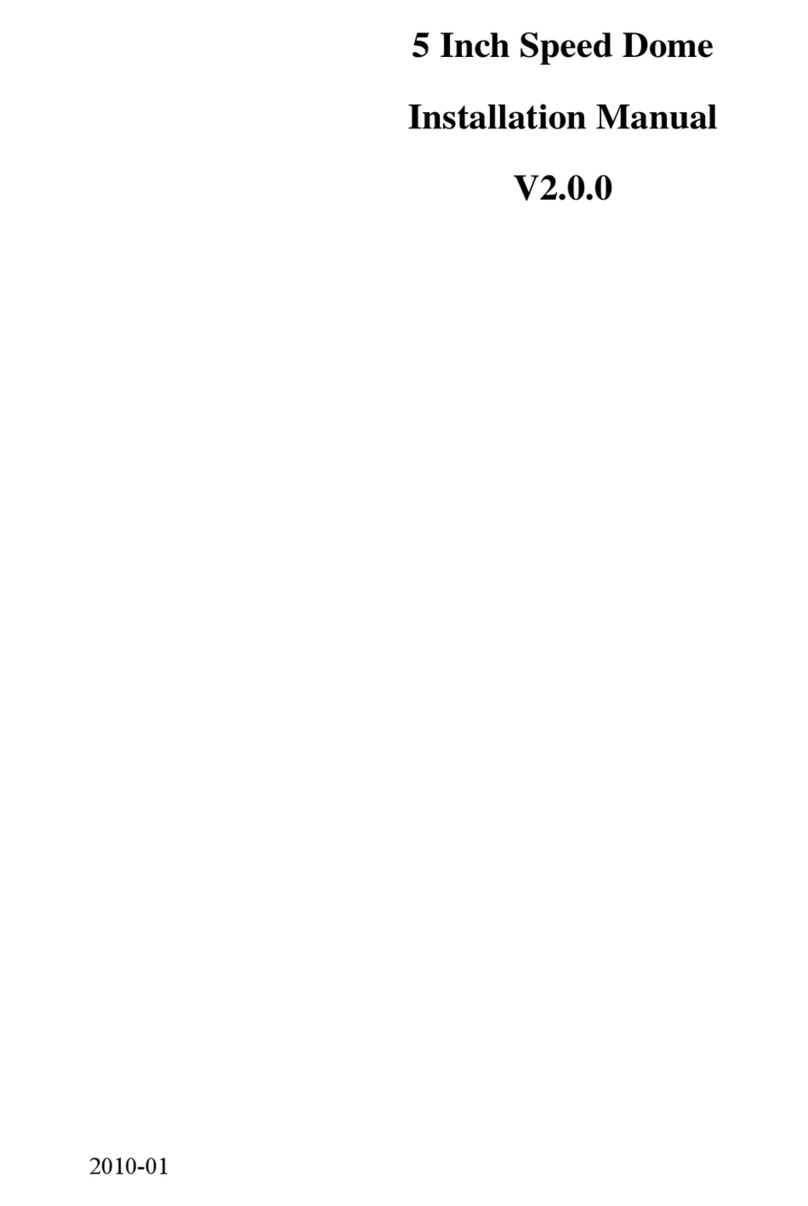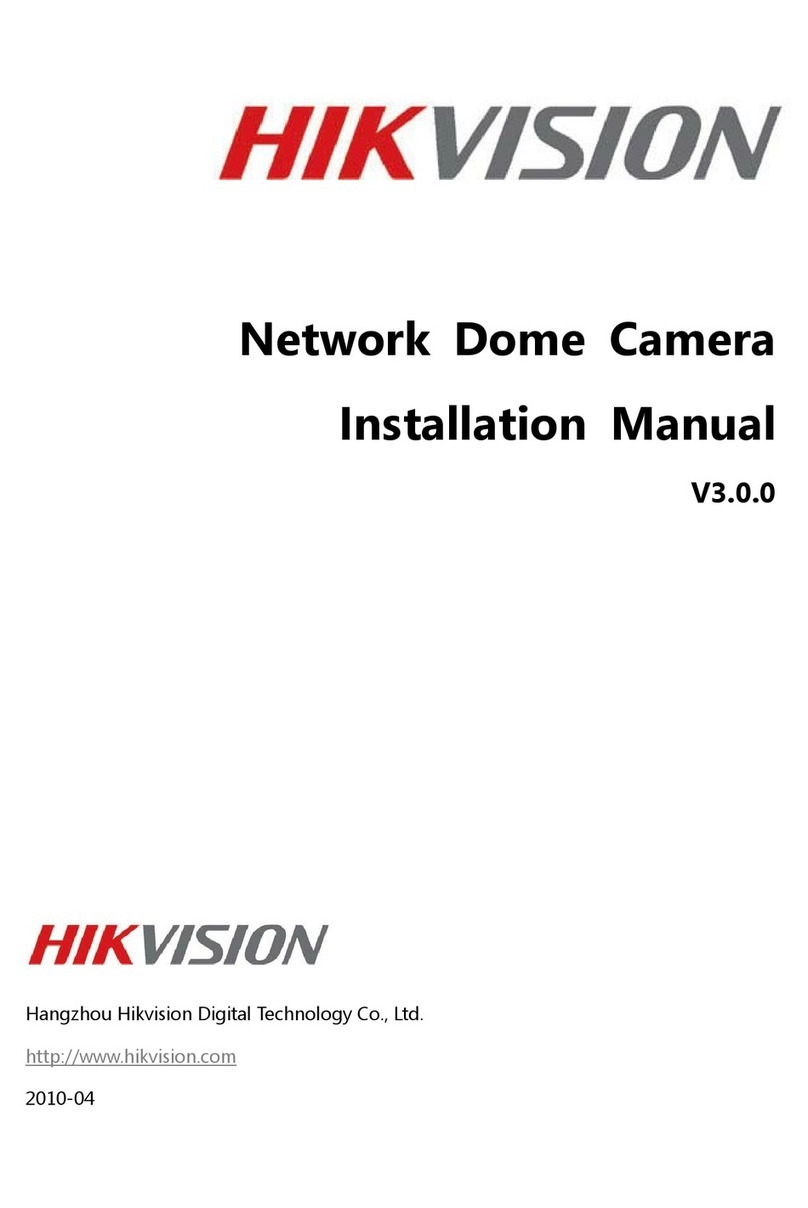Table of Contents
Chapter 1 Overview....................................................................................................................7
1.1System Requirement...........................................................................................................7
1.2 Functions............................................................................................................................7
Chapter 2 Network Connection ................................................................................................10
2.1 Setting the Network Speed Dome over the LAN ................................................................10
2.1.1 Wiring over the LAN .....................................................................................................10
2.1.2 Detecting and Changing the IP Address .........................................................................11
2.2 Setting the Network Speed Dome over the WAN...............................................................12
2.2.1 Static IP Connection......................................................................................................12
2.2.2 Dynamic IP Connection.................................................................................................13
Chapter 3 Access to the Network Speed Dome.........................................................................16
3.1 Accessing by Web Browsers ..............................................................................................16
3.2 Accessing by Client Software.............................................................................................18
Chapter 4 Live View .................................................................................................................20
4.1 Live View Page..................................................................................................................20
4.2 Starting Live View.............................................................................................................21
4.3 Recording and Capturing Pictures Manually ......................................................................22
4.4 Operating PTZ Control.......................................................................................................22
4.4.1 PTZ Control Panel .........................................................................................................22
4.4.2 Setting / Calling a Preset ...............................................................................................23
4.4.3 Setting / Calling a Patrol................................................................................................25
4.4.4 Setting / Calling a Pattern..............................................................................................27
4.5 Configuring Live View Parameters.....................................................................................27
Chapter 5 PTZ Configuration.....................................................................................................28
5.1 Scan Mode .......................................................................................................................28
5.2 Park Action.......................................................................................................................28
Chapter 6 Speed Dome Configuration ......................................................................................29
6.1 Configuring Local Parameters............................................................................................29
6.2 Configuring Time Settings.................................................................................................30
6.3 Configuring Network Settings............................................................................................33
6.3.1 Configuring TCP/IP Settings...........................................................................................33
6.3.2 Configuring Port Settings ..............................................................................................34
6.3.3 Configuring PPPoE Settings ...........................................................................................35
6.3.4 Configuring DDNS Settings............................................................................................35
6.3.5 Configuring SNMP Settings ...........................................................................................38
6.3.6 Configuring 802.1X Settings ..........................................................................................39
6.3.7 Configuring QoS Settings...............................................................................................40
6.3.8 Configuring FTP Settings ...............................................................................................41