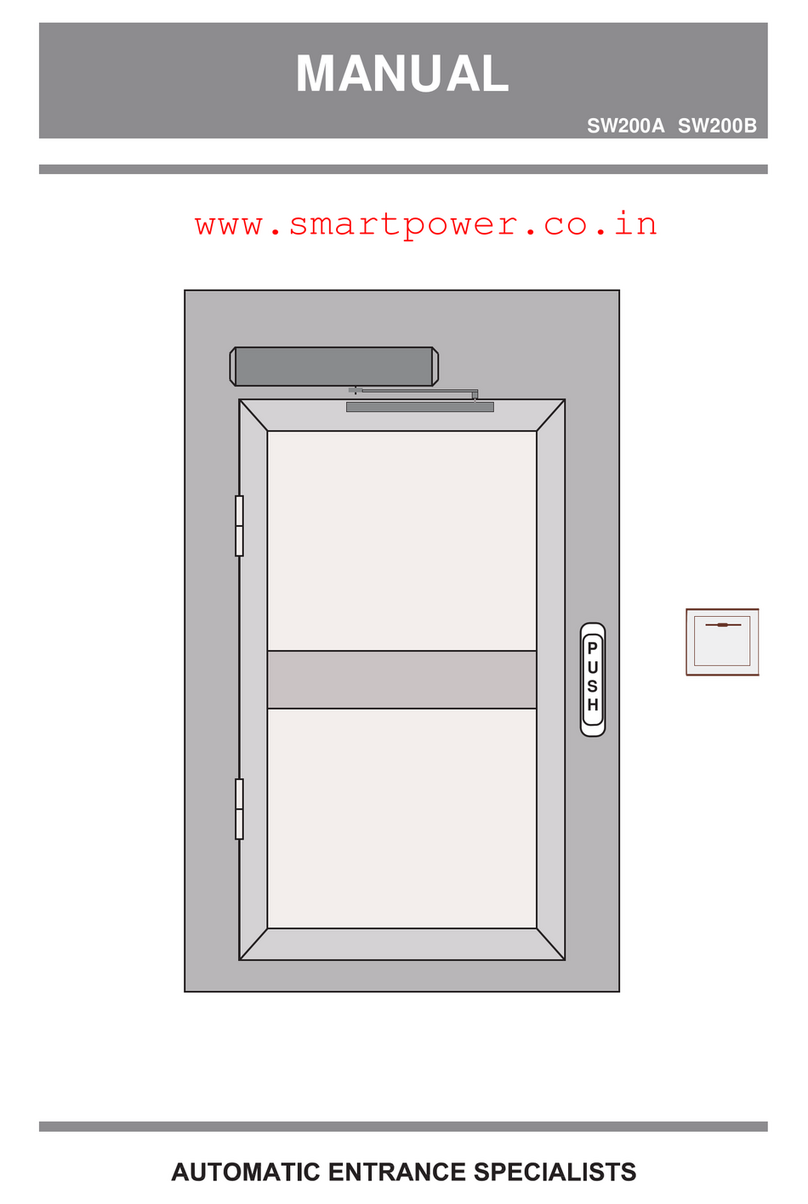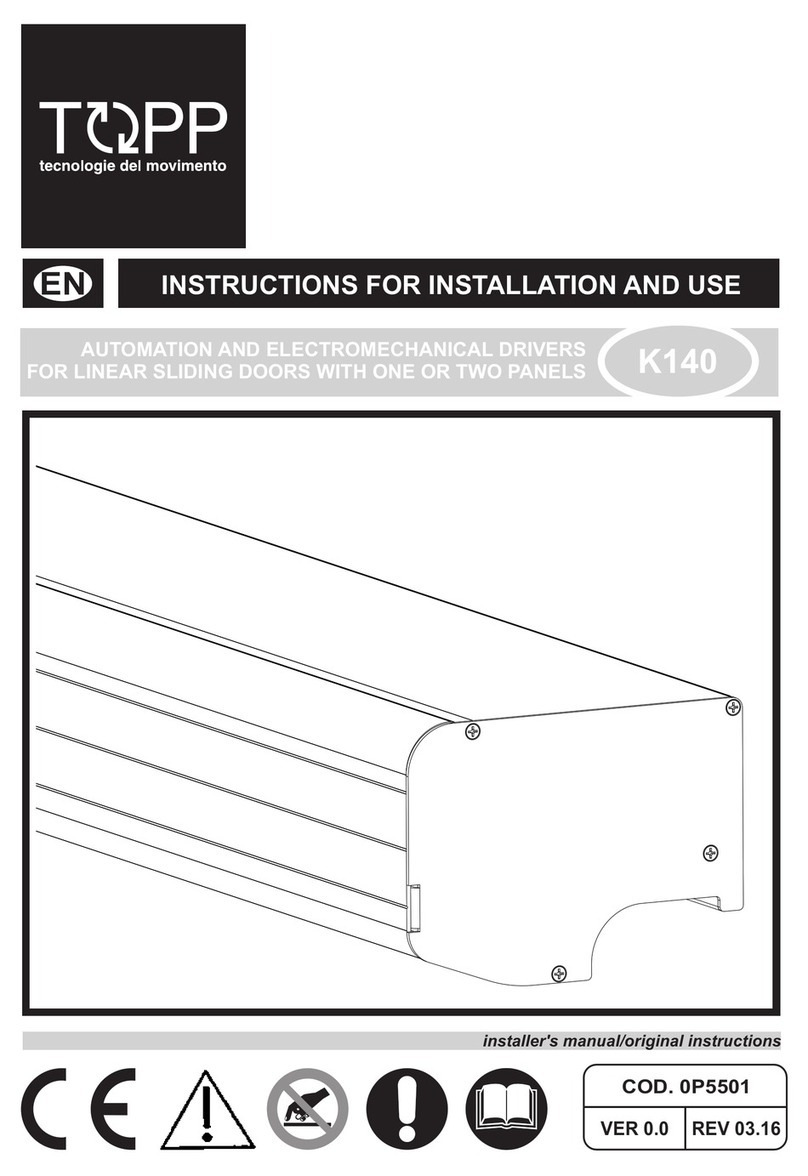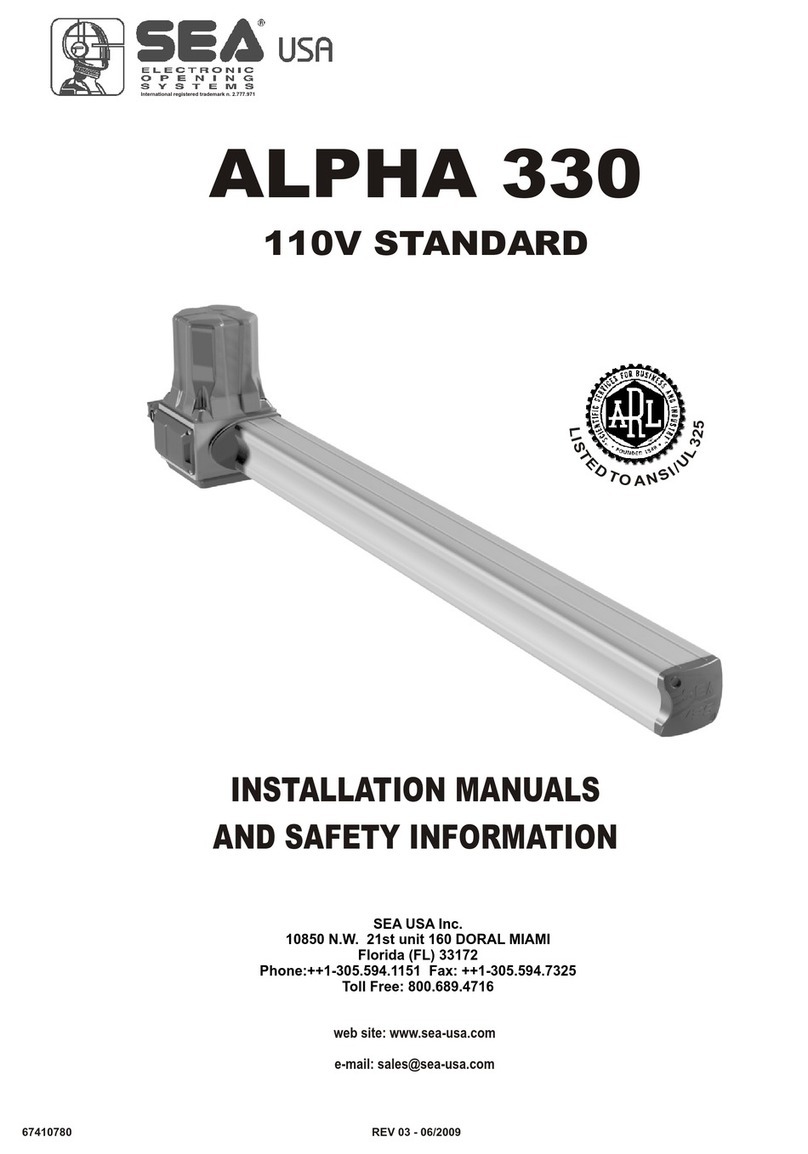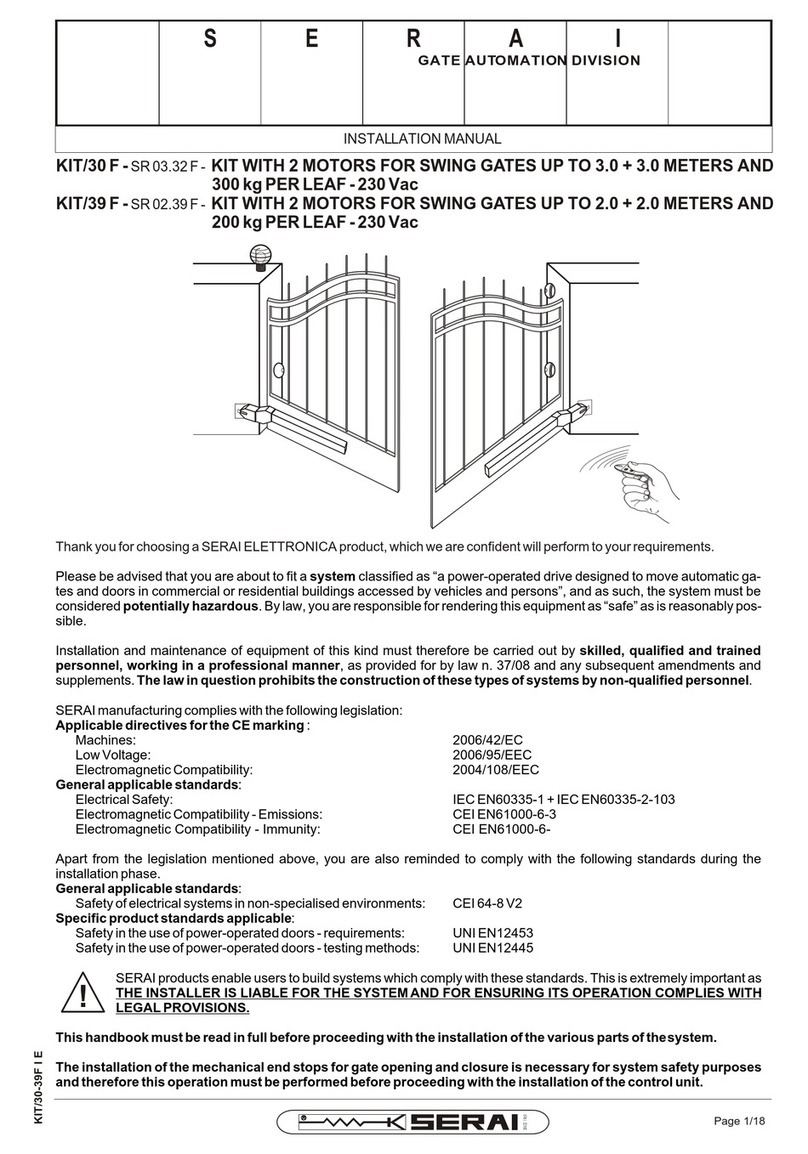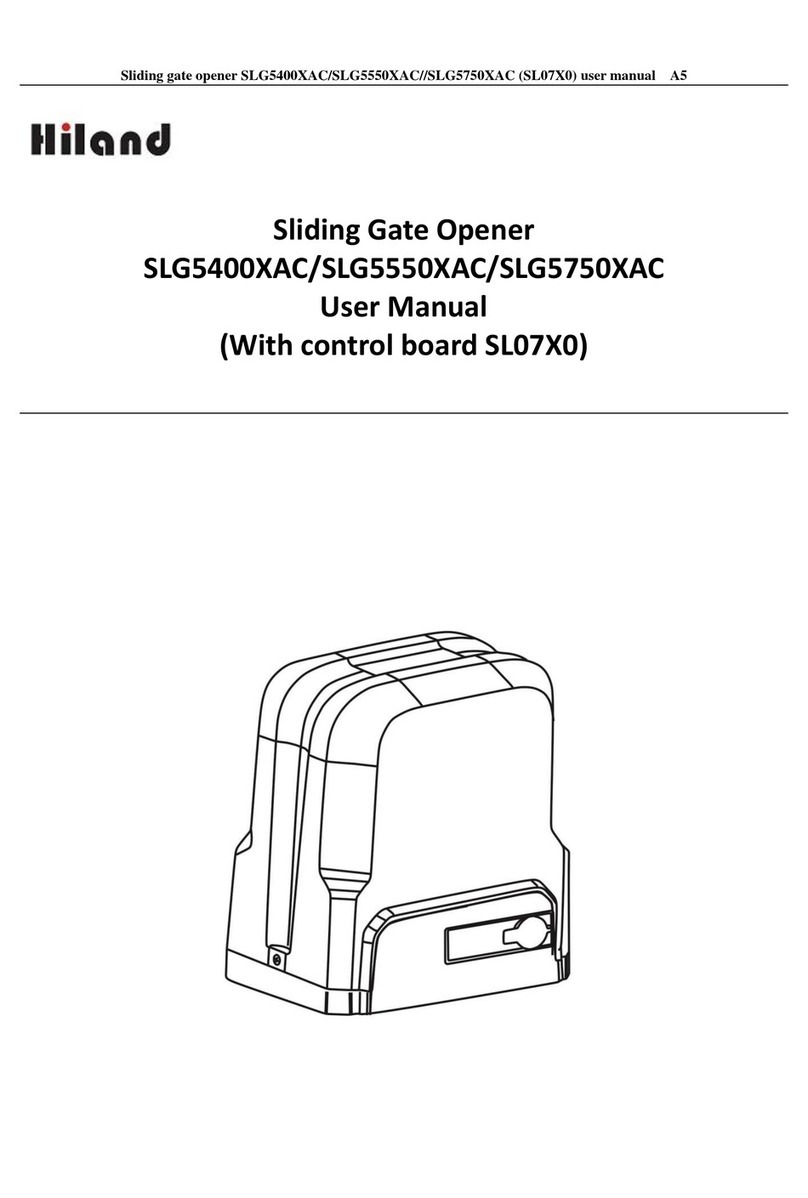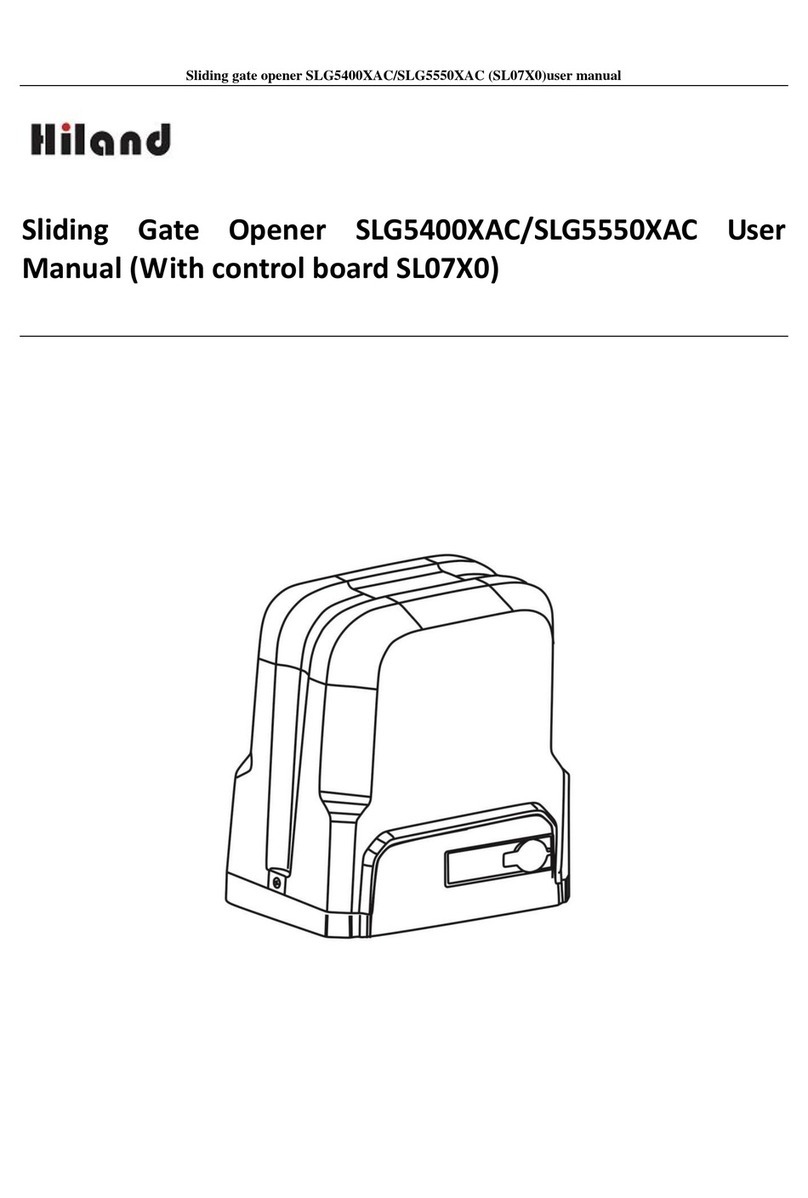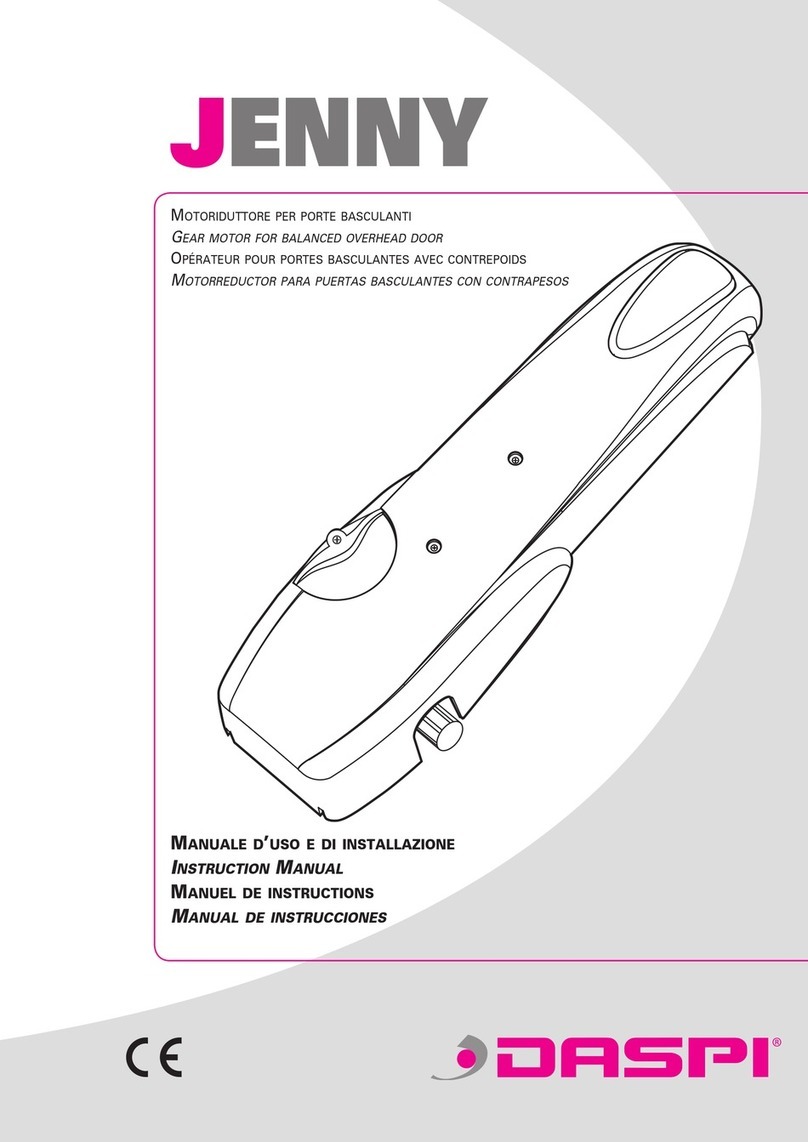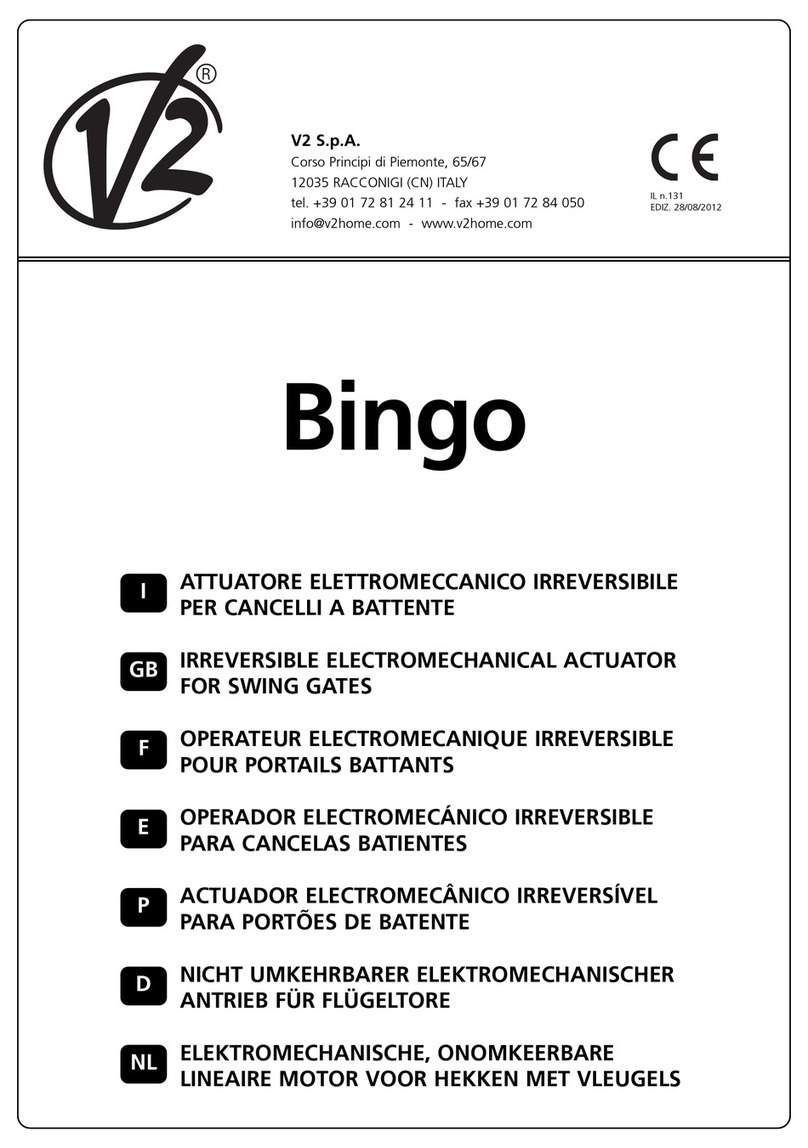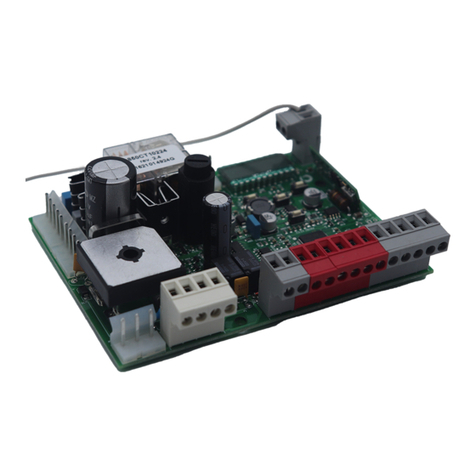Room 803, Building 1, Xigang Development
Center, Sandun Town, Xihu District, Hangzhou
tel.: +86-571-81958376
2. Temperature range:-20℃ to 60℃
3. Working frequency:433.92MHz
4. Stored transmitters: Rolling code 300PCS transmitters
5. Relay contact load capacity::1A,30V DC
III. Set up and working process
1. Learning transmitter: Press the learning button of the receiver, then LED is red. Press any one of the transmitter twice times, LED
flickers and continues on several seconds, then off. It is indicated the learning is successful.
2. Deleting transmitter: Press the learning button for a long time, the indicating lamp is red for 8 seconds, and then off, release the
learning button, LED is red for 2 seconds and then off; complete the deleting transmitter.
3. Latch and non-latch: Latch A is for channel 1,B is for channel 2. It’s non-latch when no jumper on LATCH, It’s latch when there’s
jumper on LATCH.
4. Self-learning function: Use the transmitter that already has been learned as old transmitter, press button 1 and button 2 at the same
time and then press button 2 to let the receiver enters into the learning process .In this way , new transmitter can be learned refer 4.1
without press the learning button S1 on the receiver.
IV. Operation
1. Transmitter button 1 controls receiver channel 1, transmitter button 2 controls receiver channel 2, no matter users use button 1 to
learn or button 2
2. Transmitter button 3 controls receiver channel 1, transmitter button 4 controls receiver channel 2, no matter users use button 3 to
learn or button 4
3. Non-latch: Keep pressing the button, receiver starts working. Release the button, receiver stops working .
4. Latch: Press the button, receiver starts working. Press button again, receiver stops working .
5. The function of latch/non-latch for channel 1 and channel 2 is separate and it could be set up according to users’ requirement.
https://www.hiland.cc/2-channel_rolling_code_receiver_R5113-html