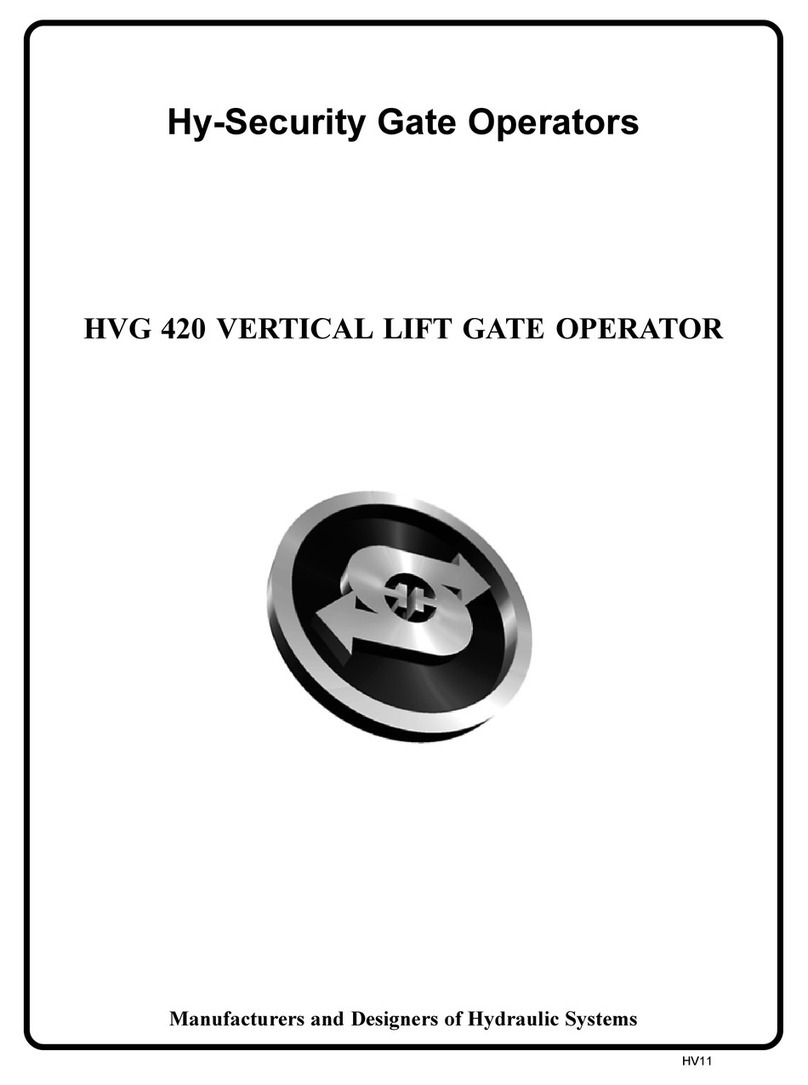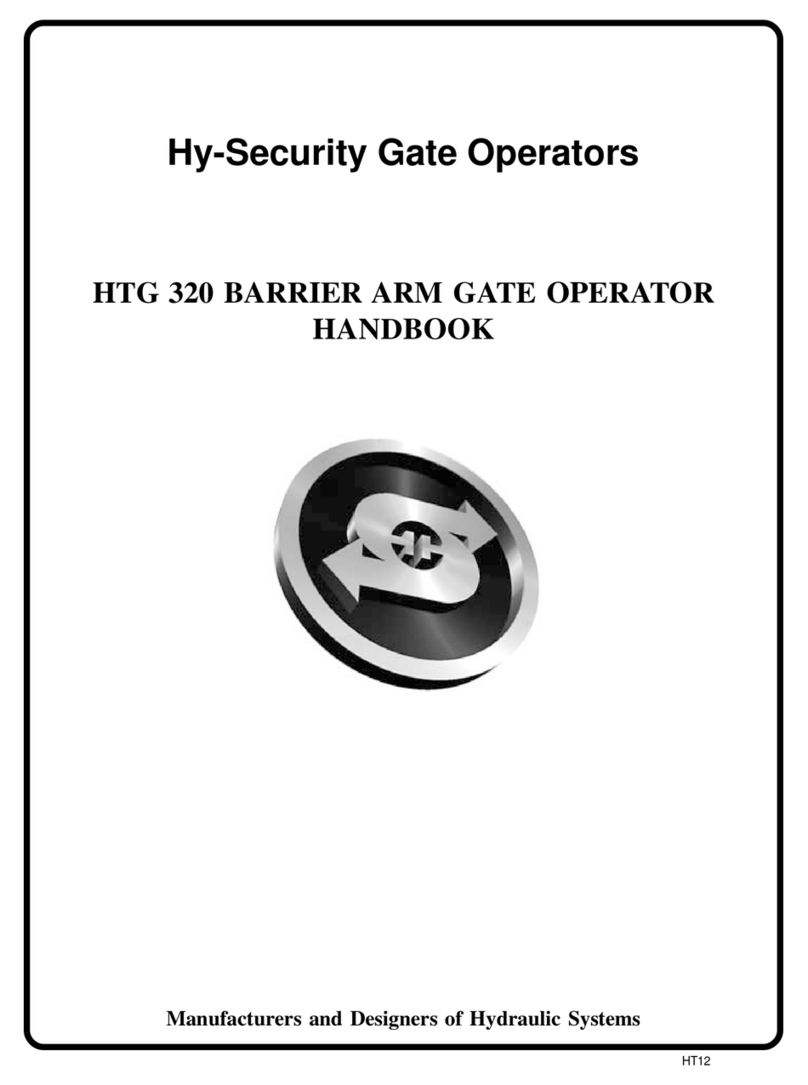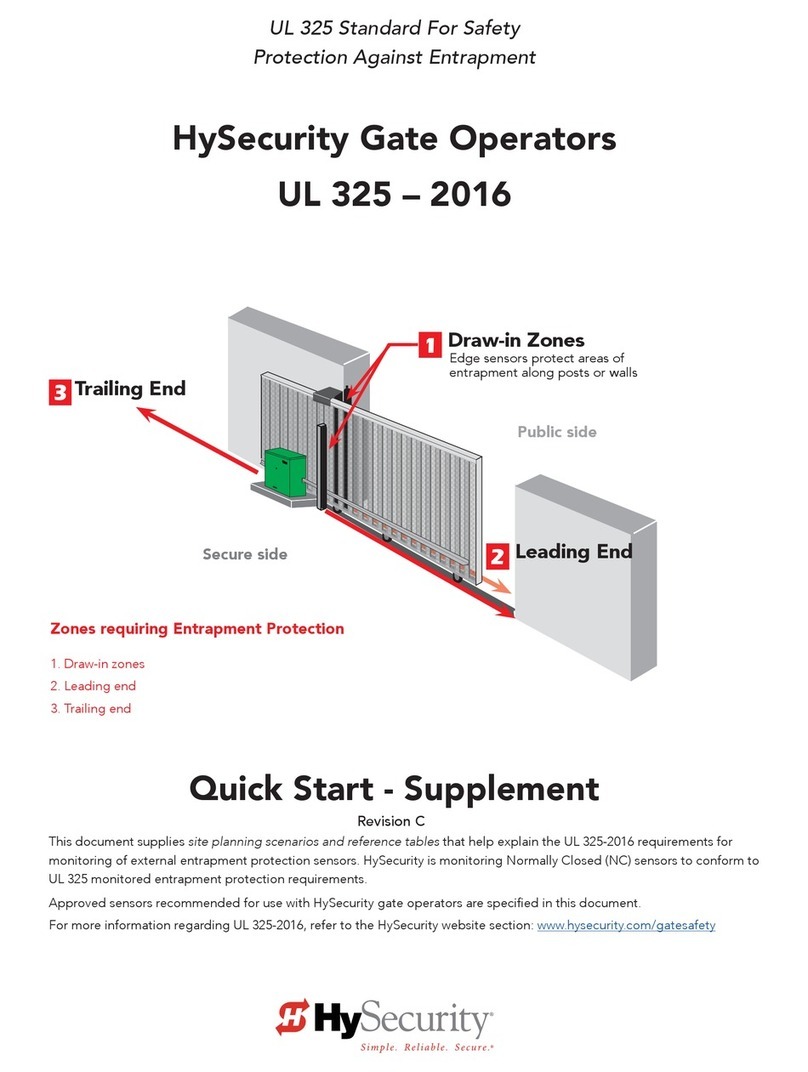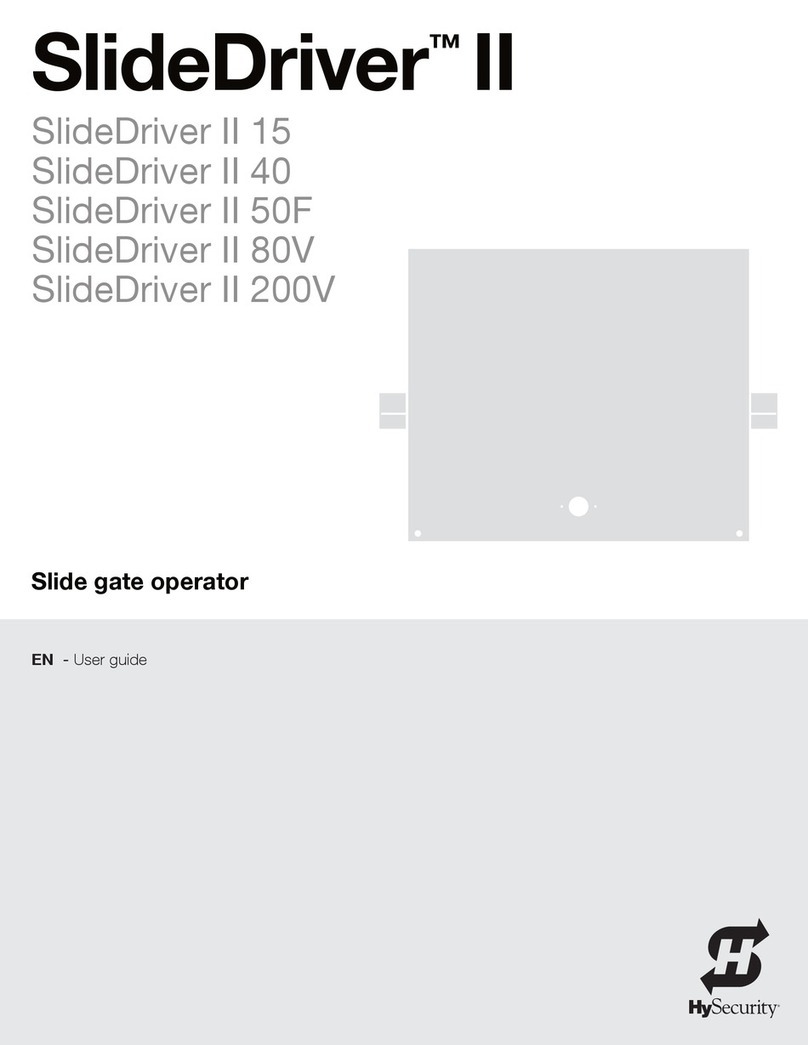HySecurity Gate OperatOrS: uL 325 – 2016
The following bullet points highlight how your automated gate system sites can monitor external entrapment
protection using HySecurity gate operators:
•Normally Closed (NC) sensors – Before gate movement occurs, the gate operator veries that the
external entrapment protection sensor is connected and fully functional.
•Build Year (BY) – An added menu item distinguishes between pre-2016 manufacturing dates and
UL 325 - 2016 manufacturing dates. Build Year (BY) is a factory-setting. Build Year 2 (BY 2) is the default for
all HySecurity gate operators indicating a manufacturing date of 2016 in the serial number. Replacement
controller boards for existing sites allow for a Build Year setting of 1 (BY 1) (pre-2016).
•Independent Sensor Inputs – The edge, photo eye and photo eye COM inputs on the Smart Touch and
Smart DC Controllers (STC and SDC) have been re-labeled. The same wiring connections become three
independent methods for easy entrapment protection sensor conguration and normally closed outputs.
Table 1: HySecurity Gate Operators requiring External Monitored Entrapment
Protection Sensors
HySecurity Gate Operators
(includes Modular, Correctional, and
UPS models)
Build Year
UL 325 - 2016
(set at the factory)
UL 325 Entrapment Protection Sensor Monitoring Required
Normally Closed (NC) sensors tested & approved.
Three SENSOR Inputs on Controller.
Installer Menu congurable.
Build Year (BY) factory-set to UL 325 - 2016.
SlideDriver 15, 40, 30F, 50VF 2/3, 80, 200 2 ●
SlideDriver 50VF series 2 ●
SlideSmart DC 15 & DCS 15 2 ●
SlideSmart DC 10F & DCS 10F 2 ●
SwingRiser 14, 14-Twin, 19,
19-Twin, 30, 30-Twin 2●
SwingSmart DC 20 & DCS 20 2 ●
HydraSwing 40, 40F, 40-Twin, 40F-Twin,
80F, 150 2●
HydraLift 10, 10F, 20, 20F 2 ●
Table 2: HySecurity Gate Operators maintaining Object Detection
Table 2 indicates those HySecurity gate operators that may be within the exception parameters of UL 325 or
comply with standards other than UL 325, but continue to maintain object detection capabilities. HySecurity
strongly recommends that you assess every site for entrapment zones and provide the necessary protection to
guard against entrapment.
HySecurity Gate Operator's with
Obstruction Protection (Object Detection)
Build Year
UL 325 - 2016
Sensor Inputs automatically set to "NOT USED"
Installer has option to change settings as site design dictates.
StrongArm (HTG) 14, 20, 28, 36 2 ●
StrongArmCRASH (M30/M50) 2 ●
StrongArmPark DC 10 & DCS 10
StrongArmPark DC 14 & DCS 14 2●
WedgeSmart DC 10 & 10 DCS 2 ●
WedgeSmart DC 14 & 14 DCS 2 ●
HydraWedge SM50 2 ●
iv MX3636-01 Rev. D HydraSwing Programming & Operations © 2018