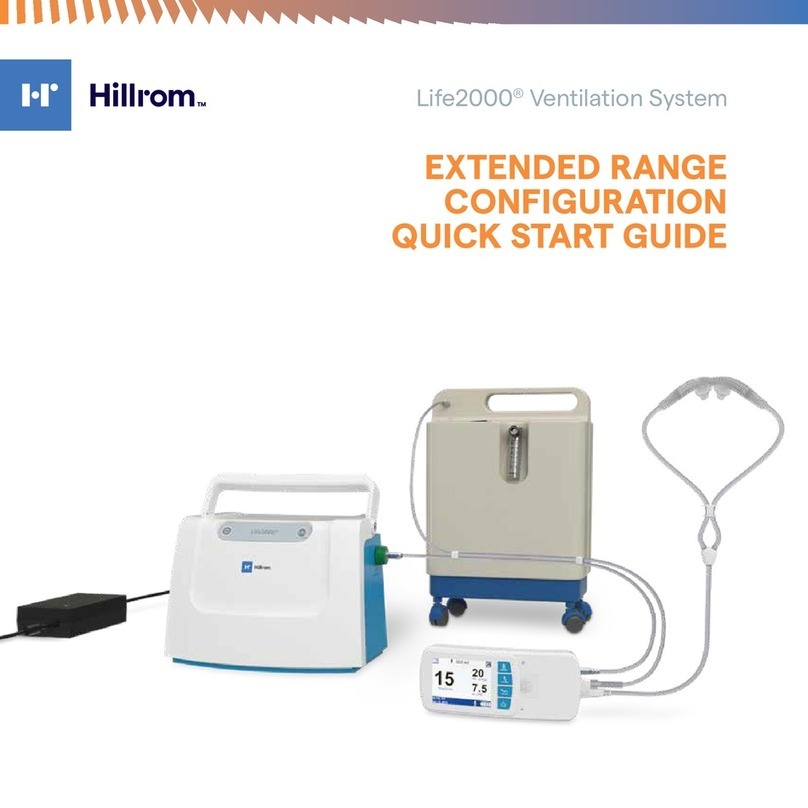What languages are available for The Vest®
System display?
The Vest®System display is able to be shown in two
different languages, English and Spanish. See The Vest®
Airway Clearance System, Model 105 User Manual for
instructions on changing the language setting.
Why do the locking air hoses have air leaking
where it is inseted into the machine?
There may be a small amount of air leaking from around
the locking tube connection point. These air leaks are
normal and do not impact system performance or therapy
provided.
What is the Hillrom™ Connex®App?
When the patient pairs The Vest®System with the Connex
App on their smatphone, the system will automatically
send therapy session data to the app and the Connex®
Health Potal.
What if the patient’s therapy data isn’t
transmitting?
Have the patient check that The Vest®System is plugged
in to an unused outlet that is not on a switch and the
system is turned on. Their smatphone with the Connex
App should be within 30 feet of their system, and the App
should be open.
When will the therapy session data be seen in
the Connex App?
Data should be available soon after the session is
complete provided that the data finished transferring
before powering The Vest®System and/or smatphone off,
or closing the App. If this is the first data transfer for the
patient’s system, it may take up to 2-3 days before the data
shows up.
FUNCTIONALITY
What does each number and the acronyms
mean on the display screen?
The three numbers on the screen represent the
frequency, pressure, and time settings. The frequency is in
hetz (HZ) and it is the speed of the compression pulses.
The higher the number, the faster it compresses. The
pressure is the amount of pressure applied to the thorax.
The higher the number, the more pressure on the thorax.
The time is the treatment time setting in minutes (MIN).
How long does the screen light stay on?
The screen light goes off after 10 minutes or when the
device is unplugged.
Where does The Vest®System display the
hour meter reading?
Once the power is connected to The Vest®System, the
device will show a blank screen for up to 15 seconds. Then
it will show the model number and hour meter reading.
This screen will show for 10 seconds or until the ON button
is pressed. With the device plugged in, press the ON
button and then press the OFF button to display the hour
meter reading.
How does The Vest®System shut off?
After 10 minutes of inactivity, the device will shutoff
automatically. Pressing the OFF button will stop therapy
coming from the device, but the device will still have
power going to it. To remove power from the device,
unplug the power cord from the outlet or the back of the
device.
Will the settings be lost if The Vest®System is
unplugged?
If the device is unplugged, the settings will not be lost. The
Vest®System is equipped with internal memory so it will
default to the previous settings.