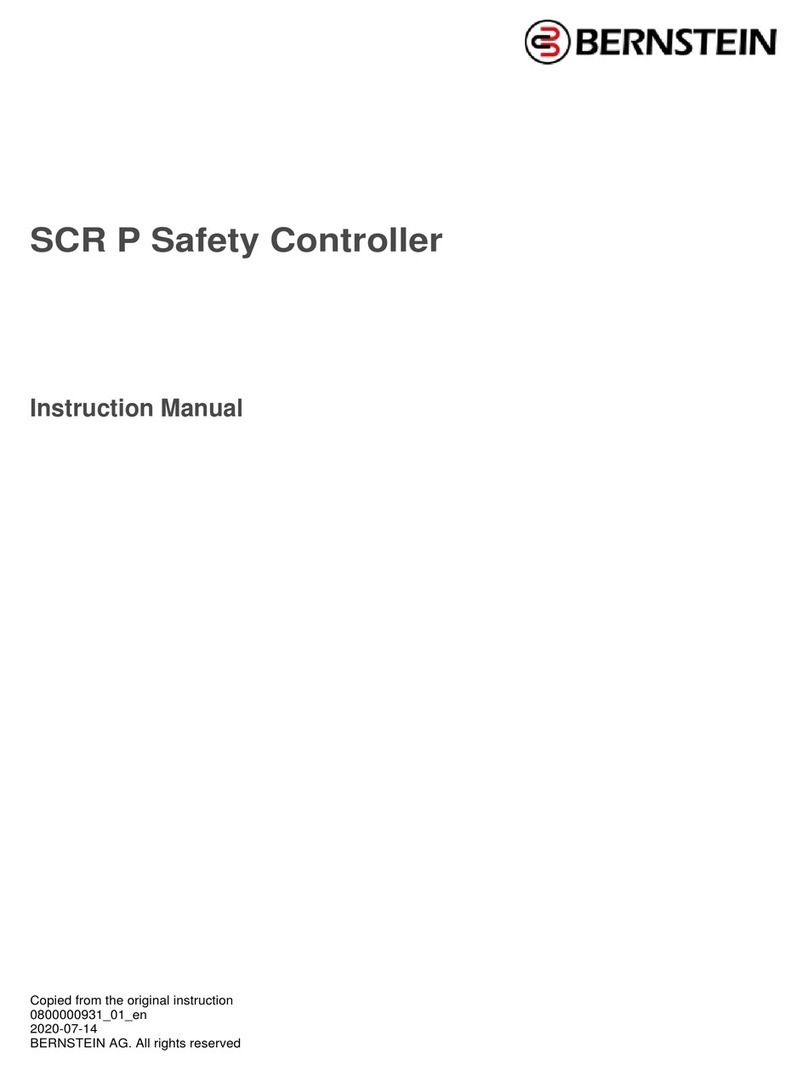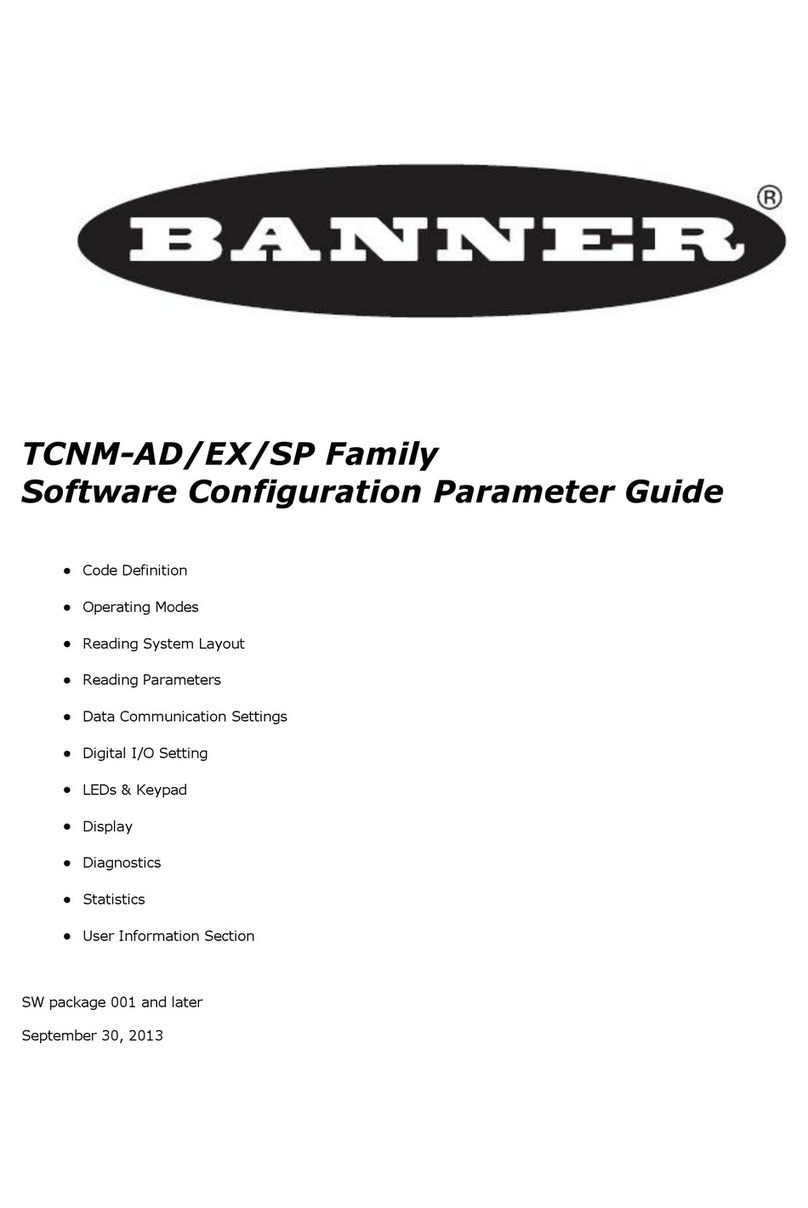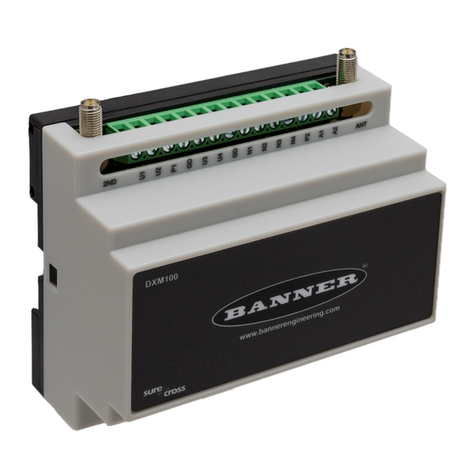Contents
1 DXM700-Bx System Overview ...................................................................................................................................... 4
1.1 DXM Hardware Configuration Overview .......................................................................................................................................... 5
1.2 DXM Automation Protocols ..............................................................................................................................................................6
1.3 DXM Modbus Overview ................................................................................................................................................................... 7
1.3.1 DXM Modbus Registers ...........................................................................................................................................................8
1.4 DXM Configuration Software ............................................................................................................................................................9
1.5 Dimensions ................................................................................................................................................................................... 10
2 Quick Start Guide ........................................................................................................................................................ 11
2.1 Device Setup .................................................................................................................................................................................11
2.1.1 Apply Power to the Controller ................................................................................................................................................11
2.1.2 Binding and Conducting a Site Survey with the ISM Radio ...................................................................................................11
2.1.3 Set a Static IP Address ...........................................................................................................................................................13
2.2 Configuration Instructions ............................................................................................................................................................. 13
2.2.1 Configuring the Controller .......................................................................................................................................................13
2.2.2 Introduction to Traditional Setup Mode ...................................................................................................................................14
2.3 Banner Engineering Corp. Limited Warranty ................................................................................................................................ 16
3 ISM Radio Board (Slave ID 1) .....................................................................................................................................17
3.1 MultiHop Radio DIP Switches ........................................................................................................................................................ 17
3.1.1 Application Mode .................................................................................................................................................................... 18
3.1.2 Baud Rate and Parity ............................................................................................................................................................. 18
3.1.3 Disable Serial ......................................................................................................................................................................... 18
3.1.4 Transmit Power Levels/Frame Size ........................................................................................................................................19
3.2 Modbus Registers for the MultiHop Radio Board Module ..............................................................................................................19
3.3 DIP Switch Settings for the Performance Gateway Radio Module ................................................................................................ 19
3.4 Modbus Registers for the Performance Gateway Radio Module ...................................................................................................19
3.4.1 Alternative Modbus Register Organization ............................................................................................................................. 20
4 Processor/Base Board Connections ........................................................................................................................ 24
4.1 DIP Switch Settings for the Base Board ........................................................................................................................................25
4.2 Ethernet .........................................................................................................................................................................................25
4.3 USB ...............................................................................................................................................................................................25
4.4 Internal Local Registers (Slave ID 199) for the DXM700, DXM1000, and DXM1200 .................................................................... 26
4.5 Applying Power to the DXM700-Bx Wireless Controller ................................................................................................................ 29
4.6 Connecting the Communication Pins ............................................................................................................................................29
4.7 Modbus RTU Master and Slave Ports ............................................................................................................................................29
4.7.1 Set the Master and Slave Port Parameters ........................................................................................................................... 30
4.7.2 Set the DXM Modbus Slave Port ID ...................................................................................................................................... 30
4.8 Outputs ...........................................................................................................................................................................................31
4.8.1 Modbus I/O Registers for the Base Board ..............................................................................................................................31
5 Cellular Modem Boards ...............................................................................................................................................32
5.1 Cellular Modem Board for GSM and LTE ...................................................................................................................................... 32
5.2 Cellular Power Requirements ........................................................................................................................................................ 32
5.3 Using the DXM Cellular Modem .....................................................................................................................................................32
5.3.1 Activating a Cellular Modem ...................................................................................................................................................32
6 LCD and Menu System ................................................................................................................................................37
6.1 Registers .......................................................................................................................................................................................37
6.2 Push ..............................................................................................................................................................................................37
6.3 ISM Radio ..................................................................................................................................................................................... 38
6.4 I/O Board .......................................................................................................................................................................................38
6.5 System Config ................................................................................................................................................................................39
6.5.1 ISM Radio ..............................................................................................................................................................................39
6.5.2 Ethernet ................................................................................................................................................................................. 40
6.5.3 DXM Modbus ID .................................................................................................................................................................... 40
6.5.4 LCD Contrast .........................................................................................................................................................................40
6.5.5 Reset ..................................................................................................................................................................................... 40
6.6 System Info ................................................................................................................................................................................... 41
6.7 Display Lock ..................................................................................................................................................................................42
6.8 Modbus Registers for the LCD Board (Modbus Slave ID 201) ...................................................................................................... 42
7 Working with Modbus Devices ...................................................................................................................................43
7.1 Assigning Modbus Slave IDs ........................................................................................................................................................ 43
7.2 Modbus Operation .........................................................................................................................................................................44
7.3 Wireless and Wired Devices ......................................................................................................................................................... 44
7.4 Modbus Communication Timeouts ................................................................................................................................................44
7.4.1 MultiHop Networks vs DX80 Star Networks .......................................................................................................................... 45
Sure Cross® DXM700-Bx Wireless Controller