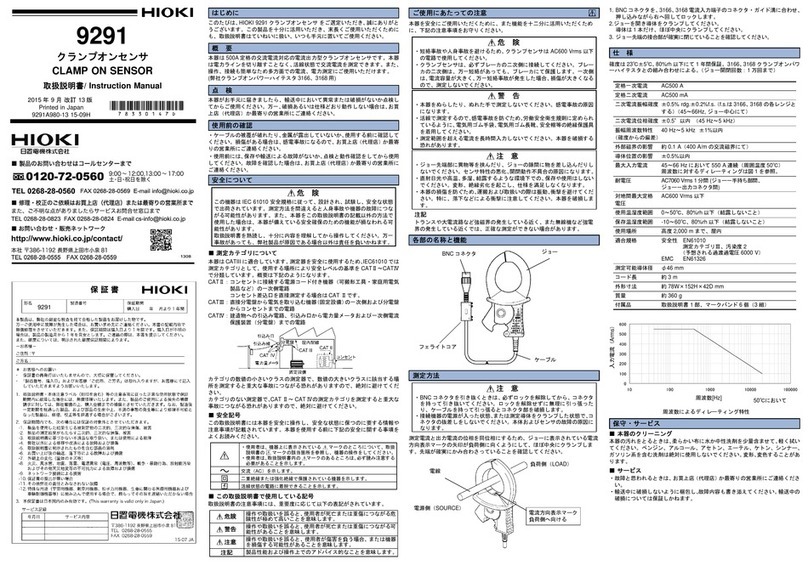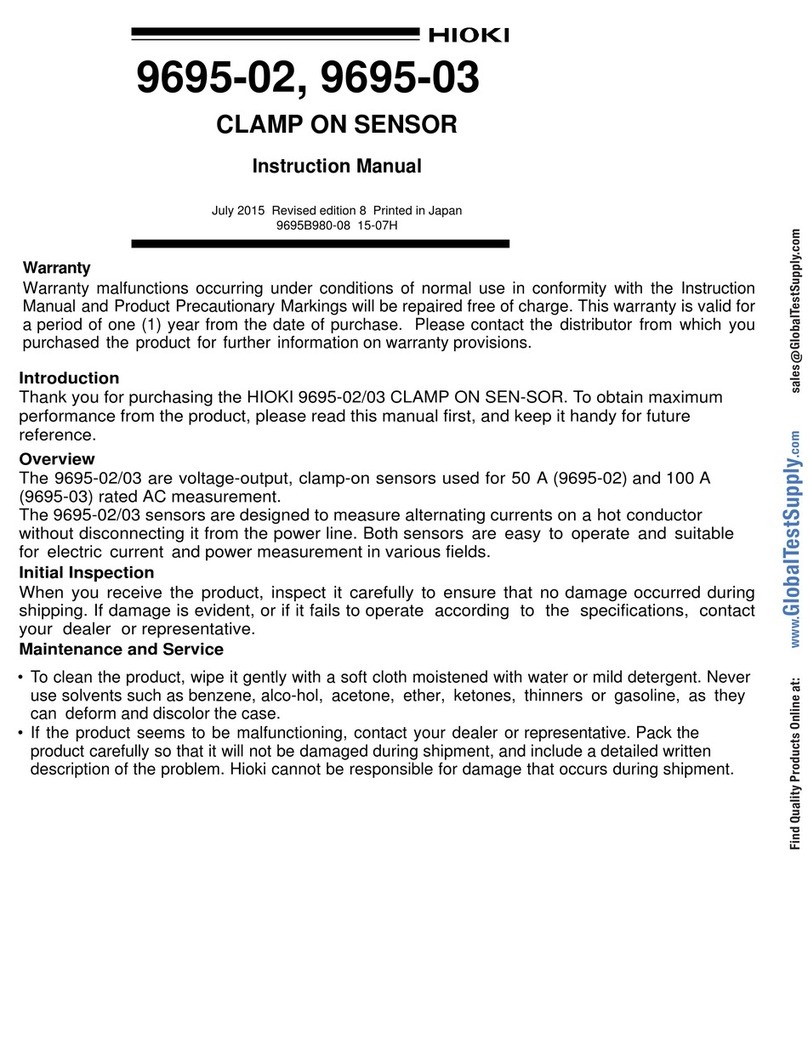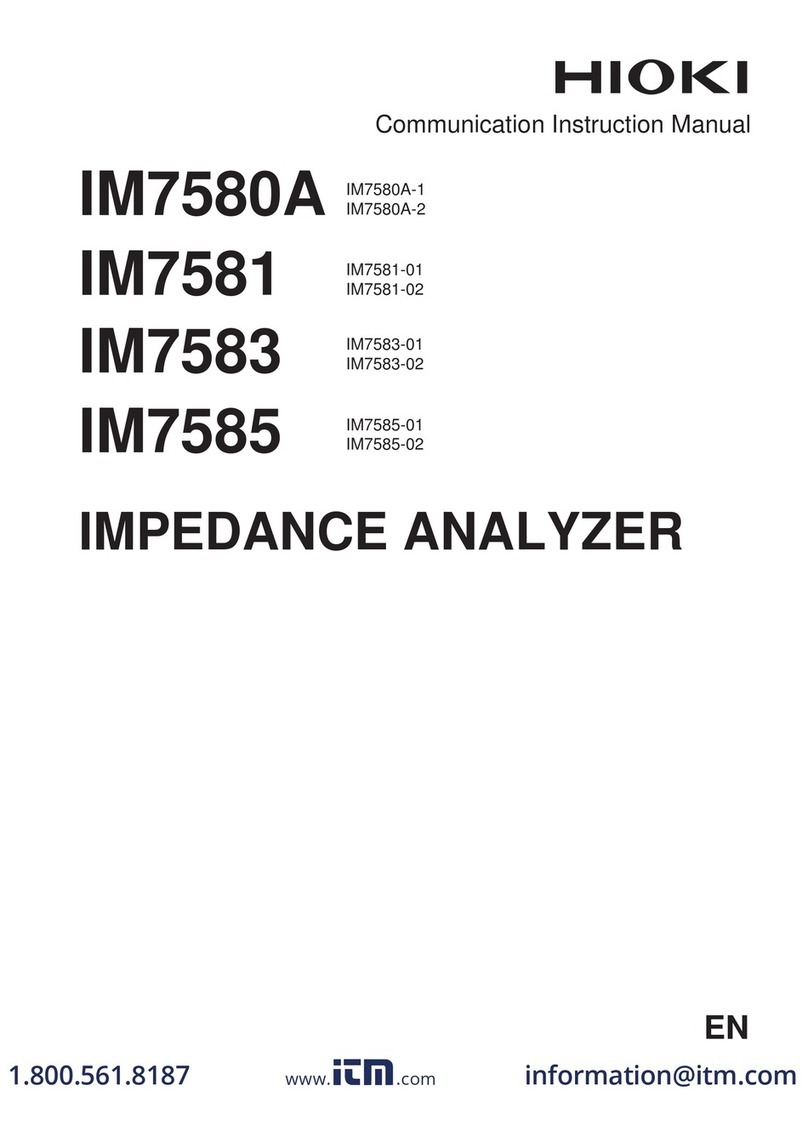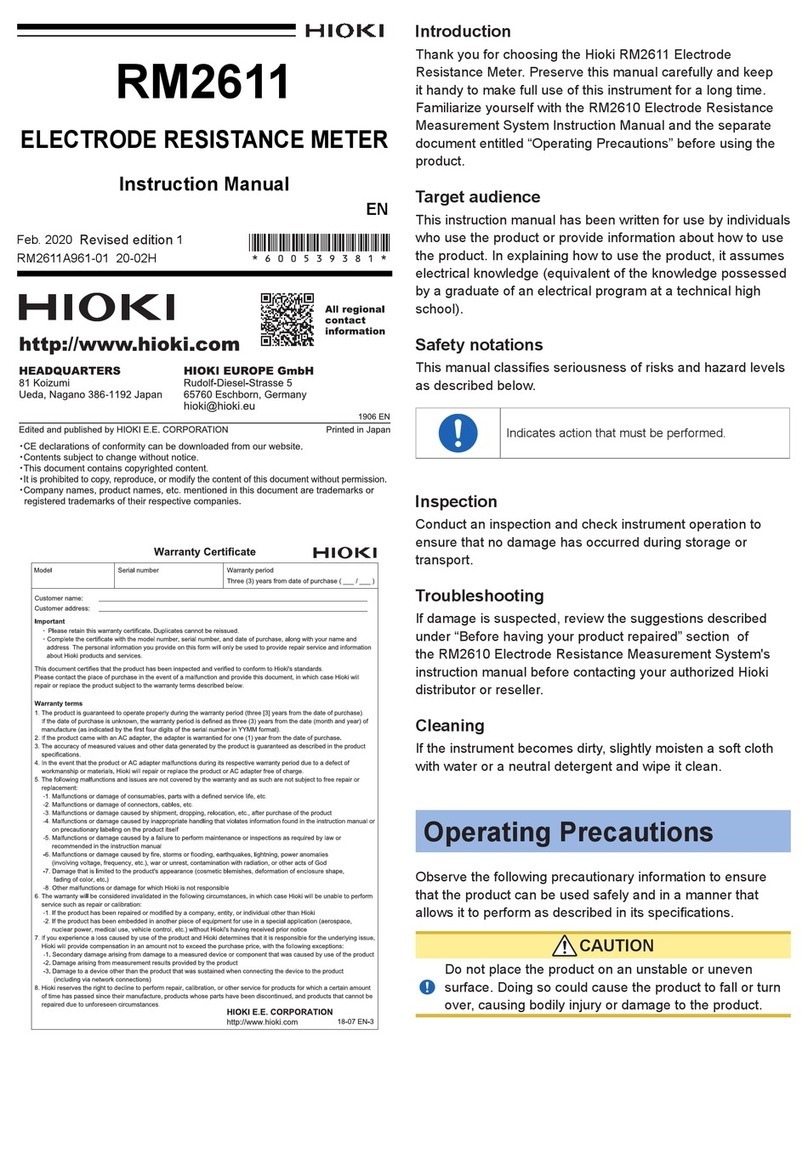2-1. When the PW8001 (Version 1.30 or later) is used
L9217 Connection Cord
Table 1. Phase correction/compensation value (typical)
Frequency (kHz)
Typical between-input-and-output phase dierence value (degrees)
L9217
Connection Cord
(1.6 m)
L9217-01
Connection Cord
(3.0 m)
L9217- 02
Connection Cord
(10 m)
100.0 −4.01 −4.26 −5.52
Example: When the L9217 Connection Cord (1.6 m) is used with the VT1005
Press the INPUT key. → Touch [CHANNEL].
→ Touch the channel detail display area.
Enable the voltage phase correction/compensation, and then
enter a correction/compensation value chosen from Table 1,
The phase correction/compensation value varies depending on the length of the L9217 Connection
Cord used with the VT1005.
2-2. When the PW6001 or PW3390 is used
Enable the current sensor phase correction/compensation, and then enter a
correction/compensation value chosen from Table 2.
The phase correction/compensation for the VT1005 and the current sensor can be performed by using the phase correction/
compensation function of the current sensor.
The phase correction/compensation value varies depending on the current censer to be used and the length of the L9217
Connection Cord used with the VT1005.
Table 2. Phase correction/compensation value (typical)
Model Frequency
(kHz)
Typical between-input-and-output phase dierence value
(degrees)
L9217
Connection Cord
(1.6 m)
L9217-01
Connection Cord
(3.0 m)
L9217- 02
Connection Cord
(10 m)
CT68 41- 05 100.0 2 .19 2.44 3.70
CT68 41A 100.0 0.42 0.67 1.93
CT6843-05 100.0 2.33 2.58 3.84
CT6843A 100.0 0.05 0.30 1.56
CT6844-05 50.0 0.72 0.84 1.47
CT6844A 100.0 0.09 0.34 1.60
CT6845-05 20.0 0.18 0.23 0.48
CT6845A 10.0 −0.54 −0.51 −0.39
CT6846-05 20.0 −1.09 −1.04 −0.79
CT6846A 10.0 −0.65 −0.62 −0.50
CT6862-05 300.0 1.07 1.81 5.60
CT6863-05 100.0 −0.59 −0.34 0.92
CT6865-05 1.0 −1.17 −1.17 −1.15
CT6872 100.0 2.73 2.98 4.24
CT6872-01 100.0 1.38 1.63 2.89
CT6873 100.0 3.26 3.51 4.77
CT6873-01 100.0 1.91 2.16 3.42
CT6875, CT6875A 200.0 −2.43 −1.93 0.59
CT6875-01, CT6875A-1 200.0 −4.85 −4.35 −1.83
CT6876, CT6876A 200.0 −4.94 −4.44 −1.92
CT6876-01, CT6876A-1 200.0 −6.32 −5.82 −3.30
CT6877, CT6877A 100.0 1.38 1.63 2.89
CT6877-01, CT6877A-1 100.0 0.67 0.92 2.18
CT6904 series*1300.0 2.21 2.95 6.74
9709 20.0 −0.31 −0.26 −0.01
PW9100 series*2300.0 9.23 9.97 13.76
Assuming that the current sensor with the standard length cable is used, and the conductor under
measurement is positioned at the center of the sensor aperture.
*1: CT6904, CT6904-01, CT6904-60, CT6904-61, CT6904A, CT6904A-1, CT6904A-2,
CT6904A-3
*2: PW9100-03, PW9100-04, PW9100A-3, PW9100A-4
PW6001
Press the INPUT key. → Touch [CHANNEL].
→ Touch the channel detail display area.
Example: The CT6904 AC/DC Current Sensor is
used with the PW6001.
When the L9217 Connection Cord (1.6 m)
is used with the VT1005
PW3390
Press the SYSTEM key. → Select [Sensor].
Example: The CT6904 AC/DC Current Sensor is
used with the PW3390.
When the L9217 Connection Cord (1.6 m)
is used with the VT1005