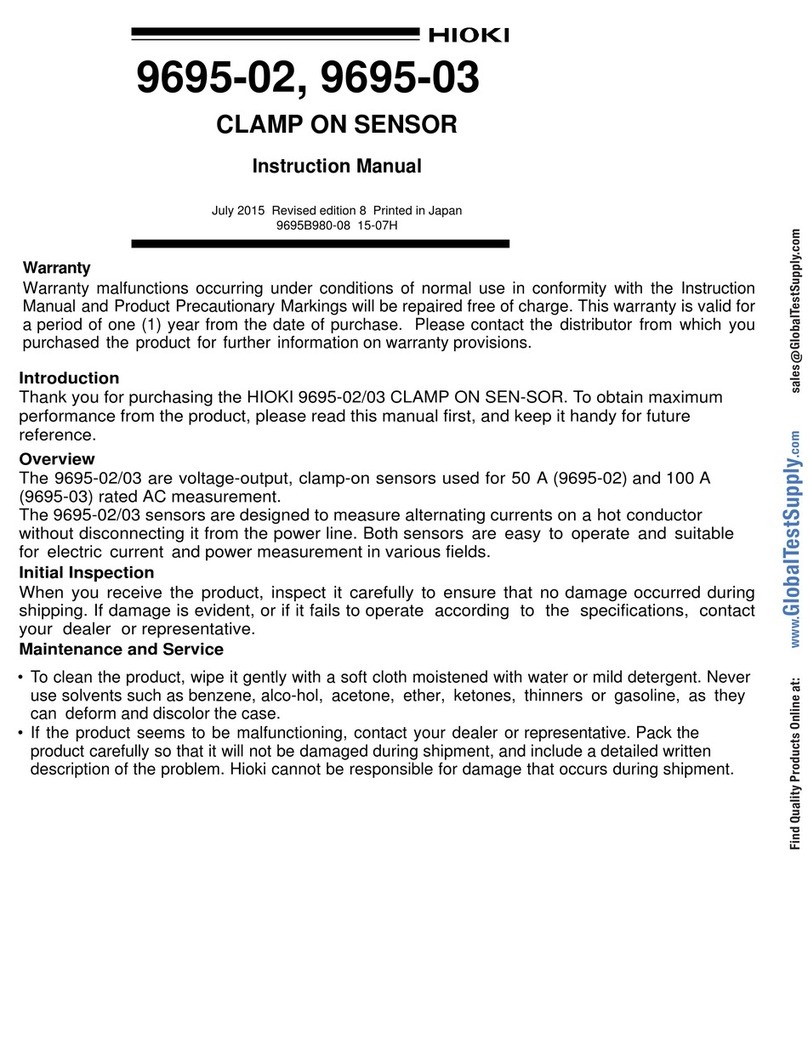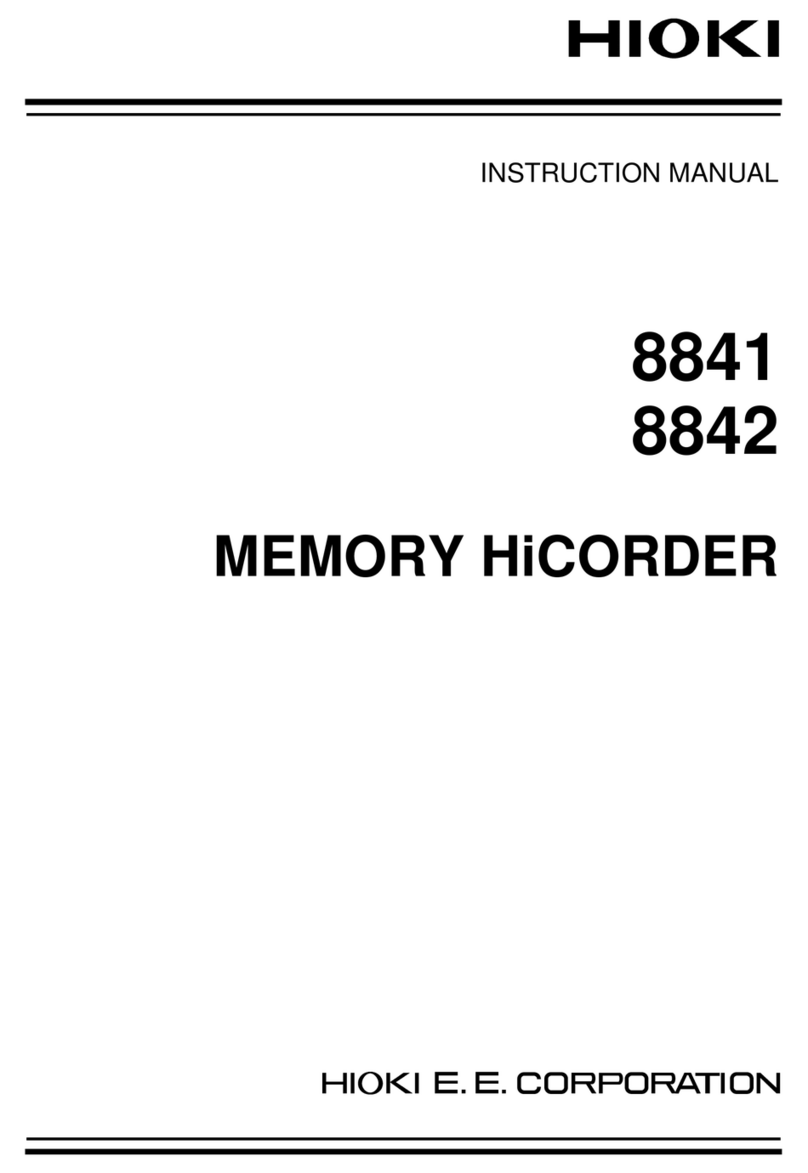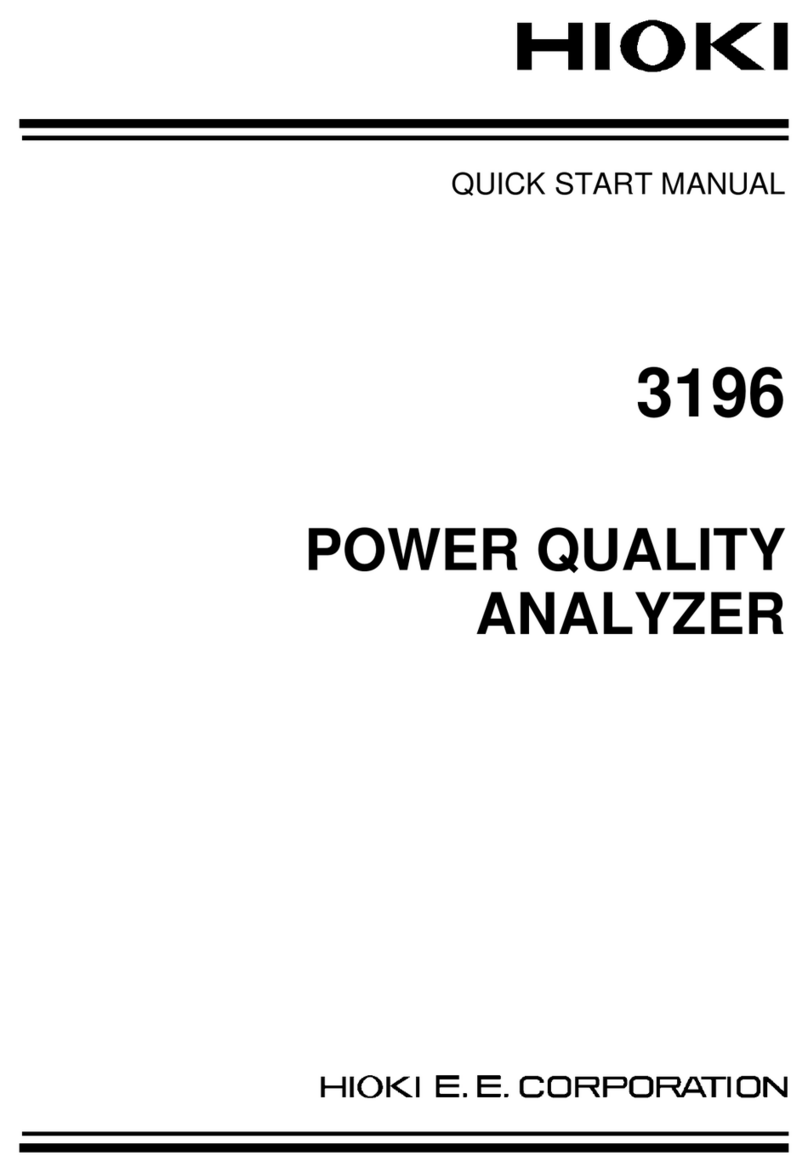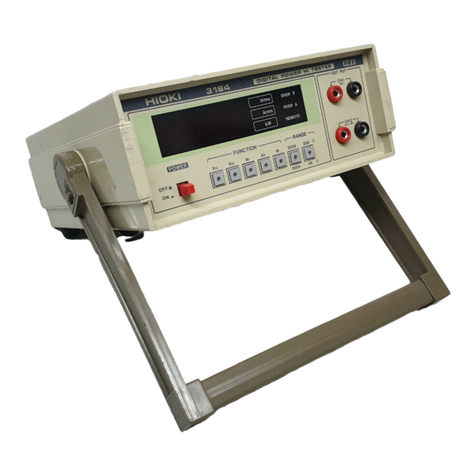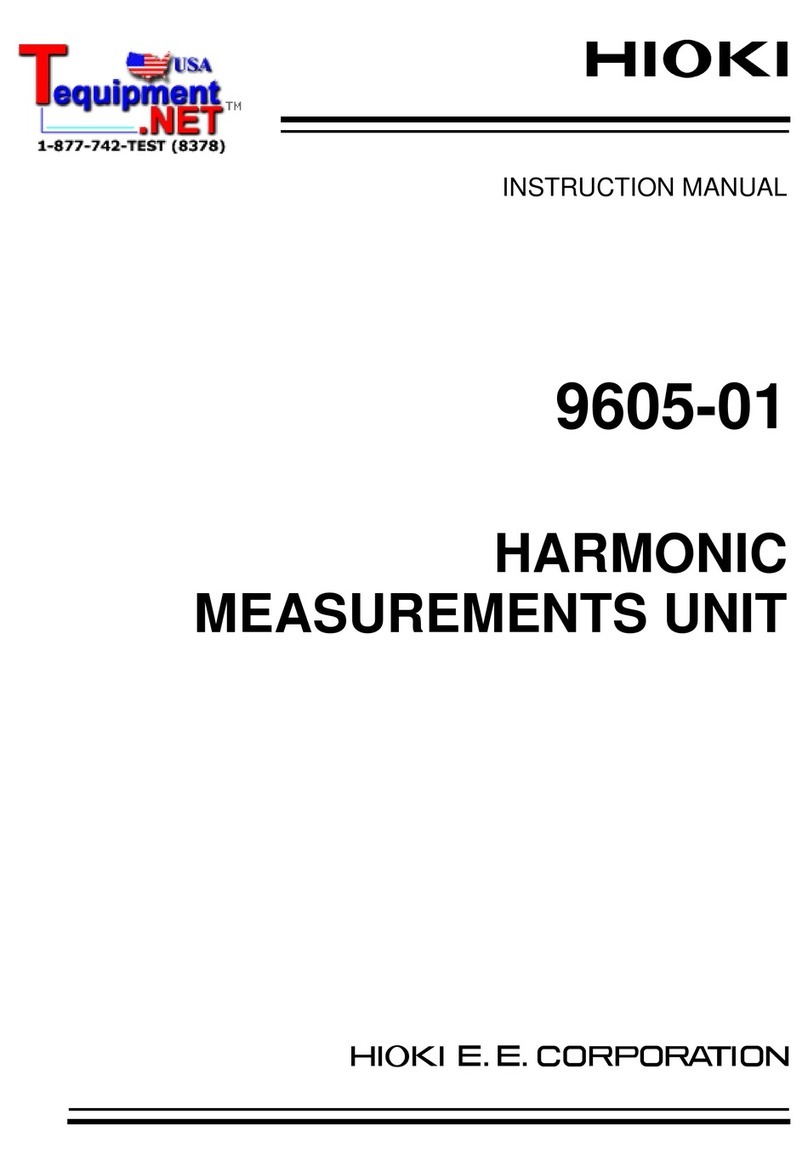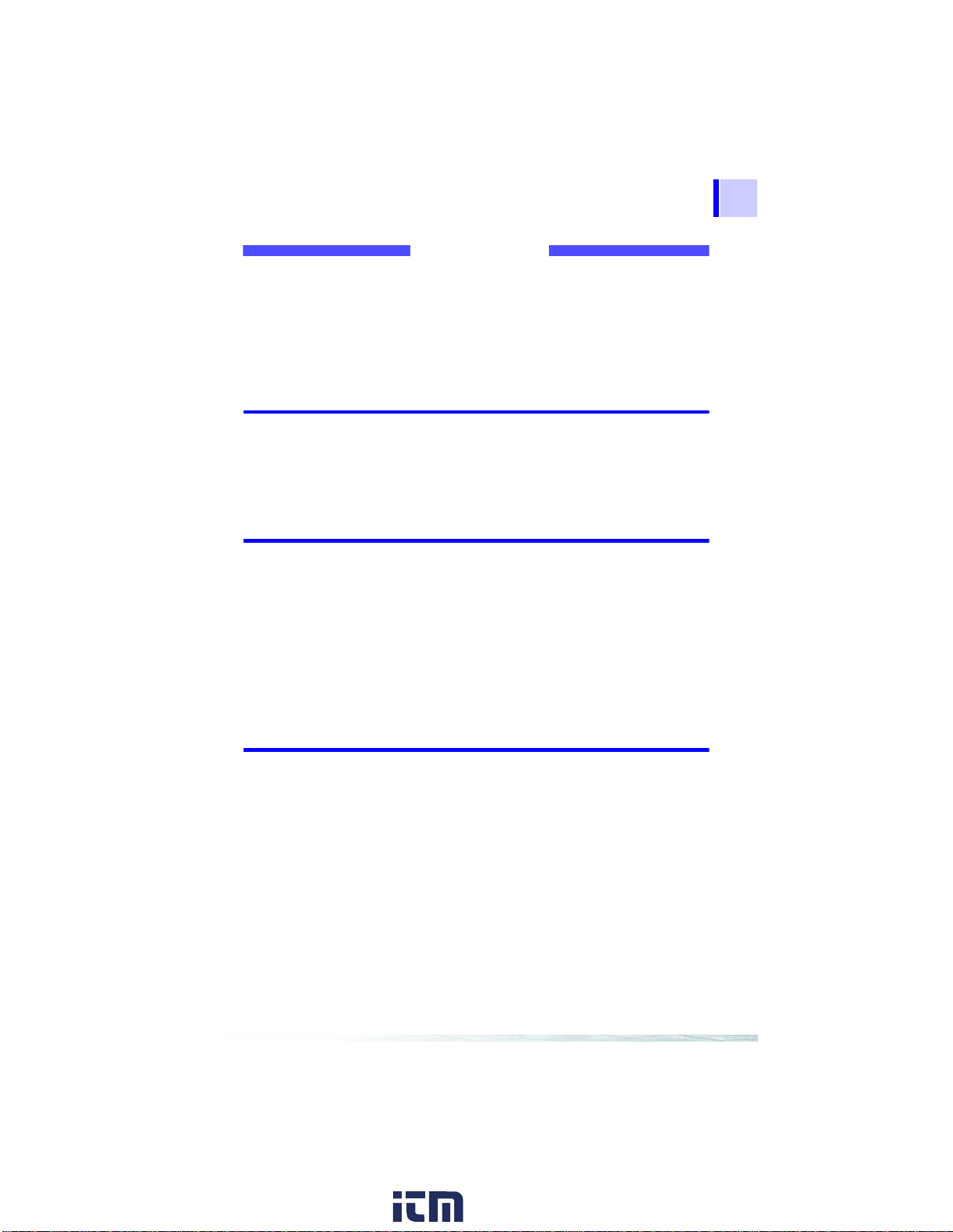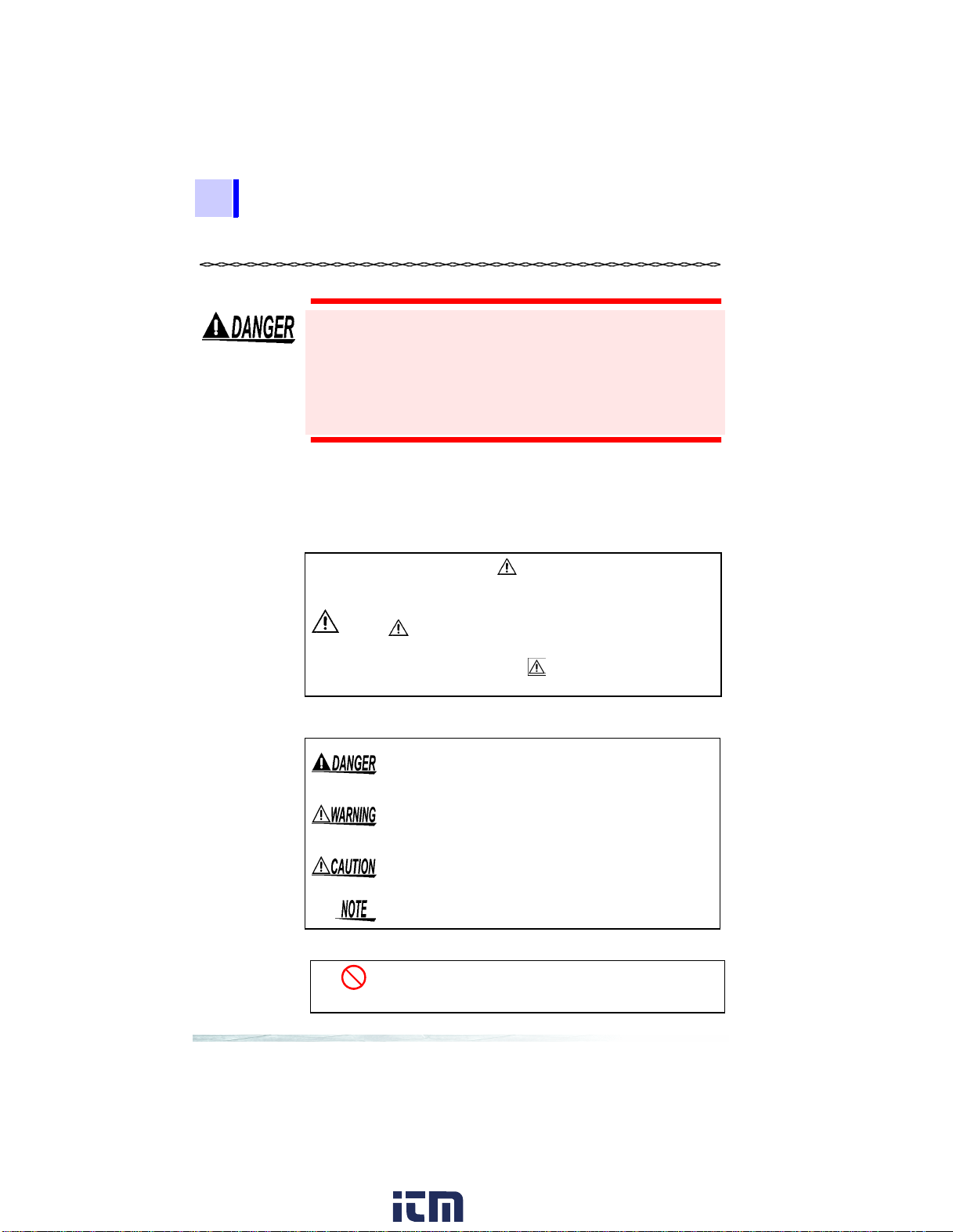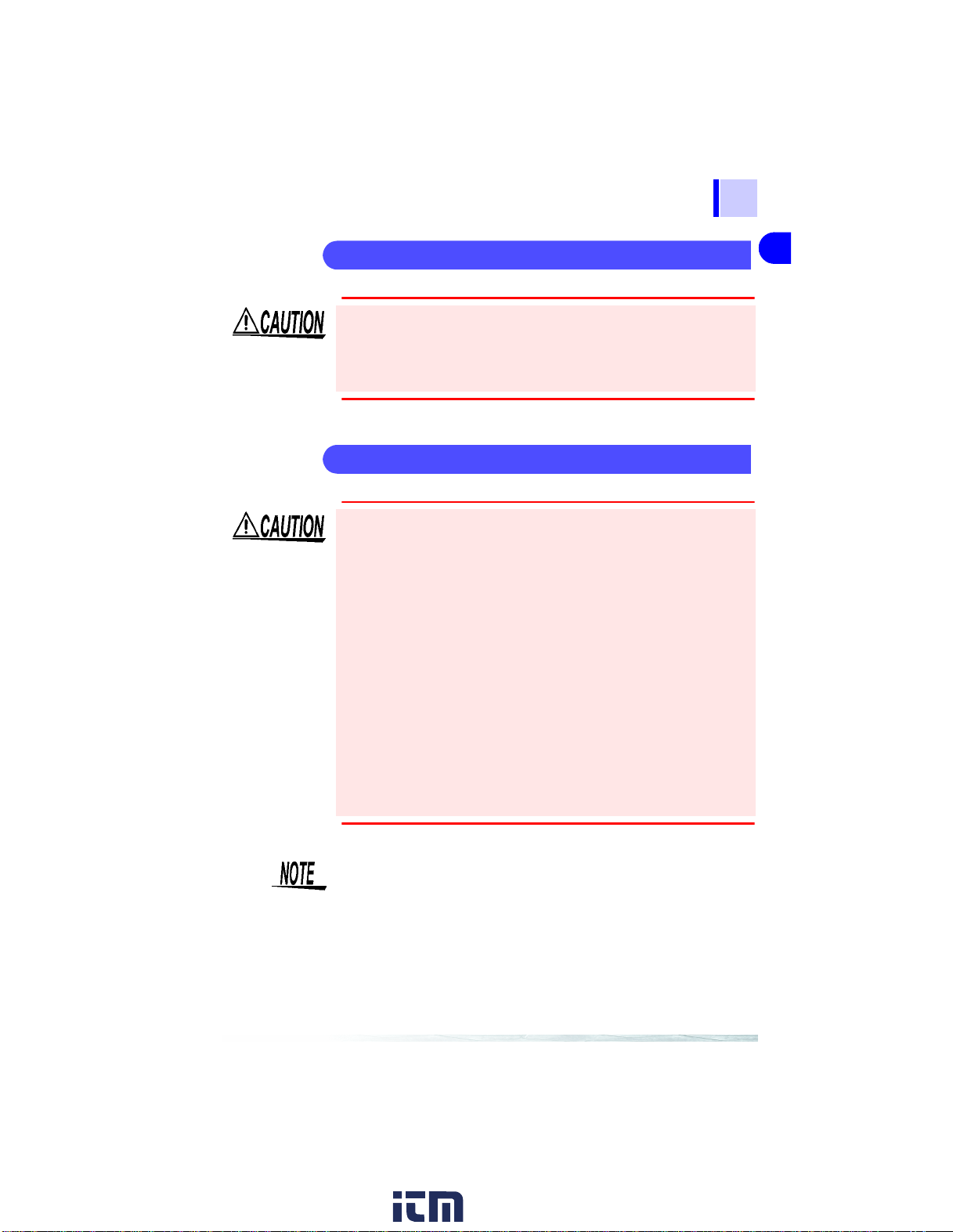6
Preliminary Checks
• Before using the instrument, make sure that the insulation on the
optical sensor cable and USB cable is undamaged and that no
bare conductors are improperly exposed. Using the instrument
in such conditions could cause an electric shock, so contact your
dealer or Hioki representative for repair.
• Before using the instrument the first time, verify that it operates
normally to ensure that the no damage occurred during storage
or shipping. If you find any damage, contact your dealer or Hioki
representative.
Care and Handling of CD-R
• Always hold the disc by the edges, so as not to make finger-
prints on the disc or scratch the printing.
• Never touch the recorded side of the disc. Do not place the disc
directly on anything hard.
• Do not wet the disc with volatile alcohol or water, as there is a
possibility of the label printing disappearing.
• To write on the disc label surface, use a spirit-based felt pen. Do
not use a ball-point pen or hard-tipped pen, because there is a
danger of scratching the surface and corrupting the data. Do not
use adhesive labels.
• Do not expose the disc directly to the sun's rays, or keep it in
conditions of high temperature or humidity, as there is a danger
of warping, with consequent loss of data.
• To remove dirt, dust, or fingerprints from the disc, wipe with a dry
cloth, or use a CD cleaner. Always wipe radially from the inside
to the outside, and do no wipe with circular movements. Never
use abrasives or solvent cleaners.
• Hioki shall not be held liable for any problems with a computer
system that arises from the use of this CD-R, or for any problem
related to the purchase of a Hioki product.
www. .com information@itm.com1.800.561.8187