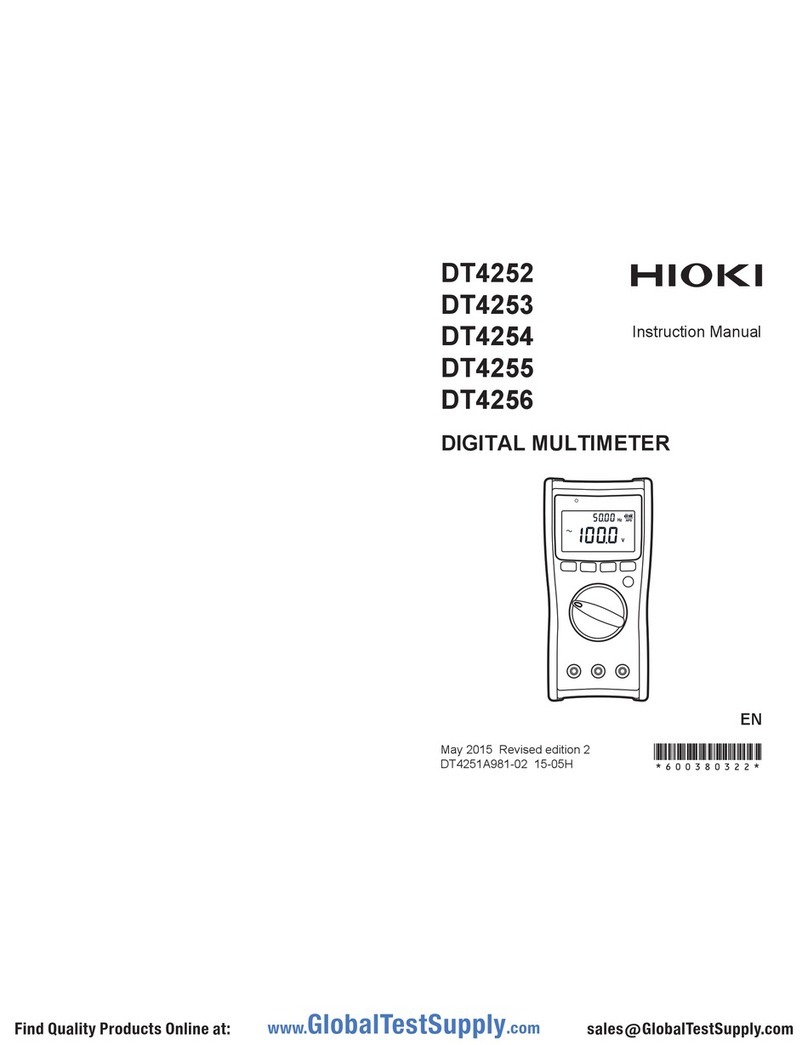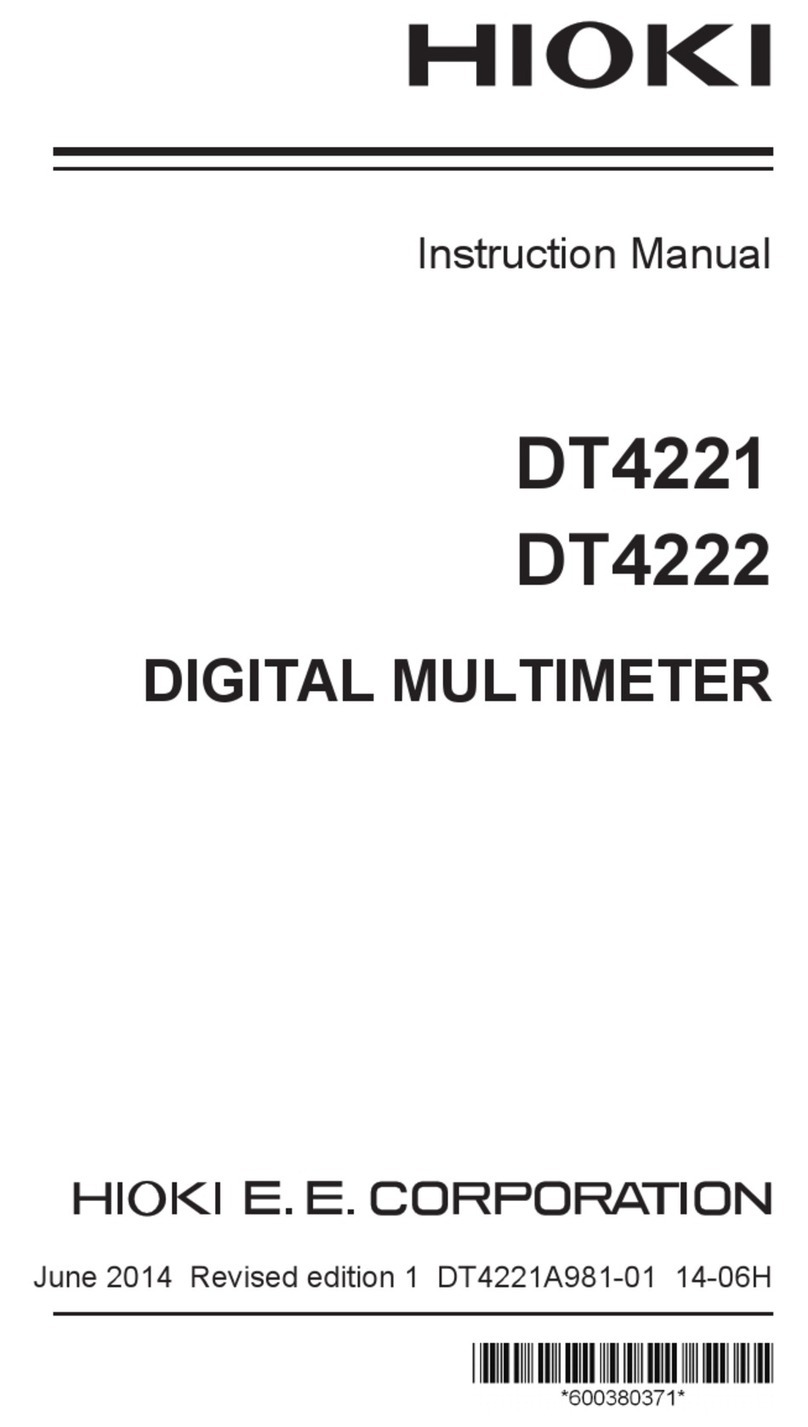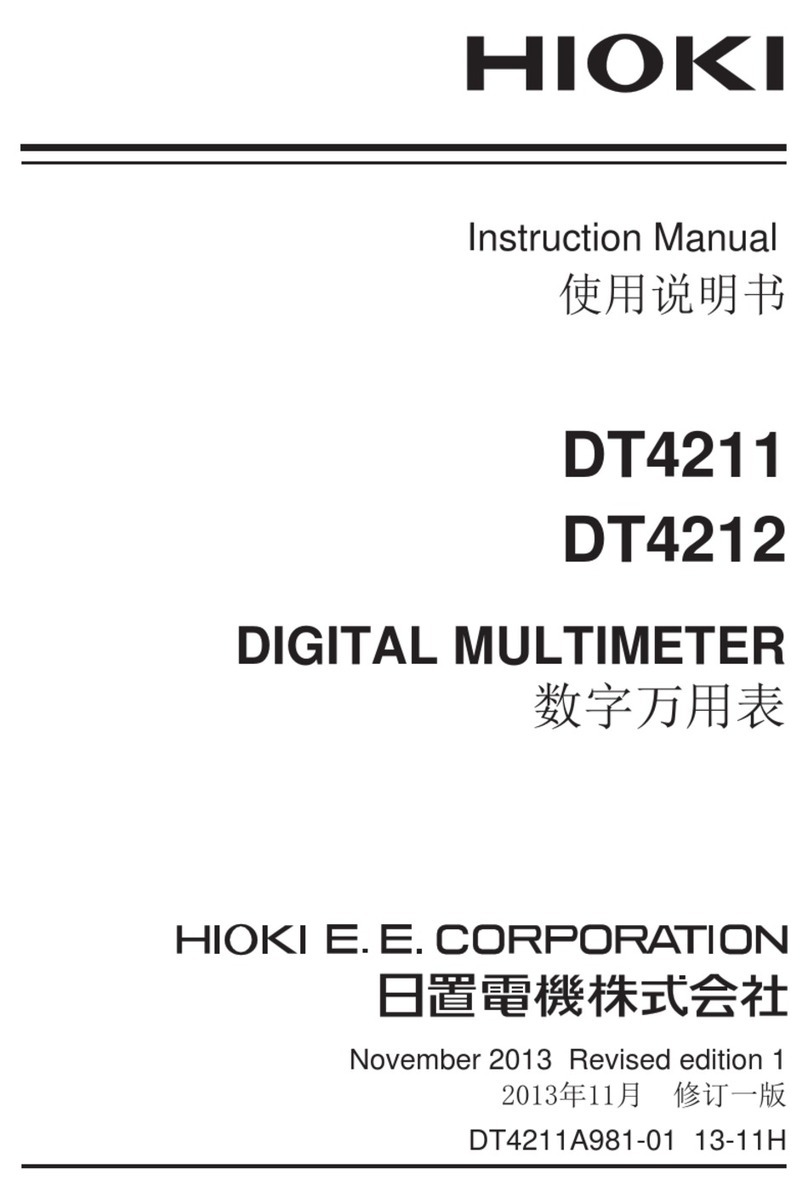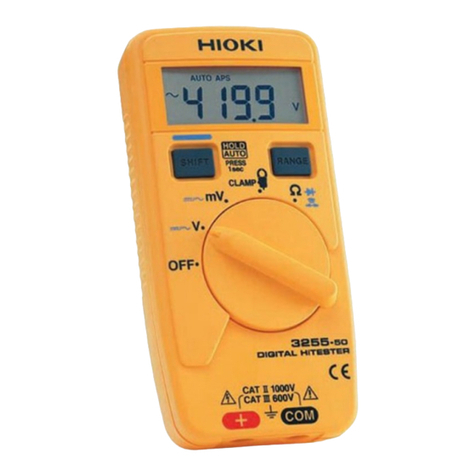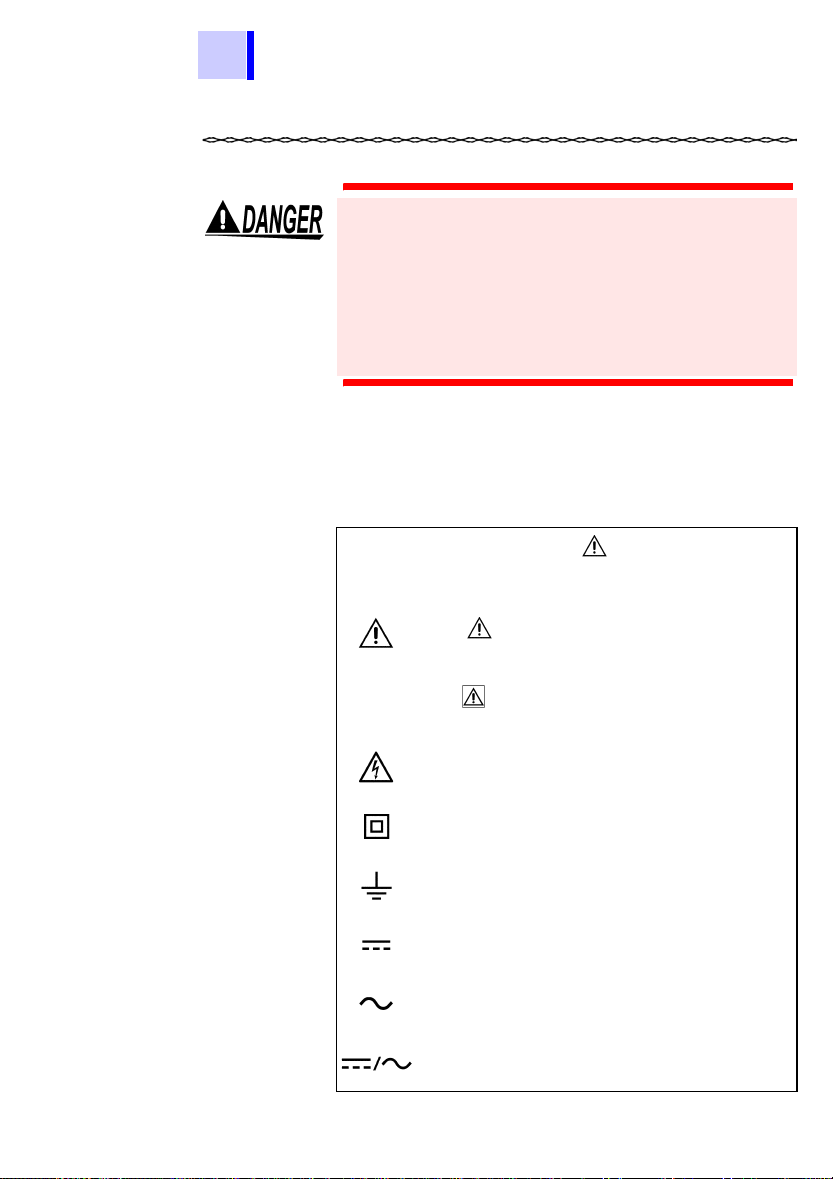ii
Contents
3.4 Recording Function ............................................... 43
3.5 Relative (REL) Display Function ............................ 45
3.6 Battery Indicator Function ...................................... 46
3.7 Communications Function ..................................... 47
3.8 Warning Functions ................................................. 49
3.8.1 Terminal A Misconnection Warning .........................49
3.8.2 Overload Warning ....................................................50
4 Power On Options 51
4.1 Communications Settings ...................................... 53
4.1.1 Communications Speed Setting (Baud Rate) ..........53
4.1.2 Parity Check Setting ................................................53
4.1.3 Data Length Setting .................................................54
4.1.4 Response ON/OFF Setting ......................................54
4.1.5 Data Output ON/OFF Setting ...................................55
4.2 Toggling the Percentage Display
(4 - 20mA/0 - 20mA) .............................................. 56
4.3 Minimum Frequency Setting .................................. 57
4.4 Buzzer Sound setting ............................................ 58
4.5 Toggling the Decibel Display (dBm/ dBV) ............. 59
4.6 Thermocouple Type Setting .................................. 60
4.7 Temperature Display Setting ................................. 61
4.8 Refresh Hold Setting ............................................. 62
4.9 Auto Power Save Function .................................... 63
4.10 Display Backlight Setting ....................................... 64
4.11 Reference Impedance Setting ............................... 65
4.12 Reset ..................................................................... 66
5 Specifications 67
5.1 General Specifications ........................................... 67
5.2 Accuracy ................................................................ 71
6 Maintenance and Service 79
6.1 Troubleshooting ..................................................... 79
6.2 Cleaning ................................................................ 81
6.3 Replacing the Battery ............................................ 81
6.4 Replacing the Fuses .............................................. 83
6.5 Checking the Instrument Software Version ........... 85