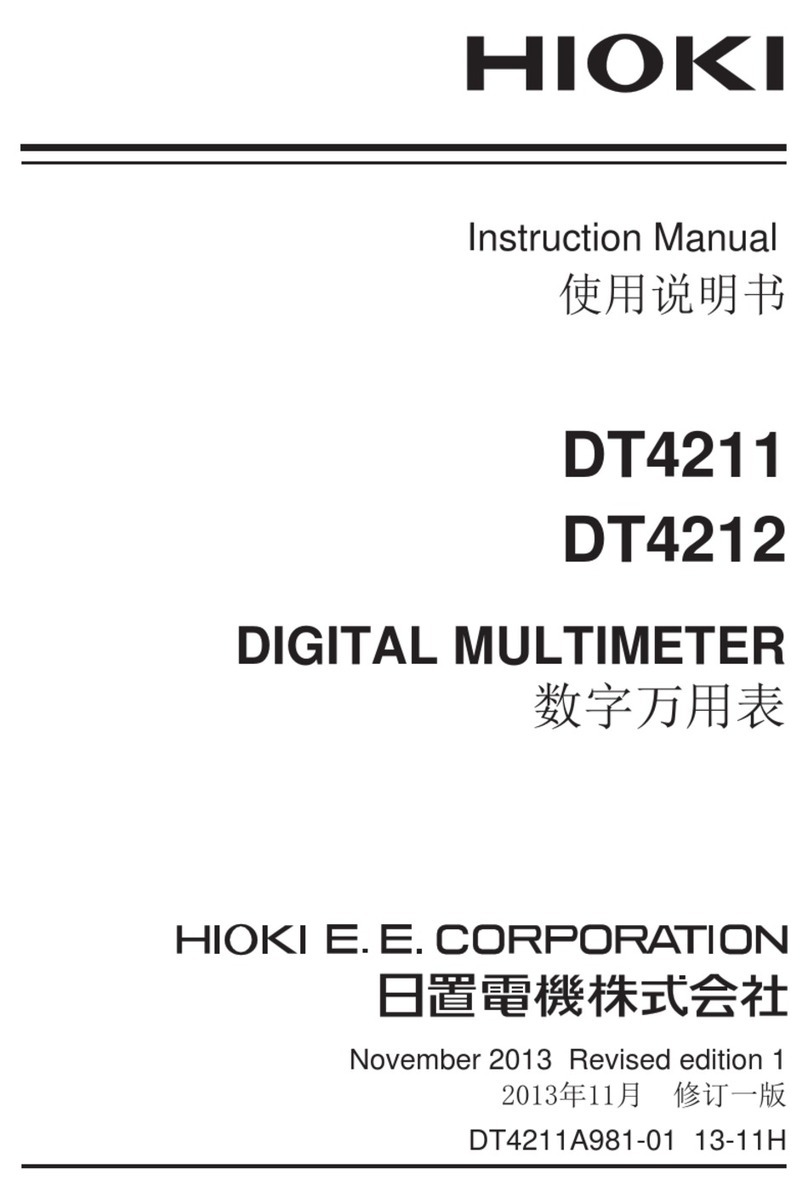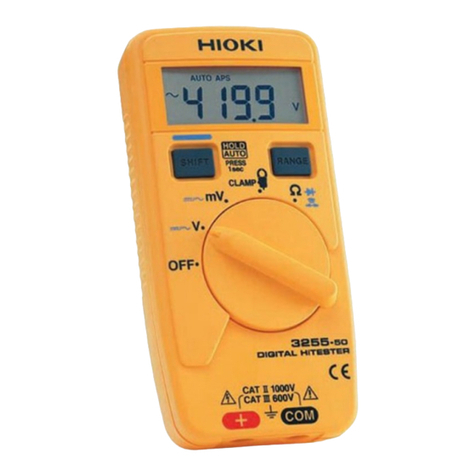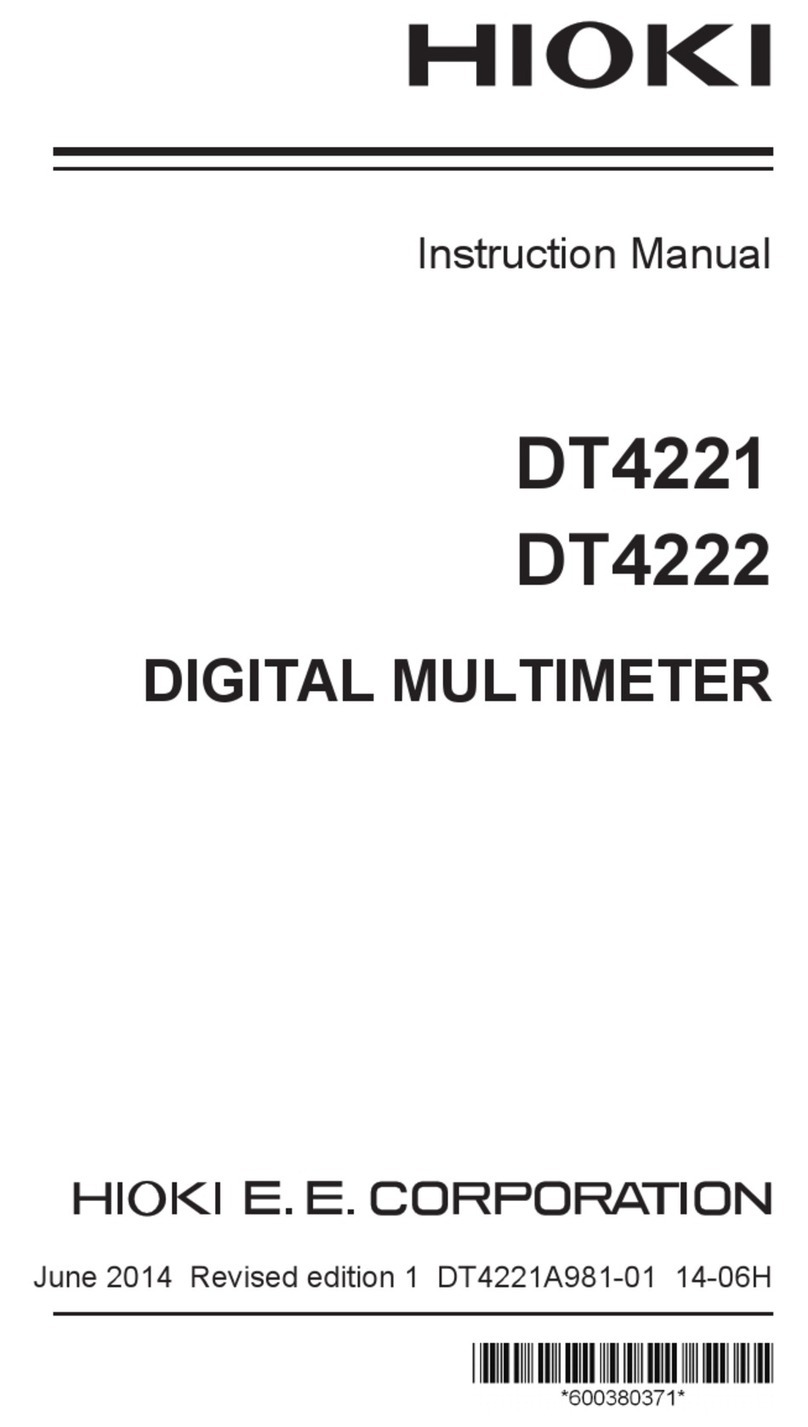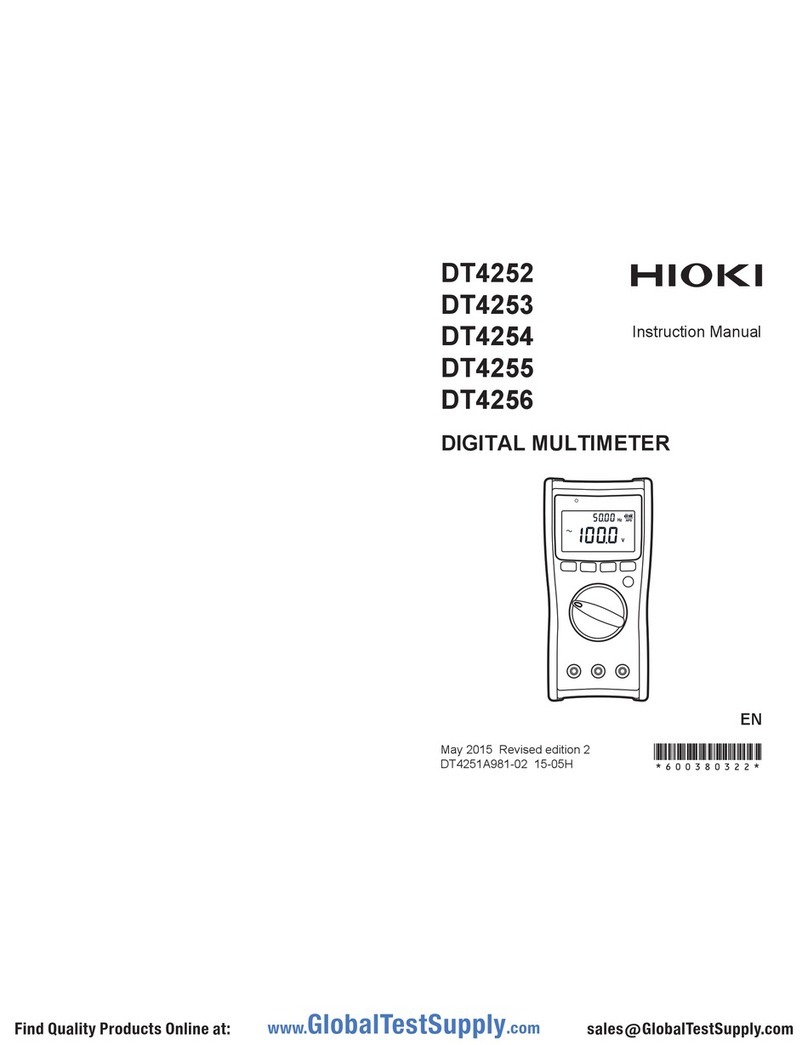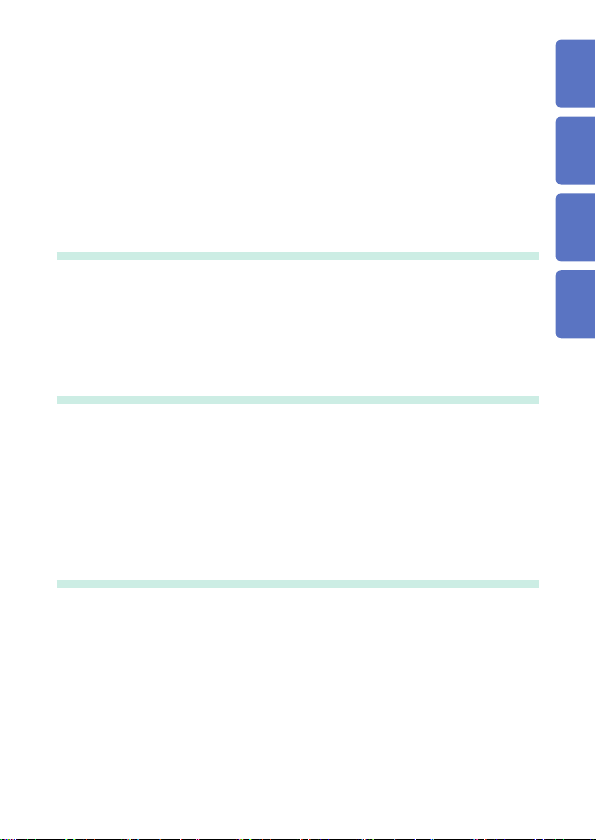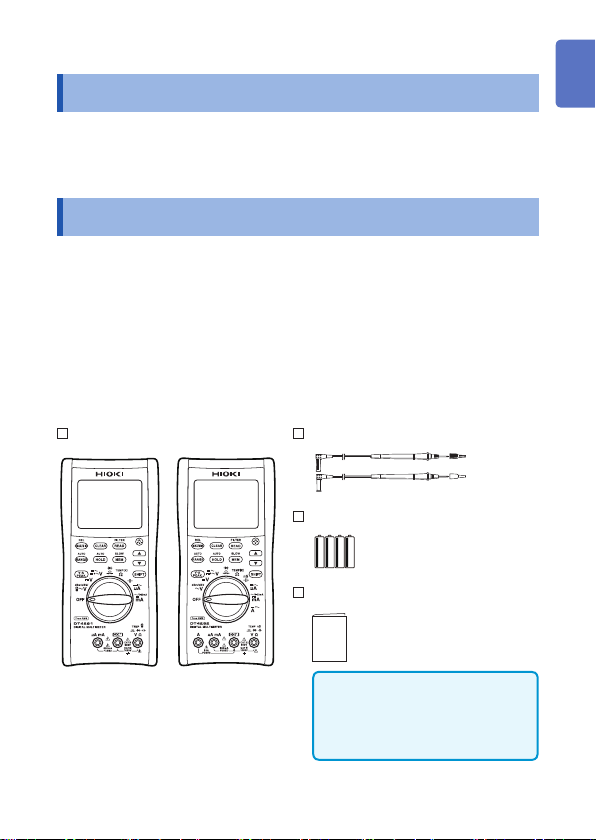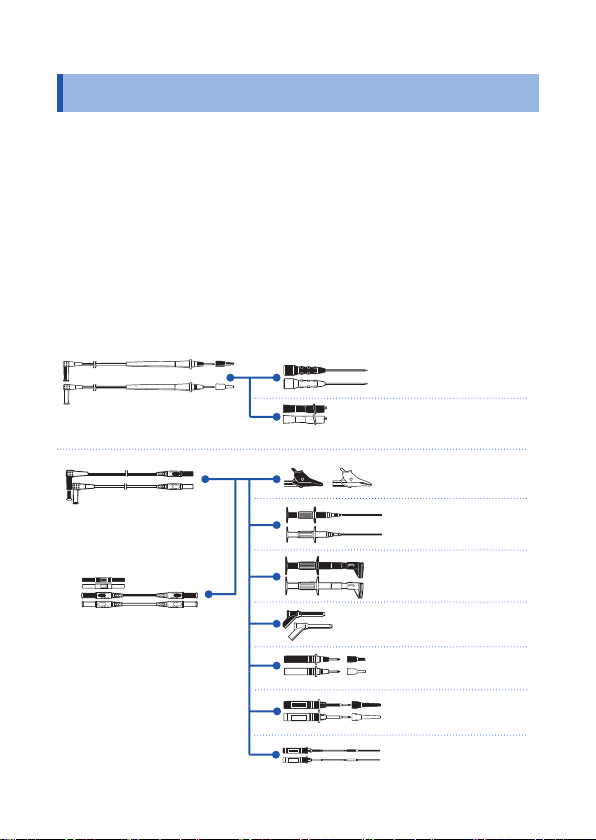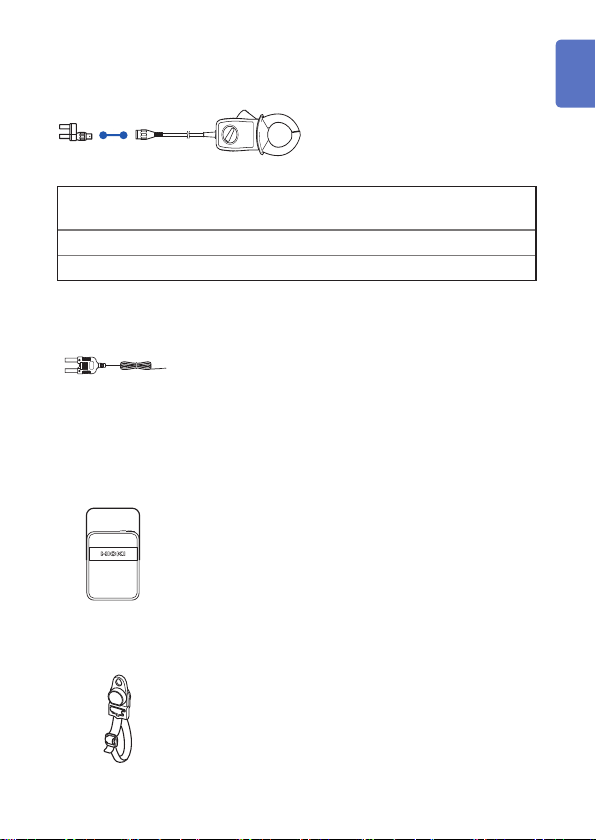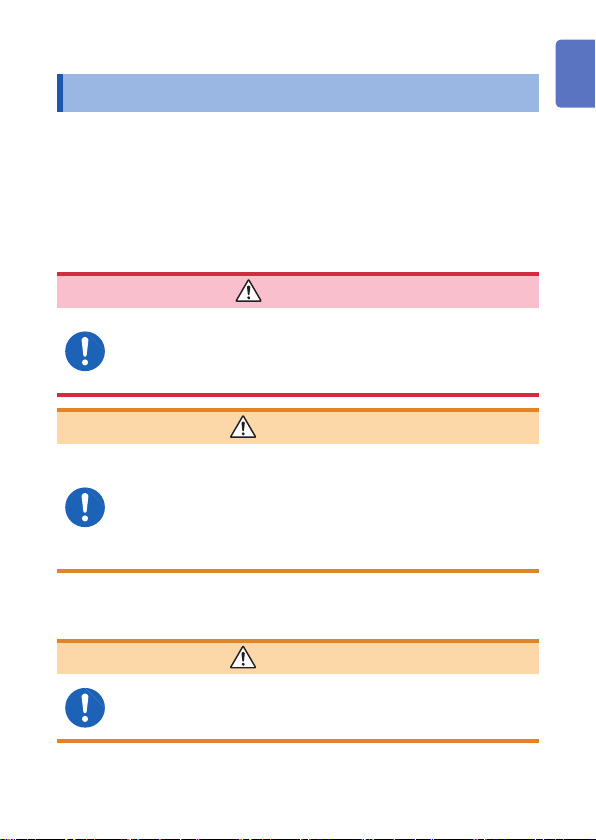ii
Contents
3.5 Checking Continuity .....................................42
3.6 Measuring Diode ...........................................43
3.7 Measuring Resistance ..................................44
3.8 Measuring Temperatures..............................45
3.9 Measuring Electrostatic Capacities.............47
3.10 Measuring Conductances
(DT4282) ................48
3.11 Measuring Current ........................................49
Measuring DC/AC..................................................... 49
3.12 Measuring AC Using Clamp-on Probe
(DT4281) .........................................................51
3.13 4-20 mA (0-20 mA) % Conversion ................53
4 Using Instrument Conveniently 55
4.1 Selecting the Measurement Range..............55
Measuring with the auto range .................................55
Measuring with the manual range............................. 55
4.2 Retaining the Measured Value .....................57
Retaining the measured value manually (HOLD) ..... 57
Automatically retaining the measured value
when the value stabilizes (AUTO HOLD)..................57
4.3 When the Measured Value Fluctuates
(SLOW) ...........................................................59
4.4 Removing the Harmonic Components
of the Inverter (FILTER).................................60
4.5 Checking the Maximum/Minimum Value
(MAX/MIN) ......................................................61
4.6 Checking the Peak Value (V • A PEAK) .......62
4.7 Checking the Relative Value/Performing
Zero Adjustment............................................ 63
Checking the relative value (REL) ............................ 63
Performing zero adjustment...................................... 64