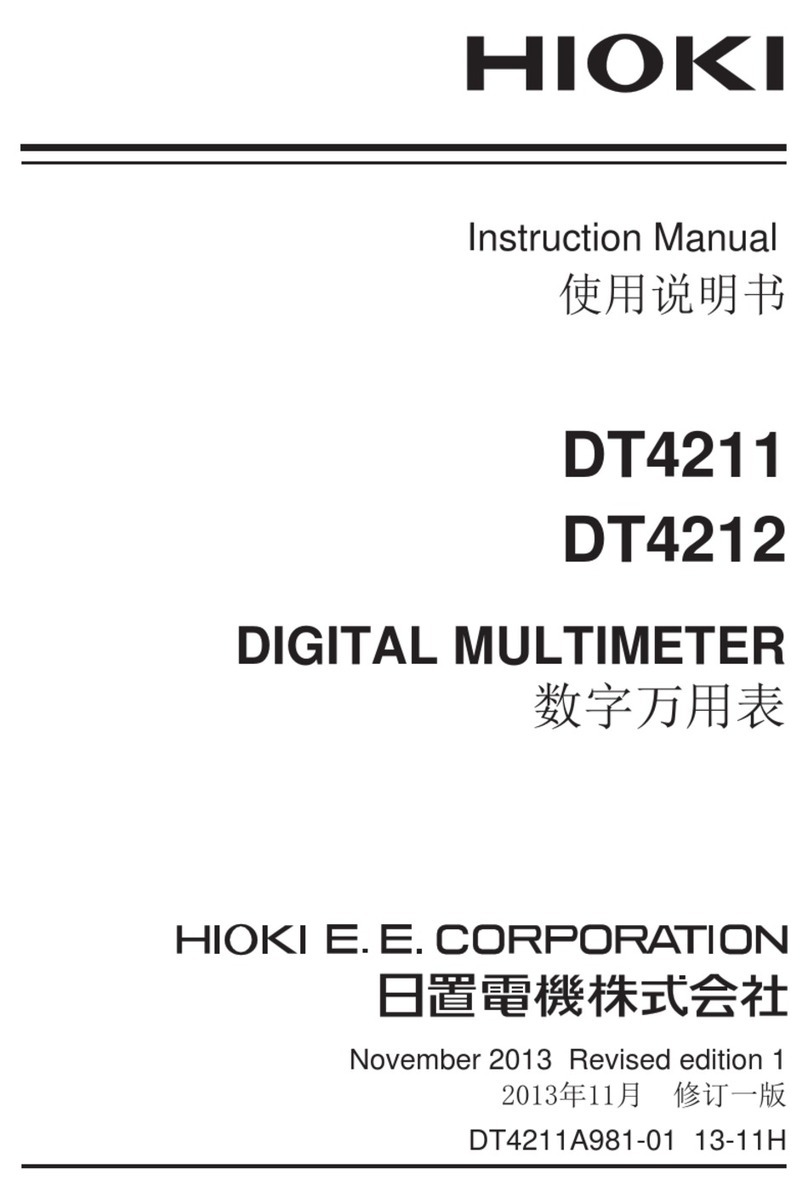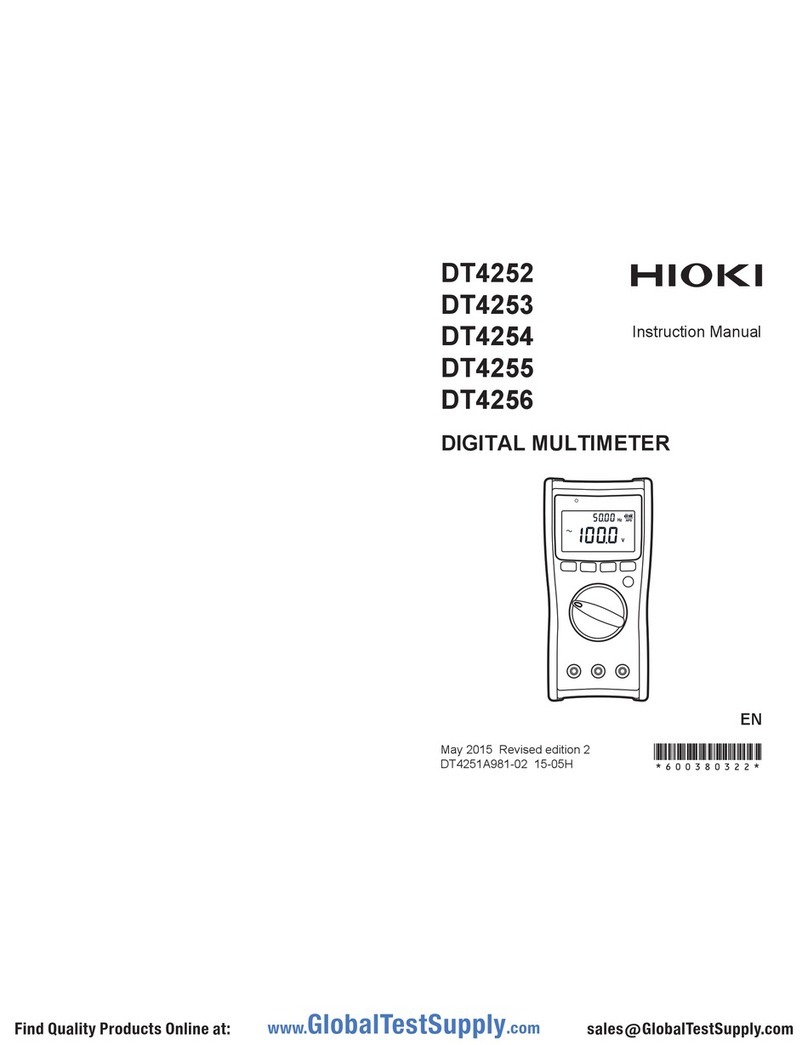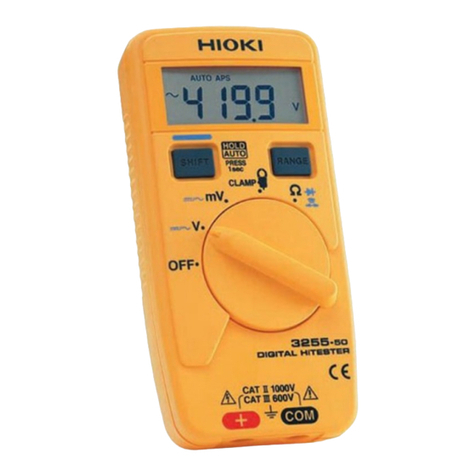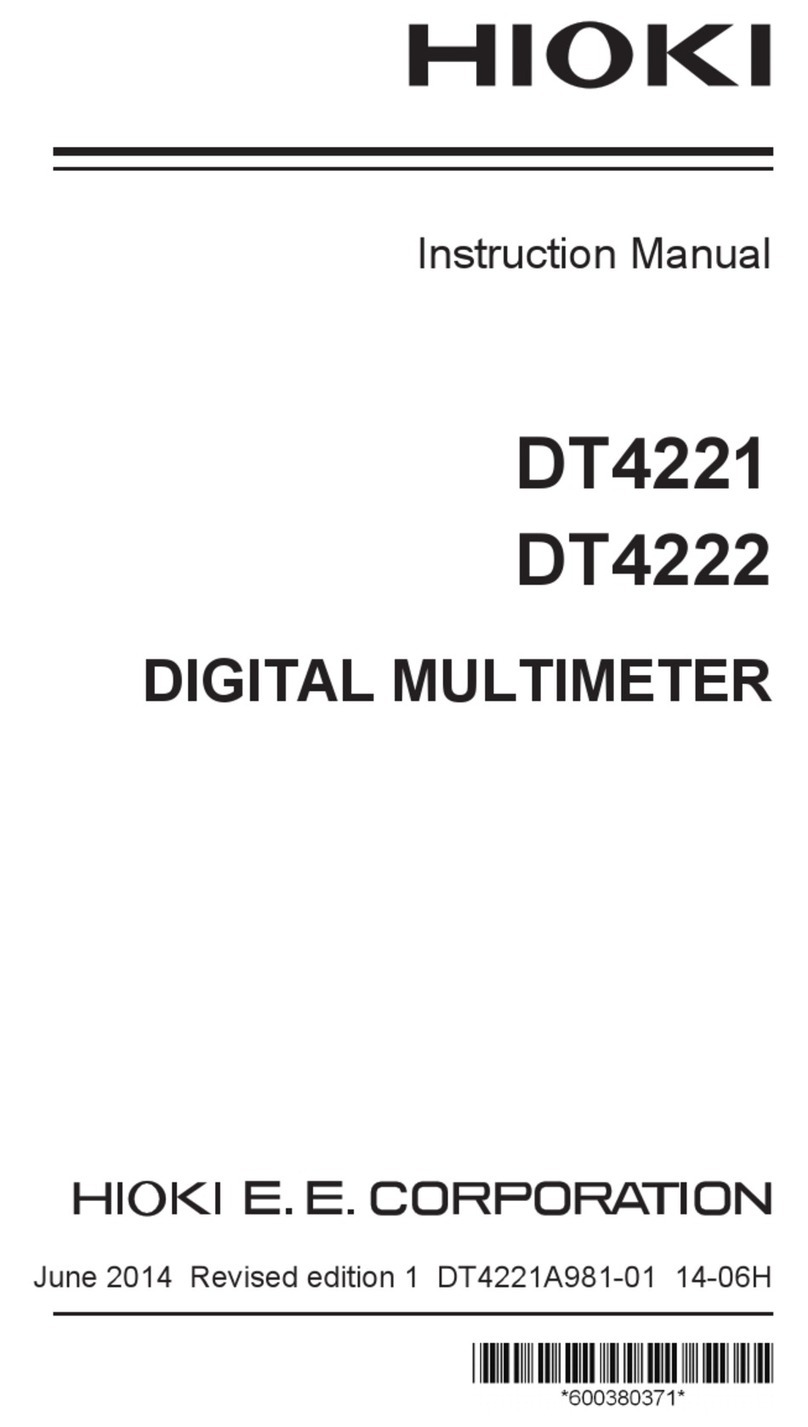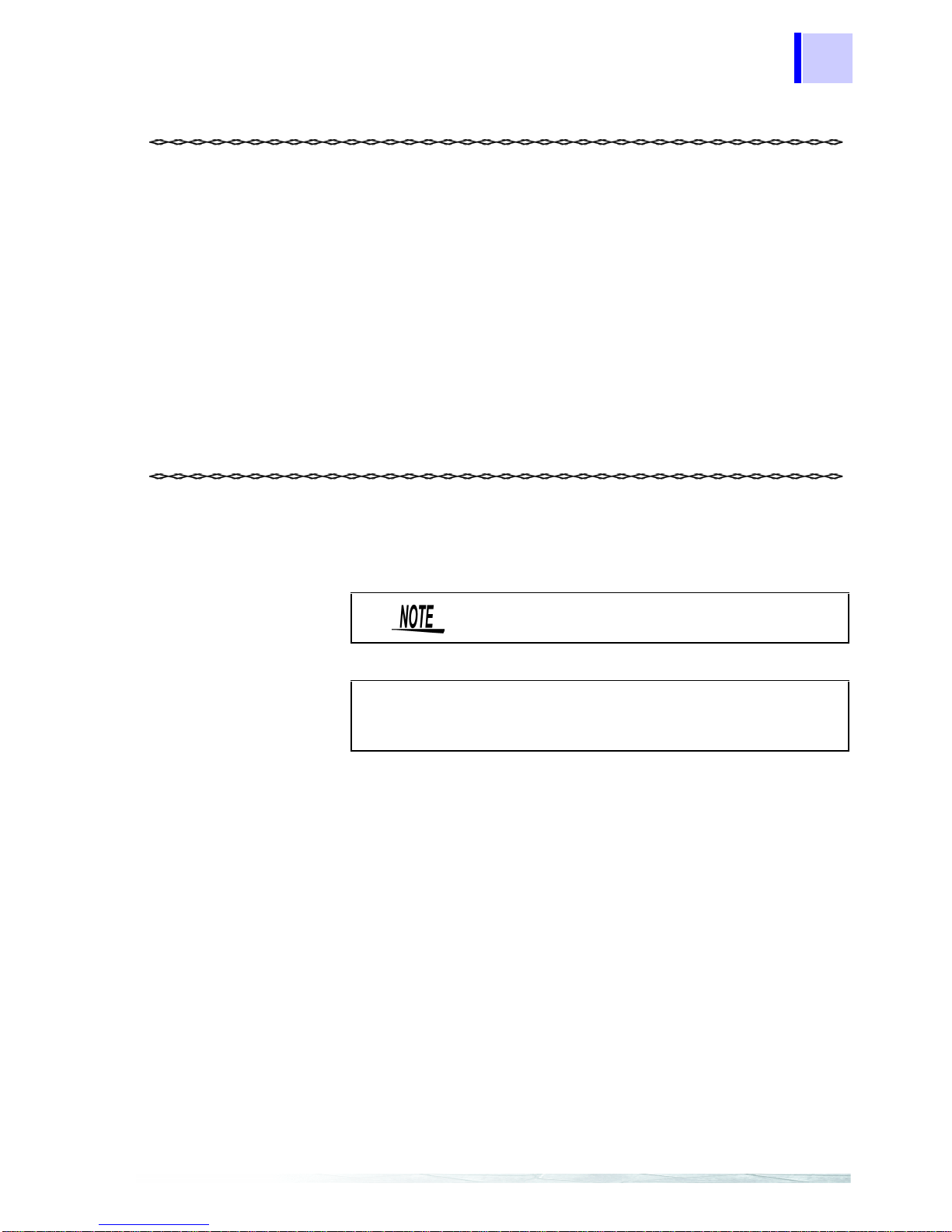5
Chapter 2 Setting Remote Interface Parameters
In order to operate the meter via a host computer or terminal, the
parameters in interface within the 3801-50, 3802-50 have to match the
parameters in the serial interface provided by the host or terminal.
The following procedures will guide the user to set up interface
parameters within the 3801-50, 3802-50 to comply interface with the host.
The default settings of the meter at factory are 9600-baud rate, non-
parity check , 8 data lengths, and 1 stop bit (9600, n, 8, 1).
The following table indicates the factory settings and user selectable
communication parameters by using remote interface.
response
With response ON, the meter responsees (returns) all the characters
whatever it receives.
data output
• The remote indicator of the 3801-50, 3802-50 is flashing when the
meter is set to data output ON.
• If the remote interface of the 3801-50, 3802-50 is under data output
mode, the 3801-50, 3802-50 will print out the measured data when
the measurement cycle is completed.
• The 3801-50, 3802-50 auto-sends the newest data to a host
continuously.
• The 3801-50, 3802-50 doesn't accept any commands under data
output mode.
Setup Procedures for Communication Parameter
To ensure the remote interface will operate appropriately, user may
need to configure the remote interface parameters on power on
option. Please refer to operation procedures of POWER-ON OPTION.
❖3801-50, 3802-50 instruction manual ”Power-On Options”
Setting Remote Interface
Parameters Chapter 2
Remote Interface Parameters
Item Parameter Factory
Setting Selectable Parameter
1Baud Rate 9600 2400, 4800, 9600, 19200
2parity check None None, Odd or Even
3data length 8 7 or 8
4response OFF ON or OFF
5data output OFF ON or OFF