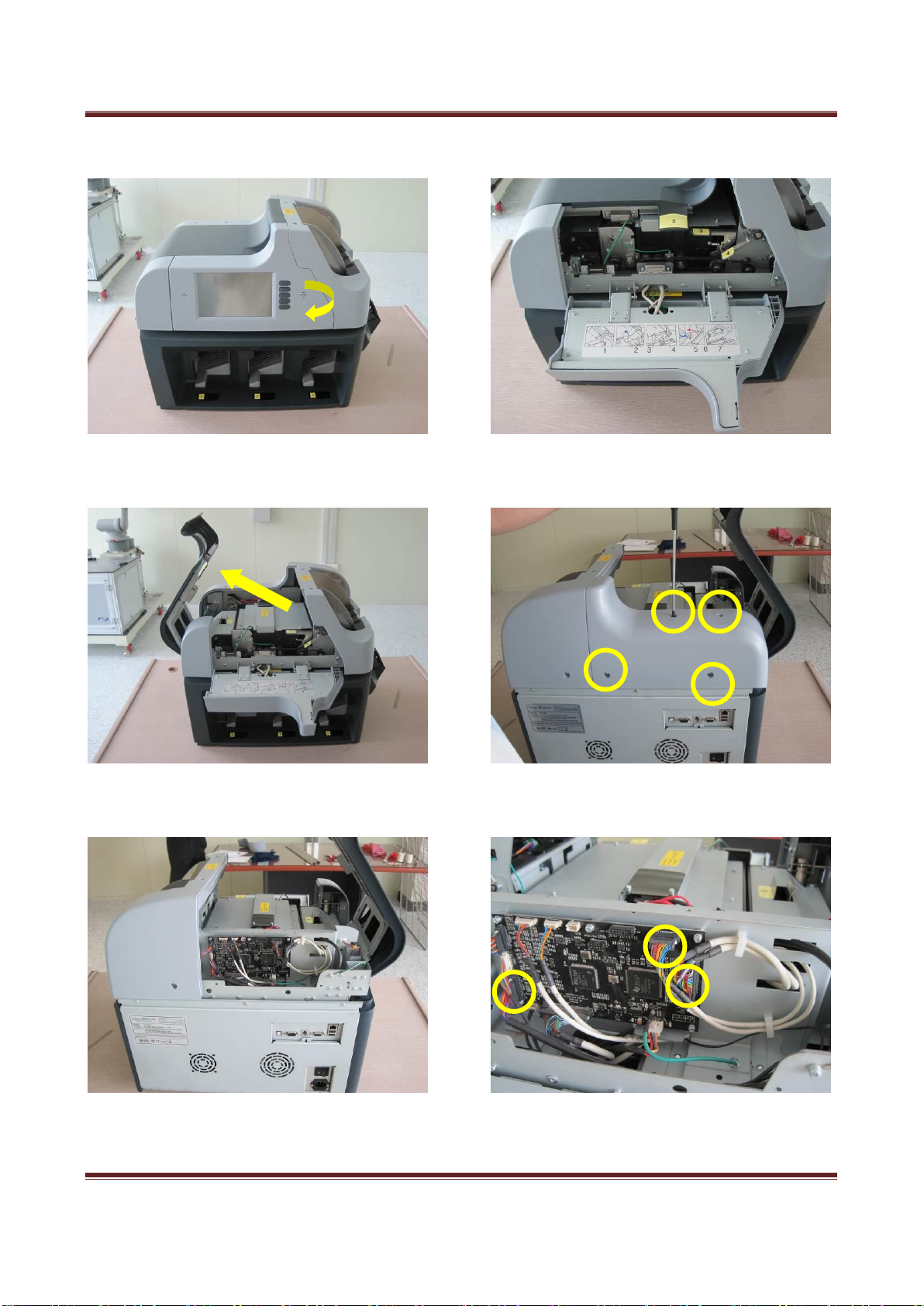ST-350 Service Manual
Hitachi Terminal Solutions Korea Co., Ltd. 3
- Contents –
Appearance ....................................................................................................................... 4
Assemble & Disassemble ................................................................................................ 6
Data Acquisition ............................................................................................................ 55
Upgrade & Calibration.................................................................................................... 64
Machine Setting Menu ……………………………………………………………………..…116
Maintenance …………………………………………………………………………………128
Others
1. Specification…………………………………………………………………………………141
Trouble Shootings
1. Error Code ………………………………………………………………………………….142