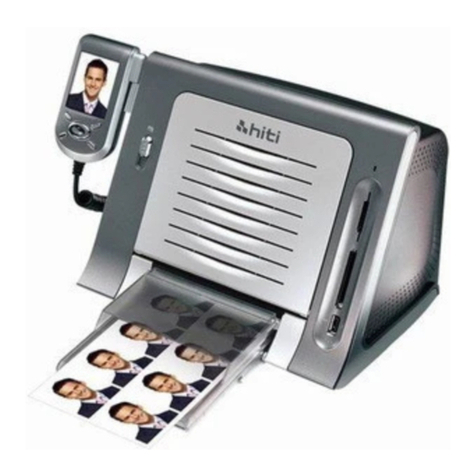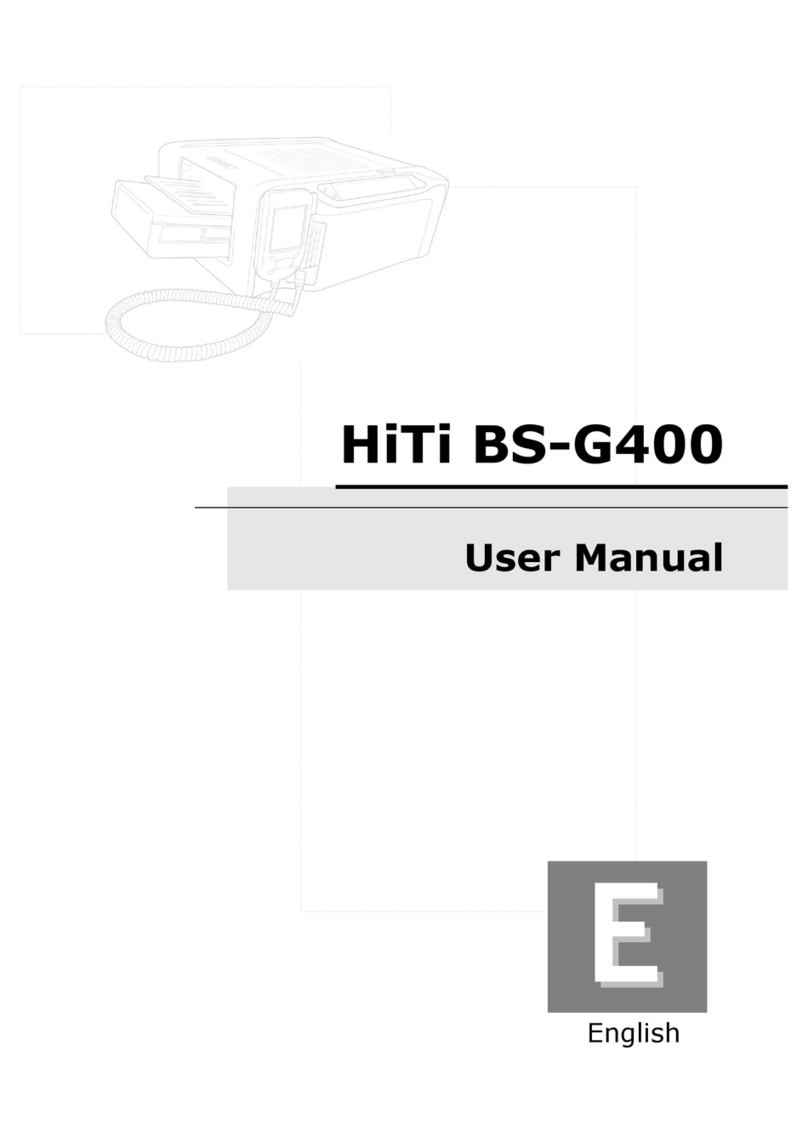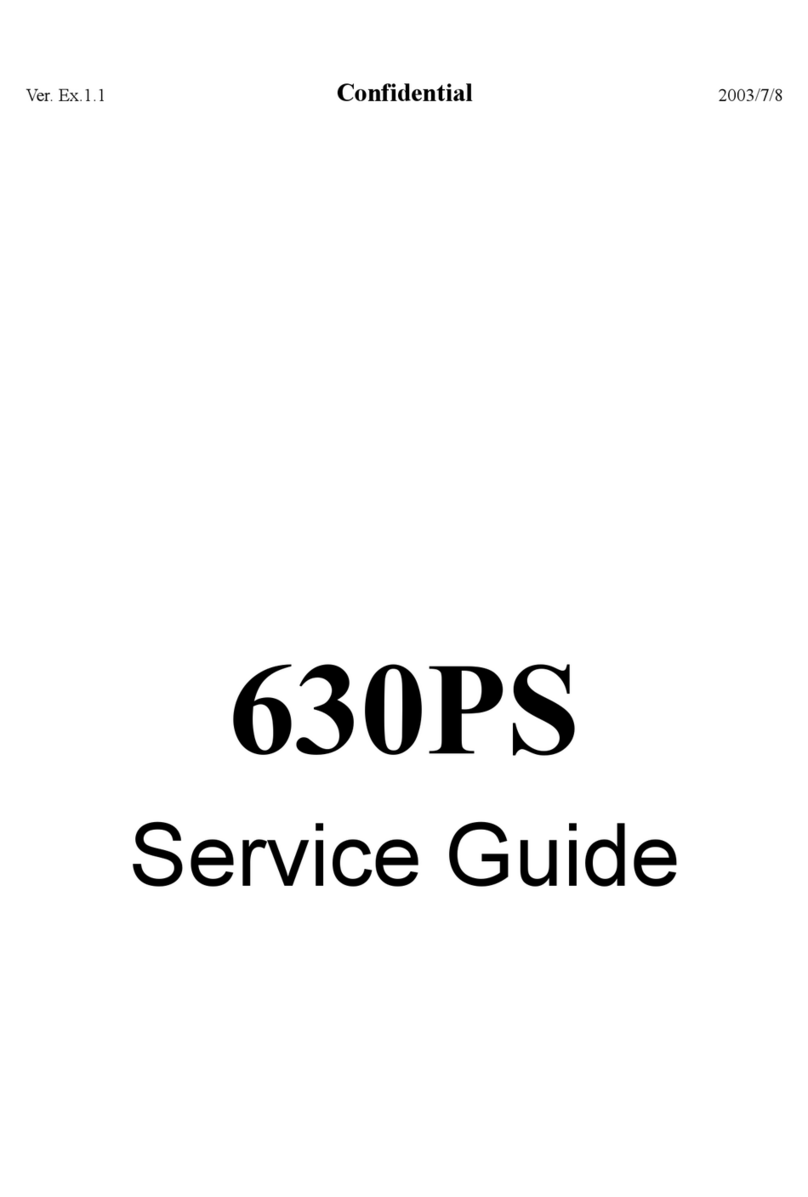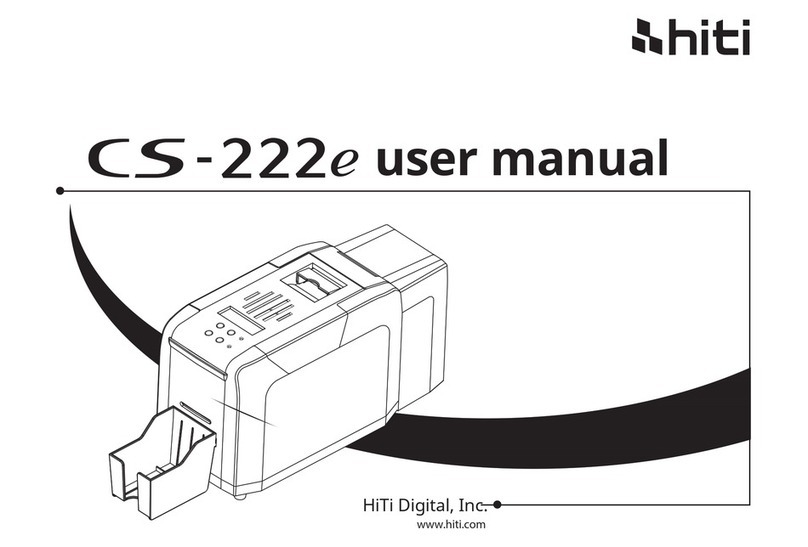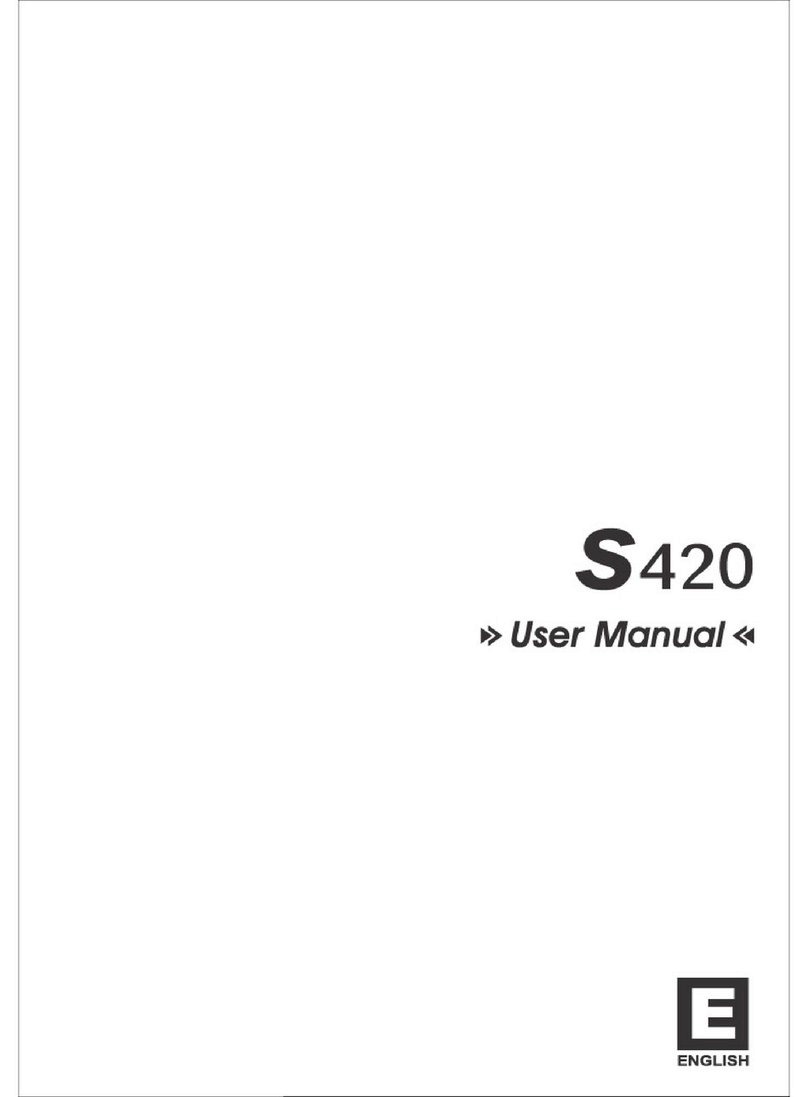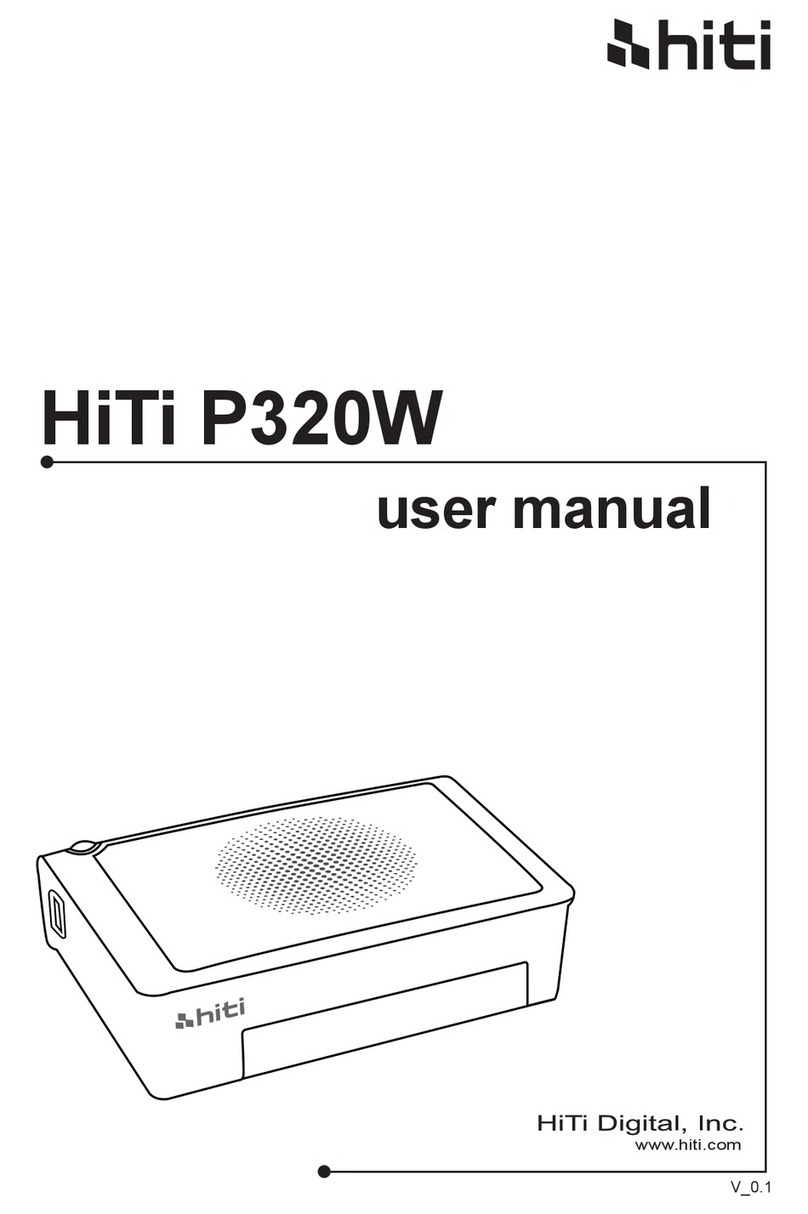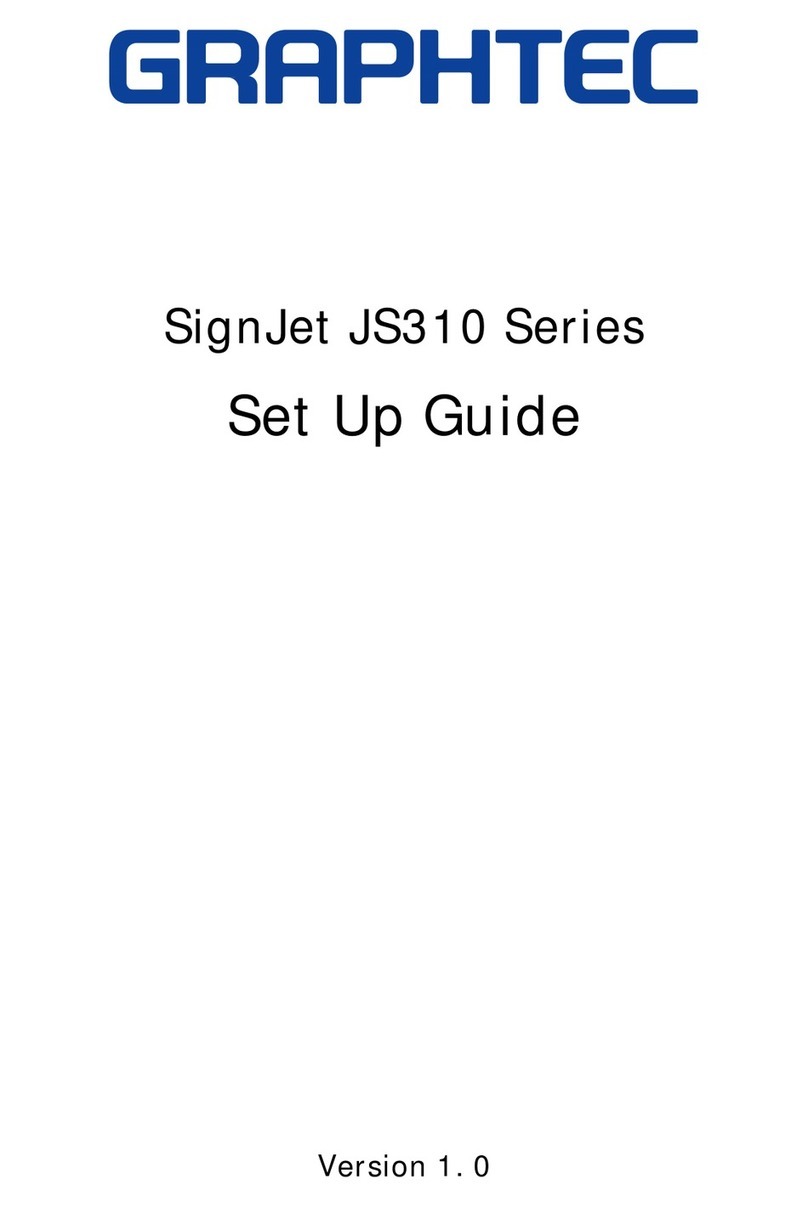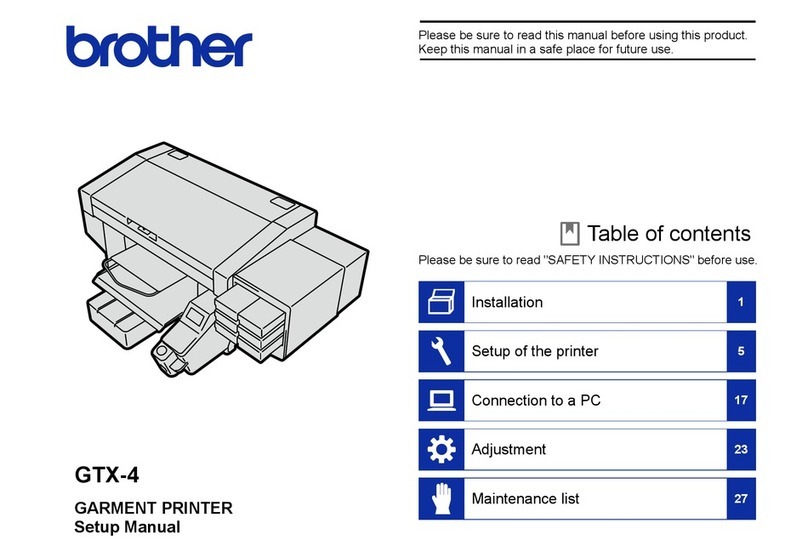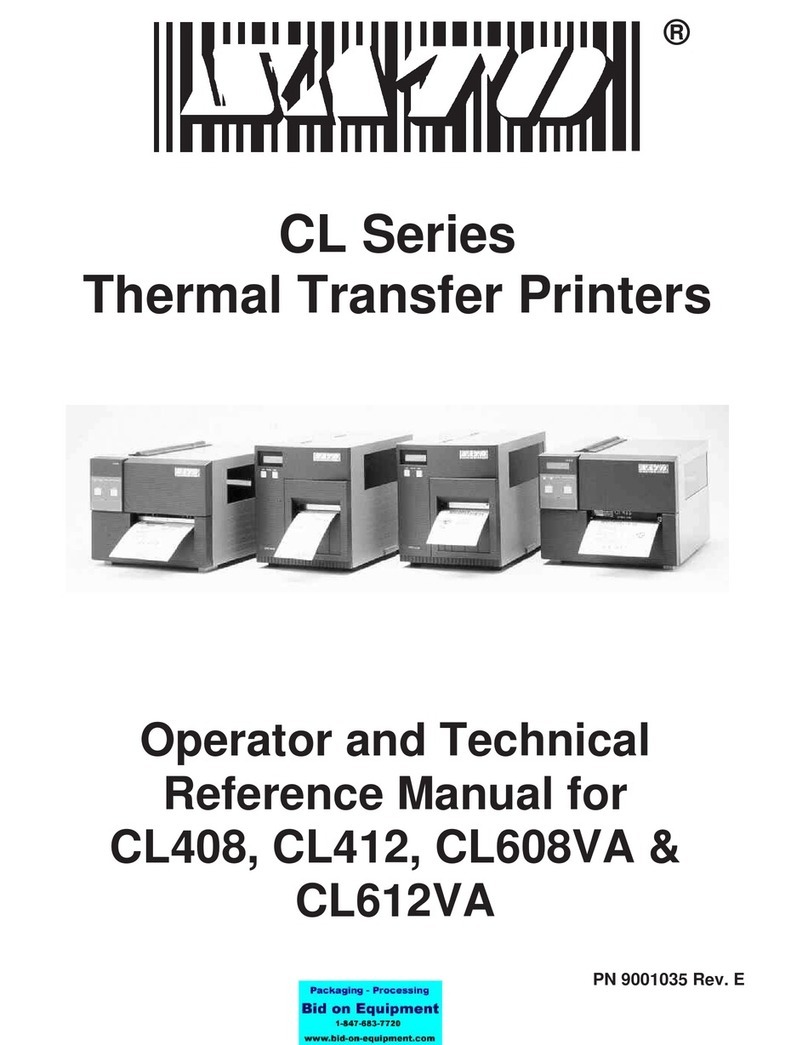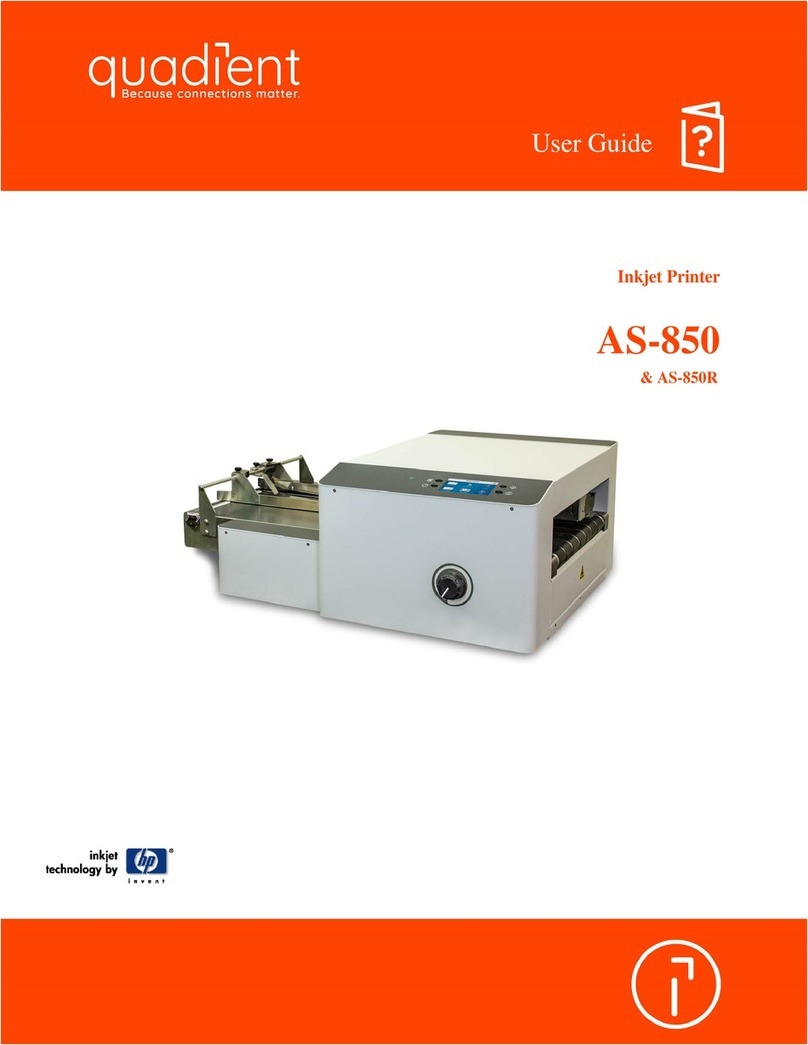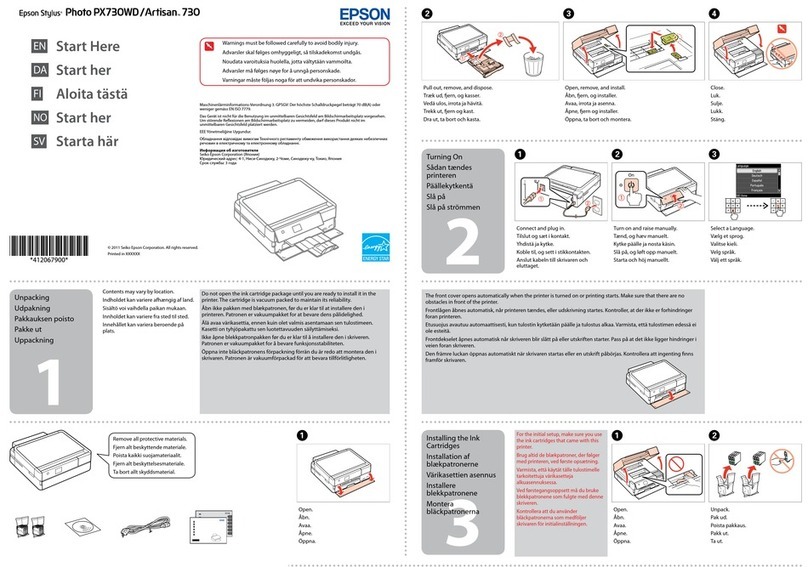Contents
Regulatory compliance statements...................................................................................3
Chapter 1. Important safety instruction ...........................................................................5
◎Safety Instruction..........................................................................................5
◎Environments ................................................................................................5
◎Handling Instruction .....................................................................................6
◎Handling Instruction for Consumable and Printed Outputs.....................8
Chapter 2. Accessory items................................................................................................9
◎Accessory Item ..............................................................................................9
Chapter 3. Basic functions introduction .........................................................................11
◎Appearance..................................................................................................11
◎LCD Display ..................................................................................................12
Chapter 4. Installing and operation ................................................................................14
◎Installing.......................................................................................................14
◎Operation Process.......................................................................................15
◎Ribbon/Paper Installing..............................................................................16
◎Printer transportation ................................................................................18
Chapter 5. Operation panel and Printer Status..............................................................19
◎Operation Panel ..........................................................................................19
◎User Set Up Mode .......................................................................................20
Chapter 6. Routine Maintenance ....................................................................................20
◎Cleaning of Thermal Printing Head and Roller.........................................21
◎Cleaning of Outer Cabinet cleaning ..........................................................22
◎Cleaning of Filter .........................................................................................22
Chapter 7. Error Message Handling ................................................................................23
◎Error Message and Corrective Actions......................................................23
◎Failure Symptoms .......................................................................................23
◎Paper Jam resolution..................................................................................24
◎Power Supply Interrupted During Printing...............................................25
Chapter 8. Specification ...................................................................................................26
◎Specification ................................................................................................27