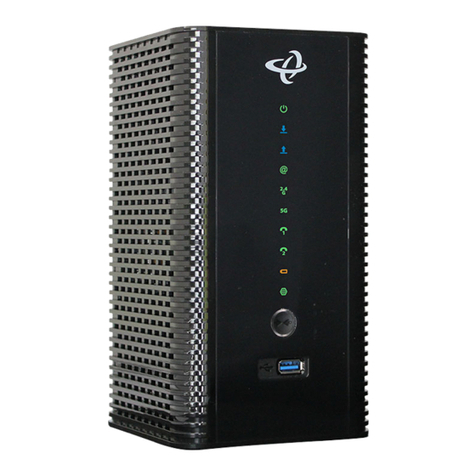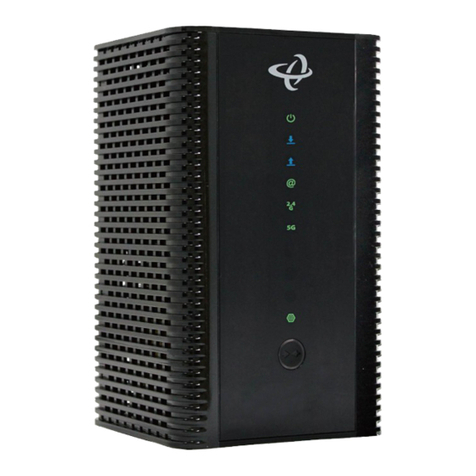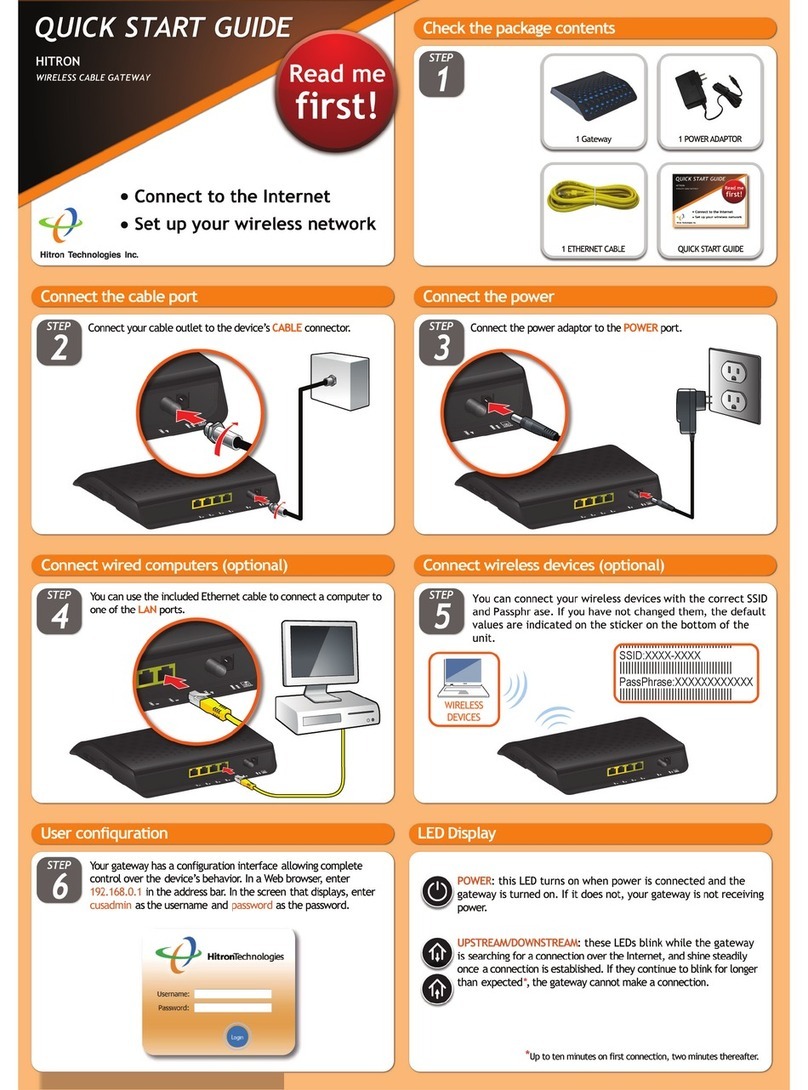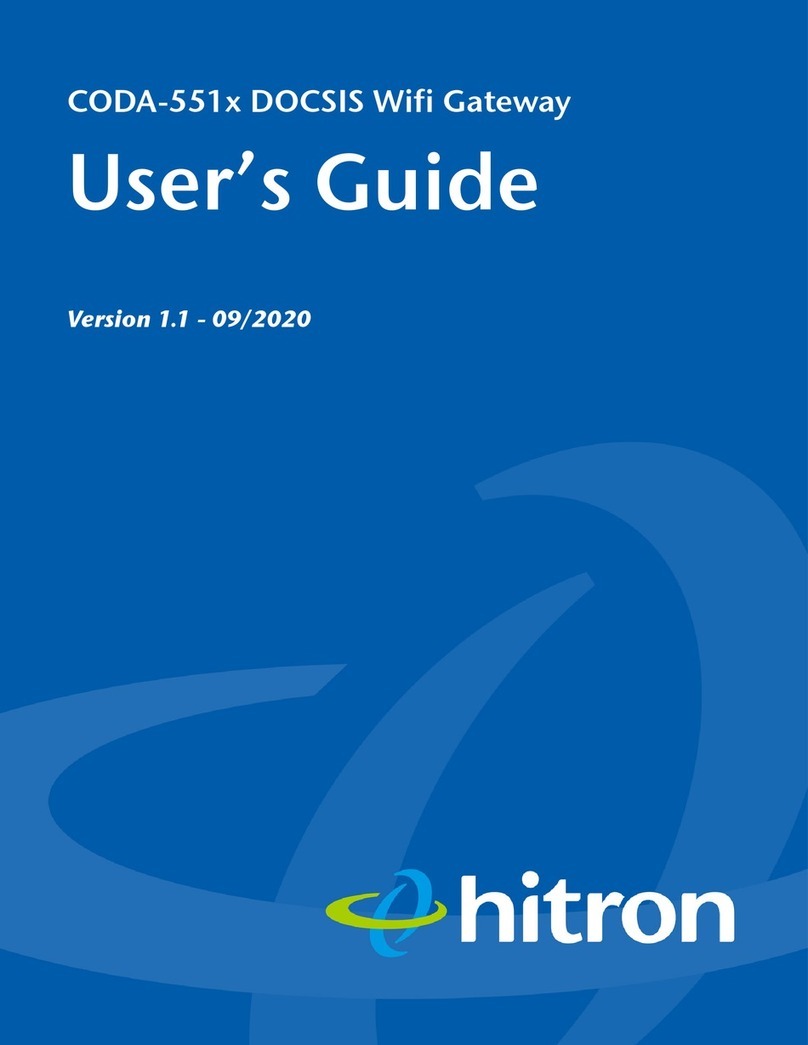Safety Warnings
7
ST EP
Setup Complete Connect options
Use t he conf igurat ion int erf ace t o compl et e cont rol over t he
device’ s behavior. In a Web browser, ent er 192. 168. 0.1 in t he
address bar. Ent er cusadmin as t he username and password as
t he password in t he screen displ ays.
If your gat eway is successf ully connect ed
t o t he net work but you cannot access t he
Int ernet f rom a connect ed comput er,
your comput er’ s IP Address may be set
up wrongly. In your comput er’ s cont rol
panel eit her ensure t hat t he comput er is
conf igured t o receive an IP address
aut omat ical ly (recommended) or it has a
st at ic IP address in t he range
192. 168.0. 10~192.168. 0. 254.
IP addresses
WARNING
Ri sk of el ect r ical shock. Do not expose t he devi ce t o w at er or moi st ur e.
The device is a high-performance communicat ions device designed f or home and of fice environment s. Do not use t he device out doors.
Keep t he device in an environment bet ween 0° C ~ 40° C (32° F ~104° F).
To avoid overheat ing, do NOT pl ace any obj ect on t op of t he device.
Do not r est r ict t he f low of air ar ound t he cable modem.
The manuf act ur er assumes no l iabil it i es f or damage caused by any impr oper use of t he devi ce.
DISCLAIMER
The manuf act ur er assumes no l iabil it i es wit h respect t o t he cont ent s of t hi s document . The manuf act urer also r eser ves t he ri ght t o revi se t his document or updat e t he cont ent t hereof
wi t hout any obl igat ion t o not i fy any per son of such r evisions or amendment s. Speci ficat ions subj ect t o change w it hout not i ce.
CAUTION
The cabl e dist ri but i on syst em shoul d be grounded (eart hed) in a accor dance wit h ANS/ NFPA 70, t he Nat ional Elect rical Code (NEC), in par t icul ar Sect i on 820. 93, Gr oundi ng of Out er
Conduct ive Shield of a Coaxi al Cabl e.
COPYRIGHT © 2015 HITRON TECHNOLOGIES, INC.
LED Display
POWER
DOWNSTREAM
UPSTREAM
LAN1
1
Online
LAN2
2
Wirel ess
LINE
Green-St eady
Of f
Green-Blinking
Green-St eady
Blue-St eady
Of f
Device is running wit h AC power.
Not powered.
The modem is searching f or t he downst ream
frequency.
Downst r eam f requency is locked.
(1 channel only)
Downst r eam f requency is locked.
(channel bonding)
Not scanning.
Green-Blinking
Green-St eady
Blue-St eady
Of f
The modem is searching f or t he upst ream
frequency.
Upst ream f requency is locked. (1 channel onl y)
Upst ream f requency is locked.
(channel bonding)
Not scanning.
Green-Blinking
Green-St eady
Of f
Regist rat ion is in pr ogress wit h cabl e
company’ s head-end.
Gat eway is operat ional .
Gat eway is of fline.
Green-Blinking
Green-St eady
Dat a t ransmit t i ng.
10/ 100Mbps Link up.
Green-Blinking
Green-St eady
Dat a t ransmit t i ng.
10/ 100Mbps Link up.
Green-Blinking
Green-St eady
Of f
Tel line is in use.
Gat eway’ s li ne port is onl ine.
Gat eway’s line port is not online.
Green-Blinking
Green-St eady
Of f
The 2. 4GHz wirel ess net work is enabl ed, and
dat a is being t ransmit t ed or received.
The 2. 4GHz wirel ess net work is enabl ed, and
no dat a is being t r ansmi t t ed or r eceived.
The 2. 4GHz wirel ess net work is not enabl ed.
WIRELESS
DEVICES
PHONES/
FAXES COMPUTER
POWER ADAPTOR
CABLE
FCC Statement:
Federal Communication Commission Interference Statement
Thi s equipment has been t est ed and f ound t o compl y wi t h t he l imi t s f or a Class B digi t al devi ce, pursuant t o Par t 15 of t he FCC Rules. These l imit s are designed t o provi de r easonabl e prot ect ion agai nst
har mf ul int er fer ence i n a r esi dent ial i nst al lat i on. This equi pment generat es, uses and can radi at e r adio f requency ener gy and, i f not inst al led and used in accordance wit h t he inst r uct ions, may cause harmful
int erf er ence t o r adi o communicat i ons. How ever, t here i s no guar ant ee t hat i nt er fer ence w ill not occur in a part i cul ar i nst al lat i on. If t hi s equipment does cause harmful int erfer ence t o r adio or t el evi sion
recept i on, which can be det er mined by t ur ning t he equipment of f and on, t he user i s encour aged t o t r y t o cor rect t he i nt er ference by one of t he f ol low ing measures:
● Reorient or relocate the receiving antenna.
● Increase the separation between the equipment and receiver.
● Connect the equipment into an outlet on a circuit different from that to which the receiver is connected.
● Consult the dealer or an experienced radio/TV technician for help.
FCC Caut i on: Any changes or modif icat ions not expressly appr oved by t he part y responsi bl e f or compl iance coul d voi d t he user’ s aut horit y t o oper at e t hi s equipment .
Thi s device compl ies wit h Part 15 of t he FCC Rules. Oper at ion i s subj ect t o t he f oll owi ng t wo condi t ions: (1) Thi s device may not cause har mf ul int er fer ence, and (2) t his devi ce must accept any int er ference
recei ved, i ncl udi ng int erf er ence t hat may cause undesi red oper at ion. For pr oduct availabl e in t he USA/ Canada mar ket , onl y channel 1~11 can be oper at ed. Sel ect i on of ot her channel s is not possibl e.
Thi s device and i t 's ant ennas(s) must not be co-l ocat ed or oper at ing in conj unct i on w it h any ot her ant enna or t ransmi t t er except i n accordance wit h FCC mult i-t r ansmi t t er pr oduct pr ocedur es.
IMPORTANT NOTE:
FCC Radiat ion Exposure Statement :
Thi s equipment compl ies wit h FCC radiat ion exposure l imi t s set f or t h f or an uncont r oll ed environment . Thi s equi pment should be inst all ed and oper at ed wi t h mi nimum di st ance 20cm bet w een t he r adiat or &
your body.