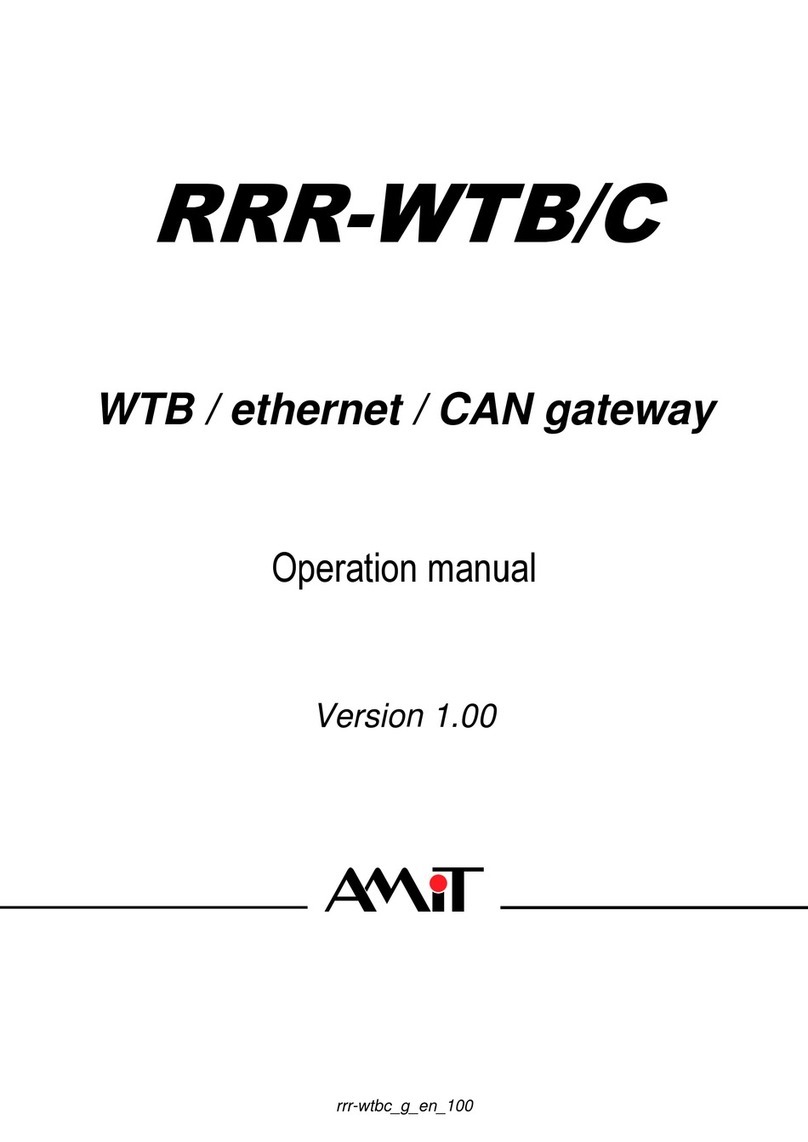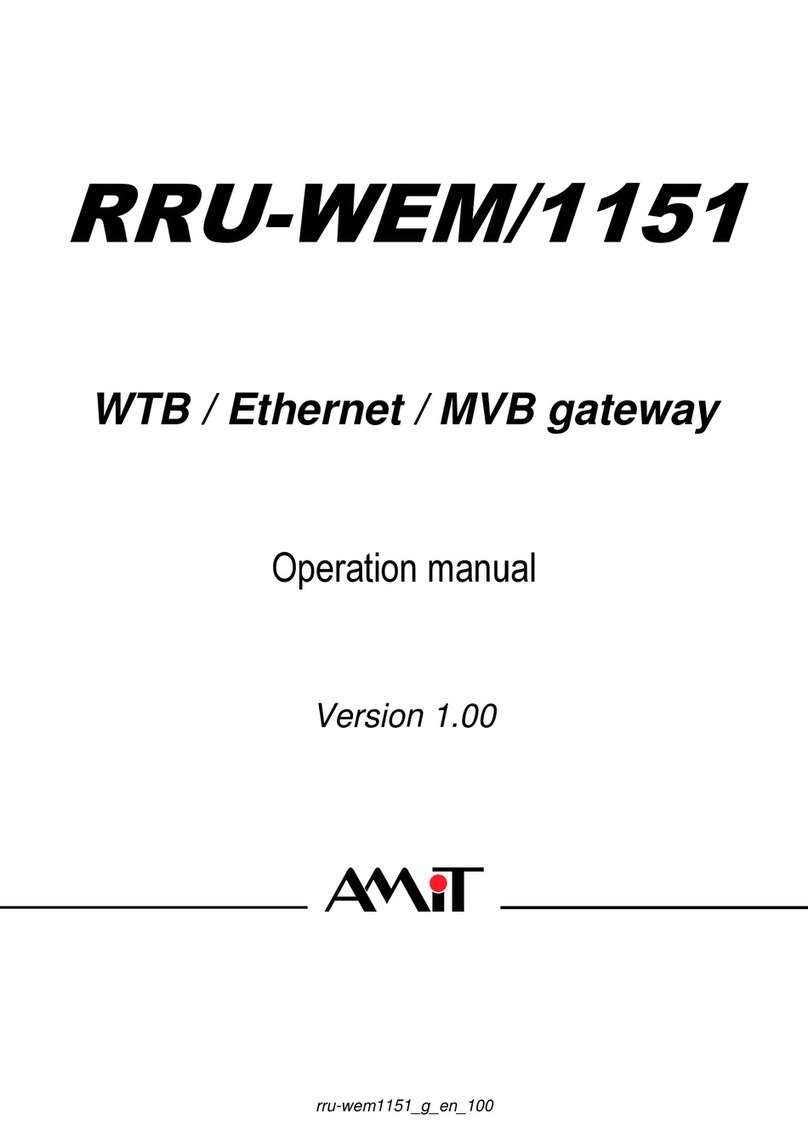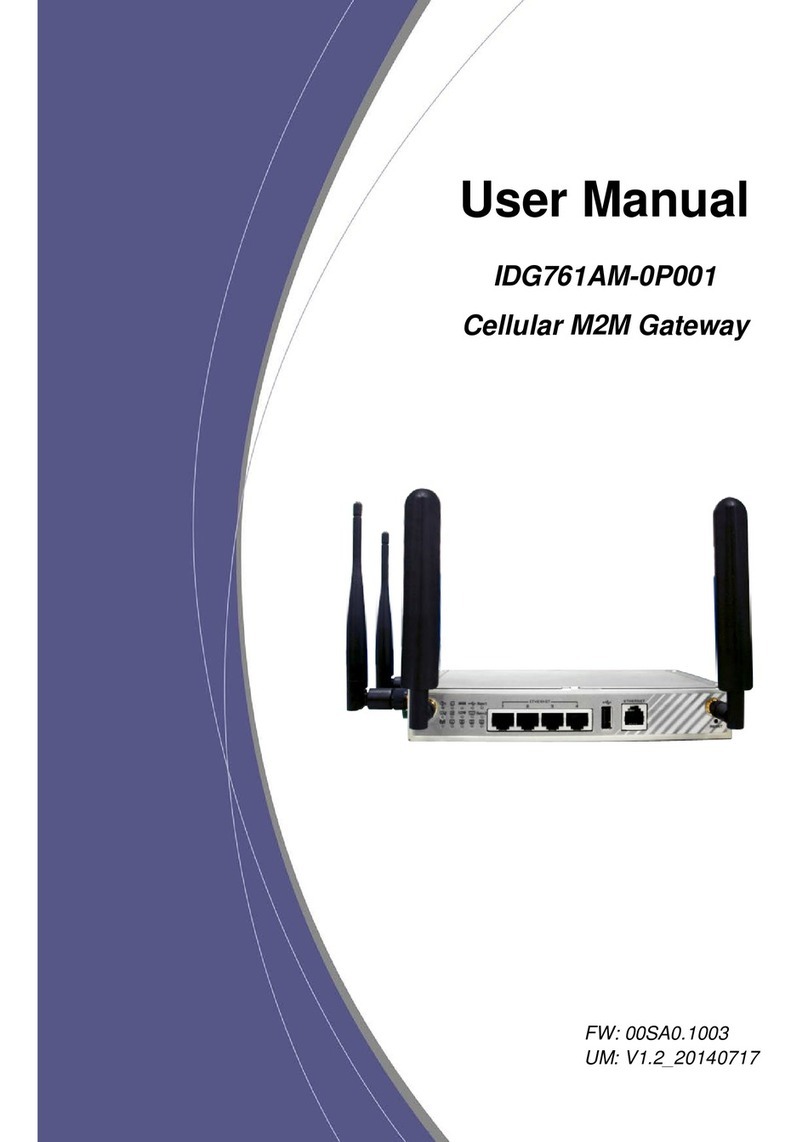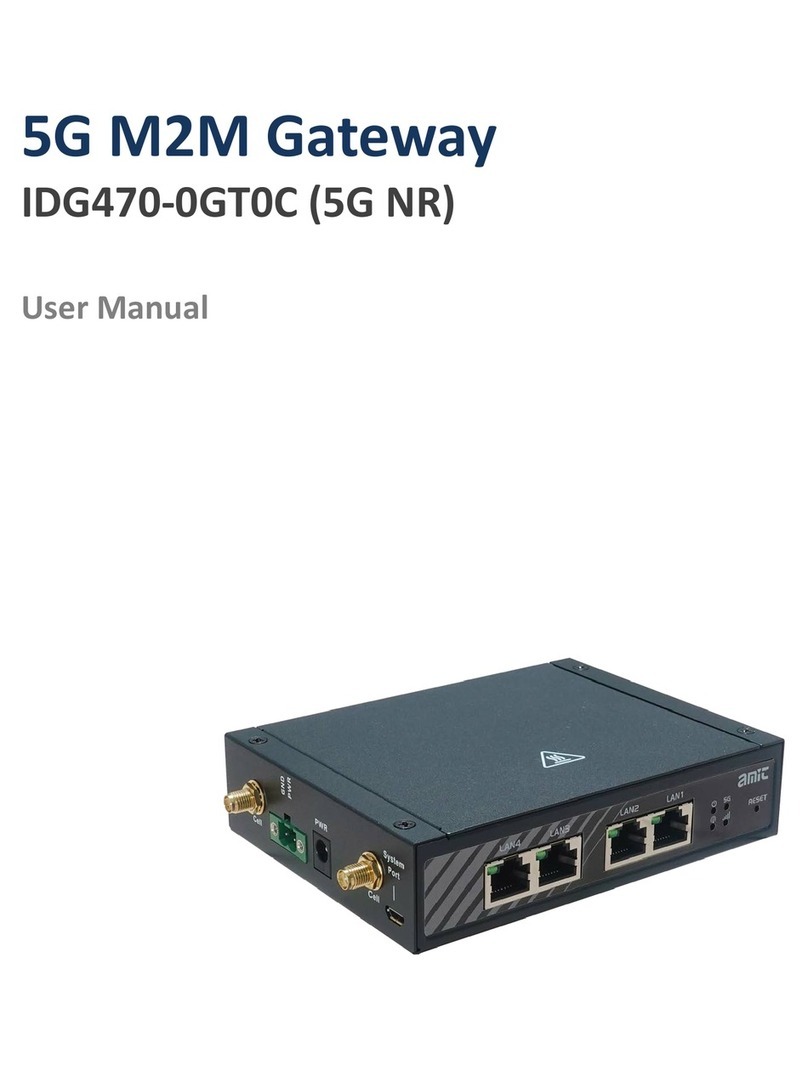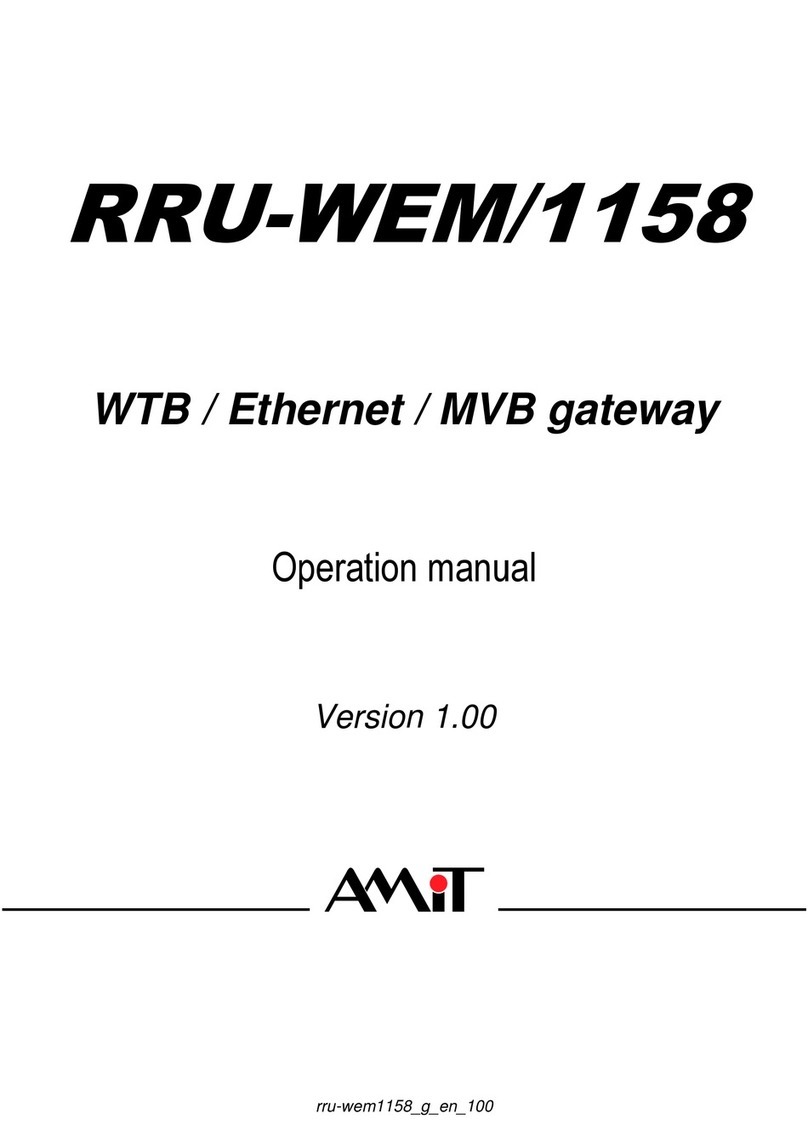Multi-Service Gateway with WLAN Controller
3.1.4.2.2Virtual Computers.............................................................................................................................59
3.1.4.3 Special AP & ALG ...............................................................................................................................60
3.1.4.3.1 ALG .................................................................................................................................................60
3.1.4.3.2 Special AP ........................................................................................................................................60
3.1.4.3.3 DMZ.................................................................................................................................................61
3.1.5 Routing...................................................................................................................................63
3.1.5.1 Static Routing.......................................................................................................................................63
3.1.5.2 Dynamic Routing .................................................................................................................................64
3.1.5.3 Routing Information.............................................................................................................................66
3.1.6 Client/Server/Proxy.................................................................................................................66
3.1.6.1 Dynamic DNS......................................................................................................................................66
3.1.6.2 DHCP Server.......................................................................................................................................67
3.2 ADVANCED NETWORK........................................................................................................................................69
3.2.1 Firewall...................................................................................................................................70
3.2.1.1 Configuration........................................................................................................................................70
3.2.1.2 Packet Filters.......................................................................................................................................70
3.2.1.2.1 Configuration....................................................................................................................................71
3.2.1.2.2 Packet Filter List...............................................................................................................................71
3.2.1.2.3 Packet Filter Rule Configuration........................................................................................................72
3.2.1.3 URL Blocking.......................................................................................................................................73
3.2.1.3.1 Configuration....................................................................................................................................74
3.2.1.3.2 URL Blocking Rule List....................................................................................................................74
3.2.1.3.3 URL Blocking Rule Configuration.....................................................................................................75
3.2.1.4 Web Content Filters.............................................................................................................................75
3.2.1.4.1 Configuration....................................................................................................................................76
3.2.1.4.2 Web Content Filter Rule List .............................................................................................................76
3.2.1.4.3 Web Content Filter Configuration......................................................................................................77
3.2.1.5 MAC Control........................................................................................................................................77
3.2.1.5.1 Configuration....................................................................................................................................78
3.2.1.5.2 MAC Control Rule List .....................................................................................................................78
3.2.1.5.3 MAC Control Rule Configuration......................................................................................................79
3.2.1.6 Application Filters................................................................................................................................79
3.2.1.6.1 Configuration....................................................................................................................................80
3.2.1.7 IPS........................................................................................................................................................80
3.2.1.8 Options.................................................................................................................................................81
3.2.2 QoS & BWM...........................................................................................................................82
3.2.2.1 Configuration........................................................................................................................................83
3.2.2.2 Rule-based QoS..................................................................................................................................84
3.2.2.2.1 Configuration....................................................................................................................................85
SDE852 User Manual 3