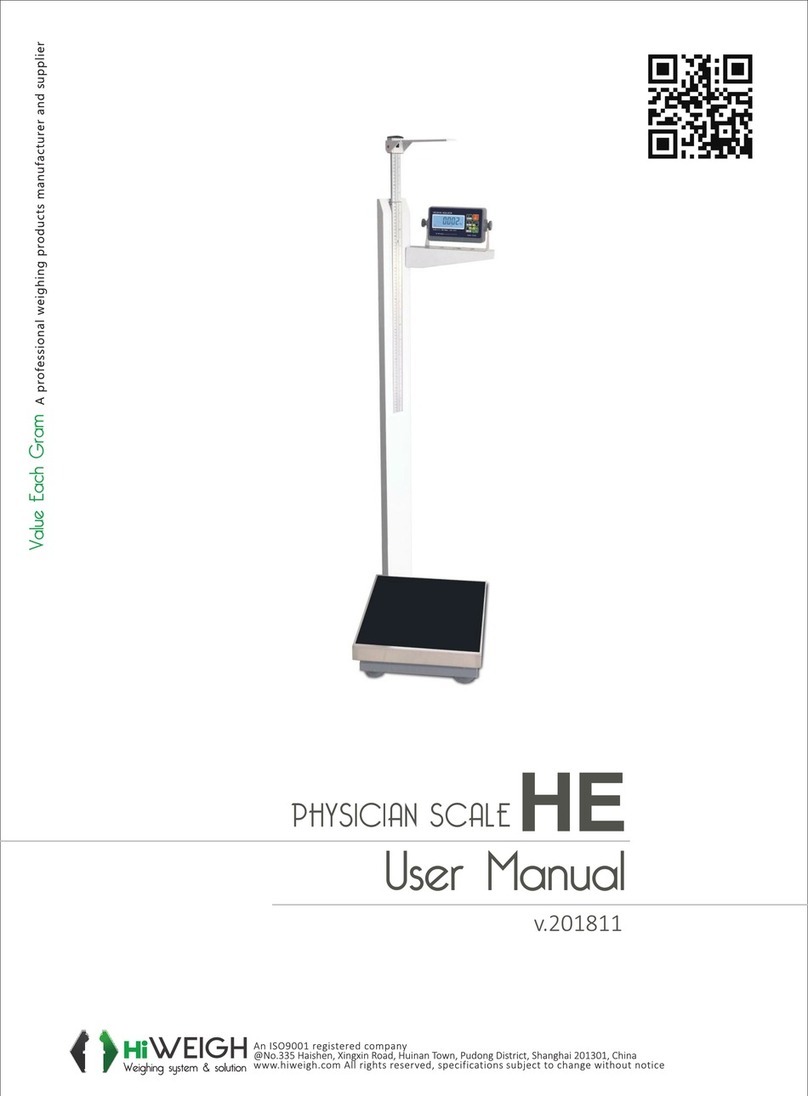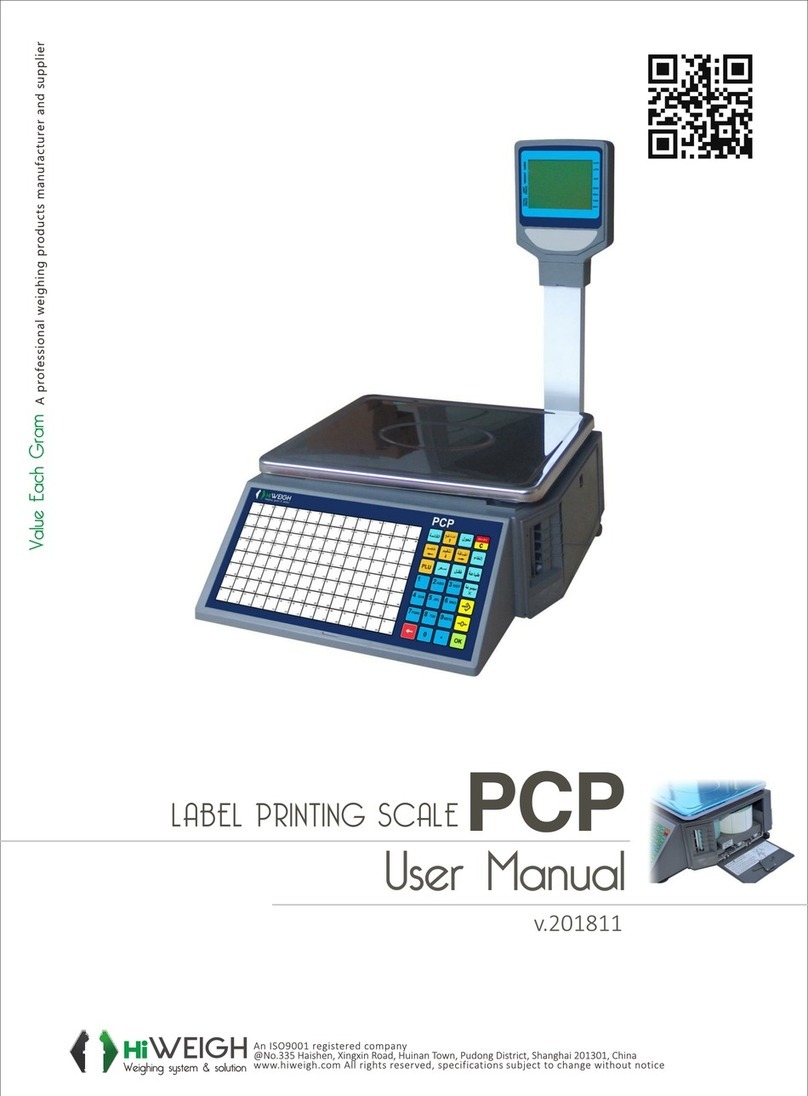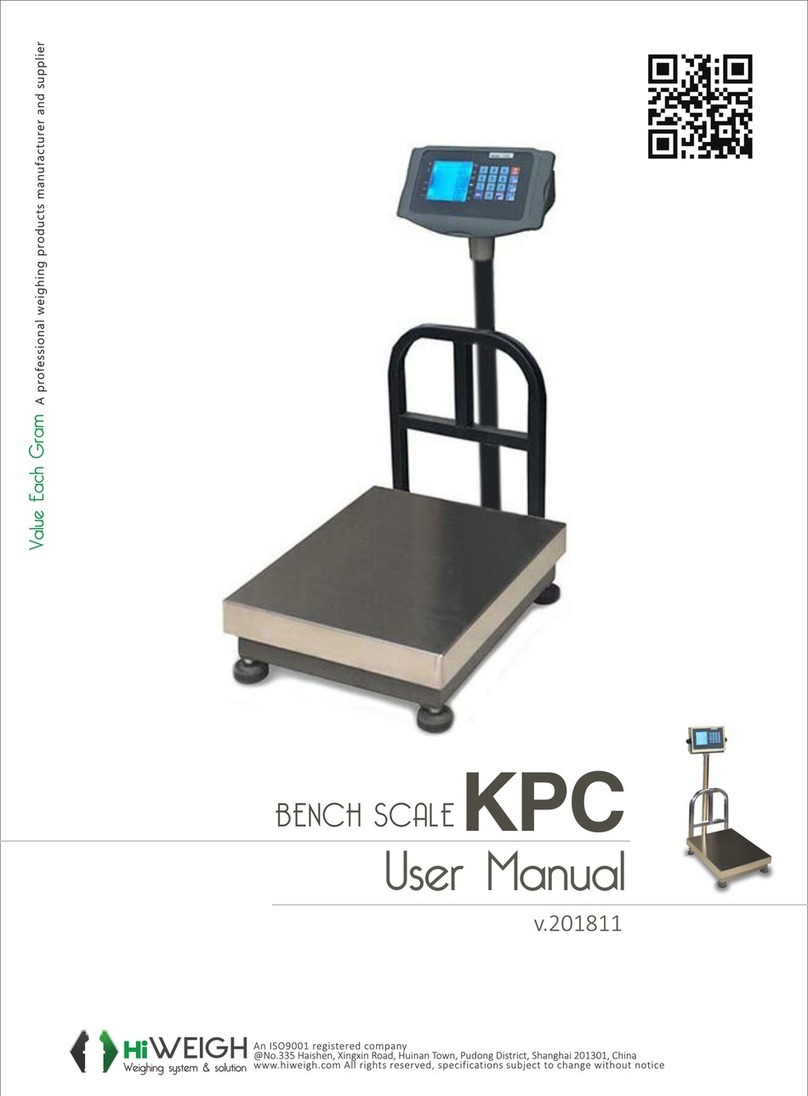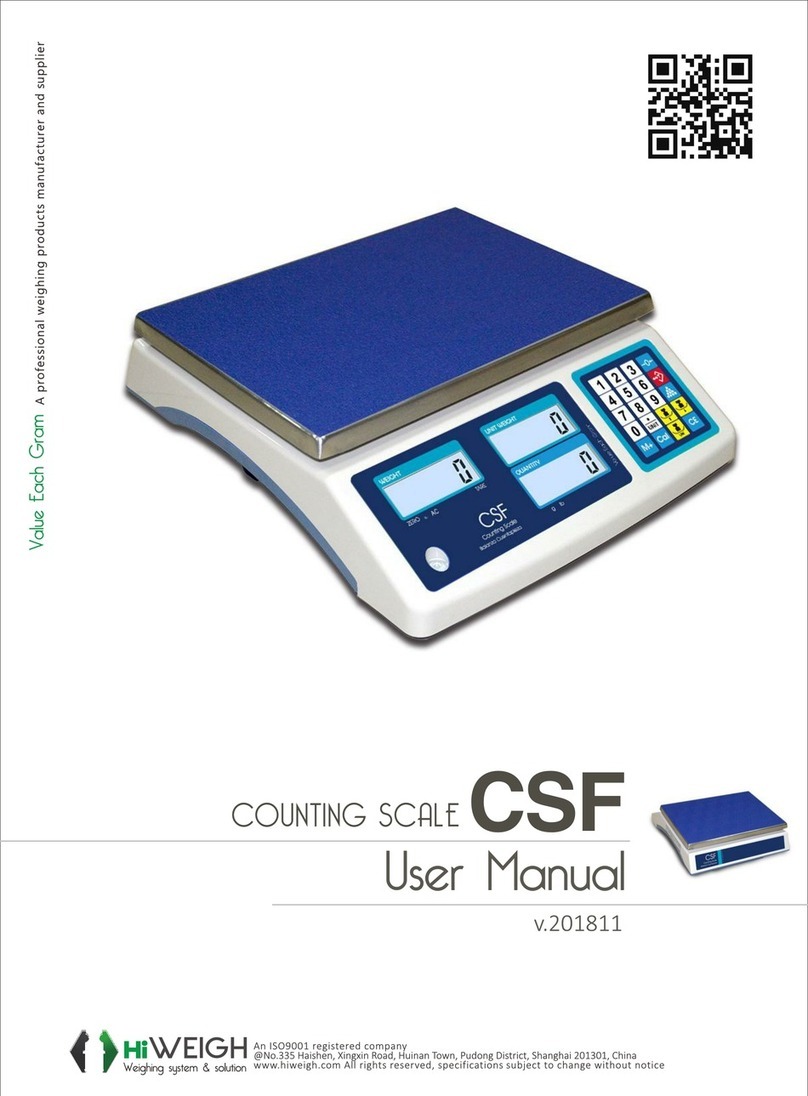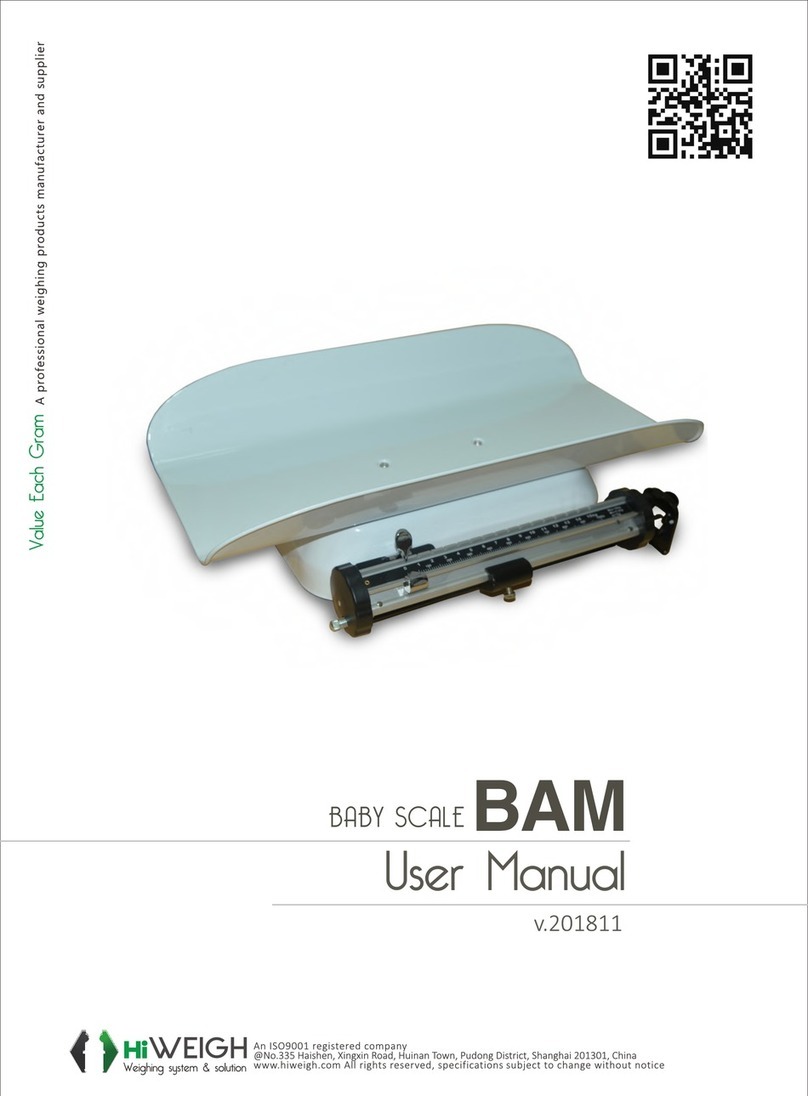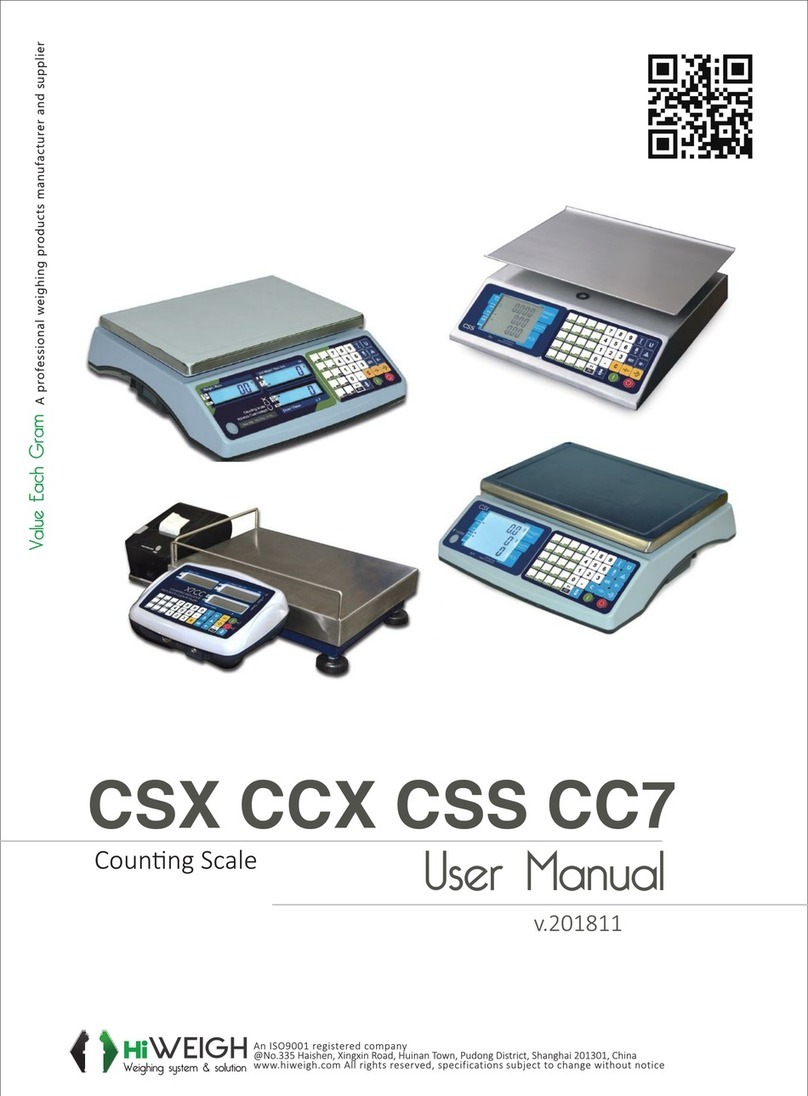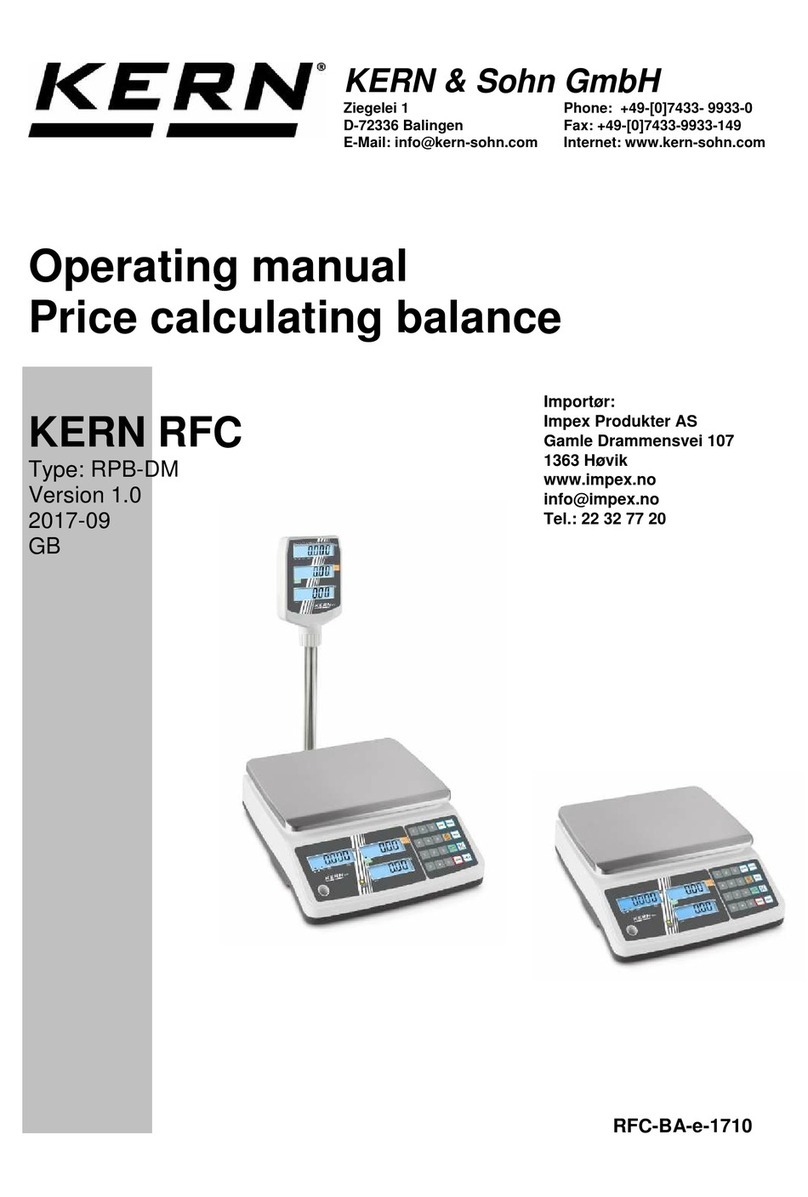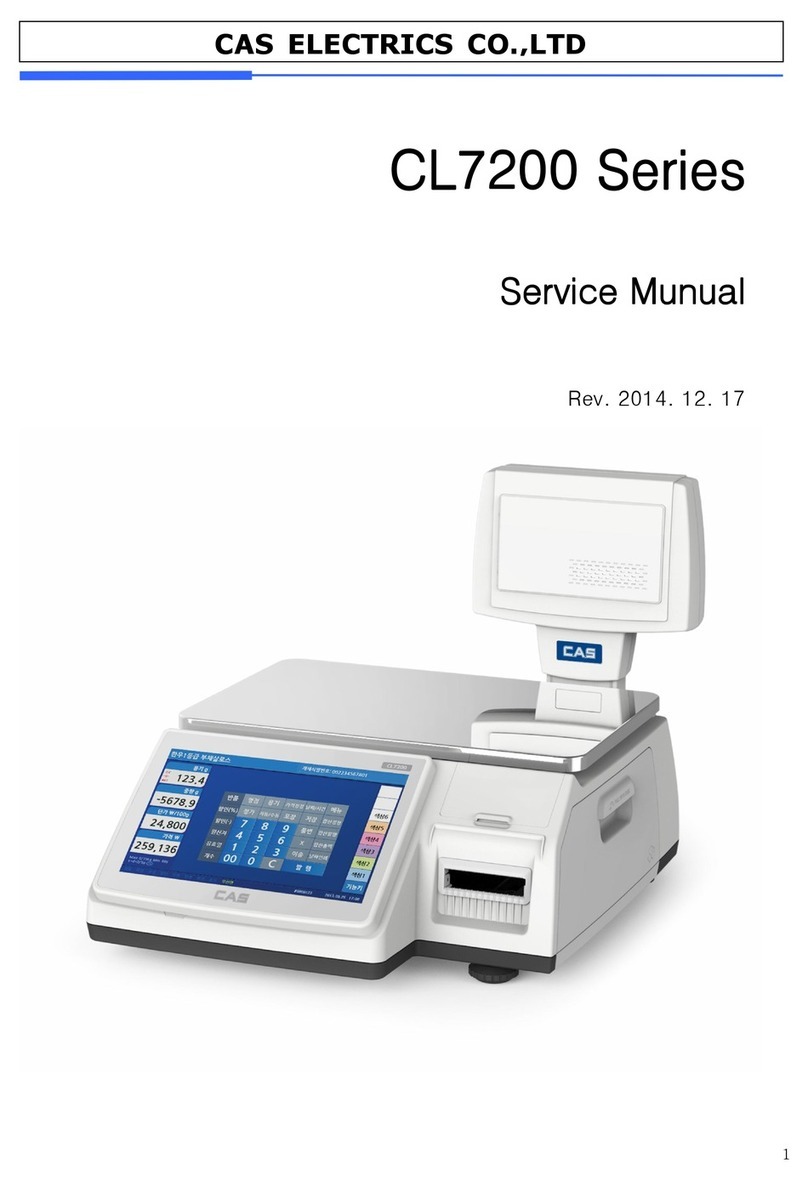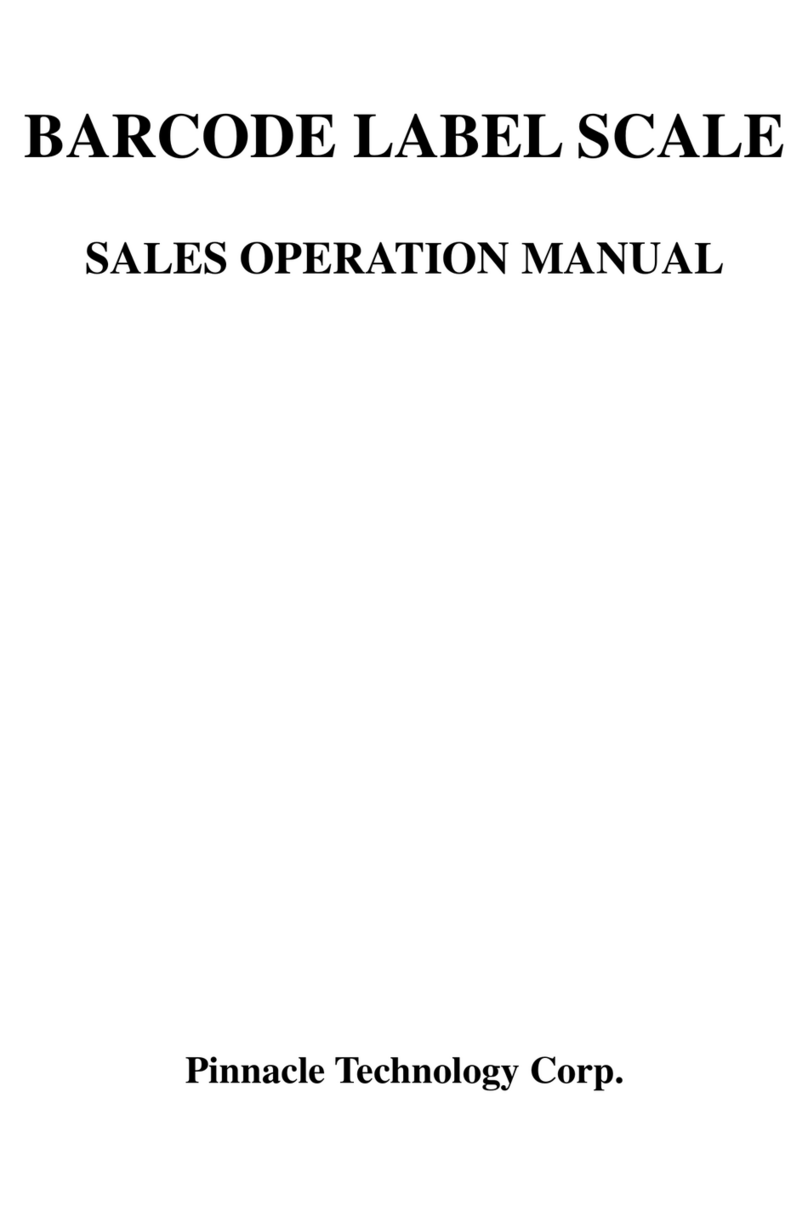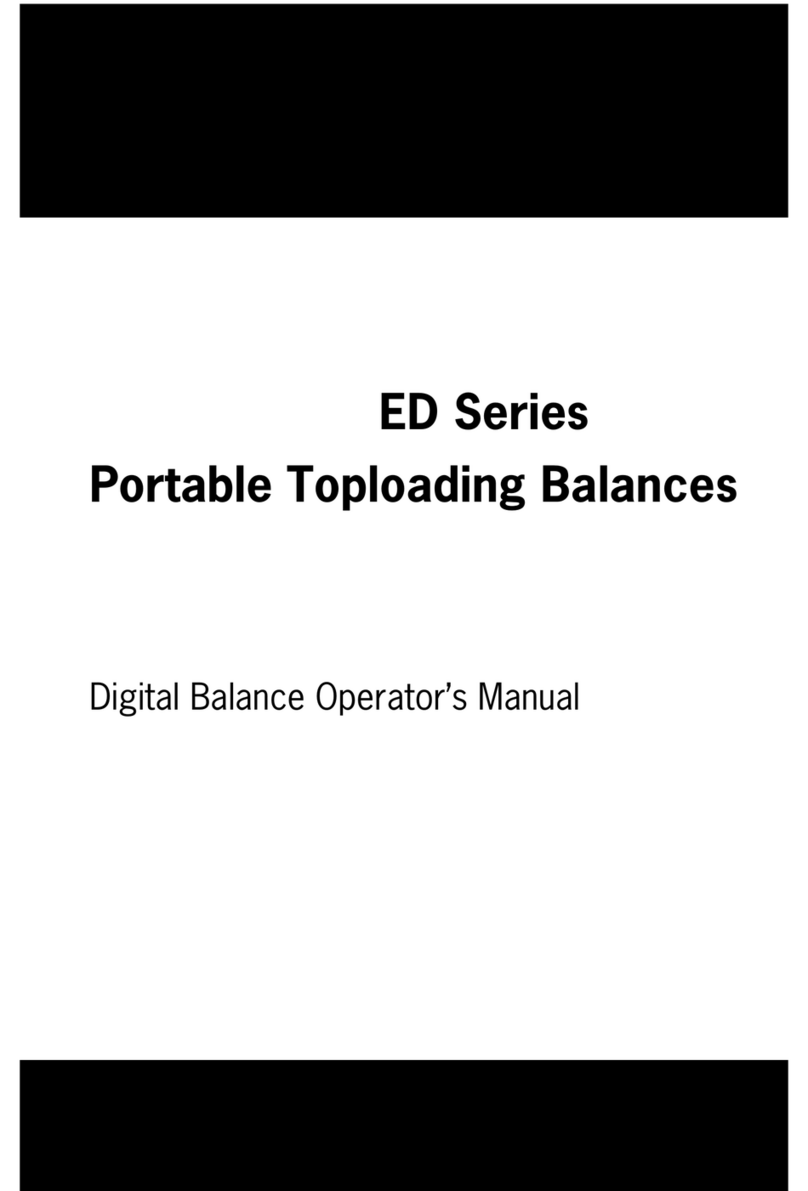5. If you want to exit the counting mode, just press PCS again in that mode.
Cautions:
1). Different types of items should be set respectively.
2). Each weight of counting items should be more than 10d, and the
difference of the weight of the items should be less than the accuracy of the
balance.
3). The ex-factory sample size for the counting function is set to 10, and there
are also 20,40,80, three shifts for selecting.
Percentage
The weight ratio between the two weights will be calculated
on the basis of the percentage counting function of the balance.
1. Remove the items on the pan, press TARE to make sure the display is zero
2. Put the reference sample on the pan, after the reading is stable, press
PERCENTAGE, the balance is in the PERCENTAGE mode, then the display will be
“100%”.
3. Add or remove the goods on the pan, the data displayed on the balance is the
percentage of the weight of the goods on the pan and that of the reference
sample
4. If you want to know the percentage of the weight of the added or removed
goods and that of the reference sample, press TARE first to make sure the display
is “0%”, then add or remove the goods.
5. If you want to know the weight of the goods on the pan, press UNIT, then the
percentage will be changed into weight display, then press UNIT again, the
weight will be changed into percentage.
6. If you want to exit the PERCENTAGE mode, just press PERCENTAGE again in that
mode.
Cautions
1). Different types of items should be set respectively.
2). The weight of the reference sample should be no less than 30% of the
permitted maximum weight, otherwise, “E1” will be displayed, in that case the
sample should be reset.
Unit
The conversion function of this balance is available, such as “g” can be changed into “ct”.
1. Remove the items on the pan, press TARE to make sure the display is zero.
2. Put one required item on the pan, when “g” displays, it indicates the reading is
stable, then the display of the balance is the weight of this item.
3. Press UNIT, the display will be the value of “ct”
4. Then press UNIT again, unit “ct” will be changed into “g”.
Output interface
With RS-232 output interface, the balance can be connected to other instruments